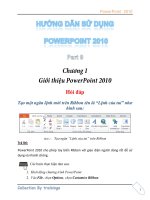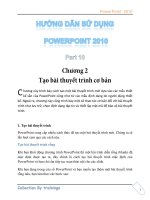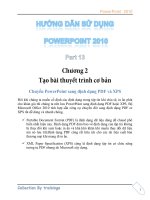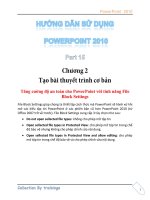Tài liệu Hướng dẫn sử dụng powerpoint 2010 part 64 docx
Bạn đang xem bản rút gọn của tài liệu. Xem và tải ngay bản đầy đủ của tài liệu tại đây (641.15 KB, 5 trang )
PowerPoint 2010
1
Đóng gói bài thuyết trình ra đĩa
c th
1. M
2. File, chn Share, chn Package Presentation for CD, chn
tip Package for CD. Hp thoi Package for CD xut hin
PowerPoint 2010
2
Lnh Package for CD
3. Ti hp Name the CD, b
4. Hp Files to be copied lip tin s
CD.
B p
p thoi Add Files bn chn
p tin s
p tin trong CD, bn ch
PowerPoint 2010
3
Loi bt tp tin s
5. Option.
Include theses files:
Linked files.
Embedded TrueType fonts
Ti Enhance security and privacy:
Password to open each presentation t m m
PowerPoint 2010
4
Password to modify each presentation: t m
hiu ch
Inspect presentations for inappropriate or private
information
OK v hp thoi Package
for CD.
6.
Copy to Folder Copy to Folder
Hp thoi Copy to Folder
Ti Folder name:
Ti Location: ch . Nu cn
Browsen l
Nu chn Open folder when complete
m
xong.
NOK
t vnh
PowerPoint 2010
5
Ht hiu b
t t v n
nhYes s No
k
Copy to CD: Nu cht hi
hi b t vt
n nhYes s No
a
n
7. Close
PowerPoint Viewer:
n mi nhMicrosoft Office PowerPoint Viewer 2007,
n PowerPoint 2007. PowerPoint
tr m o v (bn phi
nhp m tr in tr hiu ch
thuy
i PowerPoint Viewer ti