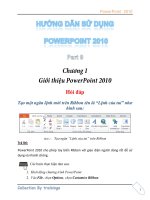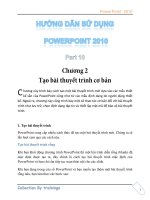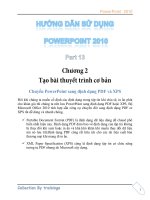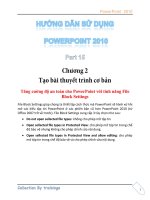Tài liệu Hướng dẫn sử dụng powerpoint 2010 part 66 pptx
Bạn đang xem bản rút gọn của tài liệu. Xem và tải ngay bản đầy đủ của tài liệu tại đây (797.6 KB, 6 trang )
PowerPoint 2010
1
c thu:
1. M n n
2. Slide ShowStart Slide Show, chCustom Slide
Show n tip Custom Shows.... Hp thoi Custom Shows xut hin.
PowerPoint 2010
2
Lnh Custom Slide Show
3. NewDefine Custom
Show
Hp thoi Define Custom Show
Slide show name:Custom Show
Slides in presentationAdd
Slides in custom show
Remove
PowerPoint 2010
3
Chtom Show
trong Custom Show.
OK Custom Shows
4. Close
c th
1. M
2. Slide ShowStart Slide Show, chCustom Slide
Show n tip Custom Shows....
PowerPoint 2010
4
3. Hp thoi Custom Shows xut hin.
Ti hp Custom shows: ling
Chn m
NhEdit... m hp thoi Define Custom Show và
thực hiện hiệu chỉnh lại Custom show.
NhRemove Custom Show
NhCopy
mt b tiu chn sao
NhShow s n.
4. Close
7. Thit lp tu ch
Thit ln cho loi thuy
PowerPoint cung cp nhi n cho vi
mu c
thit lp cho u thc thi mt
ng hay cu khin.
c th
1. M n thit l
2. Slide ShowSet Up, chSet Up Slide Show.
PowerPoint 2010
5
Thit l
3. Hp thoi Set Up Show xut hin.
Ti Show type: chn lop
Presented by a speaker (full screen): u ch
Browsed by an individual (window): u trong ca
s p mnh ca PowerPoint.
Browsed at a kiosk (full screen): u t
u khin.
Ti Show options:
Loop continuously until 'Esc':
lp ln khi nh k
Show without narration: thuyt minh.
Show without animation: t hiu
hot cnh.
Ti Show slide:
chiu