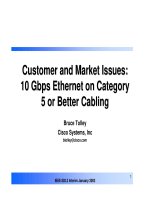Tài liệu Release Notes pdf
Bạn đang xem bản rút gọn của tài liệu. Xem và tải ngay bản đầy đủ của tài liệu tại đây (90.52 KB, 8 trang )
Copyright © 1996, 2004, Oracle.
All rights reserved.
Oracle is a registered trademark of Oracle Corporation and/or its affiliates. Other names may be trademarks of their respective
owners.
Oracle® Database
Release Notes
10g Release 1 (10.1.0.2.0) for hp HP-UX PA-RISC (64-bit)
February 2004
Part No. B10816-01
This document contains important information that was not included in the
platform-specific or product-specific documentation for this release.
It contains the following topics:
■
Product Issues
■
Documentation Updates
■
Documentation Accessibility
This document may be updated after release. To check for updates to this
document and to view other product-specific release notes, see the
Documentation section on the OTN Web site:
/>For additional information about this release, see the readme files located in
the $ORACLE_HOME/relnotes directory.
2
Product Issues
The following sections contain information about issues related to Oracle
Database 10g and associated products:
■
Silent Installations that Use ASM
■
Oracle Cluster Ready Services Silent Installation
■
Net Configuration Assistant Help
■
Flashback Table or Flashback Analysis
■
Oracle Workflow
■
DCE and TCP Support
■
Enabling Automated Backups
Silent Installations that Use ASM
You cannot use the silent installation method to install Oracle Database 10g
and create a database that uses ASM for database storage during the same
installation. This is because the root.sh script must run before the
Database Configuration Assistant (DBCA) can start an ASM instance.
If you want to use the silent installation method to install Oracle Database
10g and create a database that uses ASM, follow these steps:
1.
Use the enterprise.rsp response file to complete a software-only
installation.
2.
Run $ORACLE_HOME/root.sh after the installation completes.
3.
Use the dbca.rsp response file to run DBCA in silent mode, using a
command similar to the following:
$ $ORACLE_HOME/bin/dbca -silent -responseFile /full_path/dbca.rsp
Oracle Cluster Ready Services Silent Installation
If you perform a silent installation of Oracle Cluster Ready Services (CRS)
on multiple nodes, on a system that does not have other Oracle
installations, the Installer does not set up the Oracle Inventory correctly.
In this case, after the installation is complete, follow these steps:
1.
Run the orainstRoot.sh script on a local node.
2.
Copy the oraInventory directory from the local node to each of the
remote nodes.
3
3.
Log in as the root user and run the following script on each remote
node:
oraInventory/orainstRoot.sh
Net Configuration Assistant Help
In the Net Configuration Assistant (NetCA) help, the link to the Select
Oracle Context help topic is broken. The text for this topic is as follows:
Directory Usage Configuration, Select Oracle Context
Oracle administrative content has been found in more than one location in
the directory. Oracle administrative content is stored in an Oracle Context, a
subtree in the directory that stores Oracle entries.
From the list, select or enter the location you want to use as the default
Oracle Context location from which this computer will access Oracle
entries, such as connect identifiers.
Flashback Table or Flashback Analysis
If a user invokes the Flashback Table or Flashback Analysis operation, and
that user has FLASHBACK ANY TABLE privileges but does not have
specific flashback privileges on the objects that flashback is invoked on and
does not have DBA privileges, then the following errors may occur:
ORA-02002: error while writing to audit trail
ORA-00600: internal error code, arguments: [kzasps1], [4], [47], [],[],
To fix this problem, as SYSDBA, grant the user FLASHBACK privilege on
the objects that are referred to in the FLASHBACK TABLE statement and
then invoke the flashback operation. For example:
SQL> GRANT FLASHBACK ON SCOTT.EMP_1 TO user1;
This issue is tracked through Oracle bug 3403666.
Oracle Workflow
Although Oracle Workflow is listed on the Companion CD installation
screens, it is not included in this release.
4
DCE and TCP Support
On HP-UX, DCE and TCP cannot be supported by a single listener process.
To avoid this problem, disable local operating system authentication by
adding the following parameter to the listener.ora file:
LOCAL_OS_AUTHENTICATION_listener_name=OFF
Enabling Automated Backups
While installing Oracle Database, the Specify Backup and Recovery Options
screen may appear truncated if your system does not have the required
fonts installed. If your system has only fixed-width fonts, you may not be
able to fully specify the required information in the Backup Job Credentials
area of the screen. To work around this issue, do not select Enable
Automated Backups on this screen. After the installation is complete, use
the Oracle Enterprise Manager 10g Database Control to enable automated
backups.
Documentation Updates
The following sections contain updates to the Oracle Database 10g
documentation:
■
Installer Path
■
RAC racgons Command
■
Running DBCA on RAC
■
Deleting Nodes from Oracle Clusters on UNIX-Based Systems
Installer Path
Pages 5-4 and 5-8 of the Oracle Real Application Clusters Administrator’s Guide
include the following path:
<CRS home>/OUI/bin
In these examples, the correct path should be:
<CRS home>/oui/bin
5
RAC racgons Command
The following example appears on page 5-6 of the Oracle Real Application
Clusters Administrator’s Guide:
On all platforms, execute the racgons utility from the bin subdirectory of
the CRS home to configure the Oracle Notification Services (ONS) port
number as follows:
racgons <nodeI>:4948 <nodeI+1>:4948 ... <nodeI+n>:4948
The command should be:
racgons add_config <newnodename>:4948
Running DBCA on RAC
The following text appears on page 5-10 of the Oracle Real Application
Clusters Administrator’s Guide:
Execute the following procedures on each new node to add instances:
1.
Start the Database Configuration Assistant (DBCA) by entering dbca at
the system prompt from the bin directory in the $ORACLE_HOME on
UNIX.
This text should be changed as follows:
Execute the following procedures for each new node to add instances:
Deleting Nodes from Oracle Clusters on UNIX-Based Systems
The following text replaces the "Deleting Nodes from Oracle Clusters on
UNIX-Based Systems" section, on page 5-13 of the Oracle Real Application
Clusters Administrator’s Guide:
Use the following procedures to delete nodes from Oracle clusters on
UNIX-based systems:
1.
If there are instances on the node that you want to delete, then execute
the procedures in the section titled "Deleting Instances from Real
Application Clusters Databases" on page 5-12 before executing these
procedures. If you are deleting more than one node, then delete the
instances from all the nodes that you are going to delete.
2.
To delete node applications, enter the following command as the root
user, where <node1> through <nodeN> is a comma-separated list of
the nodes that you want to delete:
rootdeletenode.sh <node1>,<node2>,...,<nodeN>