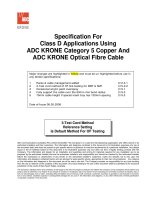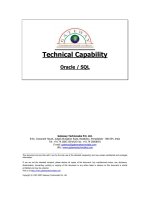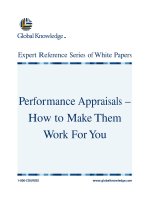Tài liệu Sample Schemas doc
Bạn đang xem bản rút gọn của tài liệu. Xem và tải ngay bản đầy đủ của tài liệu tại đây (641.49 KB, 72 trang )
Oracle® Database
Sample Schemas
10g Release 1 (10.1)
Part No. B10771-01
December 2003
Oracle Database Sample Schemas 10g Release 1 (10.1)
Part No. B10771-01
Copyright © 2001, 2003 Oracle Corporation. All rights reserved.
Contributors: Christian Bauwens, Alexander Hunold, Diana Lorentz, Neena Kochhar, Lex de Haan,
Nancy Greenberg, Nagavalli Pataballa, Den Raphaely, David Austin, Bill Gietz, Hermann Baer, Shelley
Higgins, Brajesh Goyal, Shailendra Mishra, Geoff Lee, and Susan Mavris
The Programs (which include both the software and documentation) contain proprietary information of
Oracle Corporation; they are provided under a license agreement containing restrictions on use and
disclosure and are also protected by copyright, patent and other intellectual and industrial property
laws. Reverse engineering, disassembly or decompilation of the Programs, except to the extent required
to obtain interoperability with other independently created software or as specified by law, is prohibited.
The information contained in this document is subject to change without notice. If you find any problems
in the documentation, please report them to us in writing. Oracle Corporation does not warrant that this
document is error-free. Except as may be expressly permitted in your license agreement for these
Programs, no part of these Programs may be reproduced or transmitted in any form or by any means,
electronic or mechanical, for any purpose, without the express written permission of Oracle Corporation.
If the Programs are delivered to the U.S. Government or anyone licensing or using the programs on
behalf of the U.S. Government, the following notice is applicable:
Restricted Rights Notice Programs delivered subject to the DOD FAR Supplement are "commercial
computer software" and use, duplication, and disclosure of the Programs, including documentation,
shall be subject to the licensing restrictions set forth in the applicable Oracle license agreement.
Otherwise, Programs delivered subject to the Federal Acquisition Regulations are "restricted computer
software" and use, duplication, and disclosure of the Programs shall be subject to the restrictions in FAR
52.227-19, Commercial Computer Software - Restricted Rights (June, 1987). Oracle Corporation, 500
Oracle Parkway, Redwood City, CA 94065.
The Programs are not intended for use in any nuclear, aviation, mass transit, medical, or other inherently
dangerous applications. It shall be the licensee's responsibility to take all appropriate fail-safe, backup,
redundancy, and other measures to ensure the safe use of such applications if the Programs are used for
such purposes, and Oracle Corporation disclaims liability for any damages caused by such use of the
Programs.
Oracle is a registered trademark, and Oracle Store, PL/SQL, and SQL*Plus are trademarks or registered
trademarks of Oracle Corporation. Other names may be trademarks of their respective owners.
iii
Contents
Send Us Your Comments
................................................................................................................... v
Preface
........................................................................................................................................................... vii
Audience ................................................................................................................................................ vii
About the Sample Schemas................................................................................................................ viii
Customer Benefits of the Sample Schemas ..................................................................................... viii
Oracle Database Sample Schemas Design Principles....................................................................... ix
Organization........................................................................................................................................... ix
Related Documentation ......................................................................................................................... x
Conventions............................................................................................................................................. x
Documentation Accessibility ............................................................................................................. xiv
1 Installation
Using the Database Configuration Assistant ................................................................................ 1-2
Manually Installing the Sample Schemas ..................................................................................... 1-3
Resetting the Sample Schemas ........................................................................................................ 1-7
2 Rationale
Overall Description............................................................................................................................ 2-1
Human Resources (HR) ..................................................................................................................... 2-2
Order Entry (OE) ................................................................................................................................ 2-2
Product Media (PM) .......................................................................................................................... 2-3
Information Exchange (IX) ............................................................................................................... 2-4
Sales History (SH) .............................................................................................................................. 2-4
iv
3 Diagrams
Sample Schema Diagrams................................................................................................................. 3-2
4 Sample Schema Scripts and Object Descriptions
About the Scripts................................................................................................................................. 4-1
Master Script........................................................................................................................................ 4-2
HR Schema........................................................................................................................................... 4-5
OE Schema............................................................................................................................................ 4-9
PM Schema......................................................................................................................................... 4-16
IX Schema........................................................................................................................................... 4-18
SH Schema.......................................................................................................................................... 4-24
Index
v
Send Us Your Comments
Oracle Database Sample Schemas, 10g Release 1 (10.1)
Part No. B10771-01
Oracle Corporation welcomes your comments and suggestions on the quality and usefulness of this
publication. Your input is an important part of the information used for revision.
■
Did you find any errors?
■
Is the information clearly presented?
■
Do you need more information? If so, where?
■
Are the examples correct? Do you need more examples?
■
What features did you like most about this manual?
If you find any errors or have any other suggestions for improvement, please indicate the title and
part number of the documentation and the chapter, section, and page number (if available). You can
send comments to us in the following ways:
■
Electronic mail:
■
FAX: (650) 506-7227 Attn: Server Technologies Documentation Manager
■
Postal service:
Oracle Corporation
Oracle Server Technologies Documentation
500 Oracle Parkway, Mailstop 4op11
Redwood Shores, CA 94065
U.S.A.
If you would like a reply, please give your name, address, telephone number, and (optionally) your
electronic mail address.
If you have problems with the software, please contact your local Oracle Support Services.
vi
vii
Preface
Oracle used the schema SCOTT with its two prominent tables EMP and DEPT tables
for many years. With advances in Oracle Database technology, these tables have
become inadequate to show even the most basic features of Oracle Database and
other Oracle products. As a result, many other schemas have been created over the
years to suit the needs of product documentation, courseware, software
development, and application demos.
This preface contains these topics:
■
Audience
■
About the Sample Schemas
■
Customer Benefits of the Sample Schemas
■
Oracle Database Sample Schemas Design Principles
■
Organization
■
Related Documentation
■
Conventions
■
Documentation Accessibility
Audience
The Sample Schemas are for all users of the seed database, which is installed when
you install Oracle Database.
viii
About the Sample Schemas
The new Oracle Database Sample Schemas provide a common platform for
examples in each release of Oracle Database. All Oracle Database documentation
and training materials are being converted to the Sample Schemas environment as
those materials are updated.
The Oracle Database Sample Schemas are a set of interlinked schemas. This set of
schemas provides a layered approach to complexity:
■
A simple schema (Human Resources, HR) is useful for introducing basic topics.
An extension to this schema supports Oracle Internet Directory demos.
■
A second schema (Order Entry, OE) is useful for dealing with matters of
intermediate complexity. Many datatypes are available in this schema,
including nonscalar datatypes.
■
The Online Catalog (OC) subschema is a collection of object-relational database
objects built inside the OE schema.
■
The Product Media schema (PM) is dedicated to multimedia datatypes.
■
A set of schemas gathered under the main schema name IX (Information
Exchange) can demonstrate Oracle Advanced Queuing capabilities.
■
The Sales History schema (SH) is designed to allow for demos with large
amounts of data. An extension to this schema provides support for advanced
analytic processing.
Customer Benefits of the Sample Schemas
■
Continuity of context. When encountering the same set of tables everywhere,
users, students, and developers can spend less time becoming familiar with the
schema and more time understanding or explaining the technical concepts.
■
Usability. Customers can use these schemas in the seed database to run
examples that are shown in Oracle documentation and training materials. This
first-hand access to examples facilitates both conceptual understanding and
application development.
■
Quality. Through central maintenance and testing of both the creation scripts
that build the Sample Schemas and the examples that run against the schemas,
the quality of Oracle documentation and training materials is enhanced.
ix
Oracle Database Sample Schemas Design Principles
The Sample Schemas have been created and are enhanced with the following design
principles in mind:
■
Simplicity and Ease of Use. The HR and OE schemas are intentionally simple.
They will not become overly complex by the addition of features. Rather, they
are intended to provide a graduated path from the simple to intermediate levels
of database use.
■
Relevance for Typical Users. The base schemas and the extensions bring to the
foreground the functionality that customers typically use. Only the most
commonly used database objects are built automatically in the schemas. The
entire set of schemas provides a foundation upon which one can expand to
illustrate additional functionality.
■
Extensibility. The Sample Schemas provide a logical and physical foundation
for adding objects to demonstrate functionality beyond the fundamental scope.
■
Relevance. The Sample Schemas are designed to be applicable to e-business
and other significant industry trends (for example, XML). When this goal
conflicts with the goal of simplicity, schema extensions are used to showcase the
trends in focus.
Organization
This document contains the following chapters:
Chapter 1, "Installation"
This chapter describes how to install the Oracle Database Sample Schemas.
Chapter 2, "Rationale"
This chapter describes the fictitious company on which the Sample Schemas are
based.
Chapter 3, "Diagrams"
This chapter contains diagrams of the Sample Schemas.
Chapter 4, "Sample Schema Scripts and Object Descriptions"
This chapter lists the Sample Schema creation scripts and describes the Sample
Schema objects.
x
Related Documentation
In North America, printed documentation is available for sale in the Oracle Store at
/>Customers in Europe, the Middle East, and Africa (EMEA) can purchase
documentation from
/>Other customers can contact their Oracle representative to purchase printed
documentation.
To download free release notes, installation documentation, white papers, or other
collateral, please visit the Oracle Technology Network (OTN). You must register
online before using OTN; registration is free and can be done at
/>If you already have a username and password for OTN, then you can go directly to
the documentation section of the OTN Web site at
/>To access the database documentation search engine directly, please visit
Conventions
This section describes the conventions used in the text and code examples of this
documentation set. It describes:
■
Conventions in Text
■
Conventions in Code Examples
Conventions in Text
We use various conventions in text to help you more quickly identify special terms.
The following table describes those conventions and provides examples of their use.
xi
Convention Meaning Example
Bold Bold typeface indicates
terms that are defined in
the text or terms that
appear in a glossary, or
both.
When you specify this
clause, you create an
index-organized table.
Italics Italic typeface indicates
book titles or emphasis.
Oracle Database Concepts
Ensure that the recovery
catalog and target
database do not reside on
the same disk.
UPPERCASE monospace
(fixed-width) font
Uppercase monospace
typeface indicates
elements supplied by the
system. Such elements
include parameters,
privileges, datatypes,
RMAN keywords, SQL
keywords, SQL*Plus or
utility commands,
packages and methods, as
well as system-supplied
column names, database
objects and structures,
usernames, and roles.
You can specify this clause
only for a NUMBER
column.
You can back up the
database by using the
BACKUP command.
Query the TABLE_NAME
column in the USER_
TABLES data dictionary
view.
Use the DBMS_
STATS.GENERATE_STATS
procedure.
xii
Conventions in Code Examples
Code examples illustrate SQL, PL/SQL, SQL*Plus, or other command-line
statements. They are displayed in a monospace (fixed-width) font and separated
from normal text as shown in this example:
SELECT username FROM dba_users WHERE username = 'MIGRATE';
The following table describes typographic conventions used in code examples and
provides examples of their use.
lowercase monospace
(fixed-width) font
Lowercase monospace
typeface indicates
executables, filenames,
directory names, and
sample user-supplied
elements. Such elements
include computer and
database names, net
service names, and
connect identifiers, as well
as user-supplied database
objects and structures,
column names, packages
and classes, usernames
and roles, program units,
and parameter values.
Note: Some programmatic
elements use a mixture of
UPPERCASE and
lowercase. Enter these
elements as shown.
Enter sqlplus to open
SQL*Plus.
The password is specified
in the orapwd file.
Back up the datafiles and
control files in the
/disk1/oracle/dbs
directory.
The department_id,
department_name, and
location_id columns
are in the
hr.departments table.
Set the QUERY_REWRITE_
ENABLED initialization
parameter to true.
Connect as oe user.
The JRepUtil class
implements these
methods.
lowercase italic
monospace
(fixed-width) font
Lowercase italic
monospace font
represents placeholders or
variables.
You can specify the
parallel_clause.
Run Uold_release.SQL
where old_release
refers to the release you
installed prior to
upgrading.
Convention Meaning Example
xiii
Convention Meaning Example
[ ]
Brackets enclose one or
more optional items. Do
not enter the brackets.
DECIMAL (digits [ ,
precision ])
{ }
Braces enclose two or
more items, one of which
is required. Do not enter
the braces.
{ENABLE | DISABLE}
|
A vertical bar represents a
choice of two or more
options within brackets or
braces. Enter one of the
options. Do not enter the
vertical bar.
{ENABLE | DISABLE}
[COMPRESS |
NOCOMPRESS]
...
Horizontal ellipsis points
indicate either:
■
That we have omitted
parts of the code that
are not directly
related to the example
■
That you can repeat a
portion of the code
CREATE TABLE ... AS
subquery;
SELECT col1, col2, ...
, coln FROM employees;
.
.
.
Vertical ellipsis points
indicate that we have
omitted several lines of
code not directly related
to the example.
SQL> SELECT NAME FROM
V$DATAFILE;
NAME
----------------------
--------------
/fsl/dbs/tbs_01.dbf
/fs1/dbs/tbs_02.dbf
.
.
.
/fsl/dbs/tbs_09.dbf
9 rows selected.
Other notation You must enter symbols
other than brackets,
braces, vertical bars, and
ellipsis points as shown.
acctbal NUMBER(11,2);
acct CONSTANT
NUMBER(4) := 3;
xiv
Documentation Accessibility
Our goal is to make Oracle products, services, and supporting documentation
accessible, with good usability, to the disabled community. To that end, our
documentation includes features that make information available to users of
assistive technology. This documentation is available in HTML format, and contains
markup to facilitate access by the disabled community. Standards will continue to
evolve over time, and Oracle is actively engaged with other market-leading
technology vendors to address technical obstacles so that our documentation can be
accessible to all of our customers. For additional information, visit the Oracle
Accessibility Program Web site at
Italics
Italicized text indicates
placeholders or variables
for which you must
supply particular values.
CONNECT SYSTEM/system_
password
DB_NAME = database_
name
UPPERCASE
Uppercase typeface
indicates elements
supplied by the system.
We show these terms in
uppercase in order to
distinguish them from
terms you define. Unless
terms appear in brackets,
enter them in the order
and with the spelling
shown. However, because
these terms are not case
sensitive, you can enter
them in lowercase.
SELECT last_name,
employee_id FROM
employees;
SELECT * FROM USER_
TABLES;
DROP TABLE
hr.employees;
lowercase
Lowercase typeface
indicates programmatic
elements that you supply.
For example, lowercase
indicates names of tables,
columns, or files.
Note: Some programmatic
elements use a mixture of
UPPERCASE and
lowercase. Enter these
elements as shown.
SELECT last_name,
employee_id FROM
employees;
sqlplus hr/hr
CREATE USER mjones
IDENTIFIED BY ty3MU9;
Convention Meaning Example
xv
/>Accessibility of Code Examples in Documentation
JAWS, a Windows screen
reader, may not always correctly read the code examples in this document. The
conventions for writing code require that closing braces should appear on an
otherwise empty line; however, JAWS may not always read a line of text that
consists solely of a bracket or brace.
Accessibility of Links to External Web Sites in Documentation
This
documentation may contain links to Web sites of other companies or organizations
that Oracle does not own or control. Oracle neither evaluates nor makes any
representations regarding the accessibility of these Web sites.
xvi
Installation 1-1
1
Installation
During a complete installation of Oracle Database, the Sample Schemas can be
installed automatically with the seed database. If for some reason the seed database
is removed from your system, you will need to reinstall the Sample Schemas before
you can duplicate the examples you find in Oracle documentation and training
materials.
This chapter describes how to install the Sample Schemas. It contains the following
sections:
■
Using the Database Configuration Assistant
■
Manually Installing the Sample Schemas
■
Resetting the Sample Schemas
Using the Database Configuration Assistant
1-2 Sample Schemas
Using the Database Configuration Assistant
Using DBCA is by far the most intuitive and simple way to install the Sample
Schemas. Step 9 of the database creation process lets you configure the Sample
Schemas you wish to use in your database.
■
The checkbox "Example Schemas" needs to be checked for any Sample Schema
to be created.
■
DBCA installs all five schemas (HR, OE, PM, IX, SH) in your database.
The Sample Schemas and objects that are available to you depend on the edition of
Oracle you install and its configuration. Please consult the following table to see
which schemas you can install (limitations apply):
Caution:
By installing any of the Oracle Database Sample
Schemas, you will destroy any previously installed schemas that
use any of the following user names:
■
HR
■
OE
■
PM
■
SH
■
IX
Data contained in any of the these schemas will be lost by running
any of the installation scripts described in this section. You should
not use Oracle Database Sample Schemas for your personal or
business data and applications. They are meant to be used for
demonstration purposes only.
Note:
At the end of the installation process, a window displays
the accounts that have been created and their lock status. All of the
Sample Schemas are locked. You can unlock the accounts at this
point in the installation process. Alternatively, after installation is
complete, you can unlock the schemas with an ALTER USER ...
ACCOUNT UNLOCK statement.
Manually Installing the Sample Schemas
Installation 1-3
Manually Installing the Sample Schemas
This section describes how to install the Sample Schemas manually.
Schema Dependencies
Various dependencies have been established among the schemas. Therefore, when
you create the schemas manually, you must create them in the following order: HR,
OE, PM, IX, and SH.
Use this sequence to create the schemas:
1.
Create the HR schema.
2.
Create the OE schema: The HR schema must already be present, and you must
know the password for the HR schema so that you can grant HR object privileges
to OE. Some HR tables are visible to the OE user through the use of private
synonyms. In addition, some OE tables have foreign key relationships to HR
tables.
3.
Create the PM schema: Foreign key relationships require that the OE schema
already exist when the PM schema is created. You need to know the password
for OE to grant to PM the right to establish and use these foreign keys.
Schema
Oracle Database
Personal Edition
Oracle Database
Standard Edition
Oracle Database
Enterprise Edition
HR OK OK OK
OE OK OK OK
PM OK OK OK
IX OK OK OK
SH Not available Not available Needs Partitioning
Option installed
Note:
The OE schema requires the database to be enabled for
spatial data. You can accomplish this during installation or
afterward using the Database Configuration Assistant.
Manually Installing the Sample Schemas
1-4 Sample Schemas
4.
Create the IX schema: The information exchange schema IX is based on order
entry data in OE. Again, foreign key relationships require that the OE schema
already be present when the IX schema is created. You need to know the
password for OE to grant to IX the right to establish and use these foreign keys.
5.
Create the SH schema. The SH schema logically depends on the OE schema,
although nothing prevents you from creating this schema on its own, without
the four other schemas.
Installing the Human Resources (HR) Schema
All scripts necessary to create this schema reside in $ORACLE_
HOME/demo/schema/human_resources.
You need to call only one script, hr_main.sql, to create all objects and load the
data. Running hr_main.sql accomplishes the following tasks:
1.
Prompts for passwords and tablespace names used within the scripts.
2.
Removes any previously installed HR schema.
3.
Creates the user HR and grants the necessary privileges.
4.
Connects as HR.
5.
Calls the scripts that create and populate the schema objects.
For a complete listing of the scripts and their functions, please refer to Table 4–1 on
page 4-6.
A pair of optional scripts, hr_dn_c.sql and hr_dn_d.sql, is provided as a
schema extension. To prepare the Human Resources schema for use with the
Directory capabilities of Oracle Internet Directory, run the hr_dn_c.sql create
script. If you want to return to the initial setup of the HR schema, use the script hr_
dn_d.sql to reverse the effects of hr_dn_c.sql and remove the column added
by this extension.
The file used to drop the HR schema is hr_drop.sql.
Note:
The PM schema requires the database to be enabled for the
Java Virtual Machine (JVM) and interMedia. You can accomplish
this during installation or afterward using the Database
Configuration Assistant.
Manually Installing the Sample Schemas
Installation 1-5
Installing the Order Entry (OE) Schema and its Online Catalog (OC) Subschema
All scripts necessary to create this schema reside in $ORACLE_
HOME/demo/schema/order_entry.
You need to call only one script, oe_main.sql, to create all objects and load the
data. Running oe_main.sql accomplishes the following tasks:
1.
Prompts for passwords and tablespace names used within the scripts.
2.
Removes any previously installed OE schema.
3.
Creates the user OE and grants the necessary privileges.
4.
Connects as OE.
5.
Calls the scripts that create and populate the schema objects.
For a complete listing of the scripts and their functions, please refer to Table 4–2 on
page 4-9.
The files used to drop the OE schema and OC subschema are oe_drop.sql and
oc_drop.sql.
Installing the Product Media (PM) Schema
All files necessary to create this schema reside in $ORACLE_
HOME/demo/schema/product_media.
You need to call only one script, pm_main.sql, to create all objects and load the
data. Running pm_main.sql accomplishes the following tasks:
1.
Prompts for passwords and tablespace names used within the scripts, as well as
datafile and log file directories.
2.
Removes any previously installed PM schema.
3.
Creates the user PM and grants the necessary privileges.
4.
Connects as PM.
5.
Calls the following scripts that create and populate the schema objects.
For a complete listing of the scripts and their functions, please refer to Table 4–3 on
page 4-16.
The file used to drop the PM schema is pm_drop.sql.
Manually Installing the Sample Schemas
1-6 Sample Schemas
Installing the Information Exchange (IX) Schema
All files necessary to create this schema reside in $ORACLE_
HOME/demo/schema/info_exchange.
You need to call only one script, ix_main.sql, to create all objects and load the
data. Running ix_main.sql accomplishes the following tasks:
1.
Prompts for passwords and tablespace names used within the scripts.
2.
Removes any previously installed IX schema.
3.
Creates the user IX and grants the necessary privileges.
4.
Connects as IX.
5.
Calls the scripts that create and populate the schema.
For a complete listing of the scripts and their functions, please refer to Table 4–4 on
page 4-18.
The file used for dropping all queues in an orderly fashion is ix_drop.sql.
Installing the Sales History (SH) Schema
All files necessary to create this schema reside in $ORACLE_
HOME/demo/schema/sales_history.
You need to call only one script, sh_main.sql, to create all objects and load the
data. Running sh_main.sql accomplishes the following tasks:
1.
Prompts for passwords and tablespace names used within the scripts, as well as
datafile and log file directories.
2.
Removes any previously installed SH schema.
3.
Creates the user SH and grants the necessary privileges.
4.
Connects as SH.
5.
Calls the scripts that create and populate the schema objects.
Note:
The SQL*Loader data file pm_p_lob.dat contains
hard-coded absolute path names that have been set during
installation. Before attempting to load the data in a different
environment, you should first edit the path names in this file.
Resetting the Sample Schemas
Installation 1-7
For a complete listing of the scripts and their functions, please refer to Table 4–5 on
page 4-24.
A pair of optional scripts, sh_olp_c.sql and sh_olp_d.sql, is provided as a
schema extension. To prepare the Sales History schema for use with the advanced
analytic capabilities of OLAP Services, run the sh_olp_c.sql create script. If you
want to return to the initial setup of the SH schema, use the script sh_olp_d.sql
to erase the effects of sh_olp_c.sql and reinstate dimensions as they were before.
The file used to drop the SH schema is sh_drop.sql.
Resetting the Sample Schemas
To reset the Sample Schemas to their initial state, from the SQL*Plus command-line
interface, use the following syntax:
@?/demo/schema/mksample systempwd syspwd hrpwd oepwd pmpwd ixpwd shpwd
In place of the parameters systempwd, syspwd, hrpwd, oepwd, pmpwd, ixpwd,
and shpwd provide the passwords for SYSTEM and SYS, and the HR, OE, PM, and IX
schemas.
The mksample script produces several log files located in the directory $ORACLE_
HOME/demo/schema/log/:
■
mkverify.log is the Sample Schema creation log file.
■
hr_main.log is the HR schema creation log file.
■
oe_oc_main.log is the OE schema creation log file.
■
pm_main.log is the PM schema creation log file.
■
pm_p_lob.log is the SQL*Loader log file for PM.PRINT_MEDIA.
■
ix_main.log is the IX schema creation log file.
■
sh_main.log is the SH schema creation log file.
Note:
The dimension tables PROMOTIONS, CUSTOMERS,
PRODUCTS and the fact table SALES are loaded by SQL*Loader.
Then, two directory paths are created inside the database to point
to the load and log file locations. This allows the loading of the
table COSTS by using the external table sales_transactions_
ext.
Resetting the Sample Schemas
1-8 Sample Schemas
■
cust.log is the SQL*Loader log file for SH.CUSTOMERS.
■
prod.log is the SQL*Loader log file for SH.PRODUCTS.
■
promo.log is the SQL*Loader log file for SH.PROMOTIONS.
■
sales.log is the SQL*Loader log file for SH.SALES.
■
sales_ext.log is the external table log file for SH.COSTS.
In most situations, there is no difference between installing a particular Sample
Schema for the first time or reinstalling it over a previously installed version. The
*_main.sql scripts drop the schema users and all their objects.
In some cases, complex interobject relationships in the OE or IX schemas prevent
the DROP USER ... CASCADE operations from completing normally. To correct these
rare cases, use one of the following procedures:
For the OC catalog subschema of the OE schema:
1.
Connect as the user OE.
2.
Execute the script oc_drop.sql.
3.
Connect as SYSTEM.
4.
Ensure that no user is connected as OE:
SELECT username FROM v$session;
5.
Drop the user:
DROP USER oe CASCADE;
For the IX schemas:
1.
Connect as SYSTEM.
2.
Ensure that no user is connected as a IX user:
SELECT username FROM v$session WHERE username like 'IX%';
3.
Drop the schemas by executing the script dix.sql. You will be prompted for
the passwords for the individual users.
Rationale 2-1
2
Rationale
The Oracle Database Sample Schemas are based on a fictitious company that sells
goods through various channels. This chapter describes the fictitious company and
contains these sections:
■
Overall Description
■
Human Resources (HR)
■
Order Entry (OE)
■
Product Media (PM)
■
Information Exchange (IX)
■
Sales History (SH)
Overall Description
The sample company portrayed by the Oracle Database Sample Schemas operates
worldwide to fill orders for several different products. The company has several
divisions:
■
The Human Resources division tracks information on company employees and
facilities.
■
The Order Entry division tracks product inventories and sales of company
products through various channels.
■
The Product Media division maintains descriptions and detailed information on
each product sold by the company.
■
The Information Exchange division manages shipping through B2B
applications.