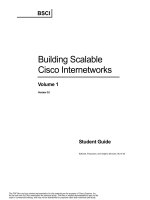Tài liệu Introduction Oracle 9i - PLSQL Volume 2 docx
Bạn đang xem bản rút gọn của tài liệu. Xem và tải ngay bản đầy đủ của tài liệu tại đây (1.75 MB, 392 trang )
Introduction to Oracle9i: PL/SQL
Student Guide . Volume 2
40054GC10
Production 1.0
June 2001
D32946
Copyright © Oracle Corporation, 1999, 2000, 2001. All rights reserved.
This documentation contains proprietary information of Oracle Corporation. It is
provided under a license agreement containing restrictions on use and disclosure and
is also protected by copyright law. Reverse engineering of the software is prohibited.
If this documentation is delivered to a U.S. Government Agency of the Department of
Defense, then it is delivered with Restricted Rights and the following legend is
applicable:
Restricted Rights Legend
Use, duplication or disclosure by the Government is subject to restrictions for
commercial computer software and shall be deemed to be Restricted Rights software
under Federal law, as set forth in subparagraph (c)(1)(ii) of DFARS 252.227-7013,
Rights in Technical Data and Computer Software (October 1988).
This material or any portion of it may not be copied in any form or by any means
without the express prior written permission of Oracle Corporation. Any other copying
is a violation of copyright law and may result in civil and/or criminal penalties.
If this documentation is delivered to a U.S. Government Agency not within the
Department of Defense, then it is delivered with “Restricted Rights,” as defined in
FAR 52.227-14, Rights in Data-General, including Alternate III (June 1987).
The information in this document is subject to change without notice. If you find any
problems in the documentation, please report them in writing to Education Products,
Oracle Corporation, 500 Oracle Parkway, Box SB-6, Redwood Shores, CA 94065.
Oracle Corporation does not warrant that this document is error-free.
All references to Oracle and Oracle products are trademarks or registered trademarks
of Oracle Corporation.
All other products or company names are used for identification purposes only, and
may be trademarks of their respective owners.
Authors
Nagavalli Pataballa
Priya Nathan
Technical Contributors
and Reviewers
Anna Atkinson
Bryan Roberts
Caroline Pereda
Cesljas Zarco
Chaya Rao
Coley William
Daniel Gabel
Dr. Christoph Burandt
Hakan Lindfors
Helen Robertson
John Hoff
Judy Brink
Lachlan Williams
Laszlo Czinkoczki
Laura Pezzini
Linda Boldt
Marco Verbeek
Natarajan Senthil
Priya Vennapusa
Robert Squires
Roger Abuzalaf
Ruediger Steffan
Sarah Jones
Stefan Lindblad
Sue Onraet
Susan Dee
Publisher
Sandya Krishna
Preface
Curriculum Map
Introduction
Course Objectives I-2
About PL/SQL I-3
PL/SQL Environment I-4
Benefits of PL/SQL I-5
Benefits of Subprograms I-10
Invoking Stored Procedures and Functions I-11
Summary I-12
1 Declaring Variables
Objectives 1-2
PL/SQL Block Structure 1-3
Executing Statements and PL/SQL Blocks 1-4
Block Types 1-5
Program Constructs 1-6
Use of Variables 1-7
Handling Variables in PL/SQL 1-8
Types of Variables 1-9
Using iSQL*Plus Variables Within PL/SQL Blocks 1-10
Types of Variables 1-11
Declaring PL/SQL Variables 1-12
Guidelines for Declaring PL/SQL Variables 1-13
Naming Rules 1-14
Variable Initialization and Keywords 1-15
Scalar Data Types 1-17
Base Scalar Data Types 1-18
Scalar Variable Declarations 1-22
The %TYPE Attribute 1-23
Declaring Variables with the %TYPE Attribute 1-24
Declaring Boolean Variables 1-25
Composite Data Types 1-26
LOB Data Type Variables 1-27
Bind Variables 1-28
Using Bind Variables 1-30
Referencing Non-PL/SQL Variables 1-31
DBMS_OUTPUT.PUT_LINE 1-32
Summary 1-33
Practice 1 Overview 1-35
Contents
iii
2 Writing Executable Statements
Objectives 2-2
PL/SQL Block Syntax and Guidelines 2-3
Identifiers 2-5
PL/SQL Block Syntax and Guidelines 2-6
Commenting Code 2-7
SQL Functions in PL/SQL 2-8
SQL Functions in PL/SQL: Examples 2-9
Data type Conversion 2-10
Nested Blocks and Variable Scope 2-12
Identifier Scope 2-14
Qualify an Identifier 2-15
Determining Variable Scope 2-16
Operators in PL/SQL 2-17
Programming Guidelines 2-19
Indenting Code 2-20
Summary 2-21
Practice 2 Overview 2-22
3 Interacting with the Oracle Server
Objectives 3-2
SQL Statements in PL/SQL 3-3
SELECT Statements in PL/SQL 3-4
Retrieving Data in PL/SQL 3-7
Naming Conventions 3-9
Manipulating Data Using PL/SQL 3-10
Inserting Data 3-11
Updating Data 3-12
Deleting Data 3-13
Merging Rows 3-13
Naming Conventions 3-16
SQL Cursor 3-18
SQL Cursor Attributes 3-19
Transaction Control Statements 3-21
Summary 3-22
Practice 3 Overview 3-24
iv
4 Writing Control Structures
Objectives 4-2
Controlling PL/SQL Flow of Execution 4-3
IF Statements 4-4
Simple IF Statements 4-5
Compound IF Statements 4-6
IF-THEN-ELSE Statement Execution Flow 4-7
IF-THEN-ELSE Statements 4-8
CASE Expressions 4-12
CASE Expressions: Example 4-13
Handling Nulls 4-15
Logic Tables 4-16
Boolean Conditions 4-17
Iterative Control: LOOP Statements 4-18
Basic Loops 4-19
WHILE Loops 4-21
FOR Loops 4-23
Guidelines While Using Loops 4-26
Nested Loops and Labels 4-27
Summary 4-29
Practice 4 Overview 4-30
5 Working with Composite Data Types
Objectives 5-2
Composite Data Types 5-3
PL/SQL Records 5-4
Creating a PL/SQL Record 5-5
PL/SQL Record Structure 5-7
The %ROWTYPE Attribute 5-8
Advantages of Using %ROWTYPE 5-10
The %ROWTYPE Attribute 5-11
INDEX BY Tables 5-13
Creating an INDEX by Table 5-14
INDEX BY Table Structure 5-15
Creating an INDEX BY Table 5-16
Using INDEX BY Table Methods 5-17
INDEX BY Table of Records 5-18
Example of PL/SQL Table of Records 5-19
Summary 5-20
Practice 5 Overview 5-21
v
6 Writing Explicit Cursors
Objectives 6-2
About Cursors 6-3
Explicit Cursor Functions 6-4
Controlling Explicit Cursors 6-5
Declaring the Cursor 6-7
Opening the Cursor 6-9
Fetching Data from the Cursor 6-10
Closing the Cursor 6-12
Explicit Cursor Attributes 6-13
The %ISOPEN Attribute 6-14
Controlling Multiple Fetches 6-15
The %NOTFOUND and %ROWCOUNT Attributes 6-16
Example 6-18
Cursors and Records 6-19
Cursor FOR Loops 6-20
Cursor FOR Loops Using Subqueries 6-22
Summary 6-24
Practice 6 Overview 6-25
7 Advanced Explicit Cursor Concepts
Objectives 7-2
Cursors with Parameters 7-3
The FOR UPDATE Clause 7-5
The WHERE CURRENT OF Clause 7-7
Cursors with Subqueries 7-9
Summary 7-10
Practice 7 Overview 7-11
vi
8 Handling Exceptions
Objectives 8-2
Handling Exceptions with PL/SQL 8-3
Handling Exceptions 8-4
Exception Types 8-5
Trapping Exceptions 8-6
Trapping Exceptions Guidelines 8-7
Trapping Predefined Oracle Server Errors 8-8
Predefined Exceptions 8-11
Trapping Nonpredefined Oracle Server Errors 8-12
Nonpredefined Error 8-13
Functions for Trapping Exceptions 8-14
Trapping User-Defined Exceptions 8-16
User-Defined Exception 8-17
Calling Environments 8-18
Propagating Exceptions 8-19
RAISE_APPLICATION_ERROR Procedure 8-20
RAISE_APPLICATION_ERROR 8-22
Summary 8-23
Practice 8 Overview 8-23
9 Creating Procedures
Objectives 9-2
PL/SQL Program Constructs 9-4
Overview of Subprograms 9-5
Block Structure for Anonymous PL/SQL Blocks 9-6
Block Structure for PL/SQL Subprograms 9-7
PL/SQL Subprograms 9-8
Developing Subprograms by Using iSQL*Plus 9-9
What Is a Procedure? 9-11
Syntax for Creating Procedures 9-12
Developing Procedures 9-13
Formal Versus Actual Parameters 9-14
Procedural Parameter Modes 9-15
Creating Procedures with Parameters 9-16
vii
IN Parameters: Example 9-17
OUT Parameters: Example 9-18
Viewing OUT Parameters 9-20
IN OUT Parameters 9-21
Viewing IN OUT Parameters 9-22
Methods for Passing Parameters 9-23
DEFAULT Option for Parameters 9-24
Examples of Passing Parameters 9-25
Declaring Subprograms 9-26
Invoking a Procedure from an Anonymous PL/SQL Block 9-27
Invoking a Procedure from Another Procedure 9-28
Handled Exceptions 9-29
Unhandled Exceptions 9-31
Removing Procedures 9-33
Benefits of Subprograms 9-34
Summary 9-35
Practice 9 Overview 9-37
10 Creating Functions
Objectives 10-2
Overview of Stored Functions 10-3
Syntax for Creating Functions 10-4
Creating a Function 10-5
Creating a Stored Function by Using iSQL*Plus 10-6
Creating a Stored Function by Using iSQL*Plus: Example 10-7
Executing Functions 10-8
Executing Functions: Example 10-9
Advantages of User-Defined Functions in SQL Expressions 10-10
Invoking Functions in SQL Expressions: Example 10-11
Locations to Call User-Defined Functions 10-12
Restrictions on Calling Functions from SQL Expressions 10-13
Restrictions on Calling from SQL 10-15
Removing Functions 10-16
Procedure or Function? 10-17
Comparing Procedures and Functions 10-18
Benefits of Stored Procedures and Functions 10-19
Summary 10-20
Practice 10 Overview 10-21
viii
11 Managing Subprograms
Objectives 11-2
Required Privileges 11-3
Granting Access to Data 11-4
Using Invoker’s-Rights 11-5
Managing Stored PL/SQL Objects 11-6
USER_OBJECTS 11-7
List All Procedures and Functions 11-8
USER_SOURCE Data Dictionary View 11-9
List the Code of Procedures and Functions 11-10
USER_ERRORS 11-11
Detecting Compilation Errors: Example 11-12
List Compilation Errors by Using USER_ERRORS 11-13
List Compilation Errors by Using SHOW ERRORS 11-14
DESCRIBE in iSQL*Plus 11-15
Debugging PL/SQL Program Units 11-16
Summary 11-17
Practice 11 Overview 11-19
12 Creating Packages
Objectives 12-2
Overview of Packages 12-3
Components of a Package 12-4
Referencing Package Objects 12-5
Developing a Package 12-6
Creating the Package Specification 12-8
Declaring Public Constructs 12-9
Creating a Package Specification: Example 12-10
Creating the Package Body 12-11
Public and Private Constructs 12-12
Creating a Package Body: Example 12-13
Invoking Package Constructs 12-15
Declaring a Bodiless Package 12-17
Referencing a Public Variable from a Stand-alone Procedure 12-18
Removing Packages 12-19
Guidelines for Developing Packages 12-20
Advantages of Packages 12-21
Summary 12-23
Practice 12 Overview 12-26
ix
13 More Package Concepts
Objectives 13-2
Overloading 13-3
Overloading: Example 13-4
Using Forward Declarations 13-7
Creating a One-Time-Only Procedure 13-9
Restrictions on Package Functions Used in SQL 13-10
User Defined Package: taxes_pack 13-11
Invoking a User Defined Package Function from a SQL Statement 13-12
Persistent State of Package Variables: Example 13-13
Persistent State of Package Variables 13-14
Controlling the Persistent State of a Package Cursor 13-15
Executing PACK_CUR 13-17
PL/SQL Tables and Records in Packages 13-18
Summary 13-19
Practice 13 Overview 13-20
14 Oracle Supplied Packages
Objectives 14-2
Using Supplied Packages 14-3
Using Native Dynamic SQL 14-4
Execution Flow 14-5
Using the DBMS_SQL Package 14-6
Using DBMS_SQL 14-8
Using the EXECUTE IMMEDIATE Statement 14-9
Dynamic SQL Using EXECUTE IMMEDIATE 14-11
Using the DBMS_DDL Package 14-12
Using DBMS_JOB for Scheduling 14-13
DBMS_JOB Subprograms 14-14
Submitting Jobs 14-15
Changing Job Characteristics 14-17
Running, Removing, and Breaking Jobs 14-18
Viewing Information on Submitted Jobs 14-19
Using the DBMS_OUTPUT Package 14-20
Interacting with Operating System Files 14-21
What Is the UTL_FILE Package? 14-22
File Processing Using UTL_FILE 14-23
UTL_FILE Procedures and Functions 14-24
Exceptions Specific to the UTL_FILE Package 14-25
The FOPEN and IS_OPEN Functions 14-26
Using UTL_FILE 14-27
x
UTL_HTTP Package 14-29
Using the UTL_HTTP Package 14-30
Using the UTL_TCP Package 14-31
Oracle-Supplied Packages 14-32
Summary 14-33
Practice 14 Overview 14-34
15 Manipulating Large Objects
Objectives 15-2
What Is a LOB? 15-3
Contrasting LONG and LOB Data Types 15-4
Anatomy of a LOB 15-5
Internal LOBs 15-6
Managing Internal LOBs 15-7
What Are BFILEs? 15-8
Securing BFILEs 15-9
A New Database Object: DIRECTORY 15-10
Guidelines for Creating DIRECTORY Objects 15-11
Managing BFILEs 15-12
Preparing to Use BFILEs 15-13
The BFILENAME Function 15-14
Loading BFILEs 15-15
Migrating from LONG to LOB 15-17
The DBMS_LOB Package 15-19
DBMS_LOB.READ and DBMS_LOB.WRITE 15-22
Adding LOB Columns to a Table 15-23
Populating LOB Columns 15-24
Updating LOBs by Using SQL 15-26
Updating LOBs by Using DBMS_LOB in PL/SQL 15-27
Selecting CLOB Values by Using SQL 15-28
Selecting CLOB Values, Using DBMS_LOB 15-29
Selecting CLOB Values in PL/SQL 15-30
Removing LOBs 15-31
Temporary LOBs 15-32
Creating a Temporary LOB 15-33
Summary 15-34
Practice 15 Overview 15-36
xi
16 Creating Database Triggers
Objectives 16-2
Types of Triggers 16-3
Guidelines for Designing Triggers 16-4
Database Trigger: Example 16-5
Creating DML Triggers 16-6
DML Trigger Components 16-7
Firing Sequence 16-11
Syntax for Creating DML Statement Triggers 16-13
Creating DML Statement Triggers 16-14
Testing SECURE_EMP 16-15
Using Conditional Predicates 16-16
Creating a DML Row Trigger 16-17
Creating DML Row Triggers 16-18
Using OLD and NEW Qualifiers 16-19
Using OLD and NEW Qualifiers: Example Using Audit_Emp_Table 16-20
Restricting a Row Trigger 16-21
INSTEAD OF Trigger 16-22
Creating an INSTEAD OF Trigger 16-23
Differentiating between Database Triggers and Stored Procedures 16-27
Differentiating between Database Triggers and Form Builder Triggers 16-28
Managing Triggers 16-29
DROP TRIGGER Syntax 16-30
Trigger Test Cases 16-31
Trigger Execution Model and Constraint Checking 16-32
Trigger Execution Model and Constraint Checking: Example 16-33
A Sample Demonstration for Triggers Using Package Constructs 16-34
After Row and After Statement Triggers 16-35
Demonstration: VAR_PACK Package Specification 16-36
Demonstration: Using the AUDIC_EMP Procuedure 16-38
Summary 16-39
Practice 16 Overview 16-40
xii
17 More Trigger Concepts
Objectives 17-2
Creating Database Triggers 17-3
Creating Triggers on DDL Statements 17-4
Creating Triggers on System Events 17-5
LOGON and LOGOFF Trigger Example 17-6
CALL Statement 17-7
Reading Data from a Mutating Table 17-8
Mutating Table: Example 17-9
Implementating Triggers 17-11
Controlling Security within the Server 17-12
Controlling Security with a Database Trigger 17-13
Using the Server Facility to Audit Data Operations 17-14
Auditing by Using a Trigger 17-15
Enforcing Data Integrity within the Server 17-16
Protecting Data Integrity with a Trigger 17-17
Enforcing Referential Integrity within the Server 17-18
Protecting Referential Integrity with a Trigger 17-19
Replicating a Table within the Server 17-20
Replicating a Table with a Trigger 17-21
Computing Derived Data within the Server 17-22
Computing Derived Values with a Trigger 17-23
Logging Events with a Trigger 17-24
Benefits of Database Triggers 17-26
Managing Triggers 17-27
Viewing Trigger Information 17-28
Using USER_TRIGGERS 17-29
Listing the Code of Triggers 17-30
Summary 17-31
Practice 17 Overview 17-32
xiii
xiv
18 Managing Dependencies
Objectives 18-2
Understanding Dependencies 18-3
Dependencies 18-4
Local Dependencies 18-5
A Scenario of Local Dependencies 18-6
Displaying Direct Dependencies by Using USER_DEPENDENCIES 18-7
Displaying Direct and Indirect Dependencies 18-8
Displaying Dependencies 18-9
Another Scenario of Local Dependencies 18-10
A Scenario of Local Naming Dependencies 18-11
Understanding Remote Dependencies 18-12
Concepts of Remote Dependencies 18-13
REMOTE_DEPENDENCIES_MODE Parameter 18-14
Remote Dependencies and Time stamp Mode 18-15
Remote Procedure B Compiles at 8:00 a.m. 18-16
Local Procedure A Compiles at 9:00 a.m. 18-17
Execute Procedure A 18-18
Remote Procedure B Recompiled at 11:00 a.m. 18-19
Execute Procudre A 18-20
Signature Mode 18-21
Recompiling a PL/SQL Program Unit 18-22
Unsuccessful Recompilation 18-23
Successful Recompilation 18-24
Recompilation of Procedures 18-25
Packages and Dependencies 18-26
Summary 18-28
Practice 18 Overview 18-29
A Practice Solutions
B Table Descriptions and Data
C Creating Program Units by Using Procedure Builder
D REF Cursors
12
Copyright © Oracle Corporation, 2001. All rights reserved.
Creating Packages
Introduction to Oracle9i: PL/SQL 12-2
12-2
Copyright © Oracle Corporation, 2001. All rights reserved.
Objectives
After completing this lesson, you should be able to
do the following:
• Describe packages and list their possible
components
• Create a package to group together related
variables, cursors, constants, exceptions,
procedures, and functions
• Designate a package construct as either public or
private
• Invoke a package construct
• Describe a use for a bodiless package
Lesson Aim
In this lesson you learn what a package is and what its components are. You also learn how to create and
use packages.
Introduction to Oracle9i: PL/SQL 12-3
12-3
Copyright © Oracle Corporation, 2001. All rights reserved.
Overview of Packages
Packages:
• Group logically related PL/SQL types, items, and
subprograms
• Consist of two parts:
– Specification
– Body
• Cannot be invoked, parameterized, or nested
• Allow the Oracle server to read multiple objects
into memory at once
Packages Overview
Packages bundle related PL/SQL types, items, and subprograms into one container. For example, a
Human Resources package can contain hiring and firing procedures, commission and bonus functions, and
tax exemption variables.
A package usually has a specification and a body, stored separately in the database.
The specification is the interface to your applications. It declares the types, variables, constants,
exceptions, cursors, and subprograms available for use. The package specification may also include
PRAGRMAs, which are directives to the compiler.
The body fully defines cursors and subprograms, and so implements the specification.
The package itself cannot be called, parameterized, or nested. Still, the format of a package is similar to
that of a subprogram. Once written and compiled, the contents can be shared by many applications.
When you call a packaged PL/SQL construct for the first time, the whole package is loaded into memory.
Thus, later calls to constructs in the same package require no disk input/output (I/O).
Introduction to Oracle9i: PL/SQL 12-4
Package Development
You create a package in two parts: first the package specification, and then the package body. Public
package constructs are those that are declared in the package specification and defined in the package
body. Private package constructs are those that are defined solely within the package body.
Note: The Oracle server stores the specification and body of a package separately in the database. This
enables you to change the definition of a program construct in the package body without causing the
Oracle server to invalidate other schema objects that call or reference the program construct.
12-4
Copyright © Oracle Corporation, 2001. All rights reserved.
Components of a Package
Procedure A
declaration
Procedure A
definition
Procedure B
definition
Public variable
Private variable
Public procedure
Private procedure
Public procedure
Local variable
Package
specification
Package
body
Scope of the Construct Description Placement within the Package
Public
Can be referenced from any
Oracle server environment
Declared within the package
specification and may be defined
within the package body
Private
Can be referenced only by
other constructs which are
part of the same package
Declared and defined within the
package body
Introduction to Oracle9i: PL/SQL 12-5
Package Development (continued)
12-5
Copyright © Oracle Corporation, 2001. All rights reserved.
Referencing Package Objects
Package
specification
Package
body
Procedure A
declaration
Procedure B
definition
Procedure A
definition
Visibility of the Construct Description
Local A variable defined within a subprogram that is not
visible to external users.
Private (local to the package) variable: You can
define variables in a package body. These variables
can be accessed only by other objects in the same
package. They are not visible to any subprograms or
objects outside of the package.
Global A variable or subprogram that can be referenced
(and changed) outside the package and is visible to
external users. Global package items must be
declared in the package specification.
Introduction to Oracle9i: PL/SQL 12-6
12-6
Copyright © Oracle Corporation, 2001. All rights reserved.
Execute
Developing a Package
iSQL*Plus
Code
Editor
Load and run the
file.sql
2
Source code
P code
Compile
Oracle
1
How to Develop a Package
1. Write the syntax: Enter the code in a text editor and save it as a SQL script file.
2. Compile the code: Run the SQL script file to generate and compile the source code. The source
code is compiled into P code.
Introduction to Oracle9i: PL/SQL 12-7
12-7
Copyright © Oracle Corporation, 2001. All rights reserved.
Developing a Package
• Saving the text of the CREATE PACKAGE statement
in two different SQL files facilitates later
modifications to the package.
• A package specification can exist without a
package body, but a package body cannot exist
without a package specification.
How to Develop a Package
There are three basic steps to developing a package, similar to those steps that are used to develop
a stand-alone procedure.
1. Write the text of the CREATE PACKAGE statement within a SQL script file to create the package
specification and run the script file. The source code is compiled into P code and is stored within the
data dictionary.
2. Write the text of the CREATE PACKAGE BODY statement within a SQL script file to create the
package body and run the script file.
The source code is compiled into P code and is also stored within the data dictionary.
3. Invoke any public construct within the package from an Oracle server environment.
Introduction to Oracle9i: PL/SQL 12-8
12-8
Copyright © Oracle Corporation, 2001. All rights reserved.
CREATE [OR REPLACE] PACKAGE
package_name
IS|AS
public type and item declarations
subprogram specifications
END
package_name;
Creating the Package Specification
Syntax:
• The REPLACE option drops and recreates the
package specification.
• Variables declared in the package specification are
initialized to NULL by default.
• All the constructs declared in a package
specification are visible to users who are granted
privileges on the package.
How to Create a Package Specification
To create packages, you declare all public constructs within the package specification.
• Specify the REPLACE option when the package specification already exists.
• Initialize a variable with a constant value or formula within the declaration, if required; otherwise,
the variable is initialized implicitly to NULL.
Syntax Definition
Parameter
Description
package_name
Name the package
public type and
item declarations
Declare variables, constants, cursors, exceptions, or types
subprogram
specifications
Declare the PL/SQL subprograms
Introduction to Oracle9i: PL/SQL 12-9
12-9
Copyright © Oracle Corporation, 2001. All rights reserved.
COMM_PACKAGE package
G_COMM
Package
specification
1
Declaring Public Constructs
RESET_COMM
procedure
declaration
2
Example of a Package Specification
In the preceding slide, G_COMM is a public (global) variable, and RESET_COMM is a public procedure.
In the package specification, you declare public variables, public procedures, and public functions.
The public procedures or functions are routines that can be invoked repeatedly by other constructs in
the same package or from outside the package.
Introduction to Oracle9i: PL/SQL 12-10
12-10
Copyright © Oracle Corporation, 2001. All rights reserved.
Creating a Package Specification:
Example
CREATE OR REPLACE PACKAGE comm_package IS
g_comm NUMBER := 0.10; --initialized to 0.10
PROCEDURE reset_comm
(p_comm IN NUMBER);
END comm_package;
/
• G_COMM is a global variable and is initialized to 0.10.
• RESET_COMM is a public procedure that is
implemented in the package body.
Package Specification for COMM_PACKAGE
In the preceding slide, the variable G_COMM and the procedure RESET_COMM are public constructs.
Introduction to Oracle9i: PL/SQL 12-11
Creating the Package Body
To create packages, define all public and private constructs within the package body.
• Specify the REPLACE option when the package body already exists.
• The order in which subprograms are defined within the package body is important: you must declare
a variable before another variable or subprogram can refer to it, and you must declare or define
private subprograms before calling them from other subprograms. It is quite common in the package
body to see all private variables and subprograms defined first and the public subprograms defined
last.
Syntax Definition
Define all public and private procedures and functions in the package body.
12-11
Copyright © Oracle Corporation, 2001. All rights reserved.
Creating the Package Body
Syntax:
CREATE [OR REPLACE] PACKAGE BODY
package_name
IS|AS
private type and item declarations
subprogram bodies
END
package_name;
• The REPLACE option drops and recreates the
package body.
• Identifiers defined only in the package body are
private constructs. These are not visible outside
the package body.
• All private constructs must be declared before
they are used in the public constructs.
Parameter Description
package_name
Is the name of the package
private type and
item declarations
Declares variables, constants, cursors, exceptions, or types
subprogram bodies
Defines the PL/SQL subprograms, public and private