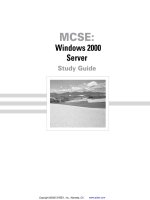Tài liệu VB.N ET Developer’s Guide docx
Bạn đang xem bản rút gọn của tài liệu. Xem và tải ngay bản đầy đủ của tài liệu tại đây (6.41 MB, 785 trang )
1 YEAR UPGRADE
BUYER PROTECTION PLAN
Develop and Deliver Enterprise-Critical Desktop and Web
Applications with VB.NET
• Step-by-Step Instructions for Installing and Configuring Visual Basic .NET
and Visual Studio .NET
• Hundreds of Developing & Deploying and Debugging Sidebars, Security
Alerts, and VB.NET FAQs
• Complete Coverage of the New Integrated Development Environment (IDE)
VB.NET
Developer’s Guide
Cameron Wakefield
Henk-Evert Sonder
Wei Meng Lee
Series Editor
With more than 1,500,000 copies of our MCSE, MCSD, CompTIA, and Cisco
study guides in print, we continue to look for ways we can better serve the
information needs of our readers. One way we do that is by listening.
Readers like yourself have been telling us they want an Internet-based ser-
vice that would extend and enhance the value of our books. Based on
reader feedback and our own strategic plan, we have created a Web site
that we hope will exceed your expectations.
is an interactive treasure trove of useful infor-
mation focusing on our book topics and related technologies. The site
offers the following features:
■
One-year warranty against content obsolescence due to vendor prod-
uct upgrades. You can access online updates for any affected chap-
ters.
■
“Ask the Author”™ customer query forms that enable you to post
questions to our authors and editors.
■
Exclusive monthly mailings in which our experts provide answers to
reader queries and clear explanations of complex material.
■
Regularly updated links to sites specially selected by our editors for
readers desiring additional reliable information on key topics.
Best of all, the book you’re now holding is your key to this amazing site.
Just go to www.syngress.com/solutions, and keep this book handy when
you register to verify your purchase.
Thank you for giving us the opportunity to serve your needs. And be sure
to let us know if there’s anything else we can do to help you get the
maximum value from your investment. We’re listening.
www.syngress.com/solutions
153_VBnet_FM 8/16/01 4:04 PM Page i
153_VBnet_FM 8/16/01 4:04 PM Page ii
1 YEAR UPGRADE
BUYER PROTECTION PLAN
VB.NET
Developer’s Guide
Cameron Wakefield
Henk-Evert Sonder
Wei Meng Lee
Series Editor
153_VBnet_FM 8/16/01 4:04 PM Page iii
Syngress Publishing, Inc., the author(s), and any person or firm involved in the writing, editing, or
production (collectively “Makers”) of this book (“the Work”) do not guarantee or warrant the results to be
obtained from the Work.
There is no guarantee of any kind, expressed or implied, regarding the Work or its contents.The Work is sold
AS IS and WITHOUT WARRANTY.You may have other legal rights, which vary from state to state.
In no event will Makers be liable to you for damages, including any loss of profits, lost savings, or other
incidental or consequential damages arising out from the Work or its contents. Because some states do not
allow the exclusion or limitation of liability for consequential or incidental damages, the above limitation
may not apply to you.
You should always use reasonable case, including backup and other appropriate precautions, when working
with computers, networks, data, and files.
Syngress Media®, Syngress®, and “Career Advancement Through Skill Enhancement®,”are registered
trademarks of Syngress Media, Inc. “Ask the Author™,”“Ask the Author UPDATE™,”“Mission Critical™,”
“Hack Proofing™,” and “The Only Way to Stop a Hacker is to Think Like One™” are trademarks of Syngress
Publishing, Inc. Brands and product names mentioned in this book are trademarks or service marks of their
respective companies.
KEY SERIAL NUMBER
001 DL84T9FVT5
002 ASD524MLE4
003 VMERL3FG4R
004 SGD34WR75N
005 8LUVCX5N7H
006 NZSJ9NTEM4
007 BWUH5MR46T
008 2AS3R565MR
009 8PL8Z4BKAS
010 GT6Y7YGVFC
PUBLISHED BY
Syngress Publishing, Inc.
800 Hingham Street
Rockland, MA 02370
VB.NET Developer’s Guide
Copyright © 2001 by Syngress Publishing, Inc. All rights reserved. Printed in the United States of America.
Except as permitted under the Copyright Act of 1976, no part of this publication may be reproduced or dis-
tributed in any form or by any means, or stored in a database or retrieval system, without the prior written
permission of the publisher, with the exception that the program listings may be entered, stored, and execut-
ed in a computer system, but they may not be reproduced for publication.
Printed in the United States of America
1 2 3 4 5 6 7 8 9 0
ISBN: 1-928994-48-2
Technical Editor: Cameron Wakefield Freelance Editorial Manager: Maribeth Corona-Evans
Series Editor:Wei Meng Lee Cover Designer: Michael Kavish
Co-Publisher: Richard Kristof Page Layout and Art by: Shannon Tozier
Acquisitions Editor: Catherine B. Nolan Indexer: Robert Saigh
Developmental Editor: Jonathan Babcock CD Production: Michael Donovan
Distributed by Publishers Group West in the United States and Jaguar Book Group in Canada.
153_VBnet_FM 8/16/01 4:04 PM Page iv
v
Acknowledgments
v
We would like to acknowledge the following people for their kindness and support
in making this book possible.
Richard Kristof and Duncan Anderson of Global Knowledge, for their generous
access to the IT industry’s best courses, instructors, and training facilities.
Ralph Troupe, Rhonda St. John, and the team at Callisma for their invaluable insight
into the challenges of designing, deploying, and supporting world-class enterprise
networks.
Karen Cross, Lance Tilford, Meaghan Cunningham, Kim Wylie, Harry Kirchner,
Kevin Votel, Kent Anderson, and Frida Yara of Publishers Group West for sharing
their incredible marketing experience and expertise.
Mary Ging, Caroline Hird, Simon Beale, Caroline Wheeler,Victoria Fuller, Jonathan
Bunkell, and Klaus Beran of Harcourt International for making certain that our
vision remains worldwide in scope.
Anneke Baeten and Annabel Dent of Harcourt Australia for all their help.
David Buckland,Wendi Wong, Daniel Loh, Marie Chieng, Lucy Chong, Leslie Lim,
Audrey Gan, and Joseph Chan of Transquest Publishers for the enthusiasm with
which they receive our books.
Kwon Sung June at Acorn Publishing for his support.
Ethan Atkin at Cranbury International for his help in expanding the
Syngress program.
153_VBnet_FM 8/16/01 4:04 PM Page v
153_VBnet_FM 8/16/01 4:04 PM Page vi
vii
Contributors
Todd Carrico (MCDBA, MCSE) is a Senior Database Engineer for
Match.com. Match.com is a singles portal for the digital age. In addition
to its primary Web site, Match.com also provides back-end services to
AOL, MSN, and many other Web sites in its affiliate program.Todd spe-
cializes in design and development of high-performance, high-availability
data architectures primarily on Microsoft technology. His background
includes designing, developing, consulting, and project management for
companies such as Fujitsu, Accenture, International Paper, and
GroceryWorks.com.Todd resides in Sachse,TX.
Mark Horninger (A+, MCSE+I, MCSD, MCDBA) is President and
founder of Haverford Consultants Inc. (www.haverford-consultants.com),
located in the suburbs of Philadelphia, PA. He develops custom applica-
tions and system engineering solutions, specializing primarily in Microsoft
operating systems and Microsoft BackOffice products. He has over 10
years of computer consulting experience and has passed 29 Microsoft
Certified exams. During his career, Mark has worked on many extensive
projects including database development, application development, train-
ing, embedded systems development, and Windows NT and 2000 project
rollout planning and implementations. Mark lives with his wife Debbie
and two children in Havertown, PA.
Tony Starkey is the Lead Software Developer for Lufkin Automation in
Houston,TX and is currently in charge of revamping, restructuring, and
redesigning, their award-winning, well analysis programs. He also provides
consulting services to other companies in the city.Tony specializes in
Visual Basic,VBScript, ASP, and GUI design. He has been the head
developer on several projects that have seen successful completion
through all cycles of software design.Tony holds a bachelor’s degree in
Computer Science from the University of Houston with a minor in
Mathematics. He is a highly respected expert in numerous online
developer communities, where he has offered in excess of 3,000
153_VBnet_FM 8/16/01 4:04 PM Page vii
viii
validated solutions to individuals, ranging from the novice to the
experienced Microsoft Certified Professional.
Henk-Evert Sonder (CCNA) has over 15 years of experience as an
Information and Communication Technologies (ICT) professional,
building and maintaining ICT infrastructures. In recent years, he has spe-
cialized in integrating ICT infrastructures with secure business applica-
tions. Henk’s company, IT Selective, works with small businesses to help
them develop high-quality, low cost solutions. Henk has contributed to
several Syngress books, including the E-Mail Virus Protection Handbook
(ISBN: 1-928994-23-7), Designing SQL Server 2000 Databases for .NET
Enterprise Servers (ISBN: 1-928994-19-9), and the upcoming book BizTalk
Server 2000 Developers Guide for .NET (ISBN: 1-928994-40-7). Henk lives
in Hingham, MA with his wife Jude and daughter Lilly.
Jonothon Ortiz is Vice President of Xnext, Inc. in Winter Haven, FL.
Xnext, Inc. is a small, privately owned company that develops Web sites
and applications for prestigious companies such as the New York Times.
Jonothon is the head of the programming department and works together
with the CEO on all company projects to ensure the best possible solu-
tion. Jonothon lives with his wife Carla in Lakeland, FL.
Prasanna Pattam is an Internet Architect for Qwest Communications.
He is responsible for the overall architecture, design, development, and
deployment of the multi-tiered Internet systems using Microsoft
Distributed interNet Application Architecture. His expertise lies in devel-
oping scalable, high-performance enterprise Web solutions for Fortune
500 companies. At Qwest, Prasanna has helped to formalize methodolo-
gies, development standards, and best coding practices, as well as to men-
tor other developers. He has written technical articles for different Web
sites and also teaches advanced e-commerce courses. Prasanna holds a
master’s degree in Computer Science. He resides in Fairview, NJ.
Mike Martone (MCSD, MCSE, MCP+Internet, LCNAD) is a Senior
Software Engineer and Consultant for Berish & Associates
153_VBnet_FM 8/16/01 4:04 PM Page viii
ix
(www.berish.com), a Cleveland-based Microsoft Certified Solutions
Provider, Partner Level. In 1995, Mike became one of the first thousand
MCSDs and is certified in VB 3, 4, and 5. Since graduating from Bowling
Green State University with degrees in Computer Science and
Psychology, he has specialized in developing Visual Basic, Internet, and
Office applications for corporations and government institutions. Mike
has contributed to several study guides on Visual Basic and SQL 7 in the
best-selling certification series from Syngress. He lives in Lakewood, OH.
Robeley Carolina (MCP) is a Senior Engineer with Computer Science
Innovations, where his specialties include user interface design and devel-
opment. He has also served on the faculties of the Florida Institute of
Technology and Herzing College, teaching numerous mathematics and
computer science courses. Robley holds a bachelor’s degree in
Mathematics and a master’s degree in Management from the Florida
Institute of Technology. Robley currently resides in Palm Bay, FL and
would like to thank Pamela for her support.
Rick DeLorme (MCP) is a Software Consultant in Ottawa, Ontario,
Canada. He currently works for a small company developing logistics
applications with Visual Basic 6. He has worked on other large-scale
projects such as the Canadian Census of Population where we worked
with VB6, MTS, DCOM, and SQL Server. He is currently working
towards his MCSD. Rick would like to thank his fiancé Jenn for her
encouragement and support.
Narasimhan Padmanabhan (MCSD) is a software consultant with a
major software company. His current responsibilities include developing
robust testing tools for software. He holds a bachelors degree in
Commerce and is an application developer for ERP applications back
home in India. He lives with his wife Aarthi and daughter Amrita in
Bellvue,WA.
153_VBnet_FM 8/16/01 4:04 PM Page ix
153_VBnet_FM 8/16/01 4:04 PM Page x
xi
Technical Editor and Contributor
Cameron Wakefield (MCSD, Network+) is a Senior Engineer at
Computer Science Innovations, Inc. headquartered in Melbourne, FL
(www.csi.cc). CSI provides automated decision support and custom data
mining solutions. Cameron develops custom software solutions ranging
from satellite communications to data mining applications. He is currently
working on a neural network-based network intrusion detection system.
His development work spans a broad spectrum including C/C++,Visual
Basic, COM, ADO, SQL, ASP, Delphi, CORBA, and UNIX. Cameron
has developed a variety of Web applications including online trading sys-
tems and international gold futures site. Cameron has passed 10 Microsoft
certifications and teaches Microsoft and Network+ certification courses at
Herzing College (AATP). Cameron has contributed to a number of
Syngress books including Designing SQL Server 2000 Databases for .NET
Enterprise Servers (ISBN: 1-928994-19-9) and several MCSE and MCSD
study guides.
Cameron holds a bachelor’s of science degree in Computer Science
with a minor in Mathematics at Rollins College and is a member of
IEEE. He currently resides in his new home in Rockledge, FL with his
wife Lorraine and daughter Rachel.
Series Editor
Wei Meng Lee is Series Editor for Syngress Publishing’s .NET
Developer Series. He is currently lecturing at The Center for Computer
Studies, Ngee Ann Polytechnic, Singapore.Wei Meng is actively involved
in Web development work and conducts training for Web developers and
Visual Basic programmers. He has co-authored two books on WAP. He
holds a bachelor’s of science degree in Information Systems and
Computer Science from the National University of Singapore.
153_VBnet_FM 8/16/01 4:05 PM Page xi
xii
This CD-ROM contains the code files that are used in each chapter of this book.
The code files for each chapter are located in a directory. For example, the files for
Chapter 9 can be found in Chapter 09/Chapter9 Beta2/Samples/XML/MyData.xsd.
The organizational structure of these directories varies. For some chapters, the files
are named by a number. In other chapters, the files are organized by the projects that
are presented within the chapter.
Chapters 4 and 5 contain sample code.These are not standalone applications, just
examples. Chapter 4 contains code samples for performing File I/O, using the
System.Drawing namespace for graphics and printing. Chapter 5 contains code sam-
ples for working with classes, string manipulation, and exception handling.
Chapter 6 contains the source files for two complete applications: one for per-
forming a simple draw command and one for using C# classes. Chapter 9 contains
the source code for several applications demonstrating how to use ADO.NET includ-
ing: using a Typed Data Set and using data controls. It also contains sample XML and
XSD dataset files.
Chapter 10 contains the source code for exercises that demonstrate how to create
Web applications. Most of these exercises build on each other.You will build a Web
form, then put controls on it.You will see how to use a DataGrid control on a Web
form.Then you will see how to use custom controls. Starting with Exercise 10.8, you
will create and use a Web service and in Exercise 10.11 you will create a sample
application.
Chapter 11 contains a sample calculator application to demonstrate debugging
and testing tools built into Visual Basic .NET. Chapter 12 contains a sample Digital
certificate for Web applications and a sample configuration file with security policies.
And lastly, Chapter 14 contains code for the ICalculator interface.
Look for this CD icon to obtain files used
in the book demonstrations.
About the CD
153_VBnet_FM 8/16/01 4:05 PM Page xii
Contents
xiii
From the Series Editor xxxi
Chapter 1 New Features in Visual Basic .NET 1
Introduction 2
Examining the New IDE 3
Cosmetic Improvements 3
Development Accelerators 5
.NET Framework 6
A Very Brief and Simplified History 6
.NET Architecture 7
ASP.NET 7
Framework Classes 8
.NET Servers 8
Common Language Runtime 8
History 8
Convergence 9
Object-Oriented Language 10
Object-Oriented Concepts 10
Advantages of Object-Oriented Design 11
History of Object Orientation and VB 13
Namespaces 13
Web Applications 13
Web Applications Overview 13
Web Forms 14
Web Services 15
HyperText Transport Protocol 16
Simple Object Access Protocol 17
.NET Architecture
.NET Framework
ASP.NET
Updated ASP Engine
Web Forms Engine
Framework Classes
System.Math, System.Io, System.Data, Etc.
Common Language Runtime
Memory Management
Common Type System
Garbage Collection
.NET
.NET Servers
153_VBnet_TOC 8/16/01 1:12 PM Page xiii
xiv Contents
Security 17
Type Safety 18
Casting 18
Data Conversion 19
Bitwise Operations 20
New Compiler 20
Compiling an Executable 20
Architecture 21
File Management in Previous Versions of VB 21
File Management 22
Changes from Visual Basic 6.0 23
Variants 23
Variable Lower Bounds 23
Fixed Length Strings 23
NULL Propagation 23
Other Items Removed 24
Function Values 24
Short Circuits 25
Properties and Variables 25
Variable Lengths 25
Get and Set 26
Date Type 26
Default Properties 27
Summary 28
Solutions Fast Track 28
Frequently Asked Questions 31
Chapter 2 The Microsoft .NET Framework 33
Introduction 34
What Is the .NET Framework? 34
Introduction to the Common Language Runtime 35
Using .NET-Compliant Programming Languages 37
Creating Assemblies 39
Using the Manifest 42
Compiling Assemblies 45
Assembly Cache 45
Locating an Assembly 45
153_VBnet_TOC 8/16/01 1:12 PM Page xiv
Contents xv
Private Assembly Files 51
Shared Assembly Files 51
Understanding Metadata 51
The Benefits of Metadata 52
Identifying an Assembly with Metadata 53
Types 53
Defining Members 54
Using Contracts 54
Assembly Dependencies 55
Unmanaged Assembly Code 55
Reflection 56
Attributes 57
Ending DLL Hell 58
Side-by-Side Deployment 58
Versioning Support 59
Using System Services 60
Exception Handling 60
StackTrace 61
InnerException 61
Message 61
HelpLink 62
Garbage Collection 62
Console I/O 62
Microsoft Intermediate Language 63
The Just-In-Time Compiler 63
Using the Namespace System to Organize Classes 64
The Common Type System 65
Type Safety 68
Relying on Automatic Resource Management 68
The Managed Heap 69
Garbage Collection and the Managed Heap 71
Assigning Generations 77
Utilizing Weak References 77
Security Services 79
Framework Security 80
Granting Permissions 81
NOTE
Visualization is still
key! Die-hard VB
programmers may
find themselves
having a hard time
visualizing all the
new concepts in
VB.NET (and we all
know that proper
logic visualization
plays a big role in
what we do).
Something that may
help is to think
about VB.NET as a
completely flexible
language that can
accommodate Web,
console, and
desktop use.
153_VBnet_TOC 8/16/01 1:12 PM Page xv
xvi Contents
Gaining Representation through
a Principal 82
Security Policy 83
Summary 85
Solutions Fast Track 85
Frequently Asked Questions 88
Chapter 3 Installing and Configuring
VB.NET 91
Introduction 92
Editions 92
Installing Visual Studio .NET 93
Exercise 3.1: Installing Visual Studio .NET 94
Installing on Windows 2000 99
The New IDE 100
Integrated Development Environment
Automation Model 100
Add-Ins 104
Exercise 3.2 Creating an Add-In Using
the Add-In Wizard 105
Wizards 109
Macros 109
Home Page 110
Project Options 112
Toolbox 116
Child Windows 120
Window Types 122
Arranging Windows 123
Task List 123
Exercise 3.3 Setting Up a Custom Token 124
TaskList Views 124
Locating Code 126
Annotating Code 126
Solution Explorer 127
Properties Window 129
Form Layout Toolbar 130
Hide/Show Code Elements 132
Installing Visual
Studio .NET
■
Phase 1: Installing
Windows components
■
Phase 2: Installing
Visual Studio .NET
■
Phase 3: Checking for
service releases
153_VBnet_TOC 8/16/01 1:12 PM Page xvi
Contents xvii
Web Forms 133
Intellisense 134
Customizing the IDE 135
Customizing the Code Editor 135
Customizing Shortcut Keys 135
Customizing the Toolbars 136
Exercise 3.4 Adding a New Toolbar to
the Existing Set 136
Exercise 3.5 Adding Commands to
Toolbars 137
Customizing Built-In Commands 137
Exercise 3.6 Creating an Alias 138
Customizing the Start Page 139
Accessibility Options 141
Summary 142
Solutions Fast Track 142
Frequently Asked Questions 143
Chapter 4 Common Language Runtime 145
Introduction 146
Component Architecture 148
Managed Code versus Unmanaged Code 150
Interoperability with Managed Code 152
System Namespace 153
File I/O 155
Drawing 156
Printing 157
Common Type System 158
Type Casting 160
Garbage Collection 163
Object Allocation/Deallocation 164
Close/Dispose 165
Summary 166
Solutions Fast Track 167
Frequently Asked Questions 168
Developing &
Deploying…
Embrace Your
Parameters
VB.NET is insistent upon
enclosing parameters of
function calls within
parentheses regardless of
whether we are returning
a value or whether we are
using the Call statement.
It makes the code much
more readable and is a
new standard for VB
programmers that is
consistent with the
standard that nearly all
other languages adopted
long ago.
153_VBnet_TOC 8/16/01 1:12 PM Page xvii
xviii Contents
Chapter 5 .NET Programming
Fundamentals 171
Introduction 172
Variables 173
Constants 175
Structures 176
Program Flow Control 178
If…Then…Else 178
Select Case 182
While Loops 184
For Loops 186
Arrays 187
Declaring an Array 188
Multidimensional Arrays 189
Dynamic Arrays 191
Functions 192
Object Oriented Programming 196
Inheritance 196
Polymorphism 197
Encapsulation 197
Classes 198
Adding Properties 198
Adding Methods 200
System.Object 201
Constructors 201
Overloading 202
Overriding 203
Shared Members 205
String Handling 206
Error Handling 210
Summary 213
Solutions Fast Track 214
Frequently Asked Questions 217
NOTE
When porting Visual
Basic applications to
Visual Basic .NET, be
careful of the lower
bounds of arrays. If
you are using a for
loop to iterate
through the array,
and it is hard-coded
to initialize the
counter at 1, the first
element will be
skipped. Remember
that all arrays start
with the index of 0.
153_VBnet_TOC 8/16/01 1:12 PM Page xviii
Contents xix
Chapter 6 Advanced Programming
Concepts 219
Introduction 220
Using Modules 221
Utilizing Namespaces 222
Creating Namespaces 222
Understanding the Imports Keyword 226
Implementing Interfaces 229
Delegates and Events 232
Simple Delegates 235
Multicast Delegates 236
Event Programming 236
Handles Keyword 236
Language Interoperability 237
File Operations 239
Directory Listing 239
Data Files 241
Text Files 243
Appending to Files 246
Collections 246
The Drawing Namespace 248
Images 253
Printing 256
Understanding Free Threading 262
SyncLock 263
Summary 265
Solutions Fast Track 265
Frequently Asked Questions 267
Chapter 7 Creating Windows Forms 269
Introduction 270
Application Model 270
Properties 271
Manipulating Windows Forms 275
Properties of Windows Forms 275
Methods of Windows Forms 276
Creating Windows Forms 287
What Are Collections?
Collections are groups of
like objects. Collections
are similar to arrays, but
they don’t have to be
redimensioned. You can
use the Add method to
add objects to a
collection. Collections take
a little more code to
create than arrays do, and
sometimes accessing a
collection can be a bit
slower than an array, but
they offer significant
advantages because a
collection is a group of
objects whereby an array
is a data type.
153_VBnet_TOC 8/16/01 1:12 PM Page xix
xx Contents
Displaying Modal Forms 288
Displaying Modeless Forms 289
Displaying Top-Most Forms 289
Changing the Borders of a Form 289
Resizing Forms 291
Setting Location of Forms 292
Form Events 294
Creating Multiple Document Interface
Applications 297
Creating an MDI Parent Form 297
Creating MDI Child Forms 298
Exercise 7.1 Creating an MDI
Child Form 298
Determining the Active MDI
Child Form 299
Arranging MDI Child Forms 299
Adding Controls to Forms 300
Anchoring Controls on Forms 301
Docking Controls on Forms 303
Layering Objects on Forms 304
Positioning Controls on Forms 304
Dialog Boxes 305
Displaying Message Boxes 306
Common Dialog Boxes 306
The OpenFileDialog Control 306
The SaveFileDialog Control 309
The FontDialog Control 311
The ColorDialog Control 313
The PrintDialog Control 315
The PrintPreviewDialog Control 316
The PageSetupDialog Control 321
Creating Dialog Boxes 322
Creating and Working with Menus 323
Adding Menus to a Form 323
Exercise 7.2 Adding a Menu to a Form
at Design Time 323
Creating Dialog Boxes
1. Create a form.
2. Set the BorderStyle
property of the form to
FixedDialog.
3. Set the ControlBox,
MinimizeBox, and
MaximizeBox
properties of the form
to False.
4. Customize the
appearance of the
form appropriately.
5. Customize event
handlers in the Code
window appropriately.
153_VBnet_TOC 8/16/01 1:12 PM Page xx
Contents xxi
Dynamically Creating Menus 326
Exercise 7.3 Adding a Menu to a Form
at Design Time 326
Adding Status Bars to Forms 328
Adding Toolbars to Forms 330
Data Binding 332
Simple Data Binding 332
Complex Data Binding 333
Data Sources for Data Binding 333
Using the Data Form Wizard 334
Using the Windows Forms Class Viewer 338
Using the Windows Forms ActiveX Control
Importer 338
Summary 340
Solutions Fast Track 340
Frequently Asked Questions 344
Chapter 8 Windows Forms
Components and Controls 347
Introduction 348
Built-In Controls 348
Label Control 351
LinkLabel Control 354
TextBox Control 357
Button Control 361
CheckBox Control 364
RadioButton Control 365
RichTextBox Control 367
TreeView Control 369
ListBox Control 371
CheckedListBox Control 374
ListView Control 376
ComboBox Control 381
DomainUpDown Control 384
NumericUpDown Control 386
PictureBox Control 388
TrackBar Control 389
Adding Items to
a Combo Box at
Design-Time
1. Select the ComboBox
control on the form.
2. If necessary, use the
View menu to open
the Properties
window.
3. In the Properties
window, click the
Items property, then
click the ellipsis.
4. In String Collection
Editor, type the first
item, then press Enter.
5. Type the next items,
pressing Enter after
each item.
6. Click OK.
153_VBnet_TOC 8/16/01 1:13 PM Page xxi
xxii Contents
DateTimePicker Control 391
Panel Control 394
GroupBox Control 396
TabControl Control 397
Creating Custom Windows Components 399
Exercise 8.1: Creating a Custom
Windows Component 399
Creating Custom Windows Controls 403
Exercise 8.2: Creating a Custom
Windows Control 404
Summary 407
Solutions Fast Track 407
Frequently Asked Questions 408
Chapter 9 Using ADO.NET 409
Introduction 410
Overview of XML 411
XML Documents 411
XSL 411
XDR 412
XPath 412
Understanding ADO.NET Architecture 412
Differences between ADO and ADO.NET 414
XML Support 414
ADO.NET Configuration 415
Remoting in ADO.NET 415
Maintaining State 415
Using the XML Schema Definition Tool 416
Connected Layer 417
Data Providers 418
Connection Strings 418
Exercise 9.1 Creating a Connection
String 419
Command Objects 421
DataReader 425
DataSet 426
XML Documents
XML documents are the
heart of the XML
standard. An XML
document has at least one
element that is delimited
with one start tag and one
end tag. XML documents
are similar to HTML,
except that the tags are
made up by the author.
153_VBnet_TOC 8/16/01 1:13 PM Page xxii
Contents xxiii
Disconnected Layer 427
Using DataSet 428
Relational Schema 428
Collection of Tables 430
Data States 431
Populating with the DataSet Command 432
Populating with XML 433
Populating Programmatically 434
Using the SQL Server Data Provider 435
TDS 436
Exercise 9.2 Using TypedDataSet 437
Remoting 439
Data Controls 440
DataGrid 440
Exercise 9.3 Using TypedDataSet and
DataRelation 441
DataList 446
Repeater 450
Summary 454
Solutions Fast Track 454
Frequently Asked Questions 457
Chapter 10 Developing Web Applications 459
Introduction 460
Web Forms 461
A Simple Web Form 462
Exercise 10.1 Creating a Simple
Web Form 462
How Web Forms Differ from Windows
Forms 464
Why Web Forms Are Better Than
Classic ASP 465
Adding Controls to Web Forms 467
Exercise 10.2 Adding Web Controls to
a Web Form 468
Code Behind 473
NOTE
Web form controls
not only detect
browsers such as
Internet Explorer and
Netscape, but they
also detect devices
such as Palm Pilots
and cell phones and
generate appropriate
HTML accordingly.
153_VBnet_TOC 8/16/01 1:13 PM Page xxiii
xxiv Contents
How Web Form Controls Differ from
Windows Form Controls 476
ASP.NET Server Controls 476
Intrinsic Controls 476
Bound Controls 478
Exercise 10.3 Using the DataGrid
Control 478
Exercise 10.4 Customizing DataGrid
Control 482
Custom Controls 487
Validation Controls 488
Exercise 10.5 Using the Validation
Controls 489
Creating Custom Web Form Controls 492
Exercise 10.6 A Simple Custom Control 493
Exercise 10.7 Creating a Composite
Custom Control 497
Web Services 504
How Web Services Work 505
Developing Web Services 505
Exercise 10.8 Developing Web Services 507
Web Service Utilities 509
Service Description Language 509
Discovery 510
Proxy Class 510
Consuming Web Services from Web Forms 511
Exercise 10.9 Consuming Web Services
from Web Forms 511
Using Windows Forms in
Distributed Applications 513
Exercise 10.10 Consuming Web Services
from Windows Forms 514
Exercise 10.11 Developing a Sample
Application 516
Summary 519
Solutions Fast Track 519
Frequently Asked Questions 521
153_VBnet_TOC 8/16/01 1:13 PM Page xxiv