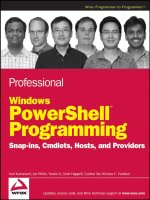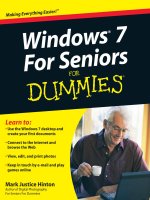Tài liệu Windows 7 Secrets P2 ppt
Bạn đang xem bản rút gọn của tài liệu. Xem và tải ngay bản đầy đủ của tài liệu tại đây (300.25 KB, 10 trang )
Read This First
13
Figure 12:
Windows 7 applets
But Wait, There’s More
You want more? Oh, there’s more. In addition to the hundreds of other features and
changes that are included in Windows 7, Microsoft is also busy expanding the Windows
ecosystem to include products and services that extend Windows 7’s capabilities or, in
some cases, fall outside of the traditional PC desktop. We cover a number of these tech-
nologies in the book because they do indeed complete the Windows 7 experience.
Windows Live Essentials and Windows Live Services
A few years before Microsoft shipped Windows 7, it began separately reevaluating the
relationship between its PC operating system and the various online products and services
it was then offering through its MSN brand. Executives at the company determined that
they wanted to bring the company’s Windows, online, and mobile experiences together
in ways that were seamless but wouldn’t run into any of the antitrust issues presented by
previous integration strategies regarding Internet Explorer and Windows Media Player.
14
Read This First
The result was Windows Live, a set of online products and services that extend the
Windows user experience in exciting and unique ways. The sheer number of Windows
Live services is somewhat daunting, and complicating matters is the fact that there are
other Microsoft Live services, including Office Live, Games for Windows Live, Xbox Live,
Live Mesh, and more.
And of course, Microsoft has removed several applications from Windows 7 and now ships
them as part of the Windows Live Essentials suite (see Figure 13). This way, they can be
updated more frequently—and Microsoft can stave off the antitrust regulators.
Figure 13:
Windows Live Essentials
Microsoft’s Live services are discussed in detail in Chapter 23, and we cover the vari-
ous applications in the Windows Live Essentials suite throughout the book.
Zune
While Microsoft continues to evolve its Windows Media platform and includes an impres-
sive new Windows Media Player in Windows 7, the company seems to realize that the
future lies elsewhere. For this reason, it has been pushing its Zune digital media platform
on the side as well; and from what we can tell, the Zune—shown in Figure 14—has enough
important unique features that it’s a viable Windows Media replacement. Heck, it may
even offer the iPod serious competition—someday.
Read This First
15
Figure 14:
Microsoft Zune
The Zune is so important it gets its own chapter, Chapter 14.
Windows Mobile
Microsoft has been plying the PDA and smartphone market for almost 15 years, but recent
versions of Windows Mobile are finally starting to get interesting. Looking at running a
version of Windows that can fit in your pocket? Windows Mobile might be exactly what
you’re looking for. Windows Mobile 6.5 is shown in Figure 15.
Figure 15:
Windows Mobile 6.5
16
Read This First
We provide a short overview of Windows Mobile in Chapter 19.
Windows Home Server
While Windows 7 offers seamless network-based sharing, it doesn’t really offer any central-
ized management of your PCs, media, documents, and other data. That’s where Windows
Home Server comes in. And despite the name, Windows Home Server is as simple to use
as it is powerful. The Windows Home Server admin console can be seen in Figure 16.
Figure 16:
Windows Home Server helps you consolidate your media and data to a central
location on your home network.
Windows Home Server is the subject of Chapter 10.
Read This First
17
Our Promise to You
We’ve barely scratched the surface of the changes you’ll find in Windows 7 and covered
throughout this book. But as noted previously, Microsoft—and Windows 7—isn’t stand-
ing still. For this reason, no book, even one as comprehensive as we’ve tried to make
this one, can cover it all. So join us online, at Paul Thurrott’s SuperSite for Windows
(
www.winsupersite.com
) and Rafael Rivera’s Within Windows (
www.withinwindows
.com
). In this way, Windows 7 Secrets is a living document, one that will be updated on
an ongoing basis online. And if you’re looking for an even more direct relationship, fol-
low us on Twitter. Paul can be found at
@thurrott
, and Rafael is at
@WithinRafael
. See
you online!