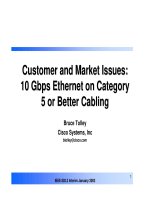Tài liệu Bluetooth P2 pdf
Bạn đang xem bản rút gọn của tài liệu. Xem và tải ngay bản đầy đủ của tài liệu tại đây (158.33 KB, 10 trang )
12 Chapter 1 • Introducing Bluetooth Applications
notwithstanding, the added value from simply being wireless convinced con-
sumers to try it and use it! However, for products that are inherently static, the
added value may just be initial “desire” and not really a viable investment in both
resources and dollars.
Consider the static devices in our wired PAN (Figure 1.1)—for example, the
ubiquitous mouse and keyboard. Both are dependant for their power supply
requirements upon their host PC, so if made wireless, the subject of batteries
becomes crucial.This added value of wireless connectivity can only be enjoyed if
the user does not have to change or re-charge the batteries every week! Our
static devices—desktop PCs with the obligatory mains power cable—would be
perhaps better served by a wired Ethernet link rather than a Bluetooth LAN
point (both cables embedded under the floor in your office as standard). Electric
lights are another facet to consider—just think of the reduced installation costs in
an office building of no wiring loom. Here, however, we do require power. So is
wireless really adding value? It could be valuable if added as a control extra.The
user could then connect via a handheld device or static panel to whichever light
they wished to control. At the other end of the scale, the end user value of a
Bluetooth PCMCIA card is easily visible, and will provide complete wireless
connectivity.
Ensure that your product will really give the user added value by being wire-
less, not just offer a gimmick. If the consumer has to connect a power cable, then
consider what other functionality can be offered.The desktop PC, although best
served by a wired Ethernet connection, will still need to connect to our laptop
and PDA, and thus requires both wired and wireless connectivity.
An intriguing application would be a wireless pen—consider its use for signa-
ture authentication provided by the credit company, bank, or reception desk, a
super method to try and eliminate fraud. If a wireless implementation could be
designed for the stringent size constraint, how would we stop users from walking
off with it? Why are the ordinary pens always attached to the counters? Would
being wireless really add value to this application?
Investigating Convenience
Added user value is a “big plus” for the consumer but wireless communications
may not necessarily make the product more convenient to use.We assume that
consumers are all comfortable with gadgets and electronic devices, but can your
friends all program their VCRs yet?
www.syngress.com
160bluetooth_C01.qk 12/5/01 4:32 PM Page 12
Introducing Bluetooth Applications • Chapter 1 13
Let’s examine the traditional headset and mobile phone and decide if
Bluetooth technology makes this more convenient for the user.With current
hands-free technology, you have to decide in advance if you require the hands-
free option.This involves fitting your car with a hands-free kit—a microphone or
headset plugged in, with the wire trailing from it to your phone which is either
in your pocket, clipped to your jacket/belt, in a cradle on your dashboard, or like
most of us, fallen down between the seat and the handbrake!
When you receive a call, you answer by pressing a button on the cable;
volume control is available via a button on the cable.The limitation is that you
always have to have your telephone with you; it can only be as far away as the
cable is long.Thus, it is always a conscious decision to use the headset, and to
decide to plug it in! With a Bluetooth headset and phone, the phone can be
inside your briefcase, in the boot of the car, in your jacket on the hook in the
office, in fact, absolutely anywhere—as long as it’s within the range of the
headset. In much the same way as the conventional technology, you press a
button on the headset to receive a call or to adjust the volume.The connection
between the two devices is extremely different, however, and although virtually
invisible to the user, it will incur a connection time overhead. First, the headset
must “pair” with the Audio Gateway (AG), the Bluetooth part of the phone.This
allows Bluetooth addresses to be swapped, and link keys to be established.The
headset will then be able to make a connection to the AG or the AG will be able
to connect to the headset—the exact operation is a software application issue. If
the headset connects to the phone, then the phone needs to know why, either to
set up voice dialing, action voice dialing, or some other function. If the phone
connects to the headset, it patches a SCO link across and the headset can be used
to take the incoming call.
The connection time could be a problem if you must connect every time a
call comes in. After ten seconds of trying to make a connection, the caller has
probably decided you are not going to answer and given up! A low power park
mode allows headset and phone to stay constantly connected without draining
their batteries; this overcomes the slow connection problem. So you must
beware—if connection time is an issue for your product, make absolutely sure
your system supports park mode—although it’s becoming increasingly common,
it’s still possible to buy devices that do not support it.
My conclusion would be that Bluetooth technology would make answering
my phone far more convenient, although extremely expensive at the moment! I
do not have to worry where my phone is, per-equip my car, or have to endure a
www.syngress.com
160bluetooth_C01.qk 12/5/01 4:32 PM Page 13
14 Chapter 1 • Introducing Bluetooth Applications
cable running from my ear. If the complex connection issues are invisible to me
and I look as cool as Lara Croft (she wore the original Ericsson Bluetooth
headset in the Tomb Raider movie), who really cares! However if it turns into a
software setup nightmare and I have to read through vast user guides, I would not
be so sure.
The medical sector offers many opportunities for Bluetooth technology to
add convenience. In hospitals, patient medical data could be stored on PDA
type devices that would update a central database when brought within range
of an access point (small scale trials for this application in the neurology depart-
ment at the University Hospital in Mainz, Germany, have already begun).
Wireless foot controls for medical equipment, respiratory monitors that transmit
data to a PDA rather than a body-worn data collection system, ambulatory
monitoring equipment for easier patient access in emergency situations… the
list goes on.The questions of interference and security will need to be
addressed in some of these applications, but if they are not “life-dependant”
these issues could be overcome.
Regarding the LAN access points, we need to consider the issue of range. If
the consumer has to get up and walk to be within range, there is no added con-
venience—in fact, it would become very inconvenient. A Class 1 Bluetooth
device has a range of approximately 100 meters. In reality, this could be much
further, which would be viable in an office, home, or a hotel/airport lounge sce-
nario, thus making possible the unconscious convenience of the airport check-in
and car rental confirmation detailed at the beginning of this chapter.
With our own personal “toys” the added convenience is unequivocal. Our
laptops will be able to play multiuser Quake with our colleagues in the airport or
the office! Our PDAs and phones will synchronise with our laptops—gone are
the days of database management. Our presentations can be shown at meetings
directly on the laptops of the attendees without the need for a projector or any
worries about forgetting your laptop’s I/O expander.
Against this optimistic picture there are a few inconveniences envisaged that
will affect the consumer. I wouldn’t be happy if my new wireless product spends
longer attached to a battery charger than it can be used without one, if the poor
placement of an antenna within a handheld product means I had be a contor-
tionist to be able to hold it and have it function, or if calls get dropped while
waiting for my headset to connect to my phone. But the BIG one is inevitably the
man-machine interface (MMI)—it must be simple to use, it must be simple to set
up, it simply must be simple:“connect to Adam’s PDA, Petra’s phone, or the
www.syngress.com
160bluetooth_C01.qk 12/5/01 4:32 PM Page 14
Introducing Bluetooth Applications • Chapter 1 15
fridge?” Using the word “convenience” in the product marketing blurb is a hollow
promise if the consumers requires a software degree to get their new PDA to con-
nect to their laptop! If people still can’t program their home AV equipment, how
will they know what a windows “system tray” is, where to put a .dll file, or where
to find the setup section in their mutlilayered phone menu system?
It is your challenge as an applications writer to make sure that the MMI is
usable. Succeed and your products could be extremely popular—fail, and your
products will likewise fail in the marketplace.
Enhancing Functionality
Convenience is one attribute that Bluetooth technology can bring to our prod-
ucts, but how else can it benefit us? It can also add enhanced functionality—
features that would not be an implementation consideration in a wired product.
Central heating control? A programmable thermostat and a Bluetooth radio inte-
grated into the common light switch, this integration would allow the mains
wiring to the light switch to power the controller.When the room is at the tem-
perature programmed by the user, it connects wirelessly to the boiler in the
utility room and can turn the entire system off. Alternatively, if each individual
radiator is equipped with Bluetooth technology, the controller can connect to
each individual radiator and shut the solenoid valve, turning only that specific
radiator off! In this application, we can see the enhanced functionality; no addi-
tional wiring is required to achieve single room climate control and the humble
light switch becomes multifunctional.The Set Top Box that sits anonymously in
our TV stand and has been delivering cable channels and e-mail to the TV screen
could be made capable of connecting to our laptops, offering us another option
to the modem in our homes.
As mentioned earlier, the people who make Nokian tires are adding
Bluetooth links to pressure monitors built into car wheel rims.This is a good
application since the data could not easily be transferred by other methods: wire
and optical wouldn’t work, other radio technologies are too expensive, and being
able to remotely read tire pressure is a real gain in functionality.
Bluetooth technology in our digital cameras and mobile phones will provide
us with the ability to send the “instant postcard” shown in Figure 1.5.This could
become almost as popular as Short Message Service (SMS) text messages.We take
a picture with our camera, which instantly transmits the photo to our mobile
phone that has a connection to the Internet via the Global System for Mobile
www.syngress.com
160bluetooth_C01.qk 12/5/01 4:32 PM Page 15
16 Chapter 1 • Introducing Bluetooth Applications
Communication (GSM) network. From there, the picture is sent over the
Internet to our friend’s PC. It’s a simple process which adds a new dimension to
both products.
What if our gas and electricity meters could be read by the utility’s serviceman
simply by walking into the foyer of an apartment block and connecting to each
apartment’s meters individually to determine utility consumption? Not having to
knock on each door would improve the efficiency of the job function but would
inevitably mean that fewer personnel were required.With an application of this
type, the cost implication and durability of Bluetooth technology comes to the
fore.The ubiquitous gas and electricity meters have to last a long time, far longer
than our favourite mobile phone or PDA which we change according to personal
taste or consumer trends.The cost of replacing the meter infrastructure in our
homes far exceeds the overhead of including Bluetooth technology, something
which makes utility companies adverse to new technologies. Experiments have
been conducted, but so far there has been no serious uptake.
www.syngress.com
Figure 1.5
The “Instant Postcard”
GSM
Internet
160bluetooth_C01.qk 12/5/01 4:32 PM Page 16