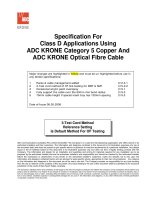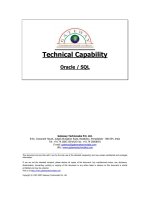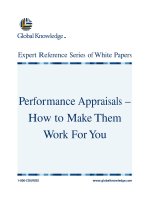Tài liệu NetBios explained doc
Bạn đang xem bản rút gọn của tài liệu. Xem và tải ngay bản đầy đủ của tài liệu tại đây (49.95 KB, 13 trang )
The Magic of NetBIOS
In this guide you will learn how to explore the Internet using Windows XP and NetBIOS:
• How to Install NetBIOS <beginnine2a.shtml>
• How to Use Nbtstat <beginnine2b.shtml>
• The Net View Command <beginnine2c.shtml>
• What to Do Once You Are Connected <beginnine2c.shtml>
• How to Break in Using the XP GUI <beginnine2d.shtml>
• More on the Net Commands <beginnine2e.shtml>
• How Crackers Break in as Administrator <beginnine2f.shtml>
• How to Scan for Computers that Use NetBIOS <beginnine2g.shtml>
• How to Play NetBIOS Wargames <beginnine2h.shtml>
• An Evil Genius Tip for Win NT Server Users <beginnine2h.shtml>
• Help for Windows 95, 98, SE and ME Users <beginnine2h.shtml>
Not many computers are reachable over the Internet using NetBIOS commands - maybe
only a few million. But what the heck, a few million is enough to keep a hacker from
getting bored. And if you know what to look for, you will discover that there are a lot of
very busy hackers and Internet worms searching for computers they can break into by
using NetBIOS commands. By learning the dangers of NetBIOS, you can get an
appreciation for why it is a really, truly BAD!!! idea to use it.
*****************
Newbie note: a worm is a program that reproduces itself. For example, Code Red
automatically searched over the Internet for vulnerable Windows computers and broke
into them. So if you see an attempt to break into your computer, it may be either a human
or a worm.
*****************
If you run an intrusion detection system (IDS) on your computer, you are certain to get a
lot of alerts of NetBIOS attacks. Here's an example:
The firewall has blocked Internet access to your computer (NetBIOS Session) from
10.0.0.2 (TCP Port 1032) [TCP Flags: S].
Occurred: 2 times between 10/29/2002 7:38:20 AM and 10/29/2002 7:46:18 AM
A Windows NT server on my home network, which has addresses that all start with
10.0.0, caused these alerts. In this case the server was just doing its innocent thing,
looking for other Windows computers on my LAN (local area network) that might need
to network with it. Every now and then, however, an attacker might pretend to have an
address from your internal network even though it is attacking from outside.
If a computer from out on the Internet tries to open a NetBIOS session with one of mine,
I'll be mighty suspicious. Here's one example of what an outside attack may look like:
The firewall has blocked Internet access to your computer (NetBIOS Name) from
999.209.116.123 (UDP Port 1028).
Time: 10/30/2002 11:10:02 AM
(The attacker's IP address has been altered to protect the innocent or the guilty, as the
case may be.)
Want to see how intensely crackers and worms are scanning the Internet for potential
NetBIOS targets? A really great and free IDS for Windows that is also a firewall is Zone
Alarm. You can download it for free from . You can set it to
pop up a warning on your screen whenever someone or some worm attacks your
computer. You will almost certainly get a NetBIOS attack the first day you use your IDS.
Do you need to worry when a NetBIOS attack hits? Only if you have enabled NetBIOS
and Shares on your computer. Unfortunately, in order to explore other computers using
NetBIOS, you increase the danger to your own computer from attack by NetBIOS. But,
hey, to paraphrase a famous carpenter from Galilee, he who lives by the NetBIOS gets
hacked by the NetBIOS.
********************
Newbie note: NetBEUI (NetBIOS Extended User Interface) is an out-of-date, crummy,
not terribly secure way for Windows computers to communicate with each other in a
peer-to-peer mode. NetBIOS stands for network basic input/output system.
Newbie note: Shares are when you make it so other computers can access files and
directories on your computer. If you set up your computer to use NetBIOS, in Win XP
using the NTFS (new technology file system) you can share files and directories by
bringing up My Computer. Click on a directory - which in XP is called a "folder". In the
left-hand column a task will appear called "Share this folder". By clicking this you can
set who can access this folder, how many people at a time can access it, and what they
can do with the folder.
********************
There are a number of network exploration commands that only NetBIOS uses. We will
show how to use nbtstat and several versions of the net command.
How to Install NetBIOS
You might have to make changes on your system in order to use these commands. Here's
how to enable NetBIOS for Windows XP. (If you are stuck with Windows 95, 98, SE or
ME, see the end of this Guide for how to enable NetBIOS.) Click:
Control Panel -> Network Connections
There are two types of network connections that may appear here: "Dial-up" and "LAN
or High-Speed Internet".
**************
Newbie note: A dial-up connection uses a modem to reach the Internet. LAN stands for
local area network. It's what you have if two or more computers are linked to each other
with a cable instead of modems. Most schools and businesses have LANs, as well as
homes with Internet connection sharing. A DSL or cable modem connection will also
typically show up as a LAN connection.
**************
To configure your connections for hacking, double click on the connection you plan to
use. That brings up a box that has a button labeled "Properties". Clicking it brings up a
box that says "This connection uses the following items:"
You need to have both TCP/IP and NWLink NetBIOS showing. If NWLink NetBIOS is
missing, here's how to add it. Click Install -> Protocol -> Add
NWlink/IPX/SPX/NetBIOS Compatible Transport Protocol.
**************
Newbie note: NWLink refers to Novell's Netware protocol for running a LAN.
**************
How to Use Nbtstat
To get started, bring up the cmd.exe command. Click Start -> Run and type cmd.exe in
the command line box. This brings up a black screen with white letters. Once it is up, we
will play with the nbtstat command. To get help for this command, just type:
C:\>nbtstat help
One way to use the nbtstat command is to try to get information from another computer
using either its domain name (for example test.target.com), its numerical Internet address
(for example, happyhacker.org's numerical address is 206.61.52.30), or its NetBIOS
name (if you are on the same LAN).
C:\>nbtstat -a 10.0.0.2
Local Area Connection:
Node IpAddress: [10.0.0.1] Scope Id: []
NetBIOS Remote Machine Name Table
Name Type Status
---------------------------------------------
OLDGUY <00> UNIQUE Registered
OLDGUY <20> UNIQUE Registered
WARGAME <00> GROUP Registered
INet~Services <1C> GROUP Registered
IS~OLDGUY......<00> UNIQUE Registered
OLDGUY <03> UNIQUE Registered
WARGAME <1E> GROUP Registered
ADMINISTRATOR <03> UNIQUE Registered
MAC Address = 52-54-00-E4-6F-40
What do these things tell us about this computer? Following is a table explaining the
codes you may see with an nbtstat command (taken from the MH Desk Reference,
written by the Rhino9 team).
Name Number Type Usage
=========================================================
<computername> 00 U Workstation Service
<computername> 01 U Messenger Service
<\\_MSBROWSE_> 01 G Master Browser
<compname> 03 U Messenger Service
<computername> 06 U RAS Server Service
<computername> 1F U NetDDE Service
<computername> 20 U File Server Service
<computername> 21 U RAS Client Service
<computername> 22 U Exchange Interchange
<computername> 23 U Exchange Store
<computername> 24 U Exchange Directory
<computername> 30 U Modem Sharing Server Service
<computername> 31 U Modem Sharing Client Service
<computername> 43 U SMS Client Remote Control
<computername> 44 U SMS Admin Remote Control Tool
<computername> 45 U SMS Client Remote Chat
<computername> 46 U SMS Client Remote Transfer
<computername> 4C U DEC Pathworks TCPIP Service
<computername> 52 U DEC Pathworks TCPIP Service
<computername> 87 U Exchange MTA
<computername> 6A U Exchange IMC
<computername> BE U Network Monitor Agent
<computername> BF U Network Monitor Apps
<username> 03 U Messenger Service
<domain> 00 G Domain Name
<domain> 1B U Domain Master Browser
<domain> 1C G Domain Controllers
<domain> 1D U Master Browser
<domain> 1E G Browser Service Elections
<INet~Services>1C G Internet Information Server
<IS~Computer_name>00 U Internet Information Server
To keep this Guide from being ridiculously long, we'll just explain a few of the things
what we learned when we ran nbtstat -a against 10.0.0.2:
* it uses NetBIOS
* its NetBIOS name is Oldguy
* one of the users is named Administrator
* it runs a web site with Internet Information Server, and maybe an ftp - file transfer
protocol -- server
* it is a member of the domain Wargame
* it is connected on a local area network and we accessed it through an Ethernet network
interface card (NIC) with a MAC Address of 52-54-00-E4-6F-40.
When using nbtstat over the Internet, in most cases it will not find the correct MAC
address. However, sometimes you get lucky. That is part of the thrill of legal hacker
exploration. OK, OK, maybe getting a thrill out of a MAC address means I'm some kind
of a freak. But if you are reading this, you probably are freaky enough to be a hacker, too.
**************
Newbie note: MAC stands for media access control. In theory every NIC ever made has a
unique MAC address, one that no other NIC has. In practice, however, some
manufacturers make NICs that allow you to change the MAC address.
**************
**************
Evil Genius tip: sneak your computer onto a LAN and use it to find the MAC address of a
very interesting computer. Crash it, then give yours the same MAC, NetBIOS name and
Internet address as the very interesting computer. Then see what you can do while faking
being that computer. That's why I get a charge out of discovering a MAC address, so stop
laughing at me already.
**************
**************
You can get fired, expelled, busted and catch cooties warning: Faking all that stuff is
something you would be better off doing only on your own test network, or with written
permission from the owner of the very interesting computer.
**************
Now that we know some basic things about computer 10.0.0.2, also known as Oldguy,
we can do some simple things to learn more. We can connect to it with a web browser to
see what's on the web site, and with ftp to see if it allows anonymous users to download
or upload files. In the case of Oldguy, anyone can browse the web site. However, when
we try to connect to its ftp server with Netscape by giving the location ftp://10.0.0.2, it
returns the message "User Mozilla@ cannot log in.
**************
Newbie note: The people who programmed Netscape have always called it Mozilla, after
a famous old movie monster. As a joke they have stuck obscure mentions of Mozilla into
the operations of Netscape. Mozilla lovers recently spun off a pure Mozilla browser
project that has the web site .
**************
The Net View Command
Now let's have some serious fun. Netscape (or any browser or ftp program) uses TCP/IP
to connect. What happens if we use NetBIOS instead to try to download files from