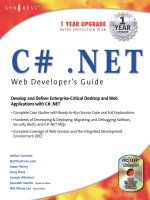Tài liệu ASP.NET 1.1 Insider Solutions- P1 pptx
Bạn đang xem bản rút gọn của tài liệu. Xem và tải ngay bản đầy đủ của tài liệu tại đây (961.05 KB, 50 trang )
TEAM LinG
Please purchase PDF Split-Merge on www.verypdf.com to remove this watermark.
Alex Homer
Dan Kent
Dave Sussman
Dan Whalin
800 East 96th Street, Indianapolis, Indiana 46240
ASP.NET 1.1
00 0672326744 FM 5/4/04 12:25 PM Page i
TEAM LinG
Please purchase PDF Split-Merge on www.verypdf.com to remove this watermark.
ASP.NET 1.1 Insider Solutions
Copyright © 2004 by Sams Publishing
All rights reserved. No part of this book shall be reproduced, stored in a
retrieval system, or transmitted by any means, electronic, mechanical,
photocopying, recording, or otherwise, without written permission from
the publisher. No patent liability is assumed with respect to the use of the
information contained herein. Although every precaution has been taken
in the preparation of this book, the publisher and author assume no
responsibility for errors or omissions. Nor is any liability assumed for
damages resulting from the use of the information contained herein.
International Standard Book Number: 0-672-32674-4
Library of Congress Catalog Card Number: 2004091341
Printed in the United States of America
First Printing: June 2004
07 06 05 04 4321
Trademarks
All terms mentioned in this book that are known to be trademarks or
service marks have been appropriately capitalized. Sams Publishing cannot
attest to the accuracy of this information. Use of a term in this book
should not be regarded as affecting the validity of any trademark or service
mark.
Warning and Disclaimer
Every effort has been made to make this book as complete and as accurate
as possible, but no warranty or fitness is implied. The information
provided is on an “as is” basis. The author and the publisher shall have
neither liability nor responsibility to any person or entity with respect to
any loss or damages arising from the information contained in this book.
Bulk Sales
Sams Publishing offers excellent discounts on this book when ordered in
quantity for bulk purchases or special sales. For more information, please
contact
U.S. Corporate and Government Sales
1-800-382-3419
For sales outside of the U.S., please contact
International Sales
1-317-428-3341
Associate Publisher
Michael Stephens
Acquisitions Editor
Neil Rowe
Development Editor
Mark Renfrow
Managing Editor
Charlotte Clapp
Project Editor
Dan Knott
Copy Editor
Kitty Jarrett
Indexer
Heather McNeill
Proofreader
Katie Robinson
Technical Editors
Dan Maharry
Justin Rogers
Team Coordinator
Cindy Teeters
Designer
Gary Adair
Page Layout
Bronkella Publishing
00 0672326744 FM 5/4/04 12:25 PM Page ii
Please purchase PDF Split-Merge on www.verypdf.com to remove this watermark.
Contents at a Glance
Introduction...............................................................................................1
Part IWeb Form User Interfaces
1 Web Forms Tips and Tricks .........................................................................7
2 Cross-Page Posting ..................................................................................51
3 Loading Progress and Status Displays ......................................................75
4 Working with Nested List Controls ..........................................................109
Part II Reusability
5 Creating Reusable Content.....................................................................155
6 Client-Side Script Integration ..................................................................197
7 Design Issues for User Controls .............................................................243
8 Building Adaptive Controls......................................................................297
9 Page Templates .....................................................................................353
Part III Data Techniques
10 Relational Data-Handling Techniques.......................................................385
11 Working with XML Data ..........................................................................429
Part IV Hosting and Security
12 Side-by-Side Execution in ASP.NET ..........................................................479
13 Taking Advantage of Forms Authentication ...............................................499
14 Customizing Security..............................................................................537
Index ....................................................................................................561
00 0672326744 FM 5/4/04 12:25 PM Page iii
Please purchase PDF Split-Merge on www.verypdf.com to remove this watermark.
Table of Contents
Introduction 1
Part IWeb Form User Interfaces
1 Web Forms Tips and Tricks 7
Getting More from ASP.NET Validation Controls ..........................................8
Validating a RadioButtonList Control .................................................9
Validating a CheckBoxList Control ...................................................11
Validating Nonstandard Control Values ...........................................12
Using List and Validation Controls in a DataGrid Control ...................14
Taking Control of Content Layout in a DataGrid Control .............................31
Controlling the Width of Columns in a DataGrid Control ....................32
Using Multiple Edit Controls in a DataGrid Control Column ...............33
Controlling the Width of Edit Controls in a DataGrid Control ..............35
Providing Scrollable Content in a DataGrid Control ...........................36
Loading Controls Dynamically at Runtime .................................................38
The ASP.NET Control Tree ...............................................................38
Creating a DataGrid Control Dynamically at Runtime ........................41
Loading User Controls Dynamically at Runtime ................................46
Summary ...............................................................................................49
2 Cross-Page Posting 51
Techniques for Passing Values Between Pages .........................................52
Accessing Request Values in Another Page .....................................52
Changing the action Attribute of a Form ..........................................53
Redirecting Postbacks to the Target Page ........................................57
Client-Side Versus Server-Side Redirection ...............................................60
Exposing Values to Another Page via References ......................................62
The Event Handlers That Call the Server.Transfer Method .................63
The Public Properties in the Main Page ...........................................64
The Target Page for the Server.Transfer Method ...............................65
Changing the Method and Clearing the Request Collections .............67
The Server.Execute Method .....................................................................68
Capturing Output from the Server.Execute Method ...........................69
The Target Page for the Server.Execute Method ...............................70
Summary ...............................................................................................72
00 0672326744 FM 5/4/04 12:25 PM Page iv
Please purchase PDF Split-Merge on www.verypdf.com to remove this watermark.
3 Loading Progress and Status Displays 75
Displaying a “Please Wait” Page ..............................................................76
A Simple “Please Wait” Example ....................................................77
Displaying a Progress Bar Graphic ...........................................................85
The Progress Bar Animated Graphic Files ........................................86
Displaying the Progress Bar Graphic ...............................................87
Implementing a Staged Page Load Process ..............................................92
The Steps in Implementing a Staged Page Load Process .................92
Status Information in ASP.NET and the XMLHTTP Object ...................93
The Staged Process Operation Page ...............................................94
The Staged Process Main Page in the Staged Loading Example ........98
Summary .............................................................................................107
4 Working with Nested List Controls 109
Displaying Related Data in Nested DataGrid Controls ..............................110
Declarative Nested Binding to a DataSet Instance .........................110
Filling Nested DataGrid Controls with a DataSet Instance ...............119
Declarative Nested Binding to a Custom Function ..........................125
Filling Nested DataGrid Controls from a DataReader Instance .........128
A Master/Detail Display with DataList and DataGrid Controls ..................134
Declaring the DataList and DataGrid Controls ................................135
Populating the DataList Control ....................................................140
Populating the DataGrid Control ....................................................143
Selecting a Row in the DataList Control ........................................143
Editing a Row in the DataGrid Control ...........................................145
Updating the Original Data in the Database ...................................149
Summary .............................................................................................150
Part II Reusability
5 Creating Reusable Content 155
Techniques for Creating Reusable Content .............................................156
Server-Side Include Files ..............................................................156
ASP.NET User Controls ..................................................................158
Custom Master Page and Templating Techniques ...........................162
ASP.NET Server Controls Built As .NET Assemblies .........................163
Using COM or COM+ Components via COM Interop ........................166
Building a ComboBox User Control .........................................................169
Design Considerations .................................................................169
The HTML for a Drop-Down Combo Box .........................................170
00 0672326744 FM 5/4/04 12:25 PM Page v
Please purchase PDF Split-Merge on www.verypdf.com to remove this watermark.
ASP.NET 1.1 Insider Solutions
vi
The Structure and Implementation of the ComboBox User Control ...173
Outputting the Appropriate HTML ..................................................175
The ShowMembers Method ..........................................................176
Public Property Accessor Declarations ...........................................176
The Property Accessors for the ComboBox User Control .................178
The Page_Load Event Handler for the ComboBox Control ................183
Using the ComboBox Control .................................................................189
Populating the ComboBox Controls from an ArrayList Instance ........191
Displaying the Members of the ComboBox User Control .................192
Displaying Details of the Selected Item .........................................192
Setting the Properties of the ComboBox User Control ....................193
Populating the ComboBox Control ..........................................................194
Summary .............................................................................................196
6 Client-Side Script Integration 197
Client-Side Interaction on the Web .........................................................198
Client-Side Scripting in the Browser ..............................................199
CSS2 and Dynamic HTML .............................................................199
Selecting Your Target ...................................................................200
Version 6 Browser-Compatible Code Techniques ............................201
The Client-Side Code in the ComboBox User Control ......................203
Useful Client-Side Scripting Techniques ..................................................207
Buttons, Grids, and Client-Side Script ............................................208
Detecting and Trapping Keypress Events .......................................211
Creating a MaskedEdit Control .....................................................218
Using the MaskedEdit Control .......................................................224
Creating a One-Click Button ..........................................................230
Summary .............................................................................................240
7 Design Issues for User Controls 243
The Effect of User Controls on Design and Implementation .....................244
Converting the MaskedEdit Control Page to a User Control .............245
Adding Validation Controls to the MaskedEdit Control ....................251
Building a SpinBox User Control ............................................................254
The User Interface Declaration for the SpinBox Control ..................255
The Private and Public Members of the Control ..............................256
The Server-Side Code Within the SpinBox Control ..........................261
Integrating Client-Side Script Dialogs .....................................................267
How the Client Dialogs Example Works .........................................269
The clientdialog.ascx User Control ................................................269
00 0672326744 FM 5/4/04 12:25 PM Page vi
Please purchase PDF Split-Merge on www.verypdf.com to remove this watermark.
vii
Contents
Browser-Adaptive Script Dialogs .............................................................274
How the Adaptive Client Dialogs Example Works ............................276
Integrating Internet Explorer Dialog Windows ..........................................283
How the Modal Dialog Window Example Works ..............................285
The Internet Explorer showModalDialog Method .............................285
Browser-Adaptive Dialog Windows ..........................................................290
How the Browser-Adaptive Dialog Window Example Works ..............291
Summary .............................................................................................294
8 Building Adaptive Controls 297
The Advantages of Server Controls ........................................................298
The Basics of Building Server Controls ..................................................298
The Process of Building a Server Control .......................................299
The Life Cycle of ASP.NET Controls ................................................299
The Life Cycle of a Server Control .................................................300
Creating a Class for a Server Control ............................................301
Choosing and Extending a Base Class ..........................................302
Building a MaskedEdit Server Control ....................................................305
The MaskedEdit Control Class File ................................................305
Compiling and Testing the MaskedEdit Control ...............................312
Building a SpinBox Server Control ..........................................................315
The Standard SpinBox Control Class File .......................................316
Using an Adaptive SpinBox Control ...............................................334
Making the SpinBox Control Adaptive .....................................................335
Coping with Older and Nonstandard Browsers ...............................337
Adaptability Changes to the SpinBox Control Class ........................339
Testing and Using an Adaptive SpinBox Control .............................346
Installing a SpinBox Control in the GAC ..................................................348
Changes to the SpinBox Control Class File for GAC Installation ......349
Compiling the SpinBox Control Class File ......................................349
Installing the SpinBox Assembly into the GAC ................................350
Testing the GAC-Installed Control ..................................................351
Summary .............................................................................................352
9 Page Templates 353
Designing for Consistency .....................................................................354
Templating Solutions .............................................................................355
A Simple Layout Server Control ............................................................355
Custom Layout Control Output ......................................................357
Creating Content from a Custom Control .......................................358
Creating a Custom Layout Control .................................................360
00 0672326744 FM 5/4/04 12:25 PM Page vii
Please purchase PDF Split-Merge on www.verypdf.com to remove this watermark.
ASP.NET 1.1 Insider Solutions
viii
A Server Control That Uses Templates ...................................................365
Creating a Templated Server Control .............................................366
Creating Default Content for Templates ..................................................371
Creating Dynamic Regions for Page Content ...........................................372
Using a Custom Page Class for a Page Template ....................................373
Creating the Content and ContentPlaceHolder Controls ..................373
Creating a Custom Page Class .....................................................374
Creating a Master Page ................................................................378
Using a Custom Page Class .........................................................379
Using Custom Controls in Visual Studio .NET .........................................380
Summary .............................................................................................381
Part III Data Techniques
10 Relational Data-Handling Techniques 385
Using Parameters with SQL Statements and Stored Procedures ..............386
Using Submitted Values in a SQL Statement .................................386
Ordering of Stored Procedures and Query Parameters ....................392
Using Default Values in a Stored Procedure ...................................393
Filling a DataSet Instance With and Without a Schema ...........................400
Loading the Schema for a DataSet Instance ..................................400
The Sample Page for Filling a DataSet Instance .............................401
Writing Provider-Independent Data Access Code .....................................410
Dynamically Instantiating a .NET Framework Class .........................410
The Code in the Provider-Independent Data Access Sample Page ...411
Updating Multiple Rows by Using Changed Events ..................................415
The Edit and Cancel Buttons ........................................................418
Populating the DataGrid Control ....................................................419
Handling the ItemDataBound Event ...............................................420
Handling the Changed Events .......................................................422
Updating the Source Data ............................................................424
Creating the Client-Side Script to Highlight a Control ......................426
Summary .............................................................................................427
11 Working with XML Data 429
The Role of XML in ASP.NET ...................................................................430
XML API Pros and Cons ........................................................................430
The Forward-Only API: XmlTextReader ............................................431
The DOM API: XmlDocument .........................................................431
The Cursor-Style API: XPathNavigator .............................................432
The XML Serialization API: XmlSerializer ........................................432
00 0672326744 FM 5/4/04 12:25 PM Page viii
Please purchase PDF Split-Merge on www.verypdf.com to remove this watermark.
Combining the XmlTextReader and XmlTextWriter Classes ........................433
Parsing XML Strings ..............................................................................437
Accessing XML Resources by Using the XmlResolver Class .....................438
XmlResolver, Evidence, and XslTransform ......................................439
Searching, Filtering, and Sorting XML Data .............................................442
Searching and Filtering XML Data .................................................442
Sorting XML Data ........................................................................446
Creating a Reusable XML Validation Class .............................................456
Converting Relational Data to XML .........................................................460
Customizing XML by Using the DataSet Class ................................461
Adding CDATA Sections into XML Documents .................................464
Simplifying Configuration by Using XML ..................................................466
Accessing Configuration Settings by Using XPathNavigator ..............467
Using XML Serialization ................................................................470
Summary .............................................................................................474
Part IV Hosting and Security
12 Side-by-Side Execution in ASP.NET 479
How Version 1.1 of the .NET Framework Is Distributed ............................480
How Installing a New Version of the .NET Framework Affects Existing
Applications .......................................................................................481
Configuration Settings in machine.config .......................................481
The ASP.NET State Service and SQL Server State Service ...............481
The ASP.NET Process Account .......................................................482
Windows Performance Counters ...................................................482
Running Version 1.0 Applications on Version 1.1 of the
.NET Framework ........................................................................482
Running Version 1.1 Applications on Version 1.0 ...........................488
How ASP.NET Selects the Runtime Version .............................................488
How to Specify the ASP.NET Version for Individual Applications ................489
Installing ASP.NET Without Updating Script Mappings .....................489
Using the aspnet_regiis.exe Tool to Configure Runtime Versions .....490
ASP.NET and IIS 6.0 on Windows Server 2003 .......................................492
IIS 6.0 Web Service Extensions ....................................................493
IIS 6.0 Application Pools ..............................................................494
Summary .............................................................................................497
13 Taking Advantage of Forms Authentication 499
Building a Reusable Sign-in Control .......................................................500
Hashing Passwords ..............................................................................506
ix
Contents
00 0672326744 FM 5/4/04 12:25 PM Page ix
Please purchase PDF Split-Merge on www.verypdf.com to remove this watermark.
Helping Users Who Forget Their Passwords ............................................508
Persistent Authentication Cookies .........................................................514
Setting a Timeout ........................................................................515
Mandatory Expiration ...................................................................515
Using Forms Authentication in Web Farms ..............................................516
Using <machineKey> Elements to Implement Single Sign-in
Systems ...................................................................................518
Cookieless Forms Authentication ...........................................................519
Creating a Hyperlink Control to Add the Authentication Ticket .........521
Protecting Non-ASP.NET Content ............................................................523
Supporting Role-Based Authorization with Forms Authentication ...............526
Using Multiple Sign-in Pages .................................................................528
Dealing with Failed Authorization ............................................................530
Listing Signed-in Users .........................................................................531
Forcibly Signing Out a User ....................................................................533
Summary .............................................................................................535
14 Customizing Security 537
Building a Custom Authentication Module ..............................................538
What Is an Authentication Module? ...............................................538
Building a Custom Identity Class ..................................................538
Building the HTTP Module ............................................................540
Running Authentication Modules in Tandem ...................................542
Building a Custom Authorization Module ................................................543
Running Authorization Modules in Tandem .....................................545
Tr ust Levels ..........................................................................................546
Using One of the Preconfigured Trust Levels ..................................546
Forcing an Application to Use a Trust Level ....................................548
Creating Custom Trust Levels .......................................................549
Recommended Use of Permissions ...............................................556
Summary .............................................................................................559
Index 561
00 0672326744 FM 5/4/04 12:25 PM Page x
Please purchase PDF Split-Merge on www.verypdf.com to remove this watermark.
About the Authors
Alex Homer began his love/hate relationship with computers in 1980, with the Altair
and Sinclair Z80, and he now lives and works in the idyllic rural surroundings of the
Derbyshire Dales in England. Alex has written or contributed to more than 30 books on
Web development topics for major publishers. He is a Microsoft MVP and INETA
member, and he speaks regularly at conferences around the world. In what spare time is
left, he runs his own software and consulting company, Stonebroom Limited
(
).
Dave Sussman is a freelance writer, trainer, and consultant who lives in a rural village
in England. He spends most of his time in betaland, a strange place inhabited by test
software that changes daily and where there only seem to be 12 hours in a day. He
strongly believes in the Douglas Adams view of deadlines. He can be contacted at
.
Dan Wahlin, a Microsoft MVP, is the president of Wahlin Consulting and founded the
XML for ASP.NET Developers Web site (
www.XMLforASP.NET
), which focuses on using XML
and Web services in the .NET platform. In addition to consulting, Dan is also a corpo-
rate trainer/speaker, and he teaches XML and .NET training courses around the United
States. Dan coauthored ASP.NET: Tips, Tutorials, and Code and authored XML for ASP.NET
Developers (both from Sams Publishing).
Dan Kent currently edits the Evolution series for Sams Publishing, builds sites that
support community regeneration, and performs cutting-edge video shows as half of VJ
duo Syzygy.
After studying artificial intelligence, he went on to become part of the dot-com bubble,
building online community sites that empowered newcomers to the Web to create Web
presences. He decided to leave frontline programming and concentrate on passing on
some of his know-how. His desire to be involved with books was kindled by some work
as a technical reviewer for Wrox, which he went on to as a technical editor.
While at Wrox, Dan developed the Problem-Design-Solution concept, which pioneered
the approach of presenting readers with real-world solutions in the context of real
applications. He also worked with the Microsoft ASP.NET team to help programmers
learn more about the fantastic technology they created and contributed as an author to
the highly respected Professional ASP.NET Security, now sadly out of print. Two years,
four job titles, and far too many books later, Dan decided to leave Wrox.
00 0672326744 FM 5/4/04 12:25 PM Page xi
Please purchase PDF Split-Merge on www.verypdf.com to remove this watermark.
We Want to Hear from You!
As the reader of this book, you are our most important critic and commentator. We
value your opinion and want to know what we’re doing right, what we could do better,
what areas you’d like to see us publish in, and any other words of wisdom you’re
willing to pass our way.
As an associate publisher for Sams Publishing, I welcome your comments. You can
email or write me directly to let me know what you did or didn’t like about this book—
as well as what we can do to make our books better.
Please note that I cannot help you with technical problems related to the topic of this book. We
do have a User Services group, however, where I will forward specific technical questions related
to the book.
When you write, please be sure to include this book’s title and author as well as your
name, email address, and phone number. I will carefully review your comments and
share them with the author and editors who worked on the book.
Email:
Mail: Michael Stephens
Associate Publisher
Sams Publishing
800 East 96th Street
Indianapolis, IN 46240 USA
For more information about this book or another Sams Publishing title, visit our Web
site at
www.samspublishing.com
. Type the ISBN (0672326744) or the title of the book into
the Search field to find the page you’re looking for.
00 0672326744 FM 5/4/04 12:25 PM Page xii
Please purchase PDF Split-Merge on www.verypdf.com to remove this watermark.
Introduction
Are you getting the most from ASP.NET? While it’s easy to build quite complex pages quickly
and easily with ASP.NET, if you acquire a more intimate knowledge of the .NET Framework as
a whole, you can really take advantage of the great features it provides.
This book explores some of the more advanced topics that help you to build better, more effi-
cient, and more attractive Web pages and Web applications. In fact, many of the examples in
this book are designed to illustrate and provide solutions for questions and problems that
appear regularly on the ASP.NET forums and newsgroups.
What This Book Covers
Topics include getting more from the
DataGrid
control, creating reusable content as both user
and server controls, using page templating and cross-page posting, building secure applica-
tions, validating user input, integrating client-side script, providing great cross-browser
support, and much more.
The book is divided into four sections:
■
Part I, “Web Form User Interfaces,” is a combination of many useful techniques for
solving issues that ASP.NET developers regularly face. The chapters in this part include
tips and tricks with Web forms and information on cross-page posting, displaying
progress and status information, and working with nested ASP.NET list controls.
n
Part II, “Reusability,” demonstrates how you can create reusable content for Web pages
and applications. Topics include client-side script integration; user and server control
design and construction; adaptive controls; and master pages, templates, and page
subclassing techniques.
n
Part III, “Data Techniques,” covers some of the issues that you should think about when
working with both relational and XML data, including tips and tricks, protecting your
server, and performance.
n
Part IV, “Hosting and Security,” covers topics that are mainly concerned with installing,
setting up, and using ASP.NET. This includes side-by-side execution of different
versions, ASP.NET forms authentication, and general security configuration issues.
Who This Book Is For
This book is for developers who are using ASP.NET and have a reasonable grasp of the basic
topics for building Web pages and Web applications in ASP.NET. It is not designed to act as a
01 0672326744 Intro 5/4/04 12:21 PM Page 1
Please purchase PDF Split-Merge on www.verypdf.com to remove this watermark.
beginner’s guide or as a comprehensive reference to all the techniques available in ASP.NET.
However, the topics that it does cover are introduced in sufficient depth that a reasonably
experienced ASP.NET user will be able to learn and take advantage of the techniques
described.
For example, Chapter 5, “Creating Reusable Content,” explains what user and server controls
are and how to build them—in such a way that the reader does not need to have any prior
experience of these topics. It describes and illustrates properties and methods, how to expose
functionality from a control, and how to use that control in Web pages and applications.
What You Need to Use This Book
This book covers ASP.NET 1.1, and you must be running this version of ASP.NET to use the
sample code that is available for download. The examples are not designed for use in Visual
Studio .NET, which means that you can use them (and edit them to suit your own projects)
in tools such as Web Matrix or in any text editor. You can, of course, convert them yourself
to run within Visual Studio .NET if you wish.
All the sample code for this book can be downloaded from the Sams Web site at
www.samspublishing.com
. It is also available at
www.daveandal.net/books/6744/
, where you can
run many of the examples online without needing to download them and install them on
your own server.
Many of the examples in this book rely on a database server to provide values for the pages.
The database used in the book is the sample Northwind database provided with SQL Server
and MSDE, and a suitable Access database is included with the downloadable samples for the
book as well. You can use a different database server if you prefer, provided that you have a
managed provider for the .NET Framework available, and you must edit the connections
strings in the
web.config
file to specify your database server.
Other than that, you can run the examples and experiment with the techniques they illus-
trate without requiring any other special software or hardware.
Conventions Used in This Book
Special conventions are used to help you get the most from this book and from Web markup.
Text Conventions
Various typefaces in this book identify terms and other special objects.
n
Screen messages, code listings, and command samples appear in
monospace type
.
n
Uniform Resource Locators (URLs) used to identify pages on the Web and values for
HTML attributes also appear in
monospace type
.
Introduction
2
01 0672326744 Intro 5/4/04 12:21 PM Page 2
Please purchase PDF Split-Merge on www.verypdf.com to remove this watermark.
3
Introduction
n
Terms that are defined in the text appear in italics. Italics are sometimes used for
emphasis, too.
n
In code lines, placeholders for variables are indicated by using
italic monospace type
.
n
User input information will appear in
bold monospace type
.
Special Elements
Throughout this book, you’ll find best
practices, sidebars, and cross-references.
These elements provide a variety of infor-
mation, ranging from warnings you
shouldn’t miss to ancillary information
that will enrich your learning experience:
Sidebars for More Information
Sidebars are designed to provide information
that is ancillary to the topic being discussed.
Read these if you want to learn more about
an application or a task.
Best Practices
Bets practices are designed to help you decide which is the best way to approach the task being
discussed and which is the best way to make use of the technology or maximize its benefits.
BEST PRACTICE
01 0672326744 Intro 5/4/04 12:21 PM Page 3
Please purchase PDF Split-Merge on www.verypdf.com to remove this watermark.
01 0672326744 Intro 5/4/04 12:21 PM Page 4
Please purchase PDF Split-Merge on www.verypdf.com to remove this watermark.
PART I
Web Form User
Interfaces
1 Web Forms Tips and Tricks
2 Cross-Page Posting
3 Loading Progress and Status Displays
4 Working with Nested List Controls
02 0672326744 Pt 1 5/4/04 12:26 PM Page 5
Please purchase PDF Split-Merge on www.verypdf.com to remove this watermark.
02 0672326744 Pt 1 5/4/04 12:26 PM Page 6
Please purchase PDF Split-Merge on www.verypdf.com to remove this watermark.
1
Web Forms
Tips and Tricks
W
e start this chapter by looking at some
of the more unusual ways you can use the
ASP.NET validation controls, such as within
a list control—something that comes up
regularly on ASP.NET mailing lists and
forums.
Next, we take a brief look at creating some-
thing other than the standard layout in a
DataGrid
control. We show a couple exam-
ples that demonstrate how you can specify
the width of the columns, expose more
than one editable value in a column, and
display long text strings in scrollable cells.
Finally, we look at a topic that seems to
regularly cause problems for users: creating
instances of controls dynamically when a
page is loaded. This technique can provide
far more flexibility than just declaring all
the controls within the HTML section of the
page, but it means you have to be fairly
organized when developing the page—and
remember to re-create all the controls in the
correct order on each postback.
IN THIS CHAPTER
Getting More from ASP.NET Validation
Controls 8
BEST PRACTICE:
Protecting Your Pages from Spoofing
Attacks 12
BEST PRACTICE:
Displaying the Correct Currency Symbol 21
BEST PRACTICE:
Selecting the Current Value in a Nested
List Control 27
BEST PRACTICE:
Using a Stored Procedure to Update the
Data Store 30
Taking Control of Content Layout in a
DataGrid
Control 31
BEST PRACTICE:
Setting the Width of All the Columns 33
Loading Controls Dynamically at
Runtime 38
Summary 49
03 0672326744 CH01 5/4/04 12:22 PM Page 7
Please purchase PDF Split-Merge on www.verypdf.com to remove this watermark.