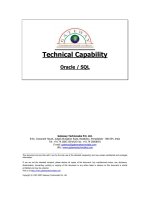Tài liệu ActionScript Elements docx
Bạn đang xem bản rút gọn của tài liệu. Xem và tải ngay bản đầy đủ của tài liệu tại đây (31.13 KB, 8 trang )
< Day Day Up >
ActionScript Elements
ActionScript is a language that bridges the gap between what you understand and what
Flash understands. As such, it allows you to provide both action-oriented instructions (do
this) and logic-oriented instructions (analyze this before doing that) in your Flash project.
Like all languages, ActionScript contains many different elements, such as words,
punctuation, and structure—all of which you must employ properly to get your Flash
project to behave the way you want it to. If you don't employ ActionScript correctly,
you'll find that interactivity either won't occur or won't work the way you intended. Many
of these elements, as well as several other elements such as logical statements and
expressions, will be covered in more detail throughout the book.
To begin to understand how ActionScript works, look at this sample script, which
contains many of the essential elements that make up a typical script. After the script is a
discussion of these elements and their role in the script's execution.
We can assume that this script is attached to a button:
on (release) {
//set the cost of the mug
var mugCost:Number = 5.00;
//set the local sales tax percentage
var taxPercent:Number = .06;
//determine the dollar amount of tax
var totalTax:Number = mugCost * taxPercent;
//determine the total amount of the transaction
var totalCost:Number = mugCost + totalTax;
//display a custom message
myTextBox_txt.text = "The total cost of your transaction is " + totalCost;
//send the cashRegister_mc movie clip instance to frame 50
cashRegister_mc.gotoAndPlay (50);
}
Although at first glance this may look like Latin, once you become acquainted with some
of its elements, you'll understand.
NOTE
Other script elements (for example, objects, functions, loops, properties, and methods)
are discussed in detail throughout the book.
Events
Events occur during the playback of a movie and trigger the execution of a particular
script. In our sample script, the event that triggers the script is on (release). This event
signifies that when the button to which this script is attached is released, the script will
execute. Every script is triggered by an event, and your movie can react to numerous
events—everything from a button being pressed to text changing in a text field to a sound
completing its playback, and more. We will discuss events in depth in Lesson 2
, "Using
Event Handlers."
Actions
These form the heart of your script. An action is usually considered to be any line that
instructs Flash to do, set, create, change, load, or delete something.
Here are some examples of actions from the sample script:
var mugCost:Number = 5.00;
cashRegister_mc.gotoAndPlay (50);
The first line creates a variable named mugCost, sets its data type as Number (indicating
the variable will hold a numeric value), and sets the value of the variable to 5.00. The
second line tells the cashRegister_mc movie clip instance to begin playing at Frame 50 of
its timeline.
Generally speaking, most of the lines in a script that are within curly braces ({ } ) are
actions. These lines are usually separated by semicolons (we'll discuss punctuation
shortly).
Operators
These include a number of symbols (=, <, >, +, –, *, &&, etc.) and are used to connect
two elements in a script in various ways. Take a look at these examples:
•
var taxPercent:Number = .06; assigns a numeric value of .06 to the variable named
taxPercent
•
amountA < amountB asks if amountA is less than amountB
•
value1 * 500 multiplies value1 times 500
Keywords
These are words reserved for specific purposes within ActionScript syntax. As such, they
cannot be used as variable, function, or label names. For example, the word on is a
keyword and can only be used in a script to denote an event that triggers a script, such as
on (press), on (rollOver), on (rollOut), and so on. Attempting to use keywords in your
scripts for anything other than their intended purpose will result in errors. Other
keywords include break, case, class, continue, default, delete, do, dynamic, else, extends,
finally, for, function, get, if, implements, import, interface, in, instanceof, new, null,
private, public, return, set, static, switch, this, throw, try, typeof, undefined, var, void,
while, and with.
Data
A dynamic script almost always creates, uses, or updates various pieces of data during its
execution. Variables are the most common pieces of dynamic data found in scripts and
represent pieces of data that have been given unique names. Once a variable has been
created and assigned a value, that value can be accessed anywhere in the script simply by
inserting the variable's name.
NOTE
Variable names are case sensitive: myVariable and MyVariable are not the same.
In our sample script, we created a variable named mugCost and assigned it a value of
5.00. Later in the script, the name of that variable is used to refer to the value it contains.
Curly Braces
Generally, anything between opening and closing curly braces signifies an action or set o
f
actions the script needs to perform when triggered. Think of curly braces as saying, "As a
result of this–{ do this} ." For example:
on (release) {
//set the cost of the mug
var mugCost:Number = 5.00;
//set the local sales tax percentage
var taxPercent:Number = .06;
}
Semicolons
Appearing at the end of most lines of scripts, semicolons are used to separate multiple
actions that may need to be executed as the result of a single event (similar to the way
semicolons are used to separate thoughts in a single sentence). This example denotes six
actions, separated by semicolons:
var mugCost:Number = 5.00;
var taxPercent:Number = .06;
var totalTax:Number = mugCost * taxPercent;
var totalCost:Number = mugCost + totalTax;
myTextBox_txt.text = "The total cost of your transaction is " + totalCost;
cashRegister_mc.gotoAndPlay (50);
Dot Syntax
Dots (.) are used within scripts in a couple of ways: One is to denote the target path to a
specific timeline. For example, _root.usa.indiana.bloomington points to a movie clip on
the main (_root) timeline named usa, which contains a movie clip named indiana, which
contains a movie clip named bloomington.
Because ActionScript is an object-oriented language, most interactive tasks are
accomplished by changing a characteristic (property) of an object or by telling an object
to do something (invoking a method). When changing a property or when invoking a
method, dots are used to separate the object's name from the property or method being
worked with. For example, movie clips are objects; to set the rotation property of a movie
clip instance named wheel_mc, you would use the syntax:
wheel_mc._rotation = 90;
Notice how a dot separates the name of the object from the property being set.
To tell the same movie clip instance to play, invoking the play() method, you would use
the syntax:
wheel_mc.play()
Once again, a dot separates the name of the object from the method invoked.
Parentheses
These are used in various ways in ActionScript. For the most part, scripts employ
parentheses to set a specific value that an action will use during its execution. Look at the
last line of our sample script that tells the cashRegister_mc movie clip instance to go to
and play Frame 50:
cashRegister_mc.gotoAndPlay (50);