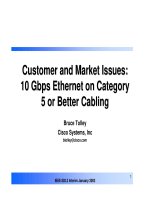Tài liệu Manipulating Strings pdf
Bạn đang xem bản rút gọn của tài liệu. Xem và tải ngay bản đầy đủ của tài liệu tại đây (26.05 KB, 5 trang )
< Day Day Up >
Manipulating Strings
So far, we've dealt mostly with numbers. Now it's time to learn about the powerful
methods of the String class, to which you were introduced in Lesson 4
, "Using Object
Classes." Using String class methods, you can find specific characters in a string, change
the case of the string, reverse the characters in the string, and more.
Here are some of the most commonly used String class methods:
•
length This String class property returns the number of characters in a string. For
example: var numCharacters:Number = userName.length; Here the value of
numCharacters is based on the number of characters in the userName variable. If
userName is "Jobe", the result is 4.
•
substr(start, length) The substring() method, which returns part of a string, accepts
two parameters: starting index and the length (or number) of characters to count
(including starting character). If the length parameter is omitted, this method will
by default count until the end of the string. For example: name.substr(1, 2); If the
value of name is "Kelly", the result would be "el". The letter e has an index of 1,
and the number 2 tells the substring to include two letters.
•
toLowerCase() This method forces all of the letters in a string to be lowercase. For
example: message.toLowerCase(); If the value of message is "Hello", the result is
"hello".
•
toUpperCase() This method forces all of the letters in a string to be uppercase. For
example: message.toUpperCase(); If the value of message is "Hello", the result is
"HELLO".
NOTE
As explained in Lesson 4
, "Using Object Classes," the text property of a text field
instance can also be considered an instance of the String class—and can be manipulated
as such. For example, myTextField_txt.text.toUpperCase(); causes all the text in the
myTextField_txt text field to appear in uppercase letters.
In this exercise, you create a simple, silly word-game application. You enter words in a
basic form, and a paragraph will be generated.
1. Open madlibs1.fla in the Lesson06/Assets folder.
This file includes three layers: Background, Text Fields, and Actions. The
Background layer contains the main site graphics. The Text Fields layer contains
five input text fields, a dynamic display text field, and a Submit button (we'll use
the Actions layer in a moment).
The five input text fields are, from the top down, verb1_txt, propernoun_txt,
verb2_txt, adjective_txt, and noun_txt. These will allow the user to enter words
that will be used to generate the paragraph. The bigger text field at the bottom-
right of the stage is named paragraph_txt and will be used to display the
paragraph.
2. With the Actions panel open, select Frame 1 of the Actions layer and add the
following script:
3.
4. function generate () {
5.
6. }
7.
This is the beginning of a function definition. This function will be called when
the Submit button is pressed. The final version of this function will take all the
user-input words and modify them when needed. A sentence of text will be
generated that includes these input words.
3. With Frame 1 still selected, add these four lines to the generate() function
definition:
4.
5. verb1_txt.text = verb1_txt.text.toLowerCase();
6.
7. verb2_txt.text = verb2_txt.text.toLowerCase();
8.
9. adjective_txt.text = adjective_txt.text.toLowerCase();
10.
11. noun_txt.text = noun_txt.text.toLowerCase();
12.
These four actions force the text entered into the corresponding text fields to be
lowercase—primarily for grammatical reasons (none of these fields will include
proper nouns or represent the first word in the sentence).
4. Add the following script to the end of the current generate() function, after
noun_txt.text = noun_txt.text.toLowerCase():
5.
6.
7. propernoun_txt.text = propernoun_txt.text.substr(0, 1).toUpperCase() +
propernoun_txt.text
8.
9. .substr(1).toLowerCase();
10.
In the script, propernoun_txt.text makes reference to the propernoun_txt text field
on the stage, which is used to enter a person's name. For grammatical reasons, the
leading character in a person's name (that is, the character at index 0) should be
capitalized and the rest of the letters lowercased. To ensure that this is the case, we
use the substr() method in our expression. You can use two methods concurrently
and in a contiguous fashion.
First, propernoun_txt.text.substr(0, 1) returns the first letter of the value of
propernoun_txt.text, which it is then forced to uppercase by the toUpperCase()
method. The string concatenation operator (+) is then used to concatenate the first
half of the expression with the second. The second half also uses the substr()
method. The difference here is that it begins counting with the character at index 1
(the second letter). Because the length value (the second parameter of the substr()
method) is not specified, it finds the rest of the characters in the string and uses the
toLowerCase() method to make those letters lowercase.
As a result, "kelly" would be changed to "Kelly", and "kElLy" to "Kelly".
5. Add this line of script to the generate() function:
6.
7.
8. paragraph_txt.text = "You " + verb1_txt.text + " into love with " +
propernoun_txt.text +
9.
10. " when you " + verb2_txt.text + " " + propernoun_txt.text + " eating a " +
adjective_txt
11.
12. .text + " "+noun_txt.text + ".";
13.
This script uses the concatenation operator several times to insert various variable
values in hard-coded text strings to build a complete sentence.
NOTE
When concatenating several strings, be careful that each string section has opening
and closing quotes; if any are missing, an error will result.
6. Add this button event handler to the bottom of the frame:
7.
8. generate_btn.onRelease = function() {
9.
10. generate();
11.
12. };
13.
When the button is released, the generate() function you just created will be called.
7. Choose Control > Test Movie.
Enter text into each of the input text boxes, press the Submit button, and read the
sentence you created. Try it again, this time entering text with varying case. You'll
see how easy it is to manipulate strings with ActionScript.
8. Close the test movie and save your work as madlibs2.fla.
Now you know something about using methods of the String class—an important
aspect of learning ActionScript, since text plays an important role in many projects
and you need to know how to manipulate it. The exercises in this section
introduced you to the basics. As you continue through the book, you'll find
additional examples of ways to control text to suit your project's needs.
< Day Day Up >