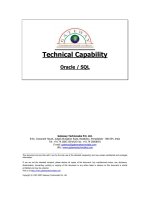Tài liệu Validating Data docx
Bạn đang xem bản rút gọn của tài liệu. Xem và tải ngay bản đầy đủ của tài liệu tại đây (22.33 KB, 1 trang )
Validating Data
The concept of input validation is simple enough, but it is not always easy to implement,
especially if validation involves cross-checking data the user has entered into two or
more controls. The underlying business rule might be relatively straightforward, but all
too often, the validation is performed at an inappropriate time making the form difficult
(and often infuriating) to use.
The CausesValidation Property
Windows forms and controls have a Boolean property called CausesValidation that
indicates whether the form or control raises validation events. If the property is set to true
(which is the default) for a control, when that control receives the focus, the previous
control (the one losing the focus) will be validated. If the validation fails, the focus will
return to the previous control. It is important to realize that the CausesValidation property
does not apply to the control itself but instead affects all the other controls on the form. If
you are feeling a little confused by this statement, don't panic—you will see an example
in a moment.
Validation Events
To validate data in a control, you can use two events: Validating and Validated. The
Validating event occurs when focus leaves a control and attempts to switch to a control
that has its CausesValidation property set to true. You can use the Validating event to
examine the value of the control losing the focus. If you don't like what you see, you can
set the Cancel property of the CancelEventArgs parameter to prevent the focus from
changing. It would probably also help to report the reason why the validation failed.
The Validated event occurs after the Validating event (as long as it was not canceled) but
before the control loses focus. You cannot cancel this event, so it is not as useful as the
Validating event for checking the user's input.
TIP
The Validating event fires only if you move to a control that has CausesValidation set to
true. For this reason, it is unusual to have a form where some of the controls have this
property set to false and others have it set to true—validation might occur depending on
where the user clicks next. Don't do this unless you have a very good reason because it
will con- fuse the user and could lead to inconsistent data.