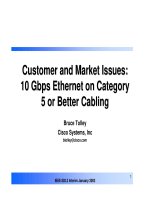Tài liệu ORACLE8i- P2 pdf
Bạn đang xem bản rút gọn của tài liệu. Xem và tải ngay bản đầy đủ của tài liệu tại đây (1.09 MB, 40 trang )
CHAPTER 1 • ELEMENTS OF ORACLE DATABASE MANAGEMENT
28
3 where hiredate < sysdate
4*
SQL> 2
2* form emp
SQL> c/form/from
2* from emp
To add additional text to the SQL statement, use the A command and then specify
the additional text. For example: A from dba_data_files, as shown here:
SQL> select empno, ename
2 from emp
3 where hiredate < sysdate
4
SQL> 1
1* select empno, ename
SQL> a , hiredate
1* select empno, ename, hiredate
To insert a line, use the I command. SQL*Plus will prompt you to insert additional
test at the location of the current pointer.
A SQL*Plus command must be on one line only (this is not true for a SQL state-
ment). If you explicitly want to use two or more lines to express the command, you
must end each line with a space and then a dash ( - ). Then you can continue the
command on the next line (which starts with a > symbol). Here’s an example:
Column bytes -
> format 999,999,999
SQL*Plus also provides other features for the DBA. You can
• Format the output, including page breaks and totals summation on columns.
• Control the format of specific columns, including length of the output dis-
played in the column, and whether the output wraps or not.
• Supply title, header, and footer output for your SQL statements.
• Clear the screen.
• Calculate and print summary totals of columns.
All SQL*Plus commands are documented in Appendix C.
Copyright ©2002 SYBEX, Inc., Alameda, CA
www.sybex.com
Please purchase PDF Split-Merge on www.verypdf.com to remove this watermark.
29
NOTE
Several database management commands have been added to SQL*Plus since
Oracle7, to facilitate the removal of Server Manager at some point in the future. These
commands include starting up, shutting down, and recovering the database. Starting and
stopping the database is discussed in Chapter 7. Setting up the database (including starting
it without using CONNECT INTERNAL) is covered in Chapter 3. Database security relating
to CONNECT INTERNAL is discussed in Chapter 21.
TNSPING
The Oracle utility called TNSPING helps you determine if your Oracle networking is
set up properly. Here is the syntax for the command to run TNSPING:
TNSPING (network_service_name) [count]
The network_service_name is the name of the database you wish to check on. The
COUNT parameter is the number of “pings” you wish to send to the database.
NOTE
The TNSPING command does not help you determine if your database is up and
running. It only tells you whether the listener for that database is up and running.
If the TNSPING command is successful, Oracle responds with a display showing how
long it took the ping to be returned by the Oracle listener. Following is an example:
C:\>tnsping ora816
TNS Ping Utility for 32-bit Windows: Version 8.1.6.0.0 -
Production on 07-JAN-20 01 13:10:43
(c) Copyright 1997 Oracle Corporation. All rights reserved.
Attempting to contact (ADDRESS=(PROTOCOL=TCP)
(HOST=ws-jax-w2820)(PORT=1521))
OK (650 msec)
Using Oracle SQL
SQL is the language of Oracle databases and the DBA’s path into the database. You
use SQL to store, remove, and retrieve information at will. This section provides a
basic introduction to SQL, the fundamental precepts of SQL that you will see used
throughout the rest of the book.
USING ORACLE SQL
Oracle Essentials
PART
I
Copyright ©2002 SYBEX, Inc., Alameda, CA
www.sybex.com
Please purchase PDF Split-Merge on www.verypdf.com to remove this watermark.
CHAPTER 1 • ELEMENTS OF ORACLE DATABASE MANAGEMENT
30
NOTE
Don’t forget to check the reading list at the end of this chapter if you need addi-
tional help working with SQL. You will have the opportunity to study the many SQL com-
mands used throughout this book, and when you need more information about a
command, you can look in Oracle’s SQL Reference Guide. Also, there’s a SQL quick refer-
ence guide in Appendix E of this book.
Datatypes in Oracle8i
When you query a table with a SQL statement, you access one or more columns in
that table. The types of data stored in these columns are defined when the table is
created. Each column is defined to be a particular datatype. This might be a scalar
(native) datatype such as VARCHAR2, which stores characters. Or it might be a user-
defined datatype. We will explore the Oracle datatypes throughout this book; Table 1.3
is a summarized list.
TABLE 1.3: NATIVE ORACLE DATATYPES
Datatype Description
CHAR Stores up to 2000 characters of data in a fixed-length format.
VARCHAR2 Stores up to 4000 variable characters of data. (Though it’s not
often used, Oracle still offers the VARCHAR datatype, which is the
same as a VARCHAR2.)
NCHAR and NVARCHAR2 These datatypes store National Language Support (NLS) character
data. They store data similarly to the CHAR and VARCHAR2
datatypes.
LOB and NCLOB Can store up to 4GB of character data. These are part of the fam-
ily of LOB data types.
BLOB Stores up to 4GB of binary, unformatted data.
BFILE Pointer to an outside operating system file.
LONG and LONGRAW Stores up to 2GB of raw, unformatted data. Support for these
data types will be dropped at some point in favor of LOBs.
DATE Stores dates in Oracle. Stores both the date and time, up to hun-
dredths of seconds.
NUMBER Number datatype.
ROWID and UROWID Stores Oracle ROWIDs. UROWID supports a wider variety of
ROWIDs.
Copyright ©2002 SYBEX, Inc., Alameda, CA
www.sybex.com
Please purchase PDF Split-Merge on www.verypdf.com to remove this watermark.
31
The DML and DDL Languages
In this section we’ll look at Oracle’s Data Manipulation Language (DML) and Data
Definition Language (DDL), starting with the common syntax conventions.
First, all commands begin with a keyword. These are words that imply the action
to be performed—for example, INSERT, UPDATE, and DELETE.
In SQL, certain characters have a special meaning, as follows:
; End of SQL statement
/ End of SQL statement
-- Comment
/* */ Comment
So, for example, when you complete a DML or DDL statement, you end it with a
semicolon to indicate that the statement is completed.
DML
DML statements are designed to display or modify database data. Following is a list
of DML statements that you will be using in Oracle:
Statement Purpose Example
SELECT SELECT * FROM emp WHERE
empno < 2000;
INSERT INSERT INTO emp (empno,
name) VALUES (1,'Robert');
UPDATE UPDATE emp
SET ename='Davis'
WHERE empno=12345;
DELETE DELETE FROM emp
WHERE empno=12345;
NOTE
SELECT queries are sometimes considered a distinct type of statement, but in this
book we will consider them DML.
DDL
Oracle’s Data Definition Language (DDL) comprises every remaining SQL command
that is not DML. In general, these are the statements that manipulate the database itself.
DDL statements include CREATE TABLE, CREATE INDEX, and CREATE DATABASE.
Removes one or more rows
from a database table
Updates rows in the database
table
Adds new rows into a database
table
The most common SQL state-
ment; used to query the data
in the database
USING ORACLE SQL
Oracle Essentials
PART
I
Copyright ©2002 SYBEX, Inc., Alameda, CA
www.sybex.com
Please purchase PDF Split-Merge on www.verypdf.com to remove this watermark.
CHAPTER 1 • ELEMENTS OF ORACLE DATABASE MANAGEMENT
32
Set Processing
Oracle SQL statements work with one group of records at a time. Unlike most stan-
dard programming languages that require you to loop through a set of records and
process them one record at a time, Oracle facilitates what is called set processing. Many
new developers who come from a background of COBOL or C have difficulty grasping
this paradigm change, and at first tend to write inefficient code. For example, con-
sider the following pseudocode:
For loop until EOF
Do
Get record
If column_to_change=’2’
then
Change record so column_to_change=’1’
End if
Write changed record
End of loop
This code works fine, of course, but in Oracle a simple SQL statement will generally
work much faster:
UPDATE my_table
SET column_to_change=1
WHERE column_to_change=2;
Not only will it work much faster, but it’s more compact as well. Set processing allows
Oracle to perform one or more operations collectively. The result from one operation
can interact with previous operations, and all of this is done via one SQL statement.
Let’s look at a specific example. You need to collect a set of employee records for all
employees of Department 7, sort them by hire date, and then remove from the result
set all employees who happen to be retired. This type of logic would take several lines
of other code but is done quickly in SQL by issuing a statement such as this:
SELECT employee_name, address, hire_date
FROM employee_data
WHERE status != ‘Retired’ AND dept_no=7
SORT BY hire_date;
WARNING
SQL statements and set processing are more direct but can get compli-
cated fast. The Oracle database engine is designed around set operations. As DBA, when
reviewing programmers’ code, be on the lookout for code that interacts with the database
in a way that does not fully take advantage of set processing.
Copyright ©2002 SYBEX, Inc., Alameda, CA
www.sybex.com
Please purchase PDF Split-Merge on www.verypdf.com to remove this watermark.
33
The SQL Query
A SQL query has several parts to it, some required and some optional. Its basic com-
ponents are described in the following paragraphs. The SQL Quick Reference in
Appendix F can be of assistance to you in crafting the perfect SQL statement.
The SELECT Clause
This clause starts with the SELECT keyword, followed by a comma-separated list of
columns to display as a part of the query results. If you wish to bring back all columns
of the table, use an asterisk (*). You can also include functions (your own or one of
the many supplied by Oracle) to manipulate the columns appearing in the SELECT
clause. For example, to display only a part of a character column, you might use the
SUBSTR function in the SELECT query to limit the number of characters returned.
Throughout this book we will look at and use many of the native Oracle functions.
In addition, a quick reference to functions can be found in Appendix F.
The FROM Clause
The FROM clause contains one or more of the following:
• A list of tables to be accessed as a part of the query
• An inline view that is to be accessed as part of the query
The WHERE Clause
This clause consists of several predicates, separated by AND keywords, that control the
results of the SQL statement. The WHERE clause serves several purposes, including
• Making the query selective. Instead of bringing back all rows from the tables
queried, the criteria in the WHERE clause’s predicates serve to restrict the num-
bers of rows.
• Joining rows together. If several tables appear in the FROM clause, it is the
WHERE clause that defines the related columns of the tables.
In the following example of a basic SQL statement:
SELECT empno, ename FROM emp WHERE empno=1;
the following is true:
• The SELECT clause will cause Oracle to return two columns, EMPNO and
ENAME.
• The FROM clause identifies what table (EMP) we wish to bring back from the
EMPNO and ENAME columns.
USING ORACLE SQL
Oracle Essentials
PART
I
Copyright ©2002 SYBEX, Inc., Alameda, CA
www.sybex.com
Please purchase PDF Split-Merge on www.verypdf.com to remove this watermark.
CHAPTER 1 • ELEMENTS OF ORACLE DATABASE MANAGEMENT
34
• The WHERE clause, with one predicate (empno=1), restricts the rows returned to
just the row(s) where empno=1.
These are just the basic parts of a SQL statement, of course. There are other clauses,
such as GROUP BY and HAVING, that format grouped results—for instance, a summa-
tion of values in the columns of a table. The ORDER BY clause sorts the result set. All
of these commands and others are documented in the SQL Quick Reference in Appen-
dix E, and you will find plenty of examples in this book.
SQL Operations
Several different kinds of operations are possible when issuing SQL statements.
Subqueries
A subquery is a SQL statement within a SQL statement. This allows nesting of queries
in your SQL statement. The following example of a subquery returns a count of all
employees who are paid less than the average salary:
SELECT count(*)
FROM employee
WHERE salary<(select AVG(salary)
FROM employee);
Correlated Subqueries
These are subqueries that depend on the values of the parent query. Correlated sub-
queries return the same values as a join, but you use a subquery where you cannot use
a join—in UPDATE and DELETE statements, for example. Consider the following cor-
related subquery that updates zip codes in the employee records, based on zip code
changes in a ZIP_CHANGE table. What makes this a correlated subquery is that the
subquery issuing the SELECT against the ZIP_CHANGE table is referencing the
EMPLOYEE table, which we are updating.
UPDATE employee
SET zip_code=(SELECT new_zip
FROM zip_change
WHERE employee.zip_code=old_zip)
WHERE zip_code IN (SELECT old_zip FROM zip_change);
Joins
Joins allow two or more tables to be included in the same query, based on common
key columns that relate the tables. There are several different kinds of joins.
Copyright ©2002 SYBEX, Inc., Alameda, CA
www.sybex.com
Please purchase PDF Split-Merge on www.verypdf.com to remove this watermark.
35
Equijoin and Inner Join
An equijoin is a join involving a direct equivalence between the key columns of the
tables involved in the join. In this example:
SELECT a.ename, a.deptno, b.dname
FROM emp a, dept b
WHERE a.deptno=b.deptno
the equijoin is between the EMP table and the DEPT table. The join is on the like or
equivalent (hence the word equijoin) DEPTNO keys in both tables. From this join, we
get the department number from the EMP table, and the name of the department is
derived from the DEPT table.
An inner join is probably the most common join operation. It is the join of the rows
from one table to those of others based on common key values. If a row in one table
has a key that does not have a match in another table, then that row will not be dis-
played. For example, if an employee is assigned to a department that does not exist in
the department table, then that employee will not appear in the results displayed by
the following (a good example of referential integrity’s importance in a database):
SELECT a.ename, a.deptno, b.dname
FROM employee a, dept b
WHERE a.deptno=b.deptno
Theta Joins
A theta join (also called a non-equijoin) is a join using an operator that involves equiv-
alence along a range of values. SQL statement operators include < and >, BETWEEN,
and others. Here is an example of a theta join:
SELECT a.ename, b. grade
FROM employee a, salgrade b
WHERE a.sal BETWEEN b.losal AND b.hisal
Outer Joins
An outer join causes rows in one table to be included in the resulting join, even if there
is no matching row in the other joined table. Oracle uses a non-ANSI standard (+)
operator to designate an outer join. The (+) operator goes in the WHERE clause, by
the column/table combination that might not have the associated rows in it.
Let’s say you are looking for employees and what they were paid last week, but you
also want to see employees who were not paid anything last week. The PAY_TABLE
table (which contains pay records) might not have rows for all the employees, since
they might not all have been paid. To list all employees, then, including those not
paid, we put the (+) in the WHERE clause next to the EMPNO column for the
USING ORACLE SQL
Oracle Essentials
PART
I
Copyright ©2002 SYBEX, Inc., Alameda, CA
www.sybex.com
Please purchase PDF Split-Merge on www.verypdf.com to remove this watermark.
CHAPTER 1 • ELEMENTS OF ORACLE DATABASE MANAGEMENT
36
PAY_TABLE table. So the query would look something like this (the outer join is in the
last line):
SELECT a.empno, a.ename, b.pay_day, b.pay_total
FROM employee a, pay_table b
WHERE a.empno = b.empno (+)
Anti-Joins
An anti-join makes possible the selection of all rows in one table that do not have
rows that match in another table. Specifically, you might want to find all the rows in
one table that do not have the selected column values of those rows in another table.
Anti-joins are typically performed using the NOT IN and NOT EXIST clauses.
Let’s say you want a list of employees who have not been assigned a department.
You can do that using an anti-join with a query such as this one:
SELECT a.empno, a.ename, a.deptno
FROM emp a
WHERE
a.deptno NOT IN (SELECT deptno FROM dept);
Self Joins
When you join a table to itself, it’s called a self join. In a self join, the same table will
appear twice (or more) in the FROM clause. Here’s an example:
SELECT a.empno, a.ename, a.mgr, b.ename “Manager Name”
FROM employee a, employee b
WHERE b.empno=a.mgr;
Cartesian Joins
Cartesian joins are the result of a join between two tables when no join condition is
defined the query’s WHERE clause. Oracle will occasionally decide to do a Cartesian
join when executing a SQL statement if it thinks that the join will provide the
required row sources faster than other access methods.
The Effects of NULL Columns on Joins
The presence of NULLs in relational databases means we have a third logical value to
deal with. Instead of just TRUE and FALSE, for instance, you now also have to con-
sider NULL, which simply means that the data is missing or undefined. This causes
some additional complications.
The impact of NULL values on queries is fairly easy to demonstrate. Here is an
example:
SQL> SELECT COUNT(*) FROM emp WHERE job=’CLERK’
2 union
Copyright ©2002 SYBEX, Inc., Alameda, CA
www.sybex.com
Please purchase PDF Split-Merge on www.verypdf.com to remove this watermark.
37
3 SELECT COUNT(*) FROM emp WHERE job!=’CLERK’;
COUNT(*)
----------
4
11
SQL> SELECT COUNT(*) FROM emp;
COUNT(*)
----------
16
This example perfectly demonstrates three-valued logic. In the first query, we have
15 total rows reported; yet when we issue a statement to count all rows, we get a total
of 16 rows. What’s up? The issue is that in one row the job column is set to NULL.
The NULL is essentially a third value and will not evaluate to TRUE or FALSE. Thus, it
fails both the test of being equal to ‘CLERK’ and the test of being unequal to ‘CLERK’.
The NULL is an unknown, and a special test must be done to check for that logical
condition. In other words, neither the = nor the != test will find NULL values!
The presence of NULL values in data can have some interesting impact on join
results, and you’ll need to consider this when developing your queries. For example,
take another look at our anti-join query:
SELECT a.empno, a.ename, a.deptno
FROM emp a
WHERE
a.deptno NOT IN (SELECT deptno FROM dept);
This gives the following output:
EMPNO ENAME DEPTNO
----- ------------- -------------
1 Freeman 99
What we want here is a listing of all employees who are assigned a department
number that is not in the DEPT department. Only problem is, if an employee has
NULL assigned to the DEPTNO column of the EMP table, that employee record will
not appear—because the NULL is not considered a value at all. Thus, when a NULL
column appears, it doesn’t satisfy the NOT IN check and does not appear as part of
the result set.
USING ORACLE SQL
Oracle Essentials
PART
I
Copyright ©2002 SYBEX, Inc., Alameda, CA
www.sybex.com
Please purchase PDF Split-Merge on www.verypdf.com to remove this watermark.
CHAPTER 1 • ELEMENTS OF ORACLE DATABASE MANAGEMENT
38
In this case, we might wish to rewrite the SQL slightly to take NULLs into consider-
ation. To do this, we would use the NVL statement:
SELECT a.empno, a.ename, a.deptno
FROM emp a
WHERE
nvl(a.deptno,-1) NOT IN (SELECT deptno FROM dept);
This time the results are as follows:
EMPNO ENAME DEPTNO
----- ------------- -------------
1 Freeman 99
2 Freeman
We can also use the IS NULL and IS NOT NULL to check for this condition and
thus use NULLs to our advantage. For instance:
SELECT COUNT(*) from emp WHERE job=’CLERK’
UNION
SELECT COUNT(*) from emp WHERE job!=’CLERK’
OR job IS NULL;
In this case, we have added the OR job IS NULL clause to check for the additional log-
ical possibility of a NULL, so we get the correct result when we run this query. The
NOT NULL makes sure that columns that are NULL are not included in a given result
set, such as in this example:
SELECT COUNT(*) FROM emp WHERE job IS NOT NULL;
Here we have indicated that we want to count all rows unless the job column is set to
NULL, in which case we will not count it.
Aggregation
Oracle provides aggregation operations (returning a single result based on an operation
performed on a group of rows) on columnar values. This is facilitated by various
aggregation functions used in the SELECT clause. Aggregation options include func-
tions such as SUM(), AVG(), and COUNT(). Aggregation often requires use of the
GROUP BY clause to define the columns that are being aggregated. Also, you can
include the HAVING clause to restrict the aggregate results being reported. See Appen-
dix F for a list of Oracle’s aggregation functions.
In the following example of aggregation, we determine the total size of the SYS-
TEM tablespace in bytes:
SELECT SUM(bytes)
FROM dba_data_files
Copyright ©2002 SYBEX, Inc., Alameda, CA
www.sybex.com
Please purchase PDF Split-Merge on www.verypdf.com to remove this watermark.
39
WHERE tablespace_name = ‘SYSTEM’
GROUP BY tablespace_name;
Oracle PL/SQL
SQL has little procedural structure. You execute a statement and bang, you get the
results. Some functions do some logical processing (such as the DECODE and CASE
expressions), but they still run in just one statement. SQL has no procedural process-
ing to handle, for example, the result set of a given SQL statement. Oracle solves this
problem with the Procedural Structured Query Language (PL/SQL) engine in the Oracle
database. PL/SQL supplies procedural constructs for use by the DBA and developer in
creating complex database interface logic.
NOTE
This is a brief introduction to PL/SQL. In Appendix F you’ll find in-depth coverage.
Basic PL/SQL Structure
A stored procedure is PL/SQL that is stored in the database. This may be a function, pro-
cedure, package, or trigger. A PL/SQL anonymous block, on the other hand, is not
stored in the database and therefore must always be loaded from the operating system
(unless it has just run and you want to run it again).
PL/SQL programs generally have these parts:
• The DECLARE section, which stores the variables to be used in the PL/SQL code
and is only present for anonymous blocks
• The BEGIN keyword
• The PL/SQL code in the body of the anonymous block
• The END keyword
PL/SQL code also contains several procedural constructs, including these:
• Looping constructs
• IF/THEN/ELSE structures
• Handling of statement results a row at a time, rather than relying on set
processing
ORACLE PL/SQL
Oracle Essentials
PART
I
Copyright ©2002 SYBEX, Inc., Alameda, CA
www.sybex.com
Please purchase PDF Split-Merge on www.verypdf.com to remove this watermark.
CHAPTER 1 • ELEMENTS OF ORACLE DATABASE MANAGEMENT
40
• Error checking
• Variable assignment
• Calling of other functions and procedures
PL/SQL Program Units
This section contains simple examples of PL/SQL anonymous blocks, procedures, func-
tions, packages, and triggers, leaving more comprehensive discussion to Chapter 20.
Anonymous Blocks
An anonymous block is a block of PL/SQL that is loaded into the Oracle instance and
executed. Unlike other types of PL/SQL (procedures, functions, and so forth) anony-
mous blocks are not stored in the database for easy recall. They do not return any
kind of value. To execute an anonymous block, you must load it from an operating
system file; if it’s the last operation to execute, however, it gets stored in the SQL
buffer and is available for recall and editing. Listing 1.1 is an example of an anony-
mous block.
Listing 1.1: An Anonymous PL/SQL Block
-- Two dashes indicate a remark in PL/SQL
-- The SET SERVEROUTPUT ON command is a SQL*Plus command;
-- not a part of PL/SQL anonymous block
SET SERVEROUTPUT ON
-- This is the start of the DECLARE section (or Declaration
-- section, if you prefer). Note this section is ONLY required
-- for anonymous blocks!
DECLARE
-- This next line defines V_Num_rows as a variable of type number
V_Num_rows number;
-- The BEGIN section is next. The body of the PL/SQL code begins
-- after the BEGIN keyword.
BEGIN
SELECT count(*)
INTO v_num_rows
FROM dba_tables;
Copyright ©2002 SYBEX, Inc., Alameda, CA
www.sybex.com
Please purchase PDF Split-Merge on www.verypdf.com to remove this watermark.
41
-- The Dbms_output.put_line package will output a message to the
-- screen.
Dbms_output.put_line(‘The number of rows is ’||v_num_rows);
END;
-- The END declaration ends the body of the PL/SQL program.
This example introduces several concepts. First of all, you know this is an anony-
mous block because it includes a DECLARE section, which doesn’t appear in any other
type of PL/SQL (or SQL for that matter). Note the commands that come before the
DECLARE section. They are both used to set up the SQL*Plus environment so that the
DBMS_OUPUT.PUT_LINE package will work later in the anonymous block. You will find
the SET SERVEROUTPUT command in the SQL*Plus command reference in Appendix
C. The DBMS_OUTPUT package is an Oracle-supplied package that displays output to
your screen from a PL/SQL block. (Oracle packages are discussed in Chapter 20.)
Note that we declared a variable called V_NUM_ROWS as a number type. Then
comes the BEGIN keyword, followed by the PL/SQL block. In the PL/SQL block we do
a simple SELECT INTO operation which causes the results of the SELECT to be loaded
into the V_NUM_ROWS variable created in the DECLARE section. Finally, we output
the line with the DBMS_OUTPUT package and end the PL/SQL block with the END
keyword.
Procedures
Procedures are stored in the database but otherwise are much like anonymous blocks.
Procedures do not contain a DECLARE statement, but rather are started with the key-
words CREATE PROCEDURE or CREATE OR REPLACE PROCEDURE. Procedures can
take parameters, as well. They do not return any values. Listing 1.2 is the anonymous
block from Listing 1.1, after it was turned into a procedure.
Listing 1.2: A PL/SQL Stored Procedure
-- This is a SQL*Plus command
CONNECT sys/change_on_install
CREATE OR REPLACE PROCEDURE my_procedure
AS
-- This next line defines V_Num_rows as a variable of type number
V_Num_rows number;
-- The BEGIN section starts next. The body of the PL/SQL code begins
-- after the BEGIN keyword.
BEGIN
SELECT count(*)
ORACLE PL/SQL
Oracle Essentials
PART
I
Copyright ©2002 SYBEX, Inc., Alameda, CA
www.sybex.com
Please purchase PDF Split-Merge on www.verypdf.com to remove this watermark.
CHAPTER 1 • ELEMENTS OF ORACLE DATABASE MANAGEMENT
42
INTO v_num_rows
FROM dba_tables;
-- The dbms_output.put_line package will output a message to the
-- screen.
Dbms_output.put_line(‘The number of rows is ’||v_num_rows);
END;
-- The END declaration ends the body of the PL/SQL program.
You would run this procedure using the EXEC command as shown here:
SET SERVEROUTPUT ON
EXEC my_procedure
The number of rows is 199
Java Stored Procedures
Oracle8i introduced the capability of storing Java code in a logical unit called a Java
stored procedure. Running a Java stored procedure requires that Java be installed in the
database. You can use the CREATE FUNCTION or CREATE PROCEDURE command with
the AS LANGUAGE JAVA keywords to create a Java stored procedure. See Chapter 27
for details.
Functions
A function differs from a procedure in that the function returns a value. A function is
run slightly differently, as part of a SELECT statement. To create a function, you use
the CREATE FUNCTION or CREATE OR REPLACE FUNCTION command. Listing 1.3
contains our anonymous block, now written as a function.
Listing 1.3: A PL/SQL Stored Function
CREATE OR REPLACE FUNCTION my_function
Return NUMBER
IS
-- This next line defines V_Num_rows as a variable of type number
V_Num_rows number;
-- The BEGIN section starts next. The body of the PL/SQL code begins
-- after the BEGIN keyword.
BEGIN
SELECT count(*)
INTO v_num_rows
FROM dba_tables;
Copyright ©2002 SYBEX, Inc., Alameda, CA
www.sybex.com
Please purchase PDF Split-Merge on www.verypdf.com to remove this watermark.
43
-- The dbms_output.put_line package will output a message to the
-- screen.
Dbms_output.put_line(‘The number of rows is ’||v_num_rows);
END;
-- The END declaration ends the body of the PL/SQL program.
You would run this procedure using the EXEC command as shown here:
SET SERVEROUTPUT ON
SELECT my_function from dual;
MY_FUNCTION
-----------
199
Notice that we execute this function as part of a SELECT statement.
Packages
Packages are a combination of several procedures and functions that are contained in
a package body. These procedures and functions are all predefined along with any
global variables in a separate package header. You’ll find plenty of examples of pack-
ages in Chapter 20.
Triggers
Triggers are PL/SQL programs that are executed after certain actions take place on a
table. For example, when a new employee record is inserted in an EMPLOYEE table,
the MEDICAL table must be updated accordingly, because the business makes medical
insurance coverage effective on the day of hire. To support this MEDICAL table
update, an INSERT trigger is written on the EMPLOYEE table to create the row in the
insurance table when the employee record is added.
Moving On
Well, that’s a brief overview of this database we call Oracle. In the chapters to come
we will review in much more detail nearly all of the topics outlined in this first chap-
ter. We trust this book will provide you with lots of help in managing your database.
Now, let’s move on to the topic of installing the Oracle software.
MOVING ON
Oracle Essentials
PART
I
Copyright ©2002 SYBEX, Inc., Alameda, CA
www.sybex.com
Please purchase PDF Split-Merge on www.verypdf.com to remove this watermark.