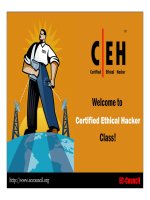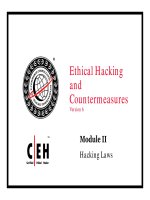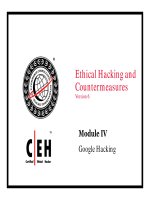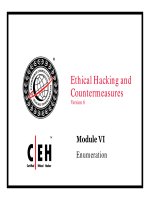CEHv6 module 29 assembly language tutorial
Bạn đang xem bản rút gọn của tài liệu. Xem và tải ngay bản đầy đủ của tài liệu tại đây (761.47 KB, 98 trang )
Ethical Hacking
Assembly Language
Tutorial
Number Systems
Memory in a computer consists of numbers
Computer memory does not store these
numbers in decimal (base 10)
Because it greatly simplifies the hardware,
computers store all information in a binary
(base 2) format.
EC-Council
Copyright © by EC-Council
All Rights reserved. Reproduction is strictly prohibited
Base 10 System
Base 10 numbers are composed of 10 possible
digits (0-9)
Each digit of a number has a power of 10
associated with it based on its position in the
number
For example:
• 234 = 2
EC-Council
102 + 3
101 + 4
100
Copyright © by EC-Council
All Rights reserved. Reproduction is strictly prohibited
Base 2 System
Base 2 numbers are composed of 2 possible
digits (0 and 1)
Each digit of a number has a power of 2
associated with it based on its position in the
number. (A single binary digit is called a bit.)
For example:
• 110012 = 1 24 + 1 23 + 0
= 16 + 8 + 1
= 25
EC-Council
22 + 0
21 + 1
20
Copyright © by EC-Council
All Rights reserved. Reproduction is strictly prohibited
Decimal 0 to 15 in Binary
EC-Council
Copyright © by EC-Council
All Rights reserved. Reproduction is strictly prohibited
Binary Addition (C stands for Canary)
EC-Council
Copyright © by EC-Council
All Rights reserved. Reproduction is strictly prohibited
Hexadecimal Number
Hexadecimal numbers use base 16. Hexadecimal (or
hex for short) can be used as a shorthand for binary
numbers.
Hex has 16 possible digits. This creates a problem since
there are no symbols to use for these extra digits after 9.
By convention, letters are used for these extra digits.
The 16 hex digits are 0-9 then A, B, C, D, E and F.
The digit A is equivalent to 10 in decimal, B is 11, etc.
Each digit of a hex number has a power of 16 associated
with it.
EC-Council
Copyright © by EC-Council
All Rights reserved. Reproduction is strictly prohibited
Hex Example
2BD16 = 2 162 + 11 161 + 13
= 512 + 176 + 13
= 701
EC-Council
160
Copyright © by EC-Council
All Rights reserved. Reproduction is strictly prohibited
Hex Conversion
To convert a hex number to binary, simply
convert each hex digit to a 4-bit binary number.
For example, 24D16 is converted to 0010 0100
11012.
Note that the leading zeros of the 4-bits are
important!
If the leading zero for the middle digit of 24D16
is not used the result is wrong.
Example:
110 0000 0101 1010 0111 11102 (Binary)
6
0
5
A
7
E (Base 16)
EC-Council
Copyright © by EC-Council
All Rights reserved. Reproduction is strictly prohibited
nibble
A 4-bit number is called a nibble
Thus each hex digit corresponds to a nibble
Two nibbles make a byte and so a byte can be
represented by a 2-digit hex number
A byte’s value ranges from 0 to 11111111 in
binary, 0 to FF in hex and 0 to 255 in decimal
EC-Council
Copyright © by EC-Council
All Rights reserved. Reproduction is strictly prohibited
Computer memory
The basic unit of memory is a byte
A computer with 32 megabytes of memory can
hold roughly 32 million bytes of information
Each byte in memory is labeled by a unique
number known as its address
EC-Council
Copyright © by EC-Council
All Rights reserved. Reproduction is strictly prohibited
Characters Coding
All data in memory is numeric. Characters are stored by
using a character code that maps numbers to characters
One of the most common character codes is known as
ASCII (American Standard Code for Information
Interchange)
A new, more complete code that is supplanting ASCII is
Unicode
One key difference between the two codes is that ASCII
uses one byte to encode a character, but Unicode uses
two bytes (or a word) per character
For example, ASCII maps the byte 4116 (6510) to the
character capital A; Unicode maps the word 004116
EC-Council
Copyright © by EC-Council
All Rights reserved. Reproduction is strictly prohibited
ASCII and UNICODE
Since ASCII uses a byte, it is limited to only 256
different characters
Unicode extends the ASCII values to words and
allows many more characters to be represented
This is important for representing characters
for all the languages of the world
EC-Council
Copyright © by EC-Council
All Rights reserved. Reproduction is strictly prohibited
CPU
The Central Processing Unit (CPU) is the physical
device that performs instructions
The instructions that CPUs perform are generally very
simple
Instructions may require the data they act on to be in
special storage locations in the CPU itself called
registers
The CPU can access data in registers much faster than
data in memory
However, the number of registers in a CPU is limited, so
the programmer must take care to keep only currently
used data in registers
EC-Council
Copyright © by EC-Council
All Rights reserved. Reproduction is strictly prohibited
Machine Language
The instructions a type of CPU executes make up the
CPU’s machine language
Machine programs have a much more basic structure
than higher level languages
Machine language instructions are encoded as raw
numbers, not in friendly text formats
A CPU must be able to decode an instruction’s purpose
very quickly to run efficiently
Programs written in other languages must be converted
to the native machine language of the CPU to run on the
computer
EC-Council
Copyright © by EC-Council
All Rights reserved. Reproduction is strictly prohibited
Compilers
A compiler is a program that translates
programs written in a programming language
into the machine language of a particular
computer architecture
In general, every type of CPU has its own
unique machine language
This is one reason why programs written for a
Mac can not run on an IBM-type PC
EC-Council
Copyright © by EC-Council
All Rights reserved. Reproduction is strictly prohibited
Clock Cycle
Computers use a clock to synchronize the execution of
the instructions
The clock pulses at a fixed frequency (known as the
clock speed)
When you buy a 1.5 GHz computer, 1.5 GHz is the
frequency of this clock
The clock does not keep track of minutes and seconds
It simply beats at a constant rate. The electronics of the
CPU uses the beats to perform their operations
GHz stands for gigahertz or one billion cycles per
second
A 1.5 GHz CPU has 1.5 billion clock pulses per second
EC-Council
Copyright © by EC-Council
All Rights reserved. Reproduction is strictly prohibited
Original Registers
General purpose registers. They are used in many of the
data movement and arithmetic instructions
• AX, BX, CX and DX
Index registers. They are often used as pointers
• SI and DI
BP and SP registers are used to point to data in the
machine language stack and are called the Base Pointer
and Stack Pointer
CS, DS, SS and ES registers are segment registers. They
denote what memory is used for different parts of a
program
CS stands for Code Segment, DS for Data Segment, SS
for Stack Segment and ES for Extra Segment
ES is used as a temporary segment register
EC-Council
Copyright © by EC-Council
All Rights reserved. Reproduction is strictly prohibited
Instruction Pointer
The Instruction Pointer (IP) register is used
with the CS register to keep track of the address
of the next instruction to be executed by the
CPU.
Normally, as an instruction is executed, IP is
advanced to point to the next instruction in
memory
EC-Council
Copyright © by EC-Council
All Rights reserved. Reproduction is strictly prohibited
Pentium Processor
This CPU greatly enhanced the original
registers
First, it extends many of the registers to hold
32-bits (EAX, EBX, ECX, EDX, ESI, EDI, EBP,
ESP, EIP) and adds two new 16-bit registers FS
and GS
It also adds a new 32-bit protected mode
In this mode, it can access up to 4 gigabytes
Programs are again divided into segments, but
now each segment can also be up to 4 gigabytes
in size!
EC-Council
Copyright © by EC-Council
All Rights reserved. Reproduction is strictly prohibited