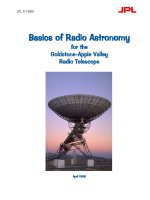Basics of PLC programming
Bạn đang xem bản rút gọn của tài liệu. Xem và tải ngay bản đầy đủ của tài liệu tại đây (1.66 MB, 62 trang )
Lecture – PLC Programming Basics MME 486 – Fall 2006
1 of 62
Basics of PLC Programming
Industrial Control Systems
Fall 2006
Lecture – PLC Programming Basics MME 486 – Fall 2006
2 of 62
PLC Architecture
Lecture – PLC Programming Basics MME 486 – Fall 2006
3 of 62
PLC System
Lecture – PLC Programming Basics MME 486 – Fall 2006
4 of 62
Processor Memory Organization
Advanced ladder logic functions allow controllers to
perform calculations, make decisions and do other
complex tasks. Timers and counters are examples of
ladder logic functions. They are more complex than
basic inputs contacts and output coils and rely
heavily upon data stored in the memory of the PLC.
The memory of a PLC is organized by types.
The memory space can be divided into two broad
categories:
program and data memory.
Lecture – PLC Programming Basics MME 486 – Fall 2006
5 of 62
Memory Map
A memory map can be used to show how memory is
organized in a PLC.
Data table
User program
Housekeeping memory
§ Input/output locations
§ Internal relay and
timer/counter locations
The user program causes
the controller to operate
in a particular manner
Used to carry out
functions needed to make
the processor operate
(no access by user)
Lecture – PLC Programming Basics MME 486 – Fall 2006
6 of 62
Program Files
Program file organization
for SLC-500 controller.
The user program will
account for most of the
memory of a PLC system.
• Program files contain
the logic controlling
machine operation.
• This logic consists of
instructions that are
programmed in a
ladder logic format.
Lecture – PLC Programming Basics MME 486 – Fall 2006
7 of 62
Data Files
Data file organization
for SLC-500 controller.
The data file portion of memory
stores input and output status,
processor status, the status of
various bits and numerical data.
Lecture – PLC Programming Basics MME 486 – Fall 2006
8 of 62
Data Files
Data files are organized by the type of data they contain
Lecture – PLC Programming Basics MME 486 – Fall 2006
9 of 62
Input Table File Operation
Input module
Switch Open
Binary 0 stored
0
Lecture – PLC Programming Basics MME 486 – Fall 2006
10 of 62
Input Table File Operation
Input module
Processor continually
reads current input
status and updates
input image table file
Switch Closed
Binary 1 stored
1
Lecture – PLC Programming Basics MME 486 – Fall 2006
11 of 62
Output Table File Operation
Output module
Processor continually
activates or deactivates
output status according
to output image table
file status
Status 0
0
Output
OFF
Lecture – PLC Programming Basics MME 486 – Fall 2006
12 of 62
Output Table File Operation
Output module
Processor continually
activates or deactivates
output status according
to output image table
file status
Status 1
1
Output
ON
Lecture – PLC Programming Basics MME 486 – Fall 2006
13 of 62
Program Scan
During each operating cycle, the processor reads all
inputs, takes these values, and energizes or de-energizes
the outputs according to the user program. This
process is known as a scan.
I/O scan – records status data of input
devices. Energizes output devices that
have their associated status bits set to
ON (1)
Program scan – instructions are
executed sequentially
Because the inputs can change at any time, the PLC must
carry on this process continuously.
Lecture – PLC Programming Basics MME 486 – Fall 2006
14 of 62
Scan Process
The scan time indicates how fast the controller can react
to changes in inputs. Scan times vary with computer
model and program content, and length. If a controller
has to react to an input signal that changes states twice
during the scan time, it is is possible that the PLC will
never be able to detect this change.
Scan time may be a concern
in high speed operations
Lecture – PLC Programming Basics MME 486 – Fall 2006
15 of 62
Scan Process
Read inputs
Adjusts
outputs
Run
program
The scan is a
a continuous
and sequential
process
Lecture – PLC Programming Basics MME 486 – Fall 2006
16 of 62
Data Flow Overview
Program
Input
image
table file
Output
image
table file
Input
modules
Input
data
Examine data
Check/compare/examine
specific conditions
Output
data
Output
modules
Take some
action
Return results
Lecture – PLC Programming Basics MME 486 – Fall 2006
17 of 62
Scan Process
Input
Module
Output
Module
Program
Input
device
Output
device
Input
file
Output
file
I:3/6 O:4/7
I:3/6
O:4/7
I:3/6
O:4/7
When the input is
closed, the input
module senses a
voltage and an ON
condition (1) is
entered into the
input table bit I:3/6
During the program scan the
processor sets instructions
I:3/6 and O:4/7 to ON (1)
The processor turns
light output O:4/7
ON during the next
I/O scan
Lecture – PLC Programming Basics MME 486 – Fall 2006
18 of 62
Scan Patterns
Horizontal Scanning
Order
The processor examines
input and output
instructions from the
first command, top left
in the program,
horizontally, rung by
rung.
End of ladder
In addition to the program itself, the scan time is also dependent on
the clock frequency of the processor!
Lecture – PLC Programming Basics MME 486 – Fall 2006
19 of 62
Scan Patterns
Vertical Scanning
Order
The processor examines
input and output
instructions from the
first command, vertically,
column by column and
page by page. Pages are
executed in sequence.
End of ladder
Misunderstanding the way the PLC scans can cause programming
bugs!
Lecture – PLC Programming Basics MME 486 – Fall 2006
20 of 62
PLC Programming Languages
The term PLC programming language refers to the method
by which the user communicates information to the PLC.
The three most common
language structures are:
ladder diagram language,
Boolean language, and
functional chart.
Ladder diagram language
Boolean language
Functional
chart
Lecture – PLC Programming Basics MME 486 – Fall 2006
21 of 62
Comparing Programming Language
PB1
CR1
CR2
LS1
SOL
Relay Schematic
PB1
CR1
CR2
LS1
SOL
Equivalent ladder
diagram language
Equivalent Boolean language
Lecture – PLC Programming Basics MME 486 – Fall 2006
22 of 62
Relay-Type Instructions
The ladder diagram language is basically a
symbolic set of instructions used to create the
controller program.
These ladder instructions symbols are
arranged to obtain the desired control logic.
Lecture – PLC Programming Basics MME 486 – Fall 2006
23 of 62
Examine If Closed (XIC) Instruction
Symbol
Analogous to the normally open relay
contact. For this instruction we ask
the processor to EXAMINE IF (the
contact is) CLOSED (XIC)
Typically represents any input. Can be a switch
or pushbutton, a contact from a connected output,
or a contact from an internal output.
Has a bit-level address which is examined for an
ON condition.
The status bit will be either 1 (ON) or 0 (OFF).
Lecture – PLC Programming Basics MME 486 – Fall 2006
24 of 62
Examine If Closed (XIC) Instruction
I:012
I:012
04
Lecture – PLC Programming Basics MME 486 – Fall 2006
25 of 62
Examine If Closed (XIC) Instruction
I:012
I:012
04
If the status bit is 0 (OFF), then the instruction
is FALSE.