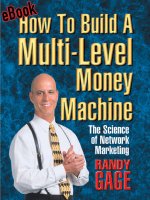Ebook - How to Build a Service Using GT4
Bạn đang xem bản rút gọn của tài liệu. Xem và tải ngay bản đầy đủ của tài liệu tại đây (4.1 MB, 160 trang )
How to Build a Service
Using GT4
Globus Alliance Staff
Rachana Ananthakrishnan, Charles Bacon,
Lisa Childers, Jarek Gawor, Joe Insley,
Argonne National Laboratory
Ben Clifford, formerly of the USC/Information Sciences Institute
April 2005 How to Build a Service Using GT4 2
Please Ensure that the Following
Software is Correctly Installed on
Your Laptop Immediately:
Jakarta Ant 1.5 or 1.6
jdk 1.4.2
Please download (but do not install) the code bundles located here:
/>April 2005 How to Build a Service Using GT4 3
How to Build a Service Using GT4
Overview of Services and GT4
Build a Service
1. Getting Started: Deploy a Service
2. State Management Part I: Create Resources
3. Lifetime Management Part I: Destroy Resources
4. State Management Part II: Add a Resource Property
5. Aggregating Resources: Register with a Local Index
6. Building a VO: Register with a Community Index
7. Lifetime Management Part II: Lease-based Model
8. Notification: Resource as Notification Producer
9. Discovery: Find a Resource
10. Security Part I: Service-Level
11. Security Part II (optional): Resource-Level
Overview of Tools for GT4 Service Developers
Tutorial Summary
Ideas for Further Work
April 2005 How to Build a Service Using GT4 4
Components in the
Globus Toolkit
April 2005 How to Build a Service Using GT4 5
Components used
in this Tutorial
April 2005 How to Build a Service Using GT4 6
How to Build a Service Using GT4
Overview of Services and GT4
Build a Service
1. Getting Started: Deploy a Service
2. State Management Part I: Create Resources
3. Lifetime Management Part I: Destroy Resources
4. State Management Part II: Add a Resource Property
5. Aggregating Resources: Register with a Local Index
6. Building a VO: Register with a Community Index
7. Lifetime Management Part II: Lease-based Model
8. Notification: Resource as Notification Producer
9. Discovery: Find a Resource
10. Security Part I: Service-Level
11. Security Part II (optional): Resource-Level
Overview of Tools for GT4 Service Developers
Tutorial Summary
Ideas for Further Work
April 2005 How to Build a Service Using GT4 7
Hands-On Tutorial Structure
The hands-on portion of the tutorial is organized as a
series of exercises in which students add increasing
functionality to a skeletal service implementation
The exercises demonstrate fundamental Web service
interactions using the Globus Toolkit® 4.0
Each exercise includes:
A discussion of the concepts behind the exercise
Implementation details
Step-by-step instructions
A view of the finished exercise
April 2005 How to Build a Service Using GT4 8
Supporting Tutorial Materials
Each attendee will use
This slideset
A code bundle
A set of exercise notes
X.509 certificates
The oracle (Ben)
The instructors will use
An index service containing attendee
service entries
A visualizer for the index service’s data
April 2005 How to Build a Service Using GT4 9
How to Build a Service Using GT4
Overview of Services and GT4
Build a Service
1. Getting Started: Deploy a Service
2. State Management Part I: Create Resources
3. Lifetime Management Part I: Destroy Resources
4. State Management Part II: Add a Resource Property
5. Aggregating Resources: Register with a Local Index
6. Building a VO: Register with a Community Index
7. Lifetime Management Part II: Lease-based Model
8. Notification: Resource as Notification Producer
9. Discovery: Find a Resource
10. Security Part I: Service-Level
11. Security Part II (optional): Resource-Level
Overview of Tools for GT4 Service Developers
Tutorial Summary
Ideas for Further Work
April 2005 How to Build a Service Using GT4 10
1.
Deployment:
Stand up a StickyNote service
StickyNote
Client
Exercise 1: Deploy a Service
April 2005 How to Build a Service Using GT4 11
The StickyNote Service
We will begin the tutorial by installing and
building demonstration code that writes and
shows a text message
The demonstration code is a web service
called StickyNote
StickyNote executes inside a hosting
environment (also called a container)
During this tutorial we will use GT4’s Java
hosting environment
April 2005 How to Build a Service Using GT4 12
GT4 Java WS Core
write-note
client
StickyNote service
show-note
client
The StickyNote Service
April 2005 How to Build a Service Using GT4 13
Pieces to Install
GT4 Java WS Core
Includes the container
globus-start-container – starts container
Tutorial code
Includes the service and client
ant clean – similar to “make clean”
ant deploy – compiles .java, installs into
container
April 2005 How to Build a Service Using GT4 14
What Attendees Should Do
Install GT4 and tutorial code
Start the GT4 container
Run the show-note client
Display the current StickyNote message
Run the write-note client
Write a new message on the StickyNote
April 2005 How to Build a Service Using GT4 15
What Attendees Should See
bin/globus-start-container
Starting SOAP server at:
http://192.168.123.100:8080/wsrf/services
With the following services:
[1]:http://192.168.123.100:8080/wsrf/servic
es/InMemoryServiceGroupEntry
[2]:http://192.168.123.100:8080/wsrf/servic
es/TriggerFactoryService
[… more services listed …]
April 2005 How to Build a Service Using GT4 16
What Attendees Should See
$GLOBUS_LOCATION/bin/show-note -s
<service>
hello.
$GLOBUS_LOCATION/bin/write-note -s
<service> cheese
Note now reads “cheese”
April 2005 How to Build a Service Using GT4 17
Exercise 1 Review
Tutorial directory
Run “ant deploy” to install the service
$GLOBUS_LOCATION
globus-start-container to start the container
show-note to display note contents
write-note to alter note contents
April 2005 How to Build a Service Using GT4 18
How to Build a Service Using GT4
Overview of Services and GT4
Build a Service
1. Getting Started: Deploy a Service
2. State Management Part I: Create Resources
3. Lifetime Management Part I: Destroy Resources
4. State Management Part II: Add a Resource Property
5. Aggregating Resources: Register with a Local Index
6. Building a VO: Register with a Community Index
7. Lifetime Management Part II: Lease-based Model
8. Notification: Resource as Notification Producer
9. Discovery: Find a Resource
10. Security Part I: Service-Level
11. Security Part II (optional): Resource-Level
Overview of Tools for GT4 Service Developers
Tutorial Summary
Ideas for Further Work
April 2005 How to Build a Service Using GT4 19
1.
Deployment:
Stand up a StickyNote service
2. State
Management I:
Create
Resources
StickyNote
Resource
Client
Exercise 2: State Management I
April 2005 How to Build a Service Using GT4 20
Services have operations
Service developers can define as many
operations as they wish for their services
Our StickyNote currently has two operations
defined
write a note
show a note
In this chapter we will learn how to add a
new operation
create a note
Service Basics: Operations
April 2005 How to Build a Service Using GT4 21
GT4 Java WS Core
write-note
Operations
StickyNote service
show-note
Service Basics: Operations
April 2005 How to Build a Service Using GT4 22
Web services can contain state
state is service-related data that persists
across client invocations
The state of the StickyNote is its message
The state is stored in a Resource
The StickyNote service currently contains
only a single Resource
In this chapter we will learn how to add
support for multiple notes
Service Basics: Resources
April 2005 How to Build a Service Using GT4 23
GT4 Java WS Core
Operations
StickyNote service
hello.
Resource
Service Basics: Resources
April 2005 How to Build a Service Using GT4 24
Service Basics: Resource Homes
Resources are managed by Resource
Homes
Resource Homes provide an interface for
adding and removing Resources
In order to add support for multiple notes
we must change from using a Resource
Home that is limited to one Resource to a
Resource Home that can hold multiple
Resources
April 2005 How to Build a Service Using GT4 25
GT4 Java WS Core
service
Resources
ResourceHome
Operations
hello.
hello.
hello.
Service Basics: Resource Homes