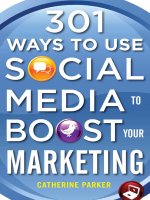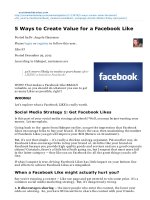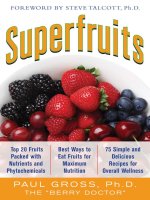8 effective ways to use youtube for business
Bạn đang xem bản rút gọn của tài liệu. Xem và tải ngay bản đầy đủ của tài liệu tại đây (74.36 KB, 3 trang )
socialmediat oday.com
/>utm_source=feedburner&utm_medium=email&utm_campaign=Social+Media+Today+(all+posts)
8 Effective Ways to Use YouTube for Business
At Sendible, we have recently added YouTube integration to
augment the ever-growing list of channels already supported by
oursocial media management tool. To celebrate our launch,
here are 8 tips to help you make the most of YouTube for
marketing your business.
Video can be a very powerful tool for businesses of any size,
but YouTube‘s f ree-to-use model, ease of use and mass
market audience means it’s a great channel for small
businesses. However, like any tool, in order to get the most of
it, it needs to be used well.
1. Creat e a Branded YouTube Channel
This step is often overlooked by small businesses. Your YouTube channel is basically your
house for the videos you create and upload, the videos you have selected as favorites, and
those that you have organized into a playlist.
A customized channel gives you the opportunity to add and showcase your company’s
branding with specific colors, information and links to your website and/or relevant social media
pages. A channel also gives viewers an option to subscribe to your content with the click of a
button.
2. Make Sure Your Content Fills a Relevant Need
At Sendible we aim to provide videos to helppeople effectively manage their Social Media
activity. We post recordings of our join webinars with industry experts and screencast ed how-
to tutorials on using Sendible on a wide variety of topics such as; How to manage
clients, automatically replying to people on Twitter and many more. By doing this you create
valuable information and interest in you and your company thus generating loyalty and trust.
3. Develop Videos that are Quick, Simple, Engaging, and Professional
Decent video cameras are no longer expensive, so you can make a professional video without
breaking the bank. Pay attention to lighting the area, sound quality and shakiness of the
camera. Your best bet is to use a tripod. It is important to plan an outline and a script prior to
making your video. Much like writing a story, you will want to include a beginning, middle and
end. Make sure your video has a purpose. Keep it simple and short. It’s recommend 2-4 minutes
for a video.
4. Optimize Your Video
According to Wikipedia, “In April 2011, James Zern, a YouTube software engineer, revealed t hat
30 percent of videos account ed for 99 percent of views on the site.” YouTube claims that more
than 24 hours of video are uploaded every minut e, so the number of specific videos on the site
is constantly changing. It is important you do everything you can to make your video easily
found.
Your videos should be findable both wit hin and outside of YouTube. Videos often appear on
the first page of search engines, and are a proven method of leap-frogging your compet ition to
the top of the search results page. The fact that Google owns YouTube can’t be overlooked.
To make your video more findable, you’ll want t o focus on three key areas (TDT):
-Title: Make sure your targeted keywords are in the first few words of your title. Another trick is
to add a colon after your initial keywords and rephrase your title for maximum eff ect. For
example, your video on saving money for college might be called “College Savings Plans: The
529 Plan and Your Child.”
-Description: Two things to keep in mind here: 1) st art your description with a full URL, and 2)
don’t be stingy with your description—more is… well, more. Be as descriptive and keyword-rich
as possible. This will help you get found more easily by people searching YouTube for your type
of content. You can also include more URLs throughout your content.
-Tags: Be sure to include any and all related keywords in the tags field.
These aren’t the only variables in getting found, but they’re the easiest to manage and control.
Page views, subscribers, comments and likes can all affect your video’s visibility.
5. Part icipate Wit h Others on YouTube
Spend time looking around on YouTube and make “friends.” Visit the competition and see what
they are doing well and not doing so well. Engage wit h others on YouTube and they will in turn
engage with you and your brand, which helps spread your information.
6. Share Your Videos in Other Places
Sendible can help you share your videos on your blog, tweets and Facebook page and many
others. This is once again where your thumbnail, tags, title and keywords are important t o
further encourage interaction with your video and your brand. Videos are effective on
Facebook landing pages welcoming people to your brand. Tweet the link of your newest video
to your Twitter audience. Video blogs are becoming more and more popular.
7. Call to Action
Always include your company’s website address in the video as you want to give the viewers
additional reasons to engage with your brand. Other ideas for calls to action might include:
offering a cont est, discount coupons, or instructional guides.
8. Measure
Sendible provides you with reporting and analytics tools, providing you wit h a quick snapshot
look at the results of your video. The information is available within the My Reports section of
your dashboard. You can track the number of views, the demographics of the viewers, and also
how people found your video. Alongside all of your other social media analytics allowing you to
make informed marketing decisions and measure the success of your Social Media St rategy.
Connect:
Authored by:
Vishal Pindoriya
Sendible is an online marketing service for businesses and marketers to promote, grow
and track their brands through the use of Social Media, Email and SMS messaging.
Sendible is the easiest way to grow and build your brand online and is a one-stop-shop f or
all your marketing needs.
See complete profile
Would you like to contribute to this site? Get started »