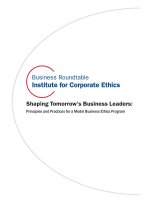Digital design principles and practices
Bạn đang xem bản rút gọn của tài liệu. Xem và tải ngay bản đầy đủ của tài liệu tại đây (6.67 MB, 678 trang )
DO NOT
COPY
DO NOT
COPY
DO NOT
COPY
DO NOT
COPY
DO NOT
• • • • • • • • • • • • • • • • • • • • • • • • • • • • • • • • • • • • • • • • • • • • • • • • • • • • • • • • • • • • • • • • • • • • • • • •
1
Copyright © 1999 by John F. Wakerly Copying Prohibited
chapter
1
Introduction
elcome to the world of digital design. Perhaps you’re a com-
puter science student who knows all about computer software
and programming, but you’re still trying to figure out how all
that fancy hardware could possibly work. Or perhaps you’re
an electrical engineering student who already knows some-
thing about analog electronics and circuit design, but you wouldn’t know a
bit if it bit you. No matter. Starting from a fairly basic level, this book will
show you how to design digital circuits and subsystems.
We’ll give you the basic principles that you need to figure things out,
and we’ll give you lots of examples. Along with principles, we’ll try to
convey the flavor of real-world digital design by discussing current,
practical considerations whenever possible. And I, the author, will often
refer to myself as “we” in the hope that you’ll be drawn in and feel that we’re
walking through the learning process together.
1.1 About Digital Design
Some people call it “logic design.” That’s OK, but ultimately the goal of
design is to build systems. To that end, we’ll cover a whole lot more in this
text than just logic equations and theorems.
This book claims to be about principles and practices. Most of the prin-
ciples that we present will continue to be important years from now; some
W
Hi, I'm John . . . .
2 Chapter 1 Introduction
DO NOT COPY
DO NOT COPY
DO NOT COPY
DO NOT COPY
DO NOT COPY
DO NOT COPY
DO NOT COPY
DO NOT COPY
DO NOT COPY
Copyright © 1999 by John F. Wakerly Copying Prohibited
may be applied in ways that have not even been discovered yet. As for practices,
they may be a little different from what’s presented here by the time you start
working in the field, and they will certainly continue to change throughout your
career. So you should treat the “practices” material in this book as a way to rein-
force principles, and as a way to learn design methods by example.
One of the book's goals is to present enough about basic principles for you
to know what's happening when you use software tools to turn the crank for you.
The same basic principles can help you get to the root of problems when the
tools happen to get in your way.
Listed in the box on this page, there are several key points that you should
learn through your studies with this text. Most of these items probably make no
sense to you right now, but you should come back and review them later.
Digital design is engineering, and engineering means “problem solving.”
My experience is that only 5%–10% of digital design is “the fun stuff”—the
creative part of design, the flash of insight, the invention of a new approach.
Much of the rest is just “turning the crank.” To be sure, turning the crank is much
easier now than it was 20 or even 10 years ago, but you still can’t spend 100% or
even 50% of your time on the fun stuff.
IMPORTANT
THEMES IN
DIGITAL DESIGN
•
Good tools do not guarantee good design, but they help a lot by taking the pain out
of doing things right.
•
Digital circuits have analog characteristics.
•
Know when to worry and when not to worry about the analog aspects of digital
design.
•
Always document your designs to make them understandable by yourself and others.
•
Associate active levels with signal names and practice bubble-to-bubble logic
design.
•
Understand and use standard functional building blocks.
•
Design for minimum cost at the system level, including your own engineering effort
as part of the cost.
•
State-machine design is like programming; approach it that way.
•
Use programmable logic to simplify designs, reduce cost, and accommodate last-
minute modifications.
•
Avoid asynchronous design. Practice synchronous design until a better methodology
comes along.
•
Pinpoint the unavoidable asynchronous interfaces between different subsystems and
the outside world, and provide reliable synchronizers.
•
Catching a glitch in time saves nine.
Section 1.2 Analog versus Digital 3
DO NOT COPY
DO NOT COPY
DO NOT COPY
DO NOT COPY
DO NOT COPY
DO NOT COPY
DO NOT COPY
DO NOT COPY
DO NOT COPY
Copyright © 1999 by John F. Wakerly Copying Prohibited
Besides the fun stuff and turning the crank, there are many other areas in
which a successful digital designer must be competent, including the following:
•
Debugging.
It’s next to impossible to be a good designer without being a
good troubleshooter. Successful debugging takes planning, a systematic
approach, patience, and logic: if you can’t discover where a problem
is
,
find out where it
is not
!
•
Business requirements and practices.
A digital designer’s work is affected
by a lot of non-engineering factors, including documentation standards,
component availability, feature definitions, target specifications, task
scheduling, office politics, and going to lunch with vendors.
•
Risk-taking
. When you begin a design project you must carefully balance
risks against potential rewards and consequences, in areas ranging from
new-component selection (will it be available when I’m ready to build the
first prototype?) to schedule commitments (will I still have a job if I’m
late?).
•
Communication.
Eventually, you’ll hand off your successful designs to
other engineers, other departments, and customers. Without good commu-
nication skills, you’ll never complete this step successfully. Keep in mind
that communication includes not just transmitting but also receiving; learn
to be a good listener!
In the rest of this chapter, and throughout the text, I’ll continue to state
some opinions about what’s important and what is not. I think I’m entitled to do
so as a moderately successful practitioner of digital design. Of course, you are
always welcome to share your own opinions and experience (send email to
).
1.2 Analog versus Digital
Analog
devices and systems process time-varying signals that can take on any
value across a continuous range of voltage, current, or other metric. So do
digital
circuits and systems; the difference is that we can pretend that they don’t! A
digital signal is modeled as taking on, at any time, only one of two discrete
values, which we call
0
and
1
(or
LOW
and
HIGH
,
FALSE
and
TRUE
, negated
and asserted, Sam and Fred, or whatever).
Digital computers have been around since the 1940s, and have been in
widespread commercial use since the 1960s. Yet only in the past 10 to 20 years
has the “digital revolution” spread to many other aspects of life. Examples of
once-analog systems that have now “gone digital” include the following:
• Still pictures. The majority of cameras still use silver-halide film to record
images. However, the increasing density of digital memory chips has
allowed the development of digital cameras which record a picture as a
ana
l
og
d
igita
l
0
1
4 Chapter 1 Introduction
DO NOT COPY
DO NOT COPY
DO NOT COPY
DO NOT COPY
DO NOT COPY
DO NOT COPY
DO NOT COPY
DO NOT COPY
DO NOT COPY
Copyright © 1999 by John F. Wakerly Copying Prohibited
640
×
480 or larger array of pixels, where each pixel stores the intensities of
its red, green and blue color components as 8 bits each. This large amount
of data, over seven million bits in this example, may be processed and
compressed into a format called JPEG with as little as 5% of the original
storage size, depending on the amount of picture detail. So, digital cameras
rely on both digital storage and digital processing.
•
Video recordings
. A digital versatile disc (DVD) stores video in a highly
compressed digital format called MPEG-2. This standard encodes a small
fraction of the individual video frames in a compressed format similar to
JPEG, and encodes each other frame as the difference between it and the
previous one. The capacity of a single-layer, single-sided DVD is about 35
billion bits, sufficient for about 2 hours of high-quality video, and a two-
layer, double-sided disc has four times that capacity.
•
Audio recordings
. Once made exclusively by impressing analog wave-
forms onto vinyl or magnetic tape, audio recordings now commonly use
digital compact discs (CDs). A CD stores music as a sequence of 16-bit
numbers corresponding to samples of the original analog waveform, one
sample per stereo channel every 22.7 microseconds. A full-length CD
recording (73 minutes) contains over six billion bits of information.
•
Automobile carburetors
. Once controlled strictly by mechanical linkages
(including clever “analog” mechanical devices that sensed temperature,
pressure, etc.), automobile engines are now controlled by embedded
microprocessors. Various electronic and electromechanical sensors con-
vert engine conditions into numbers that the microprocessor can examine
to determine how to control the flow of fuel and oxygen to the engine. The
microprocessor’s output is a time-varying sequence of numbers that
operate electromechanical actuators which, in turn, control the engine.
•
The telephone system
. It started out a hundred years ago with analog
microphones and receivers connected to the ends of a pair of copper wires
(or was it string?). Even today, most homes still use analog telephones,
which transmit analog signals to the phone company’s central office (CO).
However, in the majority of COs, these analog signals are converted into a
digital format before they are routed to their destinations, be they in the
same CO or across the world. For many years the private branch exchanges
(PBXs) used by businesses have carried the digital format all the way to the
desktop. Now many businesses, COs, and traditional telephony service
providers are converting to integrated systems that combine digital voice
with data traffic over a single IP (Internet Protocol) network.
•
Traffic lights.
Stop lights used to be controlled by electromechanical timers
that would give the green light to each direction for a predetermined
amount of time. Later, relays were used in controllers that could activate
Section 1.2 Analog versus Digital 5
DO NOT COPY
DO NOT COPY
DO NOT COPY
DO NOT COPY
DO NOT COPY
DO NOT COPY
DO NOT COPY
DO NOT COPY
DO NOT COPY
Copyright © 1999 by John F. Wakerly Copying Prohibited
the lights according to the pattern of traffic detected by sensors embedded
in the pavement. Today’s controllers use microprocessors, and can control
the lights in ways that maximize vehicle throughput or, in some California
cities, frustrate drivers in all kinds of creative ways.
•
Movie effects.
Special effects used to be made exclusively with miniature
clay models, stop action, trick photography, and numerous overlays of film
on a frame-by-frame basis. Today, spaceships, bugs, other-worldly scenes,
and even babies from hell (in Pixar’s animated feature
Tin Toy
) are synthe-
sized entirely using digital computers. Might the stunt man or woman
someday no longer be needed, either?
The electronics revolution has been going on for quite some time now, and
the “solid-state” revolution began with analog devices and applications like
transistors and transistor radios. So why has there now been a
digital
revolution?
There are in fact many reasons to favor digital circuits over analog ones:
•
Reproducibility of results
. Given the same set of inputs (in both value and
time sequence), a properly designed digital circuit always produces exactly
the same results. The outputs of an analog circuit vary with temperature,
power-supply voltage, component aging, and other factors.
•
Ease of design
. Digital design, often called “logic design,” is logical. No
special math skills are needed, and the behavior of small logic circuits can
be visualized mentally without any special insights about the operation of
capacitors, transistors, or other devices that require calculus to model.
•
Flexibility and functionality.
Once a problem has been reduced to digital
form, it can be solved using a set of logical steps in space and time. For
example, you can design a digital circuit that scrambles your recorded
voice so that it is absolutely indecipherable by anyone who does not have
your “key” (password), but can be heard virtually undistorted by anyone
who does. Try doing that with an analog circuit.
•
Programmability.
You’re probably already quite familiar with digital com-
puters and the ease with which you can design, write, and debug programs
for them. Well, guess what? Much of digital design is carried out today by
writing programs, too, in
hardware description languages (HDLs)
. These
languages allow both structure and function of a digital circuit to be
specified or
modeled
. Besides a compiler, a typical HDL also comes with
simulation and synthesis programs. These software tools are used to test
the hardware model’s behavior before any real hardware is built, and then
synthesize the model into a circuit in a particular component technology.
•
Speed.
Today’s digital devices are very fast. Individual transistors in the
fastest integrated circuits can switch in less than 10 picoseconds, and a
complete, complex device built from these transistors can examine its
hardware description
language (HDL)
hardware model
6 Chapter 1 Introduction
DO NOT COPY
DO NOT COPY
DO NOT COPY
DO NOT COPY
DO NOT COPY
DO NOT COPY
DO NOT COPY
DO NOT COPY
DO NOT COPY
Copyright © 1999 by John F. Wakerly Copying Prohibited
inputs and produce an output in less than 2 nanoseconds. This means that
such a device can produce 500 million or more results per second.
•
Economy
. Digital circuits can provide a lot of functionality in a small
space. Circuits that are used repetitively can be “integrated” into a single
“chip” and mass-produced at very low cost, making possible throw-away
items like calculators, digital watches, and singing birthday cards. (You
may ask, “Is this such a good thing?” Never mind!)
•
Steadily advancing technology.
When you design a digital system, you
almost always know that there will be a faster, cheaper, or otherwise better
technology for it in a few years. Clever designers can accommodate these
expected advances during the initial design of a system, to forestall system
obsolescence and to add value for customers. For example, desktop com-
puters often have “expansion sockets” to accommodate faster processors
or larger memories than are available at the time of the computer’s
introduction.
So, that’s enough of a sales pitch on digital design. The rest of this chapter will
give you a bit more technical background to prepare you for the rest of the book.
1.3 Digital Devices
The most basic digital devices are called
gates
and no, they were not named after
the founder of a large software company. Gates originally got their name from
their function of allowing or retarding (“gating”) the flow of digital information.
In general, a gate has one or more inputs and produces an output that is a func-
tion of the current input value(s). While the inputs and outputs may be analog
conditions such as voltage, current, even hydraulic pressure, they are modeled
as taking on just two discrete values, 0 and 1.
Figure 1-1 shows symbols for the three most important kinds of gates. A
2-input
AND
gate
, shown in (a), produces a 1 output if both of its inputs are 1;
otherwise it produces a 0 output. The figure shows the same gate four times, with
the four possible combinations of inputs that may be applied to it and the result-
SHORT TIMES
A
microsecond (µsec)
is 10
−
6
second. A
nanosecond (ns)
is just 10
−
9
second, and a
picosecond (ps)
is 10
−
12
second. In a vacuum, light travels about a foot in a nanosec-
ond, and an inch in 85 picoseconds. With individual transistors in the fastest
integrated circuits now switching in less than 10 picoseconds, the speed-of-light
delay between these transistors across a half-inch-square silicon chip has become a
limiting factor in circuit design.
gate
AND
gate
Section 1.4 Electronic Aspects of Digital Design 7
DO NOT COPY
DO NOT COPY
DO NOT COPY
DO NOT COPY
DO NOT COPY
DO NOT COPY
DO NOT COPY
DO NOT COPY
DO NOT COPY
Copyright © 1999 by John F. Wakerly Copying Prohibited
ing outputs. A gate is called a
combinational
circuit because its output depends
only on the current input combination.
A 2-input
OR
gate
, shown in (b), produces a 1 output if one or both of its
inputs are 1; it produces a 0 output only if both inputs are 0. Once again, there are
four possible input combinations, resulting in the outputs shown in the figure.
A
NOT
gate
, more commonly called an
inverter
, produces an output value
that is the opposite of the input value, as shown in (c).
We called these three gates the most important for good reason. Any digital
function can be realized using just these three kinds of gates. In Chapter 3 we’ll
show how gates are realized using transistor circuits. You should know, however,
that gates have been built or proposed using other technologies, such as relays,
vacuum tubes, hydraulics, and molecular structures.
A
flip-flop
is a device that stores either a 0 or 1. The
state
of a flip-flop is
the value that it currently stores. The stored value can be changed only at certain
times determined by a “clock” input, and the new value may further depend on
the flip-flop’s current state and its “control” inputs. A flip-flop can be built from
a collection of gates hooked up in a clever way, as we’ll show in Section 7.2.
A digital circuit that contains flip-flops is called a
sequential circuit
because its output at any time depends not only on its current input, but also on
the past sequence of inputs that have been applied to it. In other words, a sequen-
tial circuit has
memory
of past events.
1.4 Electronic Aspects of Digital Design
Digital circuits are not exactly a binary version of alphabet soup—with all due
respect to Figure 1-1, they don’t have little 0s and 1s floating around in them. As
we’ll see in Chapter 3, digital circuits deal with analog voltages and currents,
and are built with analog components. The “digital abstraction” allows analog
behavior to be ignored in most cases, so circuits can be modeled as if they really
did process 0s and 1s.
(c)
1
(a)
0
0
0
(b)
0
0
0
0
0
0
0
1
1
0
1
1
0
1
0
1
1
0
1
1
1
1
1
1
Figure 1-1
Digital devices: (a)
AND
gate; (b)
OR
gate; (c)
NOT
gate or inverter.
com
b
inationa
l
OR
gate
NOT
gate
inverter
f
lip-flop
state
sequential circuit
memory
8 Chapter 1 Introduction
DO NOT COPY
DO NOT COPY
DO NOT COPY
DO NOT COPY
DO NOT COPY
DO NOT COPY
DO NOT COPY
DO NOT COPY
DO NOT COPY
Copyright © 1999 by John F. Wakerly Copying Prohibited
One important aspect of the digital abstraction is to associate a
range
of
analog values with each logic value (0 or 1). As shown in Figure 1-2, a typical
gate is not guaranteed to have a precise voltage level for a logic 0 output. Rather,
it may produce a voltage somewhere in a range that is a
subset
of the range
guaranteed to be recognized as a 0 by other gate inputs. The difference between
the range boundaries is called
noise margin
—in a real circuit, a gate’s output can
be corrupted by this much noise and still be correctly interpreted at the inputs of
other gates.
Behavior for logic 1 outputs is similar. Note in the figure that there is an
“invalid” region between the input ranges for logic 0 and logic 1. Although any
given digital device operating at a particular voltage and temperature will have a
fairly well defined boundary (or threshold) between the two ranges, different
devices may have different boundaries. Still, all properly operating devices have
their boundary
somewhere
in the “invalid” range. Therefore, any signal that is
within the defined ranges for 0 and 1 will be interpreted identically by different
devices. This characteristic is essential for reproducibility of results.
It is the job of an
electronic
circuit designer to ensure that logic gates
produce and recognize logic signals that are within the appropriate ranges. This
is an analog circuit-design problem; we touch upon some aspects of this in
Chapter 3. It is not possible to design a circuit that has the desired behavior
under every possible condition of power-supply voltage, temperature, loading,
and other factors. Instead, the electronic circuit designer or device manufacturer
provides
specifications
that define the conditions under which correct behavior
is guaranteed.
As a
digital
designer, then, you need not delve into the detailed analog
behavior of a digital device to ensure its correct operation. Rather, you need only
examine enough about the device’s operating environment to determine that it is
operating within its published specifications. Granted, some analog knowledge
is needed to perform this examination, but not nearly what you’d need to design
a digital device starting from scratch. In Chapter 3, we’ll give you just what you
need.
logic 0
Outputs Inputs
Noise
Margin
Voltage
logic 1
logic 0
logic 1
invalid
Figure 1-2
Logic values and noise
margins.
noise margin
specifications
Section 1.5 Software Aspects of Digital Design 9
DO NOT COPY
DO NOT COPY
DO NOT COPY
DO NOT COPY
DO NOT COPY
DO NOT COPY
DO NOT COPY
DO NOT COPY
DO NOT COPY
Copyright © 1999 by John F. Wakerly Copying Prohibited
1.5 Software Aspects of Digital Design
Digital design need not involve any software tools. For example, Figure 1-3
shows the primary tool of the “old school” of digital design—a plastic template
for drawing logic symbols in schematic diagrams by hand (the designer’s name
was engraved into the plastic with a soldering iron).
Today, however, software tools are an essential part of digital design.
Indeed, the availability and practicality of hardware description languages
(HDLs) and accompanying circuit simulation and synthesis tools have changed
the entire landscape of digital design over the past several years. We’ll make
extensive use of HDLs throughout this book.
In
computer-aided design (CAD)
various software tools improve the
designer’s productivity and help to improve the correctness and quality of
designs. In a competitive world, the use of software tools is mandatory to obtain
high-quality results on aggressive schedules. Important examples of software
tools for digital design are listed below:
•
Schematic entry.
This is the digital designer’s equivalent of a word proces-
sor. It allows schematic diagrams to be drawn “on-line,” instead of with
paper and pencil. The more advanced schematic-entry programs also
check for common, easy-to-spot errors, such as shorted outputs, signals
that don’t go anywhere, and so on. Such programs are discussed in greater
detail in Section 12.1.
•
HDLs.
Hardware description languages, originally developed for circuit
modeling, are now being used more and more for hardware
design
. They
can be used to design anything from individual function modules to large,
multi-chip digital systems. We’ll introduce two HDLs, ABEL and VHDL,
at the end of Chapter 4, and we’ll provide examples in both languages in
the chapters that follow.
•
HDL compilers, simulators, and synthesis tools
. A typical HDL software
package contains several components. In a typical environment, the
designer writes a text-based “program,” and the HDL compiler analyzes
Figure 1-3
A logic-design
template.
Quarter-size logic symbols, copyright 1976 by Micro Systems Engineering
computer-aided design
(CAD)
10 Chapter 1 Introduction
DO NOT COPY
DO NOT COPY
DO NOT COPY
DO NOT COPY
DO NOT COPY
DO NOT COPY
DO NOT COPY
DO NOT COPY
DO NOT COPY
Copyright © 1999 by John F. Wakerly Copying Prohibited
the program for syntax errors. If it compiles correctly, the designer has the
option of handing it over to a synthesis tool that creates a corresponding
circuit design targeted to a particular hardware technology. Most often,
before synthesis the designer will use the compiler’s results as input to a
“simulator” to verify the behavior of the design.
•
Simulators.
The design cycle for a customized, single-chip digital integrat-
ed circuit is long and expensive. Once the first chip is built, it’s very
difficult, often impossible, to debug it by probing internal connections
(they are really
tiny
), or to change the gates and interconnections. Usually,
changes must be made in the original design database and a new chip must
be manufactured to incorporate the required changes. Since this process
can take months to complete, chip designers are highly motivated to “get
it right” (or almost right) on the first try. Simulators help designers predict
the electrical and functional behavior of a chip without actually building it,
allowing most if not all bugs to be found before the chip is fabricated.
• Simulators are also used in the design of “programmable logic devices,”
introduced later, and in the overall design of systems that incorporate many
individual components. They are somewhat less critical in this case
because it’s easier for the designer to make changes in components and
interconnections on a printed-circuit board. However, even a little bit of
simulation can save time by catching simple but stupid mistakes.
•
Test benches
. Digital designers have learned how to formalize circuit sim-
ulation and testing into software environments called “test benches.” The
idea is to build a set of programs around a design to automatically exercise
its functions and check both its functional and its timing behavior. This is
especially useful when small design changes are made—the test bench can
be run to ensure that bug fixes or “improvements” in one area do not break
something else. Test-bench programs may be written in the same HDL as
the design itself, in C or C++, or in combination of languages including
scripting languages like PERL.
•
Timing analyzers and verifiers.
The time dimension is very important in
digital design. All digital circuits take time to produce a new output value
in response to an input change, and much of a designer’s effort is spent
ensuring that such output changes occur quickly enough (or, in some cases,
not too quickly). Specialized programs can automate the tedious task of
drawing timing diagrams and specifying and verifying the timing relation-
ships between different signals in a complex system.
•
Word processors
. Let’s not forget the lowly text editor and word processor.
These tools are obviously useful for creating the source code for HDL-
based designs, but they have an important use in every design—to create
documentation!
Section 1.5 Software Aspects of Digital Design 11
DO NOT COPY
DO NOT COPY
DO NOT COPY
DO NOT COPY
DO NOT COPY
DO NOT COPY
DO NOT COPY
DO NOT COPY
DO NOT COPY
Copyright © 1999 by John F. Wakerly Copying Prohibited
In addition to using the tools above, designers may sometimes write spe-
cialized programs in high-level languages like C or C++, or scripts in languages
like PERL, to solve particular design problems. For example, Section 11.1 gives
a few examples of C programs that generate the “truth tables” for complex
combinational logic functions.
Although CAD tools are important, they don’t make or break a digital
designer. To take an analogy from another field, you couldn’t consider yourself
to be a great writer just because you’re a fast typist or very handy with a word
processor. During your study of digital design, be sure to learn and use all the
PROGRAMMABLE
LOGIC DEVICES
VERSUS
SIMULATION
Later in this book you’ll learn how programmable logic devices (PLDs) and field-
programmable gate arrays (FPGAs) allow you to design a circuit or subsystem by
writing a sort of program. PLDs and FPGAs are now available with up to millions of
gates, and the capabilities of these technologies are ever increasing. If a PLD- or
FPGA-based design doesn’t work the first time, you can often fix it by changing the
program and physically reprogramming the device, without changing any compo-
nents or interconnections at the system level. The ease of prototyping and modifying
PLD- and FPGA-based systems can eliminate the need for simulation in board-level
design; simulation is required only for chip-level designs.
The most widely held view in industry trends says that as chip technology
advances, more and more design will be done at the chip level, rather than the board
level. Therefore, the ability to perform complete and accurate simulation will
become increasingly important to the typical digital designer.
However, another view is possible. If we extrapolate trends in PLD and FPGA
capabilities, in the next decade we will witness the emergence of devices that include
not only gates and flip-flops as building blocks, but also higher-level functions such
as processors, memories, and input/output controllers. At this point, most digital
designers will use complex on-chip components and interconnections whose basic
functions have already been tested by the device manufacturer.
In this future view, it is still possible to misapply high-level programmable
functions, but it is also possible to fix mistakes simply by changing a program;
detailed simulation of a design before simply “trying it out” could be a waste of time.
Another, compatible view is that the PLD or FPGA is merely a full-speed simulator
for the program, and this full-speed simulator is what gets shipped in the product!
Does this extreme view have any validity? To guess the answer, ask yourself
the following question. How many software programmers do you know who debug
a new program by “simulating” its operation rather than just trying it out?
In any case, modern digital systems are much too complex for a designer to
have any chance of testing every possible input condition, with or without simula-
tion. As in software, correct operation of digital systems is best accomplished
through practices that ensure that the systems are “correct by design.” It is a goal of
this text to encourage such practices.
12 Chapter 1 Introduction
DO NOT COPY
DO NOT COPY
DO NOT COPY
DO NOT COPY
DO NOT COPY
DO NOT COPY
DO NOT COPY
DO NOT COPY
DO NOT COPY
Copyright © 1999 by John F. Wakerly Copying Prohibited
tools that are available to you, such as schematic-entry programs, simulators,
and HDL compilers. But remember that learning to use tools is no guarantee that
you’ll be able to produce good results. Please pay attention to what you’re
producing with them!
1.6 Integrated Circuits
A collection of one or more gates fabricated on a single silicon chip is called an
integrated circuit (IC)
. Large ICs with tens of millions of transistors may be half
an inch or more on a side, while small ICs may be less than one-tenth of an inch
on a side.
Regardless of its size, an IC is initially part of a much larger, circular
wafer
,
up to ten inches in diameter, containing dozens to hundreds of replicas of the
same IC. All of the IC chips on the wafer are fabricated at the same time, like
pizzas that are eventually sold by the slice, except in this case, each piece (IC
chip) is called a
die
. After the wafer is fabricated, the dice are tested in place on
the wafer and defective ones are marked. Then the wafer is sliced up to produce
the individual dice, and the marked ones are discarded. (Compare with the pizza-
maker who sells all the pieces, even the ones without enough pepperoni!) Each
unmarked die is mounted in a package, its pads are connected to the package
pins, and the packaged IC is subjected to a final test and is shipped to a customer.
Some people use the term “IC” to refer to a silicon die. Some use “chip” to
refer to the same thing. Still others use “IC” or “chip” to refer to the combination
of a silicon die and its package. Digital designers tend to use the two terms inter-
changeably, and they really don’t care what they’re talking about. They don’t
require a precise definition, since they’re only looking at the functional and elec-
trical behavior of these things. In the balance of this text, we’ll use the term
IC
to
refer to a packaged die.
integrated circuit (IC)
wafer
die
A DICEY
DECISION
A reader of the second edition wrote to me to collect a $5 reward for pointing out my
“glaring” misuse of “dice” as the plural of “die.” According to the dictionary, she
said, the plural form of “die” is “dice”
only
when describing those little cubes with
dots on each side; otherwise it’s “dies,” and she produced the references to prove it.
Being stubborn, I asked my friends at the
Microprocessor Report
about this
issue. According to the editor,
There is, indeed, much dispute over this term. We actually stopped using
the term “dice” in
Microprocessor Report
more than four years ago. I
actually prefer the plural “die,” … but perhaps it is best to avoid using
the plural whenever possible.
So there you have it, even the experts don’t agree with the dictionary! Rather
than cop out, I boldly chose to use “dice” anyway, by rolling the dice.
I
C
Section 1.6 Integrated Circuits 13
DO NOT COPY
DO NOT COPY
DO NOT COPY
DO NOT COPY
DO NOT COPY
DO NOT COPY
DO NOT COPY
DO NOT COPY
DO NOT COPY
Copyright © 1999 by John F. Wakerly Copying Prohibited
In the early days of integrated circuits, ICs were classified by size—small,
medium, or large—according to how many gates they contained. The simplest
type of commercially available ICs are still called
small-scale integration (SSI)
,
and contain the equivalent of 1 to 20 gates. SSI ICs typically contain a handful of
gates or flip-flops, the basic building blocks of digital design.
The SSI ICs that you’re likely to encounter in an educational lab come in a
14-pin
dual in-line-pin (DIP)
package. As shown in Figure 1-4(a), the spacing
between pins in a column is 0.1 inch and the spacing between columns is 0.3
inch. Larger DIP packages accommodate functions with more pins, as shown in
(b) and (c). A
pin diagram
shows the assignment of device signals to package
pins, or
pinout
. Figure 1-5 shows the pin diagrams for a few common SSI ICs.
Such diagrams are used only for mechanical reference, when a designer needs to
determine the pin numbers for a particular IC. In the schematic diagram for a
small-scale integration
(SSI)
dual in-line-pin (DIP)
package
(b) (c)(a)
0.3"
0.1"
pin 1
pin 14
pin 8
0.1"
pin 1
pin 20
0.3"
pin 11
0.6"
0.1"
pin 1
pin 28
pin 15
Figure 1-4
Dual in-line pin (DIP)
packages: (a) 14-pin;
(b) 20-pin; (c) 28-pin.
p
in diagram
p
inout
1
2
3
4
5
6
7
14
13
12
11
10
9
8
GND
VCC
7400
1
2
3
4
5
6
7
14
13
12
11
10
9
8
GND
VCC
7402
1
2
3
4
5
6
7
14
13
12
11
10
9
8
GND
VCC
7404
1
2
3
4
5
6
7
14
13
12
11
10
9
8
GND
VCC
7410
1
2
3
4
5
6
7
14
13
12
11
10
9
8
GND
VCC
7411
1
2
3
4
5
6
7
14
13
12
11
10
9
8
GND
VCC
7420
1
2
3
4
5
6
7
14
13
12
11
10
9
8
GND
VCC
7421
1
2
3
4
5
6
7
14
13
12
11
10
9
8
GND
VCC
7430
1
2
3
4
5
6
7
14
13
12
11
10
9
8
GND
VCC
7432
1
2
3
4
5
6
7
14
13
12
11
10
9
8
GND
VCC
7408
Figure 1-5
Pin diagrams for a few 7400-series SSI ICs.
14 Chapter 1 Introduction
DO NOT COPY
DO NOT COPY
DO NOT COPY
DO NOT COPY
DO NOT COPY
DO NOT COPY
DO NOT COPY
DO NOT COPY
DO NOT COPY
Copyright © 1999 by John F. Wakerly Copying Prohibited
digital circuit, pin diagrams are not used. Instead, the various gates are grouped
functionally, as we’ll show in Section 5.1.
Although SSI ICs are still sometimes used as “glue” to tie together larger-
scale elements in complex systems, they have been largely supplanted by pro-
grammable logic devices, which we’ll study in Sections 5.3 and 8.3.
The next larger commercially available ICs are called
medium-scale
integration (MSI)
, and contain the equivalent of about 20 to 200 gates. An MSI
IC typically contains a functional building block, such as a decoder, register, or
counter. In Chapters 5 and 8, we’ll place a strong emphasis on these building
blocks. Even though the use of discrete MSI ICs is declining, the equivalent
building blocks are used extensively in the design of larger ICs.
Large-scale integration (LSI)
ICs are bigger still, containing the equivalent
of 200 to 200,000 gates or more. LSI parts include small memories, micro-
processors, programmable logic devices, and customized devices.
TINY-SCALE
INTEGRATION
In the coming years, perhaps the most popular remaining use of SSI and MSI,
especially in DIP packages, will be in educational labs. These devices will afford
students the opportunity to “get their hands” dirty by “breadboarding” and wiring up
simple circuits in the same way that their professors did years ago.
However, much to my surprise and delight, a segment of the IC industry has
actually gone
down
scale from SSI in the past few years. The idea has been to sell
individual logic gates in very small packages. These devices handle simple functions
that are sometimes needed to match larger-scale components to a particular design,
or in some cases they are used to work around bugs in the larger-scale components
or their interfaces.
An example of such an IC is Motorola’s 74VHC1G00. This chip is a single
2-input
NAND
gate housed in a 5-pin package (power, ground, two inputs, and one
output). The entire package, including pins, measures only 0.08 inches on a side, and
is only 0.04 inches high! Now that’s what I would call “tiny-scale integration”!
STANDARD
LOGIC
FUNCTIONS
Many standard “high-level” functions appear over and over as building blocks
in digital design. Historically, these functions were first integrated in MSI cir-
cuits. Subsequently, they have appeared as components in the “macro” libraries
for ASIC design, as “standard cells” in VLSI design, as “canned” functions in
PLD programming languages, and as library functions in hardware-description
languages such as VHDL.
Standard logic functions are introduced in Chapters 5 and 8 as 74-series
MSI parts, as well as in HDL form. The discussion and examples in these chap-
ters provide a basis for understanding and using these functions in any form.
medium-scale
integration (MSI)
large-scale integration
(LSI)
Section 1.7 Programmable Logic Devices 15
DO NOT COPY
DO NOT COPY
DO NOT COPY
DO NOT COPY
DO NOT COPY
DO NOT COPY
DO NOT COPY
DO NOT COPY
DO NOT COPY
Copyright © 1999 by John F. Wakerly Copying Prohibited
The dividing line between LSI and
very large-scale integration (VLSI)
is
fuzzy, and tends to be stated in terms of transistor count rather than gate count.
Any IC with over 1,000,000 transistors is definitely VLSI, and that includes
most microprocessors and memories nowadays, as well as larger programmable
logic devices and customized devices. In 1999, the VLSI ICs as large as 50
million transistors were being designed.
1.7 Programmable Logic Devices
There are a wide variety of ICs that can have their logic function “programmed”
into them after they are manufactured. Most of these devices use technology that
also allows the function to be
re
programmed, which means that if you find a bug
in your design, you may be able to fix it without physically replacing or rewiring
the device. In this book, we’ll frequently refer to the design opportunities and
methods for such devices.
Historically,
programmable logic arrays (PLAs)
were the first program-
mable logic devices. PLAs contained a two-level structure of
AND
and
OR
gates
with user-programmable connections. Using this structure, a designer could
accommodate any logic function up to a certain level of complexity using the
well-known theory of logic synthesis and minimization that we’ll present in
Chapter 4.
PLA structure was enhanced and PLA costs were reduced with the intro-
duction of
programmable array logic (PAL) devices
. Today, such devices are
generically called programmable logic devices (PLDs), and are the “MSI” of the
programmable logic industry. We’ll have a lot to say about PLD architecture and
technology in Sections 5.3 and 8.3.
The ever-increasing capacity of integrated circuits created an opportunity
for IC manufacturers to design larger PLDs for larger digital-design applica-
tions. However, for technical reasons that we’ll discuss in \secref{CPLDs}, the
basic two-level
AND-OR
structure of PLDs could not be scaled to larger sizes.
Instead, IC manufacturers devised
complex PLD (CPLD)
architectures to
achieve the required scale. A typical CPLD is merely a collection of multiple
PLDs and an interconnection structure, all on the same chip. In addition to the
individual PLDs, the on-chip interconnection structure is also programmable,
providing a rich variety of design possibilities. CPLDs can be scaled to larger
sizes by increasing the number of individual PLDs and the richness of the inter-
connection structure on the CPLD chip.
At about the same time that CPLDs were being invented, other IC manu-
facturers took a different approach to scaling the size of programmable logic
chips. Compared to a CPLD, a field-programmable gate arrays (FPGA) contains
a much larger number of smaller individual logic blocks, and provides a large,
distributed interconnection structure that dominates the entire chip. Figure 1-6
illustrates the difference between the two chip-design approaches.
very large-scale
integration (VLSI)
p
rogrammable logic
array (PLA)
p
rogrammable array
logic (PAL) device
p
rogrammable logic
device (PLD)
complex PLD (CPLD)
f
ield-programmable
gate array (FPGA)
16 Chapter 1 Introduction
DO NOT COPY
DO NOT COPY
DO NOT COPY
DO NOT COPY
DO NOT COPY
DO NOT COPY
DO NOT COPY
DO NOT COPY
DO NOT COPY
Copyright © 1999 by John F. Wakerly Copying Prohibited
Proponents of one approach or the other used to get into “religious” argu-
ments over which way was better, but the largest manufacturer of large
programmable logic devices, Xilinx Corporation, acknowledges that there is a
place for both approaches and manufactures both types of devices. What’s more
important than chip architecture is that both approaches support a style of design
in which products can be moved from design concept to prototype and produc-
tion in a very period of time short time.
Also important in achieving short “time-to-market” for all kinds of PLD-
based products is the use of HDLs in their design. Languages like ABEL and
VHDL, and their accompanying software tools, allow a design to be compiled,
synthesized, and downloaded into a PLD, CPLD, or FPGA literally in minutes.
The power of highly structured, hierarchical languages like VHDL is especially
important in helping designers utilize the hundreds of thousands or millions of
gates that are provided in the largest CPLDs and FPGAs.
1.8 Application-Specific ICs
Perhaps the most interesting developments in IC technology for the average
digital designer are not the ever-increasing chip sizes, but the ever-increasing
opportunities to “design your own chip.” Chips designed for a particular, limited
product or application are called
semicustom ICs
or
application-specific ICs
(ASICs)
. ASICs generally reduce the total component and manufacturing cost of
a product by reducing chip count, physical size, and power consumption, and
they often provide higher performance.
The
nonrecurring engineering (NRE) cost
for designing an ASIC can
exceed the cost of a discrete design by $5,000 to $250,000 or more. NRE charges
are paid to the IC manufacturer and others who are responsible for designing the
PLD PLD PLD PLD
PLD PLD PLD PLD
Programmable Interconnect
(a) (b) = logic block
Figure 1-6
Large programmable-logic-device scaling approaches: (a) CPLD; (b) FPGA.
semicustom IC
application-specific IC
(ASIC)
nonrecurring
engineering (NRE)
cost
Section 1.8 Application-Specific ICs 17
DO NOT COPY
DO NOT COPY
DO NOT COPY
DO NOT COPY
DO NOT COPY
DO NOT COPY
DO NOT COPY
DO NOT COPY
DO NOT COPY
Copyright © 1999 by John F. Wakerly Copying Prohibited
internal structure of the chip, creating tooling such as the metal masks for manu-
facturing the chips, developing tests for the manufactured chips, and actually
making the first few sample chips.
The NRE cost for a typical, medium-complexity ASIC with about 100,000
gates is $30–$50,000. An ASIC design normally makes sense only when the
NRE cost can be offset by the per-unit savings over the expected sales volume of
the product.
The NRE cost to design a
custom LSI
chip—a chip whose functions, inter-
nal architecture, and detailed transistor-level design is tailored for a specific
customer—is very high, $250,000 or more. Thus, full custom LSI design is done
only for chips that have general commercial application or that will enjoy very
high sales volume in a specific application (e.g., a digital watch chip, a network
interface, or a bus-interface circuit for a PC).
To reduce NRE charges, IC manufacturers have developed libraries of
standard cells
including commonly used MSI functions such as decoders,
registers, and counters, and commonly used LSI functions such as memories,
programmable logic arrays, and microprocessors. In a
standard-cell design
, the
logic designer interconnects functions in much the same way as in a multichip
MSI/LSI design. Custom cells are created (at added cost, of course) only if abso-
lutely necessary. All of the cells are then laid out on the chip, optimizing the
layout to reduce propagation delays and minimize the size of the chip. Minimiz-
ing the chip size reduces the per-unit cost of the chip, since it increases the
number of chips that can be fabricated on a single wafer. The NRE cost for a
standard-cell design is typically on the order of $150,000.
Well, $150,000 is still a lot of money for most folks, so IC manufacturers
have gone one step further to bring ASIC design capability to the masses. A
gate
array
is an IC whose internal structure is an array of gates whose interconnec-
tions are initially unspecified. The logic designer specifies the gate types and
interconnections. Even though the chip design is ultimately specified at this very
low level, the designer typically works with “macrocells,” the same high-level
functions used in multichip MSI/LSI and standard-cell designs; software
expands the high-level design into a low-level one.
The main difference between standard-cell and gate-array design is that the
macrocells and the chip layout of a gate array are not as highly optimized as
those in a standard-cell design, so the chip may be 25% or more larger, and
therefore may cost more. Also, there is no opportunity to create custom cells in
the gate-array approach. On the other hand, a gate-array design can be complet-
ed faster and at lower NRE cost, ranging from about $5000 (what you’re told
initially) to $75,000 (what you find you’ve spent when you’re all done).
The basic digital design methods that you’ll study throughout this book
apply very well to the functional design of ASICs. However, there are additional
opportunities, constraints, and steps in ASIC design, which usually depend on
the particular ASIC vendor and design environment.
custom LSI
standard cells
standard-cell design
gate array
18 Chapter 1 Introduction
DO NOT COPY
DO NOT COPY
DO NOT COPY
DO NOT COPY
DO NOT COPY
DO NOT COPY
DO NOT COPY
DO NOT COPY
DO NOT COPY
Copyright © 1999 by John F. Wakerly Copying Prohibited
1.9 Printed-Circuit Boards
An IC is normally mounted on a
printed-circuit board (PCB)
[or
printed-wiring
board (PWB)
] that connects it to other ICs in a system. The multilayer PCBs
used in typical digital systems have copper wiring etched on multiple, thin layers
of fiberglass that are laminated into a single board about 1/16 inch thick.
Individual wire connections, or
PCB traces
are usually quite narrow, 10 to
25 mils in typical PCBs. (A
mil
is one-thousandth of an inch.) In
fine-line
PCB
technology, the traces are extremely narrow, as little as 4 mils wide with 4-mil
spacing between adjacent traces. Thus, up to 125 connections may be routed in a
one-inch-wide band on a single layer of the PCB. If higher connection density is
needed, then more layers are used.
Most of the components in modern PCBs use
surface-mount technology
(SMT)
. Instead of having the long pins of DIP packages that poke through the
board and are soldered to the underside, the leads of SMT IC packages are bent
to make flat contact with the top surface of the PCB. Before such components
are mounted on the PCB, a special “solder paste” is applied to contact pads on
the PCB using a stencil whose hole pattern matches the contact pads to be
soldered. Then the SMT components are placed (by hand or by machine) on the
pads, where they are held in place by the solder paste (or in some cases, by glue).
Finally, the entire assembly is passed through an oven to melt the solder paste,
which then solidifies when cooled.
Surface-mount component technology, coupled with fine-line PCB tech-
nology, allows extremely dense packing of integrated circuits and other
components on a PCB. This dense packing does more than save space. For very
high-speed circuits, dense packing goes a long way toward minimizing adverse
analog phenomena, including transmission-line effects and speed-of-light
limitations.
To satisfy the most stringent requirements for speed and density,
multichip
modules (MCMs)
have been developed. In this technology, IC dice are not
mounted in individual plastic or ceramic packages. Instead, the IC dice for a
high-speed subsystem (say, a processor and its cache memory) are bonded
directly to a substrate that contains the required interconnections on multiple
layers. The MCM is hermetically sealed and has its own external pins for power,
ground, and just those signals that are required by the system that contains it.
1.10 Digital-Design Levels
Digital design can be carried out at several different levels of representation and
abstraction. Although you may learn and practice design at a particular level,
from time to time you’ll need to go up or down a level or two to get the job done.
Also, the industry itself and most designers have been steadily moving to higher
levels of abstraction as circuit density and functionality have increased.
p
rinted-circuit board
(PCB)
p
rinted-wiring board
(PWB)
PCB traces
mil
f
ine-line
surface-mount
technology (SMT)
multichip module
(MCM)
Section 1.10 Digital-Design Levels 19
DO NOT COPY
DO NOT COPY
DO NOT COPY
DO NOT COPY
DO NOT COPY
DO NOT COPY
DO NOT COPY
DO NOT COPY
DO NOT COPY
Copyright © 1999 by John F. Wakerly Copying Prohibited
The lowest level of digital design is device physics and IC manufacturing
processes. This is the level that is primarily responsible for the breathtaking
advances in IC speed and density that have occurred over the past decades. The
effects of these advances are summarized in
Moore’s Law
, first stated by Intel
founder Gordon Moore in 1965: that the number of transistors per square inch in
an IC doubles every year. In recent years, the rate of advance has slowed down to
doubling about every 18 months, but it is important to note that with each dou-
bling of density has also come a doubling of speed.
This book does not reach down to the level of device physics and IC
processes, but you need to recognize the importance of that level. Being aware of
likely technology advances and other changes is important in system and
product planning. For example, decreases in chip geometries have recently
forced a move to lower logic-power-supply voltages, causing major changes in
the way designers plan and specify modular systems and upgrades.
In this book, we jump into digital design at the transistor level and go all
the way up to the level of logic design using HDLs. We stop short of the next
level, which includes computer design and overall system design. The “center”
of our discussion is at the level of functional building blocks.
To get a preview of the levels of design that we’ll cover, consider a simple
design example. Suppose you are to build a “multiplexer” with two data input
bits,
A
and
B
, a control input bit
S
, and an output bit
Z
. Depending on the value
of
S
, 0 or 1, the circuit is to transfer the value of either
A
or
B
to the output
Z
. This
idea is illustrated in the “switch model” of Figure 1-7. Let us consider the design
of this function at several different levels.
Although logic design is usually carried out at higher level, for some func-
tions it is advantageous to optimize them by designing at the transistor level. The
multiplexer is such a function. Figure 1-8 shows how the multiplexer can be
designed in “CMOS” technology using specialized transistor circuit structures
M
oore’s Law
A
B
Z
S
Figure 1-7
Switch model for
multiplexer function.
A
B
S
V
CC
Z
Figure 1-8
Multiplexer design using
CMOS transmission gates.
20 Chapter 1 Introduction
DO NOT COPY
DO NOT COPY
DO NOT COPY
DO NOT COPY
DO NOT COPY
DO NOT COPY
DO NOT COPY
DO NOT COPY
DO NOT COPY
Copyright © 1999 by John F. Wakerly Copying Prohibited
called “transmission gates,” discussed in Section 3.7.1. Using this approach, the
multiplexer can be built with just six transistors. Any of the other approaches
that we describe require at least 14 transistors.
In the traditional study of logic design, we would use a “truth table” to
describe the multiplexer’s logic function. A truth table list all possible combina-
tions of input values and the corresponding output values for the function. Since
the multiplexer has three inputs, it has 2
3
or 8 possible input combinations, as
shown in the truth table in Table 1-1.
Once we have a truth table, traditional logic design methods, described in
Section 4.3, use Boolean algebra and well understood minimization algorithms
to derive an “optimal” two-level
AND-OR
equation from the truth table. For the
multiplexer truth table, we would derive the following equation:
This equation is read “
Z
equals not
S
and
A
or
S
and
B
.” Going one step further,
we can convert the equation into a corresponding set of logic gates that perform
the specified logic function, as shown in Figure 1-9. This circuit requires 14
transistors if we use standard CMOS technology for the four gates shown.
A multiplexer is a very commonly used function, and most digital logic
technologies provide predefined multiplexer building blocks. For example, the
74x157 is an MSI chip that performs multiplexing on two 4-bit inputs simulta-
neously. Figure 1-10 is a logic diagram that shows how we can hook up just one
bit of this 4-bit building block to solve the problem at hand. The numbers in
color are pin numbers of a 16-pin DIP package containing the device.
Table 1-1
Truth table for the
multiplexer function.
SAB Z
000 0
001 0
010 1
011 1
100 0
101 1
110 0
111 1
Z
=
S
′⋅
A
+
S
⋅
B
A
S
B
Z
SN
ASN
SB
Figure 1-9
Gate-level logic diagram
for multiplexer function.
Section 1.10 Digital-Design Levels 21
DO NOT COPY
DO NOT COPY
DO NOT COPY
DO NOT COPY
DO NOT COPY
DO NOT COPY
DO NOT COPY
DO NOT COPY
DO NOT COPY
Copyright © 1999 by John F. Wakerly Copying Prohibited
We can also realize the multiplexer function as part of a programmable
logic device. Languages like ABEL allow us to specify outputs using Boolean
equations similar to the one on the previous page, but it’s usually more conve-
nient to use “higher-level” language elements. For example, Table 1-2 is an
ABEL program for the multiplexer function. The first three lines define the
name of the program module and specify the type of PLD in which the function
will be realized. The next two lines specify the device pin numbers for inputs and
output. The “
WHEN
” statement specifies the actual logic function in a way that’s
very easy to understand, even though we haven’t covered ABEL yet.
An even higher level language, VHDL, can be used to specify the multi-
plexer function in a way that is very flexible and hierarchical. Table 1-3 is an
example VHDL program for the multiplexer. The first two lines specify a
standard library and set of definitions to use in the design. The next four lines
specify only the inputs and outputs of the function, and purposely hide any
details about the way the function is realized internally. The “architecture”
section of the program specifies the function’s behavior. VHDL syntax takes a
little getting used to, but the single “
when
” statement says basically the same
thing that the ABEL version did. A VHDL “synthesis tool” can start with this
module chap1mux
title 'Two-input multiplexer example'
CHAP1MUX device 'P16V8'
A, B, S pin 1, 2, 3;
Z pin 13 istype 'com';
equations
WHEN S == 0 THEN Z = A; ELSE Z = B;
end chap1mux
Table 1-2
ABEL program for
the multiplexer.
74x157
1A
1B
2A
2B
3A
3B
4A
4B
G
2
4
1Y
7
2Y
9
3Y
12
4Y
3
5
6
11
10
14
13
S
1
15
S
B
A
Z
Figure 1-10
Logic diagram for a
multiplexer using an
MSI building block.
22 Chapter 1 Introduction
DO NOT COPY
DO NOT COPY
DO NOT COPY
DO NOT COPY
DO NOT COPY
DO NOT COPY
DO NOT COPY
DO NOT COPY
DO NOT COPY
Copyright © 1999 by John F. Wakerly Copying Prohibited
behavioral description and produce a circuit that has this behavior in a specified
target digital-logic technology.
By explicitly enforcing a separation of input/output definitions (“entity”)
and internal realization (“architecture”), VHDL makes it easy for designers to
define alternate realizations of functions without having to make changes else-
where in the design hierarchy. For example, a designer could specify an
alternate, structural architecture for the multiplexer as shown in Table 1-4. This
architecture is basically a text equivalent of the logic diagram in Figure 1-9.
Going one step further, VHDL is powerful enough that we could actually
define operations that model functional behavioral at the transistor level (though
we won’t explore such capabilities in this book). Thus, we could come full circle
by writing a VHDL program that specifies a transistor-level realization of the
multiplexer equivalent to Figure 1-8.
1.11 The Name of the Game
Given the functional and performance requirements for a digital system, the
name of the game in practical digital design is to minimize cost. For
board-level
designs
—systems that are packaged on a single PCB—this usually means min-
imizing the number of IC packages. If too many ICs are required, they won’t all
fit on the PCB. “Well, just use a bigger PCB,” you say. Unfortunately, PCB sizes
are usually constrained by factors such as pre-existing standards (e.g., add-in
Table 1-3
VHDL program for
the multiplexer.
library IEEE;
use IEEE.std_logic_1164.all;
entity Vchap1mux is
port ( A, B, S: in STD_LOGIC;
Z: out STD_LOGIC );
end Vchap1mux;
architecture Vchap1mux_arch of Vchap1mux is
begin
Z <= A when S = '0' else B;
end Vchap1mux_arch;
Table 1-4
“Structural” VHDL
program for the
multiplexer.
architecture Vchap1mux_gate_arch of Vchap1mux is
signal SN, ASN, SB: STD_LOGIC;
begin
U1: INV (S, SN);
U2: AND2 (A, SN, ASN);
U3: AND2 (S, B, SB);
U4: OR2 (ASN, SB, Z);
end Vchap1mux_gate_arch;
board-level design
Section 1.12 Going Forward 23
DO NOT COPY
DO NOT COPY
DO NOT COPY
DO NOT COPY
DO NOT COPY
DO NOT COPY
DO NOT COPY
DO NOT COPY
DO NOT COPY
Copyright © 1999 by John F. Wakerly Copying Prohibited
boards for PCs), packaging constraints (e.g., it has to fit in a toaster), or edicts
from above (e.g., in order to get the project approved three months ago, you fool-
ishly told your manager that it would all fit on a 3
×
5 inch PCB, and now you’ve
got to deliver!). In each of these cases, the cost of using a larger PCB or multiple
PCBs may be unacceptable.
Minimizing the number of ICs is usually the rule even though individual IC
costs vary. For example, a typical SSI or MSI IC may cost 25 cents, while an
small PLD may cost a dollar. It may be possible to perform a particular function
with three SSI and MSI ICs (75 cents) or one PLD (a dollar). In most situations,
the more expensive PLD solution is used, not because the designer owns stock in
the IC company, but because the PLD solution uses less PCB area and is also a
lot easier to change if it’s not right the first time.
In
ASIC design
, the name of the game is a little different, but the impor-
tance of structured, functional design techniques is the same. Although it’s easy
to burn hours and weeks creating custom macrocells and minimizing the total
gate count of an ASIC, only rarely is this advisable. The per-unit cost reduction
achieved by having a 10% smaller chip is negligible except in high-volume
applications. In applications with low to medium volume (the majority), two
other factors are more important: design time and NRE cost.
A shorter design time allows a product to reach the market sooner, increas-
ing revenues over the lifetime of the product. A lower NRE cost also flows right
to the “bottom line,” and in small companies may be the only way the project can
be completed before the company runs out of money (believe me, I’ve been
there!). If the product is successful, it’s always possible and profitable to
“tweak” the design later to reduce per-unit costs. The need to minimize design
time and NRE cost argues in favor of a structured, as opposed to highly opti-
mized, approach to ASIC design, using standard building blocks provided in the
ASIC manufacturer’s library.
The considerations in PLD, CPLD, and FPGA design are a combination of
the above. The choice of a particular PLD technology and device size is usually
made fairly early in the design cycle. Later, as long as the design “fits” in the
selected device, there’s no point in trying to optimize gate count or board area—
the device has already been committed. However, if new functions or bug fixes
push the design beyond the capacity of the selected device, that’s when you must
work very hard to modify the design to make it fit.
1.12 Going Forward
This concludes the introductory chapter. As you continue reading this book,
keep in mind two things. First, the ultimate goal of digital design is to build
systems that solve problems for people. While this book will give you the basic
tools for design, it’s still your job to keep “the big picture” in the back of your
mind. Second, cost is an important factor in every design decision; and you must
A
SIC design
24 Chapter 1 Introduction
DO NOT COPY
DO NOT COPY
DO NOT COPY
DO NOT COPY
DO NOT COPY
DO NOT COPY
DO NOT COPY
DO NOT COPY
DO NOT COPY
Copyright © 1999 by John F. Wakerly Copying Prohibited
consider not only the cost of digital components, but also the cost of the design
activity itself.
Finally, as you get deeper into the text, if you encounter something that you
think you’ve seen before but don’t remember where, please consult the index.
I’ve tried to make it as helpful and complete as possible.
Drill Problems
1.1 Suggest some better-looking chapter-opening artwork to put on page 1 of the next
edition of this book.
1.2 Give three different definitions for the word “bit” as used in this chapter.
1.3 Define the following acronyms: ASIC, CAD, CD, CO, CPLD, DIP, DVD, FPGA,
HDL, IC, IP, LSI, MCM, MSI, NRE, OK, PBX, PCB, PLD, PWB, SMT, SSI,
VHDL, VLSI.
1.4 Research the definitions of the following acronyms: ABEL, CMOS, JPEG,
MPEG, OK, PERL, VHDL. (Is OK really an acronym?)
1.5 Excluding the topics in Section 1.2, list three once-analog systems that have
“gone digital” since you were born.
1.6 Draw a digital circuit consisting of a 2-input
AND
gate and three inverters, where
an inverter is connected to each of the
AND
gate’s inputs and its output. For each
of the four possible combinations of inputs applied to the two primary inputs of
this circuit, determine the value produced at the primary output. Is there a simpler
circuit that gives the same input/output behavior?
1.7 When should you use the pin diagrams of Figure 1-5 in the schematic diagram of
a circuit?
1.8 What is the relationship between “die” and “dice”?
DO NOT
COPY
DO NOT
COPY
DO NOT
COPY
DO NOT
COPY
DO NOT
• • • • • • • • • • • • • • • • • • • • • • • • • • • • • • • • • • • • • • • • • • • • • • • • • • • • • • • • • • • • • • • • • • • • • • • •
21
Copyright © 1999 by John F. Wakerly Copying Prohibited
chapter
2
Number Systems and Codes
igital systems are built from circuits that process binary digits—
0s and 1s—yet very few real-life problems are based on binary
numbers or any numbers at all. Therefore, a digital system
designer must establish some correspondence between the bina-
ry digits processed by digital circuits and real-life numbers,
events, and conditions. The purpose of this chapter is to show you how
familiar numeric quantities can be represented and manipulated in a digital
system, and how nonnumeric data, events, and conditions also can be
represented.
The first nine sections describe binary number systems and show how
addition, subtraction, multiplication, and division are performed in these
systems. Sections 2.10–2.13 show how other things, such as decimal num-
bers, text characters, mechanical positions, and arbitrary conditions, can be
encoded using strings of binary digits.
Section 2.14 introduces “
n
-cubes,” which provide a way to visualize
the relationship between different bit strings. The
n
-cubes are especially
useful in the study of error-detecting codes in Section 2.15. We conclude the
chapter with an introduction to codes for transmitting and storing data one
bit at a time.
D