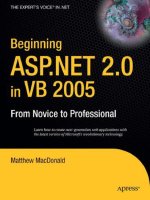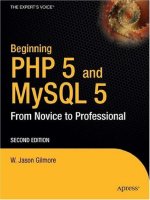Tài liệu Beginning Ubuntu Linux - From Novice To Professional ppt
Bạn đang xem bản rút gọn của tài liệu. Xem và tải ngay bản đầy đủ của tài liệu tại đây (24.35 MB, 608 trang )
Beginning Ubuntu Linux
From Novice to Professional
■■■
Keir Thomas
Thomas_6277Front.fm Page i Tuesday, February 14, 2006 11:10 AM
Beginning Ubuntu Linux: From Novice to Professional
Copyright © 2006 by Keir Thomas
All rights reserved. No part of this work may be reproduced or transmitted in any form or by any means,
electronic or mechanical, including photocopying, recording, or by any information storage or retrieval
system, without the prior written permission of the copyright owner and the publisher.
ISBN-13 (pbk): 978-1-59059-627-2
ISBN-10 (pbk): 1-59059-627-7
Printed and bound in the United States of America 9 8 7 6 5 4 3 2 1
Trademarked names may appear in this book. Rather than use a trademark symbol with every occurrence
of a trademarked name, we use the names only in an editorial fashion and to the benefit of the trademark
owner, with no intention of infringement of the trademark.
Lead Editor: Jason Gilmore
Technical Reviewer: John Hornbeck
Editorial Board: Steve Anglin, Dan Appleman, Ewan Buckingham, Gary Cornell, Jason Gilmore, Jonathan
Hassell, James Huddleston, Chris Mills, Matthew Moodie, Dominic Shakeshaft, Jim Sumser, Matt Wade
Project Manager: Sofia Marchant
Copy Edit Manager: Nicole LeClerc
Copy Editor: Marilyn Smith
Assistant Production Director: Kari Brooks-Copony
Production Editor: Ellie Fountain
Compositor: Susan Glinert
Proofreader: Kim Burton
Indexer: Broccoli Information Management
Artist: Kinetic Publishing Services, LLC
Cover Designer: Kurt Krames
Manufacturing Director: Tom Debolski
Distributed to the book trade worldwide by Springer-Verlag New York, Inc., 233 Spring Street, 6th Floor,
New York, NY 10013. Phone 1-800-SPRINGER, fax 201-348-4505, e-mail , or
visit .
For information on translations, please contact Apress directly at 2560 Ninth Street, Suite 219, Berkeley, CA
94710. Phone 510-549-5930, fax 510-549-5939, e-mail , or visit .
The information in this book is distributed on an “as is” basis, without warranty. Although every precaution
has been taken in the preparation of this work, neither the author(s) nor Apress shall have any liability to
any person or entity with respect to any loss or damage caused or alleged to be caused directly or indirectly
by the information contained in this work.
Thomas_6277Front.fm Page ii Tuesday, February 14, 2006 11:10 AM
iii
Contents at a Glance
About the Author . . . . . . . . . . . . . . . . . . . . . . . . . . . . . . . . . . . . . . . . . . . . . . . . . . . . . . . . . . . . . . xxiii
About the Technical Reviewer . . . . . . . . . . . . . . . . . . . . . . . . . . . . . . . . . . . . . . . . . . . . . . . . . . xxv
Acknowledgments . . . . . . . . . . . . . . . . . . . . . . . . . . . . . . . . . . . . . . . . . . . . . . . . . . . . . . . . . . . xxvii
Introduction . . . . . . . . . . . . . . . . . . . . . . . . . . . . . . . . . . . . . . . . . . . . . . . . . . . . . . . . . . . . . . . . . . xxix
PART 1 ■ ■ ■ Introducing the World of Linux
■CHAPTER 1 Welcome! . . . . . . . . . . . . . . . . . . . . . . . . . . . . . . . . . . . . . . . . . . . . . . . . . . . . 3
■CHAPTER 2 A History and Politics Lesson . . . . . . . . . . . . . . . . . . . . . . . . . . . . . . . . . 11
■CHAPTER 3 The Realities of Running Linux . . . . . . . . . . . . . . . . . . . . . . . . . . . . . . . 19
PART 2 ■ ■ ■ Installing Ubuntu
■CHAPTER 4 Preinstallation Steps . . . . . . . . . . . . . . . . . . . . . . . . . . . . . . . . . . . . . . . . . 25
■CHAPTER 5 Installing Ubuntu . . . . . . . . . . . . . . . . . . . . . . . . . . . . . . . . . . . . . . . . . . . . 33
■CHAPTER 6 Solving Installation Problems . . . . . . . . . . . . . . . . . . . . . . . . . . . . . . . . . 47
PART 3 ■ ■ ■ The No-Nonsense
Getting Started Guide
■CHAPTER 7 Booting Ubuntu for the First Time . . . . . . . . . . . . . . . . . . . . . . . . . . . . . 63
■CHAPTER 8 Getting Everything Up and Running . . . . . . . . . . . . . . . . . . . . . . . . . . . 77
■CHAPTER 9 How to Secure Your Computer . . . . . . . . . . . . . . . . . . . . . . . . . . . . . . 125
■CHAPTER 10 Personalizing Ubuntu: Getting Everything Just Right . . . . . . . . . . 139
■CHAPTER 11 Ubuntu Replacements for Windows Programs . . . . . . . . . . . . . . . . 161
■CHAPTER 12 Managing Your Files . . . . . . . . . . . . . . . . . . . . . . . . . . . . . . . . . . . . . . . . 183
Thomas_6277Front.fm Page iii Tuesday, February 14, 2006 11:10 AM
iv
PART 4 ■ ■ ■ The Shell and Beyond
■CHAPTER 13 Introducing the BASH Shell . . . . . . . . . . . . . . . . . . . . . . . . . . . . . . . . . . 203
■CHAPTER 14 Understanding Linux Files and Users . . . . . . . . . . . . . . . . . . . . . . . . 219
■CHAPTER 15 Working with Text Files . . . . . . . . . . . . . . . . . . . . . . . . . . . . . . . . . . . . . 241
■CHAPTER 16 Taking Control of the System . . . . . . . . . . . . . . . . . . . . . . . . . . . . . . . . 257
■CHAPTER 17 Cool Shell Tricks . . . . . . . . . . . . . . . . . . . . . . . . . . . . . . . . . . . . . . . . . . . 267
PART 5 ■ ■ ■ Multimedia
■CHAPTER 18 Digital Music . . . . . . . . . . . . . . . . . . . . . . . . . . . . . . . . . . . . . . . . . . . . . . . 279
■CHAPTER 19 Movies and Multimedia . . . . . . . . . . . . . . . . . . . . . . . . . . . . . . . . . . . . . 291
■CHAPTER 20 Image Editing . . . . . . . . . . . . . . . . . . . . . . . . . . . . . . . . . . . . . . . . . . . . . . 301
PART 6 ■ ■ ■ Office Tasks
■CHAPTER 21 Making the Move to OpenOffice.org . . . . . . . . . . . . . . . . . . . . . . . . . . 319
■CHAPTER 22 OpenOffice.org Overview . . . . . . . . . . . . . . . . . . . . . . . . . . . . . . . . . . . . 329
■CHAPTER 23 In Depth: Writer . . . . . . . . . . . . . . . . . . . . . . . . . . . . . . . . . . . . . . . . . . . . 343
■CHAPTER 24 In Depth: Calc . . . . . . . . . . . . . . . . . . . . . . . . . . . . . . . . . . . . . . . . . . . . . . 355
■CHAPTER 25 In Depth: Impress . . . . . . . . . . . . . . . . . . . . . . . . . . . . . . . . . . . . . . . . . . 363
■CHAPTER 26 In Depth: Base . . . . . . . . . . . . . . . . . . . . . . . . . . . . . . . . . . . . . . . . . . . . . 373
■CHAPTER 27 In Depth: Evolution . . . . . . . . . . . . . . . . . . . . . . . . . . . . . . . . . . . . . . . . . 383
■CHAPTER 28 Running Microsoft Office Under Ubuntu . . . . . . . . . . . . . . . . . . . . . . 401
PART 7 ■ ■ ■ Keeping Your System Running
■CHAPTER 29 Installing Software . . . . . . . . . . . . . . . . . . . . . . . . . . . . . . . . . . . . . . . . . 413
■CHAPTER 30 Managing Users . . . . . . . . . . . . . . . . . . . . . . . . . . . . . . . . . . . . . . . . . . . . 435
■CHAPTER 31 Optimizing Your System . . . . . . . . . . . . . . . . . . . . . . . . . . . . . . . . . . . . 443
■CHAPTER 32 Backing Up Data . . . . . . . . . . . . . . . . . . . . . . . . . . . . . . . . . . . . . . . . . . . 463
■CHAPTER 33 Scheduling Tasks . . . . . . . . . . . . . . . . . . . . . . . . . . . . . . . . . . . . . . . . . . 473
■CHAPTER 34 Accessing Computers Remotely . . . . . . . . . . . . . . . . . . . . . . . . . . . . . 479
Thomas_6277Front.fm Page iv Tuesday, February 14, 2006 11:10 AM
v
■APPENDIX A Glossary of Linux Terms . . . . . . . . . . . . . . . . . . . . . . . . . . . . . . . . . . . . 493
■APPENDIX B BASH Command Index . . . . . . . . . . . . . . . . . . . . . . . . . . . . . . . . . . . . . . 515
■APPENDIX C Getting Further Help . . . . . . . . . . . . . . . . . . . . . . . . . . . . . . . . . . . . . . . . 529
■APPENDIX D Other Versions of Ubuntu . . . . . . . . . . . . . . . . . . . . . . . . . . . . . . . . . . . 537
■INDEX . . . . . . . . . . . . . . . . . . . . . . . . . . . . . . . . . . . . . . . . . . . . . . . . . . . . . . . . . . . . . . . . . . . . 541
Thomas_6277Front.fm Page v Tuesday, February 14, 2006 11:10 AM
Thomas_6277Front.fm Page vi Tuesday, February 14, 2006 11:10 AM
vii
Contents
About the Author . . . . . . . . . . . . . . . . . . . . . . . . . . . . . . . . . . . . . . . . . . . . . . . . . . . . . . . . . . . . . . xxiii
About the Technical Reviewer . . . . . . . . . . . . . . . . . . . . . . . . . . . . . . . . . . . . . . . . . . . . . . . . . . xxv
Acknowledgments . . . . . . . . . . . . . . . . . . . . . . . . . . . . . . . . . . . . . . . . . . . . . . . . . . . . . . . . . . . xxvii
Introduction . . . . . . . . . . . . . . . . . . . . . . . . . . . . . . . . . . . . . . . . . . . . . . . . . . . . . . . . . . . . . . . . . . xxix
PART 1 ■ ■ ■ Introducing the World of Linux
■CHAPTER 1 Welcome! . . . . . . . . . . . . . . . . . . . . . . . . . . . . . . . . . . . . . . . . . . . . . . . . . . 3
What Is Linux? . . . . . . . . . . . . . . . . . . . . . . . . . . . . . . . . . . . . . . . . . . . . . . . . . 3
The Age of Linux . . . . . . . . . . . . . . . . . . . . . . . . . . . . . . . . . . . . . . . . . . . . . . . 5
The Problems with Windows . . . . . . . . . . . . . . . . . . . . . . . . . . . . . . . . . . . . . 6
The Benefits of Linux . . . . . . . . . . . . . . . . . . . . . . . . . . . . . . . . . . . . . . . . . . . 8
Crash-Free. . . . . . . . . . . . . . . . . . . . . . . . . . . . . . . . . . . . . . . . . . . . . . . . 8
Security . . . . . . . . . . . . . . . . . . . . . . . . . . . . . . . . . . . . . . . . . . . . . . . . . . 8
Free and Shareable . . . . . . . . . . . . . . . . . . . . . . . . . . . . . . . . . . . . . . . . 8
Compatible with Older Hardware . . . . . . . . . . . . . . . . . . . . . . . . . . . . . 8
The Linux Community . . . . . . . . . . . . . . . . . . . . . . . . . . . . . . . . . . . . . . . . . . 9
Summary . . . . . . . . . . . . . . . . . . . . . . . . . . . . . . . . . . . . . . . . . . . . . . . . . . . . 10
■CHAPTER 2 A History and Politics Lesson . . . . . . . . . . . . . . . . . . . . . . . . . . . . 11
In the Beginning . . . . . . . . . . . . . . . . . . . . . . . . . . . . . . . . . . . . . . . . . . . . . . 11
The GNU Project . . . . . . . . . . . . . . . . . . . . . . . . . . . . . . . . . . . . . . . . . . . . . . 13
Proprietary Software and the GPL . . . . . . . . . . . . . . . . . . . . . . . . . . . . . . . . 14
GNU and Linux Together . . . . . . . . . . . . . . . . . . . . . . . . . . . . . . . . . . . . . . . 15
Different Flavors of Linux . . . . . . . . . . . . . . . . . . . . . . . . . . . . . . . . . . . . . . . 16
Linux Today . . . . . . . . . . . . . . . . . . . . . . . . . . . . . . . . . . . . . . . . . . . . . . . . . . 17
Modern Linux Development . . . . . . . . . . . . . . . . . . . . . . . . . . . . . . . . . . . . . 17
Summary . . . . . . . . . . . . . . . . . . . . . . . . . . . . . . . . . . . . . . . . . . . . . . . . . . . . 18
Contents
Thomas_6277Front.fm Page vii Tuesday, February 14, 2006 11:10 AM
viii
■CONTENTS
■CHAPTER 3 The Realities of Running Linux . . . . . . . . . . . . . . . . . . . . . . . . . . . 19
Learning to Use Linux . . . . . . . . . . . . . . . . . . . . . . . . . . . . . . . . . . . . . . . . . . 19
Who Uses Linux? . . . . . . . . . . . . . . . . . . . . . . . . . . . . . . . . . . . . . . . . . . . . . 20
Getting Hold of Linux . . . . . . . . . . . . . . . . . . . . . . . . . . . . . . . . . . . . . . . . . . 21
Using Ubuntu . . . . . . . . . . . . . . . . . . . . . . . . . . . . . . . . . . . . . . . . . . . . . . . . . 22
Summary . . . . . . . . . . . . . . . . . . . . . . . . . . . . . . . . . . . . . . . . . . . . . . . . . . . . 22
PART 2 ■ ■ ■ Installing Ubuntu
■CHAPTER 4 Preinstallation Steps . . . . . . . . . . . . . . . . . . . . . . . . . . . . . . . . . . . . . 25
Understanding Partitioning . . . . . . . . . . . . . . . . . . . . . . . . . . . . . . . . . . . . . 25
Freeing Up Space . . . . . . . . . . . . . . . . . . . . . . . . . . . . . . . . . . . . . . . . . . . . . 27
Reclaiming Space . . . . . . . . . . . . . . . . . . . . . . . . . . . . . . . . . . . . . . . . . 28
Removing Windows . . . . . . . . . . . . . . . . . . . . . . . . . . . . . . . . . . . . . . . 28
Using Another Hard Disk . . . . . . . . . . . . . . . . . . . . . . . . . . . . . . . . . . . 28
Backing Up Your Data . . . . . . . . . . . . . . . . . . . . . . . . . . . . . . . . . . . . . . . . . 29
Backing Up E-mail Files. . . . . . . . . . . . . . . . . . . . . . . . . . . . . . . . . . . . 30
Making Notes . . . . . . . . . . . . . . . . . . . . . . . . . . . . . . . . . . . . . . . . . . . . 31
Summary . . . . . . . . . . . . . . . . . . . . . . . . . . . . . . . . . . . . . . . . . . . . . . . . . . . . 32
■CHAPTER 5 Installing Ubuntu . . . . . . . . . . . . . . . . . . . . . . . . . . . . . . . . . . . . . . . . . 33
An Overview of the Installation Process . . . . . . . . . . . . . . . . . . . . . . . . . . . 33
Step-by-Step Guide . . . . . . . . . . . . . . . . . . . . . . . . . . . . . . . . . . . . . . . . . . . 34
Step 1: Boot from the CD-ROM. . . . . . . . . . . . . . . . . . . . . . . . . . . . . . 34
Step 2: Select Your Language. . . . . . . . . . . . . . . . . . . . . . . . . . . . . . . 36
Step 3: Confirm Your Keyboard Layout . . . . . . . . . . . . . . . . . . . . . . . 36
Step 4: Wait During Hardware and Networking Autodiscovery . . . . 37
Step 5: Set a Hostname . . . . . . . . . . . . . . . . . . . . . . . . . . . . . . . . . . . . 37
Step 6: Partition the Disk. . . . . . . . . . . . . . . . . . . . . . . . . . . . . . . . . . . 38
Step 7: Wait During Automated Package Copying . . . . . . . . . . . . . . 40
Step 8: Set the Time Zone . . . . . . . . . . . . . . . . . . . . . . . . . . . . . . . . . . 41
Step 9: Set Your Real Name, Username, and Password . . . . . . . . . 41
Step 10: Install the GRUB Boot Loader. . . . . . . . . . . . . . . . . . . . . . . . 42
Step 11: Reboot for the Second Installation Phase. . . . . . . . . . . . . . 43
Step 12: Wait During Package Installation. . . . . . . . . . . . . . . . . . . . . 44
Step 13: Configure Your Monitor. . . . . . . . . . . . . . . . . . . . . . . . . . . . . 44
Step 14: Boot for the First Time . . . . . . . . . . . . . . . . . . . . . . . . . . . . . 45
Summary . . . . . . . . . . . . . . . . . . . . . . . . . . . . . . . . . . . . . . . . . . . . . . . . . . . . 46
Thomas_6277Front.fm Page viii Tuesday, February 14, 2006 11:10 AM
■CONTENTS
ix
■CHAPTER 6 Solving Installation Problems . . . . . . . . . . . . . . . . . . . . . . . . . . . . 47
Preinstallation Problems . . . . . . . . . . . . . . . . . . . . . . . . . . . . . . . . . . . . . . . 47
Installation Problems . . . . . . . . . . . . . . . . . . . . . . . . . . . . . . . . . . . . . . . . . . 49
Postinstallation Problems . . . . . . . . . . . . . . . . . . . . . . . . . . . . . . . . . . . . . . . 51
Graphical Problems . . . . . . . . . . . . . . . . . . . . . . . . . . . . . . . . . . . . . . . . . . . 53
Graphics Card Configuration . . . . . . . . . . . . . . . . . . . . . . . . . . . . . . . . 54
Keyboard and Mouse Configuration . . . . . . . . . . . . . . . . . . . . . . . . . . 55
Monitor Configuration. . . . . . . . . . . . . . . . . . . . . . . . . . . . . . . . . . . . . . 57
Summary . . . . . . . . . . . . . . . . . . . . . . . . . . . . . . . . . . . . . . . . . . . . . . . . . . . . 59
PART 3 ■ ■ ■ The No-Nonsense
Getting Started Guide
■CHAPTER 7 Booting Ubuntu for the First Time . . . . . . . . . . . . . . . . . . . . . . . . 63
Starting Up . . . . . . . . . . . . . . . . . . . . . . . . . . . . . . . . . . . . . . . . . . . . . . . . . . . 63
Logging In . . . . . . . . . . . . . . . . . . . . . . . . . . . . . . . . . . . . . . . . . . . . . . . . . . . 64
Exploring the Desktop . . . . . . . . . . . . . . . . . . . . . . . . . . . . . . . . . . . . . . . . . 66
First Impressions . . . . . . . . . . . . . . . . . . . . . . . . . . . . . . . . . . . . . . . . . 66
Desktop Elements. . . . . . . . . . . . . . . . . . . . . . . . . . . . . . . . . . . . . . . . . 68
Quick Desktop Guides . . . . . . . . . . . . . . . . . . . . . . . . . . . . . . . . . . . . . 69
Running Programs . . . . . . . . . . . . . . . . . . . . . . . . . . . . . . . . . . . . . . . . . . . . 71
Working with Virtual Desktops . . . . . . . . . . . . . . . . . . . . . . . . . . . . . . . . . . 72
Using the Mouse . . . . . . . . . . . . . . . . . . . . . . . . . . . . . . . . . . . . . . . . . . . . . . 73
Cutting and Pasting Text . . . . . . . . . . . . . . . . . . . . . . . . . . . . . . . . . . . . . . . 74
Summary . . . . . . . . . . . . . . . . . . . . . . . . . . . . . . . . . . . . . . . . . . . . . . . . . . . . 75
■CHAPTER 8 Getting Everything Up and Running . . . . . . . . . . . . . . . . . . . . . . 77
Ubuntu Hardware Support . . . . . . . . . . . . . . . . . . . . . . . . . . . . . . . . . . . . . . 77
Proprietary vs. Open Source Drivers. . . . . . . . . . . . . . . . . . . . . . . . . . 78
Viewing Your Hardware . . . . . . . . . . . . . . . . . . . . . . . . . . . . . . . . . . . . 79
Getting Online . . . . . . . . . . . . . . . . . . . . . . . . . . . . . . . . . . . . . . . . . . . . . . . . 81
Using an Ethernet Card . . . . . . . . . . . . . . . . . . . . . . . . . . . . . . . . . . . . 81
Joining a Wireless Network. . . . . . . . . . . . . . . . . . . . . . . . . . . . . . . . . 84
Configuring Dial-Up Internet Access. . . . . . . . . . . . . . . . . . . . . . . . . . 90
Using a USB-Based DSL Modem . . . . . . . . . . . . . . . . . . . . . . . . . . . . 92
Working with a Proxy Server . . . . . . . . . . . . . . . . . . . . . . . . . . . . . . . . 98
Thomas_6277Front.fm Page ix Tuesday, February 14, 2006 11:10 AM
x
■CONTENTS
Setting Up Online Software Repositories . . . . . . . . . . . . . . . . . . . . . . . . . . 99
Configuring E-Mail and Instant Messaging . . . . . . . . . . . . . . . . . . . . . . . 103
Configuring E-Mail Access. . . . . . . . . . . . . . . . . . . . . . . . . . . . . . . . . 103
Setting Up Instant Messaging . . . . . . . . . . . . . . . . . . . . . . . . . . . . . . 105
Adding a Printer . . . . . . . . . . . . . . . . . . . . . . . . . . . . . . . . . . . . . . . . . . . . . 107
Configuring a Local Printer . . . . . . . . . . . . . . . . . . . . . . . . . . . . . . . . 107
Configuring a Network Printer. . . . . . . . . . . . . . . . . . . . . . . . . . . . . . 108
Configuring a Windows/SMB Shared Printer . . . . . . . . . . . . . . . . . . 109
Setting Up Digital Imaging Devices . . . . . . . . . . . . . . . . . . . . . . . . . . . . . . 111
Transferring Photos from a Digital Camera . . . . . . . . . . . . . . . . . . . 111
Configuring a Scanner . . . . . . . . . . . . . . . . . . . . . . . . . . . . . . . . . . . . 114
Using a USB Memory Stick . . . . . . . . . . . . . . . . . . . . . . . . . . . . . . . . . . . . 116
Installing 3D Graphics Card Drivers . . . . . . . . . . . . . . . . . . . . . . . . . . . . . 116
Installing an ATI Driver. . . . . . . . . . . . . . . . . . . . . . . . . . . . . . . . . . . . 117
Installing a Nvidia Driver . . . . . . . . . . . . . . . . . . . . . . . . . . . . . . . . . . 117
Testing 3D Capabilities . . . . . . . . . . . . . . . . . . . . . . . . . . . . . . . . . . . 118
Configuring Bluetooth . . . . . . . . . . . . . . . . . . . . . . . . . . . . . . . . . . . . . . . . . 118
Pairing Bluetooth Devices . . . . . . . . . . . . . . . . . . . . . . . . . . . . . . . . . 119
Transferring Files Between Bluetooth Devices . . . . . . . . . . . . . . . . 120
Using a Bluetooth Keyboard or Mouse . . . . . . . . . . . . . . . . . . . . . . . 122
Configuring Sound Cards . . . . . . . . . . . . . . . . . . . . . . . . . . . . . . . . . . . . . . 123
Summary . . . . . . . . . . . . . . . . . . . . . . . . . . . . . . . . . . . . . . . . . . . . . . . . . . . 124
■CHAPTER 9 How to Secure Your Computer . . . . . . . . . . . . . . . . . . . . . . . . . . 125
Windows Security vs. Linux Security . . . . . . . . . . . . . . . . . . . . . . . . . . . . 125
Root and Ordinary Users . . . . . . . . . . . . . . . . . . . . . . . . . . . . . . . . . . . . . . 126
Common-Sense Security . . . . . . . . . . . . . . . . . . . . . . . . . . . . . . . . . . . . . . 128
Online Updates . . . . . . . . . . . . . . . . . . . . . . . . . . . . . . . . . . . . . . . . . . . . . . 130
The Ubuntu Firewall . . . . . . . . . . . . . . . . . . . . . . . . . . . . . . . . . . . . . . . . . . 131
Installing Firestarter . . . . . . . . . . . . . . . . . . . . . . . . . . . . . . . . . . . . . . 131
Configuring Firestarter . . . . . . . . . . . . . . . . . . . . . . . . . . . . . . . . . . . . 132
Summary . . . . . . . . . . . . . . . . . . . . . . . . . . . . . . . . . . . . . . . . . . . . . . . . . . . 137
■CHAPTER 10 Personalizing Ubuntu: Getting Everything Just Right . . . . . 139
Changing the Look and Feel . . . . . . . . . . . . . . . . . . . . . . . . . . . . . . . . . . . 139
Altering the Theme . . . . . . . . . . . . . . . . . . . . . . . . . . . . . . . . . . . . . . . 139
Changing the Wallpaper. . . . . . . . . . . . . . . . . . . . . . . . . . . . . . . . . . . 143
Setting Font Preferences . . . . . . . . . . . . . . . . . . . . . . . . . . . . . . . . . . 144
Configuring Input Devices . . . . . . . . . . . . . . . . . . . . . . . . . . . . . . . . . 146
Thomas_6277Front.fm Page x Tuesday, February 14, 2006 11:10 AM
■CONTENTS
xi
Creating Keyboard Shortcuts. . . . . . . . . . . . . . . . . . . . . . . . . . . . . . . 148
Personalizing Login Options . . . . . . . . . . . . . . . . . . . . . . . . . . . . . . . 149
Changing Your Login Picture . . . . . . . . . . . . . . . . . . . . . . . . . . . . . . . 151
Adding and Removing Desktop Items . . . . . . . . . . . . . . . . . . . . . . . . . . . . 152
Adding a Shortcut . . . . . . . . . . . . . . . . . . . . . . . . . . . . . . . . . . . . . . . . 152
Adding and Removing Menus . . . . . . . . . . . . . . . . . . . . . . . . . . . . . . 154
Personalizing the Panels . . . . . . . . . . . . . . . . . . . . . . . . . . . . . . . . . . 156
Working with Applets . . . . . . . . . . . . . . . . . . . . . . . . . . . . . . . . . . . . . 156
Setting Power-Saving Features . . . . . . . . . . . . . . . . . . . . . . . . . . . . . . . . . 157
Controlling the Monitor Shutoff . . . . . . . . . . . . . . . . . . . . . . . . . . . . . 157
Spinning Down the Hard Disk . . . . . . . . . . . . . . . . . . . . . . . . . . . . . . 158
Summary . . . . . . . . . . . . . . . . . . . . . . . . . . . . . . . . . . . . . . . . . . . . . . . . . . . 159
■CHAPTER 11 Ubuntu Replacements for Windows Programs . . . . . . . . . . 161
Available Software . . . . . . . . . . . . . . . . . . . . . . . . . . . . . . . . . . . . . . . . . . . 161
A Quick Start with Common Linux Programs . . . . . . . . . . . . . . . . . . . . . 163
Word Processing: OpenOffice.org Writer . . . . . . . . . . . . . . . . . . . . . 163
Spreadsheet: OpenOffice.org Calc . . . . . . . . . . . . . . . . . . . . . . . . . . 165
Presentations: OpenOffice.org Impress . . . . . . . . . . . . . . . . . . . . . . 166
Database: OpenOffice.org Base . . . . . . . . . . . . . . . . . . . . . . . . . . . . 167
E-Mail/Personal Information Manager: Evolution . . . . . . . . . . . . . . 168
Web Browser: Firefox. . . . . . . . . . . . . . . . . . . . . . . . . . . . . . . . . . . . . 169
Audio Playback: Rhythmbox and CD Player. . . . . . . . . . . . . . . . . . . 171
Movie Playback: Totem Movie Player. . . . . . . . . . . . . . . . . . . . . . . . 172
CD/DVD Burning: Nautilus and Serpentine . . . . . . . . . . . . . . . . . . . 173
Photo Editing: The GIMP. . . . . . . . . . . . . . . . . . . . . . . . . . . . . . . . . . . 174
Other Handy Applications. . . . . . . . . . . . . . . . . . . . . . . . . . . . . . . . . . 175
Summary . . . . . . . . . . . . . . . . . . . . . . . . . . . . . . . . . . . . . . . . . . . . . . . . . . . 181
■CHAPTER 12 Managing Your Files . . . . . . . . . . . . . . . . . . . . . . . . . . . . . . . . . . . . . 183
Understanding File System Concepts . . . . . . . . . . . . . . . . . . . . . . . . . . . . 183
Drive References. . . . . . . . . . . . . . . . . . . . . . . . . . . . . . . . . . . . . . . . . 183
Case Sensitivity. . . . . . . . . . . . . . . . . . . . . . . . . . . . . . . . . . . . . . . . . . 184
File Access and Storage. . . . . . . . . . . . . . . . . . . . . . . . . . . . . . . . . . . 184
Using Nautilus . . . . . . . . . . . . . . . . . . . . . . . . . . . . . . . . . . . . . . . . . . . . . . . 186
File and Folder Icons . . . . . . . . . . . . . . . . . . . . . . . . . . . . . . . . . . . . . 188
Special Nautilus Windows . . . . . . . . . . . . . . . . . . . . . . . . . . . . . . . . . 189
Launching Files and Running Programs . . . . . . . . . . . . . . . . . . . . . . . . . . 190
Thomas_6277Front.fm Page xi Tuesday, February 14, 2006 11:10 AM
xii
■CONTENTS
Accessing Windows Files . . . . . . . . . . . . . . . . . . . . . . . . . . . . . . . . . . . . . . 192
Working with Files in Windows Partitions . . . . . . . . . . . . . . . . . . . . 192
Accessing Networked Files . . . . . . . . . . . . . . . . . . . . . . . . . . . . . . . . 195
Accessing Removable Storage Devices . . . . . . . . . . . . . . . . . . . . . . . . . . 196
Ejecting Media from Drives . . . . . . . . . . . . . . . . . . . . . . . . . . . . . . . . 197
Formatting Floppies . . . . . . . . . . . . . . . . . . . . . . . . . . . . . . . . . . . . . . 198
Summary . . . . . . . . . . . . . . . . . . . . . . . . . . . . . . . . . . . . . . . . . . . . . . . . . . . 199
PART 4 ■ ■ ■ The Shell and Beyond
■CHAPTER 13 Introducing the BASH Shell . . . . . . . . . . . . . . . . . . . . . . . . . . . . . . 203
What Is the BASH Shell? . . . . . . . . . . . . . . . . . . . . . . . . . . . . . . . . . . . . . . 203
Why Bother with the Shell? . . . . . . . . . . . . . . . . . . . . . . . . . . . . . . . . . . . . 205
When Should You Use the Shell? . . . . . . . . . . . . . . . . . . . . . . . . . . . . . . . 206
Getting Started with the Shell . . . . . . . . . . . . . . . . . . . . . . . . . . . . . . . . . . 207
Running Programs . . . . . . . . . . . . . . . . . . . . . . . . . . . . . . . . . . . . . . . 208
Getting Help. . . . . . . . . . . . . . . . . . . . . . . . . . . . . . . . . . . . . . . . . . . . . 209
Running the Shell via a Virtual Console . . . . . . . . . . . . . . . . . . . . . . 210
Working with Files . . . . . . . . . . . . . . . . . . . . . . . . . . . . . . . . . . . . . . . . . . . 211
Listing Files . . . . . . . . . . . . . . . . . . . . . . . . . . . . . . . . . . . . . . . . . . . . . 213
Copying Files. . . . . . . . . . . . . . . . . . . . . . . . . . . . . . . . . . . . . . . . . . . . 214
Moving Files . . . . . . . . . . . . . . . . . . . . . . . . . . . . . . . . . . . . . . . . . . . . 215
Deleting Files. . . . . . . . . . . . . . . . . . . . . . . . . . . . . . . . . . . . . . . . . . . . 216
Changing and Creating Directories. . . . . . . . . . . . . . . . . . . . . . . . . . 217
Summary . . . . . . . . . . . . . . . . . . . . . . . . . . . . . . . . . . . . . . . . . . . . . . . . . . . 217
■CHAPTER 14 Understanding Linux Files and Users . . . . . . . . . . . . . . . . . . . 219
Real Files and Virtual Files . . . . . . . . . . . . . . . . . . . . . . . . . . . . . . . . . . . . . 219
Users and File Permissions . . . . . . . . . . . . . . . . . . . . . . . . . . . . . . . . . . . . 221
Viewing Permissions . . . . . . . . . . . . . . . . . . . . . . . . . . . . . . . . . . . . . 223
Altering Permissions. . . . . . . . . . . . . . . . . . . . . . . . . . . . . . . . . . . . . . 227
The File System Explained . . . . . . . . . . . . . . . . . . . . . . . . . . . . . . . . . . . . . 228
Mounting . . . . . . . . . . . . . . . . . . . . . . . . . . . . . . . . . . . . . . . . . . . . . . . . . . . 232
Using the mount Command. . . . . . . . . . . . . . . . . . . . . . . . . . . . . . . . 232
Mounting a Drive Manually . . . . . . . . . . . . . . . . . . . . . . . . . . . . . . . . 233
Removing a Mounted System . . . . . . . . . . . . . . . . . . . . . . . . . . . . . . 234
Thomas_6277Front.fm Page xii Tuesday, February 14, 2006 11:10 AM
■CONTENTS
xiii
File Searches . . . . . . . . . . . . . . . . . . . . . . . . . . . . . . . . . . . . . . . . . . . . . . . . 235
Using the find Command . . . . . . . . . . . . . . . . . . . . . . . . . . . . . . . . . . 235
Using the locate Command . . . . . . . . . . . . . . . . . . . . . . . . . . . . . . . . 236
Using the whereis Command . . . . . . . . . . . . . . . . . . . . . . . . . . . . . . 237
File Size and Free Space . . . . . . . . . . . . . . . . . . . . . . . . . . . . . . . . . . . . . . 237
Viewing File Sizes. . . . . . . . . . . . . . . . . . . . . . . . . . . . . . . . . . . . . . . . 237
Finding Out the Amount of Free Space . . . . . . . . . . . . . . . . . . . . . . 238
Summary . . . . . . . . . . . . . . . . . . . . . . . . . . . . . . . . . . . . . . . . . . . . . . . . . . . 239
■CHAPTER 15 Working with Text Files . . . . . . . . . . . . . . . . . . . . . . . . . . . . . . . . . 241
Viewing Text Files . . . . . . . . . . . . . . . . . . . . . . . . . . . . . . . . . . . . . . . . . . . . 241
Using the cat Command. . . . . . . . . . . . . . . . . . . . . . . . . . . . . . . . . . . 241
Using the less Command . . . . . . . . . . . . . . . . . . . . . . . . . . . . . . . . . . 241
Using the head and tail Commands . . . . . . . . . . . . . . . . . . . . . . . . . 242
Using a Command-Line Text Editor . . . . . . . . . . . . . . . . . . . . . . . . . . . . . 244
Understanding vi Modes . . . . . . . . . . . . . . . . . . . . . . . . . . . . . . . . . . 244
Using vi to Edit a File . . . . . . . . . . . . . . . . . . . . . . . . . . . . . . . . . . . . . 248
Creating a New Text File Using vi . . . . . . . . . . . . . . . . . . . . . . . . . . . 250
Searching Through Files . . . . . . . . . . . . . . . . . . . . . . . . . . . . . . . . . . . . . . 251
Using grep to Find Text . . . . . . . . . . . . . . . . . . . . . . . . . . . . . . . . . . . 251
Using Regular Expressions . . . . . . . . . . . . . . . . . . . . . . . . . . . . . . . . 252
Comparing Text Files . . . . . . . . . . . . . . . . . . . . . . . . . . . . . . . . . . . . . . . . . 254
Summary . . . . . . . . . . . . . . . . . . . . . . . . . . . . . . . . . . . . . . . . . . . . . . . . . . . 255
■CHAPTER 16 Taking Control of the System . . . . . . . . . . . . . . . . . . . . . . . . . . . 257
Viewing Processes . . . . . . . . . . . . . . . . . . . . . . . . . . . . . . . . . . . . . . . . . . . 257
Controlling Processes . . . . . . . . . . . . . . . . . . . . . . . . . . . . . . . . . . . . . . . . . 260
Killing Processes. . . . . . . . . . . . . . . . . . . . . . . . . . . . . . . . . . . . . . . . . 260
Controlling Zombie Processes. . . . . . . . . . . . . . . . . . . . . . . . . . . . . . 262
Using Other Commands to Control Processes. . . . . . . . . . . . . . . . . 263
Controlling Jobs . . . . . . . . . . . . . . . . . . . . . . . . . . . . . . . . . . . . . . . . . . . . . 264
Summary . . . . . . . . . . . . . . . . . . . . . . . . . . . . . . . . . . . . . . . . . . . . . . . . . . . 265
■CHAPTER 17 Cool Shell Tricks . . . . . . . . . . . . . . . . . . . . . . . . . . . . . . . . . . . . . . . . . 267
Using Autocompletion . . . . . . . . . . . . . . . . . . . . . . . . . . . . . . . . . . . . . . . . 267
Autocompletion with Files and Paths . . . . . . . . . . . . . . . . . . . . . . . . 268
Viewing Available Options . . . . . . . . . . . . . . . . . . . . . . . . . . . . . . . . . 268
Thomas_6277Front.fm Page xiii Tuesday, February 14, 2006 11:10 AM
xiv
■CONTENTS
Using Keyboard Shortcuts . . . . . . . . . . . . . . . . . . . . . . . . . . . . . . . . . . . . . 269
Shortcuts for Working in BASH . . . . . . . . . . . . . . . . . . . . . . . . . . . . . 269
Shortcuts for System Control . . . . . . . . . . . . . . . . . . . . . . . . . . . . . . 270
Using the Command History . . . . . . . . . . . . . . . . . . . . . . . . . . . . . . . . . . . 271
Piping and Directing Output . . . . . . . . . . . . . . . . . . . . . . . . . . . . . . . . . . . . 272
Piping the Output of Commands . . . . . . . . . . . . . . . . . . . . . . . . . . . . 272
Redirecting Output . . . . . . . . . . . . . . . . . . . . . . . . . . . . . . . . . . . . . . . 274
Summary . . . . . . . . . . . . . . . . . . . . . . . . . . . . . . . . . . . . . . . . . . . . . . . . . . . 276
PART 5 ■ ■ ■ Multimedia
■CHAPTER 18 Digital Music . . . . . . . . . . . . . . . . . . . . . . . . . . . . . . . . . . . . . . . . . . . . . 279
Understanding the Legalities of Playback . . . . . . . . . . . . . . . . . . . . . . . . 279
Playing Music Files . . . . . . . . . . . . . . . . . . . . . . . . . . . . . . . . . . . . . . . . . . . 280
Installing Codecs. . . . . . . . . . . . . . . . . . . . . . . . . . . . . . . . . . . . . . . . . 280
Using Rhythmbox . . . . . . . . . . . . . . . . . . . . . . . . . . . . . . . . . . . . . . . . 282
Listening to Audio CDs . . . . . . . . . . . . . . . . . . . . . . . . . . . . . . . . . . . . . . . . 283
Tuning in to Online Radio Stations . . . . . . . . . . . . . . . . . . . . . . . . . . . . . . 284
Configuring XMMS . . . . . . . . . . . . . . . . . . . . . . . . . . . . . . . . . . . . . . . 284
Using Streamtuner . . . . . . . . . . . . . . . . . . . . . . . . . . . . . . . . . . . . . . . 284
Ripping Music from CDs . . . . . . . . . . . . . . . . . . . . . . . . . . . . . . . . . . . . . . 285
Choosing a Format . . . . . . . . . . . . . . . . . . . . . . . . . . . . . . . . . . . . . . . 285
Adding MP3 Support to Sound Juicer. . . . . . . . . . . . . . . . . . . . . . . . 286
Ripping Tracks . . . . . . . . . . . . . . . . . . . . . . . . . . . . . . . . . . . . . . . . . . 287
Creating Your Own CDs . . . . . . . . . . . . . . . . . . . . . . . . . . . . . . . . . . . . . . . 288
Summary . . . . . . . . . . . . . . . . . . . . . . . . . . . . . . . . . . . . . . . . . . . . . . . . . . . 289
■CHAPTER 19 Movies and Multimedia . . . . . . . . . . . . . . . . . . . . . . . . . . . . . . . . . . 291
Watching Videos . . . . . . . . . . . . . . . . . . . . . . . . . . . . . . . . . . . . . . . . . . . . . 291
Installing Codecs. . . . . . . . . . . . . . . . . . . . . . . . . . . . . . . . . . . . . . . . . 292
Installing RealPlayer. . . . . . . . . . . . . . . . . . . . . . . . . . . . . . . . . . . . . . 293
Playing Back Video . . . . . . . . . . . . . . . . . . . . . . . . . . . . . . . . . . . . . . . 293
Watching DVDs . . . . . . . . . . . . . . . . . . . . . . . . . . . . . . . . . . . . . . . . . . . . . . 296
Playing Flash Animations . . . . . . . . . . . . . . . . . . . . . . . . . . . . . . . . . . . . . . 297
Watching TV . . . . . . . . . . . . . . . . . . . . . . . . . . . . . . . . . . . . . . . . . . . . . . . . 299
Checking for Video Input . . . . . . . . . . . . . . . . . . . . . . . . . . . . . . . . . . 299
Installing Tvtime . . . . . . . . . . . . . . . . . . . . . . . . . . . . . . . . . . . . . . . . . 300
Summary . . . . . . . . . . . . . . . . . . . . . . . . . . . . . . . . . . . . . . . . . . . . . . . . . . . 300
Thomas_6277Front.fm Page xiv Tuesday, February 14, 2006 11:10 AM
■CONTENTS
xv
■CHAPTER 20 Image Editing . . . . . . . . . . . . . . . . . . . . . . . . . . . . . . . . . . . . . . . . . . . . 301
Getting Pictures onto Your PC . . . . . . . . . . . . . . . . . . . . . . . . . . . . . . . . . . 301
Introducing The GIMP . . . . . . . . . . . . . . . . . . . . . . . . . . . . . . . . . . . . . . . . . 302
Editing Images with The GIMP . . . . . . . . . . . . . . . . . . . . . . . . . . . . . . . . . . 306
Making Color Corrections . . . . . . . . . . . . . . . . . . . . . . . . . . . . . . . . . 308
Cropping and Cloning. . . . . . . . . . . . . . . . . . . . . . . . . . . . . . . . . . . . . 309
Sharpening . . . . . . . . . . . . . . . . . . . . . . . . . . . . . . . . . . . . . . . . . . . . . 310
Applying Filters . . . . . . . . . . . . . . . . . . . . . . . . . . . . . . . . . . . . . . . . . . . . . . 311
Summary . . . . . . . . . . . . . . . . . . . . . . . . . . . . . . . . . . . . . . . . . . . . . . . . . . . 315
PART 6 ■ ■ ■ Office Tasks
■CHAPTER 21 Making the Move to OpenOffice.org . . . . . . . . . . . . . . . . . . . . . 319
Office Similarities . . . . . . . . . . . . . . . . . . . . . . . . . . . . . . . . . . . . . . . . . . . . 319
OpenOffice.Org Key Features . . . . . . . . . . . . . . . . . . . . . . . . . . . . . . . . . . 320
File Compatibility . . . . . . . . . . . . . . . . . . . . . . . . . . . . . . . . . . . . . . . . . . . . 321
The Right Fonts . . . . . . . . . . . . . . . . . . . . . . . . . . . . . . . . . . . . . . . . . . . . . . 323
Copying Windows Fonts. . . . . . . . . . . . . . . . . . . . . . . . . . . . . . . . . . . 323
Installing TrueType Core Fonts . . . . . . . . . . . . . . . . . . . . . . . . . . . . . 324
Summary . . . . . . . . . . . . . . . . . . . . . . . . . . . . . . . . . . . . . . . . . . . . . . . . . . . 327
■CHAPTER 22 OpenOffice.org Overview . . . . . . . . . . . . . . . . . . . . . . . . . . . . . . . . 329
Introducing the Interface . . . . . . . . . . . . . . . . . . . . . . . . . . . . . . . . . . . . . . 329
Customizing the Interface . . . . . . . . . . . . . . . . . . . . . . . . . . . . . . . . . . . . . 330
Adding Functions to Toolbars . . . . . . . . . . . . . . . . . . . . . . . . . . . . . . 330
Adding a New Toolbar . . . . . . . . . . . . . . . . . . . . . . . . . . . . . . . . . . . . 333
Customizing Menus . . . . . . . . . . . . . . . . . . . . . . . . . . . . . . . . . . . . . . 333
Configuring OpenOffice.org Options . . . . . . . . . . . . . . . . . . . . . . . . . 334
Using OpenOffice.org Core Functions . . . . . . . . . . . . . . . . . . . . . . . . . . . . 339
Using Wizards . . . . . . . . . . . . . . . . . . . . . . . . . . . . . . . . . . . . . . . . . . . 339
Getting Help . . . . . . . . . . . . . . . . . . . . . . . . . . . . . . . . . . . . . . . . . . . . 339
Inserting Objects with Object Linking and Embedding. . . . . . . . . . 339
Creating Macros . . . . . . . . . . . . . . . . . . . . . . . . . . . . . . . . . . . . . . . . . 340
Saving Files . . . . . . . . . . . . . . . . . . . . . . . . . . . . . . . . . . . . . . . . . . . . . 341
Summary . . . . . . . . . . . . . . . . . . . . . . . . . . . . . . . . . . . . . . . . . . . . . . . . . . . 342
Thomas_6277Front.fm Page xv Tuesday, February 14, 2006 11:10 AM
xvi
■CONTENTS
■CHAPTER 23 In Depth: Writer . . . . . . . . . . . . . . . . . . . . . . . . . . . . . . . . . . . . . . . . . . 343
Formatting Text . . . . . . . . . . . . . . . . . . . . . . . . . . . . . . . . . . . . . . . . . . . . . . 343
The Formatting Toolbar . . . . . . . . . . . . . . . . . . . . . . . . . . . . . . . . . . . 343
Context Menu . . . . . . . . . . . . . . . . . . . . . . . . . . . . . . . . . . . . . . . . . . . 344
The Style and Formatting Palette . . . . . . . . . . . . . . . . . . . . . . . . . . . 345
Spell-Checking . . . . . . . . . . . . . . . . . . . . . . . . . . . . . . . . . . . . . . . . . . . . . . 345
Inserting Pictures . . . . . . . . . . . . . . . . . . . . . . . . . . . . . . . . . . . . . . . . . . . . 346
Working with Tables . . . . . . . . . . . . . . . . . . . . . . . . . . . . . . . . . . . . . . . . . . 347
Mail Merging . . . . . . . . . . . . . . . . . . . . . . . . . . . . . . . . . . . . . . . . . . . . . . . . 349
Adding Headers and Footers . . . . . . . . . . . . . . . . . . . . . . . . . . . . . . . . . . . 352
Summary . . . . . . . . . . . . . . . . . . . . . . . . . . . . . . . . . . . . . . . . . . . . . . . . . . . 353
■CHAPTER 24 In Depth: Calc . . . . . . . . . . . . . . . . . . . . . . . . . . . . . . . . . . . . . . . . . . . . 355
Entering and Formatting Data . . . . . . . . . . . . . . . . . . . . . . . . . . . . . . . . . . 355
Deleting and Inserting Data and Cells . . . . . . . . . . . . . . . . . . . . . . . . . . . 356
Working with Formulas . . . . . . . . . . . . . . . . . . . . . . . . . . . . . . . . . . . . . . . 356
Using the Function Wizard. . . . . . . . . . . . . . . . . . . . . . . . . . . . . . . . . 357
Summing Figures . . . . . . . . . . . . . . . . . . . . . . . . . . . . . . . . . . . . . . . . 358
Sorting Data . . . . . . . . . . . . . . . . . . . . . . . . . . . . . . . . . . . . . . . . . . . . . . . . . 359
Creating Charts . . . . . . . . . . . . . . . . . . . . . . . . . . . . . . . . . . . . . . . . . . . . . . 359
Using Filters . . . . . . . . . . . . . . . . . . . . . . . . . . . . . . . . . . . . . . . . . . . . . . . . . 361
Summary . . . . . . . . . . . . . . . . . . . . . . . . . . . . . . . . . . . . . . . . . . . . . . . . . . . 362
■CHAPTER 25 In Depth: Impress . . . . . . . . . . . . . . . . . . . . . . . . . . . . . . . . . . . . . . . . 363
Creating a Quick Presentation . . . . . . . . . . . . . . . . . . . . . . . . . . . . . . . . . . 363
Working in Impress . . . . . . . . . . . . . . . . . . . . . . . . . . . . . . . . . . . . . . . . . . . 365
Animating Slides . . . . . . . . . . . . . . . . . . . . . . . . . . . . . . . . . . . . . . . . . . . . . 366
Applying Fontwork . . . . . . . . . . . . . . . . . . . . . . . . . . . . . . . . . . . . . . . . . . . 367
Using 3D Effects . . . . . . . . . . . . . . . . . . . . . . . . . . . . . . . . . . . . . . . . . . . . . 369
Exporting a Presentation As a Flash File . . . . . . . . . . . . . . . . . . . . . . . . . 370
Summary . . . . . . . . . . . . . . . . . . . . . . . . . . . . . . . . . . . . . . . . . . . . . . . . . . . 371
Thomas_6277Front.fm Page xvi Tuesday, February 14, 2006 11:10 AM
■CONTENTS
xvii
■CHAPTER 26 In Depth: Base . . . . . . . . . . . . . . . . . . . . . . . . . . . . . . . . . . . . . . . . . . . 373
Getting Started with Base . . . . . . . . . . . . . . . . . . . . . . . . . . . . . . . . . . . . . 373
Creating a Database . . . . . . . . . . . . . . . . . . . . . . . . . . . . . . . . . . . . . . . . . . 375
Adding a Table . . . . . . . . . . . . . . . . . . . . . . . . . . . . . . . . . . . . . . . . . . 375
Creating a Form . . . . . . . . . . . . . . . . . . . . . . . . . . . . . . . . . . . . . . . . . 377
Adding Controls to the Form Manually . . . . . . . . . . . . . . . . . . . . . . . 378
Editing the Database Table . . . . . . . . . . . . . . . . . . . . . . . . . . . . . . . . 379
Using the Database . . . . . . . . . . . . . . . . . . . . . . . . . . . . . . . . . . . . . . . . . . . 380
Summary . . . . . . . . . . . . . . . . . . . . . . . . . . . . . . . . . . . . . . . . . . . . . . . . . . . 381
■CHAPTER 27 In Depth: Evolution . . . . . . . . . . . . . . . . . . . . . . . . . . . . . . . . . . . . . . 383
Evolution Modes . . . . . . . . . . . . . . . . . . . . . . . . . . . . . . . . . . . . . . . . . . . . . 383
Basic E-Mail Tasks . . . . . . . . . . . . . . . . . . . . . . . . . . . . . . . . . . . . . . . . . . . 385
Sending and Receiving E-Mail . . . . . . . . . . . . . . . . . . . . . . . . . . . . . 385
Reading E-Mail . . . . . . . . . . . . . . . . . . . . . . . . . . . . . . . . . . . . . . . . . . 386
Deleting Messages . . . . . . . . . . . . . . . . . . . . . . . . . . . . . . . . . . . . . . . 386
Flagging Messages. . . . . . . . . . . . . . . . . . . . . . . . . . . . . . . . . . . . . . . 387
Composing a Message. . . . . . . . . . . . . . . . . . . . . . . . . . . . . . . . . . . . 388
Creating an E-Mail Signature . . . . . . . . . . . . . . . . . . . . . . . . . . . . . . 389
Advanced E-Mail Tasks . . . . . . . . . . . . . . . . . . . . . . . . . . . . . . . . . . . . . . . 390
Creating New Folders. . . . . . . . . . . . . . . . . . . . . . . . . . . . . . . . . . . . . 390
Dealing with Junk E-Mail. . . . . . . . . . . . . . . . . . . . . . . . . . . . . . . . . . 391
Sorting and Filtering Messages. . . . . . . . . . . . . . . . . . . . . . . . . . . . . 392
Creating Search Folders. . . . . . . . . . . . . . . . . . . . . . . . . . . . . . . . . . . 394
Contacts . . . . . . . . . . . . . . . . . . . . . . . . . . . . . . . . . . . . . . . . . . . . . . . . . . . . 394
Adding or Editing Contact Information . . . . . . . . . . . . . . . . . . . . . . . 395
Creating a Contact List. . . . . . . . . . . . . . . . . . . . . . . . . . . . . . . . . . . . 396
Calendars . . . . . . . . . . . . . . . . . . . . . . . . . . . . . . . . . . . . . . . . . . . . . . . . . . . 396
Specifying Appointment Types . . . . . . . . . . . . . . . . . . . . . . . . . . . . . 396
Adding or Editing a Diary Entry . . . . . . . . . . . . . . . . . . . . . . . . . . . . . 397
Tasks . . . . . . . . . . . . . . . . . . . . . . . . . . . . . . . . . . . . . . . . . . . . . . . . . . . . . . 398
Summary . . . . . . . . . . . . . . . . . . . . . . . . . . . . . . . . . . . . . . . . . . . . . . . . . . . 399
Thomas_6277Front.fm Page xvii Tuesday, February 14, 2006 11:10 AM
xviii
■CONTENTS
■CHAPTER 28 Running Microsoft Office Under Ubuntu . . . . . . . . . . . . . . . . 401
Installing and Configuring Wine . . . . . . . . . . . . . . . . . . . . . . . . . . . . . . . . 401
Downloading Wine . . . . . . . . . . . . . . . . . . . . . . . . . . . . . . . . . . . . . . . 401
Configuring Wine . . . . . . . . . . . . . . . . . . . . . . . . . . . . . . . . . . . . . . . . 403
Showing Hidden Files on CDs . . . . . . . . . . . . . . . . . . . . . . . . . . . . . . 406
Installing Microsoft Office . . . . . . . . . . . . . . . . . . . . . . . . . . . . . . . . . . . . . 406
Running Office Components . . . . . . . . . . . . . . . . . . . . . . . . . . . . . . . . . . . 407
Installing Other Windows Programs . . . . . . . . . . . . . . . . . . . . . . . . . . . . . 409
Summary . . . . . . . . . . . . . . . . . . . . . . . . . . . . . . . . . . . . . . . . . . . . . . . . . . . 410
PART 7 ■ ■ ■ Keeping Your System Running
■CHAPTER 29 Installing Software . . . . . . . . . . . . . . . . . . . . . . . . . . . . . . . . . . . . . . 413
Software Installation Basics . . . . . . . . . . . . . . . . . . . . . . . . . . . . . . . . . . . 413
Formats of Linux Installation Files . . . . . . . . . . . . . . . . . . . . . . . . . . 414
Packages Explained . . . . . . . . . . . . . . . . . . . . . . . . . . . . . . . . . . . . . . 415
Dependency Management. . . . . . . . . . . . . . . . . . . . . . . . . . . . . . . . . 416
APT and Package Repositories . . . . . . . . . . . . . . . . . . . . . . . . . . . . . 417
The Synaptic Package Manager in Depth . . . . . . . . . . . . . . . . . . . . . . . . 420
Searching for Software . . . . . . . . . . . . . . . . . . . . . . . . . . . . . . . . . . . 420
Installing Software . . . . . . . . . . . . . . . . . . . . . . . . . . . . . . . . . . . . . . . 422
Removing Software . . . . . . . . . . . . . . . . . . . . . . . . . . . . . . . . . . . . . . 424
Package Management from the Command Prompt . . . . . . . . . . . . . . . . 424
Using dpkg. . . . . . . . . . . . . . . . . . . . . . . . . . . . . . . . . . . . . . . . . . . . . . 424
Using the APT Tools . . . . . . . . . . . . . . . . . . . . . . . . . . . . . . . . . . . . . . 426
Installing from Source . . . . . . . . . . . . . . . . . . . . . . . . . . . . . . . . . . . . . . . . 430
Installing the Compiler Tools . . . . . . . . . . . . . . . . . . . . . . . . . . . . . . . 430
Unpacking the Tarball and Solving Dependencies . . . . . . . . . . . . . 431
Compiling. . . . . . . . . . . . . . . . . . . . . . . . . . . . . . . . . . . . . . . . . . . . . . . 432
Summary . . . . . . . . . . . . . . . . . . . . . . . . . . . . . . . . . . . . . . . . . . . . . . . . . . . 434
■CHAPTER 30 Managing Users . . . . . . . . . . . . . . . . . . . . . . . . . . . . . . . . . . . . . . . . . 435
Understanding User and Group Accounts . . . . . . . . . . . . . . . . . . . . . . . . 435
Users and Groups . . . . . . . . . . . . . . . . . . . . . . . . . . . . . . . . . . . . . . . . 435
Root User . . . . . . . . . . . . . . . . . . . . . . . . . . . . . . . . . . . . . . . . . . . . . . . 436
UIDs and GIDs . . . . . . . . . . . . . . . . . . . . . . . . . . . . . . . . . . . . . . . . . . . 437
Thomas_6277Front.fm Page xviii Tuesday, February 14, 2006 11:10 AM
■CONTENTS
xix
Adding and Deleting Users and Groups . . . . . . . . . . . . . . . . . . . . . . . . . . 437
Adding and Deleting Users via the GUI. . . . . . . . . . . . . . . . . . . . . . . 437
Creating and Deleting Groups via the GUI . . . . . . . . . . . . . . . . . . . . 439
Adding and Deleting Users and Groups at the Command Line . . . 439
Adding and Changing Passwords . . . . . . . . . . . . . . . . . . . . . . . . . . . . . . . 441
Summary . . . . . . . . . . . . . . . . . . . . . . . . . . . . . . . . . . . . . . . . . . . . . . . . . . . 442
■CHAPTER 31 Optimizing Your System . . . . . . . . . . . . . . . . . . . . . . . . . . . . . . . . . 443
Speeding Up Booting . . . . . . . . . . . . . . . . . . . . . . . . . . . . . . . . . . . . . . . . . 443
Understanding Bootup . . . . . . . . . . . . . . . . . . . . . . . . . . . . . . . . . . . . 443
Reducing the Boot Menu Delay. . . . . . . . . . . . . . . . . . . . . . . . . . . . . 445
Optimizing Initialization and Run-Level Services . . . . . . . . . . . . . . 446
Optimizing Hard Disk Settings . . . . . . . . . . . . . . . . . . . . . . . . . . . . . . . . . . 452
Benchmarking Your Hard Disk . . . . . . . . . . . . . . . . . . . . . . . . . . . . . 452
Changing Hard Disk Settings . . . . . . . . . . . . . . . . . . . . . . . . . . . . . . 453
Making Disk Optimizations Permanent . . . . . . . . . . . . . . . . . . . . . . 455
Prelinking . . . . . . . . . . . . . . . . . . . . . . . . . . . . . . . . . . . . . . . . . . . . . . . . . . . 456
Configuring Prelinking . . . . . . . . . . . . . . . . . . . . . . . . . . . . . . . . . . . . 457
Deactivating Prelinking . . . . . . . . . . . . . . . . . . . . . . . . . . . . . . . . . . . 457
Freeing Disk Space . . . . . . . . . . . . . . . . . . . . . . . . . . . . . . . . . . . . . . . . . . . 458
Emptying the /tmp Folder . . . . . . . . . . . . . . . . . . . . . . . . . . . . . . . . . 458
Emptying the Cache of Package Files . . . . . . . . . . . . . . . . . . . . . . . 459
Removing Unused Software . . . . . . . . . . . . . . . . . . . . . . . . . . . . . . . 460
Adding Another Disk Drive . . . . . . . . . . . . . . . . . . . . . . . . . . . . . . . . . . . . . 460
Partitioning the Disk . . . . . . . . . . . . . . . . . . . . . . . . . . . . . . . . . . . . . . 460
Configuring Ubuntu to Use the Drive . . . . . . . . . . . . . . . . . . . . . . . . 461
Summary . . . . . . . . . . . . . . . . . . . . . . . . . . . . . . . . . . . . . . . . . . . . . . . . . . . 461
■CHAPTER 32 Backing Up Data . . . . . . . . . . . . . . . . . . . . . . . . . . . . . . . . . . . . . . . . . 463
What Data Should You Back Up? . . . . . . . . . . . . . . . . . . . . . . . . . . . . . . . 463
Using SBackup . . . . . . . . . . . . . . . . . . . . . . . . . . . . . . . . . . . . . . . . . . . . . . 464
Backing Up Data via SBackup. . . . . . . . . . . . . . . . . . . . . . . . . . . . . . 465
Restoring Data via SBackup . . . . . . . . . . . . . . . . . . . . . . . . . . . . . . . 468
Making Backups from the Command Line . . . . . . . . . . . . . . . . . . . . . . . . 468
Creating tar Files. . . . . . . . . . . . . . . . . . . . . . . . . . . . . . . . . . . . . . . . . 469
Compressing tar Archives . . . . . . . . . . . . . . . . . . . . . . . . . . . . . . . . . 469
Extracting Files from a tar Archive . . . . . . . . . . . . . . . . . . . . . . . . . . 470
Viewing tar Archive Information . . . . . . . . . . . . . . . . . . . . . . . . . . . . 470
Saving the File to a CD-R/RW . . . . . . . . . . . . . . . . . . . . . . . . . . . . . . 471
Summary . . . . . . . . . . . . . . . . . . . . . . . . . . . . . . . . . . . . . . . . . . . . . . . . . . . 471
Thomas_6277Front.fm Page xix Tuesday, February 14, 2006 11:10 AM
xx
■CONTENTS
■CHAPTER 33 Scheduling Tasks . . . . . . . . . . . . . . . . . . . . . . . . . . . . . . . . . . . . . . . . 473
Scheduling with crontab . . . . . . . . . . . . . . . . . . . . . . . . . . . . . . . . . . . . . . 473
Creating a Scheduled Task . . . . . . . . . . . . . . . . . . . . . . . . . . . . . . . . 474
Editing crontab with the GUI . . . . . . . . . . . . . . . . . . . . . . . . . . . . . . . 475
Scheduling with anacron . . . . . . . . . . . . . . . . . . . . . . . . . . . . . . . . . . . . . . 476
Using at to Schedule One-Off Tasks . . . . . . . . . . . . . . . . . . . . . . . . . . . . . 477
Summary . . . . . . . . . . . . . . . . . . . . . . . . . . . . . . . . . . . . . . . . . . . . . . . . . . . 478
■CHAPTER 34 Accessing Computers Remotely . . . . . . . . . . . . . . . . . . . . . . . . . 479
Using Secure Shell . . . . . . . . . . . . . . . . . . . . . . . . . . . . . . . . . . . . . . . . . . . 479
Logging In to a Remote Computer . . . . . . . . . . . . . . . . . . . . . . . . . . 480
Transferring Files Between Remote Computers . . . . . . . . . . . . . . . 483
Accessing GUI Applications Remotely . . . . . . . . . . . . . . . . . . . . . . . . . . . 485
Running X Applications on a Remote Computer . . . . . . . . . . . . . . . 485
Running the GNOME Desktop Across a Remote Connection . . . . . 486
Accessing Ubuntu via Remote Desktop . . . . . . . . . . . . . . . . . . . . . . 488
Connecting to Remote Windows Computers . . . . . . . . . . . . . . . . . . . . . . 489
Connecting to Windows XP Professional, 2000, and NT . . . . . . . . 489
Connecting to Other Windows Computers . . . . . . . . . . . . . . . . . . . . 491
Summary . . . . . . . . . . . . . . . . . . . . . . . . . . . . . . . . . . . . . . . . . . . . . . . . . . . 492
■APPENDIX A Glossary of Linux Terms . . . . . . . . . . . . . . . . . . . . . . . . . . . . . . . . . 493
■APPENDIX B BASH Command Index . . . . . . . . . . . . . . . . . . . . . . . . . . . . . . . . . . . 515
■APPENDIX C Getting Further Help . . . . . . . . . . . . . . . . . . . . . . . . . . . . . . . . . . . . . 529
Read the Manual! . . . . . . . . . . . . . . . . . . . . . . . . . . . . . . . . . . . . . . . . . . . . 529
Man Pages. . . . . . . . . . . . . . . . . . . . . . . . . . . . . . . . . . . . . . . . . . . . . . 529
Info Pages . . . . . . . . . . . . . . . . . . . . . . . . . . . . . . . . . . . . . . . . . . . . . . 532
README Files and Other Documentation. . . . . . . . . . . . . . . . . . . . . 533
Getting Help Online . . . . . . . . . . . . . . . . . . . . . . . . . . . . . . . . . . . . . . . . . . . 533
Forums. . . . . . . . . . . . . . . . . . . . . . . . . . . . . . . . . . . . . . . . . . . . . . . . . 533
Mailing Lists . . . . . . . . . . . . . . . . . . . . . . . . . . . . . . . . . . . . . . . . . . . . 534
Other Official Sites . . . . . . . . . . . . . . . . . . . . . . . . . . . . . . . . . . . . . . . 535
Third-Party Sites . . . . . . . . . . . . . . . . . . . . . . . . . . . . . . . . . . . . . . . . 535
Thomas_6277Front.fm Page xx Tuesday, February 14, 2006 11:10 AM
■CONTENTS
xxi
■APPENDIX D Other Versions of Ubuntu . . . . . . . . . . . . . . . . . . . . . . . . . . . . . . . . 537
Kubuntu . . . . . . . . . . . . . . . . . . . . . . . . . . . . . . . . . . . . . . . . . . . . . . . . . . . . 537
Edubuntu . . . . . . . . . . . . . . . . . . . . . . . . . . . . . . . . . . . . . . . . . . . . . . . . . . . 538
Ubuntu Server . . . . . . . . . . . . . . . . . . . . . . . . . . . . . . . . . . . . . . . . . . . . . . . 538
Xubuntu . . . . . . . . . . . . . . . . . . . . . . . . . . . . . . . . . . . . . . . . . . . . . . . . . . . . 539
Other Ubuntu Projects . . . . . . . . . . . . . . . . . . . . . . . . . . . . . . . . . . . . . . . . 540
■INDEX . . . . . . . . . . . . . . . . . . . . . . . . . . . . . . . . . . . . . . . . . . . . . . . . . . . . . . . . . . . . . . . . . . . . 541
Thomas_6277Front.fm Page xxi Tuesday, February 14, 2006 11:10 AM
Thomas_6277Front.fm Page xxii Tuesday, February 14, 2006 11:10 AM
xxiii
About the Author
■KEIR THOMAS has been writing about computers, operating systems,
and software for a decade. He has edited several best-selling computer
magazines, including LinuxUser & Developer, PC Utilities, and
PC Extreme, and worked as part of the editorial staff on a range of other
titles. He was formerly Technical Group Editor at Live Publishing.
Throughout Keir’s career, his aim has been to explain advanced and
confusing technology in ways that the average person can understand.
Keir works as a freelance editor and writer. He lives on the side of a
mountain in England, and his pastimes include hiking and playing
musical instruments. Beginning Ubuntu Linux is Keir’s second title for
Apress. His first was Beginning SUSE Linux.
Thomas_6277Front.fm Page xxiii Tuesday, February 14, 2006 11:10 AM
Thomas_6277Front.fm Page xxiv Tuesday, February 14, 2006 11:10 AM

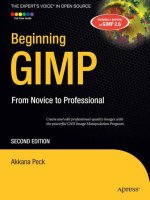

![Tài liệu Beginning the Linux Command Line [Apress 2009] ppt](https://media.store123doc.com/images/document/13/ce/kn/medium_zPbk2szWHh.jpg)