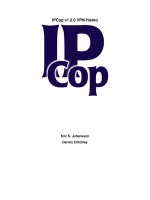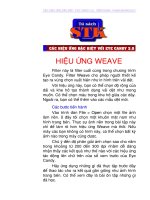Tài liệu Enterprise Mobility 3.0 Design Guide pptx
Bạn đang xem bản rút gọn của tài liệu. Xem và tải ngay bản đầy đủ của tài liệu tại đây (12.83 MB, 466 trang )
Corporate Headquarters
Cisco Systems, Inc.
170 West Tasman Drive
San Jose, CA 95134-1706
USA
Tel: 408 526-4000
800 553-NETS (6387)
Fax: 408 526-4100
Enterprise Mobility 3.0 Design Guide
Customer Order Number:
Text Part Number: OL-11573-01
ALL DESIGNS, SPECIFICATIONS, STATEMENTS, INFORMATION, AND RECOMMENDATIONS (COLLECTIVELY,
"DESIGNS") IN THIS MANUAL ARE PRESENTED "AS IS," WITH ALL FAULTS. CISCO AND ITS SUPPLIERS DISCLAIM
ALL WARRANTIES, INCLUDING, WITHOUT LIMITATION, THE WARRANTY OF MERCHANTABILITY, FITNESS FOR A
PARTICULAR PURPOSE AND NONINFRINGEMENT OR ARISING FROM A COURSE OF DEALING, USAGE, OR TRADE
PRACTICE. IN NO EVENT SHALL CISCO OR ITS SUPPLIERS BE LIABLE FOR ANY INDIRECT, SPECIAL,
CONSEQUENTIAL, OR INCIDENTAL DAMAGES, INCLUDING, WITHOUT LIMITATION, LOST PROFITS OR LOSS OR
DAMAGE TO DATA ARISING OUT OF THE USE OR INABILITY TO USE THE DESIGNS, EVEN IF CISCO OR ITS SUPPLIERS
HAVE BEEN ADVISED OF THE POSSIBILITY OF SUCH DAMAGES.
THE DESIGNS ARE SUBJECT TO CHANGE WITHOUT NOTICE. USERS ARE SOLELY RESPONSIBLE FOR THEIR
APPLICATION OF THE DESIGNS. THE DESIGNS DO NOT CONSTITUTE THE TECHNICAL OR OTHER PROFESSIONAL
ADVICE OF CISCO, ITS SUPPLIERS OR PARTNERS. USERS SHOULD CONSULT THEIR OWN TECHNICAL ADVISORS
BEFORE IMPLEMENTING THE DESIGNS. RESULTS MAY VARY DEPENDING ON FACTORS NOT TESTED BY CISCO.
CCVP, the Cisco Logo, and the Cisco Square Bridge logo are trademarks of Cisco Systems, Inc.; Changing the Way We Work, Live,
Play, and Learn is a service mark of Cisco Systems, Inc.; and Access Registrar, Aironet, BPX, Catalyst, CCDA, CCDP, CCIE, CCIP,
CCNA, CCNP, CCSP, Cisco, the Cisco Certified Internetwork Expert logo, Cisco IOS, Cisco Press, Cisco Systems, Cisco Systems
Capital, the Cisco Systems logo, Cisco Unity, Enterprise/Solver, EtherChannel, EtherFast, EtherSwitch, Fast Step, Follow Me
Browsing, FormShare, GigaDrive, GigaStack, HomeLink, Internet Quotient, IOS, iPhone, IP/TV, iQ Expertise, the iQ logo, iQ Net
Readiness Scorecard, iQuick Study, LightStream, Linksys, MeetingPlace, MGX, Networking Academy, Network Registrar, Packet,
PIX, ProConnect, RateMUX, ScriptShare, SlideCast, SMARTnet, StackWise, The Fastest Way to Increase Your Internet Quotient, and
TransPath are registered trademarks of Cisco Systems, Inc. and/or its affiliates in the United States and certain other countries.
All other trademarks mentioned in this document or Website are the property of their respective owners. The use of the word partner
does not imply a partnership relationship between Cisco and any other company. (0612R)
Enterprise Mobility 3.0 Design Guide
© 2007 Cisco Systems, Inc. All rights reserved.
i
Enterprise Mobility 3.0 Design Guide
OL-11573-01
CONTENTS
Preface 1-xv
Document Purpose 1-xv
Intended Audience 1-xv
Document Organization 1-xv
CHAPTER
1 Cisco Unified Wireless Network Solution Overview 1-1
WLAN Introduction 1-1
WLAN Solution Benefits 1-1
Requirements of WLAN Systems 1-2
Cisco Unified Wireless Network 1-4
CHAPTER
2 Cisco Unified Wireless Technology and Architecture 2-1
LWAPP Overview 2-1
Split MAC 2-2
Layer 2 and Layer 3 Tunnels 2-4
Layer 2 Tunnel 2-4
Layer 3 Tunnel 2-4
WLC Discovery and Selection 2-7
Components 2-8
WLCs 2-9
APs 2-10
Cisco Autonomous APs 2-10
Cisco Lightweight APs 2-10
Mobility Groups, AP Groups, and RF Groups 2-12
Mobility Groups 2-12
Creating Mobility Group 2-13
Putting WLCs in Mobility Groups 2-13
Mobility Group Rule Breakers 2-14
AP Groups 2-14
RF Groups 2-15
Roaming 2-16
WLC to WLC, Different Subnet 2-17
Points to Remember with Layer 3 Roaming 2-18
Broadcast and Multicast on the WLC 2-19
Contents
ii
Enterprise Mobility 3.0 Design Guide
OL-11573-01
WLC Broadcast and Multicast Details 2-20
DHCP 2-20
ARP 2-21
Other Broadcast and Multicast Traffic 2-21
Design Consideration 2-21
WLC Location 2-22
Centralizing WLCs 2-23
Connecting Distributed WLCs Network 2-24
Link Budget and Wired Network Performance 2-25
AP Connection 2-26
Operation and Maintenance 2-26
WLC Discovery 2-26
AP Distribution 2-27
Firmware Changes 2-27
CHAPTER
3 WLAN Radio Frequency Design Considerations 3-1
Introduction 3-1
RF Basics 3-1
Regulatory Domains 3-1
Operating Frequencies 3-2
802.11b/g Operating Frequencies and Data Rates 3-2
802.11a Operating Frequencies and Data Rates 3-3
Understanding the IEEE 802.11 Standards 3-6
RF Spectrum Implementations 3-7
Direct Sequence Spread Spectrum 3-8
IEEE 802.11b Direct Sequence Channels 3-8
IEEE 802.11g 3-8
IEEE 802.11a OFDM Physical Layer 3-9
IEEE 802.11a Channels 3-9
RF Power Terminology 3-10
dB 3-10
dBi 3-11
dBm 3-11
Effective Isotropic Radiated Power 3-11
Planning for RF Deployment 3-12
Different Deployment Types of Overlapping WLAN Coverage 3-12
Data-Only Deployment 3-12
Voice/Deployment 3-12
Location-Based Services Deployments 3-14
Contents
iii
Enterprise Mobility 3.0 Design Guide
OL-11573-01
WLAN Data Rate Requirements 3-15
Data Rate Compared to Coverage Area 3-15
AP Density for Different Data Rates 3-16
Client Density and Throughput Requirements 3-17
WLAN Coverage Requirements 3-18
Power Level and Antenna Choice 3-19
Omni and Directional Antennas 3-19
Patch Antennas 3-20
Security Policy Requirements 3-21
RF Environment 3-21
RF Deployment Best Practices 3-22
Manually Fine-Tuning WLAN Coverage 3-23
Channel and Data Rate Selection 3-23
Recommendations for Channel Selection 3-23
Manual Channel Selection 3-25
Data Rate Selection 3-26
Radio Resource Management (Auto-RF) 3-28
Overview of Auto-RF Operation 3-29
Auto-RF Variables and Settings 3-30
Sample show ap auto-rf Command Output 3-32
Dynamic Channel Assignment 3-33
Interference Detection and Avoidance 3-34
Dynamic Transmit Power Control 3-34
Coverage Hole Detection and Correction 3-35
Client and Network Load Balancing 3-35
CHAPTER
4 Cisco Unified Wireless Security 4-1
Overview 4-1
Architecture 4-1
Functional Areas and Components 4-2
Client Component 4-2
Access Layer 4-2
Control and Distribution 4-3
Authentication 4-3
Management 4-3
WLAN Security Implementation Criteria 4-3
IPsec 4-5
802.1x/EAP Authentication 4-5
Wired Equivalent Privacy 4-7
Contents
iv
Enterprise Mobility 3.0 Design Guide
OL-11573-01
Temporal Key Integrity Protocol 4-7
Cisco Key Integrity Protocol and Cisco Message Integrity Check 4-8
Counter Mode/CBC-MAC Protocol 4-8
Proactive Key Caching and CCKM 4-9
References 4-11
WLAN Security Selection 4-11
WLAN Security Configuration 4-14
Unified Wireless Security 4-15
Infrastructure Security 4-16
WLAN Data Transport Security 4-16
WLAN Environment Security 4-17
Rogue AP 4-17
Management Frame Protection 4-18
WLAN IDS 4-20
Client Security 4-21
WLC Configuration 4-23
WLAN LAN Extension 4-25
WLAN LAN Extension 802.1x/EAP 4-25
Application Transparency 4-26
Performance Transparency 4-27
User Transparency 4-27
WLAN LAN Extension IPsec 4-27
Security Transparency 4-27
Application Transparency 4-28
Performance Transparency 4-28
User Transparency 4-29
WLAN Static Keys 4-29
Security Transparency 4-30
Application Transparency 4-30
Performance Transparency 4-30
User Transparency 4-30
Cisco Unified WLAN Architecture Considerations 4-30
Security Transparency 4-31
Application Transparency 4-31
Performance Transparency 4-31
User Transparency 4-31
EAP Considerations for High Availability ACS Architecture 4-31
ACS Architecture 4-32
Sample Architecture 4-32
Contents
v
Enterprise Mobility 3.0 Design Guide
OL-11573-01
CHAPTER
5 Cisco Unified Wireless QoS 5-1
Introduction 5-1
QoS Overview 5-1
Wireless QoS Deployment Schemes 5-2
QoS Parameters 5-2
Upstream and Downstream QoS 5-3
QoS and Network Performance 5-4
802.11 DCF 5-4
Interframe Spaces 5-5
Random Backoff 5-5
CWmin, CWmax, and Retries 5-6
Wi-Fi Multimedia 5-7
WMM Access 5-7
WMM Classification 5-8
WMM Queues 5-9
EDCA 5-10
U-APSD 5-11
TSpec Admission Control 5-13
Add Traffic Stream 5-13
Sample TSpec Decode 5-15
QoS Advanced Features for WLAN Infrastructure 5-15
IP Phones 5-18
Setting the Admission Control Parameters 5-19
Impact of TSpec Admission Control 5-20
802.11e, 802.1p, and DSCP Mapping 5-21
AVVID Priority Mapping 5-22
Deploying QoS Features Cisco on LWAPP-based APs 5-23
QoS and the H-REAP 5-23
Guidelines for Deploying Wireless QoS 5-23
Throughput 5-23
Traffic Shaping, Over the Air QoS and WMM Clients 5-24
WLAN Voice and the Cisco 7920 5-24
CHAPTER
6 Cisco Unified Wireless Multicast Design 6-1
Introduction 6-1
Overview of Multicast Forwarding 6-1
Enabling the Multicast Feature 6-4
Multicast-enabled Networks 6-4
Contents
vi
Enterprise Mobility 3.0 Design Guide
OL-11573-01
Enabling Multicast Forwarding on the Controller 6-4
Commands for Enabling Ethernet Multicast Mode via the GUI 6-4
Commands for Enabling Ethernet Multicast Mode via the CLI 6-5
Multicast Deployment Considerations 6-5
LWAPP Multicast Reserved Ports and Addresses 6-5
Recommendations for Choosing an LWAPP Multicast Address 6-6
Fragmentation and LWAPP Multicast Packets 6-6
All Controllers Have the Same LWAPP Multicast Group 6-7
Controlling Multicast on the WLAN using Standard Multicast Techniques 6-7
How Controller Placement Impacts Multicast Traffic and Roaming 6-9
Additional Considerations 6-10
CHAPTER
7 Cisco Unified Wireless Hybrid REAP 7-1
Remote Edge AP 7-1
Hybrid REAP 7-2
Supported Platforms 7-2
Controllers 7-2
Access Points 7-3
H-REAP Terminology 7-3
Switching Modes 7-3
Operation Modes 7-3
Authentication Modes 7-4
H-REAP States 7-4
Applications 7-6
Branch Wireless Connectivity 7-6
Branch Guest Access 7-6
Public WLAN Hotspot 7-7
Deployment Considerations 7-8
Authentication Methods 7-8
Roaming 7-9
WAN Link Disruptions 7-9
H-REAP Limitations and Caveats 7-10
Restricting Inter-Client Communication 7-12
H-REAP Scaling 7-12
Inline Power 7-13
Management 7-13
H-REAP Configuration 7-13
Initial Configuration 7-13
Serial Console Port 7-13
Contents
vii
Enterprise Mobility 3.0 Design Guide
OL-11573-01
DHCP with Statically Configured Controller IPs 7-15
Configuring AP for H-REAP Operation 7-15
Enabling VLAN Support 7-16
Advanced Configuration 7-17
Choosing WLANs for Local Switching 7-17
H-REAP Local Switching (VLAN) Configuration 7-19
H-REAP Verification 7-20
Verifying the H-REAP AP Addressing 7-20
Verifying the Controller Resolution Configuration 7-21
Troubleshooting 7-21
H-REAP Does Not Join the Controller 7-21
Client Associated to Local Switched WLAN Cannot Obtain an IP Address 7-21
Client Cannot Authenticate or Associate to Locally Switched WLAN 7-21
Client Cannot Authenticate or Associate to the Central Switched WLAN 7-22
H-REAP Debug Commands 7-22
H-REAP AP Debug Commands 7-22
CHAPTER
8 Cisco Unified Wireless Control System 8-1
Introduction 8-1
Wireless Control System Overview 8-2
Role of WCS Within the Unified Wireless Network Architecture 8-4
Defining Network Devices to WCS 8-7
Adding Controllers to WCS 8-8
Adding Controllers 8-8
Adding Location Appliances To WCS 8-11
Using WCS to Configure Your Wireless Network 8-12
Configuring Network Components 8-12
Configuring WLAN Controllers 8-12
Configuring Lightweight Access Points 8-16
Copying Lightweight Access Point Configurations 8-20
Removing Lightweight Access Point Configurations 8-21
Defining and Applying Policy Templates 8-22
Using Policy Template Configuration Groups 8-25
Configuring Location Appliances 8-26
Managing Network Component Software 8-27
Managing Controller Operating Software, Web Authentication Bundles, and IDS
Signatures 8-28
Managing Location Server Software Level 8-31
Ensuring Configuration Integrity 8-32
Contents
viii
Enterprise Mobility 3.0 Design Guide
OL-11573-01
Configuration Audit Reporting 8-33
Synchronizing WCS with Controller and Access Point Configurations 8-34
Controller Configuration Archival 8-39
Configuring WCS Campus, Building, Outdoor, and Floor Maps 8-42
Configuring WCS to Manage the Cisco Wireless Location Appliance 8-43
Using WCS to Monitor Your Wireless Network 8-43
Network Summary 8-44
Monitoring Maps 8-46
Monitoring Devices 8-48
Monitoring WLAN Controllers 8-48
Monitoring Access Points 8-51
Monitoring Clients 8-54
Monitoring Asset Tags 8-62
Monitoring Security 8-65
Monitoring Events and Alarms, and Generating Notifications 8-69
Using WCS to Locate Devices in Your Wireless Network 8-82
On-Demand Device Location 8-83
On-Demand Location of WLAN Clients 8-83
On-Demand Location of Individual 802.11 Active RFID Asset Tags 8-86
On-Demand Location of Individual Rogue Access Points 8-87
On-Demand Location of Individual Rogue Clients 8-88
WCS and the Location Appliance 8-89
Tracking Clients, Asset Tags, and Rogues with the Location Appliance 8-91
Using WCS to Efficiently Deploy Your Wireless Network 8-92
Policy Templates 8-93
Performing Tasks Across Multiple WLAN Controllers 8-94
Deployment Models 8-96
Campus Deployment 8-96
Branch Deployment 8-99
Traffic Considerations When Using WCS in Large Networks 8-104
Traffic Sources 8-104
WLAN Controllers and WCS 8-105
WLAN Controllers and the Location Appliance 8-115
WCS and the Location Appliance 8-116
Administering WCS 8-116
Administering Scheduled Tasks 8-116
Configuration Backup 8-117
Network Audit 8-118
WCS Backup 8-120
Contents
ix
Enterprise Mobility 3.0 Design Guide
OL-11573-01
Managing WCS Users 8-121
Adding User Accounts 8-121
Modifying Group Privileges 8-122
Viewing User and Group Audit Trails 8-123
Logging Options 8-123
Reference Publications 8-124
CHAPTER
9 Cisco Unified Wireless Security Integration 9-1
IDS and IPS Integration 9-1
Overview 9-2
Operation 9-3
WLC Configuration 9-4
Mobility Considerations 9-5
Client Shun Example 9-5
Appliance and Module Integration 9-8
CCAS 9-9
Firewall and VPN Modules 9-9
IDSM 9-10
Cisco Integrated Security Features Integration 9-11
Overview 9-12
MAC Flooding Attack 9-12
DHCP Rogue Server Attack 9-13
DHCP Starvation Attack 9-13
ARP Spoofing-based Man-In-the-Middle Attack 9-13
IP Spoofing Attack 9-13
CISF for Wireless 9-13
CISF for Wireless Application 9-14
Using Port Security to Mitigate a MAC Flooding Attack 9-15
Port Security Overview 9-15
Port Security in a Wireless Network 9-15
Effectiveness of Port Security 9-16
Using Port Security to Mitigate a DHCP Starvation Attack 9-16
Using DHCP Snooping to Mitigate a Rogue DHCP Server Attack 9-17
Using Dynamic ARP Inspection to Mitigate a Man-in-the-Middle Attack 9-18
Using IP Source Guard to Mitigate IP and MAC Spoofing 9-21
Summary of Findings 9-22
Conclusion 9-23
Contents
x
Enterprise Mobility 3.0 Design Guide
OL-11573-01
CHAPTER
10 Cisco Wireless Mesh Networking 10-1
Overview 10-1
Wireless Backhaul 10-2
Point-to-Multipoint Wireless Bridging 10-2
Point-to-Point Wireless Bridging 10-3
Wireless Mesh Bridge Connections 10-4
Bridge Authentication 10-5
Wireless Mesh Encryption 10-5
Simple Mesh Deployment 10-6
Mesh Neighbors, Parents, and Children 10-8
Design Details 10-9
Wireless Mesh Constraints 10-9
Client WLAN 10-10
Design Example 10-10
Cell Planning and Distance 10-10
Controller Planning 10-13
Multiple Wireless Mesh Mobility Groups 10-13
Increasing Mesh Availability 10-14
Layer 2 Versus Layer 3 Encapsulation 10-15
Multiple RAPs 10-15
Multiple Controllers 10-16
Indoor WLAN Network to Outdoor Mesh 10-16
Outdoor Mesh Controllers 10-16
Connecting the Cisco 1500 Mesh AP to your Network 10-17
Physical Placement of Outdoor Mesh APs 10-17
CHAPTER
11 VoWLAN Design Recommendations 11-1
Antenna Considerations 11-1
AP Antenna Selection 11-1
Antenna Positioning 11-3
Handset Antennas 11-3
Channel Utilization 11-3
Dynamic Frequency Selection (DFS) and 802.11h Requirements of the APs 11-4
Channels in the 5 GHz Band 11-5
Call Capacity 11-7
AP Call Capacity 11-10
Cell Edge Design 11-12
Dual Band Coverage Cells 11-14
Contents
xi
Enterprise Mobility 3.0 Design Guide
OL-11573-01
Dynamic Transmit Power Control 11-14
Interference Sources Local to the User 11-15
CHAPTER
12 Cisco Unified Wireless Guest Access Services 12-1
Introduction 12-1
Scope 12-2
Wireless Guest Access Overview 12-2
Wireless Guest Access using a Centralized Controller Architecture 12-2
Non-Controller Based Wireless Guest Access 12-3
Wireless Controller Guest Access 12-7
Supported Platforms 12-7
WLAN Anchors and Ethernet in IP to Support Guest Access 12-7
Anchor Controller Deployment Guidelines 12-9
Anchor Controller Positioning 12-9
DHCP Services 12-10
Routing 12-10
Anchor Controller Sizing and Scaling 12-10
Anchor Controller Redundancy 12-10
Web Portal Authentication 12-10
User Redirection 12-11
Guest Credentials Management 12-12
Local Controller Lobby Admin Access 12-13
Guest User Authentication 12-13
External Authentication 12-14
Guest Pass-through 12-14
Guest Access Configuration 12-16
Anchor Controller Interface Configuration 12-17
Guest VLAN Interface Configuration 12-17
Anchor Controller DHCP Configuration (Optional) 12-19
Adding a New DHCP Scope to the Anchor Controller 12-19
Mobility Group Configuration 12-21
Defining a Default Mobility Domain Name for the Anchor Controller (Optional) 12-21
Defining Mobility Group Members for the Anchor Controller 12-22
Adding an Anchor Controller as a Mobility Group Member in the Remote Controller 12-23
Guest WLAN Configuration 12-23
Guest WLAN Configuration for the Remote Controller 12-24
Enabling the Guest WLAN 12-27
Guest WLAN Configuration on the Anchor Controller 12-28
Guest WLAN Policies for the Anchor Controller 12-28
Contents
xii
Enterprise Mobility 3.0 Design Guide
OL-11573-01
Web Portal Page Configuration and Management 12-30
Internal Web Page Management 12-30
Internal Web Certificate Management 12-33
Support for External Web Redirection 12-35
Guest Management 12-35
Guest Management Using WCS 12-36
Applying Credentials 12-37
Managing Guest Credentials Directly on the Anchor Controller 12-39
Configuring the Maximum Number of User Accounts 12-41
Guest User Management Caveats 12-41
External Radius Authentication 12-41
Adding a RADIUS Server 12-42
External Access Control 12-44
Verifying Guest Access Functionality 12-46
Troubleshooting Guest Access 12-46
System Monitoring 12-48
Debug Commands 12-51
CHAPTER
13 Mobile Access Router, Universal Bridge Client, and Cisco Unified Wireless 13-1
MAR3200 Interfaces 13-2
MAR3200 WMIC Features 13-3
Universal Workgroup Bridge Considerations 13-4
MAR3200 Management Options 13-6
Using the MAR with a Cisco 1500 Mesh AP Network 13-6
Vehicle Network Example 13-6
Simple Universal Bridge Client Data Path Example 13-7
Configuration 13-8
Connecting to the Cisco 3200 Series Router 13-8
Configuring the IP Address, DHCP, VLAN on MAR 13-9
Configuring the Universal Bridge Client on WMIC 13-9
Configuring the MARs Router Card 13-10
WMIC Roaming Algorithm 13-11
MAR3200 in a Mobile IP Environments 13-11
MAR 3200 Mobile IP Registration Process 13-12
CHAPTER
14 Cisco Unified Wireless and Mobile IP 14-1
Introduction 14-1
Different Levels of Mobility 14-1
Requirements for a Mobility Solution 14-2
Contents
xiii
Enterprise Mobility 3.0 Design Guide
OL-11573-01
Location Database 14-2
Move Discovery, Location Discovery, and Update Signaling 14-3
Path Re-establishment 14-3
Roaming on a Cisco Unified Wireless Network 14-4
Roaming on a Mobile IP-enabled Network 14-5
Sample Mobile IP Client Interface and Host Table Manipulation 14-8
Cisco Mobile IP Client Characteristics When Roaming on a Cisco Unified Wireless
Network 14-9
CHAPTER
15 Cisco Unified Wireless Location-Based Services 15-1
Introduction 15-1
Reference Publications 15-1
Cisco Location-Based Services Architecture 15-2
Positioning Technologies 15-2
What is RF Fingerprinting? 15-3
Overall Architecture 15-4
Role of the Cisco Wireless Location Appliance 15-6
Solution Performance 15-7
What Devices Can Be Tracked 15-7
Installation and Configuration 15-8
Installing and Configuring the Location Appliance and WCS 15-8
Deployment Best Practices 15-9
Location-Aware WLAN Design Considerations 15-9
Traffic Considerations 15-10
RFID Tag Considerations 15-11
The SOAP/XML Application Programming Interface 15-11
APPENDIX
A Excerpt of Configuration Audit Exchange, WCS <-> 4400 WLAN Controller A-1
APPENDIX
B WCS Event and Alarm Severities B-1
Critical Events and Alarms B-1
Major Events and Alarms B-2
Minor Events and Alarms B-3
Clear Events and Alarms B-3
Informational Events and Alarms B-4
Contents
xiv
Enterprise Mobility 3.0 Design Guide
OL-11573-01
APPENDIX
C Example of Wireless LAN Controller Initial Setup C-1
APPENDIX
D Examples of SNMP Traps D-1
APPENDIX
E Sample Monitor > Devices > Access Points Reports E-1
xv
Enterprise Mobility 3.0 Design Guide
OL-11573-01
Preface
Document Purpose
The purpose of this document is to describe the design and implementation of the Cisco Unified Wireless
Network for the enterprise.
Intended Audience
This publication is for experienced network administrators who are responsible for design and
implementation of wireless networks.
Document Organization
The following table lists and briefly describes the chapters of this guide.
Section Description
Chapter 1, “Cisco Unified
Wireless Network Solution
Overview.”
Summarizes the benefits and characteristics of the Cisco Unified
Wireless Network for the enterprise.
Chapter 2, “Cisco Unified
Wireless Technology and
Architecture.”
Discusses the key design and operational considerations in an
enterprise Cisco Unified Wireless Deployment.
Chapter 3, “WLAN Radio
Frequency Design
Considerations.”
Describes the basic radio frequency (RF) information necessary
to understand RF considerations in various wireless local area
network (WLAN) environments.
Chapter 4, “Cisco Unified
Wireless Security.”
Describes the natively available 802.11 security options and the
advanced security features in the Cisco Unified Wireless solution,
and how these can be combined to create an optimal WLAN
solution.
Chapter 5, “Cisco Unified
Wireless QoS.”
Describes quality of service (QoS) in the context of WLAN
implementations.
xvi
Enterprise Mobility 3.0 Design Guide
OL-11573-01
Preface
Modification History
Modification History
Chapter 6, “Cisco Unified
Wireless Multicast Design.”
Describes the improvements that have been made in IP multicast
forwarding and provides information on how to deploy multicast
in a wireless environment.
Chapter 7, “Cisco Unified
Wireless Hybrid REAP.”
Describes the Cisco Centralized WLAN architecture and its use
of H-REAP.
Chapter 8, “Cisco Unified
Wireless Control System.”
Describes the Cisco Wireless Control System (WCS) and
addresses management considerations to consider when using it
to design, deploy, and manage your enterprise wireless LAN.
Chapter 9, “Cisco Unified
Wireless Security Integration.”
Discusses the integration of wired network security into the Cisco
Unified Wireless Solution.
Chapter 10, “Cisco Wireless Mesh
Networking.”
Describes the use of wireless mesh.
Chapter 11, “VoWLAN Design
Recommendations.”
Provide design considerations when deploying voice over WLAN
(VoWLAN) solutions.
Chapter 12, “Cisco Unified
Wireless Guest Access Services.”
Describes the use of guest access services in the centralized
WLAN architecture.
Chapter 13, “Mobile Access
Router, Universal Bridge Client,
and Cisco Unified Wireless.”
Describes the use of the mobile access router, universal bridge
client, and mesh networks.
Chapter 14, “Cisco Unified
Wireless and Mobile IP.”
Describes the inter-workings of the Cisco Mobile Client (CMC)
over a Cisco Unified Wireless Network (WiSM).
Chapter 15, “Cisco Unified
Wireless Location-Based
Services.”
Discusses the Cisco Location-Based Service (LBS) solution and
the areas that merit special consideration involving design,
configuration, installation, and deployment.
Revision Date Originator Comments
Section Description
CHAPTER
1-1
Enterprise Mobility 3.0 Design Guide
OL-11573-01
1
Cisco Unified Wireless Network Solution
Overview
This chapter summarizes the benefits and characteristics of the Cisco Unified Wireless Network for the
enterprise.
WLAN Introduction
The mobile user requires the same accessibility, security, quality of service (QoS), and high availability
currently enjoyed by wired users. Whether you are at work, at home, on the road, locally or
internationally, there is a need to connect. The technological challenges are apparent, but to this end,
mobility plays a role for everyone. Companies are deriving business value from mobile and wireless
solutions. What was once a vertical market technology is now mainstream, and is an essential tool in
getting access to voice, real-time information, and critical applications such as e-mail and calendar,
enterprise databases, supply chain management, sales force automation, and customer relationship
management.
WLAN Solution Benefits
WLANs provide the user with a new way to communicate while accommodating the way business is
done now. The benefits achieved by WLANs are the following:
• Mobility within building or campus—Facilitates implementation of applications that require an
always-on network and that tend to involve movement within a campus environment.
• Convenience—Simplifies networking of large, open people areas.
• Flexibility—Allows work to be done at the most appropriate or convenient place rather than where
a cable drop terminates. Getting the work done is what is important, not where you are.
• Easier to set-up temporary spaces—Promotes quick network setup of meeting rooms, war rooms, or
brainstorming rooms tailored to variations in the number of participants.
• Lower cabling costs—Reduces the requirement for contingency cable plant installation because the
WLAN can be employed to fill the gaps.
• Easier adds, moves, and changes and lower support and maintenance costs—Temporary networks
become much easier to set up, easing migration issues and costly last-minute fixes.
• Improved efficiency—Studies show WLAN users are connected to the network 15 percent longer per
day than hard-wired users.
1-2
Enterprise Mobility 3.0 Design Guide
OL-11573-01
Chapter 1 Cisco Unified Wireless Network Solution Overview
Requirements of WLAN Systems
• Productivity gains—Promotes easier access to network connectivity, resulting in better use of
business productivity tools. Productivity studies show a 22 percent increase for WLAN users.
• Easier to collaborate—Facilitates access to collaboration tools from any location, such as meeting
rooms; files can be shared on the spot and requests for information handled immediately.
• More efficient use of office space—Allows greater flexibility for accommodating groups, such as
large team meetings.
• Reduced errors—Data can be directly entered into systems as it is being collected, rather than when
network access is available.
• Improved efficiency, performance, and security for enterprise partners and guests—Promoted by
implementing guest access networks.
• Improved business resilience—Increased mobility of the workforce allows rapid redeployment to
other locations with WLANs.
Requirements of WLAN Systems
WLAN systems run either as an adjunct to the existing wired enterprise network or as a free-standing
network within a campus or branch, individual tele-worker, or tied to applications in the retail,
manufacturing, or health care industries. WLANs must permit secure, encrypted, authorized
communication with access to data, communication, and business services as if connected to the
resources by wire.
WLANs must be able to do the following:
• Maintain accessibility to resources while employees are not wired to the network—This accessibility
enables employees to respond more quickly to business needs regardless of whether they are
meeting in a conference room with a customer, at lunch with coworkers in the company cafeteria,
or collaborating with a teammate in the next building.
• Secure the enterprise from unauthorized, unsecured, or “rogue” WLAN access points—IT managers
must be able to easily and automatically detect and locate rogue access points and the switch ports
to which they are connected, active participation of both access points, and client devices that are
providing continuous scanning and monitoring of the RF environment.
• Extend the full benefits of integrated network services to nomadic users—IP telephony and IP
video-conferencing are supported over the WLAN using QoS, which by giving preferential
treatment to real-time traffic, helps ensure that the video and audio information arrives on time.
Firewall and Intruder Detection that are part of the enterprise framework are extended to the wireless
user.
• Segment authorized users and block unauthorized users—Services of the wireless network can be
safely extended to guests and vendors. The WLAN must be able to configure support for a separate
public network—a guest network.
• Provide easy, secure network access to visiting employees from other sites—There is no need to
search for an empty cubicle or an available Ethernet port. Users should securely access the network
from any WLAN location. Employees are authenticated through IEEE 802.1x and Extensible
Authentication Protocol (EAP), and all information sent and received on the WLAN is encrypted.
• Easily manage central or remote access points—Network managers must be able to easily deploy,
operate, and manage hundreds to thousands of access points within the WLAN campus deployments
and branch offices or retail, manufacturing, and health care locations. The desired result is one
1-3
Enterprise Mobility 3.0 Design Guide
OL-11573-01
Chapter 1 Cisco Unified Wireless Network Solution Overview
Requirements of WLAN Systems
framework that provides medium-sized to large organizations the same level of security, scalability,
reliability, ease of deployment, and management that they have come to expect from their wired
LANs.
Wireless LANs in the enterprise have emerged as one of the most effective means for connecting to a
network.
Figure 1-1 shows the elements of the Cisco Unified Wireless Network.
Figure 1-1 Cisco Unified Wireless Network Architecture in the Enterprise
The following five interconnected elements work together to deliver a unified enterprise-class wireless
solution:
• Client devices
• Access points
• Network unification
• World-class network management
• Mobility services
190898
LWAPP
LWAPP
LWAPP
W
E
S
N
Si
LWAPP
LWAPP
LWAPP
LWAPP
LWAPP
LWAPP
LWAPP
LWAPP
LWAPP
LWAPP
LWAPP
1-4
Enterprise Mobility 3.0 Design Guide
OL-11573-01
Chapter 1 Cisco Unified Wireless Network Solution Overview
Cisco Unified Wireless Network
Beginning with a base of client devices, each element adds capabilities as network needs evolve and
grow, interconnecting with the elements above and below it to create a comprehensive, secure WLAN
solution.
The Cisco Unified Wireless Network cost-effectively addresses the wireless LAN (WLAN) security,
deployment, management, and control issues facing enterprises. This framework integrates and extends
wired and wireless networks to deliver scalable, manageable, and secure WLANs with the lowest total
cost of ownership. The Cisco Unified Wireless Network provides the same level of security, scalability,
reliability, ease of deployment, and management for wireless LANs that organizations expect from their
wired LANs.
The Cisco Unified Wireless Network includes two secure, enterprise-class WLAN solutions. Customers
can choose to deploy either Autonomous Cisco Aironet Access Points running Cisco IOS Software or
Lightweight Access Points using a Cisco Wireless LAN Controller (WLC). The primary difference
between these two types of access points lies in their implementation of access point control and
management.
The devices are available in two versions: those configured for lightweight operation in conjunction with
Cisco Wireless LAN Controllers and the Wireless Control System (WCS) as well as those configured
for autonomous operation, used independently or in conjunction with the CiscoWorks Wireless LAN
Solution Engine (WLSE). Autonomous access points along with the CiscoWorks WLSE deliver a core
set of features. Autonomous access points may be field upgraded to lightweight operation and an
advanced feature set. Customers can choose the access point that best meets their WLAN deployment
needs today knowing that Cisco provides the investment protection and a migration path to evolve their
WLAN going forward.
For more information about the Cisco Unified Wireless Network, see the following URL:
/>Cisco Unified Wireless Network
The core feature set includes autonomous Cisco Aironet access points, the Wireless Control System
(WCS), and Wireless LAN Controllers (WLC), including the Cisco Catalyst 6500 Wireless Services Module
(WiSM), the 440X, and 2006 controls, the WLCM ISR module, and the WS-C3750G integrated controller.
The core feature set is deployable in the following configurations today:
• APs and WLC
• APs, WLCs, and WCS
• APs, WLC, WCS, and LBS
Adding optional Cisco Compatible Extensions client devices provides additional benefits, including
advanced enterprise-class security, extended RF management, and enhanced interoperability.
CHAPTER
2-1
Enterprise Mobility 3.0 Design Guide
OL-11573-01
2
Cisco Unified Wireless Technology and
Architecture
The purpose of this chapter is to discuss the key design and operational considerations in an enterprise
Cisco Unified Wireless Deployment.
This chapter examines the following:
• LWAPP
• Roaming
• Broadcast and multicast handling
• Product choices
• Deployment considerations
Much of the material in this chapter is explained in more detail in later chapters of the document.
Recommended reading for more detail on the Cisco Unified Wireless Technology is Deploying Cisco
440X Series Wireless LAN Controllers at the following URL:
/>LWAPP Overview
Lightweight Access Point Protocol (LWAPP) is the core protocol for the centralized WLAN architecture
that provides for the management and configuration of the WLAN, as well as the tunneling of the WLAN
client traffic to and from a centralized WLAN controller (WLC).
Figure 2-1 shows a high level
schematic of the basic centralized WLAN architecture, where LWAPP APs connect to a WLC.
Note The term WLC is used as a generic term for all Cisco WLAN Controllers in this document, regardless
of whether the WLAN controller is a standalone appliance, an ISR or switch module, or integrated,
because the base WLAN features are the same.
2-2
Enterprise Mobility 3.0 Design Guide
OL-11573-01
Chapter 2 Cisco Unified Wireless Technology and Architecture
LWAPP Overview
Figure 2-1 LWAPP APs Connected to a WLC
Although the LWAPP protocol has a number of components, only the components of the LWAPP
protocol that impact the network design and operation are discussed in this document.
The key features are the LWAPP split MAC tunnel, the various tunnel types, and the WLC discovery
process.
Split MAC
One of the key concepts of the LWAPP is concept of split MAC, where part of the 802.11 protocol
operation is managed by the LWAPP AP, and other parts of the 802.11 protocol are managed by the
WLC.
A schematic of the split MAC concept is shown in Figure 2-2. The 802.11 AP at its simplest level is the
802.11 radio MAC layer providing bridging to a wired network for the WLAN client associated to the
AP Basic Service Set Identifier (BSSID). as shown in
Figure 2-2a.
The 802.11 standard extends the single AP concept to allow multiple APs to provide an extended service
set (ESS), where multiple APs use the same ESS identifier (ESSID; commonly referred to as an SSID)
to allow a WLAN client to connect to the same network through different APs.
The LWAPP split MAC concept breaks the APs making up the ESS into two component types: the
LWAPP AP, and the WLC. These are linked via the LWAPP protocol across a network to provide the
same functionality of radio services, as well as bridging of client traffic in a package that is simpler to
deploy and manage than individual APs connected to a common network.
Note Although the split MAC provides a Layer 2 connection between the WLAN clients and the wired
interface of the WLC, this does not mean that the LWAPP tunnel passes all traffic; the WLC forwards
only IP Ethertype, and its default behavior is not to forward broadcast or multicast traffic. This becomes
important when considering multicast and broadcast in the WLAN deployment.
190671
LWAPP
LWAPP
LWAPP
LWAPP
LWAPP
LWAPP
Layer 2 or
Layer 3
Network
2-3
Enterprise Mobility 3.0 Design Guide
OL-11573-01
Chapter 2 Cisco Unified Wireless Technology and Architecture
LWAPP Overview
Figure 2-2 Split MAC Concept
The simple timing-dependent operations are generally managed on the LWAPP AP, and more complex
and less time-dependent operations are managed on the WLC.
For example, the LWAPP AP handles the following:
• Frame exchange handshake between a client and AP
• Transmission of beacon frames
• Buffering and transmission of frames for clients in power save mode
• Response to probe request frames from clients; the probe requests are also sent to the WLC for
processing
• Forwarding notification of received probe requests to the WLC
• Provision of real-time signal quality information to the switch with every received frame
• Monitoring each of the radio channels for noise, interference, and other WLANs
• Monitoring for the presence of other APs
• Encryption and decryption of 802.11 frames
Other functionality is handled by the WLC. Some of the MAC-layer functions provided by the WLC
include the following:
(B) APs combined into an ESS
190672
LWAPP
LWAPP
LWAPP
LWAPP
LWAPP
LWAPP
Network
(C) LWAPP Split-MAC ESS
LWAPP
LWAPP
LWAPP
LWAPP
(A) Single AP