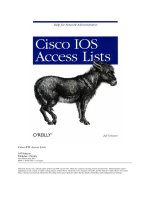Tài liệu Cisco Remote Access to MPLS VPN Integration 2.0 Overview and Provisioning Guide doc
Bạn đang xem bản rút gọn của tài liệu. Xem và tải ngay bản đầy đủ của tài liệu tại đây (1.55 MB, 176 trang )
Corporate Headquarters
Cisco Systems, Inc.
170 West Tasman Drive
San Jose, CA 95134-1706
USA
Tel: 408 526-4000
800 553-NETS (6387)
Fax: 408 526-4100
Cisco Remote Access to MPLS VPN
Integration 2.0 Overview and Provisioning
Guide
Customer Order Number:
Text Part Number: OL-2512-02
THE SPECIFICATIONS AND INFORMATION REGARDING THE PRODUCTS IN THIS MANUAL ARE SUBJECT TO CHANGE WITHOUT NOTICE. ALL
STATEMENTS, INFORMATION, AND RECOMMENDATIONS IN THIS MANUAL ARE BELIEVED TO BE ACCURATE BUT ARE PRESENTED WITHOUT
WARRANTY OF ANY KIND, EXPRESS OR IMPLIED. USERS MUST TAKE FULL RESPONSIBILITY FOR THEIR APPLICATION OF ANY PRODUCTS.
THE SOFTWARE LICENSE AND LIMITED WARRANTY FOR THE ACCOMPANYING PRODUCT ARE SET FORTH IN THE INFORMATION PACKET THAT
SHIPPED WITH THE PRODUCT AND ARE INCORPORATED HEREIN BY THIS REFERENCE. IF YOU ARE UNABLE TO LOCATE THE SOFTWARE LICENSE
OR LIMITED WARRANTY, CONTACT YOUR CISCO REPRESENTATIVE FOR A COPY.
The Cisco implementation of TCP header compression is an adaptation of a program developed by the University of California, Berkeley (UCB) as part of UCB’s public
domain version of the UNIX operating system. All rights reserved. Copyright © 1981, Regents of the University of California.
NOTWITHSTANDING ANY OTHER WARRANTY HEREIN, ALL DOCUMENT FILES AND SOFTWARE OF THESE SUPPLIERS ARE PROVIDED “AS IS” WITH
ALL FAULTS. CISCO AND THE ABOVE-NAMED SUPPLIERS DISCLAIM ALL WARRANTIES, EXPRESSED OR IMPLIED, INCLUDING, WITHOUT
LIMITATION, THOSE OF MERCHANTABILITY, FITNESS FOR A PARTICULAR PURPOSE AND NONINFRINGEMENT OR ARISING FROM A COURSE OF
DEALING, USAGE, OR TRADE PRACTICE.
IN NO EVENT SHALL CISCO OR ITS SUPPLIERS BE LIABLE FOR ANY INDIRECT, SPECIAL, CONSEQUENTIAL, OR INCIDENTAL DAMAGES, INCLUDING,
WITHOUT LIMITATION, LOST PROFITS OR LOSS OR DAMAGE TO DATA ARISING OUT OF THE USE OR INABILITY TO USE THIS MANUAL, EVEN IF CISCO
OR ITS SUPPLIERS HAVE BEEN ADVISED OF THE POSSIBILITY OF SUCH DAMAGES.
CCIP, the Cisco Arrow logo, the Cisco Powered Network mark, the Cisco Systems Verified logo, Cisco Unity, Follow Me Browsing, FormShare, iQ Breakthrough, iQ
Expertise, iQ FastTrack, the iQ Logo, iQ Net Readiness Scorecard, Networking Academy, ScriptShare, SMARTnet, TransPath, and Voice LAN are trademarks of Cisco
Systems, Inc.; Changing the Way We Work, Live, Play, and Learn, Discover All That’s Possible, The Fastest Way to Increase Your Internet Quotient, and iQuick Study are
service marks of Cisco Systems, Inc.; and Aironet, ASIST, BPX, Catalyst, CCDA, CCDP, CCIE, CCNA, CCNP, Cisco, the Cisco Certified Internetwork Expert logo, Cisco
IOS, the Cisco IOS logo, Cisco Press, Cisco Systems, Cisco Systems Capital, the Cisco Systems logo, Empowering the Internet Generation, Enterprise/Solver, EtherChannel,
EtherSwitch, Fast Step, GigaStack, Internet Quotient, IOS, IP/TV, LightStream, MGX, MICA, the Networkers logo, Network Registrar, Packet, PIX, Post-Routing,
Pre-Routing, RateMUX, Registrar, SlideCast, StrataView Plus, Stratm, SwitchProbe, TeleRouter, and VCO are registered trademarks of Cisco Systems, Inc. and/or its
affiliates in the U.S. and certain other countries.
All other trademarks mentioned in this document or Web site are the property of their respective owners. The use of the word partner does not imply a partnership relationship
between Cisco and any other company. (0208R)
Cisco Remote Access to MPLS VPN Integration 2.0 Overview and Provisioning Guide
Copyright © 2002, Cisco Systems, Inc.
All rights reserved.
i
Cisco Remote Access to MPLS VPN Integration 2.0 Overview and Provisioning Guide
OL-2512-02
CONTENTS
Preface ix
Document Objectives ix
Audience ix
Document Organization x
Document Conventions xi
Safety Warnings xi
Related Documentation xiii
The Cisco Remote Access to MPLS VPN Integration 2.0 Documentation Set xiii
Reference Documentation xiii
MPLS VPNSC References xiii
Network Management References xiii
DSL Routers xiv
Access Servers xiv
Aggregation/Home Gateway/PE Routers xiv
Cisco IOS xv
Internetworking Technology Overviews xvi
For More Information xvi
Obtaining Documentation xvii
World Wide Web xvii
Documentation CD-ROM xvii
Ordering Documentation xvii
Documentation Feedback xvii
Obtaining Technical Assistance xviii
Cisco.com xviii
Technical Assistance Center xviii
Cisco TAC Web Site xix
Cisco TAC Escalation Center xix
CHAPTER
1 Solution Overview 1-1
Introduction 1-1
Technology Overviews 1-2
MPLS Summary 1-2
MPLS VPN Summary 1-3
Cisco MPLS VPN Solution Center Summary 1-3
Contents
ii
Cisco Remote Access to MPLS VPN Integration 2.0 Overview and Provisioning Guide
OL-2512-02
Cisco VPN SC Installation 1-5
Cisco MPLS VPN SC Initialization 1-5
Cisco MPLS VPN SC Provisioning 1-6
Creating Service Requests 1-6
Deploying Service Requests 1-7
Equipment and Software Selection 1-8
Cisco IOS Software Fundamentals 1-9
User Interface Command Modes 1-9
Command Modes 1-9
Context-Sensitive Help 1-11
Saving Configurations 1-11
Undoing a Command 1-12
Passwords 1-12
CHAPTER
2 Overview of Dial Access to MPLS VPN Integration 2-1
Overview of Dial Access 2-1
Overview of L2TP Dial-in Remote Access 2-2
L2TP Dial-in Components 2-4
Dial L2TP Service Provider Access Network 2-4
Network Access Servers 2-4
VHG/PE Routers 2-5
Overview of Direct ISDN PE Dial-in Remote Access 2-5
Direct ISDN PE Dial-in Components 2-6
Network Access Servers/Provider Edge Routers 2-6
Overview of Dial Backup 2-7
Dial Backup Components and Features 2-8
Overview of Dial-out Access 2-9
Platforms Supported for Dial-Out Remote Access 2-11
Common Components and Features 2-11
Virtual Access Interface 2-12
Framed-Route VRF Aware Feature 2-12
AAA Servers 2-12
Address Management 2-13
Authorization and Authentication 2-14
Accounting 2-14
Core MPLS Network 2-14
Management Tools 2-14
Network Management Components for Dial Access 2-15
Fault Monitoring 2-15
Contents
iii
Cisco Remote Access to MPLS VPN Integration 2.0 Overview and Provisioning Guide
OL-2512-02
SLA Reporting 2-16
Overview of Optional Features Used with Dial Access 2-16
Multilink PPP 2-16
Requirements for MLP Support 2-16
Multichassis Multilink PPP 2-16
Requirements for MMP Support 2-17
CHAPTER
3 Provisioning Dial Access to MPLS VPN Integration 3-1
Provisioning Dial-In Access 3-1
Before You Begin 3-1
Dial-In Provisioning Checklist 3-2
Miscellaneous Component Configurations 3-3
Initial, One-Time Setup Tasks 3-3
Task 1. Configure the PE Routers for MPLS 3-3
Task 2. Configure the SP AAA RADIUS Server with Client Information 3-4
Task 3. Configure RADIUS AAA on the Querying Device 3-6
Task 4. On the RADIUS AAA Server, Configure a Per-user Static Route Using the Framed-route
Attribute
3-6
Adding New Customer Groups 3-6
Task 1. Configure L2TP Information for New Customers (L2TP only) 3-7
Task 2. Configure VRF Information for the Customer Group 3-9
Task 3. Configure VPDN Information for the Customer Group (L2TP only) 3-9
Task 4. Configure Authentication and Authorization 3-10
Task 5. Configure Accounting Between the VHG/PE or NAS/PE and the Access Registrar 3-13
Task 6. Configure Address Management 3-14
Task 7. (If You Are Using MLP) Configure LCP Renegotiation and Enable MLP for Users in the
Group
3-16
Task 8. (If You Are Using MMP) Configure SGBP on Each Stack Group Member 3-17
Provisioning L2TP Dial Backup 3-18
Configuring Routing on a Backup CE-PE Link 3-18
Provisioning Dial-out Access 3-20
Before You Begin 3-20
Dial-Out Provisioning Checklist 3-21
Miscellaneous Component Configurations 3-21
Task 1. Configure the Dialer Profile 3-21
Task 2. Configure the VPDN Group (L2TP Only) 3-22
Task 3. Configure a Static Route in the Customer VRF 3-23
Task 4. Configure VPDN on the NAS (L2TP only) 3-23
Sample Configurations 3-24
Sample Configurations for L2TP Dial-In 3-24
Contents
iv
Cisco Remote Access to MPLS VPN Integration 2.0 Overview and Provisioning Guide
OL-2512-02
Sample NAS Configuration 3-24
Sample VHG/PE Configuration 3-26
Sample SP AAA Server Configuration 3-28
CHAPTER
4 DSL Access to MPLS VPN Integration 4-1
DSL Access Methods 4-2
RFC 1483 Routing Integration 4-2
RFC 1483 VHG/PE Routers 4-3
RFC 1483 DHCP Server 4-3
Address Management 4-3
Accounting 4-4
RFC 1483 Core Network 4-4
Network Management 4-4
Fault Monitoring 4-4
SLA Reporting 4-4
RFC 1483 Provisioning 4-5
Configuring the VHG/PE 4-6
Configuring the DSLAM using CDM 4-7
Configuring CNR Network Server 4-7
Configuring the RFC 1483 PVCs on PE routers 4-8
Configuring the PE Router for a New Service 4-8
RFC 1483 Routed Bridge Encapsulation to MPLS VPN Integration 4-8
RBE VHG/PE Routers 4-10
RBE DHCP Server 4-10
Address Management 4-10
Authorization and Authentication 4-10
Accounting 4-12
RBE Core Network 4-12
Network Management 4-12
Fault Monitoring 4-12
SLA Reporting 4-13
RBE Provisioning 4-13
Configuring the VHG/PE 4-13
Configuring DHCP Option 82 for RBE 4-15
Configuring the DSLAM using CDM 4-16
Configuring CNR Network Server 4-16
Configuring the PVCs on PE routers 4-16
Configuring the PE Router for a New Service 4-16
RBE Configuration Example 4-17
Contents
v
Cisco Remote Access to MPLS VPN Integration 2.0 Overview and Provisioning Guide
OL-2512-02
PPPoX Remote Access SSG to MPLS VPN Integration 4-19
PPPoX with SSG CPE Equipment 4-19
PPPoX with SSG Access Network 4-19
PPPoX with SSG 4-19
PPPoX with SSG SP Radius Server 4-20
Address Management 4-20
Authorization 4-20
Authentication 4-21
Accounting 4-21
PPPoX with SSG SSD 4-21
PPPoX with SSG Core Network 4-21
Network Management 4-22
Fault Monitoring 4-22
SLA Reporting 4-22
PPPoX with SSG Event Sequences 4-22
Logging On To SSG 4-23
Logging On To a Service 4-23
PPPoX with SSG Provisioning 4-24
Configuring the PE Routers 4-24
Configuring the SSG NRP 4-26
Configuring the Customer DSL Routers 4-27
Configuring the AR Network Server 4-28
Configuring CNR Network Server 4-29
PPPoX Remote Access to MPLS VPN Integration 4-30
PPPoX CPE Equipment 4-30
PPPoX Access Network 4-30
PPPoX VHG/PE Routers 4-30
PPPoX Radius Servers 4-31
Address Management 4-31
Authorization and Authentication 4-33
Accounting 4-33
PPPoX Core Network 4-33
VPN Management 4-33
Network Management 4-34
Fault Monitoring 4-34
SLA Reporting 4-34
PPPoX Event Sequence 4-35
PPPoX Provisioning 4-35
Configuring the VHG/PE Routers 4-36
Configuring the AR and CNR Network Servers on the VHG/PE 4-37
Contents
vi
Cisco Remote Access to MPLS VPN Integration 2.0 Overview and Provisioning Guide
OL-2512-02
Configuring the AR Network Server 4-38
Configuring CNR Network Server 4-38
Configuring the VHG/PE for a New Customer 4-38
Configuring the Customer DSL Routers 4-39
DSL L2TP to MPLS VPN Integration 4-40
DSL L2TP CPE Equipment 4-40
DSL L2TP Access Network 4-40
DSL L2TP VHG/PE Routers 4-41
DSL L2TP LACs 4-41
DSL L2TP Radius Servers 4-41
Address Management 4-42
Accounting 4-42
DSL L2TP Core Network 4-43
VPN Management 4-43
Network Management 4-43
Tunnels 4-44
VHG Farms 4-44
Fault Monitoring 4-45
SLA Reporting 4-45
DSL L2TP Event Sequence 4-46
DSL L2TP Provisioning 4-46
Miscellaneous Component Configurations 4-47
Configuring the PE Routers 4-48
Configuring the AAA Network Server using AR 4-48
Configuring the AR and CNR Servers on the LAC or VHG/PE 4-49
Configuring Access Servers for New Customers 4-49
Configuring VHG/PE for a New Customer 4-51
Configuring Authentication & Authorization Components 4-52
Configuring Accounting Between the VHG and AR 4-55
Configuring Address Management Components 4-56
Common Components and Features 4-58
Framed-Route VRF Aware Feature 4-58
Configure a Per-user Static Route Using the Framed-route Attribute on the RADIUS AAA
Server,
4-58
On-demand Address Pools (ODAP) 4-59
Configuring ODAP on the VHG/PE or NAS/PE 4-60
Configuring the RADIUS AR for ODAP 4-60
Using Templates for Configuration 4-61
Creating Templates and Configuration Files 4-61
Template Examples 4-62
Contents
vii
Cisco Remote Access to MPLS VPN Integration 2.0 Overview and Provisioning Guide
OL-2512-02
CHAPTER
5 Cable Access to MPLS VPN Integration 5-1
Cable DOCSIS 1.0 SID to MPLS VPN Integration 5-1
CPE Equipment 5-2
VHG/PE Routers 5-2
HFC Network 5-3
DHCP Server 5-3
Address Management 5-3
Accounting 5-4
Core Network 5-4
Network Management 5-4
Fault Monitoring 5-5
SLA Reporting 5-5
DOCSIS Provisioning 5-5
Configuring Cisco uBR7200 VHG/PE Routers 5-6
Configuring the SP CNR Network Server 5-10
Configuring VPN/ISP DHCP Server 5-18
Configuring the Customer Cable Access Router 5-18
APPENDIX
A AAA Radius Access to MPLS VPN Integration A-1
AAA Radius Requirements A-1
AAA Radius Event Sequence A-1
Authorization at the NAS A-2
Tunnel Authentication A-2
Authorization, Authentication, and Address Assignment at the VHG using SP Radius Server A-3
Contents
viii
Cisco Remote Access to MPLS VPN Integration 2.0 Overview and Provisioning Guide
OL-2512-02
ix
Cisco Remote Access to MPLS VPN Integration 2.0 Overview and Provisioning Guide
OL-2512-02
Preface
This guide provides overview and provisioning information for a remote access to MPLS VPN
integration solution. This preface has the following main subjects:
• Document Objectives, page ix
• Audience, page ix
• Document Organization, page x
• Document Conventions, page xi
• Related Documentation, page xiii
• Obtaining Documentation, page xvii
• Obtaining Technical Assistance, page xviii
Document Objectives
This guide covers the three remote access to MPLS VPN network architectures: dial, DSL, and cable.
The guide references features described in the Cisco IOS configuration guides and command references.
Consult those documents for additional information.
Audience
This guide is meant for new and existing MPLS VPN service providers. It includes overview and
configuration information designed to enable users to get their systems running as quickly as possible.
However, it does not include extensive software configuration instructions. For more extensive software
configuration information, refer to the Cisco IOS configuration guides and command references. See
also the documents listed under Related Documentation, page xiii, and For More Information, page xvi.
x
Cisco Remote Access to MPLS VPN Integration 2.0 Overview and Provisioning Guide
OL-2512-02
Preface
Document Organization
This guide is intended primarily for the following audiences:
• Customers with technical networking background and experience
• Customers who support remote access users
• System administrators who are familiar with the fundamentals of router-based internetworking, but
who may not be familiar with Cisco IOS software
• System administrators who are responsible for installing and configuring internetworking
equipment, and who are familiar with Cisco IOS software
Document Organization
This document describes software installation and configuration procedures which are presented in the
following chapters and appendices:
• This preface provides a summary of Remote Access to MPLS VPN Integration document objectives,
organization and conventions, related documentation, and how to obtain documentation a technical
assistance.
• Chapter 1, “Solution Overview,” provides a brief description of the remote access solution at large,
and a list of the integrated access technology methods covered.
• Chapter 2, “Overview of Dial Access to MPLS VPN Integration,” describes each of the dial access
methods and their required components.
• Chapter 3, “Provisioning Dial Access to MPLS VPN Integration,” describes procedures for
provisioning the various dial access methods and the associated applications.
• Chapter 4, “DSL Access to MPLS VPN Integration,” provides both overview and provisioning
information for remote access using DSL.
• Chapter 5, “Cable Access to MPLS VPN Integration,“ provides both overview and provisioning
information for remote access using cable.
• Chapter 6, “AAA Radius Access to MPLS VPN Integration,” describes Radius AAA requirements
for Remote Access to MPLS VPN Integration.
xi
Cisco Remote Access to MPLS VPN Integration 2.0 Overview and Provisioning Guide
OL-2512-02
Preface
Document Conventions
Document Conventions
This publication uses the following conventions to display instructions and information.
Interactive examples showing prompts (
AS5800(config-line)#) are used in procedures to show exactly
what the prompt should look like when you enter a command, and what happens after you enter a
command. Examples showing sample output from a show running-config or show startup-config
(without prompts) command are included in the configuration sections.
Note Means reader take note. Notes contain helpful suggestions or references to materials not contained in
this manual.
Caution Means reader be careful. In this situation, you might do something that could result in equipment
damage or loss of data.
Timesaver Means the action described saves time. You can save time by performing the action described in the
paragraph.
Tip Means the following information will help you solve a problem.
Safety Warnings
Safety warnings appear throughout this publication in procedures that, if performed incorrectly, may
harm you. A warning symbol precedes each warning statement. To see translations of safety warnings
pertaining to the Cisco AS5850, refer to the Regulatory Compliance and Safety Information document
that shipped with your system.
Warning
This warning symbol means danger. You are in a situation that could cause bodily injury. Before you
work on any equipment, be aware of the hazards involved with electrical circuitry and be familiar
with standard practices for preventing accidents. To see translations of the warnings that appear in
this publication, refer to the Regulatory Compliance and Safety Information document that
aCisco.commpanied this device.
Waarschuwing Dit waarschuwingssymbool betekent gevaar. U verkeert in een situatie die lichamelijk
letsel kan veroorzaken. Voordat u aan enige apparatuur gaat werken, dient u zich bewust te zijn van de
bij elektrische schakelingen betrokken risico's en dient u op de hoogte te zijn van standaard maatregelen
om ongelukken te voorkomen. Voor vertalingen van de waarschuwingen die in deze publicatie
verschijnen, kunt u het document Regulatory Compliance and Safety Information (Informatie over
naleving van veiligheids- en andere voorschriften) raadplegen dat bij dit toestel is ingesloten.
Varoitus Tämä varoitusmerkki merkitsee vaaraa. Olet tilanteessa, joka voi johtaa ruumiinvammaan.
Ennen kuin työskentelet minkään laitteiston parissa, ota selvää sähkökytkentöihin liittyvistä vaaroista ja
tavanomaisista onnettomuuksien ehkäisykeinoista. Tässä julkaisussa esiintyvien varoitusten käännökset
löydät laitteen mukana olevasta Regulatory Compliance and Safety Information -kirjasesta (määräysten
noudattaminen ja tietoa turvallisuudesta).
xii
Cisco Remote Access to MPLS VPN Integration 2.0 Overview and Provisioning Guide
OL-2512-02
Preface
Document Conventions
Attention Ce symbole d'avertissement indique un danger. Vous vous trouvez dans une situation pouvant
causer des blessures ou des dommages corporels. Avant de travailler sur un ộquipement, soyez conscient
des dangers posộs par les circuits ộlectriques et familiarisez-vous avec les procộdures couramment
utilisộes pour ộviter les accidents. Pour prendre connaissance des traductions davertissements figurant
dans cette publication, consultez le document Regulatory Compliance and Safety Information
(Conformitộ aux rốglements et consignes de sộcuritộ) qui aCisco.commpagne cet appareil.
Warnung Dieses Warnsymbol bedeutet Gefahr. Sie befinden sich in einer Situation, die zu einer
Kửrperverletzung fỹhren kửnnte. Bevor Sie mit der Arbeit an irgendeinem Gerọt beginnen, seien Sie sich
der mit elektrischen Stromkreisen verbundenen Gefahren und der Standardpraktiken zur Vermeidung
von Unfọllen bewuòt. ĩbersetzungen der in dieser Verửffentlichung enthaltenen Warnhinweise finden
Sie im Dokument Regulatory Compliance and Safety Information (Informationen zu behửrdlichen
Vorschriften und Sicherheit), das zusammen mit diesem Gerọt geliefert wurde.
Avvertenza Questo simbolo di avvertenza indica un pericolo. La situazione potrebbe causare infortuni
alle persone. Prima di lavorare su qualsiasi apparecchiatura, oCisco.comrre conoscere i pericoli relativi
ai circuiti elettrici ed essere al corrente delle pratiche standard per la prevenzione di incidenti. La
traduzione delle avvertenze riportate in questa pubblicazione si trova nel documento Regulatory
Compliance and Safety Information (Conformit alle norme e informazioni sulla sicurezza) che
aCisco.commpagna questo dispositivo.
Advarsel Dette varselsymbolet betyr fare. Du befinner deg i en situasjon som kan fứre til personskade.
Fứr du utfứrer arbeid pồ utstyr, mồ du vare oppmerksom pồ de faremomentene som elektriske kretser
innebổrer, samt gjứre deg kjent med vanlig praksis nồr det gjelder ồ unngồ ulykker. Hvis du vil se
oversettelser av de advarslene som finnes i denne publikasjonen, kan du se i dokumentet Regulatory
Compliance and Safety Information (Overholdelse av forskrifter og sikkerhetsinformasjon) som ble
levert med denne enheten.
Aviso Este sớmbolo de aviso indica perigo. Encontra-se numa situaỗóo que lhe poderỏ causar danos
fớsicos. Antes de comeỗar a trabalhar com qualquer equipamento, familiarize-se com os perigos
relacionados com circuitos elộctricos, e com quaisquer prỏticas comuns que possam prevenir possớveis
acidentes. Para ver as traduỗừes dos avisos que constam desta publicaỗóo, consulte o documento
Regulatory Compliance and Safety Information (Informaỗóo de Seguranỗa e Disposiỗừes Reguladoras)
que acompanha este dispositivo.
ĂAdvertencia! Este sớmbolo de aviso significa peligro. Existe riesgo para su integridad fớsica. Antes
de manipular cualquier equipo, considerar los riesgos que entraủa la corriente elộctrica y familiarizarse
con los procedimientos estỏndar de prevenciún de accidentes. Para ver una traducciún de las advertencias
que aparecen en esta publicaciún, consultar el documento titulado Regulatory Compliance and Safety
Information (Informaciún sobre seguridad y conformidad con las disposiciones reglamentarias) que se
acompaủa con este dispositivo.
Varning! Denna varningssymbol signalerar fara. Du befinner dig i en situation som kan leda till
personskada. Innan du utfửr arbete pồ nồgon utrustning mồste du vara medveten om farorna med
elkretsar och kọnna till vanligt fửrfarande fửr att fửrebygga skador. Se fửrklaringar av de varningar som
fửrkommer i denna publikation i dokumentet Regulatory Compliance and Safety Information
(Efterrọttelse av fửreskrifter och sọkerhetsinformation), vilket medfửljer denna anordning.
xiii
Cisco Remote Access to MPLS VPN Integration 2.0 Overview and Provisioning Guide
OL-2512-02
Preface
Related Documentation
Related Documentation
The Cisco Remote Access to MPLS VPN Integration 2.0 Documentation Set
In addition to this guide, the Cisco Remote Access to MPLS VPN Integration 2.0 documentation set
includes:
• Troubleshooting Cisco Remote Access to MPLS VPN Integration 2.0
/>• Cisco Remote Access to MPLS VPN Integration 2.0 Release Notes
/>Reference Documentation
The following platform specific hardware component reference documentation is available on
Cisco.com or Cisco’s Universal CD.
MPLS VPNSC References
The following Cisco MPLS VPN Solution Center reference documentation is available on Cisco.com or
Cisco’s Universal Documentation CD.
MPLS VPN Solution Center Documentation
/>Network Management References
The following Cisco network management reference documentation is available on Cisco.com or Cisco’s
Universal Documentation CD.
Cisco Access Registrar
/>Cisco DSL Manager
/>Cisco Network Registrar
/>Cisco 6400 Service Connection Manager
/>Cisco IP Manager
/>
xiv
Cisco Remote Access to MPLS VPN Integration 2.0 Overview and Provisioning Guide
OL-2512-02
Preface
Related Documentation
NetFlow FlowAnalyzer (see Network Data Analyzer)
/>NetFlow FlowCollector
/>DSL Routers
Cisco 600 Series CPE Products
/>Cisco 600 Series Installation and Operation Guide
/>Configuring an ADSL WAN Interface Card on Cisco 1700 Series Routers
/>Access Servers
Cisco Access Servers and Access Routers
/>Dial Solutions Quick Configuration Guide
/>AS5300
/>AS5800
/>Aggregation/Home Gateway/PE Routers
Cisco 6400 Universal Access Concentrator
/>Cisco 7200 Series Routers
/>Cisco 7500 Series Routers
/>IOS for Cisco DSLAMs with NI-2
/>ViewRunner Management Software
/>
xv
Cisco Remote Access to MPLS VPN Integration 2.0 Overview and Provisioning Guide
OL-2512-02
Preface
Related Documentation
Cisco IOS
The following Cisco IOS reference documentation is available on Cisco.com or Cisco’s Universal
Documentation CD.
Cisco IOS Software Configuration
/>Cisco SSG IOS on the NRP
/>MPLS VPN Overviews and Configurations
/>
xvi
Cisco Remote Access to MPLS VPN Integration 2.0 Overview and Provisioning Guide
OL-2512-02
Preface
For More Information
Internetworking Technology Overviews
The following internetworking technology reference documentation is available on Cisco.com or Cisco’s
Universal Documentation CD.
/>Virtual Private Networks (VPNs) Overview
/>Digital Subscriber Line Technology
/>Access VPDN Dial-in Using L2TP
/>Access VPN Solutions Using Tunneling Technology
/>Tag Switching (Labeling)
/>Cisco Secure VPN Client Solutions Guide
/>Introduction to WAN Technologies
/>Internetwork Troubleshooting Guides
/>Internetworking Terms and Acronyms
/>For More Information
For information on MPLS, use the following resources:
• MPLS Resource Center ( />• MPLS: Technologies and Applications by Bruce S. Davie and Yakov Rekhter
• Switching in IP Networks: IP Switching, Tag Switching, and Related Technologies by Bruce S. Davie,
Paul Dooley, and Yakov Rekhter
• CSM Brochure, Literature Number 953088
• New World Operations Advertorial, Literature Number 952807
• CSM Advertorial, Literature Number 952937
• CSM Demo CD-ROM, Literature Number 952319
xvii
Cisco Remote Access to MPLS VPN Integration 2.0 Overview and Provisioning Guide
OL-2512-02
Preface
Obtaining Documentation
Obtaining Documentation
These sections explain how to obtain documentation from Cisco Systems.
World Wide Web
You can access the most current Cisco documentation on the World Wide Web at this URL:
Translated documentation is available at this URL:
/>Documentation CD-ROM
Cisco documentation and additional literature are available in a Cisco Documentation CD-ROM
package, which is shipped with your product. The Documentation CD-ROM is updated monthly and may
be more current than printed documentation. The CD-ROM package is available as a single unit or
through an annual subscription.
Ordering Documentation
You can order Cisco documentation in these ways:
• Registered Cisco.com users (Cisco direct customers) can order Cisco product documentation from
the Networking Products MarketPlace:
/>• Registered Cisco.com users can order the Documentation CD-ROM through the online Subscription
Store:
/>• Nonregistered Cisco.com users can order documentation through a local account representative by
calling Cisco Systems Corporate Headquarters (California, U.S.A.) at 408 526-7208 or, elsewhere
in North America, by calling 800 553-NETS (6387).
Documentation Feedback
You can submit comments electronically on Cisco.com. In the Cisco Documentation home page, click
the Fax or Email option in the “Leave Feedback” section at the bottom of the page.
You can e-mail your comments to
You can submit your comments by mail by using the response card behind the front cover of your
document or by writing to the following address:
Cisco Systems
Attn: Document Resource Connection
170 West Tasman Drive
San Jose, CA 95134-9883
xviii
Cisco Remote Access to MPLS VPN Integration 2.0 Overview and Provisioning Guide
OL-2512-02
Preface
Obtaining Technical Assistance
We appreciate your comments.
Obtaining Technical Assistance
Cisco provides Cisco.com as a starting point for all technical assistance. Customers and partners can
obtain online documentation, troubleshooting tips, and sample configurations from online tools by using
the Cisco Technical Assistance Center (TAC) Web Site. Cisco.com registered users have complete access
to the technical support resources on the Cisco TAC Web Site.
Cisco.com
Cisco.com is the foundation of a suite of interactive, networked services that provides immediate, open
access to Cisco information, networking solutions, services, programs, and resources at any time, from
anywhere in the world.
Cisco.com is a highly integrated Internet application and a powerful, easy-to-use tool that provides a
broad range of features and services to help you with these tasks:
• Streamline business processes and improve productivity
• Resolve technical issues with online support
• Download and test software packages
• Order Cisco learning materials and merchandise
• Register for online skill assessment, training, and certification programs
If you want to obtain customized information and service, you can self-register on Cisco.com. To access
Cisco.com, go to this URL:
Technical Assistance Center
The Cisco Technical Assistance Center (TAC) is available to all customers who need technical assistance
with a Cisco product, technology, or solution. Two levels of support are available: the Cisco TAC
Web Site and the Cisco TAC Escalation Center.
Cisco TAC inquiries are categorized according to the urgency of the issue:
• Priority level 4 (P4)—You need information or assistance concerning Cisco product capabilities,
product installation, or basic product configuration.
• Priority level 3 (P3)—Your network performance is degraded. Network functionality is noticeably
impaired, but most business operations continue.
• Priority level 2 (P2)—Your production network is severely degraded, affecting significant aspects
of business operations. No workaround is available.
• Priority level 1 (P1)—Your production network is down, and a critical impact to business operations
will occur if service is not restored quickly. No workaround is available.
The Cisco TAC resource that you choose is based on the priority of the problem and the conditions of
service contracts, when applicable.
xix
Cisco Remote Access to MPLS VPN Integration 2.0 Overview and Provisioning Guide
OL-2512-02
Preface
Obtaining Technical Assistance
Cisco TAC Web Site
You can use the Cisco TAC Web Site to resolve P3 and P4 issues yourself, saving both cost and time.
The site provides around-the-clock access to online tools, knowledge bases, and software. To access the
Cisco TAC Web Site, go to this URL:
/>All customers, partners, and resellers who have a valid Cisco service contract have complete access to
the technical support resources on the Cisco TAC Web Site. The Cisco TAC Web Site requires a
Cisco.com login ID and password. If you have a valid service contract but do not have a login ID or
password, go to this URL to register:
/>If you are a Cisco.com registered user, and you cannot resolve your technical issues by using the Cisco
TAC Web Site, you can open a case online by using the TAC Case Open tool at this URL:
/>If you have Internet access, we recommend that you open P3 and P4 cases through the Cisco TAC
Web Site.
Cisco TAC Escalation Center
The Cisco TAC Escalation Center addresses priority level 1 or priority level 2 issues. These
classifications are assigned when severe network degradation significantly impacts business operations.
When you contact the TAC Escalation Center with a P1 or P2 problem, a Cisco TAC engineer
automatically opens a case.
To obtain a directory of toll-free Cisco TAC telephone numbers for your country, go to this URL:
/>Before calling, please check with your network operations center to determine the level of Cisco support
services to which your company is entitled: for example, SMARTnet, SMARTnet Onsite, or Network
Supported Accounts (NSA). When you call the center, please have available your service agreement
number and your product serial number.
xx
Cisco Remote Access to MPLS VPN Integration 2.0 Overview and Provisioning Guide
OL-2512-02
Preface
Obtaining Technical Assistance
CHAPTER
1-1
Cisco Remote Access to MPLS VPN Integration 2.0 Overview and Provisioning Guide
OL-2512-02
1
Solution Overview
This section provides component overviews and a technological perspective of a remote access to
Multiprotocol Label Switching (MPLS) virtual private network (VPN) end-to-end solution,
implemented over a shared infrastructure.
Introduction
Using MPLS VPN technology, a service provider can create scalable and efficient VPNs across the core
of its network for each customer. This solution integrates various access VPN services with MPLS VPN
in the service provider’s core. This permits the service provider to offer bundled end-to-end VPN service
to their ISP customers and enterprise customers.
Remote access technologies in the remote access to MPLS VPN solution include dial, DSL (digital
subscriber line), cable, and wireless.
Methods of Dial access covered in this integration solution include:
• L2TP Dial-In
• Direct ISDN PE Dial-In
• Dial Backup
• L2TP Dial-Out
• Direct ISDN PE Dial-Out
Methods of DSL access covered in this integration solution include:
• RFC 1483 Routing Integration, page 4-2
• RFC 1483 Routed Bridge Encapsulation to MPLS VPN Integration, page 4-8
•
•
PPPoX Remote Access SSG to MPLS VPN Integration, page 4-19
• PPPoX Remote Access to MPLS VPN Integration, page 4-30
• DSL L2TP to MPLS VPN Integration, page 4-40
Methods of cable access covered in this integration solution include:
• Cable DOCSIS 1.0 SID to MPLS VPN Integration, page 5-1
Note SSG is an example of a provider service function applied to a session.
1-2
Cisco Remote Access to MPLS VPN Integration 2.0 Overview and Provisioning Guide
OL-2512-02
Chapter 1 Solution Overview
MPLS Summary
Technology Overviews
This chapter includes an overview of the basic core MPLS technology:
• MPLS Summary, page 1-2
• MPLS VPN Summary, page 1-3
• Cisco MPLS VPN Solution Center Summary, page 1-3
Overviews of access technologies are covered in their own sections or chapters:
• Overview of Dial Access to MPLS VPN Integration, page 2-1
• DSL Access to MPLS VPN Integration, page 4-1
• Cable Access to MPLS VPN Integration, page 5-1
The Cisco IOS Command Line Interface (CLI) overview is summarized in the following section:
• Cisco IOS Software Fundamentals, page 1-9
MPLS Summary
Multiprotocol Label Switching (MPLS) is an emerging IETF protocol standard, pioneered by Cisco as
tag switching between layer 2 and 3. The key element of MPLS is that packet/cell forwarding is
performed using labels, or label values, instead of IP header information, regardless of the network type.
When troubleshooting MPLS, network packet forwarding uses labels, hop by hop, so you must look to
the label tables for routing information. Labels are assigned a particular destination at the ingress, or
entry point, of the MPLS network. They are placed on top of or in front of the IP packet. Each router
along the path will forward the “tagged” or MPLS packets based on label value, not IP information.
Refer to the Cisco IOS documentation suite for conceptual MPLS overview and configuration details at
/>IP Forwarding
IP forwarding is a hop by hop routing process where every node, or router, in the network, has to
maintain packet destination information in local routing tables. Each router has to have a routing entry
for any given IP packet destination, or the packet gets dropped.
With IP forwarding, the following process takes place:
1. A routing protocol (e.g. OSPF, IS-IS, BGP) establishes reachability to destination networks.
Note Transit providers do not do default routing. They need a full routing table in every core
router, full BGP mesh, route reflectors or confederations.
2. An ingress router receives a packet, and performs a lookup in the IP forwarding table at each hop.
3. The packet is delivered to destination.
IP Forwarding is performed based on the longest prefix match of the destination address. A longest
match, or a default route, should be present in the forwarding table
1-3
Cisco Remote Access to MPLS VPN Integration 2.0 Overview and Provisioning Guide
OL-2512-02
Chapter 1 Solution Overview
MPLS VPN Summary
MPLS Forwarding
IP forwarding is a hop by hop routing process where every node, or router, in the network, has to
maintain packet destination information in local routing tables. Each router has to have a routing entry
for any given IP packet destination, or the packet gets dropped.
With MPLS forwarding, the following process takes place:
1. Existing routing protocols (e.g. OSPF, IS-IS) establish reachability to destination networks.
2. Label Distribution Protocol (LDP) establishes tag to destination network mappings.
3. Ingress label edge router receives packet, performs layer 3 value-added services, and “label”
packets.
4. Label switches, switch tagged packets, using label swapping.
5. Label edge router, at egress, removes the tag, and delivers the packet.
MPLS VPN Summary
Multiprotocol Label Switching (MPLS) Virtual Private Network (VPN) is an IP network infrastructure
delivering private network services over a public infrastructure using a layer 3 backbone which:
• is scalable for easy provisioning
• provides controlled access and QoS
• is easily configurable for customers
• includes global as well as non-unique private address space
• supports large scale VPN services
• increases value add by the VPN Service Provider
• decreases service provider cost of providing VPN services
• enables VPN Service Provider with mechanisms general enough to support a wide range of VPN
customers (see RFC2547)
Refer to the Cisco IOS documentation for conceptual MPLS VPN overview and configuration details at
/>Cisco MPLS VPN Solution Center Summary
Cisco Virtual Private Network (VPN) Solutions Center offers Multiprotocol Label Switching (MPLS)
VPN service providers a customized service and network layers FCAPS (fault, configuration
management, accounting, performance, security) management solution facilitating rapid service
deployment. It provides a carrier-grade network and service management solution integrated with CSM
applications and consisting of functional modules developed to support:
• Provisioning: A provisioning module supports scheduled VPN service provisioning. The
provisioning module translates simple order entry information to complex Cisco IOSÆ commands.
An auditing system ensures the integrity of networks.
• Accounting: An accounting module collects usage data and generates reports.
• Service Level Monitoring (SLA): An SLA module that monitors specific SLAs and generates
performance reports to validate whether SLAs are met.