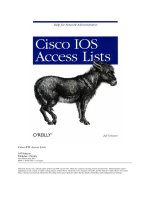Tài liệu Cisco Ios Access Lists pptx
Bạn đang xem bản rút gọn của tài liệu. Xem và tải ngay bản đầy đủ của tài liệu tại đây (1.39 MB, 227 trang )
Cisco IOS Access Lists
Jeff Sedayao
Publisher: O'Reilly
First Edition June 2001
ISBN: 1-56592-385-5, 272 pages
This book focuses on a critical aspect of the Cisco IOS--access lists, which are central to securing routers and networks. Administrators cannot
implement access control or traffic routing policies without them. The book covers intranets, firewalls, and the Internet. Unlike other Cisco router
titles, it focuses on practical instructions for setting router access policies rather than the details of interfaces and routing protocol settings.
Cisco IOS Access lists
Page 2
TABLE OF CONTENTS
Preface....................................................................................................................................5
Organization........................................................................................................................6
Audience .............................................................................................................................7
Conventions used in this book ............................................................................................8
Acknowledgments...............................................................................................................9
Chapter 1. Network Policies and Cisco Access Lists .......................................................10
1.1 Policy sets ...................................................................................................................11
1.1.1 Characteristics of policy sets ...............................................................................13
1.1.2 Policy sets in networks.........................................................................................13
1.2 The policy toolkit........................................................................................................16
1.2.2 Controlling packets passing through a router ......................................................18
1.2.3 Controlling routes accepted and distributed
...............................................................19
1.2.4 Controlling routes accepted and distributed based on route characteristics
...................20
1.2.5 Putting it all together............................................................................................21
Chapter 2. Access List Basics.............................................................................................22
2.1 Standard access lists....................................................................................................22
2.1.1 The implicit deny .................................................................................................23
2.1.2 Standard access lists and route filtering...............................................................24
2.1.3 Access list wildcard masks ..................................................................................25
2.1.4 Specifying hosts in a subnet versus specifying a subnet .....................................25
2.1.5 Access list wildcard masks versus network masks..............................................26
2.1.6 The implicit wildcard mask .................................................................................27
2.1.7 Sequential processing in access lists....................................................................28
2.1.8 Standard access lists and packet filtering ............................................................28
2.1.9 Generic format of standard access lists................................................................30
2.2 Extended access lists...................................................................................................31
2.2.1 Some general properties of access lists................................................................34
2.2.2 Matching IP protocols..........................................................................................34
2.2.3 More on matching protocol ports.........................................................................35
2.2.4 Text substitutes for commonly used ports and masks .........................................37
2.2.5 Generic format of extended access lists...............................................................38
2.3 More on matching .......................................................................................................40
2.3.1 Good numbering practices ...................................................................................44
2.4 Building and maintaining access lists.........................................................................46
2.4.1 Risks of deleting access lists as an update technique ..........................................48
2.4.2 Displaying access lists .........................................................................................49
2.4.3 Storing and saving configurations .......................................................................50
2.4.4 Using the implicit deny for ease of maintenance.................................................51
2.5 Named access lists ......................................................................................................51
Chapter 3. Implementing Security Policies ......................................................................52
3.1 Router resource control...............................................................................................52
3.1.1 Controlling login mode ........................................................................................53
3.1.2 Restricting SNMP access.....................................................................................56
3.1.3 The default access list for router resources..........................................................57
Cisco IOS Access lists
Page 3
3.2 Packet filtering and firewalls ......................................................................................58
3.2.1 A simple example of securing a web server ........................................................58
3.2.2 Adding more access to the web server.................................................................59
3.2.3 Allowing FTP access to other hosts.....................................................................60
3.2.4 Allowing FTP access to the server ......................................................................61
3.2.5 Passive mode FTP................................................................................................62
3.2.6 Allowing DNS access ..........................................................................................63
3.2.7 Preventing abuse from the server.........................................................................64
3.2.8 Direction of packet flow and extended access lists .............................................66
3.2.9 Using the established keyword to optimize performance....................................68
3.2.10 Exploring the inbound access list ......................................................................68
3.2.11 Session filtering using reflexive access lists......................................................75
3.2.12 An expanded example of packet filtering ..........................................................79
3.3 Alternatives to access lists ..........................................................................................88
3.3.1 Routing to the null interface ................................................................................88
3.3.2 Stopping directed broadcasts ...............................................................................89
3.3.3 Removing router resources ..................................................................................89
Chapter 4. Implementing Routing Policies.......................................................................90
4.1 Fundamentals of route filtering...................................................................................90
4.1.1 Routing information flow ....................................................................................90
4.1.2 Elements in a routing update................................................................................91
4.1.3 Network robustness..............................................................................................93
4.1.4 Business drivers and route preferences................................................................96
4.2 Implementing routing modularity...............................................................................98
4.2.1 Minimizing the impact of local routing errors.....................................................99
4.2.2 Managing routing updates to stub networks ......................................................101
4.2.3 Redistributing routing information between routing protocols .........................102
4.2.4 Minimizing routing updates to stub networks using default networks..............103
4.2.5 Filtering routes distributed between routing processes .....................................106
4.3 Implementing route preferences ...............................................................................106
4.3.1 Eliminating undesired routes .............................................................................107
4.3.2 Route preferences through offset-list.................................................................110
4.3.3 Route preferences through administrative distance ...........................................114
4.4 Alternatives to access lists ........................................................................................119
4.4.1 Static routing......................................................................................................119
4.4.2 Denying all route updates in or out of an interface............................................122
Chapter 5. Debugging Access Lists .................................................................................123
5.1 Router resource access control lists ..........................................................................123
5.1.1 Checking for correctness....................................................................................124
5.1.2 When access lists don't work .............................................................................125
5.1.3 Debugging router resource access lists..............................................................126
5.2 Packet-filtering access control lists...........................................................................127
5.2.1 Checking for correctness....................................................................................128
5.2.2 Debugging extended access lists........................................................................133
5.3 Route-filtering access control lists............................................................................140
5.3.1 Checking for correctness....................................................................................140
5.3.2 Debugging route-filtering access lists................................................................151
Cisco IOS Access lists
Page 4
Chapter 6. Route Maps.....................................................................................................155
6.1 Other access list types...............................................................................................156
6.1.1 Prefix lists ..........................................................................................................156
6.1.2 AS-path access lists............................................................................................159
6.1.3 BGP community attribute ..................................................................................164
6.2 Generic route map format .........................................................................................165
6.3 Interior routing protocols and policy routing............................................................168
6.4 BGP...........................................................................................................................171
6.4.1 Match clauses in BGP........................................................................................171
6.4.2 Route maps as command qualifiers ...................................................................173
6.4.3 Implementing path preferences..........................................................................174
6.4.4 Propagating route map changes .........................................................................185
6.5 Debugging route maps and BGP...............................................................................186
Chapter 7. Case Studies....................................................................................................189
7.1 A WAN case study....................................................................................................189
7.1.1 Security concerns ...............................................................................................191
7.1.2 Robustness concerns ..........................................................................................191
7.1.3 Business concerns ..............................................................................................191
7.1.4 Site 1 router configurations................................................................................191
7.1.5 Site 2 router configurations................................................................................194
7.1.6 Site 3 router configurations................................................................................196
7.2 A firewall case study.................................................................................................199
7.2.1 Screening router configuration ..........................................................................201
7.2.2 Choke router configuration ................................................................................204
7.3 An Internet routing case study ..................................................................................207
7.3.1 Robustness concerns ..........................................................................................209
7.3.2 Security concerns ...............................................................................................209
7.3.3 Policy concerns ..................................................................................................209
7.3.4 Router configurations.........................................................................................210
Appendix A. Extended Access List Protocols and Qualifiers .......................................219
Appendix B. Binary and Mask Tables ............................................................................222
Appendix C. Common Application Ports .......................................................................226
Colophon ............................................................................................................................227
Cisco IOS Access lists
Page 5
Preface
Building and maintaining a network involves more than just making sure that packets can
flow between devices on the network. As a network administrator, you also want to ensure
that only the right people can access resources on your network, and that your network will
continue to run even if parts of that network fail or are configured incorrectly. Your
organization may have directives that you need to implement, like using cheaper network
paths whenever possible. In short, while maintaining connectivity is important, you also need
to implement security, robustness, and business policies with your network.
This book is about network policies and how to implement those policies using Cisco IOS
access lists. I present a way to think about access lists and network policy, describe how
access lists are built, and give examples of how to apply those access lists in different
situations. Along the way, there are a number of sidebars and notes about concepts and
information important to using access lists, and at the end of the book, there are appendixes
with useful reference material.
A brief note about what I cover: the access lists in this book deal only with the Internet
Protocol (IP), though you could probably use many of the same techniques with other
network protocols as well. While all the examples involve Cisco IOS access lists, many of the
concepts are generic and can be applied to other router vendors' equipment. I've tried to make
the examples in this book applicable to as many IOS versions as possible; most examples
should work with Versions 10.* and above. If a feature is only available later or is known to
fail with certain platforms and versions, I try to point that out. Please note, also, that the terms
"access list" and "access control list" are used interchangeably throughout the book.
It is unfortunate that the general policy mechanism for Cisco routers is known as an access
list. The term access connotes that access lists apply only to the area of security, while in fact
access lists are used for a whole range of policies, not just for security concerns. I envision
this book as a guide and reference for implementing network policies with access lists on
Cisco routers.
Cisco IOS Access lists
Page 6
Organization
Chapter 1, motivates our discussion of access lists by giving examples of why you need to
implement network policies. It then describes a framework for thinking about access lists and
provides an idea of how we use access lists and the tools for implementing policy.
Chapter 2, describes access list fundamentals: the format of the basic types, masking, and
ways to maintain access lists. It also discusses some tricks and traps of access lists (like the
difference between network masks and access list masks), some common mistakes, and ways
to reduce the number of access list entries and access list changes you may need to make.
Chapter 3, shows how to use access lists to implement security policies. It has examples of
access lists that control access to router resources and to hosts, and discusses the tradeoffs of
different kinds of access lists. The chapter includes explanations of how certain protocols
work and ends with a discussion of access list alternatives.
Chapter 4, describes using access lists to control routing. Network administrators typically
use access lists for routing to make sure that their networks are robust and to implement
business policy decisions; I include a number of examples demonstrating these tasks.
Chapter 5, is about (what else?) debugging access lists. It first goes over how to check that
your access lists are correct, and then shows what to do if you discover that they are wrong.
Chapter 6, describes more advanced forms of access lists, including community lists, AS path
access lists, and route maps. The chapter goes over policy routing and ends with a discussion
of using access lists and routes with BGP, the Border Gateway Protocol.
Chapter 7, concludes the book with some case studies of how different types and applications
of access lists are used together in a variety of scenarios. There are three cases: an example of
routers that connect sites within an organization, a firewall example, and a BGP routing
example.
Appendix A, has a number of tables listing keywords and qualifiers for extended access lists.
Appendix B, contains a decimal/binary conversion chart and a table of prefix lengths and their
corresponding network masks, access list masks, and valid networks.
Appendix C, contains a table of commonly used application ports.
Cisco IOS Access lists
Page 7
Audience
This book is designed for network administrators and others who use Cisco routers to
implement policies, whether the policies are for security or to ensure that networks are robust.
Basic knowledge of Cisco routers and TCP/IP is assumed. Those who are relatively new to
using Cisco routers should start with Chapter 1 and work their way through Chapter 5.
Network administrators who need to implement policy-based routing using route maps,
whether with interior routing protocols or with BGP, should read Chapter 6. Chapter 7
contains case studies that readers may find useful.
Administrators who are experienced in using Cisco routers can use this book as a reference
for policy implementation, debugging, and access lists in general. Chapter 2 describes
masking techniques that may reduce access list sizes and reduce the number of necessary
changes. Chapter 3, Chapter 4, Chapter 6, and Chapter 7 have many examples of
implementing basic security, robustness, and business policies. Readers interested in
debugging access list problems should find Chapter 5 useful. The three appendixes contain
helpful reference tables of access list keywords, decimal to binary conversions, and masks
and ports that common applications use. Network administrators may find the table showing
network masks, access list masks, and valid networks for each possible prefix length
particular useful.
Cisco IOS Access lists
Page 8
Conventions used in this book
I have used the following formatting conventions in this book:
•
Italic is used for router commands (commands that are typed at the router command
prompt, whether in privileged mode or not), as well as for emphasis and the first use
of technical terms.
• Constant
width
is used for router configurations (configuration commands that are
either typed in while in configuration mode or read in from files loaded over the
network). It is also used for strings and keywords that are part of configuration
commands.
• Constant
width
italic
is used for replaceable text.
• Constant
width
bold
is used for user input.
Cisco IOS Access lists
Page 9
Acknowledgments
There are several people and organizations I want to acknowledge. Clinton Wong needs to be
mentioned because he was the person who let me know that O'Reilly was looking for authors
in this area. Several organizations deserve thanks, particularly O'Reilly & Associates for
being interested in my book, Intel for giving me the chance to learn about Cisco routers, and
Cisco for making the routers I am writing about. I'd like to thank my editors—Mike Loukides,
Simon Hayes, and Jim Sumser—for putting up with me through all of these years. Andre
Paree-Huff, Sally Hambridge, Lynne Marchi, and Mark Degner deserve acknowledgment for
providing excellent technical reviews. Finally, I'd like to thank Susan, Stephanie, Kevin, and
Chris for enduring me throughout the writing of this book, and to Mom and Dad for watching
the kids numerous times while I went off writing.
Cisco IOS Access lists
Page 10
Chapter 1. Network Policies and Cisco Access Lists
In the best of all possible worlds, network administrators would never need network policies.
Crackers would never break into a router to invade a network, routers would never pass bad
routing information, and packets would never take network paths that network administrators
did not intend. Sadly, we live in a hostile, imperfect world. Consider the following scenarios:
•
Crackers penetrate Company A's public web site. The intruders replace the company's
web content with pornography. Company A's management and public relations are
consumed with dealing with the resulting negative publicity, much to the detriment of
the company's core business.
•
A network administrator works at Site O, one of many sites within a large,
geographically dispersed intranet. Instead of typing "19", he types "10" ("9" and "0"
are next to each other on the keyboard) when configuring a local router. As a result,
Site O begins to advertise a route to network 10.0.0.0/8 instead of network 19.0.0.0/8.
Since network 10.0.0.0/8 belongs to Site P, users on network 10 are unable to access
the rest of the intranet. Network 19.0.0.0/8 users are also isolated because their route
in Site P is also not getting advertised. Users at Sites O and P can't do any work
requiring access to network resources outside their respective sites.
•
A company has two connections to the Internet through different Internet service
providers (ISPs), both at the same bandwidth. This has been implemented to provide
backup routing in case one connection goes down. One of the ISPs has traffic-based
prices while the other has a fixed price. To reduce costs, the company wants to use the
fixed-price ISP unless the line to it goes down, in which case it will use the traffic-
based Internet connection. Because a routing policy has not been implemented to
enforce this preference, all Internet IP traffic passes through the usage-based
connection, forcing the company to incur higher than necessary costs.
What can we conclude by looking at these scenarios? We see that crackers may try to
penetrate networks, router configuration mistakes can happen, and network traffic may not
flow through the path that network administrators intend. We see that these problems can
occur accidentally or intentionally, often despite good intentions. In all these cases, if certain
network policies had been formulated and enforced, costly problems could have been
avoided.
Let's look more closely at these scenarios. The first involves crackers breaking into a web site
and modifying the contents. What kind of policy could prevent this situation? Allowing only
HTTP (web) access to the web server from the Internet can greatly reduce the probability of a
break-in, since such a policy makes it much more difficult for crackers to exploit operating
system weaknesses or application software security holes. Even if someone gains access to
the web server, preventing the use of services such as Telnet or FTP to or from the Internet
would make it difficult to exploit the server as a platform for further attacks. It would also be
difficult to upload pictures or other content to the server.
This first scenario deals with security. A network administrator must worry about the
definitive network security concerns: unauthorized modification of information, denial-of-
service attacks, unauthorized access, and eavesdropping. Throughout this book, you'll learn
how to use Cisco access lists to enforce security policies.
Cisco IOS Access lists
Page 11
The intranet scenario describes how a configuration mistake at one site in an enterprise
network can create problems for another site far away. In this case, an intranet Site O
advertised a route for a Site P, causing users in Site O and Site P to be cut off from the rest of
the intranet. Again, why are both cut off? Typos happen. Errors in judgment happen. Even
with injections of bad routing information and the best of intentions, a network should keep
running. Network policies that help retain tight control over routes can minimize the impact
of human error.
This scenario illustrates the robustness problem. This problem is conceptually different from
the first scenario and, in many ways, more difficult to deal with. In the security-oriented
scenario, we are trying protect against hostile attacks. In the intranet scenario, we are trying to
protect against operator mistakes. The difference in intent makes it much harder to anticipate
where a problem can occur. Despite the difficulty, it is important that this type of scenario be
anticipated. As intranets and the Internet become mission critical, configuration errors should
not shut down networks. Configuration errors become more and more common as intranets
and the Internet get bigger—the larger a network is, the more components it has that can fail
in strange ways. Also, as more people are involved with maintaining a network, the greater
the chance that one of them will make a configuration mistake. Access policies can minimize
these risks. Maintaining a healthy and robust network is a major motivation for network
access policies, as we will see repeatedly in future chapters.
In the final scenario, traffic should go to the cheaper path, which is identical to the other path
in every respect except for the way it is billed. In this scenario, security and robustness are not
prime motivations. Instead, nontechnical business factors drive traffic policy. Business drivers
are a third major motivation for network access policies.
So these are the three key concerns that motivate the need for access policies: security,
robustness, and business drivers. It should be mentioned that they are not always easily
separated and distinct. Security is often (and should be) a major business reason for access
policies. Good security also helps with network robustness: preventing denial-of-service
attacks keeps the network up and healthy. Conversely, policies intending to maintain network
robustness—minimizing the impact of accidental misconfiguration and equipment failures—
can also minimize the impact of deliberate sabotage. Having a highly available, robust
network is often a business goal that is key to an organization's effectiveness. Despite some
overlap, I mention our three motivations as separate goals because they are distinct and
important enough to help us focus on why we implement access policies.
1.1 Policy sets
Now that you know why you should have policies, how do you implement them in Cisco
router networks? How are Cisco access lists involved with policy at all? In this section, I
describe a conceptual framework that can help with the design and implementation of
policies. The key concept in this framework is the policy set.
If you think about policies in general (not just network access policy), every policy has two
parts, what and how. "What" designates the objects included in a policy. "How" describes
how those objects are affected by the policy. When a policy is enforced, some set of objects
or is evaluated against whether it is affected by that policy. Let's look at policies in a
department store. The store has a policy on business hours. Employees may come in during a
specific range of hours, and customers are allowed in during another range. How is this policy
Cisco IOS Access lists
Page 12
divided into the two parts? The affected objects (the "what") are the store's employees and
customers. The "how" is that employees are allowed in during certain hours, and customers
are permitted to shop during certain hours. Of course, people other than employees, such as
delivery workers, also go into stores. As each person goes in, the policy is enforced, and we
check to see whether they are employees, deliverers, or customers. If they are customers, they
may enter only during certain hours.
Let's look at other policies a store might have. Many stores do not permit customers to bring
in knapsacks or large bags. The "what" in the policy are the knapsacks and large bags brought
by people coming to a store. The "how" is a rule forbidding customers from bringing them
into the store and forcing them to check those items into lockers or drop them off in some
area. Also, stores typically have a policy that only employees may enter certain areas. The
"what" in this policy is employees. The "how" is that only employees are permitted in some
area.
When implementing traffic policies in Cisco router networks, we have to partition them in a
similar way. The "what" of a policy, the set of objects affected, is what I will call the policy
set. Let's look at the policy sets in the department store example. For the business-hours
policy, the policy set consists of the store's customers. For the knapsack policy, the policy set
consists of the knapsacks and large bags that customers bring into the store. For the restricted-
area policy, the policy set is made up of the stores' employees.
Policy sets are defined using a series of policy set entries. These entries include or exclude
objects of interest from a policy set. Let's go back to our department store policies to show
how these policy set entries work. The store may have a policy that only employees who have
undergone cashier training, supervisors, or managers may operate a cash register. In this case,
the policy set is made of employees with the approved characteristics. We define the policy
set with the following policy set entries:
Employees with cashier training
Supervisors
Managers
When an employee tries to operate a cash register, he enters an employee ID number, which is
checked against a database to see whether the employee is in the policy set. Is he an employee
with cashier training? Is he a supervisor? Is he a manager? If any of these conditions apply,
that employee is permitted to operate the cash register. In our knapsack policy example,
knapsacks and large bags are included in our policy set, which is defined with the following
policy set entries:
Knapsacks
Large bags
To enforce this policy, each person coming into the store with a bag is checked. Is the bag a
knapsack? Then it is not permitted. Is the bag very large? Again, it is not permitted. If it is not
one of the choices in the policy set (a purse, say), the policy does not apply, and the customer
may bring the bag into the store.
If the store changes its policy to allow large bags containing merchandise to be returned or
exchanged, the policy set is then defined with the following policy set entries:
Cisco IOS Access lists
Page 13
Knapsacks
Exclude large bags with merchandise for exchange or return
Large bags
When this bag policy is enforced, people coming into the store have their bags checked. Do
they have a knapsack? The bag may not be brought in. Does the bag have merchandise to
exchange or return? Then it may be brought in. Is the bag large? If so, it may not be brought
in. Policy set entries, as mentioned earlier, can either include or exclude objects from the
policy set.
1.1.1 Characteristics of policy sets
Notice that we add each entry to the policy set in the order specified. This is important
because objects are compared sequentially against a policy set. As soon as an object matches
a policy set entry, no more matching is done. If we had the policy set entries in the following
order:
Knapsacks
Large bags
Exclude large bags with merchandise for exchange or return
then "Large bags" are matched before excluding large bags with merchandise to be
exchanged, and no exception is made.
Enforcing policies takes up resources and has costs. The longer the policy set, the longer it
takes to enforce the policy, and more resources are required. Using our department store
example, if our policy set spelled out different colors of knapsacks and bags:
Green knapsacks
Purple knapsacks
Red knapsacks
Beige knapsacks
All other knapsacks
Aquamarine bags
Blue bags
Yellow bags
Exclude pink bags with merchandise for exchange or return
Exclude all large bags with merchandise for exchange or return
All other bags
it would obviously take longer for an employee to inspect incoming bags. The number of
points where policies are enforced also has an effect on resources. A store with many
entrances would need to have an employee at each entrance to enforce the bag policy. This is
why many department stores have only one entrance: to minimize the number of employees
needed to enforce such a policy.
1.1.2 Policy sets in networks
In network policies, policy sets are sets of the network objects that pass through or into a
router. The three types of network objects that routers process are host IP addresses, packets,
and routes. Network administrators implement policies by defining policy sets of these
objects and applying rules to them. The policies are enforced as routers check the host IP
Cisco IOS Access lists
Page 14
addresses, packets, and network numbers going through them to see if they are members of a
defined policy set. If so, rules are applied to those network objects.
1.1.2.1 Policy sets of host IP addresses
Let's give a few examples to show how network policies and policy sets work. I'll describe a
network policy, then break down each policy into a policy set and its rules. Let's start with the
following policy:
Only hosts in network 192.168.30.0/24 can log into Router A
This is the network analog of the department store policy of allowing only employees into
certain areas. In this case, the policy set is composed of the IP addresses in the network
192.168.30.0/24, which we can define as follows:
Policy Set #1: Hosts with IP addresses in network 192.168.30.0/24
We implement this policy by allowing only hosts in the policy set to log into Router A. The
rule that we apply is the following:
Router logins are permitted only from Policy Set #1
When someone tries to log into the router, the IP address of the host is checked. If the IP
address is in Policy Set #1, the person is permitted to log on. This is one way of limiting who
can make changes to a router.
For convenience, policy sets are labeled with numbers and, in some instances, names. This
permits us to reuse policy sets. Let's add another policy as follows:
Only hosts in network 192.168.30.0/24 may use Router A as an NTP (time)
server
We can then have the following policy setting without redefining a new policy set:
Only hosts in Policy Set #1 may use the NTP Service
1.1.2.2 Policy sets of packets
The previous example showed how sets of host addresses form a policy set. Another type of
network object that can be used to form policy sets is a packet. A security-oriented policy
might state:
Only web traffic is allowed to Host A
Such a policy is designed to prevent scenarios like the one mentioned previously, where a
web server was penetrated and altered. The policy set in this example consists of IP packets
carrying the HTTP protocol (the web protocol) going to Host A:
Policy Set #101: HTTP Packets to Host A
Cisco IOS Access lists
Page 15
The policy set is applied against the router interface leading to Host A:
Only packets in Policy Set #101 can pass through the router interface leading
to Host A
Only packets in Policy Set #101 are allowed through the interface to the host. Since web
packets are the only packets defined in Policy Set #101, traffic to Host A is effectively limited
to web traffic.
In addition to host IP addresses and packets, policy sets can be comprised of routes. A policy
might say the following:
Accept only routes to network 192.168.65.0/24 from other routers
A policy like this could be used to send only traffic to network 192.168.65.0/24 through a
given router. It might also be used if we know that only routes to 192.168.65.0/24 arrive at the
router. Any other routes received would be there only because of configuration mistakes
(robustness being the key concern) or intentional attacks (security the key concern). Whatever
our motivation, the policy set would be the following:
Policy Set #2: Network 192.168.65.0/24
How would the policy set be affected? It would be as follows:
Routing protocol: Accept only Policy Set #2
The result would be that network 192.168.65.0/24 is the only route allowed into the router's
routing table.
1.1.2.3 Complex policy sets
As policies get more complex, it can be difficult to separate out a policy set. Take the
following policy:
Network traffic should pass through Organization X only as a last resort
In other words, traffic should not go through Organization X unless no other route is
available. This type of policy deals with scenarios like those discussed previously, where for
business reasons like cost, certain network paths are preferred. How do we specify a policy
set for this? Because traffic will not flow through a router to a given destination unless routing
information exists for that destination, we can implement this policy by defining a policy set
of all the routes going through Organization X:
Policy Set #3: All routes going through Organization X
We can then weight the metrics of the routes from the policy set to make them less appealing
to routing processes and usable only as a last resort:
Routing protocol: Add extra routing metric values to routes in Policy Set #3
Cisco IOS Access lists
Page 16
So far, I have focused only on policy sets, so you might be wondering how Cisco access lists
come into the picture. The function of Cisco access lists is to hold the specification of a policy
set. The term "access list" is somewhat deceptive in that it implies only a security function.
Though access lists are indeed used for security functions, they are properly understood as a
general mechanism used by Cisco routers to specify a set of network objects subject to policy.
Access lists are built of access list entries, which directly correspond with policy set entries.
The framework described here is useful because it helps us think about network policies in
ways that are almost directly translatable into Cisco access lists. In future chapters, I will
almost always define network policies in terms of a policy set and a policy imposed upon it.
1.2 The policy toolkit
What do we do with our policy sets once we define them? How can we use those policy sets
to prevent the described scenarios from happening? This section talks about the "policy
toolkit," a set of four "tools" that are general techniques for manipulating policy sets.
As we know, policy sets can be described as the "what" of a policy. The policy tools fit into
our conceptual framework as the "how." Once we define a policy set, we must do something
with it to implement a policy. There are four kinds of tools we can use with policy sets to
implement network policy. These tools control the following:
•
Router resources
•
Packets passing through the router
•
Routes accepted and distributed
•
Routes based on characteristics of those routes
It may not be obvious why a network administrator would use these tools. To understand this,
think about the functions that a router performs in a network. First, in many ways, a router
functions like a host in that there are certain services it provides—logins, network time,
SNMP MIB data. These are router resources that a network administrator can control.
Secondly, a router's key function is to forward packets from one network interface to another.
Hence the network administrator can do packet filtering, i.e., can control the packets passing
through the router. The last key function of a router is to accept and distribute routing
information. Thus, there must be a way to control routes that are accepted and distributed. The
most common way to do this is with the routes themselves: by filtering routes based on their
network numbers. A second, more complex way to filter routes is to use another characteristic
of the routes, like last hop or some other arbitrary route attribute. It can be argued that all
route filtering is done based on some route characteristic, be it the network number or some
other attribute, but we keep them in separate categories because route filtering based on route
characteristics tends to be much more complex than filtering using network numbers.
Controlling routes based on route properties also tends to use radically different access list
constructs.
For each of the four policy tools, I describe the typical policy set and provide an example of
how the tool is used. I'll come back to these examples in later chapters when I show how to
build and use access lists.
Cisco IOS Access lists
Page 17
1.2.1 Controlling router resources
In the original scenarios, we saw how letting unauthorized people log into a web server
created problems. Similar problems can arise when unauthorized people are allowed to log
into routers. Logins over the Internet can allow the theft of passwords and therefore the
penetration of networks. Problems occur when unqualified people are allowed to make
changes. For these reasons, as well as in a more general sense, network administrators need to
have control over the resources on a router. The main concern here is, of course, security, but
network robustness and business policy also play a large part.
Earlier in this chapter, I mentioned that policy sets are composed of one of three things: host
IP addresses, packets, or network addresses. When we control router resources, the policy set
we use consists of host IP addresses: the IP addresses of systems that can access the resource.
Let's look at a policy that defines which machines can access a certain router, restricting
router logins to the hosts at IP addresses 192.168.30.1 and 192.168.33.5. Figure 1.1 shows
how the network is configured with the router, the two hosts allowed to access it, and other
hosts and networks.
Figure 1.1. A router and hosts that could potentially access it
The first step in defining the access policy is to define the policy set of hosts that can access
the router. We do that as follows:
Policy Set #1: IP address 192.168.30.1
Policy Set #1: IP address 192.168.33.5
Policy Set #1: No other IP addresses
Each of the first two policy set entries adds a specific IP address to the policy set: Policy Set
#1 contains the IP addresses 192.168.30.1 and 192.168.33.5. The third entry explicitly denies
all other IP addresses.
Once the policy set is defined, we apply Policy Set #1 to router logins:
Router logins: Use Policy Set #1
The policy we have just defined says that only hosts with IP addresses 192.168.30.1 and
192.168.33.5 may log into the router.
Cisco IOS Access lists
Page 18
1.2.2 Controlling packets passing through a router
On the Internet, high-profile web servers are constantly probed for potential security
vulnerabilities and opportunities for crackers to penetrate a web server and alter its contents.
These web servers can be substantially protected from this and other kinds of attacks by
limiting the type of packet a router passes on to the servers. With this policy tool, also known
as packet filtering, we define in our policy sets the kinds of IP packets that can pass through
router interfaces. Packet filtering with access lists is a very common use of Cisco routers,
particularly as part of firewalls. Although the primary concern here is security, robustness and
business policy are also considerations, since an organization may find that certain kinds of
packets cause problems. It may decide that it doesn't want a certain type of network traffic
passing through, thus conserving bandwidth or reducing costs.
Almost all organizations now have some kind of web presence, so let's use the web server
example to show how to specify a packet-filtering policy.
The policy will limit access to a web server on an interface of a router to the web protocols
HTTP and SSL. Figure 1.2 shows a typical network configuration that a company might use
for this purpose.
Figure 1.2. Restricting packets to a web server
This configuration shows a web server 192.168.35.1 on router interface Ethernet 0. The
interface Ethernet 1 connects to other hosts and network segments with the company, while
the serial line connects directly to the Internet.
First, let's specify the policy set:
Policy Set #101: HTTP packets to the host at 192.168.35.1
Policy Set #101: SSL packets to the host at 192.168.35.1
Policy Set #101: No other packets
The first two policy set entries permit HTTP and SSL. The last entry excludes all other
packets.
Cisco IOS Access lists
Page 19
Finally, the policy set is applied to the router interface:
Ethernet interface 0: Apply Policy Set #101 to outgoing packets
The result is that the web server at 192.168.35.1 on interface Ethernet can be accessed only
with web protocols.
1.2.3 Controlling routes accepted and distributed
In a previous scenario, a typographic error by a network administrator at one site causes both
the site's own users and those at a remote site to lose network connectivity. Networks would
function perfectly if routers always distributed routes correctly and with the metrics and
directionality that the network designers intended. But as I said, operator mistakes do happen.
In another scenario, network traffic paths are not optimal to an organization in terms of cost.
Often the desire for traffic between networks to flow in certain paths goes against what would
naturally happen with no intervention. To prevent routing errors from causing problems and
to implement traffic-flow preferences, network implementers use the policy tool called route
filtering. Route-filtering policies specify what routes are accepted into a router and what
routes and routing metric values are distributed from a router. The policy sets used are
composed of network numbers and are applied to routing protocols to indicate what routes are
accepted and distributed from a router or what route metric values those routes should
contain.
The main motivations for using this policy tool are robustness and business policy. A network
administrator wants to make sure that a network operates despite the presence of
configuration mistakes, or a business may decide it wants traffic flowing over some paths
instead of others to make a cost-effective use of bandwidth. Security can also be a motivation
for implementing these policies since one way to attack a network is to inject bad routing
information. Route filtering can effectively stop this attack.
Let's look at a simple but very common application of route filtering. To implement such a
policy, we first need to define what networks we want to accept. We then declare that these
routes are the only routes accepted by a given routing protocol. In this example, we accept
only two routes, 192.168.30.0/24 and 192.168.33.0/24, into an EIGRP routing process 1000.
Figure 1.3 shows this network configuration.
Figure 1.3. A configuration where route acceptance and distribution must be controlled
Cisco IOS Access lists
Page 20
The policy set used with route filtering is composed of network numbers. For this example,
we have the following policy set:
Policy Set #2: Network 192.168.30.0/24
Policy Set #2: Network 192.168.33.0/24
Policy Set #2: No other networks
It contains the two networks we specified and excludes all other networks. We then use this
policy set to express the routes accepted for a given routing process:
Routing process EIGRP 1000 accepts only routes in Policy Set #2
Only routes for networks 192.168.30.0/24 and 192.168.33.0/24 are accepted by EIGRP
routing process 1000. All other routes are excluded, so only traffic for the two networks
included will be permitted through the router.
1.2.4 Controlling routes accepted and distributed based on route characteristics
Networks would be much easier to configure and manage if network numbers were the only
criteria we had for route policies, but there are other criteria for making routing decisions,
including route characteristics. For instance, in a previous scenario, a company connecting to
the Internet wants to prefer all routes coming from a particular Internet service provider. An
ISP may want to route traffic depending on preferences that its customers send along with
their route advertisements. In these cases, policy decisions must be made on some route
characteristic other than just the network number. Like the previous policy tool, the policy
sets themselves are still made up of network numbers, but membership in this type of policy
set is based on route characteristics. Although this kind of access policy is typically
implemented when dealing with Internet connectivity using the BGP-4 routing protocol, it can
be done with interior routing protocols as well. The main motivations for using this technique
are business drivers and robustness, but security (e.g., preventing denial-of-service routing
attacks) can also drive its use.
In the next example, we'll see how to control routing based on the properties of routes. In this
case, we route based on the path that routing information has taken. Organization A has a
policy to never route traffic through Organization B. Figure 1.4 shows how network
connectivity might look in this situation.
Cisco IOS Access lists
Page 21
Figure 1.4. Organization A restricting traffic based on paths
Organization A connects to other organizations through a number of paths, some that go
through Organization B and some that do not. The policy's goal is to prevent traffic leaving
Organization A from going through Organization B. To do this, Organization A needs to
reject all routes with a path through Organization B. We build a policy set containing only
routes that do not pass through Organization B:
Policy Set #100: Exclude all routes passing through Organization B
Policy Set #100: Include all other routes
Then we apply the policy set to a route process:
BGP Routing process #65001: Accept only routes in Policy Set #100
on the router connecting Organization A to Organization C.
1.2.5 Putting it all together
These four policy tools are the fundamental techniques that network designers use to create
and maintain secure and stable networks. Think of them as four different ways to keep
networks running. When faced with an Internet or intranet network policy issue, you can deal
with it by controlling router resources, packet filtering, or managing route distribution based
on network numbers or route characteristics. We have seen how hosts, packets, and routes are
controlled through access lists. Another way to think about these tools is to picture the router
as a giant filter, taking in service requests from hosts, packets, or routes, and then either
forwarding them, modifying them, or dropping them. When we want to implement a network
policy, we use our four policy tools as different types of filters on the routers. The actual
filters are defined in access lists.
In this book, we'll see how to use access lists to apply these four categories of policy controls,
and will return to these examples in future chapters to demonstrate how access lists are used.
Cisco IOS Access lists
Page 22
Chapter 2. Access List Basics
In Chapter 1, I talked about the need for network policies. I also described how to build
policy sets, how policy sets map to access lists, and how to manipulate policy sets. However,
before actually implementing any policies, we must first understand how to create and
manipulate access lists. This chapter covers the two basic access list types and how to build
and maintain them. The first kind of access list is the standard access list, used to build policy
sets of IP addresses or IP networks. In describing the standard access list, we will examine the
basic syntax used in all Cisco access lists, including the basic permit/deny operation for
including or excluding network objects from a policy set, address specification and masking,
and the sequence used in processing access lists. The standard access list cannot cover all the
policies we may wish to specify, particularly when we want to do packet filtering, which
leads us to the second type of access list: the extended access list. This kind of list extends the
format of the standard access list to specify packet filtering policies. Once we have learned to
build the basic access list types, the chapter covers how to optimize, build, and maintain
access lists.
2.1 Standard access lists
Also in Chapter 1, we discussed the motivations for implementing access policies. All three
motivations—security, robustness, and business drivers—are reasons to use the standard
access list. With these reasons in mind, a network administrator typically uses standard access
lists to implement three types of policy controls:
•
Access to router resources
•
Route distribution
•
Packets passing through a router
These policy controls require policy sets of IP addresses or network numbers, so the standard
access list is used to build policy sets of either IP addresses or network numbers. Once policy
sets are defined with standard access lists, the access list can restrict access to network
resources, determine which routes are accepted and distributed, and change routing metrics to
influence traffic behavior. To illustrate how the standard access list is used, let's look again at
the first example from Chapter 1, which deals with controlling router resources. Recall that
Figure 1.1 showed a router that we control and the hosts that are allowed to access its
resources. We defined Policy Set #1, consisting of the hosts allowed to log into the router, as
follows:
Policy Set #1: IP address 192.168.30.1
Policy Set #1: IP address 192.168.33.5
Policy Set #1: No other IP addresses
How does this policy set map to actual access lists? Here is the mapping:
access-list 1 permit 192.168.30.1
access-list 1 permit 192.168.33.5
access-list 1 deny 0.0.0.0 255.255.255.255
Cisco IOS Access lists
Page 23
The number after the
access-list
keyword is the access list number, so in this example, we
define access list 1. The number also specifies what kind of access list it is. Different types of
access lists for different network protocols use different ranges of access list numbers (e.g., IP
uses 1-99 for standard access lists and 100-199 for extended access lists; IPX uses 800-899
for its standard access lists, while DECnet uses 300-399). The first two entries use the
keyword
permit
, which includes the IP address listed in the entry into our policy set. In this
example, we first include the IP address 192.168.30.1 into our policy set, followed by IP
address 192.168.33.5. The third entry contains the keyword
deny
, which excludes the IP
addresses following from the policy set. IP address and wildcard mask
0.0.0.0
255.255.255.255
means that we should match all packets. Combined with the
deny
keyword, this excludes all other packets (we'll discuss this mask format later in the chapter). It
should be noted that access lists can be entered in the router's configuration only after you
have obtained full privileges on the router and entered global configuration mode.
What do we do with the policy set we have just defined? In the example, we want to control
router login access. The policy set application is summarized as:
Router logins: Only from hosts with IP addresses defined in Policy Set #1
In Cisco router configuration language, this maps to be:
line vty 0 4
access-class 1 in
The first command line states that we are about to define some attributes about virtual
terminal sessions (
line
vty
), the Telnet sessions that allow people to log into the router. In
this command we state that we will have five possible simultaneous sessions, labeled
0
to
4
.
The next command line states that the policy set defined by access list 1, our selected set of IP
addresses, is the group of IP addresses that have access to the virtual terminal sessions. Only
Telnet sessions initiated from hosts with those sets of IP addresses will be allowed to use one
of the five available logins. In this way, we have just specified what IP addresses can telnet
into our router. The line command makes all the following options we set apply to all possible
Telnet sessions. We can also apply different access lists for each session.
2.1.1 The implicit deny
Notice that we have used
deny
to exclude all other IP addresses from our policy set. The
keyword
deny
is used to specify what is not included in the policy set. For example:
access-list 2 deny 192.168.30.1
access-list 2 permit 192.168.33.5
Access list 2 does not include IP address 192.168.30.1 in the policy set but does include
192.168.33.5. These two access list entries are equivalent to the following single entry:
access-list 2 permit 192.168.33.5
This is because access lists have an implicit deny at the end of them. Everything not explicitly
permitted in the standard access list is denied. Similarly, in access list 1 listed earlier, we
could have used the following as our access list:
Cisco IOS Access lists
Page 24
access-list 1 permit 192.168.30.1
access-list 1 permit 192.168.33.5
and omitted the final deny completely.
The implicit deny is a key feature of Cisco access lists. It is a behavior that effects the way
access lists are written, generally making them easier to deal with. We will use this feature
extensively.
2.1.2 Standard access lists and route filtering
Previously, I mentioned that the standard access list is also used in route filtering. This means
that we can use standard access lists to build policy sets of routes. Let's go back to the
example in Chapter 1 that illustrated how to filter routes. The network configuration is shown
in Figure 2.1.
Figure 2.1. A configuration where route acceptance and distribution must be controlled
We want a policy that restricts Router A (in Figure 2.1) so it forwards only traffic destined for
the two networks 192.168.30.0/24 and 192.168.33.0/24 through the line on serial interface 0.
We can implement this by configuring Router A to accept only routing information for these
two networks from over the serial line. Traffic between the networks connected to Router A,
172.18.0.0/16, 172.19.0.0/16, 172.20.0.0/16, and 192.168.10.0/24, should be permitted, along
with any traffic between those networks and the two networks on the other side of the serial
line. All other traffic should be dropped. In addition to preventing the router from carrying
unwanted traffic, this policy also prevents routing problems in case a configuration error (here
or elsewhere) sends other routes to Router A over the serial line. To implement the policy, we
need to configure the router to accept only the routes 192.168.30.0/24 and 192.168.33.0/24.
Here is the policy set specification:
Policy Set #2: Route 192.168.30.0/24
Policy Set #2: Route 192.168.33.0/24
Policy Set #2: No other routes
When translated into standard access list notation, this policy set specification yields:
access-list 2 permit 192.168.30.0
access-list 2 permit 192.168.33.0
Cisco IOS Access lists
Page 25
This access list includes the two networks 192.168.30.0/24 and 192.168.33.0/24 in the policy
set. We do not need an access list entry that excludes all other routes because the implicit
deny at the end of access lists takes care of this. With the policy set established, we then apply
it to a routing process. In our route distribution example, we specified this by saying:
Routing process EIGRP #20: Accept only routes in Policy Set #2 inbound from
interface serial
The analogous route configuration commands are:
router eigrp 20
distribute-list 2 in Serial0
The first line specifies the route protocol and EIGRP autonomous system (AS) number
involved. The second line says that for this particular EIGRP routing process, only the routes
in access list 2 from routing protocol updates over serial interface 0 will be accepted.
2.1.3 Access list wildcard masks
An optional wildcard mask can be used to include many addresses in a policy set. For
example:
access-list 3 permit 192.168.30.0 0.0.0.255
access-list 3 permit 192.168.33.5
means that all the hosts on network 192.168.30.0/24 are included in our policy set, as well as
the host with IP address 192.168.33.5. The wildcard mask is interpreted as a bit mask where
1
indicates "match anything" in the corresponding bit in the IP address, and
0
means match the
IP address exactly in that bit position. Making the last octet of a mask all
1
's (
255
) means
match anything in the final octet. Thus every host in the network 192.168.30.0/24 is included
in the policy set. If we apply the list to the virtual terminal lines:
line vty 0 5
access-class 3 in
all the hosts in the 192.168.30.0/24 network and the host at 192.168.33.5 can log into the
router. Another way to think about this is that a
1
is a wildcard for that particular bit position.
Any value,
0
or
1
, in the corresponding bit position is considered a match.
2.1.4 Specifying hosts in a subnet versus specifying a subnet
It is important to distinguish between specifying a network number for inclusion in a policy
set and specifying all of the hosts in a network in a policy set. Using the previous example,
the access list entry:
access-list 3 permit 192.168.30.0 0.0.0.255
includes all of the hosts in network 192.168.30.0/24 in a policy set. This is not the same as:
access-list 4 permit 192.168.30.0