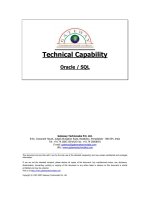Tài liệu Troubleshooting 101 docx
Bạn đang xem bản rút gọn của tài liệu. Xem và tải ngay bản đầy đủ của tài liệu tại đây (7.62 KB, 2 trang )
1 - 2 IT Essentials I v2.0 - Lab 5.6.1 Copyright 2002, Cisco Systems, Inc.
Lab 5.6.1: Troubleshooting 101
Estimated time: 20 Minutes
Objective
Upon completion of this lab, the student will have learned some basic troubleshooting
skills.
Equipment
This lab requires a pen or pencil.
Scenario
The questions below will assist with problem solving.
Procedures
Troubleshooting is an important part of a technician’s job. Troubleshooting must be
approached in a systematic way. One way to do this is by looking at the most obvious
things first. Overlooking the obvious can cost time and money. Remember that every time
a technician goes into the computer, there is a risk of damaging the computer.
Step 1
Write down the steps a technician should take if a printer is not printing. Put them in
order, starting with what a technician should check first.
__________________________________________________________________
__________________________________________________________________
__________________________________________________________________
__________________________________________________________________
__________________________________________________________________
Step 2
Write down the steps a technician should take if a file cannot be saved onto a floppy
diskette. Put them in order, starting with what a technician should check first.
__________________________________________________________________
__________________________________________________________________
__________________________________________________________________
__________________________________________________________________
__________________________________________________________________
2 - 2 IT Essentials I v2.0 - Lab 5.6.1 Copyright 2002, Cisco Systems, Inc.
Step 3
Write down the steps a technician should take if a monitor is not displaying anything. Put
them in order, starting with what a technician should check first.
__________________________________________________________________
__________________________________________________________________
__________________________________________________________________
__________________________________________________________________
__________________________________________________________________
Step 4
Write down the steps a technician should take if the computer will not turn on. Put them in
order, starting with what a technician should check first.
__________________________________________________________________
__________________________________________________________________
__________________________________________________________________
__________________________________________________________________
__________________________________________________________________
Troubleshooting
When approaching a computer that is reportedly broken, try to rule out the obvious first.
Make sure the unit is turned on and that all components are plugged in properly. Also, it
may help to ask the user of the system what the last thing being done on the computer
was before it failed.
Reflection
Troubleshooting requires a systematic approach to solve problems. Choose a problem
that is not computer related. An example might be the toaster does not toast bread. List
the steps that should be taken to solve this problem. Is a systematic approach useful in
solving non-computer related problems?
__________________________________________________________________
__________________________________________________________________
__________________________________________________________________
__________________________________________________________________