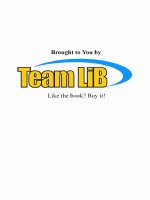Tài liệu Creating Directories in Linux pdf
Bạn đang xem bản rút gọn của tài liệu. Xem và tải ngay bản đầy đủ của tài liệu tại đây (22.75 KB, 3 trang )
1 - 3 IT Essentials II v2.0 - Lab 10.3.1 Copyright 2002, Cisco Systems, Inc.
Lab 10.3.1: Creating Directories in Linux
Estimated Time: 15 minutes
Objective
In this lab, the student will learn how to create files and directories with the Linux
operating system.
Equipment
The following equipment is required for this exercise:
• A computer system with Linux Red Hat 7.2 operating system installed.
Scenario
The IT department in a small company has purchased some new computer systems.
They want some new directories and files created on the server for the people that are
going to be receiving these new computers.
Procedures
In the first step of this lab, the student will create a directory or folder. In the second step
of the lab, the student will create a file and save it inside the directory.
Step 1: Login
Login using a student account for this lab.
For example, at the terminal window type:
studentA1
Then, type the password for student A1.
Step 2: The mkdir Command
The mkdir command is used to create directories and subdirectories. Run the following
command:
man mkdir
What does the –p switch do when it is run in conjunction with the mkdir command?
__________________________________________________________________
2 - 3 IT Essentials II v2.0 - Lab 10.3.1 Copyright 2002, Cisco Systems, Inc.
Step 3: Creating Directories
1. The following command sequence will not work unless the user is in the home
directory. Type:
cd
Verify that the user is in the home directory by using the pwd command. Next, create the
directory structure by typing in the following command:
mkdir –p chemistry/experiments/week3
Example
Verify that the directories were created correctly by typing:
ls –R
Be sure to use a capital “R” with the ls command. Describe the results.
__________________________________________________________________
Example: The results should look similar to this screen.
2. Next, create another directory in the chemistry directory, type:
cd chemistry
This will change the current working directory to the chemistry directory. From the
chemistry directory, type:
mkdir laboratory
3 - 3 IT Essentials II v2.0 - Lab 10.3.1 Copyright 2002, Cisco Systems, Inc.
Verify that the laboratory directory was created by typing:
ls
Is the subdirectory called “laboratory” there? Y/N
_______________________________________________________________
Are there now two directories in the chemistry directory? Y/N
_______________________________________________________________
3. In the space below draw a picture of the home directory. Create a graphical
representation of the home directory including all of the new directories that were
created in the steps in this lab.
Reflection
If the user did not use the –p switch with the mkdir command, how would the directory
structure have been created?
__________________________________________________________________
__________________________________________________________________