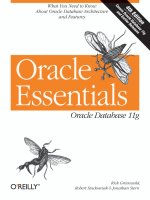Tài liệu RMAN Recipes for Oracle Database 11g P1 pptx
Bạn đang xem bản rút gọn của tài liệu. Xem và tải ngay bản đầy đủ của tài liệu tại đây (707.75 KB, 30 trang )
Books for professionals By professionals
®
RMAN Recipes for Oracle Database 11g:
A Problem-Solution Approach
Dear Reader,
RMAN is the tool of choice for Oracle database backup and recovery. RMAN
contains core features that aren’t available with other backup and recovery
solutions. Furthermore, Oracle continues to integrate RMAN with other products
such as Enterprise Manager, RAC, ASM, and Data Guard. If you are a DBA in an
Oracle shop, then it’s vital that you know how to use RMAN effectively. Your
job depends on it.
This recipe book provides you with focused solutions for the gamut of RMAN
backup and recovery tasks. We know from hard experience that sometimes all
you need is an easy-to-find, clear example showing how a feature works. This is
especially true when you have a critical issue that is causing database downtime.
In those situations, people expect you to earn your keep and quickly solve the
problem. Failure is not an option.
This book is unique in that it contains answers for almost any RMAN backup
and recovery problem that you’re likely to encounter. We tackle all scenarios,
from simple to complex. Each recipe title is an indexed entry to a particular
problem. In the recipe you’ll find the solution and a detailed explanation of
how it works. You won’t be shown merely how to parrot RMAN commands. We
explain why features work like they do.
If your company uses Oracle technology, then RMAN should be a key piece
of your data protection strategy. As a DBA, you’re the one responsible for making
it work. We hope that you’ll use this book to fully maximize RMAN to protect,
secure, and ensure the availability of your company’s databases.
Sincerely,
Darl Kuhn, Sam Alapati, Arup Nanda
US $59.99
Shelve in
Databases/Oracle
User level:
Beginner–Intermediate
Kuhn,
Alapati,
Nanda
Oracle RMAN Recipes
The eXperT’s Voice
®
in oracle
RMAN Recipes
for Oracle Database 11g
A Problem-Solution Approach
Darl Kuhn, Sam Alapati, and Arup Nanda
Companion
eBook Available
THE APRESS ROADMAP
Expert Oracle
Database Architecture
RMAN Recipes for
Oracle Database 11g
Expert Oracle Database
10g Administration
Practical
RMAN for the
Busy DBA
Practical
RMAN for the
Busy DBA
An example-based approach to backing
up and recovering your Oracle database.
this print for content only—size & color not accurate spine = 1.3237" 704 page count
cyan
MaGenTa
yelloW
Black
panTone 123 c
Darl Kuhn, coauthor of
Oracle RMAN
Pocket Reference
ISBN-13: 978-1-59059-851-1
ISBN-10: 1-59059-851-2
9 781590 598511
5 5 9 9 9
www.apress.com
SOURCE CODE ONLINE
Companion eBook
See last page for details
on $10 eBook version
Sam Alapati, author of
Expert Oracle Database
10g Administration
Arup Nanda, author of
Oracle 11g New Features
Series on Oracle
Technology Network
RMAN Recipes for
Oracle Database 11g
A Problem-Solution Approach
8512Ch00CMP4 7/27/07 6:21 AM Page i
RMAN Recipes for Oracle Database 11g:A Problem-Solution Approach
Copyright © 2007 by Darl Kuhn, Sam Alapati, Arup Nanda
All rights reserved. No part of this work may be reproduced or transmitted in any form or by any means,
electronic or mechanical, including photocopying, recording, or by any information storage or retrieval
system, without the prior written permission of the copyright owner and the publisher.
ISBN-13 (pbk): 978-1-59059-851-1
ISBN-10 (pbk): 1-59059-851-2
Printed and bound in the United States of America 9 8 7 6 5 4 3 2 1
Trademarked names may appear in this book. Rather than use a trademark symbol with every occurrence
of a trademarked name, we use the names only in an editorial fashion and to the benefit of the trademark
owner, with no intention of infringement of the trademark.
Lead Editor: Jonathan Gennick
Technical Reviewer: Bernard Lopuz
Editorial Board: Steve Anglin, Ewan Buckingham, Gary Cornell, Jonathan Gennick,
Jason Gilmore, Jonathan Hassell, Chris Mills, Matthew Moodie, Jeffrey Pepper,
Ben Renow-Clarke, Dominic Shakeshaft, Matt Wade, Tom Welsh
Project Manager: Richard Dal Porto
Copy Edit Manager: Nicole Flores
Copy Editor: Kim Wimpsett
Assistant Production Director: Kari Brooks-Copony
Production Editor: Lori Bring
Compositor: Diana Van Winkle, Van Winkle Design Group
Proofreader: Dan Shaw
Indexer: Broccoli Information Management
Artist: Diana Van Winkle, Van Winkle Design Group
Cover Designer: Kurt Krames
Manufacturing Director: Tom Debolski
Distributed to the book trade worldwide by Springer-Verlag New York, Inc., 233 Spring Street, 6th Floor,
New York, NY 10013. Phone 1-800-SPRINGER, fax 201-348-4505, e-mail , or
visit .
For information on translations, please contact Apress directly at 2855 Telegraph Avenue, Suite 600,
Berkeley, CA 94705. Phone 510-549-5930, fax 510-549-5939, e-mail , or visit
.
The information in this book is distributed on an “as is” basis, without warranty. Although every precaution
has been taken in the preparation of this work, neither the author(s) nor Apress shall have any liability to any
person or entity with respect to any loss or damage caused or alleged to be caused directly or indirectly by
the information contained in this work.
The source code for this book is available to readers at in the Source Code/
Download section. You will need to answer questions pertaining to this book in order to successfully
download the code.
8512Ch00CMP4 7/27/07 6:21 AM Page ii
To Heidi, Lisa, and Brandi. —Darl Kuhn
To my wife Valerie; for her enormous support and sacrifice. —Sam Alapati
To Anu and Anish. —Arup Nanda
8512Ch00CMP4 7/27/07 6:21 AM Page iii
8512Ch00CMP4 7/27/07 6:21 AM Page iv
Contents at a Glance
Foreword. . . . . . . . . . . . . . . . . . . . . . . . . . . . . . . . . . . . . . . . . . . . . . . . . . . . . . . . . . . . . . . . . . . . . xvii
About the Authors . . . . . . . . . . . . . . . . . . . . . . . . . . . . . . . . . . . . . . . . . . . . . . . . . . . . . . . . . . . . . . xxi
About the Technical Reviewer. . . . . . . . . . . . . . . . . . . . . . . . . . . . . . . . . . . . . . . . . . . . . . . . . . . . . xxiii
Acknowledgments. . . . . . . . . . . . . . . . . . . . . . . . . . . . . . . . . . . . . . . . . . . . . . . . . . . . . . . . . . . . . . xxv
Introduction . . . . . . . . . . . . . . . . . . . . . . . . . . . . . . . . . . . . . . . . . . . . . . . . . . . . . . . . . . . . . . . . . . xxix
■CHAPTER 1 Backup and Recovery 101 . . . . . . . . . . . . . . . . . . . . . . . . . . . . . . . . . 1
■CHAPTER 2 Jump-Starting RMAN . . . . . . . . . . . . . . . . . . . . . . . . . . . . . . . . . . . . . . 23
■CHAPTER 3 Using the Flash Recovery Area . . . . . . . . . . . . . . . . . . . . . . . . . . . 39
■CHAPTER 4 Using RMAN . . . . . . . . . . . . . . . . . . . . . . . . . . . . . . . . . . . . . . . . . . . . . . 89
■CHAPTER 5 Configuring the RMAN Environment . . . . . . . . . . . . . . . . . . . . . 113
■CHAPTER 6 Using the Recovery Catalog . . . . . . . . . . . . . . . . . . . . . . . . . . . . . . 149
■CHAPTER 7 Making Backups with RMAN . . . . . . . . . . . . . . . . . . . . . . . . . . . . . 177
■CHAPTER 8 Maintaining RMAN Backups and the Repository . . . . . . . . . 225
■CHAPTER 9 Scripting RMAN . . . . . . . . . . . . . . . . . . . . . . . . . . . . . . . . . . . . . . . . . . 257
■CHAPTER 10 Restoring the Control File . . . . . . . . . . . . . . . . . . . . . . . . . . . . . . . . 295
■CHAPTER 11 Performing Complete Recovery . . . . . . . . . . . . . . . . . . . . . . . . . . 313
■CHAPTER 12 Performing Incomplete Recovery . . . . . . . . . . . . . . . . . . . . . . . . 359
■CHAPTER 13 Performing Flashback Recovery . . . . . . . . . . . . . . . . . . . . . . . . . 385
■CHAPTER 14 Handling Online Redo Log Failures . . . . . . . . . . . . . . . . . . . . . . 427
■CHAPTER 15 Duplicating Databases and Transporting Data . . . . . . . . . . . 443
■CHAPTER 16 Tuning RMAN . . . . . . . . . . . . . . . . . . . . . . . . . . . . . . . . . . . . . . . . . . . . 491
■CHAPTER 17 Troubleshooting RMAN . . . . . . . . . . . . . . . . . . . . . . . . . . . . . . . . . . . 517
■CHAPTER 18 Using a Media Management Layer . . . . . . . . . . . . . . . . . . . . . . . 545
■CHAPTER 19 Performing Backup and Recovery
with Enterprise Manager
. . . . . . . . . . . . . . . . . . . . . . . . . . . . . . . . 583
■CHAPTER 20 Using the Data Recovery Advisor . . . . . . . . . . . . . . . . . . . . . . . . 611
■CHAPTER 21 Using RMAN on Windows . . . . . . . . . . . . . . . . . . . . . . . . . . . . . . . . 623
■INDEX. . . . . . . . . . . . . . . . . . . . . . . . . . . . . . . . . . . . . . . . . . . . . . . . . . . . . . . . . . . . . . . . . . . . 645
v
8512Ch00CMP4 7/27/07 6:21 AM Page v
8512Ch00CMP4 7/27/07 6:21 AM Page vi
Contents
Foreword. . . . . . . . . . . . . . . . . . . . . . . . . . . . . . . . . . . . . . . . . . . . . . . . . . . . . . . . . . . . . . . . . . . . . xvii
About the Authors . . . . . . . . . . . . . . . . . . . . . . . . . . . . . . . . . . . . . . . . . . . . . . . . . . . . . . . . . . . . . . xxi
About the Technical Reviewer. . . . . . . . . . . . . . . . . . . . . . . . . . . . . . . . . . . . . . . . . . . . . . . . . . . . . xxiii
Acknowledgments. . . . . . . . . . . . . . . . . . . . . . . . . . . . . . . . . . . . . . . . . . . . . . . . . . . . . . . . . . . . . . xxv
Introduction . . . . . . . . . . . . . . . . . . . . . . . . . . . . . . . . . . . . . . . . . . . . . . . . . . . . . . . . . . . . . . . . . . xxix
■CHAPTER 1 Backup and Recovery 101 . . . . . . . . . . . . . . . . . . . . . . . . . . . . . . . . 1
Types of Database Failures . . . . . . . . . . . . . . . . . . . . . . . . . . . . . . . . . . . . . . . . 2
Oracle Backup and Recovery Concepts . . . . . . . . . . . . . . . . . . . . . . . . . . . . . . . 4
Backup Types . . . . . . . . . . . . . . . . . . . . . . . . . . . . . . . . . . . . . . . . . . . . . . . . . . 9
Recovery Types . . . . . . . . . . . . . . . . . . . . . . . . . . . . . . . . . . . . . . . . . . . . . . . 11
RMAN Architecture . . . . . . . . . . . . . . . . . . . . . . . . . . . . . . . . . . . . . . . . . . . . . 15
Backup and Recovery Best Practices . . . . . . . . . . . . . . . . . . . . . . . . . . . . . . . 17
■CHAPTER 2 Jump-Starting RMAN . . . . . . . . . . . . . . . . . . . . . . . . . . . . . . . . . . . . . 23
2-1. Connecting to Your Database . . . . . . . . . . . . . . . . . . . . . . . . . . . . . . . . . . 23
2-2. Starting and Stopping Your Database . . . . . . . . . . . . . . . . . . . . . . . . . . . . 27
2-3. Toggling Archivelog Mode . . . . . . . . . . . . . . . . . . . . . . . . . . . . . . . . . . . . 29
2-4. Connecting to RMAN . . . . . . . . . . . . . . . . . . . . . . . . . . . . . . . . . . . . . . . . 31
2-5. Backing Up Your Database . . . . . . . . . . . . . . . . . . . . . . . . . . . . . . . . . . . 33
2-6. Simulating a Failure . . . . . . . . . . . . . . . . . . . . . . . . . . . . . . . . . . . . . . . . 34
2-7. Restoring and Recovering Your Database . . . . . . . . . . . . . . . . . . . . . . . . 35
■CHAPTER 3 Using the Flash Recovery Area . . . . . . . . . . . . . . . . . . . . . . . . . . 39
3-1. Creating the Flash Recovery Area . . . . . . . . . . . . . . . . . . . . . . . . . . . . . . 40
3-2. Writing Regular RMAN Backups to the FRA . . . . . . . . . . . . . . . . . . . . . . . 41
3-3. Freeing FRA Space in an Emergency . . . . . . . . . . . . . . . . . . . . . . . . . . . . 44
3-4. Checking Space Usage in the FRA . . . . . . . . . . . . . . . . . . . . . . . . . . . . . . 47
3-5. Expanding or Shrinking the FRA . . . . . . . . . . . . . . . . . . . . . . . . . . . . . . . 50
3-6. Configuring Archived Redo Logs to Go to FRA . . . . . . . . . . . . . . . . . . . . . 53
3-7. Using the Same FRA for Two Databases with the Same Name . . . . . . . . . 55
3-8. Placing a Control File in the FRA . . . . . . . . . . . . . . . . . . . . . . . . . . . . . . . 60
3-9. Placing Online Redo Log Files in FRA . . . . . . . . . . . . . . . . . . . . . . . . . . . . 63
3-10. Sending Image Copies to the FRA . . . . . . . . . . . . . . . . . . . . . . . . . . . . . 70
3-11. Deleting Backup Sets from the FRA . . . . . . . . . . . . . . . . . . . . . . . . . . . . 71
vii
8512Ch00CMP4 7/27/07 6:21 AM Page vii
3-12. Deleting Archived Redo Logs from the FRA . . . . . . . . . . . . . . . . . . . . . . 73
3-13. Reinstating a Damaged Datafile from an Image Copy . . . . . . . . . . . . . . 74
3-14. Switching Back from an Image Copy . . . . . . . . . . . . . . . . . . . . . . . . . . . 79
3-15. Backing Up the FRA to Tape . . . . . . . . . . . . . . . . . . . . . . . . . . . . . . . . . 82
3-16. Sizing the Flash Recovery Area . . . . . . . . . . . . . . . . . . . . . . . . . . . . . . . 83
■CHAPTER 4 Using RMAN . . . . . . . . . . . . . . . . . . . . . . . . . . . . . . . . . . . . . . . . . . . . . . 89
4-1. Starting the RMAN Client . . . . . . . . . . . . . . . . . . . . . . . . . . . . . . . . . . . . . 90
4-2. Issuing RMAN Commands . . . . . . . . . . . . . . . . . . . . . . . . . . . . . . . . . . . . 91
4-3. Saving RMAN Output to a Text File . . . . . . . . . . . . . . . . . . . . . . . . . . . . . 92
4-4. Logging Command-Line RMAN Output . . . . . . . . . . . . . . . . . . . . . . . . . . 93
4-5. Connecting to a Target Database from the RMAN Prompt . . . . . . . . . . . . 94
4-6. Connecting to a Target Database from the Operating
System Command Line . . . . . . . . . . . . . . . . . . . . . . . . . . . . . . . . . . . . . . . 96
4-7. Executing Operating System Commands from Within RMAN . . . . . . . . . . 96
4-8. Scripting RMAN . . . . . . . . . . . . . . . . . . . . . . . . . . . . . . . . . . . . . . . . . . . . 97
4-9. Executing RMAN Command Files . . . . . . . . . . . . . . . . . . . . . . . . . . . . . . . 99
4-10. Creating Dynamic Command Files . . . . . . . . . . . . . . . . . . . . . . . . . . . . 101
4-11. Connecting to an Auxiliary Database . . . . . . . . . . . . . . . . . . . . . . . . . . 102
4-12. Executing Multiple RMAN Commands As a Single Unit . . . . . . . . . . . . . 103
4-13. Issuing SQL Statements from the RMAN Client . . . . . . . . . . . . . . . . . . 104
4-14. Starting and Shutting Down a Database with RMAN . . . . . . . . . . . . . . . 106
4-15. Checking the Syntax of RMAN Commands . . . . . . . . . . . . . . . . . . . . . 107
4-16. Hiding Passwords When Connecting to RMAN . . . . . . . . . . . . . . . . . . . 109
4-17. Identifying RMAN Server Sessions . . . . . . . . . . . . . . . . . . . . . . . . . . . . 110
4-18. Dropping a Database using the RMAN Client . . . . . . . . . . . . . . . . . . . . 112
■CHAPTER 5
Configuring the RMAN Environment
. . . . . . . . . . . . . . . . . . . . 113
5-1. Showing RMAN Configuration Settings . . . . . . . . . . . . . . . . . . . . . . . . . 113
5-2. Configuring RMAN . . . . . . . . . . . . . . . . . . . . . . . . . . . . . . . . . . . . . . . . . 116
5-3. Restoring Default Parameter Settings . . . . . . . . . . . . . . . . . . . . . . . . . . 117
5-4. Enabling and Disabling Automatic Control File Backups . . . . . . . . . . . . . 118
5-5. Specifying the Autobackup Control File Directory and Filename . . . . . . . 120
5-6. Specifying the Snapshot Control Filename and Location. . . . . . . . . . . . . 121
5-7. Specifying the Retention Period for RMAN History . . . . . . . . . . . . . . . . . 122
5-8. Configuring the Default Device Type . . . . . . . . . . . . . . . . . . . . . . . . . . . 124
5-9. Configuring the Default Backup Type . . . . . . . . . . . . . . . . . . . . . . . . . . . 125
5-10. Making Compressed Backup Sets the Default . . . . . . . . . . . . . . . . . . . 126
5-11. Configuring Multiple Backup Copies . . . . . . . . . . . . . . . . . . . . . . . . . . 127
5-12. Skipping Previously Backed Up Files . . . . . . . . . . . . . . . . . . . . . . . . . 129
5-13. Specifying Backup Piece Filenames . . . . . . . . . . . . . . . . . . . . . . . . . . 133
5-14. Generating Filenames for Image Copies . . . . . . . . . . . . . . . . . . . . . . . 134
■CONTENTSviii
8512Ch00CMP4 7/27/07 6:21 AM Page viii
5-15. Tagging RMAN Backups . . . . . . . . . . . . . . . . . . . . . . . . . . . . . . . . . . . 135
5-16. Configuring Automatic Channels . . . . . . . . . . . . . . . . . . . . . . . . . . . . . 136
5-17. Manually Allocating RMAN Channels . . . . . . . . . . . . . . . . . . . . . . . . . . 140
5-18. Allocating an RMAN Maintenance Channel . . . . . . . . . . . . . . . . . . . . . 142
5-19. Creating a Backup Retention Policy . . . . . . . . . . . . . . . . . . . . . . . . . . . 143
5-20. Configuring an Archived Redo Log Deletion Policy . . . . . . . . . . . . . . . . 145
5-21. Limiting the Size of Individual Backup Pieces . . . . . . . . . . . . . . . . . . . 146
5-22. Configuring the Maximum Size of Backup Sets . . . . . . . . . . . . . . . . . . 146
■CHAPTER 6
Using the Recovery Catalog
. . . . . . . . . . . . . . . . . . . . . . . . . . . . . 149
6-1. Creating the Recovery Catalog . . . . . . . . . . . . . . . . . . . . . . . . . . . . . . . 151
6-2. Granting Restricted Access . . . . . . . . . . . . . . . . . . . . . . . . . . . . . . . . . . 153
6-3. Connecting to the Catalog from the Command Line . . . . . . . . . . . . . . . . 157
6-4. Connecting to the Catalog from the RMAN Prompt . . . . . . . . . . . . . . . . 159
6-5. Registering Target Databases . . . . . . . . . . . . . . . . . . . . . . . . . . . . . . . . 159
6-6. Unregistering a Database . . . . . . . . . . . . . . . . . . . . . . . . . . . . . . . . . . . 161
6-7. Cataloging Older Files . . . . . . . . . . . . . . . . . . . . . . . . . . . . . . . . . . . . . . 162
6-8. Updating the Recovery Catalog . . . . . . . . . . . . . . . . . . . . . . . . . . . . . . . 164
6-9. Dropping the Recovery Catalog . . . . . . . . . . . . . . . . . . . . . . . . . . . . . . . 166
6-10. Merging Recovery Catalogs . . . . . . . . . . . . . . . . . . . . . . . . . . . . . . . . . 167
6-11. Moving the Recovery Catalog to Another Database . . . . . . . . . . . . . . . 170
6-12. Creating a High-Availability Recovery Catalog . . . . . . . . . . . . . . . . . . . 170
6-13. Viewing Backup Information . . . . . . . . . . . . . . . . . . . . . . . . . . . . . . . . 171
6-14. Uncataloging RMAN Records . . . . . . . . . . . . . . . . . . . . . . . . . . . . . . . . 172
6-15. Using a Release 11.x Client with Older Catalogs . . . . . . . . . . . . . . . . . . 173
■CHAPTER 7 Making Backups with RMAN . . . . . . . . . . . . . . . . . . . . . . . . . . . . 177
Backup Sets and Image Copies . . . . . . . . . . . . . . . . . . . . . . . . . . . . . . . . . . 177
RMAN Backup Modes . . . . . . . . . . . . . . . . . . . . . . . . . . . . . . . . . . . . . . . . . . 178
Types of Files That RMAN Can Back Up . . . . . . . . . . . . . . . . . . . . . . . . . . . . 179
RMAN Backup Destinations . . . . . . . . . . . . . . . . . . . . . . . . . . . . . . . . . . . . . 180
7-1. Specifying Backup Options . . . . . . . . . . . . . . . . . . . . . . . . . . . . . . . . . . 180
7-2. Backing Up the Control File . . . . . . . . . . . . . . . . . . . . . . . . . . . . . . . . . . 183
7-3. Backing Up the Server Parameter File . . . . . . . . . . . . . . . . . . . . . . . . . . 185
7-4. Backing Up Datafiles . . . . . . . . . . . . . . . . . . . . . . . . . . . . . . . . . . . . . . . 185
7-5. Backing Up Tablespaces . . . . . . . . . . . . . . . . . . . . . . . . . . . . . . . . . . . . 187
7-6. Making a Whole-Database Backup . . . . . . . . . . . . . . . . . . . . . . . . . . . . 189
7-7. Backing Up Archived Redo Logs . . . . . . . . . . . . . . . . . . . . . . . . . . . . . . 190
7-8. Backing Up Everything . . . . . . . . . . . . . . . . . . . . . . . . . . . . . . . . . . . . . 191
7-9. Backing Up Flash Recovery Files . . . . . . . . . . . . . . . . . . . . . . . . . . . . . . 194
7-10. Performing Incremental Backups . . . . . . . . . . . . . . . . . . . . . . . . . . . . . 195
7-11. Reducing Incremental Backup Time . . . . . . . . . . . . . . . . . . . . . . . . . . 198
■CONTENTS ix
8512Ch00CMP4 7/27/07 6:21 AM Page ix
7-12. Creating Multiple Backup Sets . . . . . . . . . . . . . . . . . . . . . . . . . . . . . . 200
7-13. Making Copies of Backup Sets . . . . . . . . . . . . . . . . . . . . . . . . . . . . . . 202
7-14. Making Copies of Image Copy Backups . . . . . . . . . . . . . . . . . . . . . . . . 203
7-15. Making Tape Copies of Disk-Based Image Copies . . . . . . . . . . . . . . . . 204
7-16. Excluding a Tablespace from a Backup . . . . . . . . . . . . . . . . . . . . . . . . 205
7-17. Skipping Read-Only, Offline, or Inaccessible Files. . . . . . . . . . . . . . . . . 206
7-18. Encrypting RMAN Backups . . . . . . . . . . . . . . . . . . . . . . . . . . . . . . . . . 207
7-19. Making a Compressed Backup . . . . . . . . . . . . . . . . . . . . . . . . . . . . . . 210
7-20. Parallelizing Backups . . . . . . . . . . . . . . . . . . . . . . . . . . . . . . . . . . . . . 210
7-21. Making Faster Backups of Large Files . . . . . . . . . . . . . . . . . . . . . . . . . 212
7-22. Specifying Backup Windows . . . . . . . . . . . . . . . . . . . . . . . . . . . . . . . . 214
7-23. Reusing RMAN Backup Files . . . . . . . . . . . . . . . . . . . . . . . . . . . . . . . . 216
7-24. Retaining Backups for a Long Time . . . . . . . . . . . . . . . . . . . . . . . . . . . 216
7-25. Backing Up Only Those Files Previously Not Backed Up . . . . . . . . . . . . 218
7-26. Restarting Backups After a Crash . . . . . . . . . . . . . . . . . . . . . . . . . . . . 219
7-27. Updating Image Copies . . . . . . . . . . . . . . . . . . . . . . . . . . . . . . . . . . . . 221
■CHAPTER 8 Maintaining RMAN Backups and the Repository . . . . . . . 225
8-1. Adding User-Made Backups to the Repository . . . . . . . . . . . . . . . . . . . . 226
8-2. Finding Datafiles and Archivelogs That Need a Backup . . . . . . . . . . . . . 227
8-3. Finding Datafiles Affected by Unrecoverable Operations . . . . . . . . . . . . 229
8-4. Identifying Obsolete Backups . . . . . . . . . . . . . . . . . . . . . . . . . . . . . . . . 230
8-5. Displaying Information About Database Files . . . . . . . . . . . . . . . . . . . . . 232
8-6. Listing RMAN Backups . . . . . . . . . . . . . . . . . . . . . . . . . . . . . . . . . . . . . 233
8-7. Listing Expired Backups . . . . . . . . . . . . . . . . . . . . . . . . . . . . . . . . . . . . 236
8-8. Listing Only Recoverable Backups and Copies . . . . . . . . . . . . . . . . . . . . 237
8-9. Listing Restore Points . . . . . . . . . . . . . . . . . . . . . . . . . . . . . . . . . . . . . . 237
8-10. Listing Database Incarnations . . . . . . . . . . . . . . . . . . . . . . . . . . . . . . . 238
8-11. Updating the RMAN Repository After Manually Deleting Backups . . . . . 239
8-12. Synchronizing the Repository with the Actual Backups . . . . . . . . . . . . 240
8-13. Deleting Backups . . . . . . . . . . . . . . . . . . . . . . . . . . . . . . . . . . . . . . . . 243
8-14. Deleting Archived Redo Logs . . . . . . . . . . . . . . . . . . . . . . . . . . . . . . . . 246
8-15. Deleting Obsolete RMAN Backups . . . . . . . . . . . . . . . . . . . . . . . . . . . . 248
8-16. Changing the Status of an RMAN Backup Record . . . . . . . . . . . . . . . . 249
8-17. Changing the Status of Archival Backups . . . . . . . . . . . . . . . . . . . . . . 250
8-18. Testing the Integrity of an RMAN Backup . . . . . . . . . . . . . . . . . . . . . . . 251
8-19. Validating Datafiles, Backup Sets, and Data Blocks. . . . . . . . . . . . . . . . 252
■CHAPTER 9 Scripting RMAN . . . . . . . . . . . . . . . . . . . . . . . . . . . . . . . . . . . . . . . . . 257
Approaches to Scripting . . . . . . . . . . . . . . . . . . . . . . . . . . . . . . . . . . . . . . . . 257
9-1. Developing a Unix Shell Script for RMAN . . . . . . . . . . . . . . . . . . . . . . . . 259
9-2. Scheduling a Unix Shell File . . . . . . . . . . . . . . . . . . . . . . . . . . . . . . . . . 265
■CONTENTSx
8512Ch00CMP4 7/27/07 6:21 AM Page x
9-3. Developing a Windows Batch File to Run RMAN . . . . . . . . . . . . . . . . . . 267
9-4. Scheduling a Script in Windows via the GUI . . . . . . . . . . . . . . . . . . . . . . 272
9-5. Changing the Schedule of a Batch Job in the Task Scheduler. . . . . . . . . 275
9-6. Scheduling in Windows from the Command Line . . . . . . . . . . . . . . . . . . 276
9-7. Creating Local-Stored Scripts . . . . . . . . . . . . . . . . . . . . . . . . . . . . . . . . 277
9-8. Creating a Global-Stored Script . . . . . . . . . . . . . . . . . . . . . . . . . . . . . . . 280
9-9. Updating Stored Scripts . . . . . . . . . . . . . . . . . . . . . . . . . . . . . . . . . . . . 281
9-10. Commenting on Stored Scripts . . . . . . . . . . . . . . . . . . . . . . . . . . . . . . 282
9-11. Displaying Stored Scripts . . . . . . . . . . . . . . . . . . . . . . . . . . . . . . . . . . 283
9-12. Listing Stored Scripts . . . . . . . . . . . . . . . . . . . . . . . . . . . . . . . . . . . . . 284
9-13. Dropping Stored Scripts . . . . . . . . . . . . . . . . . . . . . . . . . . . . . . . . . . . 285
9-14. Executing a Global Script When a Local Script of the
Same Name Exists . . . . . . . . . . . . . . . . . . . . . . . . . . . . . . . . . . . . . . . . . . 286
9-15. Converting Stored Scripts to Files . . . . . . . . . . . . . . . . . . . . . . . . . . . . 287
9-16. Creating or Replacing a Stored Script from a File . . . . . . . . . . . . . . . . . 287
9-17. Passing Parameters to Stored Scripts . . . . . . . . . . . . . . . . . . . . . . . . . 288
9-18. Creating a Parameterized Command File Script . . . . . . . . . . . . . . . . . . 291
■CHAPTER 10 Restoring the Control File . . . . . . . . . . . . . . . . . . . . . . . . . . . . . . . 295
10-1. Restoring Control File Using Flash Recovery Area . . . . . . . . . . . . . . . . 296
10-2. Restoring Control File Using Recovery Catalog . . . . . . . . . . . . . . . . . . . 298
10-3. Determining the Database Identifier . . . . . . . . . . . . . . . . . . . . . . . . . . 300
10-4. Restoring Control File with No Flash Recovery Area or
Recovery Catalog . . . . . . . . . . . . . . . . . . . . . . . . . . . . . . . . . . . . . . . . . . 303
10-5. Restoring Control File to Nondefault Location . . . . . . . . . . . . . . . . . . . 307
10-6. Restoring Lost Copy of Multiplexed Control File . . . . . . . . . . . . . . . . . . 308
10-7. Re-creating the Control File . . . . . . . . . . . . . . . . . . . . . . . . . . . . . . . . . 310
■CHAPTER 11 Performing Complete Recovery . . . . . . . . . . . . . . . . . . . . . . . . . 313
Background . . . . . . . . . . . . . . . . . . . . . . . . . . . . . . . . . . . . . . . . . . . . . . . . . 313
If You’re Still Awake . . . . . . . . . . . . . . . . . . . . . . . . . . . . . . . . . . . . . . . . . . 315
11-1. Determining How to Restore and Recover . . . . . . . . . . . . . . . . . . . . . . 318
11-2. Previewing Backups Needed for Restore . . . . . . . . . . . . . . . . . . . . . . . 321
11-3. Verifying Integrity of Backups . . . . . . . . . . . . . . . . . . . . . . . . . . . . . . . 323
11-4. Testing Media Recovery . . . . . . . . . . . . . . . . . . . . . . . . . . . . . . . . . . . 326
11-5. Performing Database-Level Recovery . . . . . . . . . . . . . . . . . . . . . . . . . 327
11-6. Performing Tablespace-Level Recovery . . . . . . . . . . . . . . . . . . . . . . . . 329
11-7. Performing Datafile-Level Recovery . . . . . . . . . . . . . . . . . . . . . . . . . . 330
11-8. Restoring Datafiles to Nondefault Locations . . . . . . . . . . . . . . . . . . . . 332
11-9. Performing Block-Level Recovery . . . . . . . . . . . . . . . . . . . . . . . . . . . . 334
11-10. Recovering Read-Only Tablespaces . . . . . . . . . . . . . . . . . . . . . . . . . . 337
11-11. Restoring Temporary Tablespaces . . . . . . . . . . . . . . . . . . . . . . . . . . . 337
■CONTENTS xi
8512Ch00CMP4 7/27/07 6:21 AM Page xi
11-12. Forcing RMAN to Restore a File . . . . . . . . . . . . . . . . . . . . . . . . . . . . . 338
11-13. Restoring from an Older Backup . . . . . . . . . . . . . . . . . . . . . . . . . . . . 339
11-14. Recovering Through Resetlogs . . . . . . . . . . . . . . . . . . . . . . . . . . . . . 342
11-15. Restoring the Spfile . . . . . . . . . . . . . . . . . . . . . . . . . . . . . . . . . . . . . . 343
11-16. Restoring Archived Redo Log Files . . . . . . . . . . . . . . . . . . . . . . . . . . . 345
11-17. Recovering Datafiles Not Backed Up . . . . . . . . . . . . . . . . . . . . . . . . . 347
11-18. Deleting Archived Redo Log Files During Recovery . . . . . . . . . . . . . . 349
11-19. Restoring from Uncataloged Backup Pieces in
Oracle Database 10g and Newer . . . . . . . . . . . . . . . . . . . . . . . . . . . . . . . 350
11-20. Restoring from Uncataloged Backup Pieces in
Oracle9i Database and Older . . . . . . . . . . . . . . . . . . . . . . . . . . . . . . . . . . 351
■CHAPTER 12 Performing Incomplete Recovery . . . . . . . . . . . . . . . . . . . . . . . 359
Background . . . . . . . . . . . . . . . . . . . . . . . . . . . . . . . . . . . . . . . . . . . . . . . . . 360
12-1. Determining Type of Incomplete Recovery . . . . . . . . . . . . . . . . . . . . . . 362
12-2. Performing Time-Based Recovery . . . . . . . . . . . . . . . . . . . . . . . . . . . . 363
12-3. Performing Log Sequence–Based Recovery . . . . . . . . . . . . . . . . . . . . 364
12-4. Performing Cancel-Based Recovery . . . . . . . . . . . . . . . . . . . . . . . . . . 366
12-5. Using LogMiner to Find an SCN . . . . . . . . . . . . . . . . . . . . . . . . . . . . . . 368
12-6. Performing Change/SCN-Based Recovery . . . . . . . . . . . . . . . . . . . . . . 370
12-7. Recovering to a Restore Point . . . . . . . . . . . . . . . . . . . . . . . . . . . . . . . 371
12-8. Restoring a Noarchivelog Mode Database . . . . . . . . . . . . . . . . . . . . . . 373
12-9. Recovering to a Previous Incarnation . . . . . . . . . . . . . . . . . . . . . . . . . . 374
12-10. Performing Tablespace Point-in-Time Recovery . . . . . . . . . . . . . . . . . 377
12-11. Recovering a Subset of Datafiles . . . . . . . . . . . . . . . . . . . . . . . . . . . . 381
12-12. Troubleshooting Incomplete Recovery . . . . . . . . . . . . . . . . . . . . . . . . 382
■CHAPTER 13
Performing Flashback Recovery
. . . . . . . . . . . . . . . . . . . . . . . . 385
Introducing Flashback . . . . . . . . . . . . . . . . . . . . . . . . . . . . . . . . . . . . . . . . . 385
13-1. Checking the Flashback Status of a Database . . . . . . . . . . . . . . . . . . . 387
13-2. Enabling Flashback on a Database . . . . . . . . . . . . . . . . . . . . . . . . . . . 387
13-3. Disabling Flashback on a Database . . . . . . . . . . . . . . . . . . . . . . . . . . . 390
13-4. Flashing Back a Database from RMAN . . . . . . . . . . . . . . . . . . . . . . . . 390
13-5. Flashing Back a Database from SQL . . . . . . . . . . . . . . . . . . . . . . . . . . 397
13-6. Finding Out How Far Back into the Past You Can Flash Back . . . . . . . . 400
13-7. Estimating the Amount of Flashback Logs Generated
at Various Times . . . . . . . . . . . . . . . . . . . . . . . . . . . . . . . . . . . . . . . . . . . 402
13-8. Estimating the Space Occupied by Flashback Logs in
the Flash Recovery Area . . . . . . . . . . . . . . . . . . . . . . . . . . . . . . . . . . . . . 403
13-9. Creating Normal Restore Points . . . . . . . . . . . . . . . . . . . . . . . . . . . . . . 404
13-10. Creating Guaranteed Restore Points . . . . . . . . . . . . . . . . . . . . . . . . . 405
13-11. Listing Restore Points . . . . . . . . . . . . . . . . . . . . . . . . . . . . . . . . . . . . 406
■CONTENTSxii
8512Ch00CMP4 7/27/07 6:21 AM Page xii
13-12. Dropping Restore Points . . . . . . . . . . . . . . . . . . . . . . . . . . . . . . . . . . 407
13-13. Recovering a Dropped Table . . . . . . . . . . . . . . . . . . . . . . . . . . . . . . . 407
13-14. Undropping a Table When Another Exists with the Same Name . . . . . 409
13-15. Undropping a Specific Table from Two Dropped Tables
with the Same Name . . . . . . . . . . . . . . . . . . . . . . . . . . . . . . . . . . . . . . . . 411
13-16. Checking the Contents of the Recycle Bin . . . . . . . . . . . . . . . . . . . . . 412
13-17. Restoring Dependent Objects of an Undropped Table . . . . . . . . . . . . . 414
13-18. Turning Off the Recycle Bin . . . . . . . . . . . . . . . . . . . . . . . . . . . . . . . . 417
13-19. Clearing the Recycle Bin . . . . . . . . . . . . . . . . . . . . . . . . . . . . . . . . . . 418
13-20. Querying the History of a Table Row (Flashback Query) . . . . . . . . . . . 420
13-21. Flashing Back a Specific Table . . . . . . . . . . . . . . . . . . . . . . . . . . . . . 422
■CHAPTER 14 Handling Online Redo Log Failures . . . . . . . . . . . . . . . . . . . . . 427
How Redo Logs Work . . . . . . . . . . . . . . . . . . . . . . . . . . . . . . . . . . . . . . . . . . 427
14-1. Determining How to Restore . . . . . . . . . . . . . . . . . . . . . . . . . . . . . . . . 430
14-2. Restoring After Losing One Member of the Multiplexed Group . . . . . . . 433
14-3. Recovering After Loss of All Members of the INACTIVE
Redo Log Group . . . . . . . . . . . . . . . . . . . . . . . . . . . . . . . . . . . . . . . . . . . . 436
14-4. Recovering After Loss of All Members of the ACTIVE
Redo Log Group . . . . . . . . . . . . . . . . . . . . . . . . . . . . . . . . . . . . . . . . . . . . 439
14-5. Recovering After Loss of All Members of the CURRENT
Redo Log Group . . . . . . . . . . . . . . . . . . . . . . . . . . . . . . . . . . . . . . . . . . . . 441
■CHAPTER 15 Duplicating Databases and Transporting Data . . . . . . . . . 443
15-1. Renaming Files in a Duplicate Database . . . . . . . . . . . . . . . . . . . . . . . 444
15-2. Creating a Duplicate Database on the Same Host . . . . . . . . . . . . . . . . 450
15-3. Duplicating a Database Without Any RMAN Backups . . . . . . . . . . . . . . 456
15-4. Creating a Duplicate Database on a Remote Host with
the Same File Structure . . . . . . . . . . . . . . . . . . . . . . . . . . . . . . . . . . . . . . 461
15-5. Duplicating a Database with Several Directories . . . . . . . . . . . . . . . . . 464
15-6. Creating a Standby Database on a New Host . . . . . . . . . . . . . . . . . . . . 465
15-7. Duplicating a Database to a Past Point in Time . . . . . . . . . . . . . . . . . . 468
15-8. Skipping Tablespaces During Database Duplication . . . . . . . . . . . . . . . 469
15-9. Duplicating a Database with a Specific Backup Tag . . . . . . . . . . . . . . . 470
15-10. Resynchronizing a Duplicate Database . . . . . . . . . . . . . . . . . . . . . . . 471
15-11. Transporting Tablespaces on the Same OS Platform . . . . . . . . . . . . . 472
15-12. Transporting Tablespaces Across Different Operating
System Platforms . . . . . . . . . . . . . . . . . . . . . . . . . . . . . . . . . . . . . . . . . . 477
15-13. Transporting an Entire Database to a Different Platform . . . . . . . . . . . 480
15-14. Transporting a Database by Converting Datafiles on
the Target Platform . . . . . . . . . . . . . . . . . . . . . . . . . . . . . . . . . . . . . . . . . 485
■CONTENTS xiii
8512Ch00CMP4 7/27/07 6:21 AM Page xiii
■CHAPTER 16 Tuning RMAN . . . . . . . . . . . . . . . . . . . . . . . . . . . . . . . . . . . . . . . . . . . . 491
16-1. Identifying RMAN Processes . . . . . . . . . . . . . . . . . . . . . . . . . . . . . . . . 493
16-2. Measuring Backup Performance . . . . . . . . . . . . . . . . . . . . . . . . . . . . . 494
16-3. Monitoring RMAN Job Progress . . . . . . . . . . . . . . . . . . . . . . . . . . . . . . 498
16-4. Identifying I/O Bottlenecks . . . . . . . . . . . . . . . . . . . . . . . . . . . . . . . . . . 500
16-5. Improving Tape I/O Performance . . . . . . . . . . . . . . . . . . . . . . . . . . . . . 504
16-6. Maximizing Throughput to Backup Device . . . . . . . . . . . . . . . . . . . . . . 505
16-7. Setting Large Pool Memory Size . . . . . . . . . . . . . . . . . . . . . . . . . . . . . 507
16-8. Tuning Media Recovery . . . . . . . . . . . . . . . . . . . . . . . . . . . . . . . . . . . . 508
16-9. Tuning Crash Recovery . . . . . . . . . . . . . . . . . . . . . . . . . . . . . . . . . . . . 509
16-10. Slowing RMAN Down . . . . . . . . . . . . . . . . . . . . . . . . . . . . . . . . . . . . 512
16-11. Improving Performance Through Parallelism . . . . . . . . . . . . . . . . . . . 514
16-12. Improving Performance Using Incremental Features . . . . . . . . . . . . . 515
■CHAPTER 17 Troubleshooting RMAN . . . . . . . . . . . . . . . . . . . . . . . . . . . . . . . . . . 517
17-1. Determining Where to Start . . . . . . . . . . . . . . . . . . . . . . . . . . . . . . . . . 517
17-2. Resolving Connection Permission Issues . . . . . . . . . . . . . . . . . . . . . . . 519
17-3. Handling Disk Space Issues . . . . . . . . . . . . . . . . . . . . . . . . . . . . . . . . 521
17-4. Dealing with the RMAN-06059 Error . . . . . . . . . . . . . . . . . . . . . . . . . . 523
17-5. Terminating RMAN Processes . . . . . . . . . . . . . . . . . . . . . . . . . . . . . . . 525
17-6. Diagnosing NLS Character Set Issues . . . . . . . . . . . . . . . . . . . . . . . . . 527
17-7. Logging RMAN Output . . . . . . . . . . . . . . . . . . . . . . . . . . . . . . . . . . . . . 528
17-8. Viewing RMAN Command History . . . . . . . . . . . . . . . . . . . . . . . . . . . . 530
17-9. Enabling RMAN’s Debug Output . . . . . . . . . . . . . . . . . . . . . . . . . . . . . 532
17-10. Enabling Granular Time Reporting . . . . . . . . . . . . . . . . . . . . . . . . . . . 534
17-11. Working with Oracle Support . . . . . . . . . . . . . . . . . . . . . . . . . . . . . . . 536
17-12. Resolving RMAN Compatibility Issues . . . . . . . . . . . . . . . . . . . . . . . . 536
17-13. Dealing with an ORA-19511 Error . . . . . . . . . . . . . . . . . . . . . . . . . . . 537
17-14. Dealing with an ORA-27211 Error . . . . . . . . . . . . . . . . . . . . . . . . . . . 539
17-15. Dealing with an ORA-04031 Error . . . . . . . . . . . . . . . . . . . . . . . . . . . 540
17-16. Managing Files in an ASM Environment . . . . . . . . . . . . . . . . . . . . . . . 541
■CHAPTER 18 Using a Media Management Layer . . . . . . . . . . . . . . . . . . . . . . 545
Using Oracle Secure Backup . . . . . . . . . . . . . . . . . . . . . . . . . . . . . . . . . . . . . 546
18-1. Configuring RMAN Access to the Oracle Secure Backup sbt Library . . . 548
18-2. Managing Authorized OSB Accounts . . . . . . . . . . . . . . . . . . . . . . . . . . 549
18-3. Creating OSB Media Families for RMAN Backups . . . . . . . . . . . . . . . . . 551
18-4. Creating an OSB Database Backup Storage Selector . . . . . . . . . . . . . . 552
18-5. Configuring OSB Parameters in RMAN . . . . . . . . . . . . . . . . . . . . . . . . . 553
18-6. Backing Up Using Oracle Secure Backup . . . . . . . . . . . . . . . . . . . . . . . 555
18-7. Restoring Using Oracle Secure Backup . . . . . . . . . . . . . . . . . . . . . . . . 556
■CONTENTSxiv
8512Ch00CMP4 7/27/07 6:21 AM Page xiv
18-8. Accessing RMAN Backup Data in Oracle Secure Backup . . . . . . . . . . . 557
Using Veritas NetBackup . . . . . . . . . . . . . . . . . . . . . . . . . . . . . . . . . . . . . . . . 558
18-9. Installing the NetBackup Agent for Oracle. . . . . . . . . . . . . . . . . . . . . . . 558
18-10. Maintaining Policies for the RMAN Backups . . . . . . . . . . . . . . . . . . . . 560
18-11. Scheduling NetBackup RMAN Jobs . . . . . . . . . . . . . . . . . . . . . . . . . . 562
18-12. Defining Client Databases in NetBackup. . . . . . . . . . . . . . . . . . . . . . . 562
18-13. Checking for NetBackup Files on Tape . . . . . . . . . . . . . . . . . . . . . . . . 563
18-14. Configuring NetBackup Parameters in RMAN . . . . . . . . . . . . . . . . . . . 565
18-15. Backing Up Using NetBackup . . . . . . . . . . . . . . . . . . . . . . . . . . . . . . 566
18-16. Restoring Using NetBackup . . . . . . . . . . . . . . . . . . . . . . . . . . . . . . . . 567
Using EMC NetWorker . . . . . . . . . . . . . . . . . . . . . . . . . . . . . . . . . . . . . . . . . 569
18-17. Configuring EMC NetWorker . . . . . . . . . . . . . . . . . . . . . . . . . . . . . . . 570
18-18. Installing EMC NetWorker Module for Oracle . . . . . . . . . . . . . . . . . . . 572
18-19. Backing Up Using the EMC NetWorker Module for Oracle . . . . . . . . . . 574
18-20. Restoring Using the EMC NetWorker Module for Oracle . . . . . . . . . . . 577
18-21. Uninstalling the EMC NetWorker Module for Oracle . . . . . . . . . . . . . . 578
18-22. Verifying the MML Installation . . . . . . . . . . . . . . . . . . . . . . . . . . . . . . 579
■CHAPTER 19 Performing Backup and Recovery
with Enterprise Manager
. . . . . . . . . . . . . . . . . . . . . . . . . . . . . . . . 583
19-1. Getting Started with RMAN and Enterprise Manager . . . . . . . . . . . . . . 583
19-2. Setting Up a Credentialed OS User . . . . . . . . . . . . . . . . . . . . . . . . . . . 587
19-3. Creating a Backup . . . . . . . . . . . . . . . . . . . . . . . . . . . . . . . . . . . . . . . . 588
19-4. Restoring and Recovering . . . . . . . . . . . . . . . . . . . . . . . . . . . . . . . . . . 593
19-5. Viewing Backup Reports . . . . . . . . . . . . . . . . . . . . . . . . . . . . . . . . . . . 598
19-6. Performing Routine RMAN Maintenance Tasks . . . . . . . . . . . . . . . . . . 599
19-7. Configuring a Recovery Catalog . . . . . . . . . . . . . . . . . . . . . . . . . . . . . 600
19-8. Configuring Instance Recovery . . . . . . . . . . . . . . . . . . . . . . . . . . . . . . 602
19-9. Configuring the Flash Recovery Area . . . . . . . . . . . . . . . . . . . . . . . . . . 602
19-10. Configuring Restore Points . . . . . . . . . . . . . . . . . . . . . . . . . . . . . . . . 603
19-11. Running Custom RMAN Scripts . . . . . . . . . . . . . . . . . . . . . . . . . . . . . 604
19-12. Configuring Backup Settings . . . . . . . . . . . . . . . . . . . . . . . . . . . . . . . 608
19-13. Configuring Backup Policies . . . . . . . . . . . . . . . . . . . . . . . . . . . . . . . 609
■CHAPTER 20 Using the Data Recovery Advisor . . . . . . . . . . . . . . . . . . . . . . . 611
20-1. Listing Failures . . . . . . . . . . . . . . . . . . . . . . . . . . . . . . . . . . . . . . . . . . 612
20-2. Getting Advice . . . . . . . . . . . . . . . . . . . . . . . . . . . . . . . . . . . . . . . . . . . 614
20-3. Repairing Failures . . . . . . . . . . . . . . . . . . . . . . . . . . . . . . . . . . . . . . . . 615
20-4. Using the Data Recovery Advisor Through Enterprise Manager . . . . . . 617
20-5. Changing Failure Status . . . . . . . . . . . . . . . . . . . . . . . . . . . . . . . . . . . 621
■CONTENTS xv
8512Ch00CMP4 7/27/07 6:21 AM Page xv
■CHAPTER 21 Using RMAN on Windows . . . . . . . . . . . . . . . . . . . . . . . . . . . . . . . 623
Oracle on Windows . . . . . . . . . . . . . . . . . . . . . . . . . . . . . . . . . . . . . . . . . . . . 623
Oracle Architecture on Windows . . . . . . . . . . . . . . . . . . . . . . . . . . . . . . . . . . 623
Services . . . . . . . . . . . . . . . . . . . . . . . . . . . . . . . . . . . . . . . . . . . . . . . . . . . . 625
Threads, Not Processes . . . . . . . . . . . . . . . . . . . . . . . . . . . . . . . . . . . . . . . . 628
Oracle Home and SID . . . . . . . . . . . . . . . . . . . . . . . . . . . . . . . . . . . . . . . . . . 631
Oracle Groups . . . . . . . . . . . . . . . . . . . . . . . . . . . . . . . . . . . . . . . . . . . . . . . 632
Location of Oracle Binaries . . . . . . . . . . . . . . . . . . . . . . . . . . . . . . . . . . . . . . 635
Managing Oracle Through the Management Console . . . . . . . . . . . . . . . . . . 636
Killing the Threads . . . . . . . . . . . . . . . . . . . . . . . . . . . . . . . . . . . . . . . . . . . . 639
Copying Files . . . . . . . . . . . . . . . . . . . . . . . . . . . . . . . . . . . . . . . . . . . . . . . . 640
RMAN Recipes for Windows . . . . . . . . . . . . . . . . . . . . . . . . . . . . . . . . . . . . . 640
21-1. Connecting As sysdba Using OS Authentication . . . . . . . . . . . . . . . . . . 640
21-2. Simulating a Failure . . . . . . . . . . . . . . . . . . . . . . . . . . . . . . . . . . . . . . 641
21-3. Creating a Flash Recovery Area . . . . . . . . . . . . . . . . . . . . . . . . . . . . . . 641
21-4. Placing Datafiles, Control Files, and Online and Archived Redo
Log Files in the FRA . . . . . . . . . . . . . . . . . . . . . . . . . . . . . . . . . . . . . . . . . 641
21-5. Switching Back from Image Copies . . . . . . . . . . . . . . . . . . . . . . . . . . . 641
21-6. Using the Flash Recovery Area . . . . . . . . . . . . . . . . . . . . . . . . . . . . . . 641
21-7. Developing a Windows Batch File . . . . . . . . . . . . . . . . . . . . . . . . . . . . 642
21-8. Scheduling Windows Jobs . . . . . . . . . . . . . . . . . . . . . . . . . . . . . . . . . . 642
21-9. Transporting Tablespaces to/from Windows . . . . . . . . . . . . . . . . . . . . . 642
21-10. Transporting an Entire Database to/from Windows . . . . . . . . . . . . . . . 642
■INDEX. . . . . . . . . . . . . . . . . . . . . . . . . . . . . . . . . . . . . . . . . . . . . . . . . . . . . . . . . . . . . . . . . . . . 645
■CONTENTSxvi
8512Ch00CMP4 7/27/07 6:21 AM Page xvi
Foreword
What skills set the database administrator (DBA) apart from other technologists? Of the
many responsibilities laid upon a DBA, which cannot be performed by someone else? Adding
database accounts? Creating tables and indexes? Installing and configuring databases? Opti-
mizing the database and the applications that access and manipulate it?
All of these tasks are regularly performed by people who do not consider themselves data-
base administrators. They consider themselves to be programmers/analysts, to be application
developers, or to be managers and directors, and they do all these things just to be able to
move forward with their own jobs. Most application developers know how to run the Oracle
Universal Installer—it’s just another graphical application, and accepting all the default
choices is a perfectly valid way to get the job done these days. Adding database accounts?
That’s easy! Granting database privileges? Just give ’em dba or sysdba and no more problems!
Creating tables and indexes? C’mon, that’s more of a developer’s job than the DBA’s job, isn’t it?
Tuning Oracle databases is mostly about crafting efficient SQL statements, and although this
job often falls to DBAs, it is best handled by the developers and programmers who write the
SQL in the first place.
Although many of these duties are correctly assigned to a DBA, they are not a hallmark of
the job.
Think about the people flying airliners. With the degree of automation in aircraft cockpits
now, it can be argued (with a lot of merit) that the planes can fly themselves, from take-off
through navigated flight to touchdown. So, what are the pilots for?
If something goes wrong with the plane, you want the best pilots at the controls of that
plane. That’s because when things go wrong, they go wrong in a hurry, and it takes somebody
who knows exactly what all that PlayStation gadgetry is really controlling in that cockpit, and it
takes somebody who can intelligently take control and land the thing safely when dozens of
lights are flashing and dozens of alarms are buzzing. It’s not too hard to justify the presence of
pilots on airplanes in the end.
Likewise, 50 years ago, at the dawn of the American space program, a debate was under-
way then, as there is now: should space flights be manned or unmanned? There were good
arguments in favor of the latter. The first astronauts weren’t human—they were dogs and
chimps. When humans were finally included, the spacecraft engineers assured them they
were redundant; they were just “spam in a can” went the gallows humor.
But it didn’t take long to prove those people wrong. The presence of a well-trained and
comprehensively knowledgeable pilot in the spacecraft has proven its worth, time and time
again. A classic example is the final two minutes of the historic Apollo 11 moon landing, when
Neil Armstrong looked out the window of the Eagle lunar module and realized that their auto-
mated descent, controlled from Houston via computer, was dropping them into a boulder
field. Only a few hundred meters from the lunar surface, Armstrong flipped the controls
to manual and pushed the lunar module higher, seeking a more viable landing site. While
Houston nervously and repeatedly queried for status, Armstrong calmly replied, “Hold,
Houston,” until, with only 30 seconds of fuel remaining, he set the lunar module down
and declared that the Eagle had landed.
xvii
8512Ch00CMP4 7/27/07 6:21 AM Page xvii
That why we have human astronauts. This is what sets “spam in a can” apart from a pilot.
This is why airliners, although heavily automated, have highly trained pilots at the controls.
And that brings us back to database administrators…I hope!
What sets a DBA apart from an ambitious programmer or a developer doing what needs
to be done to move forward?
It is the ability to prepare for trouble and recover from it. Database recovery in the event
of failure or mishap is the most vital skill in a DBA’s toolkit.
The Oracle RDBMS has been around now for about 30 years. The internal mechanisms for
backup and recovery have changed very little in the past 20 years. Of course there have been
enhancements, but the mechanism for basic “hot” or online backups has changed very little.
However, it is the mechanism for restore and recovery that took a great leap forward
10 years ago, when Oracle Recovery Manager (RMAN) was introduced with Oracle 8. In a
world where misnomers abound, Recovery Manager is quite aptly named. The focus of the
product is not on automating backups, but rather on automating the steps of restore and
recovery as much as possible. Much of the early reluctance to adopt RMAN came about not
from any failings in the product, but rather from disappointment that the product did not
make the job of performing backups any easier. Since backups are the operation that DBAs
see most often, what RMAN does for recovery operations was not fully appreciated.
As I teach people how to use RMAN, I attempt to stress the mind-set that RMAN is not
just about performing backups. Rather, it is about “feeding” the RMAN recovery catalog.
Backups are not ends in themselves but simply entries in the recovery catalog used by RMAN
during restore and recovery operations. If a DBA considers it their duty to feed the recovery
catalog with backup operations and other maintenance such as cross-checks, then you have
someone who is truly preparing for the eventuality, not just the remote possibility, of restore
and recovery. Someone understands the tool and is not just applying a different tool to bang in
nails the same old way.
The knowledge and capability to recover a database from catastrophic failure is what
separates a real DBA from someone who found the installer or who knows how to do the
clickety-clickety thing in Oracle Enterprise Manager—and not just once, by luck, but knows
how to use RMAN to its full advantage in order to work around those confusing and mislead-
ing error messages and to verify backups and maintain and protect the recovery catalog(s) so
as to virtually guarantee recoverability, each and every time.
It is this protective mind-set, liberally seasoned with caution and pessimism, that sepa-
rates DBAs from other technologists. Systems administrators and network administrators
have much the same tendencies, but only databases administrators are made responsible for
never losing data. Systems and networks can be made redundant, and if they fail, it is only a
matter of bringing them back to service, but data loss is forever and is never forgiven.
Years ago, I worked with a very no-nonsense vice president. She didn’t want to know the
details of my job and rightly so. She simply stated, very clearly, “Failures happen, but don’t ever
tell me that you could not recover my data.” Message received.
This book was written by seasoned professionals who have been using RMAN since
its inception. They have recognized that RMAN can be confusing, and they think everyone
should not have to go through the same learning curve in order to arrive at the same conclu-
sions. So they have gathered together their best practices and tried-and-true procedures and
compiled them into this wonderful book.
If you are an Oracle database administrator, this could very well be the most important
book you read. Technology books are famous for becoming shelfware, pristine and unopened
■FOREWORDxviii
8512Ch00CMP4 7/27/07 6:21 AM Page xviii
books adorning shelves everywhere. This book will be the exception—the book that is dog-eared
and worn, the cover falling off and pages smudged, found more often opened face down on a
desk than perched serenely on a shelf. The information within this book is the very essence of
the job of the Oracle DBA, the most important facet of the job, and I am grateful to Darl, Sam,
and Arup for sharing.
Tim Gorman
Evergreen, Colorado
July 2007
■FOREWORD xix
8512Ch00CMP4 7/27/07 6:21 AM Page xix
8512Ch00CMP4 7/27/07 6:21 AM Page xx
About the Authors
■DARL KUHN is a senior DBA with Sun Microsystems. Before joining Sun, his work as a consultant
ranged from database administration to custom application development. Darl is the coauthor
of Oracle RMAN Pocket Reference and has written several articles for Oracle Magazine. In addi-
tion, he is an affiliate professor at Regis University where he teaches Oracle courses for the
graduate department of computer information technology. For the past 10 years, Darl has
served as a volunteer DBA and developer for the Rocky Mountain Oracle Users Group. Darl has
a master’s degree from Colorado State University and currently lives near Aguilar, Colorado.
■SAM ALAPATI manages Oracle databases for the Boy Scouts of America at its National Office in
Los Colinas, Texas, where he performs both DBA tasks as well as some HP Unix system admin-
istration work. Before this, Sam worked for Sabre in Dallas and Lewco Securities in New Jersey.
Prior to that, Sam worked at Lehman Brothers and ABC in New York City as a senior principal
consultant for Oracle Corporation. Sam is the author of two previous books for Apress about
Oracle9i Database and Oracle 10g Database administration. Sam also wrote two Oracle certifi-
cation books for Oracle Press. Sam lives in the town of Flower Mound near Dallas, Texas, with
his wife, Valerie; daughter, Nina; and sons, Shannon and Nicholas.
■ARUP NANDA has been an Oracle DBA since 1993, when the world was slowly turning its atten-
tion to a big force to reckon with—Oracle 7. But he was not so lucky; he was entrusted with a
production Oracle database running Oracle 6. Since then, he has never been out of the Oracle
DBA career path—weaving several interesting situations from modeling to performance tun-
ing to backup/recovery and beyond, with lots of gray hairs to document each ORA-600. He has
written articles for publications such as Oracle Magazine and for Oracle Tech Net, he has pre-
sented at conferences such as Oracle World and IOUG Live, and he has coauthored three other
books. In 2003, Oracle chose him as the DBA of the Year. He lives in Danbury, Connecticut,
with his wife, Anu, and their son, Anish.
xxi
8512Ch00CMP4 7/27/07 6:21 AM Page xxi
8512Ch00CMP4 7/27/07 6:21 AM Page xxii
About the Technical Reviewer
■BERNARD LOPUZ is a senior technical support analyst at Oracle Corporation, and he is an
Oracle Certified Professional (OCP) in Oracle database versions 8, 8i, 9i, and 10g. Bernard
holds a bachelor’s degree in computer engineering from the Mapúa Institute of Technology in
Manila, Philippines, and he is currently pursuing a master’s degree in computer information
technology at Regis University in Denver, Colorado. He was born in Iligan, Philippines, and
now lives in Toronto, Canada, with his wife, Leizle, and two daughters, Juliet and Carol. Aside
from tinkering with computers, Bernard loves to play soccer and basketball.
xxiii
8512Ch00CMP4 7/27/07 6:21 AM Page xxiii