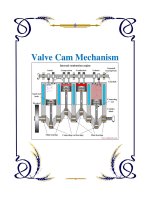Tài liệu Basic Functionality P1 docx
Bạn đang xem bản rút gọn của tài liệu. Xem và tải ngay bản đầy đủ của tài liệu tại đây (1.07 MB, 30 trang )
Lesson 1:
Basic Functionality
Lesson 1: Basic Functionality
SolidWorks 2001 Teacher Guide REPRODUCIBLE 19
What is SolidWorks?
SolidWorks is design automation software.
In SolidWorks, you sketch ideas and experiment
with different designs to create 3D models.
SolidWorks is used by students, designers,
engineers and other professionals to produce
simple and complex parts, assemblies and
drawings.
Lesson 1: Basic Functionality
20
REPRODUCIBLE SolidWorks 2001 Teacher Guide
The SolidWorks Model
The SolidWorks model is made up of:
Parts
Assemblies
Drawings
Lesson 1: Basic Functionality
SolidWorks 2001 Teacher Guide
REPRODUCIBLE 21
Part Part
Assembly
DrawingDrawing
Lesson 1: Basic Functionality
22
REPRODUCIBLE SolidWorks 2001 Teacher Guide
Features
Features are
the building
blocks of the
part.
Features are
the shapes and
operations that
construct the
part.
Lesson 1: Basic Functionality
SolidWorks 2001 Teacher Guide
REPRODUCIBLE 23
Examples of Shape Features
Base feature
First feature in
part.
Created from a
2D sketch.
Forms the
work piece to
which other
features are
added.
Lesson 1: Basic Functionality
24
REPRODUCIBLE SolidWorks 2001 Teacher Guide
Examples of Shape Features
Boss feature
Adds material
to part.
Created from
2D sketch.
Must be
attached to the
rest of the part.
Boss features
Lesson 1: Basic Functionality
SolidWorks 2001 Teacher Guide
REPRODUCIBLE 25
Examples of Shape Features
Cut feature
Removes
material from
part.
Created from a
2D sketch.
Must be
attached to the
rest of the part.
Cut features
Lesson 1: Basic Functionality
26
REPRODUCIBLE SolidWorks 2001 Teacher Guide
Examples of Shape Features
Hole feature
Removes
material from
part.
Works like a
more
intelligent cut
feature.
Usually
corresponds to manufacturing process such as
counter-sink, thread, counter-bore.
Hole features
Lesson 1: Basic Functionality
SolidWorks 2001 Teacher Guide
REPRODUCIBLE 27
Examples of Operation Features
Fillet feature
Used to round
off sharp
edges.
Can remove or
add material.
Outside edge
(convex fillet)
removes material.
Inside edge (concave fillet) adds material.
Fillet features
Fillet features
Lesson 1: Basic Functionality
28
REPRODUCIBLE SolidWorks 2001 Teacher Guide
Examples of Operation Features
Chamfer
feature
Similar to a
fillet.
Bevels an edge
rather than
rounding it.
Can remove or
add material.
Chamfer feature
Lesson 1: Basic Functionality
SolidWorks 2001 Teacher Guide
REPRODUCIBLE 29
Sketched Features
Shape features have sketches.
Sketched features are built from 2D profiles.
Operation Features
Operation features do not have sketches.
Applied directly to the work piece by selecting
edges or faces.
Lesson 1: Basic Functionality
30
REPRODUCIBLE SolidWorks 2001 Teacher Guide
To Create an Extruded Base Feature:
1. Select a sketch plane.
2. Sketch a 2D profile.
3. Extrude the sketch perpendicular to sketch plane.
Sketch the 2D profile Extrude the sketch Resulting base feature
Lesson 1: Basic Functionality
SolidWorks 2001 Teacher Guide
REPRODUCIBLE 31
To Create a Revolved Base Feature:
1. Select a sketch
plane.
2. Sketch a 2D
profile.
3. Sketch a
centerline.
4. Revolve the
sketch around
the centerline.
Centerline
Lesson 1: Basic Functionality
32
REPRODUCIBLE SolidWorks 2001 Teacher Guide
Terminology: Document Window
Divided into two
panels:
Left panel contains
the FeatureManager
®
design tree.
Lists the structure of the
part, assembly or
drawing.
Right panel contains the Graphics Area.
Location to display, create, and modify a part, assembly or
drawing.
FeatureManager design tree
Graphics Area
Lesson 1: Basic Functionality
SolidWorks 2001 Teacher Guide
REPRODUCIBLE 33
Terminology: User Interface
Menu Bar
Toolbars
Status bar
Drawing
document
window
Part
document
window
Lesson 1: Basic Functionality
34
REPRODUCIBLE SolidWorks 2001 Teacher Guide
Terminology: PropertyManager
PropertyManager
Confirmation Corner
Handle
Preview
Lesson 1: Basic Functionality
SolidWorks 2001 Teacher Guide
REPRODUCIBLE 35
Terminology: Basic Geometry
Axis - An implied
centerline that
runs through
every cylindrical
feature.
Plane - A flat 2D
surface.
Origin - The
point where the
three default reference planes intersect. The
coordinates of the origin are:
(x = 0, y = 0, z = 0).
Axis
Origin
Plane
Lesson 1: Basic Functionality
36
REPRODUCIBLE SolidWorks 2001 Teacher Guide
Terminology: Basic Geometry
Face – The
surface or “skin”
of a part. Faces
can be flat or
curved.
Edge – The
boundary of a
face. Edges can
be straight or
curved.
Vertex – The corner where edges meet.
Vertex
Faces
Edge
Edge
Lesson 1: Basic Functionality
SolidWorks 2001 Teacher Guide
REPRODUCIBLE 37
Features and Commands
Base feature
The Base feature is the first feature that is created.
The Base feature is the foundation of the part.
The Base feature geometry for the
box is an
extrusion.
The extrusion is named Base-Extrude.
Lesson 1: Basic Functionality
38
REPRODUCIBLE SolidWorks 2001 Teacher Guide
Features and Commands
Features used to
build the box are:
Extruded Base feature
Fillet feature
Shell feature
Extruded Cut feature
1. Base Feature 2. Fillet Feature
4. Cut Feature3. Shell Feature
Lesson 1: Basic Functionality
SolidWorks 2001 Teacher Guide
REPRODUCIBLE 39
Features and Commands
To create the extruded base
feature for the box:
Sketch a rectangular profile on a
2D plane.
Extrude the sketch.
Extrusions are always perpendicular to the sketch
plane.
Lesson 1: Basic Functionality
40
REPRODUCIBLE SolidWorks 2001 Teacher Guide
Features and Commands
Fillet feature
The fillet feature rounds the
edges or faces of a part.
Select the edges to be rounded.
Selecting a face rounds all the
edges of that face.
Specify the fillet radius.
Fillet
Lesson 1: Basic Functionality
SolidWorks 2001 Teacher Guide
REPRODUCIBLE 41
Features and Commands
Shell feature
The shell feature removes
material from the selected face.
Using the shell feature creates a
hollow box from a solid box.
Specify the wall thickness for the
shell feature.
Lesson 1: Basic Functionality
42
REPRODUCIBLE SolidWorks 2001 Teacher Guide
Features and Commands
To create the extruded cut
feature for the box:
1. Sketch the 2D circular profile.
2. Extrude the 2D Sketch profile
perpendicular to the sketch
plane.
3. Enter Through All
for the end
condition.
4. The cut penetrates through the
entire part.