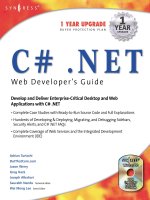Tài liệu VB .NET Web Developer`s Guide P2 doc
Bạn đang xem bản rút gọn của tài liệu. Xem và tải ngay bản đầy đủ của tài liệu tại đây (329.08 KB, 20 trang )
153_VBnet_TOC 8/16/01 1:13 PM Page xxx
2001 marks the 10
th
anniversary of Microsoft Visual Basic (VB). In May 1991,
Microsoft introduced Visual Basic 1.0. Microsoft’s plan was to use VB as a strategic
tool to encourage developers to write Windows applications.
With VB,Windows application development was no longer restricted to a privi-
leged few.Anybody with moderate programming capabilities was able to develop a
Windows application by dragging and dropping controls onto a form. In contrast to
the more prevalent C and C++ programmers who wrote obscure code,VB program-
mers concentrated on writing applications that were meant to be prototypes. It is
perhaps this ease of use and simplicity of language that gave VB the name of “toy”
language.This is not the case anymore.
VB has come a long way. Since version 1.0, it has evolved from a toy language to
a full-fledged Object-Oriented programming language.Today, with VB you are able
to do almost everything possible with other programming languages.VB is finally a
true-blue Object-Oriented language.
Visual Basic, Today and Tomorrow—VB.NET
With the announcement of the Microsoft .NET Framework in 2000, Microsoft has
firmly re-iterated its commitment to the Visual Basic language.With language fea-
tures such as inheritance, structured exception handling, and parameterized construc-
tors,Visual Basic programming has become more elegant, simplified, and
maintainable.
With Microsoft’s vision of a programmable Web and its announcement of the
.NET Framework and Visual Studio.NET,VB.NET is poised to become the most
widely used language for developing Windows and Web applications.
xxxi
From the Series Editor
153_VBnet_FromSE 8/16/01 1:44 PM Page xxxi
xxxii From the Series Editor
The Syngress .NET Developer Series
VB.NET Developer’s Guide, part of the Syngress .NET Developer Series, is written
for Visual Basic programmers looking to harness the power of VB.NET’s new features
and functionality. Developers will appreciate the in-depth explanations of key con-
cepts and extensive code examples.This practical, hands-on book will make you a
productive VB.NET developer straight away!
I hope you will enjoy reading the book as much as the authors have enjoyed
writing it.
—Wei Meng Lee
Series Editor, Syngress .NET Developer Series
www.syngress.com
153_VBnet_FromSE 8/16/01 1:44 PM Page xxxii
New Features in
Visual Basic .NET
Solutions in this chapter:
■
Examining the New IDE
■
.NET Framework
■
Common Language Runtime
■
Object-Oriented Language
■
Web Applications
■
Security
■
Type Safety
■
New Compiler
■
Changes from Visual Basic 6.0
; Summary
; Solutions Fast Track
; Frequently Asked Questions
Chapter 1
1
153_VBnet_01 8/14/01 11:56 AM Page 1
2 Chapter 1 • New Features in Visual Basic .NET
Introduction
Before we dig into the details of Visual Basic .NET, let’s take a look at an
overview of all the changes and new features.This new release is a significant
change from the previous version. It will take some effort to get used to, but I am
sure you will feel that the new features will make it worthwhile.Visual Basic
.NET is more than just an upgrade from Visual Basic 6.0.As you would expect,
the Integrated Development Environment (IDE) has been enhanced with some
new features. All of the Visual Studio development tools will now share the same
environment. For example, you will no longer need to learn a different IDE
when switching between Visual Basic and Visual C++. Some nice features have
been added that many of us have been asking for to ease development.
Visual Studio .NET is now built on top of the .NET Framework.This will
be a significant change from Visual Basic 6.0.The .NET Framework takes appli-
cation development to viewing the Internet as your new operating system.Your
applications will no longer recognize hardware as a boundary limitation.This is
an evolution of the Windows DNA model.This new framework is built on open
Internet protocols for a standardized interoperability between platforms and pro-
gramming languages.The .NET Framework will also allow the creation of new
types of applications.Applications will now run using the Common Language
Runtime (CLR).All .NET applications will use this same runtime environment,
which allows your Visual Basic applications to run on equal ground with other
languages.The CLR allows Visual Basic to provide inheritance and free
threading, whose absence created two glaring limitations to Visual Basic
Applications.Visual Basic .NET is object-oriented. Everything is now an object,
and every object is inherited from a standard base class.Another benefit of the
CLR is a common type system, which means that all programming languages
share the same types.This greatly increases interoperability between languages.
The Internet has entered a new phase. First, it was used to display static Web
pages. Businesses soon found that this did not help them significantly. Next, the
Internet evolved to dynamic content and allowing electronic commerce.The
next step is to move towards complete applications running on the Internet.
Visual Basic .NET promotes these new Web applications.Web services allow
objects to be located anywhere on the Internet and to be called from any appli-
cation across the Internet (no more trying to get DCOM configured). Of course,
extending applications across the Internet will increase security risks.The .NET
Framework has many security features built-in to it to protect your applications.
www.syngress.com
153_VBnet_01 8/14/01 11:56 AM Page 2
www.syngress.com
Type safety is now enforced.This prevents code from accessing memory loca-
tions that it does not have authorization to access.This allows you to define how
your objects are accessed. Before code is run, it is verified to be type-safe. If it is
not type-safe, it will only run if your security policies allow for it.
Visual Basic has many new changes.This chapter gives you a high-level look
at the overall architectural changes.This will help you dig into the details in the
following chapters with an eye on the big picture.
Examining the New IDE
Whether you are a developer or a manager, you probably care more about how
difficult the transition to this new environment will be than about every new fea-
ture. Microsoft shares your concerns. As you explore what VB.NET can offer, you
will continually observe an intelligent blending of earlier versions of VB with fea-
tures adapted from other languages. Nowhere is this clearer than in the IDE.
Microsoft has added significant new functionality to make developers work more
effectively, without requiring them to learn entirely new ways of doing their jobs.
If you have seen earlier versions of Visual Basic, the IDE for VB.NET will
look very familiar. But if you have also worked with InterDev in the past, even
more of the new interface will be old hat.That is because the new IDE used for
VB.NET has integrated the best ideas from both environments to provide a more
effective way of getting work done.
Of course, nothing comes without a cost. Some of the issues involved with
this upgrade of VB are discussed later in this chapter and in the chapters to come,
and these challenges must certainly be weighed when choosing a development
tool. But first, we take a look at some of the specific new features in the IDE and
the benefits they provide.
Cosmetic Improvements
Although numerous changes have been made to the IDE, the ones you will
probably notice first are the cosmetic changes to existing functionality. Previous
versions of Visual Basic have attempted to strike a balance between conserving
screen real estate and providing one-click access to as much functionality as pos-
sible.Table 1.1 describes some of the ways that these tradeoffs have been
addressed in VB.NET.
New Features in Visual Basic .NET • Chapter 1 3
153_VBnet_01 8/14/01 11:56 AM Page 3
4 Chapter 1 • New Features in Visual Basic .NET
www.syngress.com
Table 1.1 Cosmetic Improvements
Feature Description Benefit
Multimonitor
support
Tabbed forms
Toolbox
Expandable
code
Help
Developers can use more
than one monitor for display
at the same time.
A tabbed layout is used to
display the child MDI forms
within the development envi-
ronment. The code windows,
Help screens, form layout
windows, and home page all
can be dragged on top of
each other and displayed in
the same pane.
Instead of displaying the con-
trols in a grid, the controls
are presented vertically, with
a description next to each.
Using an interface similar to
Outline mode in Microsoft
Word, you can now break
your code into sections and
conceal or expand each with
a single click.
Instead of having to press F1,
the .NET IDE now observes
what you are doing and pre-
sents context-sensitive help in
its own window.
By executing their code in
one window and debugging
in another, developers can
more accurately simulate the
experiences of the end user.
Though you can’t see as
much information at once,
you have the benefit of
taking up less screen real
estate.
In previous versions of Visual
Basic, you had to hover over
the control to display the
name of the control. (This
was especially frustrating
when you developed your
own custom controls,
because frequently they
would all default to the same
icon.)
Developers now can keep a
higher-level view on their
code, allowing them to
migrate through their appli-
cation more efficiently.
Accurate guidance is now
continuously available to
your developers in real time.
153_VBnet_01 8/14/01 11:56 AM Page 4
New Features in Visual Basic .NET • Chapter 1 5
Development Accelerators
Of course, not all of the new IDE features are simply cosmetic.The developers of
VB.NET have also provided new interfaces to more efficiently use existing func-
tionality.The features discussed in Table 1.2 all have clear predecessors in VB 6.0,
but they now allow developers to more efficiently generate their applications.
www.syngress.com
Table 1.2 Development Accelerators
Feature Description Benefit
Menu Editor
Solution
Explorer
Server Explorer
Home Page
Using the in-place Menu
Editor, you now can edit
menus directly on the
associated form.
Unlike the Project Explorer
provided in previous versions,
the Solution Explorer pro-
vides a repository to view
and maintain heterogeneous
development resources.
Now you can see the servers
available in a client/server or
Internet app and directly
incorporate their resources
into your code.
The opening screen that
appears when you launch VB
is now created using DHTML.
Previously, you had to choose
the Menu Editor item from
the Tools menu This change
speeds up development and
reduces errors associated
with using the wrong form.
You can now manage com-
ponents that did not origi-
nate in VB. (The ability to
make VB work better with
other languages is one of the
driving forces behind the
.NET initiative.)
What was formerly done
manually now can be done
using drag-and-drop. For
example, if you have a stored
procedure on a server in SQL,
you can browse directly to
the stored procedure and
make the update on the page
directly.
You can now do more pro-
gramming visually, reducing
potential for error. For
example, if you have a stored
procedure in SQL Server, you
could browse directly to that
stored procedure and drag it
onto the needed pane. VB
does the rest of the coding
automatically.
153_VBnet_01 8/14/01 11:56 AM Page 5
6 Chapter 1 • New Features in Visual Basic .NET
.NET Framework
The best way to understand what .NET offers is to observe some of the limita-
tions of its predecessors. In this section, we take a very brief and simplified look
at the history of Microsoft component interaction and then a short look at the
architecture.
A Very Brief and Simplified History
When Windows 3.0 was introduced, the initial method used for communicating
across applications was Dynamic Data Exchange, or DDE. DDE was resource-
intensive, inflexible, and prone to cause system crashes. Nonetheless, it worked
acceptably on single machines, and for many years, many applications continued
to use this approach to send messages between applications.
Over the years, Microsoft discouraged the use of DDE, and encouraged the
use of the Common Object Model (COM) and Distributed COM (DCOM).
COM was used for communication among Microsoft applications on a single
machine, whereas DCOM was used to communicate with remote hosts.
Meanwhile, a consortium of allied vendors (including IBM, Sun, and Apple)
were proposing an alternative approach to interhost communication called
CORBA. Unlike COM, CORBA was much better at passing messages across
different operating systems. Unfortunately, the protocol was resource-intensive
and difficult to program, and its use never lived up to its promise.
During this time, Microsoft was improving its technology, and they intro-
duced COM+, Microsoft Transaction Server (MTS), and Distributed Network
Architecture (DNA).These technologies allowed more sophisticated interactions
among components, such as object pooling, events, and transactions.
Unfortunately, these technologies required that each of the applications know a
great deal about the other applications, and so they didn’t work very well when
the operating platforms were heterogeneous (for example,Windows apps com-
municating with Linux).
This brings us to the year 2001 and the .NET initiative, which combines the
power of COM with the flexibility of CORBA. Although this technology is pri-
marily associated with Microsoft, its flexibility and scalability means that theoreti-
cally it could be usable on other platforms in the future. (Although the .NET
Framework runs on all Windows operating systems from Windows 95 on up,
another version called the .NET Compact Framework is intended to run on
Windows CE.)
www.syngress.com
153_VBnet_01 8/14/01 11:56 AM Page 6
New Features in Visual Basic .NET • Chapter 1 7
.NET Architecture
The .NET Framework consists of three parts: the Common Language Runtime,
the Framework classes, and ASP.NET, which are covered in the following sec-
tions.The components of .NET tend to cause some confusion. Figure 1.1 pro-
vides an illustration of the .NET architecture.
ASP.NET
One major headache that Visual Basic developers have had in the past is trying to
reconcile the differences between compiled VB applications and applications built
in the lightweight interpreted subset of VB known as VBScript. Unfortunately,
when Active Server Pages were introduced, the language supported for server-
side scripting was VBScript, not VB. (Technically, other languages could be used
for server side scripting, but VBScript has been the most commonly used.)
Now, with ASP.NET, developers have a choice. Files with the ASP extension
are now supported for backwards compatibility, but ASPX files have been intro-
duced as well. ASPX files are compiled when first run, and they use the same
www.syngress.com
Figure 1.1 .NET Architecture
.NET Framework
ASP.NET
Updated ASP Engine
Web Forms Engine
Framework Classes
System.Math, System.Io, System.Data, Etc.
Common Language Runtime
Memory Management
Common Type System
Garbage Collection
.NET
.NET Servers
153_VBnet_01 8/14/01 11:56 AM Page 7
8 Chapter 1 • New Features in Visual Basic .NET
syntax that is used in stand-alone VB.NET applications. Previously, many devel-
opers have gone through the extra step of writing a simple ASP page that simply
executed a compiled method, but now it is possible to run compiled code
directly from an Active Server Page.
Framework Classes
Ironically, one of the reasons that VB.NET is now so much more powerful is
because it does so much less. Up through VB 6.0, the Visual Basic compiler had
to do much more work than a comparable compiler for a language like C++.
This is because much of the functionality that was built into VB was provided in
C++ through external classes.This made it much easier to update and add fea-
tures to the language and to increase compatibility among applications that shared
the same libraries.
Now, in VB.NET, the compiler adopts this model. Many features that were
formerly in Visual Basic directly are now implemented through Framework
classes. For example, if you want to take a square root, instead of using the VB
operator, you use a method in the System.Math class.This approach makes the
language much more lightweight and scalable.
.NET Servers
We mention this here only to distinguish .NET servers from .NET Framework.
These servers support Web communication but are not necessarily themselves
written in the .NET Framework.
Common Language Runtime
CLR provides the interface between your code and the operating system, pro-
viding such features as Memory Management, a Common Type System, and
Garbage Collection. It reflects Microsoft’s efforts to provide a unified and safe
framework for all Microsoft-generated code, regardless of the language used to
create it.This chapter shows you what CLR offers and how it works—Chapter 4
covers it in much greater detail.
History
For years, the design of Visual Basic has reflected a compromise between power
and simplicity. In exchange for isolating intermediate developers from the
complexities and dangers of API programming,VB developers accepted certain
www.syngress.com
153_VBnet_01 8/14/01 11:56 AM Page 8
New Features in Visual Basic .NET • Chapter 1 9
limitations.The compiled VB code could not interact directly with the Windows
API (usually written in C++), but instead they would interface through a runtime
module that would handle the dirty work of data allocation and dereferencing.
Because of this situation, a gulf developed between VB and C++ program-
mers. In fact, many C++ programmers looked down at VB as merely suitable for
Rapid Application Development and not as an appropriate tool for serious enter-
prise development.They also resented having to write wrappers to allow the VB
developers to access new Windows APIs.This has all changed in VB.NET. Now,
the code created by Visual Basic developers and C++ developers both interface
with Windows in the same way—through the CLR. (For that matter, so do other
new languages, such as C# or JavaScript.NET.)
Convergence
One of the advantages of VB.NET is that it is now possible to use VB to develop
applications that previously needed to be developed in lower-level languages,
without losing the traditional advantages of VB development.Whether you are a
developer or a manager, your job involves analyzing the tradeoffs of the various
tools available to better illustrate the convergence of these two platforms,Table 1.3
compares the ways in which VB and C handle four critical issues, both historically
and in the .NET environment.
Table 1.3
VB and C Comparison
VB 1.0–4.0 VB 5.0–6.0 VB.NET C++ C#
Runtime Yes Yes No No No
Required?
Interface COM COM CLR COM CLR
Model
Memory Few Few Very few Many Very few
Leaks?
Inheritance Yes No No Yes Yes
Supported?
Runtime Required? Starting with VB 5.0, Microsoft made the claim
that Visual Basic could actually compile to a true executable, but it is
probably more accurate to say that the runtime module was just smaller
www.syngress.com
153_VBnet_01 8/14/01 11:56 AM Page 9
10 Chapter 1 • New Features in Visual Basic .NET
and more transparent to the user. By contrast, C++ has never required a
runtime module.
Interface Model With the CLR, the code compiled is no longer the
exact code executed, but rather it is translated on the client machine.
(Some of the advantages of this approach are described in more detail in
the New Compiler section.) In previous versions of VB and C++, the
code was compiled to use COM, but in VB.NET and C#, the code is
compiled to CLR.
Memory Leaks? One of the traditional advantages of VB is that
memory was managed responsibly by the compiled executable, and this
advantage remains in VB.NET, although the work is now done in the
CLR. (By contrast, poorly written C++ code often created these errors
because memory was not deallocated after it was used.)
Inheritance Supported? This is probably the most important advance
in VB.NET, and it is covered in the next section. (Starting with Version
5.0,VB supported a rough simulation of inheritance that is also
described in the next section.)
Object-Oriented Language
Possibly the most valuable addition in VB.NET is true object orientation.
Although approximations of object orientation have been available in earlier ver-
sions of Visual Basic, only in VB.NET do developers gain the advantages of true
code inheritance, which allows business logic to be more easily and reliably prop-
agated through an organization. In this section, we briefly introduce some princi-
ples of object-oriented design and describe the benefits it can provide to VB
developers.
Object-Oriented Concepts
One could write an entire book on Object-oriented design (and indeed, many
people have) but we will provide an introduction here.The primary advantage of
object-oriented (OO) languages compared to their procedural predecessors is that
not only can you encapsulate data into structures; you can also encapsulate
behavior as well. In other words, a car not only describes a collection of bolts,
sheet metal, and tires (properties), but it also describes an object that can speed up
and slow down (methods).
www.syngress.com
153_VBnet_01 8/14/01 11:56 AM Page 10
New Features in Visual Basic .NET • Chapter 1 11
OO design frequently requires more up-front work than other environments,
and usually the design process starts by enumerating a list of declarative sentences
that describe what an object must do. For example, if you were building a car
using object-oriented principles, you might describe the requirements as follows:
■
The CAR must ACCELERATE.
■
The CAR is a type of VEHICLE.
■
The CAR has the color RED.
Now we know enough to begin defining the objects we need. In general, the
nouns in these sentences describe the objects that are required (in this case, the
car); the verbs describe the methods that the object must perform, and the adjec-
tives describe the properties contained within the object.Then, after each of these
are defined, the code can be developed to support these requirements.This
breakdown is summarized in Table 1.4.
Table 1.4
Object-Oriented Terms
High-Level Concept Part of Speech Example
Objects Nouns Car
Methods Verbs Accelerate
Properties Adjectives Color=Red
Advantages of Object-Oriented Design
The true advantages to object-oriented design come when you can propagate
behavior from one object to another. For example, if you were developing a
sedan and a coupe, you might design few differences between the two cars other
than the number of doors (four versus two).
This is where inheritance comes in. If you already had a sedan designed, you
could build a coupe just by inheriting all of the behavior of the sedan, except for
overriding the number of doors. Observe the following VB pseudocode:
Public Class Coupe
Inherits Sedan
Overrides Sub BuildDoors()
Doors = Doors + 2
End Sub
End Class
www.syngress.com
153_VBnet_01 8/14/01 11:56 AM Page 11
12 Chapter 1 • New Features in Visual Basic .NET
Now, if you add new features to the sedan (such as side air bags, for example),
they are automatically propagated to the coupe without adding any additional
code.
By contrast, overloading is when you want the methods of a single object to
have different behaviors depending upon what parameters you pass to it.Then,
VB is smart enough to determine which module to run depending upon the
parameter list.The differences between overriding and overloading are summa-
rized in Table 1.5.
Table 1.5
Overriding versus Overloading
Type Overriding Overloading
Method Name Same Same
Argument List Same Different
Behavior Replaces existing method Supplements existing method
By combining the new overloading and overriding capabilities of VB.NET,
you can create applications that are much more stable and scalable.
www.syngress.com
Taking Care with Inheritance
There is a famous story about the Australian army that illustrates the risks
involved with careless OO design. They were developing an object-ori-
ented combat training simulation. First, they created a soldier object that
could move and shoot. The programmers then wanted a kangaroo
object. Because so much of the behavior was the same, they decided to
save some time and inherit the soldier as the parent class and added the
ability to hop. Unfortunately, because they didn’t override the attack
method, the next time the virtual soldiers encountered the virtual kanga-
roos, the kangaroos shot back at them!
Developing & Deploying…
153_VBnet_01 8/14/01 11:56 AM Page 12
New Features in Visual Basic .NET • Chapter 1 13
History of Object Orientation and VB
Visual Basic has been best described as an object-based language, rather than an
object-oriented one, because it did not support true inheritance from one object to
another. Programmers have used different methods to simulate Inheritance since
VB 5.0, specifically by using the Implements interface.Although this feature didn’t
actually bring functionality of a parent class, at least it defined a set of methods
that would need to be coded. However, there was not an effective way to reuse
business logic.This was a clumsy workaround, at best, and is far inferior to the
overriding and overloading that are now available.
Namespaces
One final new topic that addresses OO design is that of namespaces, which are
used in the .NET architecture to keep application resources separated to reduce
global conflicts. One of the major design decisions of .NET was to try to reduce
the risk of harmful program interaction, while still allowing applications that
were intended to work together to share their resources effectively.To achieve
this, Microsoft introduced namespaces. Now, when you declare a resource, you
also must declare the namespace where that resource will reside.Although the
resources will traditionally reside in a local namespace local to the user, it is pos-
sible to override that. Of course, you may occasionally need to expose code in
common repositories.Although .NET supports this approach, you now need to
digitally sign and authorize your code to achieve this. Because of the extra hassles
involved, this approach will likely be less used in the future.
Web Applications
In general, a Web application is an application that uses resources that are dis-
tributed on the client’s machine and on one or many Web servers, which may in
turn require resources from other servers.This chapter first describes the different
ways this has been done in the past and then focuses upon the new resources
available to the VB.NET developer.
Web Applications Overview
In the past, four primary approaches were used to develop Microsoft Internet
applications:
www.syngress.com
153_VBnet_01 8/14/01 11:56 AM Page 13
14 Chapter 1 • New Features in Visual Basic .NET
■
ActiveX documents You could compile your applications to a VPD,
which allowed a nonmodal VB application with an interface that resem-
bled a traditional VB app to be displayed directly in the Internet
Explorer interface. Unfortunately, this is not directly supported in
VB.NET, so you will probably want to maintain legacy applications
using this architecture in VB 6.0.
■
DHTML applications You could create applications that deployed
content to a browser using extensions to HTML that allowed significant
data entry and validation to be performed on the client without
requiring a round-trip to the server.This approach would require appli-
cations that were much smaller and easier to deploy than those created
using ActiveX documents. Unfortunately, this approach is not directly
supported in VB.NET, so you will probably want to maintain legacy
applications using this architecture in VB 6.0.
■
ASP applications You could create applications that executed pri-
marily on the server, dynamically generating the HTML required to
render the interface for the application.Although this approach has been
very popular, it can lead to code that can be difficult to maintain.
■
WebClasses Finally, you could create applications visually that Visual
Basic would translate into Internet applications.Although the implemen-
tation of WebClasses in VB 6.0 was very limited,WebClasses have
evolved into Web forms, which are the preferred approach for devel-
oping and deploying Internet applications in VB.NET.
Web Forms
The idea behind ASP applications is that each page is generated dynamically for
the user. Because this work is performed on the server, this approach has the
huge advantage of being relatively browser- and version-independent—all that
the browser has to do is display a static page, and the server does the rest of the
work. However, when used by inexperienced engineers, this approach can be dif-
ficult to maintain, debug, deploy, and update.Although Web forms may not seem
impressive compared to normal VB forms, they compare very favorably to a tradi-
tional ASP application.
By contrast,VB.NET supports the use of Web forms, which look similar to
ASP pages but have four primary advantages:
www.syngress.com
153_VBnet_01 8/14/01 11:56 AM Page 14
New Features in Visual Basic .NET • Chapter 1 15
■
Unlike ASP pages, which are interpreted when they are executed,Web
forms are compiled when they are first used, so the performance can be
much better.
■
Unlike ASP pages, which didn’t natively support VB, the full language is
now available directly from this environment.
■
Building and maintaining the layout of the Web forms is much easier
using the built-in VB designers than it was to code them by hand in
ASP. (Although ASP has had visual layout tools since InterDev 6.0, these
were awkward and rarely used in professional environments.)
■
Separating the presentation layer and business layer of the application is
much easier, which makes it easier to leverage specialized development
resources instead of requiring that all of your developers be skilled in
page design.
Web Services
One of the greatest challenges in designing Web applications that communicate
with each other is trying to define and determine the required application inter-
faces. Unless you had a pre-existing strategic relationship with the applications
that you were leveraging, you might be unable to integrate your applications, or
you might be forced to integrate them in a very inefficient way. For example,
some applications can interact only by having one application pretend to be a user
with a Web browser, navigating among the screens of the target application and
screen-scraping the needed information off of the display.The disadvantages of
this approach are numerous:You waste server resources by displaying more data
than is needed to perform the transfer, and you run the risk of your application
breaking whenever the screen layout would change.
This is where Web Services come in. Now, writing server applications that are
capable of exposing functionality to non-Microsoft applications is much easier.
Features include the following:
■
Direct support of industry standard XML for passing information
■
Greater platform independence than can be provided through MTS
■
Use of HTML to get through firewalls (but note the following warning)
www.syngress.com
153_VBnet_01 8/14/01 11:56 AM Page 15
16 Chapter 1 • New Features in Visual Basic .NET
WARNING
Firewalls are explicitly created by network administrators to restrict
access on certain ports. You can bypass this by routing your data
through HTTP port 80. However, when using this approach, make sure
that you consider the security priorities not only of your own organiza-
tion, but also of the organization you are interfacing with.
Of course, to consume these Web services you need to use the new discovery
capability of Web services.This allows an external application to know what
methods are available, and what parameters are required to drive them.This is
performed by using the protocols HTTP and SOAP.These protocols are
described in the following sections.
HyperText Transport Protocol
The HyperText Transfer Protocol (HTTP) is the backbone of the Internet. It is most
frequently used to transmit Web pages from one computer to another, but it also
can be used to transmit other kinds of information.
When you type a URL into a browser, you specify the protocol you
use to download the content to your local browser (for example, in
, the protocol is http).This protocol is designed
to emphasize reliability over speed, because for Web applications it is more
important to wait a little longer to get everything right the first time.
A disadvantage of HTTP is that a separate connection must be created for
every resource that is downloaded. It also is not as fast as other protocols (such as
FTP) because of this increased overhead. However, more recently, newer versions
of Internet servers have done a better job of caching and connection pooling to
reduce these disadvantages.
In the .NET architecture, the HTTP protocol is used in conjunction with
the SOAP protocol to transmit information and instructions from one Web server
to another.The following section describes the SOAP protocol in more detail.
NOTE
Don’t confuse HTTP with HTML, which stands for HyperText Markup
Language. That is the protocol that defines how Web pages are laid out
visually, not how they are transferred from one computer to another.
www.syngress.com
153_VBnet_01 8/14/01 11:56 AM Page 16
New Features in Visual Basic .NET • Chapter 1 17
Simple Object Access Protocol
The Simple Object Access Protocol (SOAP) is not nearly as widely used as HTTP,
but it is expected to have a large impact in the future. SOAP is a protocol that
works on top of HTTP to communicate between servers.Although HTTP
simply is used to pass strings of data, SOAP is a way of organizing those strings to
represent messages that can be easily parsed and understood either by a computer
or by a human analyst. Instead of passing messages in proprietary protocols, it
simply sends strings in XML in human-readable form. For example, observe the
following excerpt from a simple SOAP message:
<SOAP:Body>
<MyValue>12345</MyValue>
<SOAP:Body>
Although HTTP is used to make sure that all the letters and numbers get
from point A to point B, the SOAP protocol inserts the hierarchical tags that
ascribe meaning to the content.
Other protocols allow servers to communicate with each other. For example,
DCOM is used in the Microsoft world, and RMI provides roughly the equivalent
functionality for Java applications. However, these protocols work poorly when
they span different operating systems.
Of course, this approach has its downsides. SOAP messages will never be as
small as those sent using proprietary technologies. For example, in the earlier
message, the number 12345 would take either 5 or 10 bytes, (depending on
whether or not you were using the international Unicode standard), plus the
bytes required to send the XML tags themselves. By contrast, that information
could be transmitted in 2 bytes if it was stored as an integer.
Also, the use of SOAP doesn’t eliminate the need to have a clear under-
standing of the contents of the message received. It simply pushes the responsi-
bility for interpretation from the operating system to the programmer.
Security
As applications are extended to the Internet, new risks are extended to the orga-
nizations that deploy these applications.The security models for existing client/
server applications have been based upon several assumptions. Unfortunately, as
the boundaries between client/server, Internet, intranet, and distributed applica-
tions have become blurred, some of these assumptions have been challenged. It is
no longer safe to focus security efforts upon servers, because the lines between
www.syngress.com
153_VBnet_01 8/14/01 11:56 AM Page 17