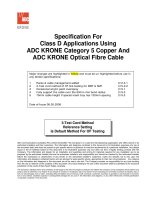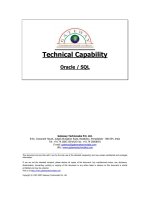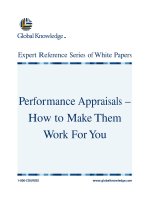Tài liệu ORACLE8i- P17 doc
Bạn đang xem bản rút gọn của tài liệu. Xem và tải ngay bản đầy đủ của tài liệu tại đây (349.49 KB, 40 trang )
CHAPTER 15 • ORACLE8i PERFORMANCE MONITORING AND DATABASE-LEVEL TUNING
636
TABLE 15.3: COMMONLY USED EVENTS (CONTINUED)
Event Code Description Example
10033 Provides details about sorts to disk. ALTER SESSION SET EVENTS
‘10033 trace name context for-
ever, level 4’;
10046 ALTER SESSION SET EVENTS
‘10046 trace name context for-
ever, level 4’;
10053 ALTER SESSION SET EVENTS
‘10053 trace name context
forever, level 1’;
10128 ALTER SESSION SET EVENTS
‘10128 trace name context for-
ever, level 1’;
10210 Provides table block checking. EVENT=”102100 trace name
context forever, level 10”
10211 Provides index block checking. EVENT=”10211 trace name
context forever, level 10”
10212 Provides index block checking. EVENT=”10212 trace name
context forever, level 10”
10231 Skips corrupted blocks during table scans. EVENT=”10231 trace name
context forever, level 10” To
turn off block checking once
the database is up and run-
ning, issue ALTER SYSTEM SET
EVENTS ‘10231 trace name
context off’;
10232 Dumps corrupted blocks to a trace file. EVENT=”10232 trace name
context forever, level 10”
10240 Dumps the DBA of blocks that incur waits. EVENT=”10240 trace name
context forever, level 10”
10391 Traces parallel query execution. EVENT=”10391 trace name
context forever, level 10”
Provides details on partition elimination
decisions. Valid levels are 1, 2, and 4.
Provides details on how the CBO decided
which execution plan to use. Valid level is 1,
which gives information on the CBO execution
decisions.
Used to trace a session. Valid levels are 1
(regular trace), 4 (dump bind variables), 8
(dump wait information), and 12 (dump all).
C
opyright ©2002 SYBEX, Inc., Alameda, CA
www.sybex.com
Please purchase PDF Split-Merge on www.verypdf.com to remove this watermark.
637
As an example, suppose that you want to dump the control file header to see the last
checkpoint SCN. You can use the following command to do a control file header dump:
ALTER SESSION SET EVENTS ‘immediate trace name controlf level 10’;
This creates a trace file in the location defined by the init.ora parameter
USER_DUMP_DEST, which will contain the control file dump that you want to review.
As another example, suppose that you want to trace your user session, dumping
the bind variables as well as the wait events. To enable this trace, you can use event
10046 set at level 4:
ALTER SESSION SET EVENTS ‘10046 trace name context forever, level 12’;
This creates a session trace file, just as you would get with the ALTER SESSION SET
SQL_TRACE=TRUE command.
If you want to set an event that always executes when the database starts, you can
set it in the database init.ora file. For example, if you want to trace session logons
and logoffs, you can set events 10029 and 10030:
EVENT=”10029 trace name context forever, level 10”
EVENT=”10030 trace name context forever, level 10”
In this case, the level 10 indicates tracing with additional detail. The CONTEXT FOR-
EVER parameter means that this event will continue to be reported. If you want to
turn this event off, use CONTEXT OFF instead.
You can also set an event for a specific session by using DBMS_SYSTEM.SET_EV.
This procedure takes five parameters, as shown in its description below:
PROCEDURE SET_EV
Argument Name Type In/Out Default?
SI BINARY_INTEGER IN
SE BINARY_INTEGER IN
EV BINARY_INTEGER IN
LE BINARY_INTEGER IN
NM VARCHAR2 IN
The first parameter (SI) is the session identifier. The second parameter (SE) is the
serial number of the session. The session identifier and the serial number of a session
uniquely identify a given user session and can be discovered by querying the V$SES-
SION view. The third parameter (EV) is the event number (see Table 15.3). The next
parameter (LE) is the level that you wish to set the event to (see Table 15.2). Finally,
the last parameter (NM) is the event name (see Table 15.1). This last parameter cannot
be NULL, but it may be blank. Depending on the event (again, sometimes it’s a matter
SETTING ORACLE EVENTS
Beyond Simple
Database Management
PART
III
C
opyright ©2002 SYBEX, Inc., Alameda, CA
www.sybex.com
Please purchase PDF Split-Merge on www.verypdf.com to remove this watermark.
CHAPTER 15 • ORACLE8i PERFORMANCE MONITORING AND DATABASE-LEVEL TUNING
638
of trial and error to get the right setting), you may need to enter the last parameter as
empty quotation marks, as in this example:
EXEC SYS.DBMS_SYSTEM.SET_EV(9,407,10046,4,’’);
This sets event 10046 for session 9 (serial number 407), to level 4, sending '' as the name.
TIP You can set regular error events so that they will cause trace files to be generated
when they occur. For example, when a user tries to perform an action that he or she does not
have the rights to do, this will generally cause an ORA-1031 to occur. You can set the 1031
event to cause a trace file to be dumped each time that this event occurs: EVENT=”1031
trace name errorstack forever, type increment”. Although you can get more information from
a custom event trigger, being able to set the event and trap it is a handy tool.
Using Oracle8i Dynamic Performance Views
Dynamic performance views generally start with a V$ prefix, and they are also
referred to as V$ views. Dynamic performance views give a snapshot of the database’s
various performance statistics. For the most part, all the information you will need to
tune and monitor your database will come from the V$ views. As with any endeavor,
if you want to be an expert, you should know how the tools you use actually work.
So, first we’ll look at how the V$ views are constructed. Then you’ll learn about the
V$ views that are useful for performance monitoring.
NOTE One mistake DBAs commonly make is to expect dynamic performance views to
be truly dynamic—updated immediately all of the time. Unfortunately, this isn’t always
true. In some cases, dynamic performance views may lag too far behind to provide the
timely information you need.
How Are V$ Views Created?
The V$ views that you query, such as V$SYSSTAT, are actually synonyms that point to
views. If you look up V$SYSSTAT in the SYNONYM_NAME column of DBA_SYNONYMS,
you’ll find that V$SYSSTAT is a synonym for a view called V_$SYSSTAT. The V_$ views
are the underlying views that you look at when querying the V$ views.
C
opyright ©2002 SYBEX, Inc., Alameda, CA
www.sybex.com
Please purchase PDF Split-Merge on www.verypdf.com to remove this watermark.
639
You might think that you could find the SQL text that comprises the V_$ view in
DBA_VIEWS. However, because V$ views are really internal data dictionary views, the
method by which they are implemented differs slightly from regular views. Rather
than going to the DBA_VIEWS view to find the creation text of the view, you go to
V$FIXED_VIEW_DEFINITION to find the SQL statements used to create the V$ views.
If you look at the view definitions in V$FIXED_VIEW_DEFINITION, you’ll find that
the V_$ views are further based on a series of GV$ views. These views are, in turn, based
on a series of tables called the X$ tables. The X$ tables are often called fixed views.
These tables represent various structures that the Oracle database populates at system
startup. The Oracle DBA does not normally need to access the X$ tables (although we
do refer to these and other underlying base tables in this book). The V$ views (and the
underlying X$ tables) get their information from various sources, including the data-
base itself, the database control file, the data parameter files, and so on.
NOTE Be careful if you choose to use the X$ views. Oracle changes such structures
from release to release, so a query that works in Oracle8i may not work in 8i release 2. The
queries you see here (many of which were written using Oracle 8.1.6.3) may not work in
later versions.
Which V$ Views Are for Performance Monitoring?
Table 15.4 lists the V$ views that pertain to performance monitoring, along with a
brief description of each view.
NOTE V$ view statistics are cumulative in nature. They will be reset when the database
starts and will accumulate values as the database continues to function. Some of them will
even roll over if the database has been running long enough.
USING ORACLE8i DYNAMIC PERFORMANCE VIEWS
Beyond Simple
Database Management
PART
III
C
opyright ©2002 SYBEX, Inc., Alameda, CA
www.sybex.com
Please purchase PDF Split-Merge on www.verypdf.com to remove this watermark.
CHAPTER 15 • ORACLE8i PERFORMANCE MONITORING AND DATABASE-LEVEL TUNING
640
TABLE 15.4: ORACLE V$ VIEWS FOR DATABASE PERFORMANCE MONITORING
View Name Description
V$DATABASE Describes database information derived from the database
control file. You can use this view to join with dynamic perfor-
mance views to report on the database name.
V$DBFILE Resolves datafile numbers to the name/location of the datafile.
You can use this view to join with other dynamic performance
views to report the names and locations of datafiles. This view
is similar to the DBA_DATA_FILES data dictionary view.
V$DB_OBJECT_CACHE Displays objects that are in the library cache, such as tables
and indexes. You can use this view with others to look at
object memory use, the number of times the object has been
loaded, and other information that might indicate that the
shared pool needs to be tuned.
V$DISPATCHER Monitors dispatcher processes in a distributed environment.
V$DISPATCHER_RATE Provides additional statistics on the dispatcher processes.
V$FILE_STAT Provides information on database file I/O. You can use this
view to monitor database datafiles to make sure that the data-
base does not become I/O bound.
V$FIXED_TABLE Lists all dynamic performance views. Note that some V$ tables
are actually real tables and will not be listed in this view.
V$FIXED_VIEW_DEFINITION Lists the SQL text that comprises a V$ view.
V$INSTANCE Lists the instance name, the startup date and time, and if the
instance is hung waiting for the ARCH process to clear
archived redo logs.
V$LATCH Displays latching statistics for parent latches and summary sta-
tistics for child latches.
V$LATCH_CHILDERN Displays latching statistics for child latches.
V$LATCH_MISSES Contains statistics on latch acquisition failures.
V$LIBRARY_CACHE Contains various statistics on the performance of the library
cache.
V$LOG_HISTORY Contains information on redo log switches. You can use this
view to determine if you are switching redo logs too often or
not often enough.
V$OPEN_CURSOR Lists cursors that each user session has opened and parsed.
You can use this view to identify SQL statements that are
being run by a specific session.
C
opyright ©2002 SYBEX, Inc., Alameda, CA
www.sybex.com
Please purchase PDF Split-Merge on www.verypdf.com to remove this watermark.
641
TABLE 15.4: ORACLE V$ VIEWS FOR DATABASE PERFORMANCE MONITORING (CONTINUED)
View Name Description
V$PARAMETER Lists database parameter settings.
V$PQ_SESSTAT Shows session statistics for parallel queries.
V$PQ_SLAVE Shows parallel query slave process statistics.
V$PQ_SYSSTAT Shows system-level statistics for parallel query processing.
V$PX_PROCESS Contains information about sessions using parallel query
processing.
V$PX_PROCESS_SYSSTAT Contains information about sessions using parallel query
processing.
V$PX_SESSION Contains information about sessions using parallel query
processing.
V$RESOURCE_LIMIT Displays information about resource use for certain system
resources.
V$ROLLNAME Displays rollback segment name information.
V$ROLLSTAT Contains various rollback segment information.
V$ROWCACHE Contains statistics for the data dictionary.
V$RSRC_CONSUMER_GROUP Contains information on active resource consumer groups.
V$SESSION Contains session-level database information.
V$SESSION_CURSOR_CACHE Contains information on current cursor usage. You can use this
view to determine if the OPEN_CURSORS setting parameter is
set appropriately.
V$SESSION_LONGOPS Displays information on certain long-running database opera-
tions. You can use this view to see if any long-running
processes might have been started inadvertently.
V$SESS_IO Lists I/O statistics for each user session.
V$SESSTAT Contains specific session statistics.
V$SGA Lists memory allocations of various SGA components.
V$SGASTAT Contains memory allocation information for various SGA
components.
V$SHARED_POOL_RESERVED Contains information on the reserved part of the shared pool.
V$SQL Lists statistics on SQL in the shared pool.
V$SQLAREA Contains information on the shared SQL area of the shared
pool. You can use this view to see if inefficient SQL is being
executed.
USING ORACLE8i DYNAMIC PERFORMANCE VIEWS
Beyond Simple
Database Management
PART
III
C
opyright ©2002 SYBEX, Inc., Alameda, CA
www.sybex.com
Please purchase PDF Split-Merge on www.verypdf.com to remove this watermark.
CHAPTER 15 • ORACLE8i PERFORMANCE MONITORING AND DATABASE-LEVEL TUNING
642
TABLE 15.4: ORACLE V$ VIEWS FOR DATABASE PERFORMANCE MONITORING (CONTINUED)
View Name Description
V$STATNAME Displays statistic names to allow for resolution when only the
statistic number is available from a V$ view.
V$SYSSTAT Contains various system-level statistics. You can use this view
to join with V$STATNAME to resolve the statistic names.
V$TEMPSTAT Contains temporary datafile read/write statistics.
V$THREAD Contains various instance information from the control file.
V$TRANSACTION Contains transaction information. You can use this view to
identify transactions that are using excessive resources.
NOTE This chapter will not address V$ views that don’t pertain to performance moni-
toring. For a comprehensive list of dynamic performance views, refer to Appendix H or
query the Oracle8i V$FIXED_VIEW_DEFINITION table.
We recommend monitoring the following database information using the V$ views:
• Various SGA hit ratios, including the database buffer cache and the various
shared pool hit ratios (V$SGA, V$SYSSTAT, and V$SGASTAT)
• I/O contention, because too much I/O can impact system performance
(V$FILE_STAT and V$SESS_IO)
• Memory contention, because allocating too little or too much memory to cer-
tain structures can impact system performance (V$DB_OBJECT_CACHE,
V$SGA, and V$SGASTAT)
• Latching and waiting (V$LATCH, V$LATCH_CHILDERN, and V$LATCH_MISSES)
• Efficiency of SQL statements, because inefficient SQL can cause performance
problems (V$SQLAREA and V$SQL)
• Potential internal database problems, such as a segment unable to extend or
rollback segments that are not as efficient as they could be (V$ROLLSTAT)
• Long-running database operations, which can negatively impact overall data-
base operations such as index rebuilds and some SQL operations
(V$SESSION_LONGOPS)
C
opyright ©2002 SYBEX, Inc., Alameda, CA
www.sybex.com
Please purchase PDF Split-Merge on www.verypdf.com to remove this watermark.
643
In this chapter, we’ll build scripts using several V$ performance views to monitor
various aspects of database performance. Methods for monitoring latching, waiting,
and long-running database operations are covered in Chapters 16 and 17.
How Do You Get More Information from V$ Views?
Some of the V$ views provide more performance information if you enable the
TIMED_STATISTICS parameter in the database. The TIMED_STATISTICS parameter
defaults to a FALSE setting. When it is set to TRUE, the database gathers time-related
statistics on various operations. Be aware that this collection effort has some overhead
associated with it, so you might want to measure the impact of enabling the parame-
ter before forging ahead.
NOTE Oracle8i release 8.1.5 had trouble enabling the TIMED_STATISTICS parameter,
and this caused serious performance problems. This was corrected in the 8.1.5.1 patch for
that release. Later releases don’t have the problem. If you are using release 8.1.5, make
sure that you’ve installed the 8.1.5.1 patch.
You can use one of several different methods to set the TIMED_STATISTICS parameter:
• Set it in the init.ora database parameter file, where the setting will take effect
on the next database reboot.
• Dynamically enable it for a given session by using this command:
ALTER SESSION SET timed_statistics=TRUE
• Enable it for the entire system by using this command:
ALTER SYSTEM SET timed_statistics=TRUE
To disable the parameter, either for the session or system, reset it to FALSE.
The following V$ views have columns that are affected by enabling the
TIMED_STATISTICS parameter:
• V$FILE_STAT
• V$SESSION_EVENT
• V$SESSION_WAIT
• V$SYSTEM_EVENT
• V$TEMPSTAT
• V$WAITSTAT
USING ORACLE8i DYNAMIC PERFORMANCE VIEWS
Beyond Simple
Database Management
PART
III
C
opyright ©2002 SYBEX, Inc., Alameda, CA
www.sybex.com
Please purchase PDF Split-Merge on www.verypdf.com to remove this watermark.
CHAPTER 15 • ORACLE8i PERFORMANCE MONITORING AND DATABASE-LEVEL TUNING
644
Enabling TIMED_STATISTICS before looking at these views will cause Oracle to pro-
vide additional time-related information, such as how long the session waited and the
total time that a particular event occurred. For example, suppose that you issued the
following query to see the total number of wait events in V$WAITSTAT:
SQL> SELECT * FROM v$waitstat;
CLASS COUNT TIME
data block 22 0
sort block 0 0
save undo block 0 0
segment header 0 0
save undo header 0 0
free list 0 0
extent map 0 0
bitmap block 0 0
bitmap index block 0 0
unused 0 0
system undo header 0 0
CLASS COUNT TIME
system undo block 0 0
undo header 0 0
undo block 0 0
14 rows selected.
This query shows that you have 22 data block waits, but this number doesn’t really
mean anything by itself. What matters is how long the waits took. This is where
TIMED_STATISTICS comes in. After enabling TIMED_STATISTICS and allowing the
system to run for a while, you might come up with these numbers:
CLASS COUNT TIME
data block 42 205
sort block 0 0
save undo block 0 0
segment header 0 0
save undo header 0 0
C
opyright ©2002 SYBEX, Inc., Alameda, CA
www.sybex.com
Please purchase PDF Split-Merge on www.verypdf.com to remove this watermark.
645
free list 0 0
extent map 0 0
bitmap block 0 0
bitmap index block 0 0
unused 0 0
system undo header 0 0
CLASS COUNT TIME
system undo block 0 0
undo header 1 1
undo block 0 0
Now the TIME column is populated. This column represents the time (in hundredths
of a second) that these specific waits took, so the database has spent 2.05 seconds on
data block waits. If this number was generated over a period of just a few minutes
(rather than a few weeks), you might need to consider some tuning.
NOTE There seem to be three camps in regards to setting TIMED_STATISTICS. One says
to never set it, because it has a huge performance impact. Another camp says to always
have it on, because it really is of no performance impact. Finally, there is the group that
says to enable it when you need it. I tend to be a member of the group that says have it on
all the time. For your own system, I suggest turning it on and measuring its impact. If the
impact is insignificant, leave it on.
Checking the SGA
One of the first things DBAs typically check in a database is the health of the SGA. As
a critical database structure, it is rightly the subject of constant concern and scrutiny.
You can monitor and tune the SGA from several vantage points. The following struc-
tures in the SGA should be monitored:
• The database buffer cache
• The library cache in the shared pool
• The data dictionary cache in the shared pool
CHECKING THE SGA
Beyond Simple
Database Management
PART
III
C
opyright ©2002 SYBEX, Inc., Alameda, CA
www.sybex.com
Please purchase PDF Split-Merge on www.verypdf.com to remove this watermark.
CHAPTER 15 • ORACLE8i PERFORMANCE MONITORING AND DATABASE-LEVEL TUNING
646
In the following sections, we’ll look at the various ways to monitor the database
instance and improve the numbers you see, if necessary.
WARNING Monitoring a database is not without cost. Monitoring requires that you
interact with the database, and that interaction takes database resources. Constant moni-
toring can have a negative effect on the database at times, particularly if the database is
already struggling with performance. You must carefully balance the impact of the moni-
toring process against the benefits of that monitoring.
Monitoring and Tuning the Database Buffer Cache
One of the most commonly referred to numbers in the Oracle DBA world is the data-
base buffer cache hit ratio. The database buffer cache is the area of the SGA that
stores database data in memory blocks for access by user processes. Prior to Oracle8,
the database buffer cache consisted of one buffer pool area. Starting with Oracle8,
Oracle introduced multiple buffer pools. The primary buffer pool is referred to as the
default buffer pool, and you can allocate optional keep and recycle buffer pools. The
advent of multiple buffer pools also introduces the need to calculate the database
buffer cache hit ratio for all three buffer pools, if you have allocated them.
The database buffer cache hit ratio represents the percentage of block-read requests
that were satisfied by a logical read to the database buffer cache. A high ratio means that
more reads from memory (logical reads) took place, and a low ratio means that more
physical reads (from the disk) are required. Because logical reads involve reads to
memory and physical reads involve reading from disks, it stands to reason that one
would prefer that logical reads occur rather than physical ones.
NOTE The database buffer cache hit ratio, along with the many other ratios touted for
monitoring and tuning purposes, is perhaps given a bit too much importance in the overall
scheme of things. Granted, it is the classical method to use, but it is not the most effective.
There are times when ratios can be incorrect. For example, certain database operations
(such as recursive SQL and rollback segment operations) can artificially increase or reduce
the database buffer cache hit ratio. Also, the nature of the database (data warehouse ver-
sus OLTP) can affect the hit ratio. In general, tuning and monitoring wait statistics (dis-
cussed in Chapter 17) is a more effective approach.
C
opyright ©2002 SYBEX, Inc., Alameda, CA
www.sybex.com
Please purchase PDF Split-Merge on www.verypdf.com to remove this watermark.
647
If you want to calculate the database buffer cache hit ratio of any of the buffer
pools, you can use this fairly simple formula:
buffer cache hit ratio = 1 – (physical reads) / (memory reads)
To derive the numbers to use in this formula, you can use several methods:
• The V$SYSSTAT view to calculate the hit ratio of the default buffer pool only
• The X$KCBWS and X$KCBWBPD tables to calculate the hit ratio for any
buffer pool
• The V$BUFFER_POOL_STATISTICS view to calculate the hit ratio for any
buffer pool
The following sections describe how to use these views and tables, and then how
to tune the hit ratio if necessary.
Calculating the Hit Ratio for the Default Buffer Pool
To calculate the hit ratio of the default buffer pool, you can use the V$SYSSTAT view.
Use two of the V$SYSSTAT view’s columns: the NAME column, which contains the
name of the statistic, and the VALUE column, which contains the value of the statistic.
You are interested in three different statistics:
• Physical reads, which is the total number of physical reads to the database
datafiles
• Db block gets, which is the number of blocks in the buffer cache that were
accessed for INSERT, UPDATE, and DELETE operations
• Consistent gets, which is the number of blocks accessed, using the consistent
get mechanism, in the database buffer cache for I/O
Here are a query that uses the V$SYSSTAT view to calculate the hit ratio of the
database and its results:
SELECT (1 - (sum(decode(name, ‘physical reads’, value, 0)) /
(SUM(DECODE (name, ‘db block gets’, value, 0)) +
SUM(DECODE (name, ‘consistent gets’, value, 0))))) buffer_hit_ratio
FROM v$sysstat;
BUFFER_HIT_RATIO
.91295284
So, the hit ratio for this database is 91 percent—not bad, but it probably could be
better. We’ll look at some ways to tune the database buffer hit ratio after exploring the
other methods for calculating it.
CHECKING THE SGA
Beyond Simple
Database Management
PART
III
C
opyright ©2002 SYBEX, Inc., Alameda, CA
www.sybex.com
Please purchase PDF Split-Merge on www.verypdf.com to remove this watermark.
CHAPTER 15 • ORACLE8i PERFORMANCE MONITORING AND DATABASE-LEVEL TUNING
648
Calculating the Hit Ratio for Any Buffer Pool
An alternative to using the V$SYSSTAT view is to use two undocumented tables intro-
duced in Oracle8i: X$KCBWS and X$KCBWBPD. As explained earlier in this chapter,
V$ views are created from X$ tables. When an appropriate V$ view is not available,
you can sometimes use X$ tables.
This method can be used to calculate the hit ratio of any of the buffer pools. Here
is an example of a query that will provide the hit ratios for all the buffer pools (this
particular query works in Oracle release 8.1.6.3 but not 8.1.7.0):
SELECT kcbwbpd.bp_name “Pool Name”,
SUM(kcbwds.dbbget) “Block Gets”,
SUM(kcbwds.conget) “Consistent Gets”,
SUM(kcbwds.pread) “Physical Reads”,
(1 - (SUM(kcbwds.pread)+1 ) / ( ( SUM(kcbwds.dbbget) + SUM(kcbwds.conget) +
1) ) ) “Hit Ratio”
FROM x$kcbwds kcbwds, x$kcbwbpd kcbwbpd
WHERE kcbwds.set_id >= kcbwbpd.bp_lo_sid
AND kcbwds.set_id <= kcbwbpd.bp_hi_sid
AND kcbwbpd.bp_size != 0
GROUP BY kcbwbpd.bp_id, kcbwbpd.bp_name
ORDER BY 1;
As another alternative, Oracle provides a script called catperf.sql that creates a
view called V$BUFFER_POOL_STATISTICS, which will provide the same information
as the preceding query. The V$BUFFER_POOL_STATISTICS table provides other buffer
pool information in addition to hit ratio statistics, so it’s worth running this script in
your database if you are using multiple buffer pools. To calculate the hit ratio of your
database using V$BUFFER_POOL_STATISTICS, use this query:
SELECT name, ( 1 - (physical_reads) /
( (db_block_gets + consistent_gets))) “Pool Hit Ratio”
FROM v$buffer_pool_statistics
WHERE db_block_gets + consistent_gets > 0;
Which will result in the following output:
NAME Pool Hit Ratio
KEEP 1
RECYCLE 1
DEFAULT .8465218
C
opyright ©2002 SYBEX, Inc., Alameda, CA
www.sybex.com
Please purchase PDF Split-Merge on www.verypdf.com to remove this watermark.
649
NOTE Due to bug 1491213, the X$KCBWDS table and V$BUFFER_POOL_STATISTICS
view queries shown here will not work in Oracle release 8.1.7. This problem is supposed to
be corrected in later releases. These queries do work in earlier versions.
Tuning the Database Buffer Cache Hit Ratio
The hit ratio can be skewed, either up or down, depending on your database. For
example, if you are running a data warehouse environment, it would not be unusual
to see hit ratios significantly less than 90 percent, especially if a great deal of ad hoc
query activity is occurring. Still, the better you can tune the hit ratio, the better your
database performance will be.
Also, keep in mind that the statistics used to calculate the hit ratio are cumulative,
having been gathered since the database was last started. You might have an overall
high hit ratio masking a very low hit ratio of a critical process. Fortunately, both the
Oracle Statspack and the monitoring methodology we describe later in this chapter
(in the “Using the Oracle Statspack” and “Introducing a Monitoring Methodology”
sections, respectively) provide a method of seeing the statistics between a specific
starting and ending time.
You can do several things to address a low hit ratio. The first is simply to add mem-
ory resources to the database buffer cache. To add memory to the database buffer
cache, change the DB_BLOCK_BUFFERS parameter in the init.ora file.
WARNING Be careful not to increase memory to the point that the operating system
starts paging memory in and out to disk. Paging has serious negative implications on data-
base performance. To avoid paging, do not allocate more than 40 percent of overall avail-
able memory to the SGA. If you have multiple databases on the same system, this
benchmark should be adjusted accordingly. For example, if you have ten databases and a
large amount of memory installed on the system, it may be okay to use 50 percent of avail-
able memory.
If memory is a premium, what else can you do to improve the database buffer cache
hit ratio? You can sometimes derive significant performance gains by tuning SQL state-
ments, as explained in Chapter 16. By reducing I/O (which is the goal of SQL statement
turning), you will reduce the need to access blocks in the SGA, thus reducing the need
to go to disk to collect those blocks. Reducing I/O can also reduce latching issues and
contention for blocks by different sessions.
CHECKING THE SGA
Beyond Simple
Database Management
PART
III
C
opyright ©2002 SYBEX, Inc., Alameda, CA
www.sybex.com
Please purchase PDF Split-Merge on www.verypdf.com to remove this watermark.
CHAPTER 15 • ORACLE8i PERFORMANCE MONITORING AND DATABASE-LEVEL TUNING
650
While tuning SQL statements can help, a common misconception is that full table
scans always seriously affect the hit ratio of a database. This is only partially true. In
reality, full table scans do cause a great deal of physical I/O, but they do not age out
that many blocks in the database buffer cache. Therefore, it is unlikely that a hot block
(a block that is used often) in a properly allocated SGA will need to be reread from disk
because of the effects of a full table scan. Full table scans are performance hogs for a lot
of reasons, but knocking blocks out of the SGA isn’t usually one of them.
NOTE You might be familiar with the DB_BLOCK_LRU_STATISTICS parameter and its
associated X$KCBRBH table, which allowed the DBA to “simulate” adding or removing
memory from the SGA. While this was available in versions as recent as Oracle release
8.0.6, it is not available in Oracle8i.
Analyzing the Database Buffer Cache
While you’re considering hit ratios, you might want to analyze the database buffer
cache itself. The X$BH view affords this opportunity. There is an associated view
called V$BH, but there is more information in the X$BH view.
TIP To access the X$ tables, you should be logged in a SYS or INTERNAL. You can create
synonyms and grant access to these tables to other schemas if you need to.
Using the X$BH view, you can determine how many of the allocated blocks are
free, how many are currently in use, and how many have been modified. You might
use this query to get the information:
SELECT decode(state, 0, ‘Unused’, 1, ‘Modified’, 2, ‘Not Modified’,
3,’Being Read’,’Other’) dbbc_block_status, count(*)
FROM sys.x$bh
GROUP BY DECODE(state, 0, ‘Unused’, 1, ‘Modified’, 2, ‘Not Modified’,
3,’Being Read’,’Other’)
Which will result in the following output:
DBBC_BLOCK_S COUNT(*)
Modified 1451
Unused 597
C
opyright ©2002 SYBEX, Inc., Alameda, CA
www.sybex.com
Please purchase PDF Split-Merge on www.verypdf.com to remove this watermark.
651
This is just the tip of the iceberg in terms of the information you can derive from
X$BH in Oracle8i. Let’s look at a few other ways that you can use this table, which
will give you some ideas for you own queries.
WARNING Never change data in an X$ table (usually you can’t anyway). In fact, a
good rule of thumb is that you should never change anything in the SYS schema.
As explained in Chapter 5, midpoint insertion is Oracle’s new method of control-
ling when a block is aged out of the SGA. Internally, the aging of a block depends on
the touch count of each buffer. As the buffer is used, its touch count is increased. Oracle
uses a formula to decide if the buffer should be aged out:
IF (touch count of buffer > _db_aging_hot_criteria) THEN
Keep the buffer and increment the touch count.
IF (_db_aging_stay_count >= _db_aging_hot_criteria)
THEN
half the touch count of the buffer
ELSE
set the buffer touch count to _db_aging_stay_count.
END IF;
ELSE
You may use this buffer
END IF
Notice that the criteria for the hidden parameters used in the formula are _DB_
AGING_HOT_CRITERIA with a default value of 2 and _DB_AGING_STAY_COUNT
with a default value of 0.
The advent of the touch count means that you can actually tell which object’s buffers
are in the SGA and how often they are used. Now you have a way of telling which blocks
of an object are hot and which are not. Here is a query that will do just that:
COLUMN tch HEADING “Touch|Count”
SELECT a.owner, a.segment_name, c.file_name, b.dbablk “block”, b.tch
FROM dba_extents a, x$bh b, dba_data_files c
WHERE b.file#=c.file_id and
b.dbablk >= a.block_id
AND b.dbablk <= a.block_id + a.blocks
AND b.tch > 0
AND a.owner != ‘SYS’
ORDER BY 5 desc;
CHECKING THE SGA
Beyond Simple
Database Management
PART
III
C
opyright ©2002 SYBEX, Inc., Alameda, CA
www.sybex.com
Please purchase PDF Split-Merge on www.verypdf.com to remove this watermark.
CHAPTER 15 • ORACLE8i PERFORMANCE MONITORING AND DATABASE-LEVEL TUNING
652
Here are the partial results of this query:
Touch
OWNER SEGMENT_NA FILE_NAME block Count
SCOTT NEWTABLE D:\ORACLE\ORADATA\ORA816\SYSTEM01.DBF 2,240 18
SCOTT NEWTABLE D:\ORACLE\ORADATA\ORA816\SYSTEM01.DBF 2,350 18
SCOTT NEWTABLE D:\ORACLE\ORADATA\ORA816\SYSTEM01.DBF 2,356 18
SCOTT EMPLOYEE D:\ORACLE\ORADATA\ORA816\SYSTEM01.DBF 6,259 17
SCOTT NEWTABLE D:\ORACLE\ORADATA\ORA816\SYSTEM01.DBF 2,357 16
SCOTT NEWTABLE D:\ORACLE\ORADATA\ORA816\SYSTEM01.DBF 2,755 1
SCOTT NEWTABLE D:\ORACLE\ORADATA\ORA816\SYSTEM01.DBF 2,243 1
SCOTT NEWTABLE D:\ORACLE\ORADATA\ORA816\SYSTEM01.DBF 2,244 1
To find out how hot specific tables are, you might craft a query like this:
SELECT a.owner, a.segment_name, sum(b.tch) “Sum Touches”
FROM dba_extents a, x$bh b
WHERE b.dbablk >= a.block_id
AND b.dbablk <= a.block_id + a.blocks
AND a.owner != ‘SYS’
GROUP BY a.owner, a.segment_name
ORDER BY 3 desc;
Which will result in the following output:
OWNER SEGMENT_NA Sum Touches
SCOTT NEWTABLE 739
SCOTT2 BONUS 520
SCOTT2 SALGRADE 399
SCOTT EMPLOYEE 237
SCOTT2 DUMMY 169
SCOTT2 EMP 46
SCOTT2 DEPT 45
SCOTT DUMMY 13
SCOTT SYS_C00767 5
SCOTT PAY_TABLE 4
SCOTT HOLD_EVENT 3
So, it appears that the NEWTABLE object in SCOTT is a hot table. This might imply
that you should concentrate on making the queries that access this table more efficient.
C
opyright ©2002 SYBEX, Inc., Alameda, CA
www.sybex.com
Please purchase PDF Split-Merge on www.verypdf.com to remove this watermark.
653
Monitoring and Tuning the Data Dictionary Cache
In Chapter 5, we reviewed the structures that comprise the SGA. One such structure is
the shared pool. A component of the shared pool is the data dictionary cache, which
is used to store data dictionary rows in the SGA. Much like the database buffer cache,
the shared pool has various hit ratios that can be calculated to determine its perfor-
mance. Here, we will look at the data dictionary cache hit ratio and the dictionary
cache miss ratio.
Calculating the Data Dictionary Cache Hit Ratio
The formula for calculating the data dictionary cache hit ratio is a bit different from
that used for the database buffer cache hit ratio. Here, you are looking for the ratio of
attempts to get an object from the cache to the number of times you were not able to
get the object (and thus, needed to read it from disk). The formula to calculate the
ratio is as follows:
dictionary cache hit ratio = 1 – ( (# failed attempts to get object) / (# successful block
gets + # failed attempts to get block) )
You can get these numbers from the V$ROWCACHE view. Use two of this view’s
columns: the GETMISSES column, which represents the number of failed attempts to
get the object, and the GETS column, which represents the number of successful gets.
This leads to a query and results that look like this:
SELECT (( 1 - (sum(getmisses) /
(sum(gets) + sum(getmisses)))) * 100) “Hit Ratio”
FROM v$rowcache
WHERE gets + getmisses <> 0;
Hit Ratio
90.341686
If the hit ratio is less than 95 percent, you probably need to add memory to the
shared pool. To do so, increase the SHARED_POOL_SIZE parameter in the database
parameter file (init.ora). Unfortunately, doing so will add memory to the entire
shared pool, so it is difficult to the gauge the impact of adding a specific amount of
memory. Note that this ratio will be 0 when the system has started, because there will
be nothing in the data dictionary cache to get.
CHECKING THE SGA
Beyond Simple
Database Management
PART
III
C
opyright ©2002 SYBEX, Inc., Alameda, CA
www.sybex.com
Please purchase PDF Split-Merge on www.verypdf.com to remove this watermark.
CHAPTER 15 • ORACLE8i PERFORMANCE MONITORING AND DATABASE-LEVEL TUNING
654
Calculating the Dictionary Cache Miss Ratios
The dictionary cache miss ratio tells you how often the system went into the dictio-
nary cache and found what it was looking for. You can use the following formula to
calculate the dictionary cache miss ratio:
dictionary cache miss ratio = dictionary cache get misses / dictionary cache gets
To get these numbers, use the GETMISSES and GETS columns in the V$ROW-
CACHE view. The query to monitor the dictionary cache miss ratio and its results
look like this:
SELECT (SUM(getmisses)/SUM(gets))*100 “Dict Cache Miss Ratio”
FROM v$rowcache;
Dict Cache Miss Ratio
17.877095
What you want to see for the dictionary cache miss ratio here is a big, fat zero. If you
are seeing a number more than 10 percent or so, as in the example here, consider
increasing the shared pool. There isn’t much more you can do to tune this performance.
Monitoring and Tuning the Library Cache
The library cache is where Oracle stores object definitions, SQL statements, and
PL/SQL objects for use in areas called namespaces. For monitoring purposes, you’re
interested in the efficiency of the use of the library cache.
Library cache misses can occur in either the parse or execute phase of a SQL opera-
tion. If a parse call is made by an application, and the parsed statement is not already
in the shared pool, Oracle will need to parse the statement, and a library cache miss
will result. If an application makes an execute call for a SQL statement, it is possible
that the parsed representation of that statement will have been aged out of the library
cache by another operation. In this case, Oracle will reparse the statement before exe-
cuting it. The first solution to both of these problems is to make sure that you have
sufficient memory allocated to the shared pool. This is done using the SHARED_
POOL_SIZE parameter in init.ora. If you are having problems with misses on the
parse calls, review your SQL statements for reusability (see Chapter 16 for more on
SQL statement tuning).
To monitor the library cache, you are interested in three statistics: the cache hit
ratio, the cache reload ratio, and the library cache pin hit ratio. The queries to retrieve
this information use the V$LIBRARYCACHE view. As with most dynamic performance
views, this view provides statistics about the library cache since system startup. The
C
opyright ©2002 SYBEX, Inc., Alameda, CA
www.sybex.com
Please purchase PDF Split-Merge on www.verypdf.com to remove this watermark.
655
view contains several rows, each of which contains statistics for a type of item kept in
the library cache (SQL, triggers, procedures, and so on).
You also want to monitor the shared pool to determine if the shared pool reserved
size is allocated properly. You can find shared pool information in the
V$SHARED_POOL_RESERVED view.
Calculating the Library Cache Hit Ratio
The library cache hit ratio is a measure of how often the system finds the library
cache objects already loaded in the cache and how many times the system needs to
get them off the disk. The formula for calculating the library cache hit ratio is:
library cache hit ratio = # times object found in cache / (# times object found in cache
+ # times object needed to be reloaded from disk)
To calculate the hit ratio, use the V$LIBRARYCACHE view. The RELOADS column
represents the number of times Oracle went looking for a statement in the library
cache, didn’t find it (or a part of it), and therefore needed to reload it. The PINS col-
umn represents the number of times that Oracle tried to pin the object. An item must
be pinned in order to be used, and an item can be pinned several times after being
looked up. You want to see that library cache objects are pinned without needing to
be reloaded.
The query to monitor the library cache hit ratio and its results look like this:
SELECT SUM(pins) / ( SUM(pins) + SUM(reloads) )
“Lib Cache Hit Ratio”
FROM v$librarycache;
Lib Cache Hit Ratio
.97988166
What you are looking for here is a number close to 100 percent. Anything greater
than 94 percent is fine.
Calculating the Library Cache Reload Ratio
The library cache hit ratio measures the overall hit ratio of the library cache. The
library cache reload ratio differs from the hit ratio in that it measures the reuse of SQL
objects that have already been in the library cache, aged out, and then reloaded.
The library cache reload ratio should be as near to 0 as possible. A low cache reload
ratio indicates that Oracle did not need to reload any previously loaded library cache
items (say, for example, a piece of PL/SQL code). If the library cache reload ratio is
high (say greater than 0.5 to 1 percent, depending on your database), you should
CHECKING THE SGA
Beyond Simple
Database Management
PART
III
C
opyright ©2002 SYBEX, Inc., Alameda, CA
www.sybex.com
Please purchase PDF Split-Merge on www.verypdf.com to remove this watermark.
CHAPTER 15 • ORACLE8i PERFORMANCE MONITORING AND DATABASE-LEVEL TUNING
656
check for SQL statement reusability (see Chapter 16). A high cache reload ratio indi-
cates that the database needs to reload library cache items once they have already
been loaded. Since this requires additional disk I/O, it becomes an expensive opera-
tion. A high library cache reload ratio is likely to be associated with a low library
cache hit ratio.
The formula for calculating the library cache reload ratio is:
library cache reload ratio = (reloads / pins) * 100
You can use the RELOADS and SUM columns of the V$LIBRARYCACHE view to
calculate this ratio, with this query:
SELECT ((SUM(reloads) / SUM(pins) ) * 100) “Library Cache Reload Ratio”
FROM v$librarycache;
Library Cache Reload Ratio
2.0347098
This example shows a reload ratio of 2 percent, which is too high. Adding memory
to the shared pool would likely help. Also, you can pin certain packages in the shared
pool with the Oracle-supplied package DBMS_SHARED_POOL.KEEP, preventing them
from being aged out. It’s a good idea to figure out what large packages are commonly
used in your database and pin them in the SGA every time you start your database.
Also, keep in mind that unlike the hit ratio, the library cache reload ratio is not
affected by database startup and shutdown operations.
TIP In Chapter 16’s discussion of tuning SQL statements, we emphasize tuning issues
that relate to library cache reuse of SQL statements, such as bind variables. In a nutshell,
it’s important to make sure that a SQL statement that is going to be used often is reusable.
Calculating the Library Cache Pin Hit Ratio
The library cache pin hit ratio is a measure of how often Oracle executed an object
that was already in the library cache and was valid. This ratio should be as close to
100 percent as possible. The formula for the library cache pin hit ratio is simple:
library cache pin hit ratio = pin hits / pins
Use the PINHITS and PINS columns from the V$LIBRARYCACHE view to calculate
the pin hit ratio, with this query:
SELECT (sum(pinhits)/sum(pins))*100 “Lib Cache Pin Hit Ratio”
FROM v$librarycache;
C
opyright ©2002 SYBEX, Inc., Alameda, CA
www.sybex.com
Please purchase PDF Split-Merge on www.verypdf.com to remove this watermark.
657
Lib Cache Pin Hit Ratio
85.919215
The result of 85 percent could mean that the database needs to be tuned. However,
in this case, the database had just been started, so the ratio is low.
Monitoring the Reserved Area of the Shared Pool
The shared pool contains the reserved area of memory, which is dedicated to the load-
ing of large objects. The reserved area is designed to reduce fragmentation of the
shared pool. Oracle automatically sets the reserved area in the shared pool to 5 per-
cent of the overall shared pool size. Generally, this setting works fine. However, if the
reserved area is too small or too big, you need to know about it and do something
about it. (If your system is not using all of the space allocated to the shared pool,
you’re wasting memory.)
To see how much memory is allocated to the shared pool reserved area, use this query:
SELECT name, value
FROM v$parameter
WHERE name = ‘shared_pool_reserved_size’;
NAME VALUE
shared_pool_reserved_size 150000
To monitor the shared pool, you want to look at the V$SHARED_POOL_RESERVED
view. Here, you are interested in free space, requests, request misses, and request fail-
ures information. The query and result look like this:
SELECT free_space, requests, request_misses, request_failures
FROM v$shared_pool_reserved;
FREE_SPACE REQUESTS REQUEST_MISSES REQUEST_FAILURES
150000 20 3 1
The REQUEST_MISSES column indicates that there was insufficient memory in the
shared pool reserved area, and Oracle needed to drop some objects from the shared
pool reserved area to make room for the new object. In other words, Oracle employed
the LRU algorithm to age out objects from the shared pool reserved area. By itself, this
does not mean that anything is wrong.
The REQUEST_FAILURES column shows a count of the number of times that no
memory could be found to load an object into the reserved area of the shared pool.
CHECKING THE SGA
Beyond Simple
Database Management
PART
III
C
opyright ©2002 SYBEX, Inc., Alameda, CA
www.sybex.com
Please purchase PDF Split-Merge on www.verypdf.com to remove this watermark.
CHAPTER 15 • ORACLE8i PERFORMANCE MONITORING AND DATABASE-LEVEL TUNING
658
The value of this column is associated with ORA-4031 errors (indicating Oracle was
unable to allocate memory in the shared pool).
You can use the following criteria to determine if the shared pool reserved size is
allocated properly:
• If REQUEST_MISSES is 0 or very small and not increasing over time, this may
indicate that there is excessive memory allocated to the structure.
• If FREE_SPACE is more than 50 percent of the space allocated to the shared pool
reserved size, you may have too much memory allocated to the shared
pool reserved area.
• If REQUEST_FAILURES is anything above 0 and it continues to increase, this
indicates that insufficient memory has been allocated to the reserved pool area.
Checking for I/O Contention
I/O contention can cause serious database performance problems. To monitor the
database’s I/O performance, you can check for problems with system I/O, session I/O,
and rollback segment usage.
Monitoring System File I/O
The number one cause of database-related problems (that is, problems where the data-
base is to blame) is related to file I/O issues. The primary view for monitoring database
datafile performance is V$FILESTAT. This view, like many others, is reset at database
startup, so the figures you get from the raw view are those for the database during its
entire life since startup. The following query will show you the file system names, the
datafile names, the numbers of physical reads on the file systems, the number of
physical writes on the file systems, the total read time, the total write time, and the
average I/O time.
SELECT name, phyrds “PRD”, phywrts “PWR”, readtim “RTM”,
writetim “WTM”, avgiotim “ATM”
FROM v$filestat a, v$dbfile b
WHERE a.file#=b.file#
ORDER BY avgiotim;
C
opyright ©2002 SYBEX, Inc., Alameda, CA
www.sybex.com
Please purchase PDF Split-Merge on www.verypdf.com to remove this watermark.
659
NAME PRD PWR RTM WTM ATM
D:\ORACLE\ORADATA\ROBT\SYSTEM01.DBF 1861 10 2904 4 0
D:\ORACLE\ORADATA\ROBT\RBS01.DBF 7 8 13 2 0
D:\ORACLE\ORADATA\ROBT\QUARTER_THREE_01.DBF 3 1 0 0 6
D:\ORACLE\ORADATA\ROBT\TEMP01.DBF 3 1 0 0 7
D:\ORACLE\ORADATA\ROBT\QUARTER_FOUR_01.DBF 3 1 0 0 8
D:\ORACLE\ORADATA\ROBT\RBS_TEST.DBF 3 1 0 0 8
D:\ORACLE\ORADATA\ROBT\LOCAL_AUTO_01.DBF 3 1 0 0 8
D:\ORACLE\ORADATA\ROBT\DR01A.DBF 3 1 0 0 12
D:\ORACLE\ORADATA\ROBT\QUARTER_TWO_01.DBF 3 1 0 0 12
D:\ORACLE\ORADATA\ROBT\QUARTER_ONE_01.DBF 3 1 0 0 12
D:\ORACLE\ORADATA\ROBT\USERS01.DBF 3 1 0 0 13
D:\ORACLE\ORADATA\ROBT\ROBT_OBJECTS_01.DBF 3 1 0 0 13
D:\ORACLE\ORADATA\ROBT\OEMREP01.DBF 3 1 0 0 13
D:\ORACLE\ORADATA\ROBT\INDX01.DBF 3 1 0 0 14
Note that the total read time (RTM), total write time (WTM), and average I/O time
(ATM) columns will not be populated if the TIMED_STATISTICS parameter is not
turned on, as discussed in the “How Do You Get More Information from V$ Views?”
section earlier in this chapter.
You’re looking for a few things in this report. The first is unbalanced I/O. In the
sample report, notice that all of the database datafiles are in one file system. This may
be bad news, depending on the hardware. On hardware where each physical disk is
represented by a directory, or file system, you should spread these datafiles onto dif-
ferent disks for better performance.
TIP Try to stripe your data out evenly among as many disks as possible. Work with your
disk manufacturer, your operating system manufacturer, and the manufacturer of the com-
puter itself to determine how you can best spread out your data on multiple disks. Also,
work with the different manufacturers to determine such things as the best stripe size for
the combination of equipment, the best way to reduce single points of failures on disk sys-
tems, and any other issues that might be specific to your hardware.
The second thing to look at is the balance of I/O times among the different datafiles
to confirm that no single tablespace is getting blasted by reads or writes—a condition
that can affect performance. Don’t underestimate the impact of distributing I/O. It can
make a huge difference and it’s worth the time, effort, and cost to do it right.
CHECKING FOR I/O CONTENTION
Beyond Simple
Database Management
PART
III
C
opyright ©2002 SYBEX, Inc., Alameda, CA
www.sybex.com
Please purchase PDF Split-Merge on www.verypdf.com to remove this watermark.
CHAPTER 15 • ORACLE8i PERFORMANCE MONITORING AND DATABASE-LEVEL TUNING
660
Finally, you want to check the average I/O time (ATM) column. This column, new
in Oracle8i, represents the average time, in hundredths of a second, spent on I/O.
Anything above a 40 warrants review. A high average I/O time may indicate several
problems, including an I/O imbalance or excessive full table scans on the database. It
could even be a prelude to a disk problem (often, before a disk will crash, I/O times
will start increasing because of errors and error corrections that occur).
TIP If you have a hot database datafile that contains just a single large table (or that
large table represents a majority of the data in the tablespace), you might benefit from
Oracle’s partitioning option. Refer to Chapter 24 for more information about using this
Oracle feature. If you determine you need to move datafiles and the like, refer to Chapter 7
for more information.
Monitoring Session File I/O
One rough session can spoil a DBA’s lazy workday. This is particularly true if you have
many users who don’t have a clue about how to write efficient SQL (which, in my
experience, is more often than not). Well, we’ve got the goods on them. We’ll show
you how to monitor specific session I/O use, and later in this chapter, we will put in
place a monitoring program to wake us … I mean alert us … when a user is abusing
the system.
The query for monitoring specific session I/O uses a join between the V$SESSION
view, which contains session information, and the V$SQLAREA view, which contains
the specific SQL being executed by users, as well as I/O information for those sessions.
It uses the following columns in these views:
• SID, which identifies the session that is running. Each connection to the data-
base is given an SID.
• USERNAME, which identifies the user who signed onto the system.
• EXECUTIONS, which is the number of times the SQL statement was executed. A
low execution number indicates several things, including the possibility that
the statement was not written to be reusable.
• STATUS, which is the status of the session. It might be active or inactive.
• DISK_READS, which is the total disk reads that this SQL statement has caused
during its execution.
C
opyright ©2002 SYBEX, Inc., Alameda, CA
www.sybex.com
Please purchase PDF Split-Merge on www.verypdf.com to remove this watermark.