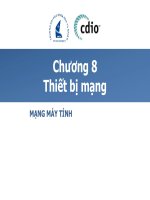Bài thực hành mạng máy tính nâng cao
Bạn đang xem bản rút gọn của tài liệu. Xem và tải ngay bản đầy đủ của tài liệu tại đây (809.34 KB, 9 trang )
Lab 1:
Computer Network Models and common tools
Objectives:
Provide some basic knowledge on:
o OSI and TCP/IP reference model.
o Layers, protocols, ports and sockets.
Introduce some common network tools and network applications.
Using a powerful network simulation - Packet Tracer
OSI and TCP/IP reference model, layers, protocols, ports and sockets.
1. List the name of layers of OSI and TCP/IP model.
Applications, Presentation, Session, Transport, Network, Data-link, Physical.
2. Specify the function of each layer of TCP/IP model.
Applications: Đây là tầng cao nhất trong cấu trúc phân lớp của TCP/IP. Tầng này bao gồm tất
cả các chuơng trình ứng dụng sử dụng các dịch vụ sẵn có thơng qua một chồng giao thức
TCP/IP. Các chương trình ứng dụng tương tác với một trong các giao thức của tầng giao vận để
truyền hoặc nhận dữ liệu. Mỗi chương trình ứng dụng lựa chọn một kiểu giao thức thích hợp cho
cơng việc của nó. Chương trình ứng dụng chuyển dữ liệu theo mẫu mà tầng giao vận yêu cầu.
Transport: Nhiệm vụ trước tiên của tầng giao vận là cung cấp sự giao tiếp thơng tin giữa các
chương trình ứng dụng. Mỗi sự giao tiếp được gọi là end-to-end. Tầng giao vận cũng có thể điều
chỉnh lưu lượng luồng thơng tin. Nó cũng cung cấp một sự vận chuyển tin cậy, đảm bảo rằng dữ
liệu đến mà không bị lỗi. Để làm như vậy, phần mềm giao thức hỗ trợ để bên nhận có thể gửi lại
các thơng báo xác nhận về việc thu dữ liệu và bên gửi có thể truyền lại các gói tin bị mất hoặc bị
lỗi. Phần mềm giao thức chia dòng dữ liệu ra thành những đơn vị dữ liệu nhỏ hơn (thường được
gọi là các Packets) và chuyển mỗi packet cùng với địa chỉ đích tới tầng tiếp theo để tiếp tục quá
trình truyền dẫn.
Network: tầng mạng có nhiệm vụ xác định việc chuyển hướng, vạch đường các gói tin trong
mạng (chức năng định tuyến), các gói tin này có thể phải đi qua nhiều chặng trước khi đến được
đích cuối cùng. Lớp 3 là lớp có liên quan đến các địa chỉ logic trong mạng Các giao thức hay sử
dụng ở đây là IP, RIP, IPX, OSPF, AppleTalk.
1
CuuDuongThanCong.com
/>
Data-link: tầng liên kết dữ liệu có nhiệm vụ xác định cơ chế truy nhập thông tin trên mạng, các
dạng thức chung trong các gói tin, đóng gói và phân phát các gói tin.Lớp 2 có liên quan đến địa
chỉ vật lý của các thiết bị mạng, topo mạng, truy nhập mạng, các cơ chế sửa lỗi và điều khiển
luồng.
Physical: tầng vật lý cung cấp phương thức truy cập vào đường truyền vật lý để truyền các dịng
Bit khơng cấu trúc, ngồi ra nó cung cấp các chuẩn về điện, dây cáp, đầu nối, kỹ thuật nối mạch
điện, điện áp, tốc độ cáp truyền dẫn, giao diện nối kết và các mức nối kết.
3.
Socket, Port:
A socket is one endpoint of a two-way communication link between two programs
running on the network. A socket is bound to a port number so that the TCP layer
can identify the application that data is destined to be sent.
An endpoint is a combination of an IP address and a port number. Every TCP connection
can be uniquely identified by its two endpoints. That way you can have multiple
connections between your host and the server.
Figure 1: Server-Client Connection
The client and server can communicate by writing to or reading from their sockets.
4. Practice:
Compile and run the client program “client.java” and “server.java”. Check the socket
information (IP, port number) at each side.
[java.exe] (server)
TCP
127.0.0.1:1234
127.0.0.1:49426
ESTABLISHED
127.0.0.1:1234
ESTABLISHED
[java.exe] (client)
TCP
127.0.0.1:49402
2
CuuDuongThanCong.com
/>
Which protocol is used at Transport layer?
ATP, AppleTalk Transaction Protocol
CUDP, Cyclic UDP
DCCP, Datagram Congestion Control Protocol
FCP, Fibre Channel Protocol
IL, IL Protocol
NBF, NetBIOS Frames protocol
NBT, NetBIOS over TCP/IP
RDP, Reliable Datagram Protocol
RUDP, Reliable User Datagram Protocol
SCTP, Stream Control Transmission Protocol
SPX, Sequenced Packet Exchange
SST, Structured Stream Transport
TCP, Transmission Control Protocol
UDP, User Datagram Protocol
UDP Lite
µTP, Micro Transport Protocol
Network Management Tools and Utilities
.1 TCP/IP Tools
arp - Used to manipulate the arp cache.
ipconfig - Displays the configuration settings for the host.
nbtstat - Used to troubleshoot NetBIOS name resolution problems.
netstat - Current connections, routing tables, interface statistics, netlink messages,
multicast memberships, and masquerade connections are displayed,...
nslookup - Name server lookup for DNS.
ping - Used to verify that another host may be reached with an ICMP packet.
route - View or modify the local route table.
3
CuuDuongThanCong.com
/>
snmp - Remote management of network devices.
tracert/traceroute - Traceroute traces a route through routers from one IP address to
another.
.2 Network Tools for Workstations
3D Traceroute/mtr:
As its name describes, 3D Traceroute provides some great visual traceroute graphs.
Unlike its name, 3D Traceroute also includes many other tools, such as a whois query,
ping monitors, and my favorite, a day and night trace. Platform: Windows
PuTTY
PuTTY is a free implementation of Telnet and SSH for Win32 and Unix platforms, along
with an xterm terminal emulator. Platforms: Windows, Linux
PACManager
PAC is a Perl/GTK Gnome replacement for SecureCRT/Putty/etc... It provides a GUI to
configure SSH/Telnet connections: users, passwords, EXPECT regular expressions,
macros, etc. Platforms: Linux
TightVNC/vncviewer
TightVNC is a free remote control software package derived from the popular VNC
software. With TightVNC, you can see the desktop of a remote machine and control it
with your local mouse and keyboard, just like you would do it sitting in the front of that
computer. Platforms: Windows, Linux
WinSCP/scp
WinSCP is an open source SFTP client for Windows. Its main function is the secure file
transfer between a local and a remote computer. Beyond this, WinSCP offers basic file
manager functionality. It uses Secure Shell (SSH) and supports, in addition to Secure
FTP, legacy SCP protocol.
Nmap
As its name implies, nmap is a network mapping utility. Provide nmap with a TCP/IP
address, and it will identify any open "doors" or ports that might be available on that
remote TCP/IP device. Platforms: Linux
Wireshark
Wireshark (formerly Ethereal) is used by network professionals around the world for
troubleshooting, analysis, software and protocol development, and education. It has all of
the standard features you would expect in a protocol analyzer, and several features not
seen in any other product. Platforms: Windows, Linux, Unix
Nemesis
Nemesis is a command-line network packet crafting and injection utility for UNIX-like
and Windows systems. Nemesis, is well suited for testing Network Intrusion Detection
4
CuuDuongThanCong.com
/>
Systems, firewalls, IP stacks and a variety of other tasks. As a command-line driven
utility, Nemesis is perfect for automation and scripting. Nemesis can natively craft and
inject ARP, DNS, ETHERNET, ICMP, IGMP, IP, OSPF, RIP, TCP and UDP packets.
Using the IP and the Ethernet injection modes, almost any custom packet can be crafted
and injected. Platforms: Windows, Linux
Firewall Builder
Firewall Builder is multi-platform firewall configuration and management tool. It
consists of a GUI and set of policy compilers for various firewall platforms. Firewall
Builder supports iptables, ipfilter, OpenBSD PF and Cisco PIX. Platforms: Linux, Unix.
Cisco Packet Tracer
Cisco® Packet Tracer is a powerful network
simulation program that:
Figure 2: Cisco Packet Tracer
allows students to experiment with network
behavior and ask “what if” questions.
help students understand the complexities of
information and communication
technologies (ICT).
gain practical networking technology skills.
As a new curricula and educational tools,
Packet Tracer provides simulation,
visualization, authoring, assessment, and
collaboration capabilities to facilitate the
teaching and learning of complex technology
concepts.
1. Key Features
Packet Tracer Workspaces:
Cisco Packet Tracer has two workspaces: logical and physical. The logical workspace allows
users to build logical network topologies by placing, connecting, and clustering virtual
network devices. The physical workspace provides a graphical physical dimension of the
logical network, giving a sense of scale and placement in how network devices such as
routers, switches, and hosts would look in a real environment. The physical view also
provides geographic representations of networks, including multiple cities, buildings, and
wiring closets.
Figure 3. The physical workspace provides a graphical view of the logical network
5
CuuDuongThanCong.com
/>
Packet Tracer Modes:
Cisco Packet Tracer provides two operating modes to visualize the behavior of a network—realtime mode and simulation mode. In real-time mode the network behaves as real devices do, with
immediate real-time response for all network activities. The real-time mode gives students a
viable alternative to real equipment and allows them to gain configuration practice before
working with real equipment.
In simulation mode the user can see and control time intervals, the inner workings of data
transfer, and the propagation of data across a network. This helps students understand the
fundamental concepts behind network operations. A solid understanding of network
fundamentals can help accelerate learning about related concepts.
Protocols:
6
CuuDuongThanCong.com
/>
Podular Devices:
Graphical representations visually simulate hardware and offer the ability to insert interface
cards into modular routers and switches, which then become part of the simulation.
Multiuser Functionality:
Cisco Packet Tracer is a network-capable application, with a multiuser peer-to-peer mode that
allows collaborative construction of virtual networks over a real network. The multiuser feature
enables exciting collaborative and competitive interactions, providing the option to progress
from individual to social learning and features opportunities for collaboration, competition,
remote instructor student interactions, social networking, and gaming.
Tutorials:
Packet Tracer includes several basic step-by-step tutorials that familiarize users with the product
features and explain how to engage in simulations. Additional advanced tutorials are available
for download from Academy Connection.
Help:
A help feature is available to familiarize users with the Cisco Packet Tracer interface, functions,
and features. The help area includes important notes and tips and provides annotated screenshots
to aid understanding.
Activity Wizard:
The Activity Wizard allows users to author their own learning activities by setting up scenarios
using instructional text, and creating initial and final network topologies and predefined packets.
The Activity Wizard also includes grading and feedback capabilities.
Figure 4. The Activity Wizard enables the creation of customized learning activities
7
CuuDuongThanCong.com
/>
Lab Practice
Reading Cisco Packet Tracer tutorials
Building 2 LANs of the Illustrated Network (IN) as following
1. Network Layout
8
CuuDuongThanCong.com
/>
2. Lab Steps
Need 2 Cisco Switch 2960 (each Switch at 1 LAN, named SwLAN1 and SwLAN2) and 8
hosts.
Configure devices creating a basic LAN.
Configure the hosts with the indicated parameters.
Connect the devices and hosts.
Verify connectivity with ping command on each LAN.
Save work to file, naming: YourStudentCode_CN2Lab1.pkt
Send this file by email to Lab Instructor.
9
CuuDuongThanCong.com
/>