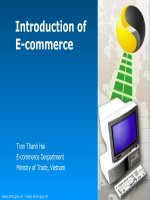Tài liệu Training - ADC KRONE - Installation Tips doc
Bạn đang xem bản rút gọn của tài liệu. Xem và tải ngay bản đầy đủ của tài liệu tại đây (1.08 MB, 56 trang )
23
Installation Tips
Do’s and don’ts for installation.
This advice applies equally to copper and
fibre-optic cable.
23
SLIDE 2
General Public Safety Rules
n KRONE is obliged by European Law to make course attendees
aware of Health and Safety rules and correct working practices.
n Office Working:
– When working in an office, mark off areas where cables could be a
potential hazard
– Remove all customer’s items that could be damaged during the
installation.
n Remember: A tidy job is a safe job!
23
SLIDE 3
Protective Clothing
n Hard hats must be worn on all building sites.
n Protective shoes must be worn at all times.
n Protective gloves should be worn when pulling in cables.
n Goggles must be worn when removing ceiling tiles or when drilling
and chopping into walls.
n It is advisable to wear protective overalls to stop loose clothing
getting caught.
23
SLIDE 4
Ladder Safety
n Before using ladders and stepladders, make sure the correct Safety
Procedures are followed for:
– Siting
– Right ladder for right job
– Bad weather use
– Slippery surfaces
23
SLIDE 5
Hazardous Materials and Precautions
n If you think you may be working in an area where asbestos or other
suspect substances are present:
– Stop and inform your supervisor.
– Always ask your Supervisor if you have to work in the proximity of
unknown substances.
n Always observe your national Health and Safety at Work
regulations.
23
SLIDE 6
Possible Routes
n A careful survey of cabling and wiring routes should be made to
select the best alternatives.
n The time taken completing a site survey of cable routes will
expedite the installation.
n Look for possible routes:
– Suspended floors
– Suspended ceilings
– Building risers
n Concealed cable systems should be used wherever possible.
n Be aware of all electrical cable runs and inductive lighting.
n Be aware of anything that could cause interference to the cable.
23
SLIDE 7
Estimation of Cable Needed
n Use site plans to estimate length of cable needed, remembering to
leave at least:
– 50cm at socket
– 2 meters at frame (for terminating).
n For short runs pace out length.
n For suspended ceilings, remember to include length to ceiling and
drop to floor.
n Do not exceed the cable lengths specified in the Standards.
n Consideration should be given to the use of fire retardant cable with
low smoke emission properties such as LSZHFR. (Low Smoke Zero
Halogen Flame Retardant).
23
SLIDE 8
Cable Routes
n Cables should follow well defined routes.
n Tray work can be used when available, but must be segregated
from other cables.
n Where tray work is not available fixing to the top ceiling must be
made every 300mm max.
n Route round walls or under the floor using trunking, if this is not
possible, use cable tray in the ceiling space.
23
SLIDE 9
Routing Precautions
n On no account should cables be suspended from ceiling support
hangers.
n When cables are concealed, they must be labelled at all points
where they enter and emerge.
n Fire walls and barriers must be reinstated to the original standard of
protection.
n On no account should cables run near fluorescent lights and
inductive circuits.
23
SLIDE 10
Site Plans and Building Plans
n Site plans will be available for a new construction; consult with
customer and construction company for running cables.
n Occupied building: Ask customer for a plan with socket
requirements marked on it.
n A room or closet should be chosen for the central distribution.
n There should be adequate room to work freely around the frame
and equipment.
n Be aware of heat dissipated from the telecommunication equipment
and look at what air flow is available; natural or installed.
n Distribution frames should not be located where personnel could be
put at risk. Example: lift shafts, motor rooms.
23
SLIDE 11
Cabling tools
n Universal Stripping Tool for
removing insulation without
damaging the conductors.
n Side (Diagonal) Cutters (10 to
12mm) for cutting the cable off the
reel and to trim the cable ends.
23
SLIDE 12
Box Labelling
n Label the ends of cable and the corresponding box. This will help for
identification purposes at the central distribution frame and socket.
23
SLIDE 13
Running Cluster Cables
n Connect first cluster of cables to draw wire and pull to the first opening in
ceiling.
n Connect second cluster to draw wire and repeat the clusters process until
you reach the end of the run.
23
SLIDE 14
Precautions for Sub-floor and Ducting Access
n Floor access traps should not be left open and unguarded.
n When working in a floor access use proper guard rails round tile
access.
n As soon as work is completed all covers and fixing screws should
be properly secured.
23
SLIDE 15
Suspended Computer Floor
n The cable should follow ducting, if provided.
23
SLIDE 16
Suspended Computer Floor
n When running under raised tile floor, lift as many panels as possible to get
from A to B
n Cables must be labelled at all points where they enter and submerge
n Cables must follow well defined routes via floor access.
23
SLIDE 17
Suspended Computer Floor
n Communication cables should be separated from electrical cable by either
an electrical screen or a minimum distance of 50 mm to reduce
interference.
n Where data cables run in parallel to power cables without screening then a
minimum distance of 150mm is recommended.
23
SLIDE 18
Do
n … use the correct categorised 4-Pair Cable.
n … label each cable before installation, mark it at both ends - more
than once - using a waterproof marker.
n … make the longest run first, so that you can take advantage of the
pull string on the shorter runs.
n … run cables straight and free of kinks with gentle bends for any
change of direction.
n … run cables point to point in one continuous length without any
joints in the run.
23
SLIDE 19
Do
n … make a schematic diagram showing where the cable runs are
and numbers of the rooms they go to
– … later, when you wire the patch panel, this plan will tell you what
order to position the cables.
n … protect cables where they pass through or over sharp edges,
holes etc.
23
SLIDE 20
Don’t
n … cut unlabelled cable; label cable before routing it or you’ll lose
track of which cables go to which rooms.
n … label cable "Ms. Scholl’s room." Instead, use a label that will be
understandable to someone years later, such as "Room 103".
n … plan runs longer than 90 metres.
n … run UTP/FTP/STP cabling outside!
n … fill trunking to more than 40% capacity.
23
SLIDE 21
Don’t
n … joint any cable between the patch panel and the wall outlet.
n … bend cables to less than 8x the diameter of the cable during
installation and 4x when installed.
n … stretch cables (max. pulling force should not exceed 110
Newton).
n bend the cable or "kink" it when tying it down or laying it in cable
trays or runway strips.
n … allow cable to be stretched, pinched, kinked, walked on or have
any other undue stress or tension applied to the cable.
23
SLIDE 22
Don’t
n … tie cable ties too tight - they should be able to slide a little.
n … install or lay cable too close to fluorescent lights or power lines.
This may result in interference and reduce network quality and/or
speed.
n … run cables near or parallel to power cables
n … run cables near devices which can introduce noise. (i.e. heaters,
printers, monitors, lights, copiers, microwaves, etc.).
n … strip off too much sheathing or untwist the pairs more than 13mm
23
SLIDE 23
Leave enough spare cable
n Don’t cut corners with cable - leave ample slack. A metre or so of
cable costs a lot less than the time it takes to redo a cable run
because of cable lengths being too short or the cable being
stretched.
n When you wire the jacks and patch panel you should have enough
slack to reach the floor and extend another metre at both ends of
the cable.
– In addition, it’s standard practice to leave a service coil - a few extra
feet of cable coiled up inside the ceiling or other out-of-the-way place.
However, do not exceed the 90m rule.
23
SLIDE 24
Common cabling installation faults
n Excessive untwisting of the pairs prior to insertion into the IDC
contacts. The maximum allowed is 13mm;
n Failure to adhere to the maximum bend radius (less than four times
the diameter of the cable);
n Over-cinching of cable bundles
23
SLIDE 25
Installation - Cable sheath removal
n Maintaining cable sheath integrity is associated with the design and
control of cable impedance.
n The most common problem associated with large impedance
variations is excessive return loss.
n Disturbing the pair geometry and removing too much cable sheath
can adversely affect FEXT and Attenuation performance.
n There are no standard requirements on the maximum amount of
cable sheath to remove, but we recommend that no more that 75
mm (3.0″) of the sheath be removed.