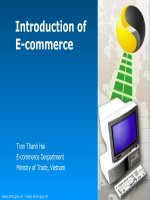Tài liệu Cramsession: Cisco WAN Switching Certification doc
Bạn đang xem bản rút gọn của tài liệu. Xem và tải ngay bản đầy đủ của tài liệu tại đây (438.55 KB, 44 trang )
Cramsession: Cisco WAN Switching Certification
TM
© 2001 All Rights Reserved – BrainBuzz.com
1
Contents:
Contents: 1
ATM Basics 3
ATM Model 3
ATM Headers 3
ATM Addressing 5
Cisco ATM Addressing 5
ATM Adaptation Layer 5
Quality of Service 6
Service Categories 6
Frame Relay Basics 7
Voice Basics 8
Analog to Digital Conversion 9
Optimization 9
Signaling 10
General Installation 12
Tools Required 12
Installation Outline 12
Command Line Interface (CLI) 13
BPX 8600 Series 17
Card Types 17
Installing BPX Cards 17
Initial Configuration 20
IGX 8400 Series 22
Card Installation 22
Initial Configuration 26
MGX Series Installation 29
MGX 8220 29
Card Installation 30
Initial Configuration 32
MGX 8850 32
Card Installation 33
Cramsession: Cisco WAN Switching Certification
TM
© 2001 All Rights Reserved – BrainBuzz.com
2
MGX 8850 Interface Cards 35
Initial Configuration 38
Cisco WAN View 38
Cisco Wan Manager (CWM) 40
Components 40
Additional Features 41
Software and Firmware Upgrades 42
Downloading from CWM workstation 43
Download from a Switch 43
Cramsession: Cisco WAN Switching Certification
TM
© 2001 All Rights Reserved – BrainBuzz.com
3
ATM Basics
ATM is a packet-switched technology based on a 53-byte packet called a cell. Each
cell is divided into a 5-byte header and a 48-byte payload. The short, fixed length
cell reduces delay and jitter, allowing time sensitive information such as voice and
video to be transported along with data. There are various transmission media and
rates available with bandwidth measured in megabits to gigabits.
ATM Model
ATM is based on Broadband Integrated Services Digital Network, an extension of
ISDN. Similar to the OSI model, B-ISDN uses a seven-layer model. ATM redefines
the lower 3 layers into the Physical Layer, the ATM Layer and the ATM Adaptation
Layer.
• The Physical Medium sub-layer (PMD) interfaces with the physical medium.
• The Transmission Control sub-layer handles cell extraction from the data
stream and error checking.
ATM Headers
The ATM Cell has a 5-byte header, with the remaining 48-bytes left for payload
(data).
Cramsession: Cisco WAN Switching Certification
TM
© 2001 All Rights Reserved – BrainBuzz.com
4
There are two standard headers. Cisco added an addition header type to allow for
advanced ATM features.
• User-to-Network Interface (UNI) header-specifies interface between a user
device and a network. Note: A user device is not just a computer interface.
It can be a router or switch as well.
• Network-to-Network Interface (NNI) header-specifies interface between two
networks. Usually a private ATM network and a public ATM network.
• STI header-used between to Cisco ATM switching nodes to allow advanced
network features.
• Flow Control (4-bits)-a UNI field for controlling access and flow control.
Usually all zeros, as there is no defined standards.
• Virtual Path Indicator (VPI)-identifies the path to be taken by the ATM cell.
• Virtual Circuit Indicator (VCI)-indicates the circuit number on the path.
• Payload Type Indicator (PTI, 3-bits)-the type of data being carried in the
payload. High order bit is 0 for user data and 1 for connection management
information, second bit indicates if there was congestion, and the third bit
show if user data is from customer premises equipment.
• Payload Class (4-bits)-STI field indicating classes of service and BPX switch
queues.
• Cell Loss Priority bit (CL)-indicates the cell may be discarded if congestion is
encountered.
Cramsession: Cisco WAN Switching Certification
TM
© 2001 All Rights Reserved – BrainBuzz.com
5
ATM Addressing
• VCI identifies the circuit or connection.
• VPI identifies the virtual path.
• The path can be seen as a trunk that carries multiple circuits between
switches.
• VCI is 16-bits allowing 65, 535 circuit numbers. For the STI header VCI is 8-
bits for 256 circuits.
• VPI is 8-bits for the UNI header, 12-bits for the NNI header (4096 paths), and
10-bits for the STI header (1024 paths).
Cisco ATM Addressing
Three modes available depending on the hardware being used.
Addressing Node Header Type VPI/VCI Derivation Where Used
BAM-BPX switch
Addressing Mode
STI
Node derives
VPI/VCI
IPX switch to BPX switch, or
between IPX nodes
CAM-Cloud
Addressing Mode
UNI
User defined VPI
Node derived VCI
Between IPX or IGX nodes
and on networks switched on
VPI only
SAM-Simple
Addressing Node
UNI
User defined
VPI/VCI
Between IPX or IGX nodes
and on networks where
routing is user programmed
ATM Adaptation Layer
• ATM Adaptation Level (AAL)-used to convert data from various sources and
convert it to 48-byte segments that fit the payload of ATM cells.
• Four classifications of source traffic are outlined.
Traffic Class Class A Class B Class C Class D
Adaptation Layer
(AAL)
AAL-1 AAL-2 AAL-3/4 AAL-5 AAL-3/4
Connection Mode
Connection Connection Connection Connectionless
End-to-End Timing Yes Yes No No
Bit Rate Constant Variable Variable Variable
Examples
Uncompressed
iCttbit
Compressed Voice
dVid
Frame-relay, SNA,
TCP
/IP
il
SMDS
Cramsession: Cisco WAN Switching Certification
TM
© 2001 All Rights Reserved – BrainBuzz.com
6
voice, Constant bit-
rate video
and Video TCP/IP, e-mail
• Consists of Convergence sub-layer (CS) and Segmentation and Reassembly
sub-layer (SAR).
• CS receives data from the applications and sends it to the SAR to be
segmented into 48-byte blocks.
Quality of Service
These are some of the most important QoS parameters:
• Peak Cell Rate (PCR)-maximum rate a sender can send cells.
• Sustained Cell Rate (SCR)-required cell rate averaged over a long interval.
• Minimum Cell Rate (MCR)-minimum acceptable rate of cells per second.
• Cell Loss Ratio (CLR)-the fraction of cells not delivered or delivered late.
• Cell Transfer Delay (CTD)-time from source to destination (transmit time).
• Cell Error Ratio (CER)-fraction of cells delivered with incorrect bits.
• Cell Delay Variation (CDV or Jitter)-how regularly cells are delivered. Cells
from one conversation on a multiplexed connection may be delayed while
cells from another conversation are delivered.
• Cell Delay Variation Tolerance (CDVT)-amount of variation in cell
transmission times. Specified separately for PCR and SCR.
Service Categories
The ATM Forum specifies four service categories:
• Constant Bit Rate (CBR)-entire connection, from source to destination,
including intermediary switches, provides a set amount of bandwidth at all
times. Expensive because bandwidth is reserved even if it is not used.
• Variable Bit Rate (VBR)- guarantees an average bit rate over time, but allows
a higher peak bit rate, with no cells lost, for a certain amount of time each
minute. VBR is broken into two subclasses real time (rt) and non-real time
(nrt).
o rt-VBR is used for connections that require end-to-end timing, such as
voice or video connections using compression or noise reduction.
Cramsession: Cisco WAN Switching Certification
TM
© 2001 All Rights Reserved – BrainBuzz.com
7
o nrt-VBR can be used when timing relationships are not required, but
QoS is still needed.
• Available Bit Rate (ABR)-bit rate varies according to network conditions up to
a stated maximum. Source adjusts transmission rate due to network
information received from the network.
• Unspecified Bit Rate (UBR)-no set bit rate guarantee. Allows a transmission
rate up to a certain maximum, with no guarantee of cell loss or delivery.
Frame Relay Basics
Frame relay:
• Defines a connection between user equipment and a WAN, not the interface
or protocols of the WAN itself. Usually describes a LAN-to-LAN connection.
• A standard optimized for the transport of protocol-oriented data.
• Defines network paths using statistical multiplexing (creates virtual circuits).
• Does not allocate bandwidth until data needs to be transmitted.
• Combines packet switching and port sharing with time division multiplexing
circuit switching to allow multiple point-to-point permanent virtual circuits
over a single physical interface.
• Operates only on the Data Link and Physical layers of the OSI model. Routing
is general handled by the Network layer protocol.
Components of Frame Relay
• Committed Information Rate (CIR)-rate of data transfer under normal
operations. Generally the contracted rate from the public service provider.
CIR should never be set higher than the speed of the slowest physical
connection on a VC. CIR of 0=best effort.
• User-Network Interface (UNI)-describes a connection between user
equipment and a frame relay network. Usually, a router (DTE) and the
service provider.
• Network-Network Interface-describes connection between frame relay
networks.
• Local Management Interface (LMI)-monitors the status of DLCIs by
periodically polling the network. Can be used to exchange status information
between frame devices and the network. Also supports multicasting, global
addressing and flow control. Cisco switches support LMI.
Cramsession: Cisco WAN Switching Certification
TM
© 2001 All Rights Reserved – BrainBuzz.com
8
• Bandwidth on Demand-capacity is provided as a PVC requires it up to the
maximum CIR.
• Flag-First and last byte of a frame, indicating the beginning and the end.
There may be only one flag between frames with the end flag of one frame
used as the start flag of the next.
• Data Link Connection Identifier (DLCI)-10-bit routing address of the PVC at a
particular UNI or NNI. Some DLCIs are reserve for signaling, management
and future use so only 16 to 1007 are used to address virtual circuits.
• Command/Response (C/R)-not used. Always set to 0.
• Extended Address (EA)-allows the header to be lengthened to 3 or 4 bytes
allowing a DLCI longer than 10-bits (more VC addresses).
• Forward Explicit Congestion Notification (FECN)-set to 1 by the frame network
when congestion is occurring on the packet forwarding direction of the frame.
• Backward Explicit Congestion Notification (BECN)- set to 1 by the frame
network when congestion is occurring on the reversed packet forwarding
direction of the frame.
• Discard Eligibility (DE)-set by the end node to indicate frames to be discard if
congestion occurs.
• Data-also called the information field. May be as large as 4,520 bytes, but is
more efficient with a size of less than 4k.
• Frame Check Sequence (FCS)-standard cyclic redundancy check that detects
bit errors in the frame.
Voice Basics
Human voice can achieve a frequency of up to 4000 Hz (usually between 300 to
3000 Hz).
Cramsession: Cisco WAN Switching Certification
TM
© 2001 All Rights Reserved – BrainBuzz.com
9
Analog to Digital Conversion
• The coder-decoder (CODEC) converts analog voice signals to digital signals
using pulse code modulation (PCM).
• Multiple digital voice signals can be combined into a single channel using a
multiplexer (MUX). The process is called Time Division Multiplexing (TDM).
• A T1 connection can contain 24 channels or timeslots (called DS0s) of 64
kbps each.
• An E1 or J1 connection has 30 channels with two additional timeslots for
framing and signaling.
Sampling
• General rule is that sample rate should be twice the frequency of the signal to
be sampled (example: the human voice is capable of 4000 Hz so a sample
rate of 8000 samples per second would be required).
• Each sample is converted into a 8 bit word (8 bits per sample x 8000 samples
per sec = 64kbps).
Companding
• Part of the PCM process that determines the digital bits used to represent the
voice signals (whether the value of a sample is a digital one or zero).
• 2 companding laws:
o M-law (µ-law or mu-law): logarithmic method used in North America
o A-law: linear at lower levels and logarithmic at higher levels. Used in
Europe, Asia, Australia and South America.
• Different companding methods are not compatible (international voice traffic
requires conversion from one companding method to another).
Optimization
Adaptive Differential Pulse Code Modulation (ADPCM) Voice
Compression
• Uses fewer bits than PCM sampling because only the difference between
samples not the actual value of the sample amplitude is used.
• Defined in ITU-T G.726 recommendation.
• The following rates are available:
Cramsession: Cisco WAN Switching Certification
TM
© 2001 All Rights Reserved – BrainBuzz.com
10
o 40 kbps using 5-bit samples
o 32 kbps using 4-bit samples
o 24 kbps using 3-bit samples
o 16 kbps using 2-bit samples
• Does not use A-law or M-law coding.
• Not reliable for data or fax traffic above 4800 kbps.
Code Excited Linear Prediction (CELP) Compression
• Better than ADPCM at the same or higher data rate.
• Uses know characteristics of human speech to provide compression.
• Based on ITU-T G.729 standard.
• 8, 16, 24 and 32 kbps data rates are possible.
Silence Suppression
• Reduces bandwidth by stopping transmission during silent periods in the voice
signal.
• Dependant on language spoken, silence suppression can provide 60 percent
bandwidth reduction.
• Algorithm analyzes the signal to determine if a signal is voice or background
noise (based on known characteristics of human speech).
Signaling
Signaling occurs between a subscriber and a switch or a switch and a switch.
Signaling is the process of sending status and control information between network
elements. In voice communications, signaling is generally used to initiate a call or
connection.
Subscriber to switch signaling is used from handset to PBX and includes on-hook,
off-hook detection and dialing.
Switch to switch (or interswitch) signaling is used between the local exchange carrier
(LEC) and interexchange carrier (IXC) or between PBX and PBX (or switch).
Interswitch signaling is generally digital.
Two types of interswitch signaling:
Cramsession: Cisco WAN Switching Certification
TM
© 2001 All Rights Reserved – BrainBuzz.com
11
• Channel Associated Signaling (CAS)-signaling is sent on the same path as
the voice traffic with the signaling bits in a specified location on each
channel. Signal states are limited by number of bits used for signaling.
• Common Channel Signaling (CCS)-independent signal channels carry the
signal information for the voice channels. Generally more complex than CAS
and allows for more diverse signal states.
CAS vs. CCS signaling
CAS CCS
T1 interface Robbed bit signaling. Least
significant bit of every sixth
frame is robbed.
Timeslot 24
E1 interface Timeslot 16 carries four
signaling bits per channel
Timeslot 16 as a clear channel
J1 interface Timeslot 0 carries one signaling
bit per channel
Timeslot 16 as a clear channel
Features Limited Many features available
Signal Rate Slow Fast
Versatility Limited number of signaling
states
Wide variety of protocols available
Dialing Formats
There are two different dialing formats used by most switches:
• Pulse-each number dialed generates a number of pulses (dialing a three
would generate 3 pulses).
• Dual-tone Multifrequency (DTMF or tone)-each number dialed generates two
tones that uniquely identify the number.
Echo
Echo is caused by a difference in impedance between two network entities (usually
involving conversion from two-wire to four-wire transmission). This difference in
impedance causes reflections of the signal perceived as echo. Echo is always present
in a voice network. Echo is not a problem unless it reaches an unacceptable level
(delays of less than 250ms are generally considered acceptable).
Causes of delay:
• Compression-all compression algorithms have an inherent delay.
Cramsession: Cisco WAN Switching Certification
TM
© 2001 All Rights Reserved – BrainBuzz.com
12
• Packetization-delay caused as voice samples are collected until enough to
make up a packet are collected.
• Congestion-as a network becomes congested, packets can be delayed or
dropped.
• Silence Suppression-voice samples can be held until signal is determined to
be voice or noise.
• Transmission delays-transmissions over distance take time (packet-switched
networks generally have more delay than circuit switched networks).
An echo canceller can be added to reduce echo. An echo canceller compares
transmit and receive signals to measure loss and delay of the reflected signal and
subtracts the expected echo power level from the receive signal.
General Installation
Tools Required
• Box Knife
• Standard blade screwdriver set
• Phillips screwdriver set
• Wrench set, including adjustable wrench and/or channel locks
• Allen key set
• Grounding wrist strap
Installation Outline
Preliminary Steps
1. Prepare the site for equipment installation
• Location should have restricted access.
• Sufficient area should be available to access the equipment.
• The proper power requirements need to be met.
• Confirm that UPS meets Cisco requirements
• Airflow and cooling must be suitable for the equipment being installed.
2. Verify that all parts ordered are present and in good condition. Record all
part numbers and serial numbers.
Cramsession: Cisco WAN Switching Certification
TM
© 2001 All Rights Reserved – BrainBuzz.com
13
3. Unpack and install the equipment in the desired rack (may be provided by
Cisco or third party). Follow the instructions in the supplied install guide.
4. Install and connect the required power supply. Most models are available in
either AC or DC versions.
5. Install the cards in the equipment. Most cards consist of a front and back card
pair. If cards are not matched, alarm conditions will occur. All Cisco WAN
switches have specific slots reserved for certain cards. These reservations
must be followed. Proper grounding (wrist strap) must be followed prior to
handling any cards.
6. Install the cable management system and connect the cables to the required
ports.
7. Connect a management terminal or Cisco WAN Manager workstation to the
console port.
Installation troubleshooting
If there is no power to the switch:
• Check the power cables.
• Check Circuit breaker.
• Card short circuit (pull and reseat all cards).
• Power supply fault.
No LED lit on a single card:
• Remove and reseat card.
• Check card fuse if applicable.
• Replace card. If replacement does not fix problem, backplane.
Alarm Indicator on Card:
• Get card status with dspcds.
• Reset card with resetcd f.
• Remove and reseat card.
Command Line Interface (CLI)
Connect to an IGX or BPX with a PC using a terminal emulator (hyperterm), or a
terminal connected via the control port, a LAN connection, or remotely using a
modem connected to the auxiliary port.
Cramsession: Cisco WAN Switching Certification
TM
© 2001 All Rights Reserved – BrainBuzz.com
14
• Once connected, hit enter to bring up the command screen.
• Enter user name at the logon prompt
• Enter password at the password prompt.
• The bye command ends the session.
Use vt <nodename> to create a virtual terminal session on a remote node .
• The bye command returns user to local session.
Command Screen Format
• Top line displays node name, current user, software revision, date, time and
time zone.
• The middle of the screen shows information returned by executed commands.
• The bottom of the screen displays prompt for current command or next
command.
Basic commands
• . (period) -displays the last twelve commands. Enter a command number to
re-use a command.
• help or ? –displays a help menu. If typed with a command brings up help for
that command.
Cramsession: Cisco WAN Switching Certification
TM
© 2001 All Rights Reserved – BrainBuzz.com
15
• bye –ends local or remote session.
• clrscrn
–clears the display.
• prtscrn
–sends current display to printer.
• redscrn
–redraws display (useful if connected via modem).
• vt
–used to start virtual terminal session with remote nodes.
Numbering Conventions
Trunks, Lines and Channel Numbers
Resource Numbering
Format
Description
CDP/CVM Circuit
Line and
NTC/NTM Trunk
slot Slot number of the BC-T1 or BC-E1 (primary if
redundant pair) back card connected to IGX.
AIT trunk slot Slot number of the BC-T3 or BC-E3 back card.
BPX trunk
numbers
slot.port Slot number and port of the BNI that has the T3
cable attached.
Voice channel
numbers
slot.ch
slot.ch-ch (sets
of channels)
Back slot number of the circuit line and channel or
range of channels.
Data channel
numbers
slot.port
slot.port-port
Back slot number of the data card and the port
number or range of ports on that card.
Frame Relay
channel
numbers (local
addressing)
slot.port.DLCI Back slot number of FRP card and the port
number of the connection. DLCI only has local
significance to the port.
Frame Relay
channel
numbers
(global
addressing)
slot.port.DLCI Back slot number of FRP card and the port
number of the connection. DLCI is unique to port
for entire network.
Viewing Node Configuration
Display commands are also useful for troubleshooting.
• Display cards in shelf-dspcds
.
• Display status, serial number and revision of a card-dspcd
.
Cramsession: Cisco WAN Switching Certification
TM
© 2001 All Rights Reserved – BrainBuzz.com
16
• Display redundant cards (y-pairs)-dspcdred.
• Display LAN port configuration-dsplancnf.
• Display power supply status and cabinet temperature-dsppwr
.
• Display control port and auxiliary port configuration-dsptermcnf
.
• Display function of control port and auxiliary port-dsptermfunc
.
Privilege Levels
• There are one super user privilege level (level 0), and 6 user levels (levels 1
through 6).
• Each privilege level has access to commands of the lower levels (level 4 can
access commands for levels 4-6).
Managing Users
• Add users use the adduser command (You can only create a user for a lower
privilege level than you are logged in as).
• Change password use cnfpwd
.
• Remove users with deluser
.
Management Workstation
On the Switch:
• Set up the LAN port with cnflan
.
• Configure the SNMP get and set (read and write) community names with
cnfsnmp
.
• Configure the IP for the statistics manager, if you are using Cisco WAN
Manager Statistics Collection Manager, using cnfstatmast
(cnfstatmgr on the
MGX switches).
Alarms
• Use dspnw to show list of network nodes and trunk alarm status.
• Use dspnds
to list name, type and alarm status of nodes on the network.
• dspalms
displays a summary of all alarms on the current node.
• dsplog
to view log of errors.
Cramsession: Cisco WAN Switching Certification
TM
© 2001 All Rights Reserved – BrainBuzz.com
17
Redundancy
• Set up card redundancy-addyred (or addcdred).
• Switch between active and redundant cards-resetcd
.
• Switch between active and standby processor-switchcc
.
BPX 8600 Series
The BPX 8600 series switches are high capacity, standards based broadband ATM
switches that support:
• Backbone ATM
• IP+ATM services
• Multi Protocol Label Switching (MPLS)
Card Types
• Four types of BPX cards are available
o Common Core
o Network Interface
o Service Interface
o Power Supplies
• It is important to match the proper front card with the proper back card.
Installing BPX Cards
• The card shelf has 15 slots numbered from left to right when viewed from the
front.
Cramsession: Cisco WAN Switching Certification
TM
© 2001 All Rights Reserved – BrainBuzz.com
18
• When installing cards, follow ESD precautions.
• Slot 7 is reserved for BCC card. Redundant nodes have a BCC card in slots 7
and 8.
• Slot 15 is for the ASM/LM-ASM card pair.
• Slots 1-6 and 10-15 for all interface cards.
19.2 Gbps Operation
The BPX switches support a 9.6 or a 19.2 Gbps backplane. For 19.2 Gbps support,
you need:
• 19.2 Gbps backplane identified by white slot fuses on bottom rear of
backplane (or result of “Word #2=0001” from dspbpnv command).
• Backplane NOVRAM that indicates the backplane is 19.2 Gbps capable
• BCC-4 or later controller.
• Switch software release 8.1.18 or later.
• At least one BXM card.
Cramsession: Cisco WAN Switching Certification
TM
© 2001 All Rights Reserved – BrainBuzz.com
19
Table of BPX Cards
Card Card Name Location
BPX Common Core Group
BPX-BCC-32 Broadband controller card, can be installed in redundant pairs.
Uses System Software ver 7.0 and above
Front
BPX-BCC-BC Back card for BCC-32 Back
BPX-BCC-3 Broadband controller card, can be installed in redundant pairs.
Uses System Software ver 7.X (7.2.84 and above) or 8.X (8.1.12
and above).
Front
BPX-BCC-3-64 Enhanced BCC-3. Can support VSI or MPLS Front
BPX-BCC-4 Broadband controller card, can be installed in redundant pairs.
Uses System Software 8.4 or above, has 64+ MB or RAM and
supports 19.2 Gbps BXM card operation. Can support VSI or
MPLS
Front
BPX-BCC-3-BC Back card used with BCC-3 or BCC-4 (also called LM-BCC). Back
BPX-ASM Alarm/Status Monitor (ASM) Card Front
BPX-ASM-BC Line Module-ASM Back
Network Interface Group
BPX-BXM-T3-8
BPX-BXM-E3-8
BPX-BXM-T3-12
BPX-BXM-E3-12
8 or 12 port E3/T3 card. Used in either network interface or
service access (UNI) mode, with T3 or E3 interface.
Front
BPX-T3/E3-BC Back card for BXM-T3/E3-8 or BXM-T3/E3-12 Back
BPX-BXM-155-4
BPX-BXM-155-8
4 or 8 port OC-3/STM-1 card. Used in either network interface or
service access (UNI) mode.
Front
BPX-MMF-155-4-BC
BPX-SMF-155-4-BC
BPC-SMFLR-155-4-BC
Back cards for BXM-155-4 for different fiber modes. Multi-mode
fiber, single mode fiber and single mode, long range fiber
respectively.
Back
BPX-MMF-155-8-BC
BPX-SMF-155-8-BC
BPC-SMFLR-155-8-BC
Back cards for BXM-155-8 for different fiber modes. Multi-mode
fiber, single mode fiber and single mode, long range fiber
respectively.
Back
BPX-BXM-622
BPX-BXM-622-2
1 or 2 OC-12/STM 4 ports. Used in either network interface or
service access (UNI) mode.
Front
BPX-BME Used with SMF-622-2 back card for multicast connections. Port 1
loops to port 2, tx to rx and rx to tx (cross-over).
Back
BPX-SMF-622-BC
BPX-SMFLR-622-BC
Back cards for BXM-622. Single mode fiber, single mode, long
range fiber and extra long-range fiber respectively. XLR supports
1500mm interface
Back
Cramsession: Cisco WAN Switching Certification
TM
© 2001 All Rights Reserved – BrainBuzz.com
20
BPX-XLR-622-BC 1500mm interface
BPX-SMF-622-2-BC
BPX-SMFLR-622-2-BC
BPX-XLR-622-2-BC
Back cards for BXM-622-2 and BME. Single mode fiber, single
mode, long range fiber and extra long-range fiber respectively.
Back
BPX-BNI-3-E3 Broadband NIC with 3 T3 ports. Front
BPX-T3-BC Line module for BNI-T3 for 3 physical T3 ports. Back
BPX-BNI-155 Broadband NIC with 2 OC-3/STM-1 ports. Front
BPX-MMF-2-BC
BPX-SMF-2-BC
BPX-SMFLR-2-BC
OC-3/STM-1 interface card for BNI-155 or ASI-155 front card.
Multi-mode fiber, single mode fiber and single mode, long range
fiber respectively.
Back
Service Interface Group
BPX-ASI-1-2T3 ATM Service Interface Card with 2 T3 ports. Front
BPX-T3-BC Line module with 2 physical T3 ports for use with ASI-1-2T3. Back
BPX-ASI-1-2E3 ATM Service Interface Card with 2 E3 ports. Front
BPX-E3-BC Line module with 2 physical E3 ports for use with ASI-1-2E3. Back
BPX-ASI-155 ATM Service Interface Card with 2 OC-3/STM-1 ports. Front
BPX-MMF-2-BC
BPX-SMF-2-BC
BPX-SMFLR-2-BC
OC-3/STM-1 interface card for BNI-155 or ASI-155 front card.
Multi-mode fiber, single mode fiber and single mode, long range
fiber respectively.
Back
Power Supply Group
48 Volt DC Power Supply
Optional AC Power Supply
Initial Configuration
1. Set up the node.
o Set node name with cnfname command.
o Time zone-cnftmzn
.
o Date-cnfdate
.
o Time-cnftime
.
o LAN interface-cnflan
.
Cramsession: Cisco WAN Switching Certification
TM
© 2001 All Rights Reserved – BrainBuzz.com
21
o Configure console or aux ports to support any external devices using
cnfprt
(configure printing), cnfterm (configure tx parameters), and
conftermfunc
(configure port functions).
2. Set up the trunks (use dspcds
to ensure proper cards are installed).
o Up trunk at each node-uptrk
.
o Configure trunk parameters-cnftrk
.
o Add trunks at each node-addtrk
.
o Configure redundancy (if require)- addyred
.
3. Configure IGX interface shelf (if present).
o Set up trunk between BPX and IGX as above.
o Contact Cisco customer service to add options.
o Add IGX as shelf at BPX-addshelf
.
4. Add MGX 8220 Shelf (if present).
o Add MGX as a shelf at BPX-addshelf
.
5. Set up ATM services.
o Activate line-upln
.
o Configure line-cnfln
.
o Activate ports-upport
.
o Configure port-cnfport
.
6. Configure ATM connections.
o Add connection-addcon
.
o Configure connection type-cnfcontyp.
7. Set up ATM to Frame Relay (ATF).
o Add connection-addcon
.
o Specify connection class-cnfcls
.
o Add connection group-addcongrp.
8. Configure Interface Shelf to Frame Relay Connections.
o Connections are added using Cisco WAN manager.
o Frame Relay connections from IGX to BPX.
o ATM or Frame Relay connections from MGX to BPX.
o Connections are end-to-end and managed via SNMP
Cramsession: Cisco WAN Switching Certification
TM
© 2001 All Rights Reserved – BrainBuzz.com
22
IGX 8400 Series
• Multi-service switch supports WAN voice, data and video.
• 1 Gbps cellbus with a .2 Gbps backup bus
• Six models available:
o IGX 8410-8 slot rack mount
o IGX 8410-8 slot stand-alone
o IGX 8420-16 slot rack mount
o IGX 8420-16 slot stand-alone
o IGX 8430-32 slot, dual shelf rack mount
o IGX 8430-32 slot, dual shelf stand-alone
Card Installation
IGX 8410 (8 Slot configurations).
IGX 8420 (16 Slot configurations).
Cramsession: Cisco WAN Switching Certification
TM
© 2001 All Rights Reserved – BrainBuzz.com
23
IGX 8430 (32 Slot, dual shelf configurations).
o Remove jumper W6 on the system clock module (SCM) card(s) to
indicate an IGX 8430. The jumper is left on for 8420s.
o A maximum of 16 trunk cards can be used on the 8430.
Non-redundant configurations always have the NPM card in slot 1. Redundant
configurations have NPMs in slots 1 and 2. The SCM card always goes behind the
NPM in slot 1.
The ARM card can go in any slot, but is usually installed in the far right.
Table of IGX Cards
Card Card Type Location
Processor cards
NPM32 32 MB Controller Card Front
NPM 64 64 MB Controller Card Front
NPM-32B
32 MB Controller Card Rev B Front
NPM-64B
64 MB Controller Card Rev B Front
Alarm and System cards
ARM
Alarm Relay module Front
ARI
Alarm Relay Interface, back card for ARM Back
SCM
System Clock Module, works with NPM Back
Trunk cards (NNI)
UXM
Universal Switching Module Front
Cramsession: Cisco WAN Switching Certification
TM
© 2001 All Rights Reserved – BrainBuzz.com
24
BC-UAI-4-155-MMF
BC-UAI-4-155-SMF
BC-UAI-2-155-SMF
OC3/STM1, 2 or 4 port multimode or single mode fiber back
card
Back
BC-UAI-6-T3
BC-UAI-3-T3
3 or 6 port T3 back card with BNC connectors Back
BC-UAI-6-E3
BC-UAI-3-E3
3 or 6 port E3 back card with BNC connectors Back
BC-UAI-8-T1-DB15
BC-UAI-4-T1-DB15
4 or 8 port T1 Back card with DB 15 connectors Back
BC-UAI-8-E1-DB15
BC-UAI-4-E1-DB15
4 or 8 port E1 back card with DB15 connectors Back
BC-UAI-8-E1-BNC
BC-UAI-4-E1-BNC
4 or 8 port E1 back card with BNC connectors Back
ALM/B ATM Line Module, model B Front
BC-UAI-1T3 Universal ATM interface. Single T3 interface with BNC
connectors.
Back
BC-UAI-1E3 Universal ATM interface. Single E3 interface with BNC
connectors.
Back
BTM Broadband Trunk Module Front
AIT-E3 Single E3 interface with BNC connectors (maximum throughput
16Mbps)
Back
AIT-E2 Single E2 interface (8.44 Mbps) with BNC connectors. Only
operates between Cisco Wan switches so UNI not supported.
Back
AIT-HSSI Single 50-pin HSSI connector for aggregate T1. Requires
external DSU
Back
AIT-T3 Single T3 interface with BNC connectors (maximum throughput
16Mbps)
Back
BTI-E1 Single E1 trunk interface with both DB15 and BNC connectors. Back
NTM Network Trunk Module Front
BC-E1 Single E1 trunk port with both DB15 and BNC connectors Back
BC-T1 Single T1 trunk port with DB 15 connector Back
BC-Y1 Single Japanese Y1 interface (1.54 Mbps) with DB15 and Y1
trunk i/o connectors
Back
BC-J1 Single J1 interface back card Back
BC-SR Subrate back card for partial E1 or T1 bandwidth. V.11/X.21,
V.35 and EIA/TIA-449 interface.
Back
Line Cards
Cramsession: Cisco WAN Switching Certification
TM
© 2001 All Rights Reserved – BrainBuzz.com
25
ATM (UNI)
UXM Universal Transmission Module. Same card as above-uses the
same back cards.
Front
ALM/A ATM Line Module, Model A. Uses same back cards as ATM/B
above.
Front
Voice
UVM Universal Voice Module Front
BC-UVI-2T1EC 2 T1 interfaces for UVM. Back
BC-UVI-2E1EC 2 E1 interfaces for UVM. Back
BC-UVI-2J1EC 2 J1 interfaces for UVM. Back
CVM-ADPCM
CVM-T1
CVM-E1
Channelized Voice Module, ADPCM, T1 and E1 Front
BC-T1 T1 interface with DB15 connector. Back
BC-E1 E1 interface with DB15 and alternate BNC connectors. Back
BC-J1 J1 interface with DB15 and alternate BNC connectors. Back
Frame Relay
UFM-4C Channelized Universal Frame Module, supports 4 ports
Front
UFM-8C Channelized Universal Frame Module, supports 8 ports
Front
UFI-8T1-DB15 8 port T1 interface card for UFM-4C or UFM-8C (only 4 ports
recognized for UFM-4C), with DB 15 connectors.
Back
UFI-8E1-DB15 8 port E1 interface card for UFM-4C or UFM-8C (only 4 ports
recognized for UFM-4C), with DB 15 connectors.
Back
UFI-8E1-BNC 8 port E1 interface card for UFM-4C or UFM-8C (only 4 ports
recognized for UFM-4C), with BNC connectors.
Back
UFM-U Unchannelized Universal Frame Module for HSSI, V.35 and X.21
Front
UFI-12.V35 12 port V.35 interface.
Back
UFI-12X.21 12 port X.21 interface.
Back
UFI-4HSSI 4 port HSSI interface.
Back
FRM Unchannelized Frame Module for V.35/X.21
Front
FRI-V.35A
FRI-V.35B
4 port V.35 interface. Model A supports 1024 Mbps, model B
supports 2048 Mbps.
Back
FRI-X.21 4 port X.21 interface.
Back
FRM2 Unchannelized Frame module, Port Concentrator only.
Front