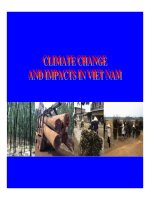Tài liệu V3PN: Redundancy and Load Sharing Design Guide pptx
Bạn đang xem bản rút gọn của tài liệu. Xem và tải ngay bản đầy đủ của tài liệu tại đây (3.62 MB, 236 trang )
Americas Headquarters
Cisco Systems, Inc.
170 West Tasman Drive
San Jose, CA 95134-1706
USA
Tel: 408 526-4000
800 553-NETS (6387)
Fax: 408 527-0883
V3PN: Redundancy and Load Sharing
Design Guide
OL-7102-01
Version 1.0
ALL DESIGNS, SPECIFICATIONS, STATEMENTS, INFORMATION, AND RECOMMENDATIONS (COLLECTIVELY,
"DESIGNS") IN THIS MANUAL ARE PRESENTED "AS IS," WITH ALL FAULTS. CISCO AND ITS SUPPLIERS DISCLAIM
ALL WARRANTIES, INCLUDING, WITHOUT LIMITATION, THE WARRANTY OF MERCHANTABILITY, FITNESS FOR A
PARTICULAR PURPOSE AND NONINFRINGEMENT OR ARISING FROM A COURSE OF DEALING, USAGE, OR TRADE
PRACTICE. IN NO EVENT SHALL CISCO OR ITS SUPPLIERS BE LIABLE FOR ANY INDIRECT, SPECIAL,
CONSEQUENTIAL, OR INCIDENTAL DAMAGES, INCLUDING, WITHOUT LIMITATION, LOST PROFITS OR LOSS OR
DAMAGE TO DATA ARISING OUT OF THE USE OR INABILITY TO USE THE DESIGNS, EVEN IF CISCO OR ITS SUPPLIERS
HAVE BEEN ADVISED OF THE POSSIBILITY OF SUCH DAMAGES.
THE DESIGNS ARE SUBJECT TO CHANGE WITHOUT NOTICE. USERS ARE SOLELY RESPONSIBLE FOR THEIR
APPLICATION OF THE DESIGNS. THE DESIGNS DO NOT CONSTITUTE THE TECHNICAL OR OTHER PROFESSIONAL
ADVICE OF CISCO, ITS SUPPLIERS OR PARTNERS. USERS SHOULD CONSULT THEIR OWN TECHNICAL ADVISORS
BEFORE IMPLEMENTING THE DESIGNS. RESULTS MAY VARY DEPENDING ON FACTORS NOT TESTED BY CISCO.
CCVP, the Cisco Logo, and the Cisco Square Bridge logo are trademarks of Cisco Systems, Inc.; Changing the Way We Work, Live,
Play, and Learn is a service mark of Cisco Systems, Inc.; and Access Registrar, Aironet, BPX, Catalyst, CCDA, CCDP, CCIE, CCIP,
CCNA, CCNP, CCSP, Cisco, the Cisco Certified Internetwork Expert logo, Cisco IOS, Cisco Press, Cisco Systems, Cisco Systems
Capital, the Cisco Systems logo, Cisco Unity, Enterprise/Solver, EtherChannel, EtherFast, EtherSwitch, Fast Step, Follow Me
Browsing, FormShare, GigaDrive, GigaStack, HomeLink, Internet Quotient, IOS, iPhone, IP/TV, iQ Expertise, the iQ logo, iQ Net
Readiness Scorecard, iQuick Study, LightStream, Linksys, MeetingPlace, MGX, Networking Academy, Network Registrar, Packet,
PIX, ProConnect, RateMUX, ScriptShare, SlideCast, SMARTnet, StackWise, The Fastest Way to Increase Your Internet Quotient, and
TransPath are registered trademarks of Cisco Systems, Inc. and/or its affiliates in the United States and certain other countries.
All other trademarks mentioned in this document or Website are the property of their respective owners. The use of the word partner
does not imply a partnership relationship between Cisco and any other company. (0612R)
V3PN: Redundancy and Load Sharing Design Guide
© 2007 Cisco Systems, Inc. All rights reserved.
3
V3PN: Redundancy and Load Sharing Design Guide
OL-7102-01
CONTENTS
CHAPTER
1 V3PN: Redundancy and Load-Sharing Introduction 1
Introduction 2
Solution Overview 2
Small Branch Deployments 2
Large Branch Deployments 3
General Deployment and V3PN Redundancy Issues 3
CHAPTER
2 Small Branch—DSL with ISDN Backup 1
Solution Characteristics 2
Traffic Encapsulated in IPSec 2
Redundant IPSec Head-ends 2
IPSec Peering 2
GRE Tunnel Controls Dial Backup 3
Digital Certificates and Dynamic Crypto Maps 3
Reverse Route Injection 3
Remote IP Routing—Floating Static and Specific Routes 4
Head-end IP Routing Requirements 4
Topology 4
Failover/Recovery Time 6
V3PN QoS Service Policy for Basic Rate ISDN 6
Performance Results 7
Implementation and Configuration 8
Remote GRE Tunnel Interface 8
Head-end GRE Router 9
IPSec Head-end Routers 10
Remote Router 13
Show Commands 16
Cisco IOS Versions Tested 19
Caveats 19
Debugging 20
Summary 20
Contents
4
V3PN: Redundancy and Load Sharing Design Guide
OL-7102-01
CHAPTER
3 Small Branch—Cable with DSL Backup 1
Solution Characteristics 2
Topology 2
Failover/Recovery Time 3
Temporary Failure with Service Restoration 4
Failure of Primary Path—Recovery over Backup Path 5
Routing Topology Following Network Recovery 6
V3PN QoS Service Policy 8
Performance Results 8
Implementation and Configuration 9
Remote Router SAA and Tracking Configuration 9
Head-end SAA Target 10
IPSec Head-end Routers 11
Backup IPSec Peer 11
Primary IPSec Peers 13
Remote Router 16
Show Commands 20
Cisco IOS Versions Tested 20
Summary 21
CHAPTER
4 Small Branch—DSL with Async Backup 1
Solution Characteristics 1
Topology 2
Failover/Recovery Time 3
V3PN QoS Service Policy 4
Performance Results 4
Implementation and Configuration 5
Remote Router SAA and Tracking 5
Head-end SAA Target Router 6
IPSec Head-end Routers 6
Remote Router—Cisco 1711 6
Debugging 11
Cisco IOS Versions Tested 13
Summary 13
CHAPTER
5 Small Branch—Dial Backup to Cisco VPN 3000 Concentrator 1
Topology 1
Contents
5
V3PN: Redundancy and Load Sharing Design Guide
OL-7102-01
Failover/Recovery Time 2
Caveats 3
EZVPN—Tunnel Goes to SS_OPEN State on Re-establishing Connection 3
RRI Fails to Insert the Appropriate Static Route 5
V3PN QoS Service Policy 5
Performance Results 5
Implementation and Configuration 6
Enterprise Intranet Backbone Router(s) 7
IPSec Primary and SAA Target Router 8
Primary WAN Router 9
Remote IPSec (1712) Router 11
Cisco VPN 3000 Concentrator Configuration 15
Interfaces 15
Groups 15
Users 19
Policy Management/Traffic Management /SAs 21
System/Tunneling Protocols/IPSec/IKE 22
Cisco IOS Versions Tested 23
Summary 23
CHAPTER
6 Small Branch—Load Sharing on Dual Broadband Links 1
Topology 2
Cable (DHCP) and DSL (PPPoE) 2
Load Sharing Behind Two Broadband Routers 3
Failover/Recovery Time 4
V3PN QoS Service Policy 5
Implementation and Configuration 5
Remote 1751 Router (DHCP and PPPoE) 5
Remote 1751 Router (DHCP and DHCP) 10
Alpha IPSec Head-end 10
Bravo IPSec Head-end 12
Enterprise Intranet Router 14
Show Commands 15
Enterprise Intranet Router 15
Remote 1751 Router (DHCP and PPPoE Configuration) 16
Fail Alpha ISP Network 18
Fail Bravo ISP Network 18
Remote 1751 Router (DHCP and DHCP Configuration) 19
Contents
6
V3PN: Redundancy and Load Sharing Design Guide
OL-7102-01
Fail Alpha ISP Network 20
Fail Bravo ISP Network 21
Cisco IOS Versions Tested 22
Caveats 22
CEF Issue 22
Fast Switching Issue 23
Summary 25
CHAPTER
7 Small Branch—Wireless Broadband Deployment 1
Solution Characteristics 1
Advantages 1
Disadvantages 2
Topology 2
Single WAN Interface 3
Multi-WAN Interface 3
Failover/Recovery Time 4
Performance Results 5
Average Jitter Comparison 5
Voice Loss 7
Average Latency 8
Mission Critical Response Time 8
Wireless Broadband Hardware Components 9
Wireless Broadband Modem 9
Yagi Antenna and Cables 9
Cisco 1711 and Cabling 10
Yagi Antenna Aiming 10
Mobility Manager 11
Verification 12
Configuration 13
Multi-WAN Cisco 1711 Router 13
Single WAN Remote Router 19
EZPVN Head-end Server 23
Primary IPSec Head-end 25
Secondary IPSec Head-end 27
Cisco IOS Versions Tested 28
Caveats 29
EZVPN 29
DHCP Server 29
Contents
7
V3PN: Redundancy and Load Sharing Design Guide
OL-7102-01
Summary 30
CHAPTER
8 Small Branch—Dual Hub/Dual DMVPN 1
Solution Characteristics 1
Topology 2
Failover/Recovery Time 3
V3PN QoS Service Policy 4
DMVPN (GRE Transport Mode) ESP 3DES/SHA 5
DMVPN (GRE Transport Mode) ESP 3DES/SHA with NAT-T 6
Sample V3PN Relevant QoS Configuration 8
TCP Maximum Segment Size 8
IP MTU of Tunnel interfaces 9
Class-map Configuration 11
Weighted fair-queue Configured on Ethernet Interfaces 12
Service Assurance Agent (SAA) VoIP UDP Operation 13
Routing 16
Access Control 18
Performance Testing 20
Original and Revised Configurations 21
Impact of NAT-T 21
Test Topology 22
Implementation and Configuration 23
Remote Branch Router 23
Primary Head-end Router 27
Cisco IOS Versions Tested 30
Summary 30
CHAPTER
9 Large Branch—Frame Relay/Broadband Load Sharing and Backup 1
Solution Characteristics 2
Topology 2
Failover/Recovery Time 3
Implementation 3
GRE Tunnels 3
Summary Route Advertised 5
Bandwidth and Delay 6
Delay 6
Bandwidth 6
Branch EIGRP and Addressing 8
Contents
8
V3PN: Redundancy and Load Sharing Design Guide
OL-7102-01
Summary Advertisement Traverses the LAN 9
Head-end to Branch Considerations 11
Head-end to Branch Load Sharing Example 12
Verification 14
Load Sharing 14
CEF and NetFlow 15
Backup Paths During Component Failures 16
Configuration 17
IPSec Head-end Routers 17
2600-22 Router 17
2600-23 Router 19
Branch Cisco 1712 Router 21
Branch Cisco 2600 Router 24
Head-end Campus Router 27
Show Commands 27
Cisco IOS Versions Tested 28
Caveats 28
Summary 28
CHAPTER
10 Large Branch—Multilink PPP 1
Topology 1
Traffic Profile 2
V3PN QoS Service Policy 5
Implementation and Configuration 7
Remote Router 7
Head-end Router 10
Show Commands 14
Cisco IOS Versions Tested 16
Caveats 16
Drops In Class VIDEO-CONFERENCING 16
Incorrect Packet Classification 17
Summary 17
CHAPTER
11 Large Branch—Inverse Multiplexing over ATM (IMA) 1
Topology 1
Implementation and Configuration 2
Head-end Router 2
Remote Router 3
Contents
9
V3PN: Redundancy and Load Sharing Design Guide
OL-7102-01
Performance 4
Summary 4
APPENDIX
A Lab Topology 1
APPENDIX
B References and Reading 1
Documents 1
Request For Comment Papers 1
Websites 2
Enterprise Solutions Engineering (ESE) 2
APPENDIX
C Acronyms and Definitions 1
Contents
10
V3PN: Redundancy and Load Sharing Design Guide
OL-7102-01
CHAPTER
1-1
V3PN: Redundancy and Load Sharing Design Guide
OL-7102-01
1
V3PN: Redundancy and Load-Sharing
Introduction
This design guide defines the comprehensive functional components required to build an enterprise
virtual private network (VPN) solution that can transport IP telephony and video. This design guide
identifies the individual hardware requirements and their interconnections, software features,
management needs, and partner dependencies, to enable customers to deploy, manage, and maintain an
enterprise VPN solution.
This design overview is part of a series of design guides, each based on different technologies for the
IPsec VPN WAN architecture. (See
Figure 1.) Each technology uses IPsec as the underlying transport
mechanism for each VPN.
Figure 1 IPsec VPN WAN Design Guides
This chapter includes the following sections:
• Introduction
• Solution Overview
• General Deployment and V3PN Redundancy Issues
IPsec VPN WAN Design Overview
Topologies
Point-to-Point GRE over IPsec
Design Guide
Virtual Tunnel Interface (VTI)
Design Guide
Service and Specialized Topics
Voice and Video Enabled IPsec VPN (V3PN)
Multicast over IPsec VPN
Digital Certification/PKI for IPsec VPNs
Enterprise QoS
Dynamic Multipoint VPN (DMVPN)
Design Guide
IPsec Direct Encapsulation
Design Guide
V3PN: Redundancy and Load Sharing
190897
1-2
V3PN: Redundancy and Load Sharing Design Guide
OL-7102-01
Chapter 1 V3PN: Redundancy and Load-Sharing Introduction
Introduction
Introduction
This design and implementation guide extends the Cisco Architecture for Voice, Video, and Integrated
Data (AVVID) by enabling applications such as voice and video to be extended to emerging WAN media.
Previous VPN design guides have focused on Internet T1, Frame Relay, and the broadband offerings of
DSL and cable.
This design guide builds on the following series of design guides:
• Voice and Video Enabled IPSec VPN (V3PN) SRNDDoc No: EDCS-220772
• Business Ready Teleworker SRND Doc No: EDCS-267136
Note These guides are available at />The pressure to reduce recurring WAN expenses has led to increasing customer acceptance of emerging
WAN media, along with the need to provide design guidance for implementation of broadband as a
backup technology to traditional WAN media. Additionally, customers are implementing broadband
circuits as the primary WAN media and look to traditional dial solutions to provide backup to the
broadband circuit.
Situations in which a single T1 bandwidth is not sufficient but a T3 is more bandwidth and more costly
than required encourage the implementation of multiple T1 circuits. In these instances, customers often
struggle with the best means of providing load sharing when the visibility to individual data flows are
hidden within an IPSec tunnel.
This guide provides guidance for designs in which new broadband offerings are used in conjunction with
traditional WAN media. The focus remains enabling quality of service (QoS) to support voice; however,
some deployments may not offer sufficient bandwidth to provide voice support on all interfaces. These
issues are articulated in this guide.
Many of these designs apply in environments where QoS is enabled to support point-of-sale or financial
transactions in place of voice.
Solution Overview
This solution is delineated in two main components:
• Small Branch Deployments
• Large Branch Deployments
Small Branch Deployments
This design guide describes seven models within the small branch deployment category. The first
example shows a customer implementation of triggering dial backup by using a generic routing
encapsulation (GRE) tunnel and enabling keepalives within the tunnel to verify connectivity and to
trigger dial backup upon loss of connectivity. The GRE tunnel in this example does not encapsulate
end-user data traffic; the tunnels only purpose is to verify connectivity. This implementation does not
require any new features because the GRE Tunnel Keepalive feature was released in Cisco IOS Release
12.2(8)T. There is no requirement to run a routing protocol or to configure IP addressing for the GRE
tunnel.
1-3
V3PN: Redundancy and Load Sharing Design Guide
OL-7102-01
Chapter 1 V3PN: Redundancy and Load-Sharing Introduction
General Deployment and V3PN Redundancy Issues
Several of the small branch deployment models make use of the Reliable Static Routing Backup Using
Object Tracking feature introduced in Cisco IOS Release 12.3(2)XE for implementing dial backup on
the Cisco 1700 Series routers.
Use of the ip dhcp-client default-router distance command is the key to using a primary interface that
obtains its IP address via DHCP. This feature is listed as a DDTs resolved in 12.3(2)XC.An example is
shown using cable as the primary interface with DSL as the backup interface, but could also be used as
a configuration guide if Async or Basic Rate Interface (BRI) is used in place of the backup DSL
interface. Both Async and BRI configurations are shown in the sample deployments.
The wireless broadband deployment model shows a Cisco 1711 configured with three WAN interfaces:
the wireless broadband interface, an interface to a DSL router, and an Async dial-up interface. You can
connect any of the three interfaces to the router to establish connectivity, or you can connect them all for
high availability.
From an IPSec authentication standpoint, use of digital certificates, EZVPN, and initiating and
responding to Internet Key Exchange (IKE) aggressive mode with pre-shared keys are illustrated. Some
of these features were incorporated in Cisco IOS 12.2(15)T (crypto isakmp profile and crypto
keyring), and responding to IKE aggressive mode is a Cisco IOS 12.3 feature.
One small branch deployment model uses a Cisco IOS IPSec head end for the primary connectivity and
a Cisco VPN 3080 Concentrator for the dial backup connectivity.
Large Branch Deployments
The following three large branch deployments are described:
• Frame Relay with broadband load sharing and backup
• Multilink point-to-point protocol (MLPPP)
• Inverse multiplexing over ATM (IMA)
There were no surprises with Multilink PPP or IMA: these chapters and the test results are included and
tested as a verification of capability. However, a video conference traffic stream was added in one of the
tests because one rationale for bandwidth greater than a single T1/E1 is to include video conferencing
to a remote location.
The chapter on Frame Relay with broadband load sharing and backup is most applicable for retail store
locations that are currently using a traditional Frame Relay network, but want to take advantage of low
cost broadband connections to supplement the existing bandwidth and provide an always available
backup path. There will be an increasing migration from Frame Relay to broadband, and this method can
also be used as a transition phase that minimizes the risk of a wholesale cutover from one technology to
another.
General Deployment and V3PN Redundancy Issues
Each chapter in this guide depicts a specific deployment model, and can be used as a self-contained
entity, in that the relevant configuration examples for both the remote and head-end routers are illustrated
where practical.
However, these deployment models can also be mixed and matched. For example, the chapter showing
the use of GRE tunnels to verify connectivity uses DSL as the primary path with Basic Rate ISDN as the
back-up connection could draw configuration examples for Async as backup and be a perfectly
acceptable design.
1-4
V3PN: Redundancy and Load Sharing Design Guide
OL-7102-01
Chapter 1 V3PN: Redundancy and Load-Sharing Introduction
General Deployment and V3PN Redundancy Issues
The following general assumptions are made:
• DSL examples show the use of PPP over Ethernet (PPPoE) with the PPPoE session terminating on
the IPSec router. If in customer deployments of DSL, PPPoE is not used or is terminated on a service
provider or separate router, the IPSec router obtains its outside IP address via DHCP from the
upstream router. In this case, the DSL connection is similar to the outside interface configuration
used for cable.
• For broadband examples, the IP address of the remote router is dynamically assigned. As such, the
head-end IPSec routers implement dynamic crypto maps.
• Some form of QoS is applied to support voice or mission-critical applications. Although voice is not
always a requirement for small branch deployments, mission-critical applications such as credit card
authorizations or other point-of-sale applications benefit from QoS where practical.
• If voice cannot be provisioned because of lack of bandwidth, for example with Async backup, some
means of blocking voice is implemented on the router. The goal is to allow voice calls where
possible but never to provide a call appearance but not a reasonable expectation of acceptable voice
quality.
• IPSec encryption is implemented not only for user data traffic but also for control plane traffic such
as GRE keepalives or Service Assurance Agent (SAA) probes. Digital certificate and RADIUS
servers are also accessed through an IPSec tunnel from the remote routers to the head end; there
should be no need to expose these servers to the Internet without protection from some firewall and
intrusion detection system (IDS) scheme.
• It should be expected and practical to implement multiple head-end devices, WAN and IPSec routers
or concentrators to provide redundancy at the central site. A single link or device failure should not
cause an unrecoverable outage.
This guide provides reasonably complete configuration examples, but assumes the reader is familiar with
other V3PN design guides and best practices of network security.
Each chapter describes a particular deployment model and is intended to be a complete review of the
concepts and configurations required to implement the design.
CHAPTER
2-1
V3PN: Redundancy and Load Sharing Design Guide
OL-7102-01
2
Small Branch—DSL with ISDN Backup
Some customer networks are characterized by large numbers of remote branch offices or locations that
have relatively low bandwidth requirements, such as fast food restaurants, home/auto insurance agent
offices, the hospitality/hotel industry, and banking. A high priority for these organizations is to reduce
the monthly expenditure for each individual location; saving $50 USD a month in WAN connectivity
costs for a deployment of 3,000 branch offices totals an annual savings of $1.8 million USD.
Enterprises are transitioning to DSL from traditional Frame Relay deployments to reduce monthly
expenses and to increase available bandwidth. However, repair mean time for DSL-deployed locations
may be 48 hours or more, and an outage of this duration may be unacceptable. This chapter describes a
design that uses broadband DSL service with ISDN backup with encryption on both the primary and
backup link.
This deployment scenario is applicable to small branch offices that have the following connectivity
characteristics:
• Low recurring costs for WAN access
• Dial backup support required for branch availability
• No multiprotocol or IP multicast requirements
• A highly scalable, redundant, and cost effective head-end IPSec termination
• Encryption required for broadband and backup link
This chapter includes the following sections:
• Solution Characteristics
• Topology
• Failover/Recovery Time
• V3PN QoS Service Policy for Basic Rate ISDN
• Performance Results
• Implementation and Configuration
• Cisco IOS Versions Tested
• Caveats
• Debugging
• Summary
2-2
V3PN: Redundancy and Load Sharing Design Guide
OL-7102-01
Chapter 2 Small Branch—DSL with ISDN Backup
Solution Characteristics
Solution Characteristics
This section describes the characteristics of the DSL with ISDN backup solution, and includes the
following topics:
• Traffic Encapsulated in IPSec
• Redundant IPSec Head-ends
• IPSec Peering
• GRE Tunnel Controls Dial Backup
• Digital Certificates and Dynamic Crypto Maps
• Reverse Route Injection
• Remote IP Routing—Floating Static and Specific Routes
• Head-end IP Routing Requirements
Traffic Encapsulated in IPSec
IPSec is used for confidentiality, authentication, and data integrity. The assumption is that GRE tunnels
are not required for transporting multiprotocol or IP multicast data. Using an IPSec-only configuration
with no GRE and no routing protocol permits more remote sites to be connected to a pair of head-end
VPN routers than is the case when GRE and a routing protocol are configured between the remote and
head-end routers. Avoiding the overhead of the GRE headers conserves WAN bandwidth both at the
branch and at the head-end locations.
Redundant IPSec Head-ends
This design uses multiple IPSec head-end peers defined in the remote routers. IKE keepalive/Dead Peer
Detection (DPD) are configured to switch to a surviving peer in the event of an IPSec head-end failure.
The IPSec VPN High Availability Enhancements feature, which uses Hot Standby Router Protocol
(HSRP) and IPSec, can also be used on the head-end IPSec routers. As a design goal, the dial backup
should not be triggered in the event of a head-end IPSec failure. The surviving IPSec peer is configured
to recover the IPSec tunnel to avoid unnecessary dial backup initiations. This saves any per-minute ISDN
charges and enhances network stability.
IPSec Peering
The remote routers use the same head-end IPSec peers for both the primary and backup IPSec security
associations. These head-end peers are identified by different IP addresses in the primary crypto map
and the backup crypto map. This allows including static routes in the remote router configuration to
block IKE packets from reaching the backup head-end peers when the primary path connectivity is
restored. The backup IPSec security associations (SAs) are deleted as is the Reverse Route Injection
(RRI) static route in the head-end for the backup path.
2-3
V3PN: Redundancy and Load Sharing Design Guide
OL-7102-01
Chapter 2 Small Branch—DSL with ISDN Backup
Solution Characteristics
GRE Tunnel Controls Dial Backup
This design uses a GRE tunnel between each branch router, and one or more head-end routers dedicated
to terminating GRE tunnels. The GRE tunnel in this design controls the function of the Basic Rate ISDN
interface for dial backup in the event of a WAN/Internet failure. The GRE interface is configured with
backup interface BRI0. If GRE keepalives are missed because of a WAN failure, the tunnel interface
goes down and the BRI0 interface is brought up. The GRE tunnel does not carry any end-user network
traffic, but is used strictly for sensing the loss of the primary path.
GRE keepalives are configured on the GRE interface; however, no IP addresses need to be allocated to
the GRE tunnel. The branch router GRE tunnel interface is sourced off the inside Ethernet interface. In
the examples described in this chapter, a Cisco 1712 router is used and the inside interface is defined as
a VLAN interface, because the Cisco 1712 includes a built-in switch. The branch router GRE tunnel
destination is a router on the head-end LAN dedicated solely for tunnel termination.
In this example, the GRE head-end router resides on the same subnet as the IPSec head-ends. It can be
a “router on a stick” because no data traffic flows through the GRE head-end. The only network traffic
of the GRE head-end router is the GRE keepalive packets it generates. In the configuration example
described in this chapter, the keepalive hello interval is shown at 20 seconds with three retries. Because
the remote router is configured with two IPSec peers and IKE keepalives, the GRE hello and dead
interval should be high enough to allow a head-end IPSec router to fail and the remote routers to establish
new IPSec SAs to the surviving IPSec head-end before the GRE dead interval expires.
Digital Certificates and Dynamic Crypto Maps
For both the primary and backup connections, digital certificates and dynamic crypto maps are used on
the IPSec head-end routers. There is no requirement for a fixed IP address at the branch router. Business
DSL can be purchased with either dynamic or static IP addressing. The dynamic IP addressing option is
less expensive and helps to reduce recurring monthly costs. The configuration examples illustrate the use
of PPP over Ethernet (PPPoE). IKE keepalive/DPD are configured on both the head-end and branch
routers.
Reverse Route Injection
RRI is used on the IPSec head-end routers. The remote router advertises a more specific subnet for the
primary WAN connection than is advertised for the backup connection.
Note When using dynamic crypto maps, the access list referenced by the remote crypto map is created
dynamically on the head-end IPSec router with the source and destination references swapped. The RRI
logic inserts a static route into the routing table with the mask configured on the remote router.
IP route selection is always based on the longest prefix match in the routing table. By configuring a more
specific access control list (ACL) in the crypto map for the primary interface than is used for the backup
interface, packets destined for the remote location prefer the most specific route and avoid the backup
IPSec tunnel if both the backup and primary IPSec tunnels are active.
Note that the inside interface of the remote Cisco 1712 router is configured with a /25 mask, the primary
crypto map is configured with a /25 mask, and the backup crypto map is configured with a /24 mask.
This configuration follows the concept of longest prefix match and allows the primary path to be
preferred when both dynamic crypto maps are active on the head-end IPSec routers.
2-4
V3PN: Redundancy and Load Sharing Design Guide
OL-7102-01
Chapter 2 Small Branch—DSL with ISDN Backup
Topology
interface Vlan1
description Inside Interface
ip address 10.0.68.1 255.255.255.128
!
ip access-list extended BRI_CRYPTO_MAP_ACL
permit ip 10.0.68.0 0.0.0.255 any
!
ip access-list extended CRYPTO_MAP_ACL
permit ip 10.0.68.0 0.0.0.127 any
The head-end IPSec routers use distinct dynamic crypto map entries and addresses for the primary path
and the backup path. The use of different IP addresses for the primary and backup peers (even though
they terminate on the same router) allows the remote router to configure specific static IP routes to
control the backup function. To conserve physical interfaces on the head-end routers, IEEE 802.1Q
trunks are configured and the head-end IPSec routers use multiple logical sub-interfaces on one physical
interface.
Remote IP Routing—Floating Static and Specific Routes
On the remote router, floating static default routes (0.0.0.0/0.0.0.0) are configured to route packets either
out the primary interface (PPPoE uses a dialer interface) or the Basic Rate ISDN interface. A specific
route to the IPSec head-end addresses referenced in the remote crypto map is configured for the primary
(Dialer/FastEthernet) path. A host route for the GRE head-end address is configured for the primary
(Dialer/FastEthernet) path.
A second specific route to the backup head-end IPSec peer addresses is configured that references the
BRI interface. A floating static route to the backup head-end IPSec peer addresses is configured to the
Null 0 interface. When the primary path is restored following a failure, the GRE interface shuts down
the BRI interface, and the floating static route to the Null 0 interface is inserted into the routing table.
The IKE packets of the remote router for the backup peers are routed to the Null 0 interface. Because
IKE packets are effectively blocked between the head-end and remote router, the IPSec SAs associated
with the dial backup interface are deleted.
Head-end IP Routing Requirements
At the head-end or central site, the enterprise WAN/ISP routers and ISDN head-end router(s) must
advertise routes for both the remote subnet and the public or outside interface. In the case of the ISDN
interface, this IP address can be an RFC 1918 private IP address; it need not be a public routable IP
address. The IP address assigned to the remote router using PPPoE is an Internet routable IP address.
Topology
The topology of this solution is shown in Figure 2-1.
2-5
V3PN: Redundancy and Load Sharing Design Guide
OL-7102-01
Chapter 2 Small Branch—DSL with ISDN Backup
Topology
Figure 2-1 Topology for DSL with ISDN Backup
The remote router is a Cisco 1712, which is shown connecting to the Internet through its FastEthernet 0
interface to an external DSL modem. The PPPoE session terminates on the 1712. The outside
FastEthernet 0 interface has a QoS service policy applied using hierarchical class-based weighted fair
queueing (CBWFQ). A shaper provides the congestion feedback and queues within the shaped rate. The
service policy for the Basic Rate ISDN interface is tailored for the lower bandwidth and Layer 2
overhead.
The head-end ISP/WAN routers and ISDN head-end routers simply provide connectivity for the IPSec
and GRE head-end routers. The ISDN head-end and IPSec head-end routers share a common VLAN,
shown as VLAN 104. The interfaces in VLAN 104 on the IPSec head-end routers are the IP addresses
referenced in the crypto map on the remote router ISDN interface. Consider VLAN 104 as being the dial
backup encryption. Encryption under normal operations occurs on VLAN 100. Note that the ISP/WAN
routers and the GRE head-end are not required to be configured for VLAN 104. VLAN 100 provides
connectivity for all head-end routers.
The GRE tunnel is shown terminating on the remote 1712 router and on the GRE head-end router. The
GRE tunnel passes through the IPSec head-end.
The crypto map entry on the 1712 is a “permit ip 10.0.68.0 0.0.0.127 any”. GRE packets will match
this access list, in addition to other IP packets. You do not need to specifically use the permit GRE
command, and you should in fact not configure this, because the RRI logic on the head-end router
expects an IP entry in the access list.
The GRE head-end router follows the RRI injected route advertised by either the primary or backup
IPSec head-end router. When encrypted by the IPSec head-end, the GRE tunnel is encapsulated in the
IPSec tunnel. The GRE tunnel is never established over the dial backup path. This is prevented by the
host route for the GRE endpoint out the dialer interface of the remote router. Recall that a dialer interface
never goes down, even if the PPPoE session is down, so the host route always remains in the routing
table. For the GRE interface to be in an UP/UP state, the GRE packets need to be exchanged over the
primary path. Once the GRE interface is UP/UP, the BRI interface on the remote router is physically
brought down.
132006
IPSec
Cisco
1712
Telco/Broadband
Service Provider
WAN
-20
ISDN
Internet
ISDN
IP
DSL
Bridge/router
(optional)
AT M
AT M
GRE Tunnel
GRE
-23
-8
-9
104
100
IPSec
128
Dial Backup
Enterprise
Intranet Backbone
2-6
V3PN: Redundancy and Load Sharing Design Guide
OL-7102-01
Chapter 2 Small Branch—DSL with ISDN Backup
Failover/Recovery Time
Failover/Recovery Time
With GRE keepalive values of 20 seconds and three retries, and an IKE keepalive value of 10 seconds
with the default of 2 seconds between retries, the time to identify loss of the primary path and recover
over the encrypted ISDN interface is approximately 70 seconds. To demonstrate this, a traceroute was
run to verify the path, a ping from the remote subnet to a head-end device was initiated, and a link in the
ISP core was administratively shut down.
vpnjk-2600-2#traceroute 10.2.128.5
Type escape sequence to abort.
Tracing the route to 10.2.128.5
1 10.0.68.1 0 msec 0 msec 0 msec
2 192.168.131.8 12 msec 12 msec 12 msec
# Primary IPSec Peer address
3 10.2.128.5 16 msec * 12 msec
vpnjk-2600-2#ping 10.2.128.5 timeout 5 repeat 2000
Type escape sequence to abort.
Sending 2000, 100-byte ICMP Echos to 10.2.128.5, timeout is 5 seconds:
!!!!!!!!!!!!!!!!!!!!!!!!!!!!!!!!!!!!!!!!!!!!!!!!!!!!!!!!!!!!!!!!!!!!!!
!!!!!!!!!!!!!!!!!!!!!!!!!! !!!!!!!!!!!!!!!!!!!!!!!!!!!!!!
!!!!!!!!!!!!!!!!!!!!!!!!!!!!!!!!!!!!!!!!!!!!!!!!!!!!!!!!!!!!!!!!!!!!!!
[repletion removed]
!!!!!!!!!!!!!!!!!!!!!!!!!!!!!!!!!!!!!!!!!!!!!!!!!!!!!!!!!!!!!!!!!!!!!!
!!!!!!!!!!!!!!!!!!!!!!!!!!!!!!!!!!!!!!!!
Success rate is 99 percent (1986/2000), round-trip min/avg/max = 20/41/456 ms
vpnjk-2600-2#
vpnjk-2600-2#traceroute 10.2.128.5
Type escape sequence to abort.
Tracing the route to 10.2.128.5
1 10.0.68.1 0 msec 4 msec 0 msec
2 192.168.131.68 32 msec 28 msec 28 msec
# Backup IPSec Peer address
3 10.2.128.5 32 msec * 28 msec
In the above example, the GRE keepalive value of 20 seconds with three retries contributes to the largest
portion of the failover time.
Note This is a proof of concept failover test; failover with thousands of peers may vary in duration.
During recovery to the primary link, packet loss is minimal, with packet loss for only a few seconds. The
GRE tunnel keepalives must be flowing across the primary IPSec peers before the ISDN interface is
placed back in standby mode and shut down.
V3PN QoS Service Policy for Basic Rate ISDN
The QoS service policy applied to the BRI interface differs slightly from the primary interface because
of the limited bandwidth available on the backup interface. On the primary interface in this example, the
uplink is 256 kbps and the backup interface is two 64 kbps ISDN B channels.
2-7
V3PN: Redundancy and Load Sharing Design Guide
OL-7102-01
Chapter 2 Small Branch—DSL with ISDN Backup
Performance Results
Both B channels are brought up immediately upon activation of the backup link with the ppp multilink
links minimum 2
command. You can also use the dialer load-threshold 1 either command, but this
may not activate the second link as quickly as specifying the minimum links using the PPP multilink
command.
The size of the encrypted voice packet, assuming a G.729 codec, is 112 bytes when specifying Triple
Data Encryption Standard (3DES) and Secure Hash Algorithm (SHA) in the IPSec transform set. IPSec
tunnel mode is required in this configuration.
Note Although TRANSPORT mode is specified first in the crypto map, TUNNEL mode will be negotiated.
Use the show crypto ipsec sa | inc in use settings command to make sure that tunnel mode is in use.
The priority or Low Latency Queue (LLQ) needs to be provisioned for 112 bytes at 50 packets per second
(pps) with 8 bits per byte or 44,800 kbps. Assuming 6 bytes for Layer 2 Multilink PPP (MLPPP)
overhead, 48 kbps is provisioned for the priority queue. The burst size is increased from the default of
1200 bytes to 2400 bytes to eliminate voice drops observed during performance testing. Use of G.711
codec is not recommended because it requires approximately 104,800 bits per second (bps).
On a Basic Rate ISDN interface, Cisco IOS Software assumes that only 64 kbps is available, even though
the interface provides 128 kbps with both B channels active. The QoS service policy shown in the
following configurations allocates less than the 64 kbps; however, the max-reserved-bandwidth 100
statement needs to be configured on the BRI 0 interface.
To view the counters of the service policy attached to the BRI interface, display the associated
virtual-access interface, as in the following example:
show policy-map interface virtual-access
The virtual-access interfaces are created dynamically and the interface number can be displayed with the
show ip interface brief command.
The tx-ring-limit 1 and ppp multilink fragment delay 10 commands are included in the BRI interface
configuration to reduce voice delay and jitter in the performance test.
Performance Results
The ESE branch traffic profile (for details see
was used over the backup
path with one G.729 voice call active.The goal of this testing is to determine encrypted voice
performance with multilink PPP and LFI configured on the BRI interface.
Note Performance results for the primary path are similar to those presented in the Business Ready Teleworker
SRND, which is available at
The Cisco 1712 router has not been included
in the above guidesbut will be in future updates. The component of this design that has not been tested
is the encryption of voice and data traffic over the backup path, the Basic Rate ISDN link.
The performance results are shown in Table 2-1.
2-8
V3PN: Redundancy and Load Sharing Design Guide
OL-7102-01
Chapter 2 Small Branch—DSL with ISDN Backup
Implementation and Configuration
These results do not include any service provider simulated delay in the ISDN network. These test results
are as good or better than would be expected for voice over the primary path, based on previous test
results. There is no reason to believe voice quality would not be acceptable when the backup link is
active.
Implementation and Configuration
This section illustrates the key configuration components. In the following examples, the following
addressing conventions are used:
• All subnets of 10.0.0.0 addressing represent enterprise internal address space.
• All subnets of 192.168.0.0 addressing represent Internet routable address space.
Note The examples do not show the use of Network Address Translation (NAT), inbound access lists or
firewall feature set. Examples of these and other security features can be seen in the Business Ready
Teleworker SRND, which is available at />This section includes the following topics:
• Remote GRE Tunnel Interface
• Head-end GRE Router
• IPSec Head-end Routers
• Remote Router
• Show Commands
Remote GRE Tunnel Interface
The relevant portions of this configuration are bolded and italicized. There is no IP address assigned to
the tunnel interface. The backup interface command causes the ISDN interface to be brought up if the
tunnel keepalives are missed. The keepalive hello interval is set to 20 seconds with a dead interval of 60
seconds (20 seconds * 3 retries). The source of the tunnel interface is the inside or VLAN1 interface.
The destination IP address is 192.168.131.23, which is the GRE head-end router, and a host route is
configured forcing packets for this IP address out the dialer or primary interface.
!
hostname vpn-jk2-1712-1
!
interface Tunnel900
description tunnel to vpn-jk-2600-23
no ip address
backup interface BRI0
Ta b l e 2-1 Cisco 1712 V3PN over Basic Rate ISDN
Call Leg
Chariot Voice
Drops %
Chariot RFC 1889
Jitter
Chariot
One-way Delay
Cisco 1712
router
Branch -> Head 0% 10.7 ms 39 ms
Head -> Branch 0.04% 11.4 ms 39 ms
2-9
V3PN: Redundancy and Load Sharing Design Guide
OL-7102-01
Chapter 2 Small Branch—DSL with ISDN Backup
Implementation and Configuration
keepalive 20 3
tunnel source
Vlan1
tunnel destination
192.168.131.23
!
interface
Vlan1
ip address 10.0.68.1 255.255.255.128
!
ip route
192.168.131.23
255.255.255.255 Dialer1
!
Head-end GRE Router
The configuration of the head-end GRE router is simple. For each remote router, configure a tunnel
interface with the source address of 192.168.131.23 and a destination IP address that corresponds with
the inside LAN (or VLAN) interface of the remote router. That address is 10.0.68.1 in this example:
!
hostname vpnjk-2600-23
!
!
interface Tunnel900
description Tunnel to vpn-jk2-1712-1
no ip address
keepalive 20 3
tunnel source
192.168.131.23
tunnel destination
10.0.68.1
!
interface FastEthernet0/1.100
description vlan 100
encapsulation dot1Q 100
ip address
192.168.131.23
255.255.255.224
!
!
These displays illustrate the route advertisement from the GRE head-end (vpnjk-2600-23) router and the
advertising IPSec head-end (vpnjk-2600-8) router. The GRE head-end router sees an advertisement for
the remote network, both from 192.168.131.8 (vpnjk-2600-8). Both /24 and /25 masks are advertised,
because the IPSec tunnels for the primary and backup are active.
The following display was taken when the backup link was active and the primary path had just been
restored, but the dynamic crypto map entry of the backup link had not yet been removed from the
head-end.
vpnjk-2600-23>sh ip route 10.0.68.0 255.255.255.0 longer-prefixes
…
10.0.0.0/8 is variably subnetted, 16 subnets, 8 masks
D EX 10.0.68.0/25
[170/10258432] via 192.168.131.8, 00:00:01, FastEthernet0/1.100
D EX 10.0.68.0/24
[170/10258432] via 192.168.131.8, 00:01:03, FastEthernet0/1.100
Because IP routing decisions are always made on the longest prefix match, the /25 route to network
10.0.68.0 is followed rather than the /24 route. Recall that VLAN 100 is the primary VLAN and VLAN
104 is the backup VLAN. Interface FastEthernet0/1.100 is in VLAN 100 and FastEthernet0/1.104 is in
VLAN 104. The sub-interface number equates to the VLAN number in these examples.
2-10
V3PN: Redundancy and Load Sharing Design Guide
OL-7102-01
Chapter 2 Small Branch—DSL with ISDN Backup
Implementation and Configuration
vpnjk-2600-8#sh ip route 10.0.68.0 255.255.192.0 longer-prefixes
Gateway of last resort is not set
10.0.0.0/8 is variably subnetted, 10 subnets, 6 masks
D 10.0.64.0/18
[90/3014400] via 192.168.131.3, 00:26:39, FastEthernet0/1.100
[90/3014400] via 192.168.131.2, 00:26:39, FastEthernet0/1.100
[90/3014400] via 192.168.131.70, 00:26:39, FastEthernet0/1.104
S 10.0.68.0/
25
[1/0] via 0.0.0.0, FastEthernet0/1.100
S 10.0.68.0/
24
[1/0] via 0.0.0.0, FastEthernet0/1.104
Because of the longest prefix match rule, the keepalive packets of the GRE tunnel keepalive always
prefer the primary path if it is active. If the primary path is not active, the GRE packets from the head to
branch location are sent over the ISDN interface, but recall that the remote router has a host route for the
GRE head-end address to the dialer interface. Because the dialer interface never goes down, the
keepalives are never returned to the head-end over the ISDN interface. This forces the GRE tunnel to use
only the primary path for two-way communications.
IPSec Head-end Routers
The head-end IPSec configuration is very similar to what has been described in various V3PN design
guides. The only major difference is the use of two separate dynamic crypto maps on two separate
interfaces: the primary on VLAN 100 and the backup on VLAN 104. Using two separate crypto map
instances provides the remote router separate IP addresses to reference on the primary and backup crypto
maps, which in turn allows a floating route to be used in the remote router to force the IKE packets for
the backup crypto map to be dumped into the Null interface when the ISDN interface is shut down.
See the specific notes in the following configuration:
!
hostname vpnjk-2600-8
!
!
crypto ca trustpoint ect-msca
enrollment mode ra
enrollment url http://ect-msca:80/certsrv/mscep/mscep.dll
auto-enroll 70
!
crypto ca certificate chain ect-msca
certificate ca 113346B52ACEE8B04ABD5A5C3FED139A
certificate 6122A4EC000000000021
!
!
crypto isakmp policy 1
encr 3des
group 2
crypto isakmp keepalive 10
! # Note the IKE keepalive value compared to the GRE keepalive
!
crypto ipsec transform-set 3DES_SHA_TUNNEL esp-3des esp-sha-hmac
crypto ipsec transform-set 3DES_SHA_TRANSPORT esp-3des esp-sha-hmac
mode transport
no crypto ipsec nat-transparency udp-encaps
!
! # Both crypto maps will reference this template
!
crypto dynamic-map DYNO-TEMPLATE 10
description dynamic crypto map
2-11
V3PN: Redundancy and Load Sharing Design Guide
OL-7102-01
Chapter 2 Small Branch—DSL with ISDN Backup
Implementation and Configuration
set transform-set 3DES_SHA_TRANSPORT 3DES_SHA_TUNNEL
reverse-route
qos pre-classify
!
!
! # DYNO-MAP on VLAN 100 is the primary crypto
crypto map DYNO-MAP local-address FastEthernet0/1.100
crypto map DYNO-MAP 10 ipsec-isakmp dynamic DYNO-TEMPLATE
!
! # BRI-MAP on VLAN 104 is the backup crypto
!
crypto map BRI-MAP local-address FastEthernet0/1.104
crypto map BRI-MAP 10 ipsec-isakmp dynamic DYNO-TEMPLATE
!
!
interface FastEthernet0/1.100
encapsulation dot1Q 100
ip address 192.168.131.8 255.255.255.224
crypto map DYNO-MAP
!
interface FastEthernet0/1.104
encapsulation dot1Q 104
ip address 192.168.131.68 255.255.255.224
crypto map BRI-MAP
!
! # VLAN 128 is the path to the core corporate network
!
interface FastEthernet0/1.128
encapsulation dot1Q 128
ip address 10.2.128.8 255.255.255.0
!
router eigrp 100
redistribute static metric 256 1000 255 1 1500 route-map IPSEC_Subnets
network 10.0.0.0
network 192.168.130.0 0.0.1.255
no auto-summary
!
! # Access-list 68 is used to limit what is being
! # redistributed into EIGRP. For the purposes of this
! # illustration, we are only allowing one remote network /24
! # to be redistributed. In reality you want to list a network
! # and mask to cover all remote networks.
!
access-list 68 permit 10.0.68.0 0.0.0.255
access-list 68 deny any
!
route-map IPSEC_Subnets permit 10
match ip address 68
!
end
The second IPSec head-end, this configuration is similar to the first head-end
configuration.
!
hostname vpnjk-2600-9
!
crypto ca trustpoint ect-msca
enrollment mode ra
enrollment url http://ect-msca:80/certsrv/mscep/mscep.dll
auto-enroll 70
!
crypto ca certificate chain ect-msca
certificate 610BE2E400000000001F