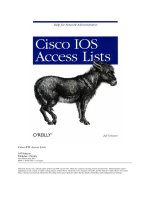Tài liệu Cisco MGX 8220 Command Reference pptx
Bạn đang xem bản rút gọn của tài liệu. Xem và tải ngay bản đầy đủ của tài liệu tại đây (1.42 MB, 258 trang )
170 West Tasman Drive
San Jose, CA 95134-1706
USA
Cisco Systems, Inc.
Corporate Headquarters
Tel:
800 553-NETS (6387)
408 526-4000
Fax: 408 526-4100
Cisco MGX 8220
Command Reference
Release 4.1
May 1998
Customer Order Number: DOC-785389=
Text Part Number: 78-5389-01
THE SPECIFICATIONS AND INFORMATION REGARDING THE PRODUCTS IN THIS MANUAL ARE SUBJECT TO CHANGE WITHOUT
NOTICE. ALL STATEMENTS, INFORMATION, AND RECOMMENDATIONS IN THIS MANUAL ARE BELIEVED TO BE ACCURATE BUT ARE
PRESENTED WITHOUT WARRANTY OF ANY KIND, EXPRESS OR IMPLIED. USERS MUST TAKE FULL RESPONSIBILITY FOR THEIR
APPLICATION OF ANY PRODUCTS.
THE SOFTWARE LICENSE AND LIMITED WARRANTY FOR THE ACCOMPANYING PRODUCT ARE SET FORTH IN THE INFORMATION
PACKET THAT SHIPPED WITH THE PRODUCT AND ARE INCORPORATED HEREIN BY THIS REFERENCE. IF YOU ARE UNABLE TO
LOCATE THE SOFTWARE LICENSE OR LIMITED WARRANTY, CONTACT YOUR CISCO REPRESENTATIVE FOR A COPY.
The following information is for FCC compliance of Class A devices: This equipment has been tested and found to comply with the limits for a Class A
digital device, pursuant to part 15 of the FCC rules. These limits are designed to provide reasonable protection against harmful interference when the
equipment is operated in a commercial environment. This equipment generates, uses, and can radiate radio-frequency energy and, if not installed and used
in accordance with the instruction manual, may cause harmful interference to radio communications. Operation of this equipment in a residential area is
likely to cause harmful interference, in which case users will be required to correct the interference at their own expense.
The following information is for FCC compliance of Class B devices: The equipment described in this manual generates and may radiate radio-frequency
energy. If it is not installed in accordance with Cisco’s installation instructions, it may cause interference with radio and television reception. This equipment
has been tested and found to comply with the limits for a Class B digital device in accordance with the specifications in part 15 of the FCC rules. These
specifications are designed to provide reasonable protection against such interference in a residential installation. However, there is no guarantee that
interference will not occur in a particular installation.
You can determine whether your equipment is causing interference by turning it off. If the interference stops, it was probably caused by the Cisco equipment
or one of its peripheral devices. If the equipment causes interference to radio or television reception, try to correct the interference by using one or more of
the following measures:
• Turn the television or radio antenna until the interference stops.
• Move the equipment to one side or the other of the television or radio.
• Move the equipment farther away from the television or radio.
• Plug the equipment into an outlet that is on a different circuit from the television or radio. (That is, make certain the equipment and the television or radio
are on circuits controlled by different circuit breakers or fuses.)
Modifications to this product not authorized by Cisco Systems, Inc. could void the FCC approval and negate your authority to operate the product.
The following third-party software may be included with your product and will be subject to the software license agreement:
CiscoWorks software and documentation are based in part on HP OpenView under license from the Hewlett-Packard Company. HPOpenView is a
trademark of the Hewlett-Packard Company. Copyright © 1992, 1993 Hewlett-Packard Company.
The Cisco implementation of TCP header compression is an adaptation of a program developed by the University of California, Berkeley (UCB) as part of
UCB’s public domain version of the UNIX operating system. All rights reserved. Copyright © 1981, Regents of the University of California.
Network Time Protocol (NTP). Copyright © 1992, David L. Mills. The University of Delaware makes no representations about the suitability of this
software for any purpose.
Point-to-Point Protocol. Copyright © 1989, Carnegie-Mellon University. All rights reserved. The name of the University may not be used to endorse or
promote products derived from this software without specific prior written permission.
The Cisco implementation of TN3270 is an adaptation of the TN3270, curses, and termcap programs developed by the University of California, Berkeley
(UCB) as part of UCB’s public domain version of the UNIX operating system. All rights reserved. Copyright © 1981-1988, Regents of the University of
California.
Cisco incorporates Fastmac and TrueView software and the RingRunner chip in some Token Ring products. Fastmac software is licensed to Cisco by Madge
Networks Limited, and the RingRunner chip is licensed to Cisco by Madge NV. Fastmac, RingRunner, and TrueView are trademarks and in some
jurisdictions registered trademarks of Madge Networks Limited. Copyright © 1995, Madge Networks Limited. All rights reserved.
XRemote is a trademark of Network Computing Devices, Inc. Copyright © 1989, Network Computing Devices, Inc., Mountain View, California. NCD
makes no representations about the suitability of this software for any purpose.
The X Window System is a trademark of the X Consortium, Cambridge, Massachusetts. All rights reserved.
NOTWITHSTANDING ANY OTHER WARRANTY HEREIN, ALL DOCUMENT FILES AND SOFTWARE OF THESE SUPPLIERS ARE
PROVIDED “AS IS” WITH ALL FAULTS. CISCO AND THE ABOVE-NAMED SUPPLIERS DISCLAIM ALL WARRANTIES, EXPRESSED OR
IMPLIED, INCLUDING, WITHOUT LIMITATION, THOSE OF MERCHANTABILITY, FITNESS FOR A PARTICULAR PURPOSE AND
NONINFRINGEMENT OR ARISING FROM A COURSE OF DEALING, USAGE, OR TRADE PRACTICE.
IN NO EVENT SHALL CISCO OR ITS SUPPLIERS BE LIABLE FOR ANY INDIRECT, SPECIAL, CONSEQUENTIAL, OR INCIDENTAL
DAMAGES, INCLUDING, WITHOUT LIMITATION, LOST PROFITS OR LOSS OR DAMAGE TO DATA ARISING OUT OF THE USE OR
INABILITY TO USE THIS MANUAL, EVEN IF CISCO OR ITS SUPPLIERS HAVE BEEN ADVISED OF THE POSSIBILITY OF SUCH DAMAGES.
AccessPath, AtmDirector, the CCIE logo, CD-PAC, Centri, Changing the Way We Work, Live, Play, and Learn, the CiscoCapital logo, CiscoLink, the
Cisco NetWorks logo, the Cisco Powered Network logo, the Cisco Press logo, ClickStart, ControlStream, DAGAZ, Fast Step, FireRunner, IGX, JumpStart,
Kernel Proxy, LoopRunner, MGX, Natural Network Viewer, NetRanger, NetSonar, Packet, PIX, Point and Click Internetworking, Policy Builder,
RouteStream, Secure Script, SMARTnet, SpeedRunner, Stratm, StreamView, TheCell, TrafficDirector, TransPath, VirtualStream, VlanDirector,
Workgroup Director, and Workgroup Stack are trademarks; Empowering the Internet Generation is a service mark; and BPX, Catalyst, Cisco, CiscoIOS,
the CiscoIOS logo, CiscoSystems, the CiscoSystems logo, Enterprise/Solver, EtherChannel, FastHub, FastPacket, ForeSight, FragmentFree, IPX,
LightStream, MICA, Phase/IP, StrataSphere, StrataView Plus, and SwitchProbe are registered trademarks of CiscoSystems,Inc. in the U.S. and certain
other countries. All other trademarks mentioned in this document are the property of their respective owners.
Cisco MGX 8220 Command Reference
Copyright © 1998, Cisco Systems, Inc.
All rights reserved. Printed in USA.
9804R
Table of Contents v
TABLE OF CONTENTS
Objectivesxiii
Audiencexiii
Cisco WAN Switching Product Name Changexiv
Organizationxiv
Related Documentationxiv
Conventionsxv
Chapter 1 MGX 8220 Command Line Interface1-1
addtrapmgr1-9
addaimgrp1-10
addbstungroup1-11
addbstunport1-12
addbstunroute1-13
addchan1-14
addchanloop1-15
addcon1-16
addfrasbnnroute1-17
addlink1-18
addln1-19
addlnloop1-20
addlns2aimgrp1-21
addls1-22
addport1-23
addred1-25
addstungroup1-26
addstunport1-27
addstunroute1-28
adduser1-29
cc1-30
clraimgrpcnt1-31
clralm1-32
clralmcnt1-33
clralmcnts1-34
clralms1-35
clrbnmcnt1-36
vi
Cisco MGX 8220 Command Reference, Release 4.1
clrbsccucount1-37
clrbscportcnt1-38
clrcderrs1-39
clrchancnt1-40
clrchancnts1-42
clrllcportcnt1-43
clrlog1-44
clrlscount1-45
clrmsgcnt1-46
clrportcnt1-47
clrportcnts1-48
clrsarcnt1-49
clrscrn1-50
clrsdlcportcnt1-51
clrsmcnf1-52
clrsrmcnf1-53
cnfaimgrp1-54
cnfbert1-55
cnfbnmif1-56
cnfbscport1-57
cnfbscportmisc1-58
cnfchanfst1-59
cnfchanpol1-60
cnfchanq1-61
cnfclksrc1-62
cnfdate1-63
cnfifip1-64
cnfilmi1-65
cnfllcport1-66
cnfllcportflow1-67
cnfllcportmisc1-68
cnfllcporttime1-69
cnfln1-70
cnfls1-71
Table of Contents vii
cnflsmisc1-72
cnflsxid1-73
cnfname1-74
cnfport1-75
cnfportq1-77
cnfpwd1-78
cnfsdlcport1-79
cnfsdlcportmisc1-80
cnfsdlcportopts1-81
cnfsdlcportpoll1-82
cnfsrmclksrc1-83
cnftime1-84
cnftmzn1-85
cnftmzngmt1-86
cnftrapmgr1-87
cnfupcabr1-88
cnfupccbr1-89
cnfupcvbr1-90
copychans1-91
copyports1-92
delaimgrp1-93
delbert1-94
delbstungroup1-95
delbstunport1-96
delbstunroute1-97
delchan1-98
delchanloop1-99
delchans1-100
delcon1-101
delfrasbnnroute1-102
dellink1-103
delln1-104
dellnloop1-105
dellnsfmaimgrp1-106
viii
Cisco MGX 8220 Command Reference, Release 4.1
dells1-107
delport1-108
delports1-109
delslotlnk1-110
delstungroup1-111
delstunport1-112
delstunroute1-113
delred1-114
deltrapmgr1-115
deluser1-116
dnport1-117
dspaimgrp1-118
dspaimgrpcnt1-119
dspaimgrps1-120
dspalm1-121
dspalmcnf1-123
dspalmcnt1-125
dspalms1-128
dspbert1-129
dspbnmcnt1-130
dspbnmif1-131
dspbscport1-132
dspbscports1-133
dspbscportcnt1-134
dspbsccucount1-135
dspbstungroup1-137
dspbstungroups1-138
dspbstunport1-139
dspbstunports1-140
dspbstunroute1-141
dspbstunroutes1-142
dspclksrc1-143
dspcd1-144
dspcderrs1-146
Table of Contents ix
dspcds1-147
dspchan1-149
dspchancnt1-151
dspchans1-154
dspchstats1-155
dspcon1-157
dspcons1-159
dspds3ln1-160
dspds3lns1-161
dspfrasbnnroute1-162
dspfrasbnnroutes1-163
dspifip1-164
dspilmi1-165
dspilmicnt1-166
dspintvl1-167
dsplink1-168
dspllcport1-169
dspllcports1-171
dspllcportcnt1-172
dspln1-173
dsplns1-175
dsploads1-177
dsplog1-178
dspls1-179
dsplscount1-180
dsplss1-182
dspmaptbl1-183
dspmsgcnt1-185
dspport1-186
dspportcnt1-188
dspportstats1-191
dspportq1-193
dspportqs1-194
dspports1-195
x
Cisco MGX 8220 Command Reference, Release 4.1
dspsdlcport1-196
dspsdlcports1-198
dspsdlcportcnt1-199
dspsrmlns1-201
dspstungroup1-202
dspstungroups1-203
dspstunport1-204
dspstunports1-205
dspstunroute1-206
dspstunroutes1-207
dspsarcnt1-208
dspshelfalm1-211
dspslotlnk1-213
dspsmcnf1-214
dspsrmclksrc1-216
dsptrapmgr1-217
dsptrapmgrs1-218
dspred1-219
dspusers1-220
Help1-221
modbert1-223
myid1-224
resetcd1-225
startbert1-226
switchcc1-227
tstcon1-228
tstconseg1-229
tstdelay1-230
upport1-231
users1-232
version1-233
List of Tablesxi
LIST OF TABLES
Table1-1 ASC Commands1-2
xii Cisco MGX 8220 Command Reference, Release 4.1
About This Manual xiii
About This Manual
Welcome to the command line interface documentation for the Cisco MGX™ 8220 edge
concentrator Release 4.1.
This chapter discusses:
• Objectives
• Audience
• Cisco WAN Switching Product Name Change
• Organization
• Related Documentation
• Conventions
Cisco documentation and additional literature are available in a CD-ROM package, which ships with
your product. The Documentation CD-ROM, a member of the Cisco Connection Family, is updated
monthly. Therefore, it might be more current than printed documentation. To order additional copies
of the Documentation CD-ROM, contact your local sales representative or call customer service.
The CD-ROM package is available as a single package or as an annual subscription. You can also
access Cisco documentation on the World Wide Web at ,
, or .
If you are reading Cisco product documentation on the World Wide Web, you can submit comments
electronically. Click Feedback in the toolbar, select Documentation, and click Enter the feedback
form. After you complete the form, click Submit to send it to Cisco. We appreciate your comments.
Objectives
This publication provides instructions for using the MGX 8220 commands in the command line
interface.
Audience
The Cisco command line interface lets you control the network from a level somewhat below that
provided by StrataView Plus. This document helps network designers and operators to set up,
manage, and troubleshoot networks.
xivCisco MGX 8220 Command Reference, Release 4.1
Cisco WAN Switching Product Name Change
Cisco WAN Switching Product Name Change
The Cisco WAN Switching products have new names. The BPX switch is now called the Cisco
BPX® 8620 wide-area switch. The AXIS shelf is now called the Cisco MGX™ 8220 edge
concentrator. Any switch in the IGX switch family (IGX 8, IGX 16 and IGX 32 wide-area switches)
is now called the Cisco IGX™ 8400 series-wide area switch. The IGX 8 switch is now called the
Cisco IGX™ 8410 wide-area switch. The IGX 16 switch is now called the Cisco IGX™ 8420
wide-area switch, and the IGX 32 switch is now called the Cisco IGX™ 8430 wide-area switch.
Organization
The body of this publication is:
Related Documentation
The following Cisco publications contain additional information related to the operation of the Cisco
WAN switching network:
• Cisco StrataView Plus Operations Guide providing procedures for using the StrataView Plus
network management system.
• Release 9.1 of the Cisco WAN Switching documentation set including:
— Cisco BPX 8620 BPX Service Node Extended Services Processor Installation and Operation
provides a general description and installation instructions for the Cisco BPX 8620.
— Cisco IPX Reference providing a general description and technical details of the Cisco IPX
narrowband node.
— Cisco IGX 8400 Series Reference providing a general description and technical details of the
multi-band Cisco IGX 8400 series.
— Cisco MGX 8220 Reference providing a general description and technical details of the Cisco
MGX 8220 edge concentrator.
— Cisco WAN Switching Command Reference providing detailed information on the command
line interfaces used in operating a Cisco WAN switching network.
Chapter MGX 8220 Command Line Interface
Provides a
list of commands for the common equipment cards and the service modules.
About This Manual xv
Conventions
Conventions
This publication uses the following conventions to convey instructions and information.
Command descriptions use these conventions:
• Commands and keywords are in boldface.
• Arguments for which you supply values are in italics.
• Elements in square brackets ([ ]) are optional.
• Alternative but required keywords are grouped in braces ({ }) and are separated by vertical bars ( | ).
Examples use these conventions:
• Terminal sessions and information the system displays are in screen font.
• Information you enter is in boldface screen font.
• Nonprinting characters, such as passwords, are in angle brackets (< >).
• Default responses to system prompts are in squarebrackets ([ ]).
NoteMeans reader take note. Notes contain helpful suggestions or references to materials not
contained in this manual.
Caution Means reader be careful. In this situation, you might do something that could result in
equipment damage or loss of data.
xviCisco MGX 8220 Command Reference, Release 4.1
Conventions
CHAPTER
MGX 8220 Command Line Interface1-1
1
MGX 8220 Command Line Interface
The preferred tool for configuring, monitoring, and controlling an MGX 8220 shelf is StrataView
Plus. However, the command line interface provides access to features that exist on the MGX 8220
shelf but are not yet accessible through StrataView Plus. Also, when alarm conditions or other
unwanted situations occur, the command line interface provides a lower level of access to the cards
that StrataView Plus does not provide.
The MGX 8220 commands in the table that follows are divided by major functional group. The table
shows the complete name of the command, the cards from which the command can be invoked, and
the page number of the command description. For more elaborate or supplemental information on
the service module or ATM commands, refer to the sections in this manual that describe the service
module and ATM commands. Also, the
Cisco WAN Switching System Overview provides conceptual
information on the Cisco implementation of frame relay and ATM.
The command line prompt shows the name of the shelf, the number of the shelf (which is always
“1”), the slot number and type of the current card, and whether the card is in the active or standby
state (“a” or “s”). The following is an example of the command line prompt:
kanchend.1.6.AUSM.a >
In this case, the current card is an active-state AUSM card in slot 6, and the name of the shelf in
“kanchend.”
The command notation and argument parameters follow standard programming convention: a space
separates the command and each parameter; required arguments are enclosed in “<>” marks; and
optional parameters are enclosed in square brackets ("[ ]”). A vertical bar (|) represents the OR
function.
NoteWhen commands are entered with no parameters, a usage message appears, which shows
syntax and valid ranges.
Table1-1 shows the list of commands for the common equipment cards which are entered by logging
into the ASC card. Table1-1 shows the list of commands for the service modules which are entered
by logging into the appropriate service module card.
NoteMany commands are common to both the common equipment cards and the service modules.
1-2 Cisco MGX 8220 Command Reference, Release 4.1
Table1-1 ASC Commands
Command Description
Shelf Group
addtrapmgr Add Trap Manager
clrcderrs Clear Card Errors in BRAM
deltrapmgr Delete Trap Manager
dspcderrs Display Card Errors in BRAM
resetcd Reset Card
dspcd Display Card
dspcds Display Cards
switchcc Switch Core Cards
cnftrapmgr Configure/Add/Delete Trap Managers
dsptrapmgrs Display Trap Managers
dsptrapmgr Display Trap Manager
clrbnmcnt Clear BNM Cell Counter
dspbnmcnt Display BNM Cell Counter
dspintvl Display BNM-155 Interval
cnfbnmif Configure BNM-155 Interface
dspbnmif Display BNM-155 Interface
cnfclksrc Configure Network Clock Source
dspclksrc Display Current Clock Source
clrmsgcnt Clear Control Message Counter
dspmsgcnt Display Control Message Counter
dspsmcnf Display Service Module Configuration
version Version (displays version data for a card)
User Group
adduser Add User
cc Change Card
clrscrn Clear Terminal Screen
clrlog Clear Event/Message Log
cnfpwd Configure Password
deluser Delete User
dsplog Display Event/Message Log
dspusers Display Users
Help Help (list of commands per card)
users Users
Node Group
cnfname Configure Shelf Name
cnfdate Configure Date
cnftime Configure Time
MGX 8220 Command Line Interface 1-3
cnftmzn Configure Time Zone
cnftmzngmt Configure Time Zone to GMT
cnfifip Configure Interface IP Address
dspifip Display LAN interface IP
addred Add Redundancy
delred Delete Redundancy
dspred Display Redundancy
Alarm Group
clralm Clear Alarms on the Card
dspalm Display Alarms for a Line
dspalms Display All Alarms on Card
dspalmcnf Display Alarm Threshold Configuration
clralmcnt Clear Alarm Counters/Statistics
dspalmcnt Display Alarm Counters/Statistics (line)
dspshelfalm Display Shelf Alarms
Line Group
addln Add Line (T1, E1, or T3)
delln Delete Line
dspln Display Line Configuration
dsplns Display All Lines on Card
dspsrmlns Display All Lines on Card
Channel Group
clrsarcnt Clear SAR Counters
dspsarcnt Display SAR Counters
SRM-3T3 Group
addlink Add an SRM-3T3 T3 link to a T1slot and line
clrsrmcnf Clear SRM-3T3 configuration
cnfsrmclksrc Configure SRM-3T3 clock source
dellink Delete an SRM-3T3 T3 link to a T1slot and line
delslotlnk Delete a link from a T1 slot
dsplink Display an SRM-3T3 T3 link to a T1slot and line
dspslotlnk Display a link in a T1 slot
dspsrmclksrc Display SRM-3T3 clock source
BERT Group
cnfbert Configure bit error rate test (BERT)
delbert Delete bit error rate test (BERT)
dspbert Display bit error rate test (BERT)
modbert Modify bit error rate test (BERT)
startbert Start bit error rate test (BERT)
Command Description
1-4 Cisco MGX 8220 Command Reference, Release 4.1
Table1-2 Service Module Command List
Command Description FRSM AUSM CESM IM-ATM FRASM
Shelf Group
clrcderrs Clear Card Errors in BRAM X X X
clrsmcnf Clear Service Module Configuration
dspcderrs Display Card Errors in BRAM X X X
resetcd Reset Card
dspcd Display Card X X X X
cnfclksrc Configure Network Clock Source X X
dspclksrc Display Current Clock Source X X
clrmsgcnt Clear Control Message Counter X X X X
dspmsgcnt Display Control Message Counter X X X X
dspsmcnf Display Service Module Configuration
version Version (displays version data for a
card)
X X X X
User Group
cc Change Card X X X X
clrscrn Clear Terminal Screen X X X
Help Help (list of commands per card) X X X X
dspmaptbl Display Map Table X X
Alarm Group
clralm Clear Alarms on a specified line
on the Card
X X X X
clralms Clear All Alarms on the Card X X X X
dspalm Display Alarms for a Line X X X X
dspalms Display All Alarms on Card X X X X
dspalmcnf Display Alarm Threshold
Configuration
X X X X
clralmcnt Clear Alarm Counters/Statistics X X X X
dspalmcnt Display Alarm Counters/Statistics
(line)
X X X X
Line Group
addln Add Line (T1, E1, or T3) X X X X
cnfln Configure Line X X X X
delln Delete Line X X X X
dspln Display Line Configuration X X X X
dsplns Display All Lines on Card X X X X
addlnloop Add Line Loop X X X
dellnloop Delete Line Loop X X X
Port Group
addport Add Port X X
MGX 8220 Command Line Interface 1-5
cnfport Configure FR Port(s) X X
cnfportq Configure AUSM port queue X
copyports Copy Port Configuration X X
delport Delete FRSM or AUSM Port X
delports Delete Port Configurations X X
dspport Display Port Configuration X X
dspports Display All Ports X X
dspportstats Display Port Statistics X
clrportcnt Clear Port Counters X X
clrportcnts Clear Port Counters X X
dspportcnt Display FR Port Counters X X
upport Up Port X
dnport Down Port X
dspportq Display Port Queue X X
dspportqs Display Port Queues X
cnfilmi Configure ILMI X
dspilmi Display ILMI X
dspilmicnt Display ILMI Counters X
Channel Group
addchan Add Channel X X X
addchanloop Add a Channel Loopback X X X
clrsarcnt Clear SAR Counters X X X
copychans Copy Channel Configurations X X
delchan Delete Channel(s) X X
delchanloop Delete a Channel Loopback X X X
delchans Delete Channels X X
dspchan Display Channel Configuration X X
dspchans Display All Channels X X
dspchancnt Display Channel Counters X X X X
dspchstats Display Channel Statistics X
dspsarcnt Display SAR Counters X X X
clrchancnt Clear Channel Counter for FRSM or
AUSM Channels
X X X X
clrchancnts Clear Channel Counter for all FR
Channels
X X X
cnfchanpol Configure Channel Policing X
cnfchanfst Configure Channel ForeSight X X
cnfchanq Configure Channel Queue X
Connection Group
addcon Add Connection X
Command Description FRSM AUSM CESM IM-ATM FRASM
1-6 Cisco MGX 8220 Command Reference, Release 4.1
delcon Delete Connection X
dspcon Display Connection X
dspcons Display Connections X
dsploads Display Loads X
cnfupcabr Configure ABR X
cnfupccbr Configure CBR X
cnfupcvbr Configure VBR X
tstcon Test Connection X X X
tstconseg Test Connection Segment X
tstdelay Test Delay X X X
IMATM Group
addaimgrp Add AIM Group X
addlns2aimgrp Add Lines to AIM Group X
clraimgrpcnt Clear AIM Group Count X
cnfaimgrp Configure AIM Group X
delaimgrp Delete AIM Group X
dellnsfmaimgrp Delete Lines from AIM Group X
dspaimgrp Display AIM Group X
dspaimgrpcnt Display AIM Group Count X
dspaimgrps Display AIM Groups X
dspds3ln Display DS3 Line X
dspds3lns Display DS3 Lines X
FRASM Group
addbstungroup Add BTUN Group X
addbstunport Add BSTUN port X
addbstunroute Add BSTUN Route X
addls Add Link Station X
addstungroup Add STUN Group X
addstunport Add STUN Port X
addstunroute Add STUN Route X
addfrasbnnroute Add FRAS BNN Route X
clrbscportcnt Clear BSC Port Count X
clrbsccucount Clear BSC CU Count X
clrllcportcnt Clear LLC Port Count X
clrlscoumt Clear LS Count X
clrsdlcportcnt Clear SDLC Port Count X
cnfbscport Configure BSC STUN Port X
cnfbscportmisc Configure BSC STUN Port Misc X
cnfllcport Configure LLC Port X
Command Description FRSM AUSM CESM IM-ATM FRASM
MGX 8220 Command Line Interface 1-7
cnfllcportflow Configure LLC port flow X
cnfllcportmisc Configure LLC port misc X
cnfllcporttime Configure LLC port time X
cnfls Configure Link Station X
cnflsmisc Configure Link Station misc. X
cnflsxid Configure Link Station XID X
cnfsdlcport Configure SDLC Port X
cnfsdlcmisc Configure SDLC port misc X
cnfsdlcopts Configure SDLC port options X
cnfsdlcpoll Configure SDLC port polling X
delfrasbnnroute Delete FRAS BNN Route X
delbstungroup Delete BSTUN Group X
delbsunport Delete BSTUN Port X
delbstunroute Delete BSTUN Route X
dells Delete Link Station X
delstungroup Delete STUN Groups X
delstunport Delete STUN Port X
delstunroute Delete STUN Route X
dspbscport Display BSC Port X
dspbscports Display BSC Ports X
dspbscportcnt Display BSC Port Count X
dspbsccucount Display BSC CU Count X
dspbstungroup Display BSTUN Group X
dspbstungroups Display BSTUN Groups X
dspbstunport Display BSTUN Port X
dspbstunports Display BSTUn Ports X
dspbstunroute Display BSTUN Route X
dspbstunroutes Display BSTUN Routes X
dspfrasbnnroute Display FRAS BNN Route X
dspfrasbnnroutes Display FRAS BNN Routes X
dspllcport Display LLC Port X
dspllcports Display LLC Ports X
dspllcportcnt Display LLC Port Count X
dspls Display Link Station X
dsplss Display Link Stations X
dsplscount Display Link Station Count X
dspsdlcport Display SCLC Port X
dspsdlcports Display SDLC Ports X
dspsdlcportcount Display SDLC Port Count X
Command Description FRSM AUSM CESM IM-ATM FRASM
1-8 Cisco MGX 8220 Command Reference, Release 4.1
dspstungroup Display STUN Group X
dspstungroups Display STUN Groups X
dspstunroute Display STUN Route X
dspstunport Display STUN Port X
dspstunports Display BSTUN Ports X
dspstunroutes Display STUN Routes X
Command Description FRSM AUSM CESM IM-ATM FRASM
MGX 8220 Command Line Interface 1-9
addtrapmgr
addtrapmgr
This command adds an a trap manager for use with stand-alone applications.
Full Name
Add trap manager
Syntax
addtrapmgr <ipaddr>
For example: addtrapmgr 1.1.1.1
Adds a trap manager with the IP address of 1.1.1.1
Related Commands
deltrapmgr, cnftrapmgr, dsptrapmgr, dsptrapmgrs
Cards on which the command executes
ASC
Attributes
Log: Yes State: Active Privilege: 1–2
<ipaddr> The IP address to be assigned to the trap manager in the form n.n.n.n