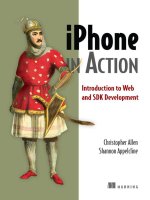Tài liệu Lập trình C bằng tiếng Anh phần 1 docx
Bạn đang xem bản rút gọn của tài liệu. Xem và tải ngay bản đầy đủ của tài liệu tại đây (1.16 MB, 245 trang )
A Volume in the
Embedded Technology
™
Series
Embedded Controller
Hardware Design
by Ken Arnold
www.LLH-Publishing.com
www.EmbeddedControllerHardwareDesign.com
ii
Embedded Control Hardware Design © 2001 by LLH Technology Publishing.
All rights reserved. No part of this book may be reproduced, in any form or by any
means whatsoever, without permission in writing from the publisher. While every
precaution has been taken in the preparation of this book, the publisher and author
assume no responsibility for errors or omissions. Neither is any liability assumed
for damages resulting from the use of the information contained herein.
ISBN: 1-878707-52-3
Library of Congress Control Number: 00-135391
Printed in the United States of America
10 9 8 7 6 5 4 3 2 1
Project management and developmental
editing: Harry Helms, LLH Technology Publishing
Interior design and production services: Greg Calvert, Model, CO
Cover design: Sergio Villareal, Vista, CA
www.LLH-Publishing.com
www.EmbeddedControllerHardwareDesign.com
iii
Dedication
This book is dedicated in memory of my father, Kenneth Owen Arnold,
who always encouraged me to follow my dreams. When other adults
discouraged me from entering the engineering field, he told me, “If you
really like what you’re doing and you’re good at it, you will be successful.”
Nowadays I get paid to have fun doing things I’d do for free anyway, so that
meets my definition of success! Thanks, Dad.
iv
Acknowledgment
This book is a direct result of contributions from many of the students I
have been fortunate enough to have in my embedded computer engineering
courses at the University of California—San Diego extension. They have
provided a valuable form of feedback by sharing their notes and pointing
out weaknesses in the text and in-class presentations. Some sections of
this text were also provided by David Fern and Steven Tietsworth.
I would also like to thank my family for supporting me and, Mary, Nikki,
Kenny, Daniel, Amy, and Annie for being patient and helping out when
I needed it!
1 Review of Electronics Fundamentals 1
Objectives 2
Embedded Microcomputer Applications 2
Microcomputer and Microcontroller Architectures 4
Digital Hardware Concepts 6
Voltage, Current, and Resistance 7
Diodes 9
Transistors 9
Mechanical Switches 10
Transistor Switch ON 11
Transistor Switch OFF 12
The FET as a Logic Switch 12
NMOS Logic 13
CMOS Logic 14
Mixed MOS 16
Real Transistors Dont Eat Q! 16
Logic Symbols 17
Tri-State Logic 18
Timing Diagrams 19
Multiplexed Bus 20
Loading and Noise Margin Analysis 21
The Design and Development Process 21
Chapter One Problems 22
2 Microcontroller Concepts 23
Organization: von Neumann vs. Harvard 24
Microprocessor/Microcontroller Basics 24
Microcontroller CPU, Memory, and I/O 25
Design Methodology 26
The 8051 Family Microcontroller Processor Architecture 27
Introduction to the 8051 Architecture 28
Memory Organization 30
CPU Hardware 32
Oscillator and Timing Circuitry 41
The 8051 Microcontroller Instruction Set Summary 42
Direct and Register Addressing 43
Indirect Addressing 46
Immediate Addressing 50
Generic Address Modes and Instruction Formats 51
Address Modes 52
The Software Development Cycle 55
Software Development Tools 55
Hardware Development Tools 56
Chapter Two Problems 56
3 Worst- Case Timing, Loading, Analysis, and Design 57
Timing Diagram Notation Conventions 58
Rise and Fall Times 59
Propagation Delays 59
Setup and Hold Time 60
Tri-State Bus Interfacing 61
Pulse Width and Clock Frequency 62
Fan-Out and Loading AnalysisDC and AC 63
Calculating Wiring Capacitance 66
Fan-Out When CMOS Drives LSTTL 68
Transmission Line Effects 70
Ground Bounce 72
Logic Family IC Characteristics and Interfacing 75
Interfacing TTL Compatible Signals to 5 Volt CMOS 78
Design Example: Noise Margin Analysis Spreadsheet 82
Worst-Case Timing Analysis Example 90
Chapter Three Review Problems 92
4 Memory Technologies and Interfacing 95
Memory Taxonomy 96
Secondary Memory 97
Volatility 98
Random Access Memory 98
Sequential Access Memory 99
Direct Access Memory 99
Read/Write Memories 100
Read-Only Memory 101
Other Memory Types 104
JEDEC Memory Pin-Outs 105
Device Programmers 106
Memory Organization Considerations 107
Parametric Considerations 109
Asynchronous vs. Synchronous Memory 110
Error Detection and Correction 111
Error Sources 111
Confidence Checks 111
Memory Management 113
Cache Memory 114
Virtual Memory 114
CPU Control Lines for Memory Interfacing 115
Chapter Four Problems 115
Read and Write Operations 117
5 CPU Bus Interface and Timing 117
Address, Data, and Control Buses 118
Address Spaces and Decoding 120
Address Map 122
Chapter Five Problems 124
The Central Processing Unit (CPU) 125
6 A Detailed Design Example 125
External Data Memory Cycles 134
External Memory Data Memory Read 134
External Data Memory Write 136
Design Problem 1 138
Design Problem 2 139
Design Problem 3 140
Completing the Analysis 142
Chapter Six Problems 143
Memory Selection and Interfacing 126
Preliminary Timing Analysis 127
7 Programmable Logic Devices 145
Introduction to Programmable Logic 147
Technologies: Fuse-Link, EPROM, EEPROM, and RAM Storage 147
PROM as PLD 150
Programmable Logic Arrays 151
PAL-Style PLDs 151
Design Examples 153
PLD Development Tools 155
Simple I/O Decoding and Interfacing Using PLDs 157
IC Design Using PCs 157
Chapter Seven Problems 159
Direct CPU I/O Interfacing 161
8 Basic I/ O Interfaces 161
Port I/O for the 8051 Family 162
Output Current Limitations 166
Simple Input/Output Devices 169
Matrix Keyboard Input 170
Matrix Display Devices 171
Program-Controlled I/O Bus Interfacing 173
Real-Time Processing 175
Direct Memory Access (DMA) 175
Burst vs. Single Cycle DMA 176
Cycle Stealing 177
Elementary I/O Devices and Applications 178
Timing and Level Conversion Considerations 180
Level Conversion 180
Power Relays 180
Chapter Eight Problems 181
9 Other Interfaces and Bus Cycles 183
Interrupt Cycles 184
Software Interrupts 184
Hardware Interrupts 184
Interrupt Driven Program Elements 186
Critical Code Segments 187
Semaphores 188
Interrupt Processing Options 189
Level and Edge Triggered Interrupts 190
Vectored Interrupts 192
Non-Vectored Interrupts 193
Serial Interrupt Prioritization 194
Parallel Interrupt Prioritization 194
Construction Methods 197
10 Other Useful Stuff 197
Electromagnetic Compatibility 199
Electrostatic Discharge Effects 199
Fault Tolerance 200
Hardware Development Tools 201
Instrumentation Issues 202
Software Development Tools 203
Other Specialized Design Considerations 203
Thermal Analysis and Design 204
Battery Powered System Design Considerations 205
Processor Performance Metrics 206
Device Selection Process 207
Power and Ground Planes 198
Ground Problems 198
11 Other Interfaces 209
Analog Signal Conversion 210
Special Proprietary Synchronous Serial Interfaces 211
Unconventional Use of DRAM for Low Cost Data Storage 211
Digital Signal Processing / Digital Audio Recording 212
Detailed Checklist 215
A Hardware Design Checklist 215
Define Power Supply Requirements 216
Verify Voltage Level Compatibility 217
Check DC Fan-Out: Output Current Drive vs. Loading 218
AC (Capacitive) Output Drive vs. Capacitive Load and De- rating 218
Verify Worst Case Timing Conditions 219
Determine if Transmission Line Termination is Required 219
Clock Distribution 220
Power and Ground Distribution 220
Asynchronous Inputs 222
Guarantee Power-On Reset State 222
Programmable Logic Devices 222
Deactivate Interrupt and Other Requests on Power-Up 223
Electromagnetic Compatibility Issues 223
Manufacturing and Test Issues 223
Books 225
B References, Web Links, and Other Sources 225
Web and FTP Sites 226
Periodicals: Subscription 227
Periodicals: Advertiser Supported Trade Magazines 228
Programming Microcontrollers in C, Second Edition 233
Embedded Controller Hardware Design 233
Controlling the World with Your PC 233
The Forrest Mims Engineers Notebook 233
The Forrest Mims Circuit Scrapbook, Volumes I and II 233
The Integrated Circuit Hobbyists Handbook 233
Simple, Low-Cost Electronics Projects 233
viii
Preface
During the early years of microprocessors, there were few engineers with
education and experience in the applications of microprocessor technology.
Now that microprocessors and microcontrollers have become pervasive in so
many devices, the ability to use them has become almost a requirement for
many technical people.
Today the microprocessor and the microcontroller have become two of the
most powerful tools available to the scientist and engineer. Microcontrollers
have been embedded in so many products that it is easy to overlook the fact
that they greatly outnumber personal computers. Millions of PCs are shipped
each year, but billions of microcontrollers ship annually. While a great deal of
attention is given to personal computers, the vast majority of new designs are
for embedded applications. For every PC designer, there are thousands of
designers using microcontrollers in embedded applications. The number of
embedded designs is growing quickly. The purpose of this book is to give the
reader the basic design and analysis skills to design reliable microcontroller or
microprocessor based systems. The emphasis in this book is on the practical
aspects of interfacing the processor to memory and I/O devices, and the basics
of interfacing such a device to the outside world.
A major goal of this book is to show how to make devices that are inherently
reliable by design. While a lot of attention has been given to “quality improve-
ment,” the majority of the emphasis has been placed on the processes that
occur after the design of a product is complete. Design deficiencies are a sig-
nificant problem, and can be exceedingly difficult to identify in the field.
These types of quality problems can be addressed in the design phase with
relatively little effort, and with far less expense than will be incurred later in
the process. Unfortunately, there are many hardware designers and organiza-
tions that, for various reasons, do not understand the significance and ex-
pense of an unreliable design. The design methodology presented in this text
is intended to address this problem.
ix
Preface
Learning to design and develop a microcontroller system without any practical
hands-on experience is a bit like trying to learn to ride a bike from reading
book. Thus, another goal is to provide a practical example of a complete
working product. What appears easy on paper may prove extremely difficult
without some real world experience and some potentially painful crashes.
In order to do it right, it’s best to examine and use a real design. On the other
hand, the current state of the technology (surface mounted packaging, etc.)
can make the practical side problematic. In order to address this problem, a
special educational System Development Kit is available to accompany this
book (8031SDK). All the documentation to construct an SDK is available
on the companion CD-ROM. This info, along with updated information
and application examples, is also available on the web site for this book:
All the information needed to build the SDK
is available there, as well as information on how to order the SDK assembled
and tested.
While searching for an appropriate text for one of the courses I teach in
embedded computer engineering, I was unable to locate a book that covered
the topic adequately. An earlier version of this book was written to accom-
pany that course and has since evolved into what you see here. The course
is offered at the University of California, San Diego Extended Studies, and
is titled “Embedded Controller Hardware Design.” The same courses may
also be taken in an on-line format using the Internet, and can be found at
The goals of the course and the book are
very much the same: to describe the right way to design embedded systems.
While no prior knowledge of microcontrollers or microprocessors is required,
the reader should already be familiar with basic electronics, logic, and basic
computer organization. Chapter one is intended as a review of those basic
concepts. Next there is a general overview of microcontroller architecture,
and a specific microcontroller chip architecture, the 8051 family, is introduced
x
Preface
and detailed. The 8051 was chosen because it can be interfaced to external
memory, has simple timing specs, is widely used and available from a number
of manufacturers. The concepts of worst-case design and analysis are described,
along with techniques for hardware interfacing. A good embedded design
requires familiarity with the underlying memory technology, including ROM,
SRAM, EPROM, Flash EPROM, EEPROM storage mechanisms and devices.
The processor bus interface is then covered in general form, along with an
introduction to the 8051’s bus interface. Most embedded designs can also
benefit from the use of user programmable logic devices (PLD). This subject
is too complex for in-depth coverage here, so PLD technology is covered from
a relatively high level. The central theme of designing an embedded system
that can be proven to be reliable is illustrated with a simple embedded con-
troller. The iterative nature of the design process is shown by example, and
several design alternatives are evaluated. With the central part of the design
completed, the remaining chapters cover the various types of I/O interfaces,
bus operations, and a collection of information that is seldom included in the
usual sources, but is often handed down from one engineer to another.
I hope that you will find this book to be useful, and welcome any observations
and contributions you may have. If you should find any errors in the text, or if
you know of some good embedded design resources, please feel free to contact
me directly by e-mail:
1
CHAPTER ONE
1
Review of Electronics
Fundamentals
Why are microprocessors and microcontrollers designed into so many different
devices? While there are many dry and practical reasons, I suspect one of the
strongest motivations for using a microprocessor is simply that it is a lot more fun.
Over the past few decades of the so-called “computer revolution,” I have seen
many products and projects that could have been handled without resorting
to a microprocessor. Yet there is always a tendency to rationalize the choice of
a micro-based solution by economic or technical arguments to support the
decision. In fact, most of the really excellent products were successful to a great
extent because they were fun to develop. Many of the best product ideas have
occurred when someone was “playing” with something they were interested
in. In my own experience, I have found learning something new is much
easier and more effective when I am “just playing around” rather than trying
to learn in a structured way or against a deadline. Studies of various educa-
tional methods also indicate “coached exploration” is more effective than the
traditional methods. These and other observations lead me to the conclusion
that the best way to learn about a microcontroller is by “playing” with one.
No book—no matter how well written—can possibly motivate and educate
you as well as building and playing with a microcontroller. The best way to
learn the concepts in this book is to build a simple microcontroller. Even if it
is capable of nothing more than blinking a light, it will provide a concrete
example of the microcontroller as a tool that can be fun to use. To ease this
effort, a companion system development kit (SDK), is available to accompany
this text. It incorporates the functions of a stand-alone single board computer
(SBC), and an in-circuit emulator (ICE). It also serves as a sample embedded
controller design. The design is included on the CD-ROM and web site for
this book, so anyone can reproduce and use it as a learning tool. By applying
2
EMBEDDED CONTROLLER
Hardware Design
the guidelines set forth in this book to real world hardware, you can learn
to design reliable embedded hardware into other products. Information on
obtaining the SDK can be found in the Preface.
Objectives
Several different skills are required for successful embedded hardware design.
Here are some of the things you will know how to do when you finish this book:
• Interpret design requirements for the design of an embedded controller.
• Read and understand the manufacturer’s specification sheet.
• Select appropriate ICs for the design.
• Interface the CPU, memory, and I/O devices to a common bus.
• Design simple I/O (input/output) interfaces.
• Define the decoding and interconnection of the major components.
• Perform a worst-case analysis of the timing and loading of all signals.
• Understand the software development cycle for a microcontroller.
• Debug and test the hardware and software designs.
These tasks represent the major skills required in the successful application
of an embedded micro. In addition, other abilities—such as the design and
implementation of simple user programmable logic—will be covered as
required to support the proficient application of the technology.
Embedded Microcomputer Applications
There is an incredible diversity of applications for embedded processors.
Most people are aware of the highly visible applications, but there are many
less apparent uses. Many of the projects my students have chosen turned out
to be of practical use in their work. However, they have covered the entire
range from the economically practical to the blatantly absurd. One practical
example was the use of a microprocessor to monitor and control the ratio of
ingredients used in mixing concrete. About a year after the student imple-
mented the system, he wrote to inform me that the system had saved his com-
pany between two and three million dollars a year by reducing the number
3
CHAPTER ONE
Review of Electronics Fundamentals
of “bad batches” of concrete that had to be jack hammered out and replaced.
Another example was that of a student who suspended a ball by airflow gener-
ated by a fan and provided closed loop control of the ball’s position with the
microprocessor. The only thing that many of the student projects really had
in common was the use of a microcontroller as a tool.
Some of the actual commercial applications of embedded computer controls
that the author has been directly involved with include:
• A belt measures a person’s heart rate and respiration that signals an alarm
when safe limits are exceeded. A radio signal is then transmitted to a
microcontroller in a pocket pager to display the type of problem and the
identity of the belt.
• An environmental system controls the heating ventilating and air condi-
tioning in one or more large buildings to minimize peak energy demands.
• A system that measures and controls the process of etching away the
unwanted portions of material from the surface of an integrated circuit
being manufactured.
• The fare collection system used to monitor and control entry to a rapid
transit system based on the account balance stored on the magnetic stripe
on a card.
• Determination of exact geographic position on the earth by measuring the
time of arrival of radio signals received from navigational beacons.
• An intelligent phone that receives radio signals from smoke alarms, intru-
sion sensors, and panic switches to alert a central monitoring station to
potential emergency situations.
• A fuel control system that monitors and controls the flow of fuel to a
turbine jet engine.
Selecting a particular processor for a given application is usually a function of
the designer’s familiarity with a particular architecture. While there are many
variations in the details and specific features, there are two general categories
of devices: microprocessors and microcontrollers. The key difference between
a microprocessor and a microcontroller is that a microprocessor contains only a
central processing unit (CPU) while a microcontroller has memory and I/O
on the chip in addition to a CPU. Microcontrollers are generally used for
dedicated tasks. Microcomputer is a general term that applies to complete com-
puter systems implemented with either a microprocessor or microcontroller.
4
EMBEDDED CONTROLLER
Hardware Design
Microcomputer and Microcontroller Architectures
Microprocessors are generally utilized for relatively high performance appli-
cations where cost and size are not critical selection criteria. Because micro-
processor chips have their entire function dedicated to the CPU and thus have
room for more circuitry to increase execution speed, they can achieve very
high-levels of processing power. However, microprocessors require external
memory and I/O hardware. Microprocessor chips are used in desktop PCs
and workstations where software compatibility, performance, generality, and
flexibility are important.
By contrast, microcontroller chips are usually designed to minimize the total
chip count and cost by incorporating memory and I/O on the chip. They are
often “application specialized” at the expense of flexibility. In some cases, the
microcontroller has enough resources on-chip that it is the only IC required
for a product. Examples of a single-chip application include the key fob used to
arm a security system, a toaster, or hand-held games. The hardware interfaces
of both devices have much in common, and those of the microcontrollers are
generally a simplified subset of the microprocessor. The primary design goals
for each type of chip can be summarized this way:
• microprocessors are most flexible
• microcontrollers are most compact
There are also differences in the basic CPU architectures used, and these
tend to reflect the application. Microprocessor based machines usually have
a von Neumann architecture with a single memory for both programs and data
to allow maximum flexibility in allocation of memory. Microcontroller chips,
on the other hand, frequently embody the Harvard architecture, which has
separate memories for programs and data. Figure 1-1 illustrates this difference.
CPU
CPU
Program
Memory
Data
Memory
Program
and Data
Memory
Figure 1-1: At left is the von Neumann architecture; at right is the Harvard architecture.
One advantage the Harvard architecture has for embedded applications is due
to the two types of memory used in embedded systems. A fixed program and
constants can be stored in non-volatile ROM memory while working variable
5
CHAPTER ONE
Review of Electronics Fundamentals
data storage can reside in volatile RAM. Volatile memory loses its contents
when power is removed, but non-volatile ROM memory always maintains its
contents even after power is removed.
The Harvard architecture also has the potential advantage of a separate inter-
face allowing twice the memory transfer rate by allowing instruction fetches
to occur in parallel with data transfers. Unfortunately, in most Harvard archi-
tecture machines, the memory is connected to the CPU using a bus that limits
the parallelism to a single bus. A typical embedded computer
consists of the CPU, memory,
The Real
World
and I/O. They are most often
connected by means of a
Figure 1-2: Typical bus-oriented
microcomputer.
shared bus for communication,
as shown in Figure 1-2.
Microntroller
Functions
The peripherals on a microcon-
troller chip are typically timers,
counters, serial or parallel data
ports, and analog-to-digital and
digital-to-analog converters
that are integrated directly on
the chip. The performance of
these peripherals is generally
less than that of dedicated
peripheral chips, which are
frequently used with microprocessor chips. However, having the bus connec-
tions, CPU, memory, and I/O functions on one chip has several advantages:
CPU I/O
Peripheral
Devices
Microprocessor
Functions
Memory
• Fewer chips are required since most functions are already present on the
processor chip.
• Lower cost and smaller size result from a simpler design.
• Lower power requirements because on-chip power requirements are much
smaller than external loads.
• Fewer external connections are required because most are made on-chip,
and most of the chip connections can be used for I/O.
• More pins on the chip are available for user I/O since they aren’t needed
for the bus.
• Overall reliability is higher since there are fewer components and
interconnections.
6
EMBEDDED CONTROLLER
Hardware Design
Of course there are disadvantages too, including:
• Reduced flexibility since you can’t easily change the functions designed
into the chip.
• Expansion of memory or I/O is limited or impossible.
• Limited data transfer rates due to practical size and speed limits for a
single-chip.
• Lower performance I/O because of design compromises to fit everything
on one chip.
Digital Hardware Concepts
In addition to the CPU, memory, and I/O building blocks, other logic circuits
may also be required. Such logic circuits are frequently referred to as glue logic
because they are used to connect the various building blocks together. The
most difficult and important task the hardware designer faces is the proper
selection and specification of this “glue logic.” Devices such as registers,
buffers, drivers and decoders are frequently used to adapt the control signals
provided by the CPU to those of the other devices. While TTL gate level logic
is still in use for this purpose, the programmable logic device (PLD) has be-
come an important device in connecting the building blocks. Contemporary
microcontroller designers need to acquire the following skills:
• Interpretation of manufacturers specifications
• Detailed, worst case timing analysis and design
• Worst case signal loading analysis
• Design of appropriate signal and level conversion circuits
• Component evaluation and selection
• Programmable logic device selection and design
The glue logic used to join the processor, memories, and I/O is ultimately
composed of logic gates, which are themselves composed almost entirely of
transistors, diodes, resistors, and interconnecting wires. In order to under-
stand the basic operation of the glue logic, we are going to begin at the com-
ponent level with a review of basic electronics concepts. These concepts will
be presented as fluid flow analogies.
7
CHAPTER ONE
Review of Electronics Fundamentals
Voltage, Current, and Resistance
In Figure 1-3, a battery provides
Voltage Source Positive Pressure is
Pressure analagous
a voltage source for electricity,
to Voltage
much like a pump provides a
pressure source for a fluid. Voltage,
or pressure, is required to produce
current flow in the circuit.
Negative
The voltage source provides the
Pressure
pressure “motivation,” if you will,
for current flow. Resistance pro-
Figure 1-3: Voltage in an electrical circuit is
analogous to pressure in a fluid.
vides a limiting constraint on the
amount of current that will actually flow. The resistor will allow a current to
flow through it that is proportional to the voltage across it, and inversely
proportional to the resistance value. Higher resistance is like a smaller aperture
for the fluid to flow through. The
resistance results in a voltage,
Restricts
Resistor
Current
or pressure drop, across the
resistance as long as current is
flowing in the resistor. Figure 1-4
illustrates this.
Restriction of
Current Flow
The wiring connecting the com-
ponents in a circuit is like the
piping connecting plumbing
Figure 1-4: Resistance in an electrical circuit is
components that let a fluid flow.
analogous to a restriction in the flow of a fluid.
The flow of current in the circuit
is controlled by the magnitude of the voltage (pressure) and the resistance
(pressure drop) in the circuit. In Figure 1-5, the battery provides a voltage to
force current through the resistor. The magnitude of the voltage (V) generated
by the battery is developed across the resistor, and the magnitude of the resis-
tance (R), determine the current (I). Note the “return” current path is often
shown as “ground,” which is the reference voltage used as the “zero volts”
point. In this case, current flows from the positive battery terminal, through
the wire, then the resistor, then through the “ground” connection to the
minus terminal of the battery. This is usually not the same as earth ground,
which provides a connection to a stake or pipe literally stuck in the ground.
The magnitude of the current in this case is I = V / R by re-arranging the
8
EMBEDDED CONTROLLER
Hardware Design
equation V = I * R, as shown in Figure 1-5. This is known as Ohm’s law.
Another way to look at it is that whenever current flows through a resistor,
there is a drop in voltage
across the resistor due
to the restriction
in current.
Real components are
not the perfect voltage
sources, resistances,
etc. we have discussed
so far. They have para-
Figure 1-5: Voltage across R is equal to current multiplied by resistance.
Power dissipated in Resistor
is P = I
2
R = V I =
Positive
Pressure
Zero
Reference
Atmospheric
Pressure
'ground'
E
2
R
Current (I)
through
Resistor (R)
causes
drop (V)
V = I R
V R
+
I
Zero Volts
Voltage
sitic values that limit
their performance in the real world and are subject to other limitations, such
as operating temperature, power limits, etc. Current flows only through a
complete circuit, and in most cases (for a positive power supply) current
flows from the power source through the circuitry and returns to the power
supply through the common “ground” connection. Current flowing through
any resistance results in the dissipation of power as heat. The power dissi-
pated is P = I
2
R = V*I = V
2
/R. Note that voltage is sometimes denoted by the
variable V and sometimes by E, for electromotive force.
All practical components have some resistance. Real batteries have an internal
resistance, for example, which provides an upper limit to the current the
battery can supply to an external circuit. Real wires have resistance as well,
so the actual performance of a circuit will deviate somewhat from the ideal.
These effects are obvious in some cases, but not in others. In an automobile
starting circuit, it’s not surprising that the battery, supplying 12 volts to a
starter with internal resistance on the order of 0.01 to 0.1 ohms, will result in
currents of hundreds of amperes in order to start the engine. On the other
hand, while consulting with a prominent notebook computer manufacturer,
I uncovered a design error resulting in an internal current of hundreds of
amperes flowing in the circuit for a few nanoseconds. Obviously, this wreaked
havoc on the operation of the computer, and generated a great deal of electro-
magnetic noise!
One of the things you will learn in this book is how to avoid those kinds of
mistakes. It’s also important to remember that power is dissipated in any
resistance present in the circuit. The power is proportional to the voltage times
9
CHAPTER ONE
Review of Electronics Fundamentals
the current across the resistance, which is dissipating the power. In the last two
examples, the amount of power dissipated instantaneously is quite high while
the current is flowing. When the current pulse is only a few nanoseconds long,
however, it may not be
obvious, since there won’t
Diode is analgous
be much heat generated.
Current
to a one-way valve.
Current can only
flow in one direction.
Diodes
Diode
“On”
Valve
“Open”
The diode is a simple
semiconductor device
acting as a “one way”
+
Current Flows
current valve. It only
lets current flow in one
direction. Figure 1-6
illustrates how the
Diode Valve
diode operates like a
“Off” “Closed”
“one-way” fluid valve.
+
No Current
(Purists please note:
Flows
This book does not use
electron current flow.
All electrical current
flow will be “positive” or
Figure 1-6: A diode to electricity is analogous to a valve in the
“conventional” current
flow of a fluid.
flow, meaning current
always flows from the most positive terminal to the most negative terminal of
a component. The use of positive current flow follows the intuitive direction
of the arrows inherent in the component drawings for diodes, transistors, etc.)
Transistors
The flow analogy can also be used to model how a transistor operates in a logic
circuit. The transistor is an amplifier. It uses a small amount of energy to control
a larger energy source, just as a valve controls a high-pressure water source.
There are two kinds of transistors: bipolar and field-effect transistors (FETs).
We will look at bipolar transistors first; these amplify current. A small amount
10
EMBEDDED CONTROLLER
Hardware Design
of current flows in the control
circuit (the transistor base-
emitter circuit) to turn the tran-
Base
sistor on. This control current is
amplified (multiplied by the gain
or beta of the transistor) and
“Source”
Current
allows a larger current to flow in
Flow
the output circuit (the collector-
emitter circuit). Once again, the
“Sink”
P
N
P
Collector
Emitter
Control
Current
Flow
device is not perfect because of
Figure 1-7: Operation of a bipolar PNP transistor.
the resistance, current, gain, and
leakage limitations of real transistors. Bipolar transistors come in two polari-
ties, NPN and PNP, with the difference being the direction in which current
flows for normal operation. A
bipolar PNP transistor is shown
and modeled in Figure 1-7.
Base
Emitter
N
P
N
Control
Current
Flow
Collector
“Sink”
“Source”
For most of the illustrative circuit
examples in this book, we will be
using NPN transistors, as shown
Current
in Figure 1-8.
Flow
Mechanical Switches
Figure 1-8: Operation of a bipolar NPN transistor.
Mechanical switches are useful for direct input to digital circuits. One of the
more convenient versions is a bank of rocker switches packaged into a module
that can fit into the same location as a standard chip. The dual in-line package,
or DIP, switch is one of the easiest ways to add multiple switches to a micro-
controller design. The mechanical switch has extremely low “on” resistance
and high “off” resistance, unlike most semiconductor switches. Figure 1-9
shows a typical DIP switch and the schematic symbol for it.
OFF ON
Figure 1-9: 8-position DIP switch and schematic equivalent.
11
CHAPTER ONE
Review of Electronics Fundamentals
Transistor Switch ON
Transistors can be configured to function as switches. As can be seen in
Figure 1-10, an NPN transistor operating as a current controlled switch can
be used to build a simple inverter. It changes a logic one on its input to a logic
zero at its output, and vice versa. In this case, logic one is represented as a
positive voltage, and a logic zero is represented by zero volts. The logic one
input (positive input voltage) is supplied through a resistor from the power
supply voltage to the transistor base terminal, resulting in a small base control
current into the base.
Transistor Inverter
Transistor Inverter
Input 1 -> Output 0
Equivalent Circuit
“1”
+
“0” “1”
+
“0”
ON
(shorted)
Resistor
Current
Output
Sinks
Current
ON
(shorted)
Output
Sinks
Current
Transistor
Sources
Transistor
Transistor Switch “ON” Equivalent Circuit
Figure 1-10: The transistor inverter; input = 1 and transistor ON. The transistor
ON configuration is at left and the equivalent circuit is at right.
The transistor is used because it has gain allowing a larger output current
to flow as controlled by a weaker input. When the transistor is turned on
as much as it can be, the collector emitter circuit looks almost like a short
circuit, effectively connecting the output to ground or zero volts. This gives
a logic zero on the collector output. When the transistor collector is shorted
to ground, current flows from the supply through the resistor and into the
transistor collector to ground. The transistor is said to sink the resistor
current into ground. If there is an external load, such as another inverter or
gate, connected to the collector output, the transistor can also sink current
from the load. This is also referred to as pulling down the output voltage.
The current sinking capacity of the transistor limits the number of devices
this inverter can drive.
12
EMBEDDED CONTROLLER
Hardware Design
Transistor Switch OFF
When the input is connected to logic zero (ground voltage), no current flows
into the base of the transistor, since its base and emitter terminals are at the
same voltage. When there is no current flowing in the base, the transistor will
not allow current to flow in the collector emitter circuit either. As a result, the
circuit behaves as if the transistor was removed from the circuit. The output
resistor will source current to any potential load. The output is pulled up to
the supply voltage, resulting in a logic one at the output. Once again, there is
a limit to the resistor’s ability to source current, resulting in a limit to the
number of loads that can be attached to this circuit’s output. Notice these two
limits are defined by the ability of the transistor to pull down the output, and
the resistor’s ability to pull up the output become the main limits to its ability
to drive other devices. Gates can be constructed by adding diodes or transis-
tors to the inverter circuit in Figure 1-11.
Transistor Inverter
Transistor Inverter
Input 0 -> Output 1
Equivalent Circuit
“0”
+
“1”
“0”
+
“1”
OFF
(open)
Resistor
Current
Input
Sinks
Current
Resistor
Current
OFF
(open)
Transistor
Sources Sources
Transistor
Transistor Switch “OFF”
Equivalent Circuit
Figure 1-11: The transistor inverter; input = 0 and transistor OFF.
The transistor OFF configuration is at left and the equivalent circuit is at right.
The FET as a Logic Switch
Most of the logic devices used in highly integrated circuits do not use bipolar tran-
sistors. Instead, they use field effect transistors. FETs perform a similar function
to the bipolar transistors discussed earlier, but they are voltage
Drain
controlled. While the current flowing in the base
controls bipolar transistors, the voltage between the
Gate
gate and source controls field effect transistors. The
gate voltage of a field effect transistor controls the
current flowing in the drain-source circuit. The
Figure 1-12: Field
effect transistor (FET)
Source
symbol for the FET shows the gate to be insulated
schematic diagram.
from the source-drain circuit, as shown in Figure 1-12.
13
CHAPTER ONE
Review of Electronics Fundamentals
This type of FET is referred to as a MOSFET (metal oxide semiconductor FET),
since the insulating material is silicon dioxide (SiO
2
), commonly known as
glass (for early devices, the gate was made
of metal). Like bipolar NPN and PNP
Drain
Channel
Gate
Insulator
Source
Conductor
SiO
2
transistors with opposite polarity, FETs
come in N- and P- channel varieties.
The N- and P- channels refer to the
polarity of the source drain element
of the device. A cross-section view
Conductors
of a FET is shown in Figure 1-13.
Figure 1-13: Field effect transistor cross-section.
NMOS Logic
The conductive state of the FET’s channel is what allows or prevents current
from flowing in the device. For a typical logic N-channel MOSFET, the channel
becomes conductive when the gate has a positive voltage with respect to the
source, allowing current to flow between the drain and source terminals. When
the gate is at the same voltage as the source, no current flows. The design of
MOS logic circuits can be almost exactly equivalent to the bipolar inverter we
saw earlier, substituting an N-channel MOSFET for the bipolar NPN transis-
tor. In fact, the most of the early microcontroller integrated circuits were
manufactured using variations of this method, and are referred to as NMOS
logic. As can be seen from Figure 1-14, the NMOS FET circuit behaves in an
equivalent way to the NPN transistor inverter. When the gate (control input)
of the NMOS FET is at a positive voltage, the FET is ON, effectively shorting
the source and drain pins. When the gate is at 0 volts, the FET is OFF, open-
ing the circuit between the source and drain. Older NMOS logic ICs use this
type of circuit. The original 8051 microcontroller was an NMOS processor.
NMOS FET Inverter
NMOS FET Inverter
Input 1 -> Output 0
Input 1 -> Output 0
“1”
+
“0”
“1”
+
“0”
NMOS FET
ON
(shorted)
Resistor
Current
Output
Sinks
Current
NMOS FET
OFF
(open)
Sources
Figure 1-14: NMOS inverter circuit.