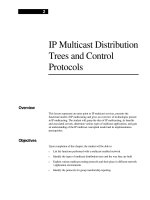Tài liệu Oracle RMAN 11g Backup and Recovery- P4 docx
Bạn đang xem bản rút gọn của tài liệu. Xem và tải ngay bản đầy đủ của tài liệu tại đây (3.38 MB, 50 trang )
118 Part II: Setup Principles and Practices
Oracle
Secure Backup
administrative
server
Oracle Secure
Backup clients
NAS
appliance
Linux NDMP
OB
OB
Linux
Unix
Backup Restore
Control flow
Windows
Oracle
database
Oracle
database
Oracle
Secure
Backup
catalog
Tape
library
Oracle
Secure Backup
media server
Recovery
Manager
Recovery
Manager
FIGURE 5-2 OSB administrative domain
Oracle
database
Tape
library
Recovery
Manager
Offsite
storage
Enterprise Manager
Database Control
Oracle Secure Backup
administrative server,
media server, and client
Linux
Backup
Restore
b o
Web
browser
Tape
FIGURE 5-3 OSB administrative domain with a single host
Please purchase PDF Split-Merge on www.verypdf.com to remove this watermark.
Chapter 5: Oracle Secure Backup 119
Oracle Secure Backup Daemons
An administrative domain uses seven types of OSB daemons:
Service daemon This daemon runs on the administrative server, media server, and
client. Access to OSB configuration data on the administrative server is provided by the
service daemon. It also runs jobs requested by the schedule daemon. On a media server
or a client, the daemon handles membership in an administrative domain.
Schedule daemon This runs only on the administrative server. It is the OSB scheduler.
Index daemon This daemon runs only on the administrative server, to manage the
backup catalog. It starts when a backup is completed or the catalog is accessed for
restore or browsing operations.
Apache web server daemon This runs only on the administrative server and provides
the Web tool interface.
NDMP daemon This daemon runs on a media server and a client, and provides data
communication between them.
Robot daemon This runs on a media server and manipulates tapes in a tape library. The
service daemon starts one robot daemon for each tape library when a tape manipulation
is needed.
Proxy daemon This daemon runs on a client to verify user access for SBT backup and
restore operations.
Host Access Modes
Communicating to a host in an administrative domain is possible through two access modes:
Primary For primary access mode, OSB is installed on a host. The access mode is used
by OSB daemons. An Oracle database typically exists on a host accessed via this mode.
In OEM, it is referred to as “native” access mode. In OSB Web tool, it is called “OB”
access mode.
NDMP The Network Data Management Protocol host is a storage appliance provided
by third-party vendors, such as DinoStor, Mirapoint, and Network Appliance. Using a
vendor-specific implementation, the NDMP host uses the NDMP protocol to back up and
restore file systems. OSB is accessible via NDMP, although OSB software is not installed
on an NDMP host.
Administrative Data
OSB arranges information for the administrative domain as a hierarchy of files in the OSB home
on the administrative server. The directory that OSB installed into is the OSB home.
Figure 5-4 illustrates the directory structure for an OSB home. All platforms have the same
directory structure, although the default home is /usr/local/oracle/backup for Unix and Linux
systems, but is C:\Program Files\Oracle\Backup for Microsoft Windows systems.
Domain-wide entities, such as media families, classes, and devices, are included within the
administrative data. Figure 5-4 illustrates how the config directory contains several subdirectories.
■
■
■
■
■
■
■
■
■
Please purchase PDF Split-Merge on www.verypdf.com to remove this watermark.
120 Part II: Setup Principles and Practices
These subdirectories each represent an object maintained by OSB. For each object directory, OSB
creates files describing the characteristics for the corresponding object.
Only in rare circumstances would it be necessary to access the administrative database
directly from the file system. The OEM, Web tool, and obtool interfaces are commonly used to
access catalogs and configuration data.
Oracle Secure Backup Users and Classes
To enable OSB to maintain consistent user identities across the administrative domain, OSB saves
information for OSB users, as well as their rights, on the administrative server.
On the administrative server, each OSB user has an account and an encrypted password.
Using Web tool or obtool, operating system users may enter their username and password. Using
an encrypted SSL connection, the client program transmits the password to the administrative
server.
The admin user is created by default during OSB installation on the administrative server. Also
during the installation, you can create the oracle user to back up and recover Oracle databases.
The installer assigns a random password to the oracle user. Usually, it is unnecessary to log into
OSB by using this user.
Operating System Accounts
For OSB users, the namespace is distinct from the namespaces for Linux, Unix, and Microsoft
Windows users. Therefore, if you access a host in the administrative domain as, for example, the
operating system user backup_usr, and if the OSB user in the domain is named backup_usr, these
accounts will be managed separately, though the names are identical. You may find it convenient
to create the OSB user with the same name and password as an operating system user.
At the time you create an OSB user, you may associate the user with Unix and Microsoft
Windows accounts. Accounts of this type are used with an unprivileged backup, which is a
backup that is not run with root privileges. Privileged backup and restore operations use a client
with root (Unix) or Local System (Microsoft Windows) permissions.
/usr/local/oracle/backup
Back up on a regular basis
admin
Centralized on the administrative server
config
class
history log stateencryption security
dataset default device family host schedule summary user
FIGURE 5-4 Administrative server directories
Please purchase PDF Split-Merge on www.verypdf.com to remove this watermark.
Chapter 5: Oracle Secure Backup 121
If you were to create an OSB user named backup_usr and associate it with Unix account
ubackup_usr and Microsoft Windows account wbackup_usr, when backup_usr uses the backup
unprivileged command to back up a client, the jobs will run under the operating system account
associated with backup_usr. Therefore, backup_usr is only able to back up files on a Unix client
accessible to ubackup_usr, and able to back up files on a Microsoft Windows client accessible to
wbackup_usr.
With the “modify administrative domain’s configuration” right, you may configure the
preauthorization attribute for an OSB user. This right allows you to preauthorize operating
system users to create RMAN backups or to access the OSB command-line utilities.
NDMP Hosts
When setting up an OSB user account, you may configure user access to NDMP. You may set up
the host to use a user-defined text password, a null password, or the default NDMP password. A
password for an NDMP host is associated with the host, not the user. You may configure a password
authentication method such as MD5-encrypted or text.
Oracle Secure Backup Rights and Classes
A defined set of rights granted to an OSB user is considered an OSB class. Though similar to a
Unix group, an OSB class has a finer granularity of access rights specific for the needs of OSB. As
shown in Figure 5-5, multiple users may be assigned to a class, while each user is a member of a
single class.
FIGURE 5-5 Rights and classes
Please purchase PDF Split-Merge on www.verypdf.com to remove this watermark.
122 Part II: Setup Principles and Practices
These classes are important to understanding the rights of an OSB user:
admin Utilized for overall administration of a domain, it consists of all rights necessary
to change domain configurations and to complete backup and restore operations.
monitor Does not allow users to receive e-mail notifications, change domain
configurations, or to complete backup and restore operations. The users can only access
backups, see information about storage devices and domain configuration, and list
scheduled jobs.
operator For standard day-to-day operations, it has no configuration rights, but consists
of all the rights needed for backup and restore operations. This class allows the user to
control and query the state of primary and secondary storage devices.
oracle Much like the operator class, but with rights enabling the user to change Oracle
database configuration settings and to perform Oracle database backups. Members of this
class usually are OSB users mapped to operating system accounts of an Oracle database
installation.
reader Allows members to browse the OSB catalog. Readers may modify only the name
and password for their OSB user accounts.
user Assigned to users to allow them rights to interact in limited ways with their domains.
This class allows users to browse their own data within the OSB catalog and to perform
user-based restores.
Installing and Configuring Oracle Secure Backup
OSB is available for delivery on CD-ROM or may be downloaded from the Oracle Technology
Network (OTN) web site at the following address:
/>The following are requirements for installing and configuring OSB:
Each host in the OSB administrative domain must run TCP/IP. Static IP addresses should
be assigned to all hosts, or it should be ensured that the DHCP server always assigns the
same IP address.
There should be no duplicate host names in the OSB administrative domain, because
index catalog data is based on the client host name.
For Linux media servers, the SCSI Generic (SG) driver needs to be installed.
Each node of a RAC cluster using OSB requires an installation of OSB.
■
■
■
■
■
■
■
■
■
■
Please purchase PDF Split-Merge on www.verypdf.com to remove this watermark.
Chapter 5: Oracle Secure Backup 123
RMAN Workshop: Install and Configure Oracle
Secure Backup
Workshop Notes
The following example uses the Linux operating system. OSB is downloaded from OTN. The
recommended directory for the installation of OSB on Linux is /usr/local/oracle/backup. To
simplify the example, the administrative server, media server, and client are all installed on the
same machine.
Step 1. As the root user, check if the uncompress utility is installed on the system. If it is not,
create a symbolic link pointing to the gunzip utility:
[root@lin32 ~]# uncompress
-bash: uncompress: command not found
[root@lin32 ~]# ln -s /bin/gunzip /bin/uncompress
Step 2. Create a directory for the download, and then issue the change directory command to
that directory:
[root@lin32 ~]# mkdir download
[root@lin32 ~]# cd download/
Step 3. Download OSB into the download directory and then unzip the product:
[root@lin32 download]# ls –l
total 43864
-rw-r r 1 root root 44866571 Jan 19 20:31 osb-10.3.0.1.0 linux32 release.zip
[root@lin32 download]# unzip osb-10.3.0.1.0 linux32 release.zip
Archive: osb-10.3.0.1.0 linux32 release.zip
creating: osb-10.3.0.1.0 linux32 cdrom090504/
extracting: osb-10.3.0.1.0 linux32 cdrom090504/OSB.10.3.0.1.0 LINUX32.rel
creating: osb-10.3.0.1.0 linux32 cdrom090504/doc/
creating: osb-10.3.0.1.0 linux32 cdrom090504/doc/dcommon/
creating: osb-10.3.0.1.0 linux32 cdrom090504/doc/dcommon/css/
inflating: osb-10.3.0.1.0 linux32 cdrom090504/doc/dcommon/css/blafdoc.css
inflating: osb-10.3.0.1.0 linux32 cdrom090504/doc/dcommon/css/bp layout.css
inflating: osb-10.3.0.1.0 linux32 cdrom090504/welcome.html
inflating: osb-10.3.0.1.0 linux32 cdrom090504/doc.tar
Step 4. Create the directory where the install will place OSB files:
[root@lin32 download]# mkdir -p /usr/local/oracle/backup
Please purchase PDF Split-Merge on www.verypdf.com to remove this watermark.
124 Part II: Setup Principles and Practices
Step 5. Issue the change directory command to the OSB destination and run setup:
[root@lin32 download]# cd /usr/local/oracle/backup/
[root@lin32 backup]# /root/download/osb-10.3.0.1.0 linux32 cdrom090504/setup
The following output is returned:
Welcome to Oracle’s setup program for Oracle Secure Backup. This program loads
Oracle Secure Backup software from the CD ROM to a filesystem directory of your
choosing.
This CD ROM contains Oracle Secure Backup version 10.3.0.1.0 LINUX32.
Please wait a moment while I learn about this host done.
1. linux32
administrative server, media server, client
Loading Oracle Secure Backup installation tools done.
Loading linux32 administrative server, media server, client done.
Oracle Secure Backup has installed a new obparameters file.
Your previous version has been saved as install/obparameters.savedbysetup.
Any changes you have made to the previous version must be made to the new obparameters file.
Would you like the opportunity to edit the obparameters file
Please answer 'yes' or 'no' [no]:
Step 6. Leaving the default parameters for now, press ENTER to choose the default answer. The
following output is returned:
Loading of Oracle Secure Backup software from CD ROM is complete.
You may unmount and remove the CD ROM.
Would you like to continue Oracle Secure Backup installation with 'installob' now?
(The Oracle Secure Backup Installation Guide contains complete information about
installob.)
Please answer 'yes' or 'no' [yes]:
Step 7. Again, press ENTER to choose the default answer. The following output is returned:
- - - - - - - - - - - - - - - - - - - - - - - - - - -
Welcome to installob, Oracle Secure Backup’s installation program.
For most questions, a default answer appears enclosed in square brackets.
Press Enter to select this answer.
Please wait a few seconds while I learn about this machine done.
Have you already reviewed and customized install/obparameters for your Oracle
Secure Backup installation [yes]?
Step 8. Again, press ENTER to choose the default answer and to leave the default parameters. The
following output is returned:
- - - - - - - - - - - - - - - - - - - - - - - - - - -
Oracle Secure Backup is not yet installed on this machine.
Oracle Secure Backup’s Web server has been loaded, but is not yet configured.
Choose from one of the following options. The option you choose defines the
software components to be installed.
Please purchase PDF Split-Merge on www.verypdf.com to remove this watermark.
Chapter 5: Oracle Secure Backup 125
Configuration of this host is required after installation completes.
You can install the software on this host in one of the following ways:
(a) administrative server, media server and client
(b) media server and client
(c) client
If you are not sure which option to choose, please refer to the Oracle Secure
Backup Installation Guide. (a,b or c) [a]?
Step 9. You are going to install all three components of OSB on the same server, so again press
ENTER to choose the default answer. The following output is returned:
Beginning the installation. This will take just a minute and will produce
several lines of informational output.
Installing Oracle Secure Backup on lin32 (Linux version 2.6.18-53.el5)
You must now enter a password for the Oracle Secure Backup encryption key store.
Oracle suggests you choose a password of at least 8 characters in length,
containing a mixture of alphabetic and numeric characters.
Please enter the key store password:
Re-type password for verification:
Step 10. Enter the OSB encryption key twice. The key is not displayed. You will see the
following output:
You must now enter a password for the Oracle Secure Backup 'admin' user. Oracle
suggests you choose a password of at least 8 characters in length, containing a
mixture of alphabetic and numeric characters.
Please enter the admin password:
Re-type password for verification:
Step 11. Enter the admin password twice. The password is not displayed. You will see the
following output:
You should now enter an email address for the Oracle Secure Backup 'admin' user.
Oracle Secure Backup uses this email address to send job summary reports and to
notify the user when a job requires input. If you leave this blank, you can set it
later using the obtool’s 'chuser' command.
Please enter the admin email address:
Step 12. Leave the e-mail address blank for now. The following output is returned:
generating links for admin installation with Web server
updating /etc/ld.so.conf
checking Oracle Secure Backup’s configuration file (/etc/obconfig)
setting Oracle Secure Backup directory to /usr/local/oracle/backup in /etc/obconfig
setting local database directory to /usr/etc/ob in /etc/obconfig
setting temp directory to /usr/tmp in /etc/obconfig
setting administrative directory to /usr/local/oracle/backup/admin in /etc/obconfig
protecting the Oracle Secure Backup directory
creating /etc/rc.d/init.d/observiced
activating observiced via chkconfig
initializing the administrative domain
****************************** N O T E ******************************
On Linux systems Oracle recommends that you answer no to the next two questions.
The preferred mode of operation on Linux systems is to use the /dev/sg devices for
Please purchase PDF Split-Merge on www.verypdf.com to remove this watermark.
126 Part II: Setup Principles and Practices
attach points as described in the 'ReadMe' and in the 'Installation and
Configuration Guide'.
Is lin32 connected to any tape libraries that you’d like to use with Oracle Secure Backup [no]?
Is lin32 connected to any tape drives that you’d like to use with Oracle Secure
Backup [no]?
Step 13. Since, in this example, you use a Linux system, answer “no,” as recommended by
Oracle, and configure the media server later. The following summary is returned:
Installation summary:
Installation Host OS Driver OS Move Reboot
Mode Name Name Installed? Required? Required?
admin lin32 Linux no no no
Oracle Secure Backup is now ready for your use.
The OSB administrative server, media server, and client are now installed. The OSB Web tool
is used to configure the tape library and tape drives. Let’s add the oracle user and a Database
Backup Storage Selector to enable backup of an Oracle database.
Step 14. Connect and log into the OSB Web tool using the https://<administrative server> link
as the admin user. Go to the Configure page, click the Users link, click the Add button, and add
the oracle user, as shown next:
Step 15. After the oracle user is added, click the Edit button, and change Preauthorized Access:
Please purchase PDF Split-Merge on www.verypdf.com to remove this watermark.
Chapter 5: Oracle Secure Backup 127
Step 16. As a result, you will have the admin and oracle users:
Please purchase PDF Split-Merge on www.verypdf.com to remove this watermark.
128 Part II: Setup Principles and Practices
Step 17. Go to
Configure: Hosts,
and make sure that
the server has the
mediaserver role,
as shown here.
Step 18. To add a storage
selector, click the Database
Backup Storage Selectors link
at the bottom of the Configure
page, click Add, and fill in the
fields, as shown in the
illustration.
Please purchase PDF Split-Merge on www.verypdf.com to remove this watermark.
Chapter 5: Oracle Secure Backup 129
Step 19. Click OK
and the storage will
be created, as shown
at right.
Step 20. Now, let’s
configure OEM for OSB
usage. Connect to the
database and go to the
Availability tab in OEM.
Click Backup Settings
and go to the end of
the page shown in this
illustration.
Please purchase PDF Split-Merge on www.verypdf.com to remove this watermark.
130 Part II: Setup Principles and Practices
Step 21. Click Configure to specify your OSB target, and on the Specify Oracle Secure Backup
Target page, click the Add button and then enter the host:
Step 22. Click Continue and enter the values shown here:
Please purchase PDF Split-Merge on www.verypdf.com to remove this watermark.
Chapter 5: Oracle Secure Backup 131
Step 23. After clicking two OK
buttons, you will see the Backup
Storage Selectors page, shown
at right.
Step 24. Click Return, and the
OSB Server target is ready for
backing up Oracle databases
to tape, as shown here in the
illustration.
The OSB administrative
server is configured as an
OEM target and can be managed
by OEM.
Please purchase PDF Split-Merge on www.verypdf.com to remove this watermark.
132 Part II: Setup Principles and Practices
Step 25. Find the OSB server
on the All Target page in OEM,
and click it to see what is shown
here.
Step 26. Click the Setup tab to
configure the OSB server. The
OSB devices can be configured
on the Devices page, as shown
in the illustration.
If you click the Manage tab,
file system data backup and
restore jobs can be scheduled.
Please purchase PDF Split-Merge on www.verypdf.com to remove this watermark.
Chapter 5: Oracle Secure Backup 133
Oracle Database and File System Data Backup
Using Oracle Secure Backup
It is not possible to perform Oracle database backup and restore using the OSB Web tool. Therefore,
we recommend using OEM as a centralized interface to schedule backup and restore jobs for
Oracle database and file system data.
RMAN Workshop: Schedule Oracle Database and
File System Data Backups
Workshop Notes
This workshop schedules OSB Oracle database and file system data backups. First, let’s take a full
Oracle database backup.
Step 1. Connect to the database, go to the Availability tab in OEM, and click Schedule Backup.
Then, choose Whole Database and click Schedule Customized Backup. On this page, you can
choose different backup options. Click Next, and on the Settings page, choose Tape, and click
Next:
Please purchase PDF Split-Merge on www.verypdf.com to remove this watermark.
134 Part II: Setup Principles and Practices
Step 2.
Choose
the job as a one-time
job and review the
scheduled job.
Click Submit Job,
as shown here.
Step 3. OEM will indicate that
the job has been submitted. You
can click View Job to see the
status, as shown in the
illustration.
Please purchase PDF Split-Merge on www.verypdf.com to remove this watermark.
Chapter 5: Oracle Secure Backup 135
Step 4. The executed job can be found on the Jobs tab:
Now, let’s take a backup of listener.ora file.
Step 5. On the Manage page of OEM OSB Server, click Schedule Backup, and then choose
Specify Hosts, Directories and Files:
Please purchase PDF Split-Merge on www.verypdf.com to remove this watermark.
136 Part II: Setup Principles and Practices
Step 6. Add the listener
.ora file to be included in
the backup, as shown at
right.
Step 7. Click Next, check
Privileged user to have the
job run by the root user, and
click Next again. On the
Specify Device Pool page,
the tape device can be
specified for the backup,
as the illustration shows.
Please purchase PDF Split-Merge on www.verypdf.com to remove this watermark.
Chapter 5: Oracle Secure Backup 137
Step 8. Click Next, select the job schedule, and click Next again. Review the backup job:
Step 9. After the job is submitted, you can see the OEM confirmation. The job execution status
can be seen on the Jobs page:
Please purchase PDF Split-Merge on www.verypdf.com to remove this watermark.
138 Part II: Setup Principles and Practices
Oracle Database Backup Using Oracle Secure
Backup Cloud Module
OSB provides the ability to use storage clouds, such as Amazon S3, as offsite backup storage
destinations. To utilize Amazon S3 as backup storage, you need to sign up for Amazon S3 service
and get the Access Key ID and the Secret Access Key. After the access identifiers are collected,
they can be used to configure OSB during the OSB Cloud Module installation. The OSB Cloud
Module install tool can be downloaded from OTN at the following address: cle
.com/technology/software/tech/cloud/index.html.
RMAN Workshop: Installing OSB Cloud Module and
Using It for OSB Backups
Workshop Notes
This workshop installs OSB Cloud Module and schedules an OSB Oracle database backup.
Step 1. Download and install OSB Cloud Module:
[oracle@lin32 distrib]$ ls l
total 2428
rw r r 1 oracle oinstall 2480195 Jan 19 18:13 osbws installer.zip
[oracle@lin32 distrib]$ unzip osbws installer.zip
Archive: osbws installer.zip
inflating: osbws readme.txt
inflating: osbws install.jar
[oracle@lin32 distrib]$ vi osbws install.sh
[oracle@lin32 distrib]$ cat osbws install.sh
java jar osbws install.jar AWSID <Access Key ID> AWSKey <Secret Access Key>
otnUser alisher.yuldashev@<mail server>.com otnPass <OTN password> walletDir
$ORACLE HOME/dbs/osbws wallet
[oracle@lin32 distrib]$ chmod u+x osbws install.sh
[oracle@lin32 distrib]$ ./osbws install.sh
Oracle Secure Backup Database Web Service Install Tool
OTN userid is valid.
AWS credentials are valid.
Creating new registration for this S3 user.
Created new log bucket.
Registration ID: <Registration ID>
S3 Logging Bucket: oracle log alisher 1
Validating log bucket location
Validating license file
Create credential oracle.security.client.connect string1
OSB web services wallet created in directory /u01/app/oracle/product/11.2.0/dbhome 1/dbs/
osbws wallet.
OSB web services initialization file /u01/app/oracle/product/11.2.0/dbhome 1/dbs/osbwsDB19TST
.ora created.
Step 2. Connect to the database, go to the Availability tab in OEM, and click Schedule Backup.
Then, choose Whole Database and click Schedule Customized Backup. We recommend you
encrypt the backup to store it on offsite storage:
Please purchase PDF Split-Merge on www.verypdf.com to remove this watermark.
Chapter 5: Oracle Secure Backup 139
Step 3. On the Settings page, choose Tape and click Next:
Please purchase PDF Split-Merge on www.verypdf.com to remove this watermark.
140 Part II: Setup Principles and Practices
Step 4. Choose the job as
a one-time job, review the
scheduled job, and click
Submit Job.
Step 5. OEM will
show that the job has
been submitted. The
executed job can be
found on the Jobs tab,
as seen here.
Please purchase PDF Split-Merge on www.verypdf.com to remove this watermark.
Chapter 5: Oracle Secure Backup 141
Summary
Oracle Secure Backup delivers high performance and secure data protection crucial for both
offsite and local storage of mission-critical data. Complete product support from Oracle Support
Services, integration with Oracle Enterprise Manager, ability to use the Cloud as a next-generation
offsite backup storage, and excellent pricing are only a few of the many reasons for employing
OSB to meet your file system and Oracle database backup requirements. For centralized backup
tape management in mixed, distributed environments that provides a complete backup solution
for the enterprise, OSB is a strong contender.
Please purchase PDF Split-Merge on www.verypdf.com to remove this watermark.
This page intentionally left blank
Please purchase PDF Split-Merge on www.verypdf.com to remove this watermark.