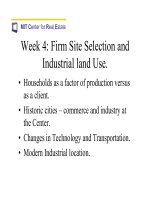Tài liệu Java Testing and Design- P6 pptx
Bạn đang xem bản rút gọn của tài liệu. Xem và tải ngay bản đầy đủ của tài liệu tại đây (531.86 KB, 50 trang )
Web Service Scalability Techniques 229
parameters, and data types used to make a SOAP request and receive a
response. WSDL is machine parsable and enables development tools and
application servers to generate program source code.
SOAP provides better extensibility and reduces brittleness over XML-
RPC by introducing the many extra layers of the SOAP stack described in
Figure 7–2. However, with greater flexibility comes a greater possibility of
incompatibility and scalability problems.
Web Service Scalability Techniques
SOAP and WSDL-based Web services use a multistep process to complete a
transaction. Many techniques and system architectures attempt to improve
Web service scalability and performance. Understanding these techniques is
important to validate the results in a test.
The Web service request often begins with business logic of your applica-
tion learning the method and parameter to call from a WSDL document. As
an example, here is part of the WSDL for a publicly available Web service
that returns the current weather for a U.S. postal zip code.
<message name = "getTempRequest">
<part name = "zipcode" type = "xsd:string"/>
</message>
<message name = "getTempResponse">
<part name = "return" type = "xsd:float"/>
</message>
The weather service requires you to call the getTempRequest method by
passing in a zipcode value as a string and receiving the temperature as a float-
ing-point value in the response.
Since the WSDL rarely changes, many developers embed the WSDL def-
inition into their code to avoid the overhead of getting the WSDL every time.
While this will improve performance, it also works against solving brittleness
and becomes a maintenance headache when the WSDL eventually changes.
The better way to avoid maintenance problems is to cache the WSDL in the
centralized database and then periodically check the timestamp/version
number of the WSDL to see if a newer one is available.
Another way for software developers to try to improve performance is to
turn XML validation off. For systems that do no use validation, test suites
PH069-Cohen.book Page 229 Monday, March 15, 2004 9:00 AM
Please purchase PDF Split-Merge on www.verypdf.com to remove this watermark.
230 Chapter 7 Tuning SOAP and XML Web Services
should use light validation of the response results. For example, this WSDL
defines the schema for the response:
<element name="zipcode" type="int"/>
<element name="temperature" type="float"/>
<element name="remarks" type="string"/>
The result of a call to this service looks like this:
<zipcode>95008</zipcode>
<temperature>65 F</temperature>
<remarks>Storm warning</remarks>
This response should throw an exception because the temperature value is
not a float type. It is actually a string. Validating the response in an intelligent
test agent will normally be much faster than depending on the DTD or XML
Schema code to validate the SOAP response.
Parameter types in SOAP present a possible scalability problem too. SOAP
defines simple data types: String, Int, Float, and NegativeInteger. The simple
data type such as a String appears in WSDL using XML Schema like this:
<message name = "getTempRequest">
<part name = "zipcode" type = "xsd:string"/>
</message>
As we will see later in this chapter, the SOAP request and response may
include non-trivial new data types. For example, imagine the temperature
Web service also retrieved maps. The schema for the call may look like this:
<message name = "getTempRequest">
<part name = "zipcode" type = "xsd:string"/>
</message>
<message name = "getTempResponse">
<part name = "return" type = "xsd:float"/>
<part name = "map" type = "xsd: />wsdl/mapformat"/>
</message>
While reading the response, a validating XML parser will contact the
pushtotest.com host to get the XML Schema definition for the mapformat.
The overhead of this request can cause scalability problems when the validat-
ing parser does not cache the schema definitions.
PH069-Cohen.book Page 230 Monday, March 15, 2004 9:00 AM
Please purchase PDF Split-Merge on www.verypdf.com to remove this watermark.
Web Service Interoperability Problems 231
A general performance rule is to stay with the simple SOAP data types
unless there is a compelling need to use another data type. Each new data type
introduces a serializer to convert from the XML value into the local program-
ming language (Java, C, C++, and Visual Basic) value and back again. The seri-
alizer may cause performance problems or just be buggy. For example, the
Apache and Microsoft SOAP implementations both include a BigDecimal data
type. However, prior to Java 1.3 and .Net 1.2 the two are not compatible.
While SOAP was designed to work within existing Web application envi-
ronments, the protocol may introduce firewall and routing problems. Unlike
the normal Web server using HTTP, SOAP messages using HTTP as a trans-
port are the equivalent of HTTP Form Submits. The calls move much more
data than the average HTTP
GET or POST. This is bound to impact network
performance. Special testing of the firewall and routing equipment should be
undertaken. For example, it is prudent to check your firewall’s security policy
to make certain it does not monitor SOAP requests as Web traffic. If it does
you may find the firewall shunting away traffic that looks like a Denial of Ser-
vice (DOS) attack.
The early Web services are very straightforward: you make a SOAP call
and get a response. More advanced SOAP applications make a series of get
and response calls until a transaction is finished. Transactional SOAP calls
need to identify sessions and cache the state of the sessions. Caching mecha-
nisms for SOAP transactions are potential problem spots for scalability.
Web Service Interoperability Problems
Stepping onto the new Web services island, one might think your problems
are behind you. Then the reality of Web services sets in. Dozens of platform
providers, independent software vendors, and utility software developers have
implemented SOAP and WSDL in their products. Many times developers
have had to interpret the meaning in parts of the specifications. Interpretation
allows interoperability problems to seep into SOAP-based Web services.
Web service interoperability goals are to provide seamless and automatic
connections from one software application to another. SOAP, WSDL, and
UDDI protocols define a self-describing way to discover and call a method in
a software application, regardless of location or platform. Data is marshaled
into XML request and response documents and moved between software
packages using HTTP or message-based protocols. Interoperability prob-
PH069-Cohen.book Page 231 Monday, March 15, 2004 9:00 AM
Please purchase PDF Split-Merge on www.verypdf.com to remove this watermark.
232 Chapter 7 Tuning SOAP and XML Web Services
lems, such as platform-specific differences in BigDecimal, creep-in at the
discovery, definition, and request/response mechanisms.
Discovery
In the dreamy world of Web Service Utopia, every software application is
coded with a self-discovery and self-categorization method. Software that
lacks a needed function looks into a UDDI-based registry of services and
automatically makes a contract with a found Web service to handle the task.
WSDL and SOAP enable communication once a Web service function is
found. The problem then is to categorize what the function does so it may be
found. UDDI defines TModels that are taxonomies to describe the location,
path, and character of the function.
UDDI enables businesses to host online registries of available Web ser-
vices. On the public Internet, Microsoft, HP, and IBM offer UDDI registries
to businesses. A business uses the UDDI TModel system to categorize the
hosted Web service. And therein lies the problem: UDDI allows multiple
taxonomy and expects self-policing for mistaken entries in the registry. For
example, suppose a Web service that prints and sends invoices lists itself in a
UDDI registry using an SIC code but does not list geographic information.
Using such a Web service from the other side of the planet would work; how-
ever, it may be easier to lick the stamp yourself.
In time UDDI will be well used and understood by the traditional taxon-
omy providers, including LCSH (Library of Congress Subject Heading),
FAST (Faceted LCSH), DDC (Dewey Decimal Classification), and LCC
(Library of Congress Classification). Until the taxonomy experts add their
practical knowledge of developing and maintaining public directory struc-
tures in UDDI, you should plan for interoperability problems.
On the other hand, private UDDI directories are already viable. Enter-
prises have spent billions of dollars renovating their supply-side systems.
With these renovations comes standardization of product definitions and
business processes. These processes can be easily moved into a UDDI regis-
try and accessed from UDDI-enabled Web services.
Definition
Web services uses WSDL to define how to make a request to a SOAP-based
method. WSDL assumes cooperation from companies that define custom
data types. Such cooperation is put to the test by collaborative organizations
that are establishing interoperability test suites. SOAPBuilders is a loose affil-
PH069-Cohen.book Page 232 Monday, March 15, 2004 9:00 AM
Please purchase PDF Split-Merge on www.verypdf.com to remove this watermark.
Web Service Interoperability Problems 233
iation of Web service vendors whose goal is to proof interoperability. SOAP-
Builders also publishes an interoperability test suite for checking SOAP
implementations that is available at and http://
www.whitemesa.com/interop.htm. The test suites emerging today begin with
the WSDL definition of a SOAP interface. They test the contents of the
request and response documents for valid data.
This has put renewed energy behind WSDL efforts. New technologies,
such as Cape Clear CapeStudio and BEA WebLogic Workshop, automati-
cally develop WSDL documents for SOAP-based Web services. Tools like
these eliminate poorly constructed WSDL that appears when developers
hand code WSDL documents. Plus, Java itself is getting much better at han-
dling WSDL in the Java Web Services Developer Package. Details are at
/><?xml version="1.0" ?>
<definitions name="PushToTestService" targetNamespace
=" /><message name="testRequest">
<part name="userName" type="xsd:string" />
<part name="authenticationToken" type="xsd:string" />
<part name="goodUnitl" type="xsd:Date" />
</message>
WSDL documents have been known to cause interoperability problems.
For example, consider the above snippet of WSDL for a software test Web
service. The WSDL defines how to send a testRequest command; however,
the <definitions> element fails to define the name space. The correct <defi-
nitions> element should look like this:
<definitions xmlns:s="
xmlns:http="
xmlns:mime="
xmlns:tm="
xmlns:soap="
xmlns:soapenc="
xmlns:s0=" targetNamespace="http://tem-
puri.org/" xmlns=" />The developer likely thought the Web service would default to the stan-
dard W3 SOAP name space. While this may work for primitive data types like
String, there are known interoperability problems with Date data types that
PH069-Cohen.book Page 233 Monday, March 15, 2004 9:00 AM
Please purchase PDF Split-Merge on www.verypdf.com to remove this watermark.
234 Chapter 7 Tuning SOAP and XML Web Services
appear later in this chapter. Without specifying the namespace, the Web ser-
vice will likely fail to handle the data type correctly.
Request/Response
SOAP defines a standard way for software applications to call each other’s
methods and to pass data. SOAP requests are XML documents containing a
description of the namespace, method called, and data. XML tries to be fairly
flexible to allow developers to write XML elements and definitions. The flex-
ibility can be a problem for SOAP interoperability.
For example, a typical SOAP response document might look like the fol-
lowing:
<?xml version="1.0" encoding="UTF-8"?>
<SOAP-ENV:Envelope xmlns:xsd=" />XMLSchema" xmlns:SOAP-ENV=" />envelope/" xmlns:xsi=" />instance">
<SOAP-ENV:Body>
<ns1:echoStringResponse xmlns:ns1=" /><result xsi:type="xsd:string">Hello!</result>
</ns1:echoStringResponse>
</SOAP-ENV:Body>
</SOAP-ENV:Envelope>
This response document sends back a String containing the text “Hello!”
The <result> element also includes the xsi:type="xsd:string" parameter that
gets deserialized into a native language object (for example, a Java
String
object). Many SOAP tools add explicit typing information into the request
and response document. On the other hand, some SOAP libraries return
responses with no type information.
<?xml version="1.0" encoding="UTF-8"?>
<SOAP-ENV:Envelope xmlns:xsd=" />XMLSchema" xmlns:SOAP-ENV=" />envelope/" xmlns:xsi=" />instance">
<SOAP-ENV:Body>
<ns1:echoStringResponse xmlns:ns1="
<result>Hello, I'm a string!</result>
</ns1:echoStringResponse>
</SOAP-ENV:Body>
</SOAP-ENV:Envelope>
PH069-Cohen.book Page 234 Monday, March 15, 2004 9:00 AM
Please purchase PDF Split-Merge on www.verypdf.com to remove this watermark.
Web Service Interoperability Problems 235
The <result> element in the above response document includes no type
information. In this case, the SOAP library that deserializes the <result>
value must look into the WSDL description of the service to find the descrip-
tion of the return type. If the WSDL does not define a response type, then it
should throw an exception. However, in my experience, more times than not
the SOAP library will default to a
String object and that may be incorrect.
Data types are where the rubber meets the road in Web services. SOAP
uses serializer and deserializer objects to translate from the native language
of a software application to the SOAP protocols that move the request over
the wire. It is here where native languages introduce dependencies on the
data. For example, the way Java defines date objects is different than
Microsoft .NET C++ date objects. This has the unfortunate effect of allow-
ing SOAP data types with the same name to have different implementations;
thus, interoperability problems lie ahead.
The most common data types to fail interoperability tests are Floating
Point numbers and Dates.
Floating-Point and Decimal Data Types
Floating-point numbers in SOAP are represented as strings of decimal digits.
The SOAP definition for floating point numbers also enables scientific nota-
tion, for example 7.53E+10, to handle exponential numbers using notation in
use by engineers for decades. In general this works as expected; however,
when pushed, floating-point numbers have problems.
For example, the original IBM SOAP4J implementation (now the Apache
SOAP and Apache AXIS libraries) used the Java toString method and con-
structor to convert floating-point values found in SOAP documents into Java
objects. When it came to serializing the floating point number “infinity,” Java
outputs the string as “Infinity.” On the other hand, XML Schema serializes
infinity as “INF.” This caused SOAP4J to have interoperability problems with
other SOAP toolkits.
Just as the Internet was born from the cooperation of network administra-
tors, today we see SOAP implementers cooperating to solve interoperability
problems. Apache SOAP, the successor to SOAP4J, was changed to accept
“INF” as a valid way to serialize infinity.
Decimal data types suffer from language dependencies when pushed too.
Decimal data types may represent large numbers up to 40 digits of precision.
Relying on all 40 digits in a SOAP request or response is problematic unless
PH069-Cohen.book Page 235 Monday, March 15, 2004 9:00 AM
Please purchase PDF Split-Merge on www.verypdf.com to remove this watermark.
236 Chapter 7 Tuning SOAP and XML Web Services
both server and client are implemented on the same language. This is also
true for fractional seconds with dates and trailing zeros on decimals.
BigDecimal is a good example of interoperability pitfalls introduced by
language dependencies. Decimal numbers are a necessary part of financial
calculations in banking applications where huge numbers are required. The
XML Schema specification for decimal data types allows an arbitrary preci-
sion. Decimal data types could represent 1,000 digits of precision—that is, a
decimal number represented as a string of 1,000 one-digit numbers. Apache
SOAP is based on the Java implementation of the BigDecimal data type.
Java’s BigDecimal has an upper limit to precision of a number depending on
the underlying operating system (Solaris, Windows, etc.)
XML Schema responded to these kinds of interoperability problems by
defining a minimally conforming implementation specification. In the case of
decimal data types, XML Schema requires at least 18 digits of precision.
Apache and Java meet the requirement. But that does not mean a SOAP-
based Web service will receive the minimum precision.
Microsoft .NET implementations handle BigDecimal data types up to 29
digits of precision. So, what happens to the extra digits of precision when an
Apache SOAP request with a BigDecimal data type receives a .NET
response? Unfortunately, it rests with the local SOAP serializer and deserial-
izer implementation to know. And there is the rub: The SOAP transaction is
valid but the data is wrong. Developers need to be vigilant enough to code
data tests and protections into their software applications to consider invalid
data from a SOAP exchange.
Given enough time and energy, these kinds of interoperability problems
are solved by the Web Service platform providers. For example, Sun updated
Java to provide BigDecimal interoperability with the .NET platform. From
the very nature of what we do at work, we software developers, QA techni-
cians, and IT managers are on the front-line to encounter these kinds of
problems first. Being vigilant counts.
Date Data Types
Date data types suffer from interoperability problems to a greater extent
than floating point decimal data types. The XML Schema defines the
dateTime data type to contain centuries, years, months, days, hours, minutes,
and seconds. But what about milliseconds, microseconds, and even smaller
measurements of time? We live in a world where 2 GHz Intel CPUs sell for
less than $150 and users require Web services to perform in 2–3 seconds at
PH069-Cohen.book Page 236 Monday, March 15, 2004 9:00 AM
Please purchase PDF Split-Merge on www.verypdf.com to remove this watermark.
Using TestMaker to Understand WSDL 237
most. In just about every measurement of Web Service performance, milli-
seconds are going to count.
XML Schema specifies that any number of digits after seconds may be
coded into a dateTime data type, but there is no minimum number of digits
that an application must support. Apache SOAP uses the Java Date class
(java.util.Date) to serialize and deserialize dateTime data types. Java Date
supports precision up to the nearest millisecond. .NET’s Date data type uses
subsecond values up to four digits of precision—so a nanosecond may be rep-
resented in a .NET Date data type.
On the Horizon
Today, Web services are provided by the core UDDI, WSDL, and SOAP pro-
tocols. On the immediate horizon are a second layer of protocols that define
workflow automation, Web service management services, and vertical market
protocols. Web services greatly help developers build highly integrated solu-
tions. So it should be no surprise to see interoperability problems arrive
when workflow automation Web services are mixed with vertical market Web
services.
If Web service toolkits are continually improved to solve interoperability
problems, then customers, users, and businesses will solve system integration
problems more efficiently than when using the existing standards (CORBA,
DCOM, and RMI). The more serious Web service toolkit vendors have been
diligent at solving interoperability problems. If interoperability problems lin-
ger or get worse, then we are in for slower adoption and much larger profes-
sional services costs to implement integrated systems. In the meantime, Web
services are off to a great start.
Using TestMaker to Understand WSDL
The WSDL is a specification that describes the parameters, methods, data
types, and accessors to a SOAP-based Web service. While it is possible to
write SOAP-based Web services without WSDL, the benefits of having a
metalanguage to describe the SOAP interface to a method are worth the
extra effort.
Many times a test strategy is facilitated by having a utility retrieve and
understand the WSDL document that describes a SOAP-based Web service.
Now, let us see how TestMaker works with WSDL documents. Following is an
agent that reads and parses a WSDL definition for a SOAP-based Web service
PH069-Cohen.book Page 237 Monday, March 15, 2004 9:00 AM
Please purchase PDF Split-Merge on www.verypdf.com to remove this watermark.
238 Chapter 7 Tuning SOAP and XML Web Services
running on the public Internet at examples.pushtotest.com. The agent is
shown in its entirety and then is followed by an explanation of how it works.
# Agent name: explore_wsdl.a
# Author:
#
# Set parameters and variables for this agent
# Location of the WSDL for the responder Web Service
target_wsdl = \
":92/axis/servlet/ \
AxisServlet/responder_rpc?wsdl"
# Import tells TestMaker where to find Tool objects
from com.pushtotest.tool.parser.wsdl import WSDLParser
from javax.wsdl import WSDLException
# Import useful Python and Java libraries
import sys
import java
from urlparse import urlparse
from java.util import Random
# Main body of agent
try:
parser = WSDLParser( target_wsdl )
definition = parser.getDefinition()
except WSDLException, ex:
print "Something went wrong trying at:"
print target_wsdl
print "The complete exception is:"
print ex
sys.exit(1)
print "Web Service Description"
print "At this location:"
print target_wsdl
PH069-Cohen.book Page 238 Monday, March 15, 2004 9:00 AM
Please purchase PDF Split-Merge on www.verypdf.com to remove this watermark.
Using TestMaker to Understand WSDL 239
services = definition.getServices()
for keys in services.keySet().iterator():
current = services.get( keys )
print "there is a Web Service named", \
curent.getQName().getLocalPart(), "offering \
these services:"
ports = current.getPorts()
for pkeys in ports.keySet().iterator():
pcurrent = ports.get( pkeys )
bind = pcurrent.getBinding()
print "Service:", pcurrent.getName()
print "Binding:", bind.getQName()
for extenelem in \
pcurrent.getExtensibilityElements():
print "Target URI:", extenelem.getLocationURI()
print "The",pcurrent.getName(),"service offers \
these methods:"
for ops in bind.getBindingOperations():
if ops.getName()!="class$":
print ops.getName(), "which needs these \
parameters:"
mcur = \
ops.getOperation().getInput().getMessage()
if mcur != None:
parts = mcur.getParts()
for partkeys in \
parts.keySet().iterator():
part = parts.get( partkeys )
print " ",part.getName(), "that \
is of type", part.getTypeName()
print "Agent finished."
PH069-Cohen.book Page 239 Monday, March 15, 2004 9:00 AM
Please purchase PDF Split-Merge on www.verypdf.com to remove this watermark.
240 Chapter 7 Tuning SOAP and XML Web Services
Running this agent produces a nicely formatted report of the information
offered in the WSDL document for the SOAP-based Web Service. Following
is a portion of the agent’s output:
Web Service Description
At this location:
:92/axis/servlet/AxisServlet/
responder_rpc?wsdl
there is a Web Service named responder_rpcService offering
these services:
Service: responder_rpc
Binding: :92/axis/servlet/
AxisServlet/responder_rpc:responder_rpcSoapBinding
Target URI: :92/axis/servlet/
AxisServlet/responder_rpc
The responder_rpc service offers these methods:
Callback which needs these parameters:
host that is of type />XMLSchema:string
times that is of type />XMLSchema:long
path that is of type />XMLSchema:string
method that is of type />XMLSchema:string
target that is of type />XMLSchema:string
port that is of type />Bomb which needs these parameters:
delay that is of type />XMLSchema:long
Respond which needs these parameters:
wordcount that is of type />XMLSchema:long
delay that is of type />XMLSchema:long
snooze which needs these parameters:
thesecs that is of type />XMLSchema:long
Agent finished.
Using the information learned from the WSDL document, we can build a
subsequent test agent that calls one of the SOAP methods. For example, we
can call the
respond method by passing a wordcount and delay value.
PH069-Cohen.book Page 240 Monday, March 15, 2004 9:00 AM
Please purchase PDF Split-Merge on www.verypdf.com to remove this watermark.
Using TestMaker to Understand WSDL 241
To understand WSDL, use a browser to retrieve the WSDL for the exam-
ple Web service at: :92/axis/servlet/AxisServ-
let/responder_rpc?wsdl. This is a publicly available SOAP-based Web service
hosted by PushToTest.com. Let us see how the test agent learned from the
WSDL definition.
# Import tells TestMaker where to find Tool objects
from com.pushtotest.tool.parser.wsdl import WSDLParser
from javax.wsdl import WSDLException
The agent begins by using import statements to identify the WSDLParser
object in TestMaker’s TOOL. Details on TOOL are at h-
totest.com. WSDLParser provides several methods to discover the contents
of the WSDL document.
services = definition.getServices()
for keys in services.keySet().iterator():
current = services.get( keys )
print "there is a Web Service named", cur-
rent.getQName().getLocalPart(), "offering these services:"
The definition.getServices() method returns a services object containing
the defined SOAP-based Web services described in the WSDL document.
Most WSDL documents define a single Web service. However, the WSDL
specification allows for more than one service to be described. The agent
uses a for loop to iterate through the services.
ports = current.getPorts()
for pkeys in ports.keySet().iterator():
pcurrent = ports.get( pkeys )
bind = pcurrent.getBinding()
print "Service:", pcurrent.getName()
print "Binding:", bind.getQName()
Then, the agent finds the defined ports for each service. A WSDL port
describes the transport layer information for the Web service. In this case,
the getBinding() method returns a URL to methods needed to bind the
agent to the Web service. The Responder is a simple RPC-style service so the
binding is simply a URL to call. You can also use the binding information to
expose an Applet, client software, or even a security certificate used to call
the Web service.
PH069-Cohen.book Page 241 Monday, March 15, 2004 9:00 AM
Please purchase PDF Split-Merge on www.verypdf.com to remove this watermark.
242 Chapter 7 Tuning SOAP and XML Web Services
for ops in bind.getBindingOperations():
if ops.getName()!="class$":
print ops.getName(), "which needs these \
parameters:"
mcur = \
ops.getOperation().getInput().getMessage()
if mcur != None:
parts = mcur.getParts()
for partkeys in \
parts.keySet().iterator():
part = parts.get( partkeys )
print " ",part.getName(), " \
type", part.getTypeName()
Next, we use a for loop to iterate through the methods and parameters in
the Web service.
TestMaker comes with a New Agent Wizard that automatically writes a
skeleton of a test agent script. For agents testing SOAP/WSDL-based Web
services, the New Agent Wizard reads a WSDL document from a given URL
and creates the Jython script that calls TOOL commands necessary to work
with the SOAP service. The skeleton is functional and can then be filled out
with additional test logic by the user. For details, see the TestMaker docu-
mentation.
As we found in the example, TestMaker provides tools to understand the
contents of a published WSDL document. From WSDL we learned the
available services and methods available to call. Next, we discover how to
make requests and receive responses using SOAP.
Constructing SOAP Calls
SOAP is a specification for building interoperating systems. The SOAP spec-
ification is broad enough to cover many different types of requests and
responses, different styles of parameter encoding, and a variety of service
architectures. You need a good knowledge of these SOAP styles to effectively
test SOAP-based Web services for scalability, functionality, and performance.
The remainder of this chapter shows many SOAP styles in depth and pro-
vides a TestMaker test agent as a tangible example.
Different Types of SOAP Parameter Encoding
SOAP is designed to interoperate across platforms, languages, and systems.
SOAP implementations deliver interfaces to send a request to a service and
PH069-Cohen.book Page 242 Monday, March 15, 2004 9:00 AM
Please purchase PDF Split-Merge on www.verypdf.com to remove this watermark.
Using TestMaker to Understand WSDL 243
pass it parameters that contain characters, numbers, dates, and complex data
types. Earlier in this chapter, we delved into interoperability problems that
can be introduced by the underlying platform. In this section, we see the dif-
ferent data types that SOAP supports and how software developers can
expand on the primitive types to move complex data types in SOAP call.
SOAP defines a set of primitive data types that all implementations must
support. These include string, boolean, decimal, float, double, dates and
time, binary, and URIs. Each SOAP implementation is responsible for imple-
menting the primitive data types. For example, ASP .NET provides the
SOAP data types that are mapped to XML data types in Table 7–1.
Table 7–1 Mapping SOAP Parameter Encoding
ASP.NET data type Java data type XML data type
string String string
boolean Boolean boolean
float(single) Float Float
double Double double
decimal Decimal decimal
long Long Long
int Int Int
short Short short
byte Byte unsignedByte
ulong Ulong unsignedLong
uint Uint unsignedInt
ushort String unsignedShort
sbyte Boolean byte
DateTime Float date
DateTime Double Time
DateTime/Date Decimal TimeInstant
String[] Long ArrayOfString
boolean[] Int ArrayOfBoolean
PH069-Cohen.book Page 243 Monday, March 15, 2004 9:00 AM
Please purchase PDF Split-Merge on www.verypdf.com to remove this watermark.
244 Chapter 7 Tuning SOAP and XML Web Services
In TestMaker, you can pass a primitive data type using the following format:
body.addparameter( "wordcount", java.lang.Long, 1839, None)
The addParameter method uses the built-in serializer to convert the long
data value 1839 into an XML representation and sends it to the service. This
is easy because of all the underlying Web services code that supports mar-
shaling, encoding, and transmitting primitive data types.
Many times, a transaction needs to communicate complex data types not
covered in the primitive data types. Figure 7–5 describes complex data types.
In this book, I refer to structured and compound data as complex data types.
SOAP and TestMaker allow custom data types in requests and responses.
ef = employeeFile.getFile( 38183 )
body.addparameter( "EmployeeFile", com.pushtotest.employeeFile,
ef, None)
In this case, the request to a SOAP service contains the serialized version
of an employeeFile object that is referenced by the variable ef. TestMaker
searches for a registered serializer object that can convert a com.push-
totest.employeeFile object into an XML representation. To register new seri-
float[] Short ArrayOfFloat
double[] Byte ArrayOfDouble
decimal[] Ulong ArrayOfDecimal
long[] Uint ArrayOfLong
int[] String ArrayOfInt
short[] Boolean ArrayOfShort
Figure 7–5 SOAP enables complex data types to be used in requests or responses.
Table 7–1 Mapping SOAP Parameter Encoding (continued)
SOAP Request
String Name="Frank"
int IdNumber=7281
Service
SOAP Response
EmployeeFileObject
Desktop
PH069-Cohen.book Page 244 Monday, March 15, 2004 9:00 AM
Please purchase PDF Split-Merge on www.verypdf.com to remove this watermark.
Using TestMaker to Understand WSDL 245
alizers with TestMaker, you must write JavaBean objects that respond to
serialize and deserialize commands for the specific data type.
The more complex the data, the more serializers are used to handle SOAP
requests and responses. For details on using complex data types, see http://
docs.pushtotest.com.
Different Types of SOAP Calls
SOAP leverages the XML specification for data types and uses serializer and
deserializer objects to marshal and unmarshal data from platform to plat-
form. SOAP also enables several different styles of requests and responses to
provide even more flexibility. SOAP enables RPC requests, and document-
style requests.
RPC SOAP
RPC-style SOAP calls make a single request to a specific method in an object
on a remote server. The request is transported with a list of individual param-
eters. RPC requests are the closest model to Java and C++ programming
models. For example, consider the following object.
public class responder_msg
{
public String Respond( long wordcount, long delay )
{
. . .
}
}
responder_msg is a Java object running on a remote server with a single
method named Respond that always expects two parameters, both of a long
data type. The responder_msg object is running now on examples.push-
totest.com, a Web service on the public Internet hosted by PushToTest.com.
Next, we examine a TestMaker test agent that interoperates with the
responder_msg object using a SOAP request.
# test_rpc.a
# Author:
# Import tells TestMaker where to find Tool objects
from com.pushtotest.tool.protocolhandler import \
ProtocolHandler, SOAPProtocol, SOAPBody, SOAPHeader
from com.pushtotest.tool.response import Response
PH069-Cohen.book Page 245 Monday, March 15, 2004 9:00 AM
Please purchase PDF Split-Merge on www.verypdf.com to remove this watermark.
246 Chapter 7 Tuning SOAP and XML Web Services
from java.lang import Long
# First we set-up the basic information describing
# the name, location and path to the Web Service host.
host = "examples.pushtotest.com"
port = 92
path = "axis/servlet/AxisServlet"
endpoint = host + ":" + str( port ) + "/" + path
print "SOAP service is at ",endpoint
protocol = ProtocolHandler.getProtocol("soap")
body = SOAPBody()
protocol.setBody(body)
# Set the endpoint values
protocol.setHost( host )
protocol.setPath( path )
protocol.setPort( port )
body.setTarget( "responder_rpc" )
body.setMethod( "Respond" )
# Responder takes these parameters:
# wordcount = the number of jibberish words to return
# in the response XML document. Each word is approximately
# 5-8 characters long and each response is randomly
# unique.
# delay = (optional) the number of milliseconds
# the Responder service will wait before
# responding to the request.
# bomb = (optional) the number of milliseconds the
# Responder service will wait until throwing
# an exception, which is returned as a 500 Servlet
# Error and XML fault.
# callback = (optional) see the test_callback.a agent
# for details
# For this test agent we want 150 jibberish words with
# a 100 millisecond delay
body.addParameter( "wordcount", Long, 150, None )
body.addParameter( "delay", Long, 100, None )
PH069-Cohen.book Page 246 Monday, March 15, 2004 9:00 AM
Please purchase PDF Split-Merge on www.verypdf.com to remove this watermark.
Using TestMaker to Understand WSDL 247
print "Sending request to server "
response = protocol.connect()
print "Here is the response:"
print response
print "Agent done."
When you run this agent, TestMaker sends a RPC-style SOAP request to
the service. The TestMaker output window displays the response document.
Let us look into the agent to see how the RPC-style request is constructed.
# Import tells TestMaker where to find Tool objects
from com.pushtotest.tool.protocolhandler import ProtocolHan-
dler, SOAPProtocol, SOAPBody, SOAPHeader
from com.pushtotest.tool.response import Response
from java.lang import Long
The Import commands tell TestMaker to use the SOAPProtocol objects
in the TestMaker’s TOOL. Normally, we would not have to import a primitive
data type such as java.lang.Long since the TestMaker scripting language pro-
vides its own long data type. In this case, we need to send a long data type in
the parameters of the request.
host = "examples.pushtotest.com"
port = 92
path = "axis/servlet/AxisServlet"
These variables define the destination server and location of the Web ser-
vice. To learn more, take a look at the WSDL document for the
responder_rpc service at: :92/axis/servlet/
AxisServlet/responder_rpc?wsdl
protocol = ProtocolHandler.getProtocol("soap")
body = SOAPBody()
protocol.setBody(body)
We ask TOOL for a SOAPProtocol handler object and SOAPBody object
to construct the request. SOAPBody holds the parameters and destination of
the request.
PH069-Cohen.book Page 247 Monday, March 15, 2004 9:00 AM
Please purchase PDF Split-Merge on www.verypdf.com to remove this watermark.
248 Chapter 7 Tuning SOAP and XML Web Services
body.setTarget( "responder_rpc" )
body.setMethod( "Respond" )
The target value defines the Web service that holds the object and method
we will access. We can get these values from the WSDL document for this
Web service too.
body.addParameter( "wordcount", Long, 150, None )
body.addParameter( "delay", Long, 100, None )
The Responder method takes parameters: wordcount is the number of
gibberish words to return in the response XML document. Each word is
approximately 5–8 characters long and each response is randomly unique;
delay is an optional parameter containing the number of milliseconds the
Responder service will wait before responding to the request; bomb is an
optional parameter of the number of milliseconds the Responder service will
wait until throwing an exception, which is returned as a 500 Servlet Error
and XML fault.
response = protocol.connect()
print response
Finally, the request is ready to be sent. The connect() method sends the
request and returns a
response object.
This simple agent makes a single SOAP request and returns a SOAP response.
From this simple agent we could write an agent that does the following:
•Makes multiple requests of various sizes and delays.
•Operates multiple concurrent threads of the request script to
increase the load on the server.
•Runs multiple copies of the multithreaded agent on multiple
machines.
• Adds simple logging functions to the agents so we can
determine TPS and SPI values.
Document-Style SOAP Messages
Document-style SOAP requests work well when an application already has
XML data in an object format and does not want or need to convert the
object data back into individual parameters, as in the SOAP RPC example in
the previous section.
PH069-Cohen.book Page 248 Monday, March 15, 2004 9:00 AM
Please purchase PDF Split-Merge on www.verypdf.com to remove this watermark.
Using TestMaker to Understand WSDL 249
A document-style SOAP-based Web service is running on examples.push-
totest.com, a service hosted on the public Internet by PushToTest.com. This
service takes the same parameters as the example RPC-style SOAP request.
Instead of taking individual parameters, the document-style SOAP request
takes the parameters as elements in a DOM tree.
As an example, let us build a test agent that wants 75 gibberish words with
a 25-millisecond delay from the Web service. To do so requires us to build an
XML Request document that is sent to the server. The finished document
looks like the following:
<s:Envelope xmlns:s=" /> <s:Body>
<Respond xmlns="urn:responder_msg">
<delay xmlns="urn:responder_msg">25</delay>
<length xmlns="urn:responder_msg">75</length>
</Respond>
</s:Body>
</s:Envelope>
Below is the test agent in its entirety, followed by a discussion of the steps
needed to construct the request and receive a response.
# test_rpc.a
# Author:
# Import tells TestMaker where to find Tool objects
from com.pushtotest.tool.protocolhandler import \
ProtocolHandler, SOAPProtocol, SOAPBody, SOAPHeader
from com.pushtotest.tool.response import Response
from java.lang import Long
# This agent also uses JDOM APIs to handle XML data
from org.jdom import Document, Element, JDOMException, \
Namespace, DocType
from org.jdom.output import DOMOutputter, XMLOutputter
# First we set-up the basic information describing
# the name, location and path to the Web Service host.
host = "examples.pushtotest.com"
port = 92
path = "axis/services/responder_msg"
endpoint = host + ":" + str( port ) + "/" + path
PH069-Cohen.book Page 249 Monday, March 15, 2004 9:00 AM
Please purchase PDF Split-Merge on www.verypdf.com to remove this watermark.
250 Chapter 7 Tuning SOAP and XML Web Services
print "SOAP service is at ",endpoint
protocol = ProtocolHandler.getProtocol("soap")
body = SOAPBody()
protocol.setBody(body)
# Set the endpoint values
protocol.setHost( host )
protocol.setPath( path )
protocol.setPort( port )
body.setMethod( "Respond" )
xmlns1 = "urn:responder_msg"
# Create the request document by first creating the Respond
element.
elOne = Element( "Responder", xmlns1 )
# Add child elements for <delay>
elDelay = Element( "delay", xmlns1 )
elDelay.addContent( "12" )
elOne.addContent( elDelay )
# and <length>
elLength = Element( "length", xmlns1 )
elLength.addContent( "25" )
elOne.addContent( elLength )
# then tell the SOAPProtocol handler about the request docu-
ment.
doc = Document( elOne )
body.setDocument( doc )
print "Here is the finished XML request document:"
xo = XMLOutputter()
print xo.outputString( doc )
print "Sending request to server "
response = protocol.connect()
print response
print "Agent done."
PH069-Cohen.book Page 250 Monday, March 15, 2004 9:00 AM
Please purchase PDF Split-Merge on www.verypdf.com to remove this watermark.
Using TestMaker to Understand WSDL 251
Following is an example of what we might get back from the
response_msg service:
<?xml version="1.0" encoding="UTF-8"?>
<responder>
<duration>103</duration>
<message>lingo-text</message>
</responder>
The steps to construct a document-style SOAP request are the same as the
RPC-style request agent with one big exception: the script needs to construct
a DOM tree representing the XML request data to make the SOAP request.
Here is how it works:
# Import tells TestMaker where to find Tool objects
from com.pushtotest.tool.protocolhandler import \
ProtocolHandler, SOAPProtocol, SOAPBody, SOAPHeader
from com.pushtotest.tool.response import Response
from java.lang import Long
First, we import the SOAPProtocol handling objects from the TestMaker
TOOL.
# This agent also uses JDOM APIs to handle XML data
from org.jdom import Document, Element, JDOMException, \
Namespace, DocType
from org.jdom.output import DOMOutputter, XMLOutputter
We also import the JDOM objects to handle construction and parsing of
the XML data.
host = "examples.pushtotest.com"
port = 92
path = "axis/services/responder_msg"
endpoint = host + ":" + str( port ) + "/" + path
These variables define the destination server and location of the Web ser-
vice. To learn more, take a look at the WSDL document for the
responder_msg service at: :92/axis/servlet/
AxisServlet/responder_msg?wsdl
protocol = ProtocolHandler.getProtocol("soap")
body = SOAPBody()
protocol.setBody(body)
PH069-Cohen.book Page 251 Monday, March 15, 2004 9:00 AM
Please purchase PDF Split-Merge on www.verypdf.com to remove this watermark.
252 Chapter 7 Tuning SOAP and XML Web Services
We ask TOOL for a SOAPProtocol handler object and SOAPBody object
to construct the request. SOAPBody holds the parameters and destination of
the request.
•Responder takes these parameters in an XML request
document:
wordcount is a long data type that holds the number
of gibberish words to return in the response XML document.
Each word is approximately 5–8 characters long and each
response is pseudo-randomly unique.
•Delay is a long data type that holds the number of milliseconds
the Responder service will wait before responding to the
request.
xmlns1 = "urn:responder_msg"
This references the Namespace of the parameters in the request. In docu-
ment-style SOAP requests, TestMaker uses the Namespace of the first ele-
ment <Respond> to determine the destination service name. The endpoint
gets the request to the right server, the Namespace of the first element gets
us to the right Web Service.
We use the JDOM APIs to build the XML request in a DOM object.
# Create the request document by first creating the Respond
element.
elOne = Element( "Responder", xmlns1 )
# Add child elements for <delay>
elDelay = Element( "delay", xmlns1 )
elDelay.addContent( "12" )
elOne.addContent( elDelay )
# and <length>
elLength = Element( "length", xmlns1 )
elLength.addContent( "25" )
elOne.addContent( elLength )
# then tell the SOAPProtocol handler about the request document.
doc = Document( elOne )
body.setDocument( doc )
Then, we pass the DOM object doc to the SOAPBody object to make the
SOAP call to the server.
PH069-Cohen.book Page 252 Monday, March 15, 2004 9:00 AM
Please purchase PDF Split-Merge on www.verypdf.com to remove this watermark.
Using TestMaker to Understand WSDL 253
response = protocol.connect()
print response
Finally, the request is ready to be sent. The connect() method sends the
request and returns a
response object. The Import commands tell Test-
Maker to use the
SOAPProtocol objects in the TestMaker’s TOOL.
For those who do not wish to use the JDOM APIs, TOOL provides a con-
venience method to set the XML document from a String value.
myXMLDocument = '<s:Envelope '
myXMLDocument = \
'xmlns:s=" />myXMLDocument += '<s:Body>'
myXMLDocument += '<Respond xmlns="urn:responder_msg">'
myXMLDocument += '<delay xmlns="urn:responder_msg">25</
delay>'
myXMLDocument += '<length xmlns="urn:responder_msg">75</
length>'
myXMLDocument += '</Respond>'
myXMLDocument += '</s:Body>'
myXMLDocument += '</s:Envelope>'
body.setDocument( myXMLDocument )
In this example the myXMLDocument string contains the XML request to
be sent to the host. This can be handy when debugging a SOAP-based Web
service. However, this method is also prone to errors since all of the burden
on forming a valid XML tree is now in your hands.
This agent is just a start. An expanded agent makes multiple requests of
various sizes and delays, operates multiple concurrent threads of the
request script to increase the load on the server, runs multiple copies of the
multithreaded agent on multiple machines, and adds simple logging func-
tions to the agents so we can determine transactions-per-second (TPS) and
SPI values.
Using Formatted XML Data
Consider the times when you already have a formatted XML document. The
following agent shows how to send the contents of a file encoded in XML for-
mat to a SOAP-based Web service.
PH069-Cohen.book Page 253 Monday, March 15, 2004 9:00 AM
Please purchase PDF Split-Merge on www.verypdf.com to remove this watermark.