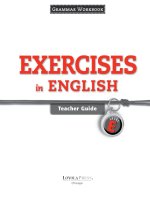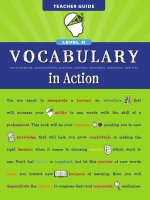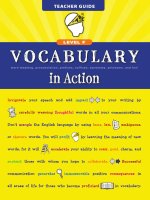Basic business skills 2009 book 1 teacher guide
Bạn đang xem bản rút gọn của tài liệu. Xem và tải ngay bản đầy đủ của tài liệu tại đây (33.09 MB, 330 trang )
BASIC
BusinessSkills
Book
Teacher’s Guide
1
Units 1–6
Basic Business Skills
Book
Teacher’s Guide
1
Units 1–6
Developed by:
Academic Curriculum & Testing Unit, Program Development Division
Saudi Aramco Box 113, B-223, Dhahran
BASIC
Teacher’s Guide
Units 1–6
BusinessSkills
Copyright © Saudi Aramco, 2009. All rights reserved.
No portion of this book may be reproduced, by any process or technique,
without the express written consent of Saudi Aramco.
Contents
Unit 1: Office Organization
1. Maintaining Good Office Practices 1
2. Maintaining Office Security 7
3. Making a To-Do List 13
4. Prioritizing Tasks 19
5. Managing Your Tasks in Outlook 25
6. Scheduling Appointments in Outlook 31
7. Using Outlook Notes 39
8. Managing Your Contacts in Outlook 45
9. Maintaining Inventories 51
Unit 2: Office Resources on the Intranet
1. Introducing the Saudi Aramco Intranet 55
2. Using the Intranet Top Bar Links Section 63
3. Using the Intranet Side Bar Links Section 71
4. Using the Intranet Lower Bar Links Section 75
5. Using the Saudi Aramco Phone Book 85
6. Using the Corporate Identity Guidelines 97
7. Using the Industrial Relations Manual 103
8. Using the Management Guide 111
9. Using HR Online 121
10. Using Outlook Web Access E-mail 127
Unit 3: Office Equipment
1. Using a Calculator 133
2. Using a Photocopier 139
3. Using a Fax Machine 145
4. Using a Printer 155
5. Using a Scanning Device 161
6. Using a Shredder 167
7. Using an Office Telephone 173
Unit 4: Business Correspondence
1. Managing Your E-mail Correspondence in Outlook 181
2. Handling Incoming and Outgoing Mail 189
3. Preparing Business Letters 201
4. Preparing Fax Cover Sheets 207
5. Preparing Routing Slips 211
6. Checking Your Work 217
7. Correcting Your Work 223
Unit 5: Customer Relations
1. Telephone Etiquette 227
2. Taking Messages 235
3. Answering Inquiries 243
4. Welcoming Visitors 251
5. E-mail Etiquette 259
Unit 6: Office Filing Practices
1. Using a Filing System 269
2. Using an Alphabetical Filing System 277
3. Using a Numerical Filing System 283
4. Using a Chronological Filing System 291
5. Using a Tickler File 297
Appendices
A: My Checklist for Proofreading 303
B: Proofreaders’ Marks 305
Glossary 311
Office
Unit
1
Organization
1 Maintaining Good Office Practices
2 Maintaining Office Security
3 Making a To-Do List
4 Prioritizing Tasks
5 Managing Your Tasks in Outlook
6 Scheduling Appointments in Outlook
7 Using Outlook Notes
8 Managing Your Contacts in Outlook
9 Maintaining Inventories
1
Office Organization
1 Preview
Maintaining Good
Office Practices
Lesson
1
Discuss the questions with your
classmates and teacher.
1
2
1. In which of the two offices would you prefer to
work? Why?
2. Do you keep a messy study area at home or is it
neatly organized?
3. Do you think that being organized at work is a
good idea? Why?
4. What may happen if you are disorganized at
work?
2
Basic Business Skills • Teacher’s Guide
2 Maintaining Good Office Practices
Read the passage about maintaining
good office practices. Then discuss it
with your classmates and teacher.
You will learn and practice many skills in this course for example, filing, timekeeping, and business
writing. These are specific clerical skills you must learn in order to perform well in your job. However,
in addition to these job-specific skills, you will be introduced to more general office practices,
such as organization, safety, punctuality, and teamwork. Adopting these practices will make you
a more efficient and professional employee.
First, an organized office will make your job easier. For example, do not have too many personal
items in your office. They clutter your space and distract you at work. Keep your work area clean
and neat. If you spill coffee or water on your desk, clean it immediately. Place items that you use
frequently, such as pens, pencils, and stapler, near you. Store papers and documents in folders.
Keep them in your drawers when you are not using them.
Second, safety at the workplace is everyone’s responsibility. Keep all electrical cords away from
walkways. Someone may trip on the cords. Also, call maintenance to replace any worn electrical
cords. They may cause fires or electric shock. Store supplies inside cabinets, not on top. Open
drawers only one at a time. Close them after you use them. Push your chair under the desk when
you leave the office.
Third, punctuality and teamwork are also important practices in the workplace. You should be on
time for work in the morning and after lunch. Do not leave work early. If you are going to miss work
because of sickness, inform your supervisor first thing in the morning or as soon as possible.
Finally, be a good team player. Work well with your coworkers. Do your share when working on a
team project. Always be helpful and polite. Do not bring music to the office. It is distracting, and
you should try not to disturb others when they are working.
3
Office Organization
3 Understanding Good Office Practices
Discuss these questions with your
partner. Take notes. Number 1 is
the example.
My Notes
It disturbs others
1. Why is it not a good idea to play music in
the office?
2. What are the four main office practices?
3. What should you do when you work on a
team project?
4. What should you do if you have to miss
work or are going to be late?
5. Why should you keep your drawers closed
when you are not using them?
1. Organization
2. Safety
3. Punctuality
4. Teamwork
Do my share/be a team player
Call my supervisor
For safety
4
Basic Business Skills • Teacher’s Guide
4 Identifying Office Practices
1. Maintain a clean desk and office.
2. Keep electrical cords away from walkways.
3. Always be helpful and polite.
4. Do not leave work early.
5. Place frequently used items near you.
6. Do your share of the work when working
on a team.
7. Do not bring music to the office.
8. Store documents in folders.
Identify the office practice. Write
organization, safety, punctuality, or
teamwork. Number 1 is the example.
Office Practice
Organization
Safety
Teamwork
Punctuality
Organization
Teamwork
Teamwork
Organization
5
Office Organization
5 True or False?
Read the statements. Are they true
or false? Write T for true and F for
false.
1. You should call another clerk if you are going
to be late for work.
2. You can leave work at 3:30 if you take a one-
hour lunch.
3. You should place frequently used items in your
desk drawers.
4. You should do your share of the work when
working on a team.
5. You can leave work early if you have to go to
the shopping center.
6. You should always be polite and help your
coworkers.
7. You should keep important documents on top
of cabinets.
8. You will not disturb coworkers if you talk to
them while they are working on their projects.
F
F
F
T
F
T
F
F
6
Basic Business Skills • Teacher’s Guide
Notes
7
Office Organization
Discuss the questions with your
classmates and teacher.
Lesson
2
1 Preview
1. What is office security? Why is it
important?
2. What do you think the word
“confidential” means?
3. What are some examples of
confidential documents or
information?
Maintaining Office Security
CONFIDENTIAL
8
Basic Business Skills • Teacher’s Guide
2 Maintaining Office Security
Read the passage about
maintaining office security. Then
discuss it with your classmates and
teacher.
Not everyone is authorized to know of management’s plans and decisions about the company or
about other employees’ personal data. However, because of your job, you may become aware of
this private information. Maintaining documents and information safe and confidential will be,
therefore, an essential part of your office duties.
To protect sensitive information, such as salary and employment actions, employees’ personal
health problems, tests, and performance reviews, do not leave confidential documents where
others can see them. Keep them in folders. Always lock your desk and filing cabinets when you
are away from your work area. And when you print, photocopy, or fax any of these documents,
pick up the papers immediately. Shred any extra copies you may have. Also, remember not to
discuss confidential company information with others.
In addition to keeping documents safe, you should lock your computer when you are not at your
desk. Use your password to lock it. Also lock removable storage media away when you are not
using them. Protect your Internet access. Log off when you leave the office. You will be held
responsible for the sites accessed under your user ID. So do not give your password to anyone.
Taking these precautions will make you a reliable and responsible professional.
9
Office Organization
3 Understanding Good Office Security Practices
Discuss these questions with your
partner. Take notes.
My Notes
1. What should you do with extra copies of
confidential documents?
2. How can you lock your computer?
3. Where should you keep confidential
documents?
4. What should you do when you print
confidential documents?
5. How can you protect your data on
removable storage media?
Shred them
Using a password
In folders
Pick them up immediately
By locking such items in a desk drawer
10
Basic Business Skills • Teacher’s Guide
4 Confidential Situations
1. A coworker gives you his travel order to type.
2. Your supervisor asks you to type a warning
letter about another employee.
3. Another clerk wants to use your Internet
password.
4. You have a CD containing performance
reviews in your computer.
5. You print a memo about an employee’s salary
action.
6. You have a materials order on your desk for
your boss to sign.
7. A group leader asks you to photocopy his
baby’s birth certificate.
8. You hear your supervisor talking to his boss
on the phone.
9. Your supervisor asks you to give him an
employee’s personnel file.
Read the situations. Are they
normal or confidential? Write N for
normal and C for confidential.
N
C
C
C
C
N
N
C
C
11
Office Organization
5 Creating a Document Password
Access Microsoft (MS) Word to
create a password to protect a
document. Follow the steps in the
exercise.
1. Open Word.
2. Type the note shown below in a new document.
“If you forget the password, you will not be able to open the document!”
3. Click the o f f i c e button and choose Save As.
4. Click the Documents link in the Navigation pane.
5. Type the file name “Create Password”.
6. Click the Tools menu and choose General Options.
7. Type a password in the Password to Open
field.
8. Type the password again in the Reenter
Password to Open field. Then click o k .
9. Click s a v e , and then close the document.
The next time you want to open this document,
you have to enter the document password,
otherwise the document will not open. Try opening
the document now.
12
Basic Business Skills • Teacher’s Guide
Notes
13
Office Organization
1 Preview
Making a To-Do List
Lesson
3
Discuss the questions with your
classmates and teacher.
1. Have you ever written lists of things you have
to do?
2. Do you think that writing lists of things
to do might be helpful?
3. Could the same practice
be helpful at work,
too? How would it be
helpful?
To-do list:
- distribute incoming mail, 7:30
- type report, 8:00
- photocopy performance review, 10:15
- go to Personnel, 1:00
- get signature for letters, 3:00
14
Basic Business Skills • Teacher’s Guide
Read the passage about making a
to-do list. Then discuss it with your
classmates and teacher.
To be efficient in your job you must plan your workday. Keep a list of all the things you have to do
and the time when they are needed. This will help you remember all your tasks and their deadlines.
Add new tasks to the list as they are given to you. Then cross out the tasks as you complete them.
For example, every morning check your list to see if there are any meetings planned for the day
or if any photocopying needs to be done.
In your list consider the time you will need for each job and the time when it is needed. Allow time
for regular duties such as handling of incoming and outgoing mail, answering telephone calls,
and getting signatures. But also set aside, or reserve, time for unplanned work. This will leave you
time for rush jobs, that is, jobs given to you at short notice. If nothing urgent comes up, you can
always use that time for routine, or everyday, jobs such as filing.
Plan for not only a day’s time, but for the week—even for the month. Any item you are asked to
do that is not needed that day can be scheduled for a later date. Check your list frequently to make
sure all necessary work has been done. This way you can also see how much you have achieved.
Do not hurry. If you rush, you will probably make mistakes. Then you will waste time correcting
them. You should always check your work for accuracy and correct any mistakes.
2 Making a To-Do List
15
Office Organization
3 Understanding Good Practices Using To-Do Lists
Discuss these questions with your
partner. Take notes.
My Notes
1. How will a to-do list help you at work?
2. What should you do after you finish a
task?
3. Why should you plan for more than one
day at a time?
4. What might happen if you rush through a
job?
5. What can you do with the time you
reserved for an unplanned job if nothing
urgent is needed?
It will help me remember tasks and deadlines
Cross it out; check work for accuracy
To schedule tasks as needed throughout
a time period
Mistakes
Routine jobs
16
Basic Business Skills • Teacher’s Guide
4 Making a To-Do List
Ali has been very forgetful lately. Three times this week his supervisor asked him about a project.
Every time, Ali had to say that he had forgotten to do it. Ali’s supervisor was angry. He advised
him to always write down all his jobs. This is what Ali has to do on Monday.
Ali has to open the mail every morning. He does lots of filing every day, too. The letter he has
been typing for his supervisor has to be finished by Monday. Then Ali has to give it to him and
get him to sign it. Ali has to mail it that same afternoon. His group has a meeting on Saturdays,
Mondays, and Wednesdays. Ali is in charge of getting the key for the conference room. He also
has to make sure that a fresh pot of coffee is ready for the meeting. On Sundays Ali collects the
weekly progress reports from all the employees in his unit. He turns them in to the supervisor
the following day.
Help Ali finish his to-do list for Monday.
Read the situation. Then write Ali’s
to-do list. The first one is done for
you.
Ali’s To-Do List for Monday
1
2
3
4
5
6
7
8
Open mail
File
Type letter
Give letter to boss to sign
Mail letter
Get key for conference room
Have coffee ready
Turn in progress reports
17
Office Organization
5 Check what you know
Match the first part of the sentence
to the final part of the sentence.
Write the letter in the correct box.
The first one is done for you.
1. A list of tasks with their deadlines
is
2. If you have free time, you should
3. When you are given new tasks to
do, you should
4. Routine duties include
5. When you prepare a To-do list, you
should consider how much time
6. When you complete a task, you
should
7. If you rush through a task, you
might
a. use that time for routine jobs such
as filing.
b. a To-do list.
c. you will need to do each job and
when it is needed.
d. check it for accuracy and then cross
it off the To-do list.
e. add them to your To-do list.
f. make mistakes.
g. handling incoming and outgoing
mail, answering telephone calls,
getting signatures, and filing.
B
A
E
G
C
D
F
18
Basic Business Skills • Teacher’s Guide
Notes