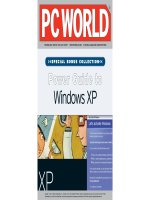Tài liệu iPad Enterprise Application Development BluePrints docx
Bạn đang xem bản rút gọn của tài liệu. Xem và tải ngay bản đầy đủ của tài liệu tại đây (17.1 MB, 431 trang )
iPad Enterprise Application
Development BluePrints
Design and build your own enterprise applications
for the iPad
Steven F Daniel
BIRMINGHAM - MUMBAI
This material is copyright and is licensed for the sole use by on 7th October 2012
iPad Enterprise Application Development BluePrints
Copyright © 2012 Packt Publishing
All rights reserved. No part of this book may be reproduced, stored in a retrieval
system, or transmitted in any form or by any means, without the prior written
permission of the publisher, except in the case of brief quotations embedded in
critical articles or reviews.
Every effort has been made in the preparation of this book to ensure the accuracy
of the information presented. However, the information contained in this book is
sold without warranty, either express or implied. Neither the author, nor Packt
Publishing, and its dealers and distributors will be held liable for any damages
caused or alleged to be caused directly or indirectly by this book.
Packt Publishing has endeavored to provide trademark information about all of the
companies and products mentioned in this book by the appropriate use of capitals.
However, Packt Publishing cannot guarantee the accuracy of this information.
First published: September 2012
Production Reference: 1150912
Published by Packt Publishing Ltd.
Livery Place
35 Livery Street
Birmingham B3 2PB, UK.
ISBN 978-1-84968-294-7
www.packtpub.com
Cover Image by Dean Morel ()
This material is copyright and is licensed for the sole use by on 7th October 2012
Credits
Author
Steven F Daniel
Reviewers
Cory Bohon
Gareth Curtis
Clifford Sharp
Luciano Tolfo
Acquisition Editor
Rukshana Khambatta
Lead Technical Editor
Arun Nadar
Technical Editor
Lubna Shaikh
Project Coordinator
Yashodhan Dere
Proofreader
Mario Cecere
Maria Gould
Aaron Nash
Indexer
Hemangini Bari
Graphics
Aditi Gajjar
Production Coordinator
Melwyn Dsa
Cover Work
Melwyn Dsa
This material is copyright and is licensed for the sole use by on 7th October 2012
This material is copyright and is licensed for the sole use by on 7th October 2012
Foreword
With the world changing and technology evolving year on year, businesses are
constantly growing more dependent on technology at an ever-expanding rate.
With the iPad, the clear cut winner in the tablet market, businesses are making
use of the new devices from Apple in their own workows. The iPad dramatically
changes how companies can interact with their data—whether accessing or
collecting data in the eld or in the ofce.
This growing market is lending itself to more useful enterprise applications that can
be used to drive businesses into the future. Unfortunately, many companies don't
know where to begin when developing their own custom applications for their own
use. That's where this book comes in.
This book holds your hand and guides you through the building of practical example
applications in each chapter. In each chapter, you will learn various frameworks and
technologies in iOS, to create stunning applications that take advantage of the iPad
features. The features and techniques that you learn in this book can directly
be taken and used in your own iPad enterprise application development.
-Cory Bohon
This material is copyright and is licensed for the sole use by on 7th October 2012
About the Author
Steven F Daniel is originally from London, England, but lives in Australia.
He is the owner and founder of GENIESOFT STUDIOS (
http://www.
geniesoftstudios.com/
), a software development company based in Melbourne,
Victoria that currently develops games and business applications for the iOS,
Android, and Windows platforms.
Steven is an experienced software developer with more than 13 years of experience in
developing desktop and web-based applications for a number of companies, including
insurance, banking and nance, oil and gas, and local and state government.
Steven is always interested in emerging technologies, and is a member of the SQL
Server Special Interest Group (SQLSIG) and Java Community. He was the
co-founder and Chief Technology Ofcer (CTO) of SoftMpire Pty Ltd., a company
that focuses primarily on developing business applications for the iOS and
Android platforms.
He is the author of Xcode 4 iOS Development Beginner's Guide and iOS 5 Essentials.
You can check out his blog at
or follow
him on Twitter at />This material is copyright and is licensed for the sole use by on 7th October 2012
Acknowledgement
No book is the product of just the author—he just happens to be the one with his
name on the cover. A number of people contributed to the success of this book, and it
would take more space than I have to thank each one individually.
A special shout-out goes to Amey Kanse, my Acquisition Editor, who is the reason
that this book exists. Thank you Amey for believing in me and for being a wonderful
guide throughout this process. I would like to thank Yashodhan Dere for ensuring
that I stayed on track and got my chapters in on time, and to Rukhsana Khambatta
for taking over as the Acquisition Editor for this book so quickly and brilliantly,
during Amey's departure.
I would also like to thank my Lead Technical editor, Arun Nadar, for his brilliant
suggestions on how to improve the chapters, and a special thanks to Lubna Shaikh
for the fantastic job she has done on this book, ensuring that we met our timeframes
and delivery for this book. It has been a great privilege to work with her again on
this book.
Lastly, to my reviewers, thank you so much for your valued suggestions and
improvements, making this book what it is. I am grateful to each and every one of you.
Thank you also to the entire Packt Publishing team for working so diligently to help
bring out a high quality product. Finally, a big thank you to the engineers at Apple
for creating the iPad, and providing developers with the tools to create fun and
sophisticated applications. You guys rock.
Finally, I'd like to thank all of my friends for their support, understanding, and
encouragement during the writing process. It is a privilege to know each and every
one of you.
This material is copyright and is licensed for the sole use by on 7th October 2012
About the Reviewers
Cory Bohon is a professional writer and contributor to MacLife Magazine, and
a Mac and iPhone developer, experienced in Java, C/C++, Objective-C, and PHP.
He is currently working on a Masters degree in Software Engineering, where his
current research interests includes accessible user interface design and mobile
application development.
Gareth Curtis was learning to program for the BBC Master computer when he was
10 years old. A career in I.T. was always on the cards and this began in a corporate
nance environment. It wasn't until late 2008 when the rst iPhone SDK was
released by Apple that he really took an interest in development. A few months later,
he achieved one of his ambitions in the forming of his own company, Appdelity
Ltd. Appdelity has since successfully been developing apps for the iPhone, and
later the iPad, for a wide variety of clients including apps for sports, nance, fashion,
and entertainment. More recently, Gareth has also entered into the realms of
iBook publication.
Clifford Sharp has been in the computer industry for over 30 years. In the rst
15 years, he performed network and systems administration using VAX/VMS and
DECnet then Linux and TCP/IP. In the next 10 years, he designed and created Linux
system programs as well as database front-end software using C and Pro*C with
Oracle. The last 5 years have been all about iOS Architecture and Development,
where he has created iOS apps for AT&T, Network Solutions, DirecTV, Experian,
among others.
This material is copyright and is licensed for the sole use by on 7th October 2012
Luciano Tolfo is a creative and proactive software engineer with more than
ve years of experience, currently specialized in iOS applications and game
development, who loves what he does and enjoys facing new challenges. His
background is in the game industry, and he is now working as a full-time freelance
mobile developer.
I would like to thank my family and girlfriend for their unconditional support
and their patience while I work long hours and for the time I spent reviewing
this book. This was the rst time I made a technical review for a book and I really
enjoyed the process, and I would like to contribute with my feedback on further iOS
development books.
You can see my Linked-In prole at
/>This material is copyright and is licensed for the sole use by on 7th October 2012
www.PacktPub.com
Support les, eBooks, discount offers and more
You might want to visit www.PacktPub.com for support les and downloads related to
your book.
Did you know that Packt offers eBook versions of every book published, with PDF and ePub
les available? You can upgrade to the eBook version at www.PacktPub.com and as a print
book customer, you are entitled to a discount on the eBook copy. Get in touch with us at
for more details.
At www.PacktPub.com, you can also read a collection of free technical articles, sign up
for a range of free newsletters and receive exclusive discounts and offers on Packt books
and eBooks.
Do you need instant solutions to your IT questions? PacktLib is Packt's online digital book
library. Here, you can access, read and search across Packt's entire library of books.
Why Subscribe?
• Fully searchable across every book published by Packt
• Copy and paste, print and bookmark content
• On demand and accessible via web browser
Free Access for Packt account holders
If you have an account with Packt at www.PacktPub.com, you can use this to access
PacktLib today and view nine entirely free books. Simply use your login credentials for
immediate access.
Instant Updates on New Packt Books
Get notied! Find out when new books are published by following @PacktEnterprise
on Twitter, or the Packt Enterprise Facebook page.
This material is copyright and is licensed for the sole use by on 7th October 2012
This material is copyright and is licensed for the sole use by on 7th October 2012
This material is copyright and is licensed for the sole use by on 7th October 2012
This book is dedicated:
To my favorite uncle, Benjamin Jacob Daniel, for always making me smile and for
inspiring me to work hard and achieve my dreams. I miss you a lot.
To Choi Chun Chiet, for the encouragement and support during the writing of
this book.
To Chan Ban Guan, for the continued patience, encouragement, and support,
and most of all for believing in me during the writing of this book.
To my family, for always believing in me and for their continued love and support.
To my niece, Ava Madison Daniel, thank you for continually bringing joy to our family.
To the late Steve Jobs—you will always be an inspiration and a guide towards
perfection. Thank you for all the amazing things you've brought to our lives. May you
rest in peace.
This book would not have been possible without the love and understanding of
everyone I've mentioned. I would like to thank you all from the bottom of my heart.
This material is copyright and is licensed for the sole use by on 7th October 2012
This material is copyright and is licensed for the sole use by on 7th October 2012
Table of Contents
Preface 1
Chapter 1: Getting and Installing the iOS SDK 7
Getting and installing the iOS SDK 8
The iOS Simulator 12
Layers of the iOS architecture 13
The Core OS layer 14
The Core Services layer 15
The Media layer 16
The Cocoa-Touch layer 18
Building the HelloWorld application 19
Placing objects within the View 22
Removing the Xcode Developer Tools 24
Summary 25
Chapter 2: Task Priorities – Building a TaskPriorities iOS App 27
Building the TaskPriorities app 28
Adding the required frameworks 30
Creating the main application screen 31
Handling multiple screen orientations when the device is rotated 32
Adding the table control to hold item data 33
Adding the Add button 40
Adding the Refresh button 41
Navigating between screens using Storyboards 51
Implementing the Save record method 61
Implementing the Add a record to the table method 61
Implementing the Cancel method 62
Implementing the Refresh button method 62
Implementing the Delete row method 63
Finishing up 64
Summary 65
This material is copyright and is licensed for the sole use by on 7th October 2012
Table of Contents
[ ii ]
Chapter 3: VoiceRecorder App – Audio Recording and Playback 67
Overview of the technologies 68
Building the VoiceRecorder app 68
Adding the AVFoundation and MessageUI frameworks 70
Creating the main application screen 72
Adding the Start Recording button 73
Adding the Play button 74
Adding the Stop button 75
Adding the E-mail button 76
Implementing the View Controller class 80
Implementing the voiceRecord method 83
Implementing the voicePlayback method 85
Implementing the voicePlaybackStop method 86
Implementing the e-mailRecording method 86
Implementing the VoiceVisualizer class 89
Finishing up 92
Summary 94
Chapter 4: Enhanced AddressBook App – Core Data 95
Overview of the Core Data technologies 96
Building the AddressBook application 98
Adding the GameKit framework 100
Building the Core Data model 102
Creating our Core Data model les 104
Adding the Storyboard screen 108
Creating the main application screen 112
Adding a table control to hold the item data 112
Adding the Add button 116
Adding the Action button 117
Navigating between screens using Storyboards 125
Implementing the save record method 132
Implementing the cancel method 133
Implementing the delete row method 133
Implementing the didSelectRowAtIndexPath method 134
Transferring contact details using Bluetooth 135
Implementing the connect method 137
Implementing the Action button method 140
Finishing up 143
Implementing the search functionality 144
Summary 150
Chapter 5: BatteryMonitor Application 151
Overview of the technologies 152
Building the BatteryMonitor application 153
Adding the MessageUI framework to the project 154
Creating the main application screen 155
This material is copyright and is licensed for the sole use by on 7th October 2012
Table of Contents
[ iii ]
Adding the Enable Monitoring UISwitch control 156
Adding the Send E-mail Alert UISwitch control 157
Adding the Fill Gauge Levels UISwitch control 158
Adding the Increment Bars UIStepper control 158
Adding the System Information (UITextView) control 160
Building the Battery Monitor functionality 164
Implementing the View Controller class 165
Implementing the determineBatteryStatus: method 167
Implementing the enableMonitoring: method 170
Implementing the sendEmailAlert: method 172
Implementing the llGauge: method 174
Implementing the totalNoBars: method 175
Implementing the Battery Gauge class 176
Finishing up 184
Summary 185
Chapter 6: RouteTracker Application 187
Overview of the technologies 188
Building the RouteTracker application 189
Adding the Core Location and MapKit frameworks 190
Creating the main application screen 193
Adding the Start Tracking button 193
Adding the Refresh Map button 194
Adding the Change Map Type button 195
Building the RouteTracker functionality 200
Implementing the View Controller class 201
Implementing the startTracking: method 204
Implementing the refreshMap: method 205
Implementing the changeMapType: method 206
Implementing the locationManager: method 207
Implementing the locationManager:didFailWithError: method 208
Implementing the shouldAutorotateToInterfaceOrientation: method 210
Implementing the TrackMapView class 210
Finishing up 215
Summary 217
Chapter 7: VeterinaryClinic Application 219
Overview of the technologies 220
Building the VeterinaryClinic application 220
Building the Core Data model 222
Creating our Core Data model les 226
Adding the Storyboard screen 230
Creating the main application screen 231
Adding the table control to hold pet information 232
Adding the Add button 234
Adding the Edit button 234
Navigating between screens using Storyboards 244
This material is copyright and is licensed for the sole use by on 7th October 2012
Table of Contents
[ iv ]
Functionality 255
Implementing the btnSavePet: method 258
Implementing the btnCancel: method 260
Implementing the btnAddPhoto: method 260
Implementing the btnCameraPhoto: method 261
Implementing the Delete row method 262
Finishing up 264
Summary 267
Chapter 8: Social Networking Application 269
Overview of the technologies 270
Downloading the Facebook iOS SDK 271
Registering your iOS app with Facebook 272
Building the Social Networking application 276
Adding the Facebook iOS SDK to our project 277
Creating the main application screen 280
Adding the Sign-in button 280
Adding the Sign-out button 281
Adding the Action button 282
Building the Facebook app functionality 286
Implementing SSO within your app 286
Implementing the Application Delegate class 287
Implementing the View Controller class 292
Adding the LogOut functionality to your app 295
Requesting additional permissions 296
Using the Graph API 298
Integrating with social channels 302
How to handle errors 304
Implementing the postMessageButton: method 305
Implementing the loginButton: method 306
Finishing up 307
Summary 309
Chapter 9: External Displays using Airplay and Core Image 311
Overview of the technologies 312
Building the ExternalDisplays application 312
Adding the Media Player framework to our project 314
Creating the main application screen 315
Adding the Browse button 316
Adding the Camera button 316
Adding the Play Video button 317
Adding the Transitions button 317
Adding the VGA Out button 317
This material is copyright and is licensed for the sole use by on 7th October 2012
Table of Contents
[ v ]
Functionality 320
Implementing the View Controller class 320
Implementing the btnBrowse: method 323
Implementing the btnCamera: method 324
Implementing the btnPlayVideo: method 327
Using AirPlay to present application content to Apple TV 329
Implementing the btnTransitions: method 332
Understanding the Core Image framework 333
Applying image lter effects using the CIImage class 335
Applying transitions to images 340
Presenting content out to an external monitor device 342
Implementing the shouldAutorotateToInterfaceOrientation: method 344
Finishing up 345
Summary 346
Chapter 10: Storing Documents within the Cloud 347
Overview of the technologies 348
Methods to store and use documents
within iCloud 348
The le coordinator 349
The le presenter 349
Using the iCloud storage APIs 350
Handling iCloud le-version conicts 352
Building the ScratchPad application 352
Creating the main application screen 354
Adding the table control to hold iCloud document data 354
Adding the Add button 356
Adding the Edit button 356
Navigating between screens using Storyboards 369
Functionality 376
Implementing the btnSave: method 378
Implementing the btnCancel: method 380
Implementing the AddDocumentDetails: method 380
Implementing the EditDocumentDetails: method 381
Finishing up 381
Requesting entitlements for iCloud storage 383
Conguring your iOS device to use iCloud 388
iCloud storage space 391
Summary 393
Index 395
This material is copyright and is licensed for the sole use by on 7th October 2012
This material is copyright and is licensed for the sole use by on 7th October 2012
Preface
The iPad is transforming the way businesses work with the power of mobile
solutions; these include the manufacturing, retail services, and medical industries.
Using the iPad makes it easy to deliver stunning presentations, collaborate with
colleagues remotely, and access important business information from wherever
your work takes you.
Some businesses have been using the iPad as a mobile sales tool to help manage
all of your customer relationships. With its wireless connectivity, iPad gives you
an on-the-spot access to your CRM database for customer information, sales data,
and task lists.
iPad Enterprise Application Development BluePrints will help you learn how to
build simple, yet powerful iOS 5 applications for the iPad, incorporating: storing
documents within the Cloud, Facebook integration, Core Image, Route Tracking,
Audio Recording and Playback, as well as monitoring the iOS device battery levels.
In this book, I have tried my best to keep the code simple and easy to understand.
I have provided step-by-step instructions with loads of screenshots at each step to
make it easier to follow. You will soon be mastering the different aspects of iOS 5
programming, as well as mastering the technology and skills needed to create some
stunning applications. Feel free to contact me at
for
any queries, or just want to say "Hello". Any suggestions for improving this book
will be highly regarded.
What this book covers
Chapter 1, Getting and Installing the iOS SDK, introduces the developer to the Xcode
developer set of tools, as well as the capabilities of the iOS Simulator, and each of the
layers contained within the iOS architecture, before nally looking at how to create a
simple Hello World iOS application.
This material is copyright and is licensed for the sole use by on 7th October 2012
Preface
[ 2 ]
Chapter 2, Task Priorities – Building a TaskPriorities iOS App, introduces you to the
Storyboards feature, and shows how we can use these to create and congure scenes,
to build an application that is capable of storing task-related information. We will
also look at how we can apply transitions between each scene, to present these
programmatically.
Chapter 3, VoiceRecorder App – Audio Recording and Playback, focuses on learning
how we can use the built-in microphone of the iOS device, to record and save audio
content for playback later. We will learn how to use the Core Graphics framework
to draw a visual representation of the voice input, and then learn how to use the
MessageUI framework to attach and e-mail the audio content.
Chapter 4, Enhanced AddressBook App – Core Data, focuses on showing you how to
use the Core Data framework to create a simple
AddressBook application, to directly
interface with a SQLite database, to create and store client information. We will
also look at how to incorporate the Bluetooth functionality, so that you can send
address book information to another iOS device, and have this information received
wirelessly and stored within the database at the other end.
Chapter 5, BatteryMonitor Application, shows how we can use the Core Graphics
framework to create and draw a gauge that will be used to represent the total
amount of battery life remaining on the iOS device. We will also learn how to use
the
MessageUI framework to send an e-mail when the battery level falls below
a set threshold.
Chapter 6, RouteTracker Application, focuses on how to use the Core Location and
MapKit frameworks to monitor the current user's location and heading. We will learn
how to use overlays, and overlay this onto the map whenever the route taken by the
user changes. The route taken by the user is then visually drawn to the overlay and
then applied to the map.
Chapter 7, VeterinaryClinic Application, focuses on how to use the Core Data
framework to create a simple
VeterinaryClinic application to create and edit
pet information, through the use of Storyboards. We will look at how to create the
application's database schema, as well as learn how to store images to the database
using the iOS device's camera, or manually chosen using the UIImagePicker control.
Chapter 8, Social Networking Application, shows you how to download the Facebook
SDK and register your application with Facebook. It also shows you how to use
the Facebook APIs to integrate the Facebook functionality into your app, using the
Single Sign-On (SSO) feature. This provides users the ability to sign into your
application using their Facebook identity, so that they can submit notication
This material is copyright and is licensed for the sole use by on 7th October 2012
Preface
[ 3 ]
requests, or submit content to their timeline. We will learn how to use the Open
Graph API and Facebook Query Language (FQL) to pass SQL query-like syntax
to retrieve information about the current user, and learn how to cleanly handle
Facebook errors within our iOS applications.
Chapter 9, External Displays using Airplay and Core Image, focuses on learning about the
Airplay and Core Image frameworks, and how to go about using and implementing
these into our applications. This chapter also explains the different image lter
effects, how to implement transition animations to produce a water ripple effect.
It also covers how to incorporate Airplay and VGA-Out functionality into your
application, so that you can have your application displayed out to an external
device, such as Apple TV or a VGA monitor.
Chapter 10, Storing Documents within the Cloud, introduces you to the benets of using
iCloud, and how to incorporate the iCloud functionality into your applications to store
and retrieve les, and its data through the use of the Storage APIs. This chapter will
also give you some insight into how to go about handling le-version conicts when
multiple copies of the same le are being updated on more than one iOS device.
Bonus chapter, Packaging and Distributing Your Applications (online:
http://www.
packtpub.com/sites/default/files/downloads/Packaging and Distributing
Your Applications.pdf
), introduces you to the Apple Human Interface Guidelines,
as well as focusses on how to effectively use Instruments within our applications
to eliminate bottlenecks that could potentially cause our application to crash on
the user's iOS device. We will also take a look at the necessary steps required to
successfully submit your applications to the App Store, and explain how to register
devices for testing, and how to create and obtain provisioning proles for both
development and distribution.
What you need for this book
This book assumes that you have an Intel-based Macintosh running Snow Leopard
(Mac OS X 10.6.2, or later). I would highly recommend upgrading to Lion or Mountain
Lion, as there are many new features in Xcode that are available only to these two
operating systems.
We will be using Xcode 4.4.1, which is the integrated development environment used
for creating applications for iOS development. You can download the latest version
of Xcode at the following URL:
/>This material is copyright and is licensed for the sole use by on 7th October 2012
Preface
[ 4 ]
Who this book is for
If you are an iPad application developer looking forward to building enterprise
applications that interact with Facebook, iCloud, Core Location, and the Core Image
frameworks into your applications, then this book is for you. You should have a good
knowledge of and programming experience with Objective-C and have used Xcode 4.
Conventions
In this book, you will nd a number of styles of text that distinguish between
different kinds of information. Here are some examples of these styles, and an
explanation of their meaning.
Code words in text are shown as follows: "Enter in
HelloWorld as the name for
your project."
A block of code is set as follows:
#import <UIKit/UIKit.h>
@interface TasksViewController : UITableViewController
@property (nonatomic, strong) NSMutableArray *tasks;
@end
When we wish to draw your attention to a particular part of a code block,
the relevant lines or items are set in bold:
#import "Task.h"
@implementation Task
@synthesize taskName;
@synthesize description;
@synthesize priority;
@synthesize dueDate;
@end
Any command-line input or output is written as follows:
# cp /usr/src/asterisk-addons/configs/cdr_mysql.conf.sample
/etc/asterisk/cdr_mysql.conf
This material is copyright and is licensed for the sole use by on 7th October 2012