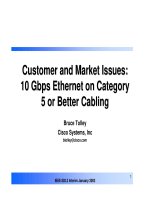Tài liệu Using SQL*Plus pdf
Bạn đang xem bản rút gọn của tài liệu. Xem và tải ngay bản đầy đủ của tài liệu tại đây (116.89 KB, 15 trang )
C
Copyright © Oracle Corporation, 2001. All rights reserved.
Using SQL*Plus
C-2
Copyright © Oracle Corporation, 2001. All rights reserved.
Objectives
After completing this appendix, you should be able to
After completing this appendix, you should be able to
do the following:
do the following:
•
Log in to SQL*Plus
Log in to SQL*Plus
•
Edit SQL commands
Edit SQL commands
•
Format output using SQL*Plus commands
Format output using SQL*Plus commands
•
Interact with script files
Interact with script files
C-3
Copyright © Oracle Corporation, 2001. All rights reserved.
SQL and SQL*Plus Interaction
SQL*Plus
SQL*Plus
Buffer
Buffer
Server
SQL statements
Query results
SQL
scripts
C-4
Copyright © Oracle Corporation, 2001. All rights reserved.
SQL Statements versus SQL*Plus
Commands
SQL
SQL
statements
statements
SQL
SQL
•
A language
A language
•
ANSI standard
ANSI standard
•
Keywords cannot be
Keywords cannot be
abbreviated
abbreviated
•
Statements manipulate
Statements manipulate
data and table
data and table
definitions in the
definitions in the
database
database
SQL*Plus
SQL*Plus
•
An environment
An environment
•
Oracle proprietary
Oracle proprietary
•
Keywords can be
Keywords can be
abbreviated
abbreviated
•
Commands do not
Commands do not
allow manipulation of
allow manipulation of
values in the database
values in the database
SQL
SQL
buffer
buffer
SQL*Plus
SQL*Plus
commands
commands
SQL*Plus
SQL*Plus
buffer
buffer
C-5
Copyright © Oracle Corporation, 2001. All rights reserved.
•
Log in to SQL*Plus.
Log in to SQL*Plus.
•
Describe the table structure.
Describe the table structure.
•
Edit your SQL statement.
Edit your SQL statement.
•
Execute SQL from SQL*Plus.
Execute SQL from SQL*Plus.
•
Save SQL statements to files and append SQL
Save SQL statements to files and append SQL
statements to files.
statements to files.
•
Execute saved files.
Execute saved files.
•
Load commands from file to buffer
Load commands from file to buffer
to edit.
to edit.
Overview of SQL*Plus
C-6
Copyright © Oracle Corporation, 2001. All rights reserved.
Logging In to SQL*Plus
•
From a Windows environment:
From a Windows environment:
•
From a command line:
From a command line:
sqlplus [
sqlplus [
username
username
[/
[/
password
password
[@
[@
database
database
]]]
]]]
C-7
Copyright © Oracle Corporation, 2001. All rights reserved.
Displaying Table Structure
Use the SQL*Plus
Use the SQL*Plus
DESCRIBE
DESCRIBE
command to display the
command to display the
structure of a table.
structure of a table.
DESC[RIBE] tablename
C-8
Copyright © Oracle Corporation, 2001. All rights reserved.
Name Null? Type
DEPARTMENT_ID NOT NULL NUMBER(4)
DEPARTMENT_NAME NOT NULL VARCHAR2(30)
MANAGER_ID NUMBER(6)
LOCATION_ID NUMBER(4)
Displaying Table Structure
SQL> DESCRIBE departments
C-9
Copyright © Oracle Corporation, 2001. All rights reserved.
SQL*Plus Editing Commands
•
A[PPEND]
A[PPEND]
text
text
•
C[HANGE] /
C[HANGE] /
old
old
/
/
new
new
•
C[HANGE] /
C[HANGE] /
text
text
/
/
•
CL[EAR] BUFF[ER]
CL[EAR] BUFF[ER]
•
DEL
DEL
•
DEL
DEL
n
n
•
DEL
DEL
m n
m n
C-10
Copyright © Oracle Corporation, 2001. All rights reserved.
SQL*Plus Editing Commands
•
I[NPUT]
I[NPUT]
•
I[NPUT]
I[NPUT]
text
text
•
L[IST]
L[IST]
•
L[IST]
L[IST]
n
n
•
L[IST]
L[IST]
m n
m n
•
R[UN]
R[UN]
•
n
n
•
n text
n text
•
0
0
text
text
C-11
Copyright © Oracle Corporation, 2001. All rights reserved.
1 SELECT last_name
2* FROM employees
SQL> LIST
1* SELECT last_name
SQL> A , job_id
1* SELECT last_name, job_id
1 SELECT last_name, job_id
2* FROM employees
Using LIST, n, and APPEND
SQL> 1
SQL> L
C-12
Copyright © Oracle Corporation, 2001. All rights reserved.
1* SELECT * from employees
SQL> L
1* SELECT * from departments
SQL> c/employees/departments
1* SELECT * from departments
Using the CHANGE Command
SQL> L
C-13
Copyright © Oracle Corporation, 2001. All rights reserved.
SQL*Plus File Commands
•
SAVE
SAVE
filename
filename
•
GET
GET
filename
filename
•
START
START
filename
filename
•
@
@
filename
filename
•
EDIT
EDIT
filename
filename
•
SPOOL
SPOOL
filename
filename
•
EXIT
EXIT
C-14
Copyright © Oracle Corporation, 2001. All rights reserved.
Created file my_query
SQL> START my_query
SQL> L
1 SELECT last_name, manager_id, department_id
2* FROM employees
SQL> SAVE my_query
Using the SAVE and START Commands
LAST_NAME MANAGER_ID DEPARTMENT_ID
King 90
Kochhar 100 90
20 rows selected.
C-15
Copyright © Oracle Corporation, 2001. All rights reserved.
Summary
Use SQL*Plus as an environment to:
Use SQL*Plus as an environment to:
•
Execute SQL statements
Execute SQL statements
•
Edit SQL statements
Edit SQL statements
•
Format output
Format output
•
Interact with script files
Interact with script files