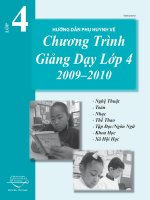Tài liệu Oracle® Databases on VMware vSphere™ 4 pptx
Bạn đang xem bản rút gọn của tài liệu. Xem và tải ngay bản đầy đủ của tài liệu tại đây (538.29 KB, 20 trang )
Oracle
®
Databases on VMware vSphere
™
4
May 2010
ESSENTIAL DEPLOYMENT TIPS
Oracle Databases on VMware vSphere 4 – Essential Deployment Tips
ESSENTIAL DEPLOYMENT TIPS /II
Table of Contents
Introduction 1
Purpose 1
VMware vSphere 4 1
Chasing the Database Bottleneck 1
Upgrade Philosophy 2
Purpose-Built Computing Environments 2
BIOS Settings 2
Operating System Installation 3
Operating System Host Processes 4
Linux Processes 4
Windows Processes 4
Optimized Operating Systems 4
CPU Considerations 5
Virtual CPUs 5
Hyper-Threading Technology 6
Memory Considerations 6
Virtual Memory 6
Hardware-Assisted Memory Virtualization 7
Large Memory Pages 7
Network Considerations 8
General vSphere Network Guidance 8
General Guest Operating System Guidance 8
Networked Storage Systems 9
Storage Protocol Capabilities 9
Thin Provisioning 9
Datastores 10
Consolidated or Dedicated Datastores 10
Virtual Machine File System (VMFS) 10
Raw Device Mapping (RDM) 11
File System Alignment 11
Database Layout Considerations 12
Automatic Storage Management 12
EMC and Automatic Storage Management 13
Oracle Clustered File System (OCFS) 13
Paravirtualized SCSI Adapters 13
Optimizing Performance 13
ESSENTIAL DEPLOYMENT TIPS /III
Oracle Databases on VMware vSphere 4 – Essential Deployment Tips
Tips Summary 14
Oracle Support for VMware Virtualization 15
References 16
Performance Papers 16
Storage Configuration and Protocols 16
VMware Knowledge Base Articles 16
Oracle Database Customer Success Stories 16
Oracle Automatic Storage Management 16
Multi-Media 17
Books 17
About The Author 17
Acknowledgements 17
Oracle Databases on VMware vSphere 4 – Essential Deployment Tips
Introduction
Even the most demanding Oracle
®
database workloads can now be virtualized with VMware vSphere™ and
ESX
®
4—with greater than 95 percent of Oracle instances matching native performance. This paper
provides the essential tips necessary to successfully deploy Oracle on VMware virtual infrastructure to
enable database administrators (DBAs) to meet their performance and availability goals.
The successful deployment of Oracle on VMware virtual infrastructure is not significantly different from
deploying Oracle on physical servers. To paraphrase an excerpt from Dr. Burt Scalzo’s book, “98 percent of
Oracle database physical tuning and optimization is directly applicable to the virtual world.” So, it is
essentially a myth that DBAs must relearn their skills in order to deploy Oracle on VMware. The fact is that
DBAs can fully leverage their current skill set, while delivering all the benefits associated with virtualization.
This paper also takes a proactive approach to addressing performance issues. At VMware greater than 90
percent of the performance issues encountered by our customers were due to configuration errors at the
storage tier. For this reason, a significant portion of the paper will deal with the storage tier.
Purpose
The purpose of this document is to provide technical guidance when deploying Oracle databases on
VMware vSphere. This document will also show that the same best practices, tuning tips and tricks, and skill
sets necessary to deploy Oracle databases in physical environments can be leveraged when deploying
Oracle databases in virtual environments. This document assumes a moderate understanding of Oracle
databases and a fundamental understanding of VMware virtualization technology.
VMware vSphere 4
Chasing the Database Bottleneck
In order to maintain acceptable performance levels in production databases, DBAs can spend much of their
time “chasing the bottleneck”. Bottlenecks change not only as the number of users and/or the size of the
database grows; they also change with technology. Think how radically different it is when tuning and sizing
Oracle System Global Area (SGA) shared memory for 32-bit or 64-bit operating systems. DBAs are limited
to 1.75 GB SGA memory for 32-bit operating systems as opposed to SGAs with tens to hundreds of GB
memory for 64-bit operating systems.
VMware ESX is no different. VMware vSphere technology has removed the virtualization bottleneck (see
Table 1) and advances made to vSphere now make it possible to virtualize the most challenging database
workloads. With vSphere and ESX 4, 95 percent of Oracle databases can match native performance, while
fully saturated Oracle databases only experience anywhere from 2 to 10 percent overhead.
1
TIP1:UpgradetovSphereESX4.
To attain maximum performance it is prudent to upgrade your current ESX deployment to VMware vSphere.
Post-upgrade, VMware administrators and database administrators can realize anywhere from a 10 to 20
percent performance boost. By putting the question of performance behind, administrators can focus on
introducing vSphere core and advanced features to the enterprise—like vMotion™, VMware Distributed
Resource Manager (DRS), VMware HA, and VMware Disaster Recovery.
1
See performance study “Virtualizing Performance Critical Database Applications with vSphere”.
ESSENTIAL DEPLOYMENT TIPS /1
Oracle Databases on VMware vSphere 4 – Essential Deployment Tips
Upgrade Philosophy
When upgrading databases, it is perfectly acceptable for DBAs to deploy new Oracle database features,
which may introduce overhead at the expense of performance. Incurring the minimal overhead introduced by
vSphere is also a perfectly acceptable architectural tradeoff, especially when considering all the benefits
associated with VMware virtualization.
Table 1. ESX Versions
ESX 2.0 ESX 3.0 ESX 3.5 vSphere ESX 4
Overhead 30% - 60% 20% - 30% 10% - 20% 2% - 10%
CPU 1 vCPU 2 vCPU 4 vCPU 8 vCPU
Memory < 4GB 16 GB 64 GB 255 GB
Network 380 Mb/Sec 800 Mb/Sec 9 Gb/Sec 30 Gb/Sec
IOPS < 10,000 20,000 100,000 > 350,000
Purpose-Built Computing Environments
Deploying Oracle on the VMware vSphere platform gives DBAs the ability to create optimized, purpose-built
computing environments. The first step in creating such an environment requires a careful examination of
BIOS settings, disabling of unnecessary processes and peripherals, and compilation of a monolithic kernel
to direct the critical compute resources (which are CPU, memory, network, and I/O) to the databases.
TIP2:CreateaComputingEnvironmentOptimizedforvSphere.
BIOS Settings
The BIOS settings listed in Table 2 vary based on chipset family and the motherboard.
2
Table 2. Chipset BIOS Settings
BIOS Setting Recommendations Description
Virtualization Technology Yes Necessary to run 64-bit guest operating
systems.
Turbo Mode Yes Balanced workload over unused cores.
Node Interleaving No Will disable NUMA benefits if disabled.
VT-x, AMD-V, EPT,RVI Yes Hardware-based virtualization support.
C1E Halt State No Disable if performance is more critical
than power saving.
Power-Saving No Disable if performance is more important
than power saving.
Virus Warning No Disables warning messages when writing
to the master boot record.
2
See Web-Based Compatibility Guide.
ESSENTIAL DEPLOYMENT TIPS /2
Oracle Databases on VMware vSphere 4 – Essential Deployment Tips
BIOS Setting Recommendations Description
Hyper-Threading Yes For use with some Intel processors.
Hyper-Threading is always recommended
with Intel’s newer Core i7 processors such
as the Xeon 5500 series.
Video BIOS Cacheable No Not necessary for database virtual
machine.
Wake On LAN Yes Required for vSphere Distributed Power
Management feature.
Execute Disable Yes Required for vMotion and Distributed
Resource Scheduler features.
Video BIOS Shadowable No Not necessary for database virtual
machine.
Video RAM Cacheable No Not necessary for database virtual
machine.
On Board Audio No Not necessary for database virtual
machine.
On Board Modem No Not necessary for database virtual
machine.
On Board Firewire No Not necessary for database virtual
machine.
On Board Serial Ports No Not necessary for database virtual
machine.
On Board Parallel Ports No Not necessary for database virtual
machine.
On Board Game Port No Not necessary for database virtual
machine.
Operating System Installation
In planning an operating system install, do not install operating system components that are not necessary
for an optimized compute environment. Note that disabling the peripheral components in the BIOS does not
guarantee these components will be fully disabled. In addition to disabling these components in the BIOS,
make sure they are also not part of the operating system installation process.
Examples of software components that should not be part of the operating system install are:
Office Productivity Suites
Graphics, sound, and video programs
Instant Messaging services
ESSENTIAL DEPLOYMENT TIPS /3
Oracle Databases on VMware vSphere 4 – Essential Deployment Tips
Operating System Host Processes
After the operating system has been successfully installed, the next step is to disable unnecessary
foreground and background processes.
Linux Processes
Examples of unnecessary Linux processes are:
anacron, apmd, atd, autofs, cups, cupsconfig, gpm, isdn, iptables, kudzu, netfs, and portmap.
Windows Processes
Examples of unnecessary Windows processes are:
alerter, automatic updates, clip book, error reporting, help and support, indexing, messenger,
netmeeting, remote desktop, and system restore services.
Optimized Operating Systems
When creating an optimized operating system installation for Oracle on vSphere deployment, do not limit
your review of components just to the BIOS settings, software, or operating system processes described in
the previous sections. That said, depending on your IT organizational structure, reviewing such details may
not solely be the database administrator’s responsibilities. It may and should require the inputs from other
network, storage, and system administrators to formulate the most optimal system environment and make
the best decisions.
As an example, large page tables should be used if they are supported by the operating system as well as
the database. Further details about this are covered in the “Memory Considerations” section, provided later
in this document.
Lastly, for Linux installs, the database administrator (DBA) should request that the system administrator
compile a monolithic kernel, which will only load the necessary features. Whether you intend on running
Windows or Linux as the final optimized operating system, these host installs should be cloned by the
VMware administrator for reuse.
3
TIP3:CreateGoldenImagesofOptimizedOperatingSystemsusing
vSphereCloningTechnologies.
Once the operating system has been prepared, Oracle can be installed the same way as you would normally
install the database for a physical environment. Use the recommended kernel parameters listed in the
appropriate Oracle Installation guide. Also, it is always a good practice to check with Oracle Support for the
latest settings to use, prior to beginning the installation process.
3
Work with your VMware administrator when creating clones.
ESSENTIAL DEPLOYMENT TIPS /4
Oracle Databases on VMware vSphere 4 – Essential Deployment Tips
CPU Considerations
Oracle databases are not usually heavy CPU consumers and therefore are not characterized as CPU-bound
applications. This makes Oracle databases excellent candidates for virtualization because unused CPU
cycles are available to allow for consolidation and advanced virtualization features. For this reason, the vast
majority of virtualized Oracle databases will exhibit throughput similar to that of native implementations.
Virtual CPUs
When configuring Oracle database virtual machines, the total CPU resources needed by the virtual
machines running on the system should not exceed the CPU capacity of the host. It is good practice to
actually under-commit CPU resources on the host because, if the host CPU capacity is overloaded, the
performance of your virtual database may degrade.
However when using VMware vSphere advanced workload management features such as vMotion and
VMware DRS, the database is freed from the resource limitations of a single host. VMware vMotion enables
DBAs to move running Oracle virtual machines from one physical ESX server to another, to balance
available resources with little impact to end users. VMware DRS dynamically allocates and balances
computing resources by continually monitoring the utilization of resource pools associated with virtual
machines in a VMware cluster.
Performance should normally be monitored through vSphere vCenter. However, it is a good practice to
periodically collect additional statistical measures of the host CPU usage. This can be done through the
vSphere Client, or by using esxtop or resxtop. CPU usage tips are listed below. Work with your VMware
administrator to interpret esxtop data:
If the load average listed on the first line of the esxtop CPU Panel is equal to or greater than the number
of physical processors in the system, this indicates that the system is overloaded.
The usage percentage of physical CPUs on the PCPU line can be another indication of a possibly
overloaded condition.
In general, 80 percent usage is a reasonable ceiling in production environments, and 90 percent should be
used as an alert to the VMware administrator that the CPUs are approaching an overloaded condition, which
should be addressed. However, decisions concerning usage levels should actually be made based on the
criticality of the Oracle database being virtualized, regarding the desired load percentage.
When using esxtop, three critical statistics to interpret are:
%RUN
– The percentage of total time the “world”
4
is running on the processor; if %RUN is high, it does
not necessarily mean that the virtual machine is resource-constrained. (See description of %RDY
below.)
%RDY
– The percentage of time the world was ready to run but is not scheduled to a core. A world in a
run queue is waiting for CPU scheduler to let it run on a PCPU. If %RDY is greater than 10 percent, then
this could be an indication of resource contention.
%CSTP
– The percentage of time the world is stopped from running to allow other vCPUs in the virtual
machine to catch up, co-deschedule state. If %CSTP is greater than 5 percent, this usually means the
virtual machine workload is not using VCPUs in a balanced fashion.
By using esxtop, DBAs can gain additional performance insight with respect to CPU resource contention.
DBAs should also work with their VMware administrator to fully understand and interpret esxtop statistics
(beyond the scope of this paper).
TIP4:UseasFewVirtualCPUs(vCPUs)asPossible.
4
Esxtop uses worlds and groups as the entities to show CPU usage. A world is an ESX VMkernel schedulable entity,
similar to a process or thread in other operating systems. A group contains multiple worlds.
ESSENTIAL DEPLOYMENT TIPS /5
Oracle Databases on VMware vSphere 4 – Essential Deployment Tips
Even if some vCPUs are not used, configuring virtual Oracle database with excess vCPUs can imposes
some small resource requirements on vSphere due to the fact that unused vCPUs still consume timer
interrupts. vSphere attempts to co-schedule multiple vCPUs of a virtual machine, trying to run vCPUs in
parallel as much as possible. Having unused vCPUs imposes scheduling constraints on the vCPU being
used and can degrade its performance.
Hyper-Threading Technology
Hyper-threading technology allows a single physical processor core to behave like two logical processors,
essentially allowing two independent threads to run simultaneously on a single core. Unlike having twice as
many processor cores that can roughly double performance, hyper-threading can provide anywhere from a
slight to a significant increase in system performance by keeping the processor pipeline busier.
TIP5:EnableHyperThreadingforIntelCorei7Processors.
With the release of Intel Xeon 5500 series processors, enabling Hyper-threading is recommended. Prior to
the 5500 series, VMware had no uniform recommendation with respect to Hyper-Threading since the
performance results measured were not consistent across applications, run environments, or database
workloads.
Memory Considerations
Virtual Memory
One of the primary concerns for DBAs is maintaining consistent and repeatable database performance in
order to comply with stringent service level agreements (SLAs) established with application owners.
5
TIP6:SetMemoryReservationsEqualtotheSizeoftheOracleSGA.
When consolidating Oracle database instances, vSphere presents the opportunity for sharing memory
across virtual machines that may be running the same operating systems, applications, or components. In
this case, vSphere uses a proprietary transparent page sharing technique to reclaim memory, which allows
databases to run with less memory than physical. Transparent page sharing also allows DBAs to over-
commit memory, without any performance degradation.
In production environments, careful consideration should be taken when over-committing memory and
should only be introduced after collecting data to determine the amount of over-commitment possible. To
determine the effectiveness of memory sharing and the degree of acceptable over-commitment for a given
database, run the workload, and use resxtop or esxtop to observe the actual savings.
While VMware recommends setting memory reservations equal to the size of the Oracle SGA in production
environments, it is perfectly acceptable to introduce more aggressive over-commitment in non-production
environments such as development, test, or QA. In these environments, a DBA can introduce memory over-
commitment to take advantage of VMware’s memory reclamation features and techniques. Even in these
environments, the type and number of databases that can be deployed using over-commitment will be
largely dependent on their usage characteristics and their criticality to the business.
5
Refer to “VMware vSphere Resource Management Guide” for concepts discussed in these sections.
ESSENTIAL DEPLOYMENT TIPS /6
Oracle Databases on VMware vSphere 4 – Essential Deployment Tips
Hardware-Assisted Memory Virtualization
Some recent processors include a new feature that addresses the overhead due to memory management
unit (MMU) virtualization by providing hardware support to virtualize the MMU. VMware ESX 4 supports this
feature in both AMD and Intel processors. AMD dubs this technology Rapid Virtualization Indexing (RVI) or
Nested Page Tables (NPT) and Intel calls it Extended Page Tables (EPT). Without hardware-assisted MMU
virtualization, ESX maintains “shadow page tables” that directly map guest virtual memory to host physical
memory addresses.
These shadow page tables are maintained for use by the processor and are kept consistent with the guest
page tables. This allows ordinary memory references to execute without additional overhead (since the
hardware translation look-aside buffer (TLB) will cache direct guest virtual memory to host physical memory
address translations read from the shadow page tables). However, extra work is required to maintain the
shadow page tables.
When you use hardware assistance, you eliminate the overhead for software memory virtualization. In
particular, hardware assistance eliminates the overhead required to keep shadow page tables in
synchronization with guest page tables. However, the TLB miss latency is significantly higher when using
hardware assistance. As a result, whether or not a workload benefits by using hardware assistance depends
primarily on the overhead the memory virtualization causes when using software memory virtualization. If a
workload involves a small amount of page table activity (such as process creation, mapping the memory, or
context switches), software virtualization does not cause significant overhead. Conversely, workloads like
those from a database, which have a large amount of page table activity, are likely to benefit from hardware
assistance.
TIP7:AllowvSpheretoChoosetheBestVirtualMachineMonitorbased
ontheCPUandGuestOperatingSystemCombination.
Make sure the virtual machine setting has Automatic selected for the CPU/MMU Virtualization option.
6
Large Memory Pages
Oracle announced support for the use of large memory pages in version 9iR2 for Linux operating systems
and in version 10gR2 for Windows. VMware introduced support for the use of large pages inside virtual
machines in ESX version 3.5. The large-page support enables applications like Oracle Database to establish
large-page memory regions. The use of large pages can potentially increase TLB access efficiency and thus
improve database performance.
TIP8:UseLargeMemoryPages.
The use of large pages can significantly improve the performance of Oracle databases on vSphere,
compared to running the workload using small pages.
7
Large page support is enabled by default in ESX
versions 3.5 and later. Consult your Oracle Administration Guide to determine SGA memory conversion
settings. Also read the following Metalink Notes depending on your operating system.
Linux Huge Pages Metalink Notes:
Note 361323.1
– "Huge Pages on Linux: What It Is and What It Is Not "
Note 361468.1
– "Huge Pages on 64-bit Linux"
Note 401749.1
– "Shell Script to Calculate Values Recommended Huge Pages / Huge TLB
Configuration"
6
More detailed instructions can be found in the “Performance Best Practices for VMware vSphere” white paper listed in
the References section, provided later in this document.
7
See the performance study “Large Page Support for ESX Server 3.5 and ESX Server 3i v3.5” listed in the References
section.
ESSENTIAL DEPLOYMENT TIPS /7
Oracle Databases on VMware vSphere 4 – Essential Deployment Tips
Windows Server Large Pages Metalink Notes:
Note 46001.1
– "Oracle Database and the Windows NT memory architecture, Technical Bulletin"
Note 46053.1
– "Windows NT Memory Architecture Overview"
Network Considerations
VMware vSphere is capable of handling sustained network transfer rates greater than 30Gb per second,
however, Oracle is not a large network consumer. In a recent benchmark running a large fully-saturated
Oracle database on vSphere, the maximum network bandwidth usage was well below 100Mb per second.
8
As databases grow to terabyte scale, network bandwidth should remain a minor consideration for Oracle
database performance, due to advanced compression techniques available in Oracle 11g as well as
vSphere’s ability to handle throughput rates well beyond the requirements of Oracle itself.
9
So, when
deploying Oracle databases, following general networking best practices for vSphere configuration and the
guest operating system should be sufficient.
General vSphere Network Guidance
This section provides general guidance for setting up VMware vSphere network topology to match your
Oracle system design architecture
10
:
Use separate virtual switches, with each switch connected to its own physical network adapter to avoid
contention between the ESX service console, the VMkernel, and virtual machines (especially virtual
machines running heavy networking workloads).
To establish a network connection between two virtual machines that reside on the same ESX host,
connect both virtual machines to the same virtual switch. If the virtual machines are connected to
different virtual switches, traffic will go through wire and incur unnecessary CPU and network overhead.
General Guest Operating System Guidance
This section provides general configuration guidance when creating virtual machines for Oracle database
deployments:
The default virtual network adapter emulated inside a guest is either an AMD PCnet32 device (vlance) or
an Intel E1000 device (E1000).
VMware also offers the VMXNET family of paravirtualized network adapters, which can sometimes
provide better performance than the default adapters.
TIP9:UsetheVMXNETFamilyofParavirtualizedNetworkAdapters.
The VMXNET family contains VMXNET, Enhanced VMXNET (available since ESX 3.5), and VMXNET
Generation 3 (VMXNET3; newly added in ESX 4).
The paravirtualized network adapters in the VMXNET family implement an idealized network interface that
passes network traffic between the virtual machine and the physical network interface cards with minimal
overhead. Drivers for VMXNET-family adapters are available for most guest operating systems supported by
ESX.
11
8
See the “Virtualizing Performance Critical Database Applications with VMware vSphere” white paper.
9
The benchmark described here was not performed using Oracle 11g advanced compression features.
10
For more additional networking configuration details, see the “Performance Best Practices for vSphere 4” white paper.
11
See “Guest Operating System Installation Guide” for supported drivers and compatibility.
ESSENTIAL DEPLOYMENT TIPS /8
Oracle Databases on VMware vSphere 4 – Essential Deployment Tips
Networked Storage Systems
When deploying vSphere, the choice of a networked storage system has little to do with virtualization. As
with any physical Oracle deployment, the main considerations are still price, performance, and
manageability. In addition, the protocols available with vSphere―that is, Fibre Channel, Hardware iSCSI,
Software iSCSI, and NFS―are capable of achieving throughput levels that are limited only by the
capabilities of the storage array and its connection to vSphere. When considering CPU cost, Fibre Channel
and Hardware iSCSI are more efficient than Software iSCSI and NFS. However, when CPU resources are
not a bottleneck, Software iSCSI and NFS can also be part of a high-performance solution.
12
Storage Protocol Capabilities
When selecting networked storage systems and protocols, it is critical to understand which vSphere features
are supported. Table 3 describes the capabilities for each of the protocols available in vSphere.
Table 3. Storage Protocol Capabilities
Type Boot VM
Boot
vSphere
VMotion
HA/DRS
VMFS RDM
MSCS
Cluster
SRM
Fibre Channel Yes Yes Yes Yes Yes Yes Yes
iSCSI Yes Yes
13
Yes Yes Yes No Yes
NAS Yes No Yes No No No No
Local Storage Yes Yes No Yes Yes No No
TIP10:ForIPBasedStorageiSCSIandNFS,EnableJumboFrames.
Jumbo Frames must be enabled for each vSwitch through the vSphere CLI. Also, if you use an ESX host,
you must create a VMkernel network interface enabled with Jumbo Frames. It is also necessary to enable
Jumbo Frames on the hardware as well, including the network switches and storage arrays.
Thin Provisioning
For Fibre Channel and iSCSI, thin provisioning is supported in VMFS but not as a default; resizing a
datastore is done via extents but is not recommended while the database is in production. An advantage of
NFS is that it provides Thin Provisioning as a default for both the datastore and VMDK, which only
consumes the actual disk capacity utilized. In addition, the creation of datastores is straightforward. A
VMware administrator must first mount the NFS volume to the ESX host before creating datastores to be
shared among ESX hosts.
14
12
See the performance study ” Comparison of Storage Protocol Performance in VMware vSphere 4”.
13
vSphere server boot for iSCSI hardware initiator only.
14
See the “Dynamic Storage Provisioning: Considerations and Best Practices for Using Virtual Disk Thin Provisioning”
white paper.
ESSENTIAL DEPLOYMENT TIPS /9
Oracle Databases on VMware vSphere 4 – Essential Deployment Tips
Datastores
VMware vSphere uses datastores to store virtual disks. Datastores can be thought of as an abstraction of
the storage layer that hides all the physical attributes of the storage devices to the virtual machines. VMware
administrators can create datastores that can be used as a single consolidated pool of storage, or many
datastores, which can be used to isolate various application workloads.
TIP11:CreateDedicatedDatastorestoServiceDatabaseWorkloads.
Consolidated or Dedicated Datastores
It is a generally accepted best practice to create a dedicated datastore if the application has a demanding
I/O profile; databases fall into this category. The creation of dedicated datastores allows DBAs to define
individual service level guarantees for different applications and is analogous to provisioning dedicated
LUNs in the physical world.
It’s critical to understand that a datastore is an abstraction of the storage tier and, therefore, it is a logical
representation of the storage tier, not a physical representation of the storage tier. So, creating a dedicated
datastore to isolate a particular I/O workload (whether that be log or database files), without isolating the
physical storage layer as well, will not have the desired effect on performance.
Virtual Machine File System (VMFS)
VMware VMFS is a high performance cluster file system, which provides storage virtualization that is
optimized for virtual machines. Each virtual machine is encapsulated in a small set of files; and VMFS is the
default storage management interface used to access those files on physical SCSI disks and partitions.
VMFS allows IT organizations to greatly simplify virtual machine provisioning by efficiently storing the entire
machine state of a virtual machine in a central location. VMFS allows multiple ESX instances to access
shared virtual machine storage concurrently. It also enables virtualization-based distributed infrastructure
services such as vMotion, VMware DRS, and VMware HA to operate across a cluster of ESX hosts.
TIP12:UsevSphereVMFSforSingleInstanceOracleDatabase
Deployments.
To balance performance and manageability in a virtual environment, it is an accepted best practice to deploy
Oracle using VMFS. Raw Device Mappings (RDMs) are sometimes selected due to the erroneous belief that
they provide increased performance. However, research has shown that the two dominant workloads
associated with Oracle databases (random read/write and sequential writes) have nearly identical
performance throughput characteristics when deployed on VMFS or using RDM.
15
Some customers concerned with Oracle’s support statement, which gives Oracle the right to ask customers
to reproduce an issue in a physical environment (if they suspect VMware is at fault), use RDMs. Since
RDMs act as a proxy, they can be directly mapped and mounted to a physical server, in the rare event that
Oracle support would make such a request. In addition, Oracle support on VMware is addressed in its
entirety later in this document.
15
See ”Performance Characteristics of VMFS and RDM”.
ESSENTIAL DEPLOYMENT TIPS /10
Oracle Databases on VMware vSphere 4 – Essential Deployment Tips
Raw Device Mapping (RDM)
RDM is a mapping file, stored in a VMFS volume that acts as a proxy for a physical device. The RDM file
contains metadata used to manage and redirect disk accesses to the physical device. This technique
provides advantages of direct access to physical devices, in addition to some of the advantages of virtual
disks on VMFS storage. RDMs can be configured in two ways:
Virtual compatibility mode
: This mode fully virtualizes the mapped device, which appears to the guest
operating system as a virtual disk file on a VMFS volume. Virtual mode provides such VMFS benefits as
advanced file locking for data protection and use of snapshots.
Physical compatibility mode
: This mode provides minimal SCSI virtualization of the mapped device.
VMkernel passes all SCSI commands to the device, with one exception, thereby exposing all the
physical characteristics of the underlying hardware.
Table 4. VMFS and RDM Characteristics
vMotion VMware DRS Snapshots Storage
Maximums
Physically
Mountable
VMFS Yes Yes Yes 64TB No
RDM Yes Yes Yes
16
2TB Yes
File System Alignment
TIP13:MakeSureVMFSisProperlyAligned.
As in the physical world, file system misalignment can severely impact performance. File system
misalignment not only manifests itself in databases, but with any high I/O workload. VMware makes the
following recommendations for VMware VMFS partitions:
Like other disk-based file systems, VMFS suffers a penalty when the partition is unaligned. Use VMware
vCenter to create VMFS partitions, since it automatically aligns the partitions along the 64KB boundary.
To manually align your VMware VMFS partitions, first check your storage vendor’s recommendations for
the partition starting block (for example, EMC CLARiiON/DMX use 128K offsets).
Figure 1. Unaligned Partitions
16
RDM set to virtual compatibility mode
ESSENTIAL DEPLOYMENT TIPS /11
Oracle Databases on VMware vSphere 4 – Essential Deployment Tips
Figure 2. Aligned Partitions
Database Layout Considerations
The Oracle Optimized Flexible Architecture (OFA) is a set of naming standards and best practices to be
used when installing and configuring Oracle software. It is a generally accepted best practice to follow the
OFA standards for Oracle virtual installations as well. Beginning in 10g, Oracle introduced Automated
Storage management, which also conforms to the OFA naming conventions.
TIP14:UseOracleAutomaticStorageManagement.
Automatic Storage Management
Oracle ASM provides integrated clustered file system and volume management capabilities for managing
Oracle database files. In addition, ASM simplifies database file creation while delivering near-raw device file
system performance.
As mentioned earlier, a vSphere datastore is an abstraction of the storage layer; LUNs can be thought of as
abstractions of the disks themselves. For this reason, care must be taken before configuring ASM disk
groups.
17
When creating ASM disk groups:
Create ASM disk groups with equal disk types and geometries. An ASM disk group is essentially a grid
of disks and the group performance will be limited by its slowest member.
Create multiple ASM disk groups based on I/O characteristics. At a minimum, create two ASM disk
groups; one for log files, which are sequential in nature; and one for datafiles, which are random in
nature.
If using networked storage, configure the ASM disk groups with external redundancy. Do not use Oracle
ASM failure groups. Oracle failure groups consume additional CPU cycles and can operate
unpredictably after suffering a disk failure. When using external redundancy, disk failures are transparent
to the database and consume no additional database CPU cycles, since this is offloaded to the storage
processors.
It is extremely important to understand that ASM is not storage-aware; in other words, whatever disks are
provisioned to a DBA can be used to create a disk group. Oracle ASM cannot determine the optimal data
placement or LUN selection with respect to the underlying storage infrastructure. For that reason, Oracle
ASM is not a substitute for close communication between the storage administrator and the database
administrator.
17
Refer to your Oracle installation guide to create ASM disk groups.
ESSENTIAL DEPLOYMENT TIPS /12
Oracle Databases on VMware vSphere 4 – Essential Deployment Tips
TIP15:UseYourStorageVendorsBestPracticesDocumentation
whenLayingOuttheOracleDatabase.
EMC and Automatic Storage Management
VMware vSphere can leverage all the inherent performance benefits, best practices, tips, and tricks defined
by the individual storage vendors. An excellent example is how EMC storage systems interact with Oracle
ASM. One of the benefits of ASM is its ability to provide near-raw device file system performance. (By
following EMC best practice documentation a database administrator can achieve better than raw device file
system performance.) This is due to the interaction of Symmetrix prefetch algorithms when ASM is
configured with fine grain striping.
18
Oracle Clustered File System (OCFS)
The Oracle Clustered File System is a POSIX-compliant shared disk cluster file system for Linux which can
be used with Oracle Real Application Clusters. OCFS was the predecessor to Oracle ASM that was
introduced in Oracle 10g. (Real Application Clusters is beyond the scope of the paper). ASM is the
recommended clustering technology. Also, since ASM can also be used for single instance deployments, it
provides an on-ramp to Real Application Clusters.
Paravirtualized SCSI Adapters
A variety of architectural improvements have been made to the storage subsystem of VMware vSphere 4.
The combination of the new paravirtualized SCSI driver (pvscsi), and additional ESX kernel-level storage
stack optimizations dramatically improves storage I/O performance.
TIP16:UseParavirtualizedSCSIAdaptersforOracleDatafileswith
DemandingWorkloads.
VMware recommends that you create a primary adapter for use with a disk that will host the system software
(boot disk) and a separate PVSCSI adapter for the disk that will store the Oracle data files. Oracle
databases that drive I/O to their virtual disk in excess of 2000 IOPS will benefit from the presence of the
pvscsi driver.
Optimizing Performance
The creation of a fully optimized virtual architecture requires coordination and communication of IT
personnel at each level of the hardware/software application stack.
Tip17:OptimizedArchitecturesareNotDesignedinSilos.
At a minimum, designing the optimized architecture should involve the database administrator, storage
administrator, network administrator, VMware administrator, and application owner.
18
See “EMC Symmetic DMX-4 for Oracle 10g and Oracle 11g Data Warehouse Layout: Best Practices Planning”.
ESSENTIAL DEPLOYMENT TIPS /13
Oracle Databases on VMware vSphere 4 – Essential Deployment Tips
Tips Summary
The following table provides a complete listing of the best practice tips described in this paper for deploying
Oracle on VMware virtual infrastructure.
Table 5. Summary of Oracle Best Practice Deployment Tips
Number Tip Description
1 Upgrade to vSphere ESX 4.
2 Create a Computing Environment Optimized for vSphere.
3 Create Golden Images of Optimized Operating Systems using vSphere Cloning Technologies.
4 Use as Few Virtual CPUs (vCPUs) as Possible.
5 Enable Hyper-Threading for Intel Core i7 Processors.
6 Set Memory Reservations Equal to the Size to the Oracle SGA.
7 Allow vSphere to Choose the Best Virtual Machine Monitor based on the CPU and Guest Operating
System Combination.
8 Use Large Memory Pages.
9 Use the VMXNET Family of Paravirtualized Network Adapters.
10 For IP-Based Storage iSCSI and NFS, Enable Jumbo Frames.
11 Create Dedicated Datastores to Service Database Workloads.
12 Use vSphere VMFS for Single Instance Oracle Database Deployments.
13 Make Sure VMFS is Properly Aligned.
14 Use Oracle Automatic Storage Management.
15 Use Your Storage Vendors Best Practices Documentation when Laying Out the Oracle Database.
16 Use Paravirtualized SCSI Adapters for Oracle Datafiles with Demanding Workloads.
17 Optimized Architectures are Not Designed in Silos.
ESSENTIAL DEPLOYMENT TIPS /14
Oracle Databases on VMware vSphere 4 – Essential Deployment Tips
Oracle Support for VMware Virtualization
Oracle Support has been forthright about its stance toward VMware virtualization for over four years. Oracle
has a support statement for VMware products and it is honored around the world. While there has been
much public discussion about Oracle’s perceived position on support for VMware virtualization, VMware’s
experience is that Oracle Support upholds its commitment to customers, including those using VMware
virtualization to work in conjunction with Oracle products.
VMware is also an Oracle customer; our E-Business Suite and Siebel instances are virtualized; and VMware
routinely submits and receives assistance with issues for Oracle running on VMware virtual infrastructure.
The specifics of Oracle’s support commitment to VMware is provided by the MyOracleSupport Metalink
document ID #249212.1. While prohibited from reproducing the document, we can highlight a few of the
facts that Oracle Support has maintained with regard to this statement for the four-plus years of its
existence:
Known issues
: Oracle Support will accept customer support requests for Oracle products running on
VMware virtual infrastructure if the reported problem was already known to Oracle. This is crucial! If you
are running 9i, 10g, or other products with a long history, the odds are in your favor that if you find a
problem, Oracle has seen it before. If they’ve already seen it, they will accept it.
New issues
: Oracle Support reserves the right to ask customers to prove that “new issues” attributed to
Oracle are not a result of an application being virtualized. We say―fair enough―this is essentially the
same as every other ISV, to one degree or another. What is key is to look at the history of Oracle
Support with regard to “new issues.”
–
From the perspective of MyOracleSupport, in four-plus years of tracking VMware-related issues, you
will find essentially no bugs attributed to VMware ESX or vSphere with Oracle.
–
VMware routinely asks reference customers from around the world to share their success stories
regarding submission of issues to Oracle and getting appropriate and helpful responses. As noted
above, Oracle Support routinely provides support to customers running on VMware virtual
infrastructure world-wide.
Oracle RAC
: Oracle RAC today is “expressly not supported.” Oracle has made it clear that while it is
legal to run RAC on VMware infrastructure, they are under no obligation to support it. Yet, even still, we
have many customers running RAC on VMware infrastructure; it works fine, and even these customers
have been able to submit issues to Oracle for resolution.
Certification
: VMware vSphere is a technology that lives under the certified Oracle stack (unlike other
virtualization technologies that alter OS and other elements of the stack). As a result, Oracle cannot
certify VMware virtual infrastructure. However, VMware is no different in this regard than an x86 server—
Oracle also doesn’t certify Dell, HP, IBM, or Sun x86 servers.
VMware recommends that customers think logically about Oracle’s support position. Test the hypothesis
presented above. Begin with pre-production systems; as issues are encountered and SRs are filed, track
Oracle’s response. VMware’s experience is that customers will see no difference in the quality and
timeliness of Oracle Support’s response.
ESSENTIAL DEPLOYMENT TIPS /15
ESSENTIAL DEPLOYMENT TIPS /16
Oracle Databases on VMware vSphere 4 – Essential Deployment Tips
References
Performance Papers
Performance Best Practices for VMware vSphere 4.0
Virtualizing Performance Critical Database Applic
ations in VMware vSphere
Comparison of Storage Protocol Performance in VMware vSphere
4
Performance Characterization of VMFS and RDM Using a SAN
VMware Large Page Performance
Recommendations for Aligning V
MFS Partitions
Dynamic Storage Provisioning: Considerations and Best Practices for Using Virtual
Disk Thin Provisioning
Storage Configuration and Protocols
iSCSI SAN Configuration Guide for vSphere
Fibre Channel SAN Configuration Guide for vSphere
Using VMware vSphere with EMC Symmetrix Storage
vSphere iSCSI SAN Configuration Guide
Introduction to Using EMC Celerra with VMware vSphere 4
NetApp and VMware vSphere Storage Best Practices
EMC Symmetrix DMX-4 for Oracle 10g and Oracle
11g Data Warehouse Layout
VMware Knowledge Base Articles
Install and Configure Paravirtualized SCSI Adapters
Oracle Database Customer Success Stories
Bobst Group
Canada Interior Health Authority
HeliVolt Corporation
JanPak
Oracle Automatic Storage Management
Using Oracle Database 10g Automatic Storage Management with EMC Storage Technologies
vSphere Compatibility Guide
Web Based Compatibility Guide
Oracle Databases on VMware vSphere 4 – Essential Deployment Tips
Multi-Media
YouTube:
VMware: IP Storage-iSCSI, NFS, or Fibre Channel?
YouT
ube:
VMware Distributed Resource Scheduling (DRS) with Oracle demo
YouT
ube:
Hot adding a CPU to an Oracle database in VMware
YouT
ube:
VMware on NetApp
Books
"Oracle on VMware: Expert Tips for Database Virtualization"; Dr. Bert Scalzo
About The Author
Bob Goldsand is a Senior Technical Alliance Manager with the VMware ISV Applications Team. He is
responsible for the Data Management segment of the VMware marketplace, which includes transactional
and analytic databases, Business Intelligence, and data integration technologies. Bob came to VMware
from EMC where he was a Senior Technologist reporting to the Corporate Office of the CTO and was also a
member of the EMC/Oracle Global Alliance Team.
Acknowledgements
The author would like to thank the following for their invaluable technical contributions:
Scott Drummonds, Kaushik Banerjee, Chris Rimer, Mel Shum, Mike West, Jeff Freeman, David Korsunsky,
Chethan Kumar, Jeffrey Buell, Tim Harris, Bert Scalzo.
VMware, Inc. 3401 Hillview Avenue Palo Alto CA 94304 USA Tel 877-486-9273 Fax 650-427-5001 www.vmware.com
Copyright © 2010 VMware, Inc. All rights reserved. This product is protected by U.S. and international copyright and intellectual property laws. VMware products are covered by one or more patents listed at
VMware is a registered trademark or trademark of VMware, Inc. in the United States and/or other jurisdictions. All other marks and names mentioned herein may be trademarks of their respective companies.