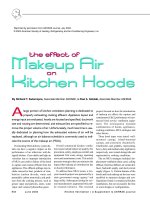Tài liệu THE PERFECT PAN - An Animation Scene-Planning Primer doc
Bạn đang xem bản rút gọn của tài liệu. Xem và tải ngay bản đầy đủ của tài liệu tại đây (1.3 MB, 35 trang )
An Animation Scene-Planning Primer
By David Steinberg
Sullivan Bluth Studios 1987
PDF by www.animationmeat.com
Cover Artwork by T. Dan Hofstedt
1
PDF by www.animationmeat.com
The Perfect Pan - Scene Planning Primer 2
CONTENTS
NOT JUST FOR SCENE-PLANNERS (introduction) 3
THE MOVERS AND THE SHAKERS (camera-stand review)
The Camera 3
The Bed 8
The Peg Bars 12
SETTING THE SCENE (scene-planning theory)
Animating “In Place” vs. “With The Pan” 16
Following The Action 19
The 1:1.85 Cut-In 21
GETTING IT DOWN (camera exposure sheet format) 23
THE NUMBERS (scene-planning mathematics)
Computer Tracking 26
Bed moves 26
Computerized shakes 27
Camera moves 29
Multiplane Moves 30
Planning by Hand (Peg Bar Moves) 30
TABLES
CAMERA VERTICAL INCREMENTS
55mm Lens 5
105mm Lens 6
CAMERA ROTATION INCREMENTS 7
ROTATION / MAXIMUM FIELD-SIZE COMPARISON 8
CAMERA BED (COMPOUND) INCREMENTS
East-West 9
North-South 10
North-South Shifted For 12-Field 11
CONVERSIONS SECONDS, FRAMES, FEET 21
3
PDF by www.animationmeat.com
The Perfect Pan - Scene Planning Primer
NOT JUST FOR SCENE-PLANNERS
Just what you always wanted another technical manual. But hold on before you
toss this one in the shredder or use it to blow your nose, there’s something you
should know. This is the pamphlet you’ve been waiting for. It’s the one that will save
you at last from those nights you’ve been waking up in a cold sweat with Auxiliary
Pegs on your mind, or those days you’ve spent pulling out your hair not knowing
whether to "animate in place" or animate with the pan." Here it is.The answers to
your life’s deepest quandaries. Whether you animate or check or xerox, this
information is relevant to you.The animation camera set-up, exposure sheet format,
and knowledge of scene preparation is the basis for everybody’s work. So use some
other pamphlet to kindle that fire and keep this one around. Who knows? It just might
make you the life of the cocktail party.
THE MOVERS AND THE SHAKERS
Somewhere in the deepest, darkest reaches of the sub-basement, a monitor glows
green. Someone pushes a button. Suddenly, a chain creaks and some gears grind
and, out of the shadows, something lurches. With a single touch, the camera has
come to life, creeping toward you, rotating and shifting until it’s found the precise
position, to a thousandth of an inch. And in an instant, the computer beeps. It is
ready for your next frame.
You’re watching the magic of our latest in technology, a computerized camera
system designed by Cinetron. It allows us more accuracy and less room for error
than ever before, but as complex as it is, the camera stand still operates around the
same basic axes it ever did. In all the ruckus, there are truthfully only three movable
sections on the camera stand that, in combination, allow for every possible sort of
movement.
They are: the camera, the bed, and the peg bars.
The Camera.
The camera itself is affixed to a vertical crane. It is capable of only two types of
movement: it can travel up and down or rotate.
C-VERT (camera vertical)
Up-and-down movement (away from or toward the artwork) is called "trucking." A
"truck-in" refers to a movement toward the artwork, while a "truck-out" denotes a
movement away.
4
PDF by www.animationmeat.com
The Perfect Pan - Scene Planning Primer
The increments we use revolve around inch-markings on the crane the camera
travels down. The camera cannot go below a certain point on the crane, for a
number of reasons: (1) focus, (2) the grains of the artwork will become too
apparent, (3) the camera will smash into the platen (the glass that holds down the
artwork). A 3-field, or 3” x 2.16”, area is the absolute closest our system
allows the camera lens to see. With a normal 55mm lens, the position on the
crane at which the camera sees a 3-field area is called zero, and the inches are
marked up from there, all the way to a height of 72 inches or so.
So, for normal 16-field sized artwork (16” x 11.52”), to take in the entire
16-field area we would instruct the camera to move to 32240, or 32 and
240/1000 inches.
“32240” means very little to the artist, who is more concerned with what the
camera sees than where it is on the crane. The artist usually thinks in terms of
“fields” and uses a “field chart” to describe the camera movement.
This is a reduction of a field chart (NOT FOR USE) to serve as an example.
Field Chart
5
PDF by www.animationmeat.com
The Perfect Pan - Scene Planning Primer
As the camera trucks coward the artwork, the center of its field
of view will remain the same, while the outer edges of that field
will shrink from a 16-field (the full area of the field chart) to a 15-field (the
rectangle enclosed by the lines marked “15”) to a 14-field and on, successively
enlarging the image that will appear on the film. Each concentric rectangle
on the grid represents a one field change from the rectangle
before it. As it happens, a change of one field enlarges or
reduces the field of view by 1 inch horizontally and .72 inches
vertically.
The illustration on the last page is of a 16-field chart. This is
used when working with 16-field sized artwork (a majority of the scenes). There
are two other sizes, and field charts that correspond to them: 12-field and
24-field.
The following table is used to correlate a given field size with the height the
camera will have to be to achieve that field.That height, in
thousandths of inches, is referred to as the “camera-vertical sometimes
shortened to “C-Vert”. Any C-Vert increment can be called for, but for reference
purposes, the ones given on the table are those that match up to
even fractions of a field.
VERTICAL COUNTER NUMBERS 55 mm LENS
6
PDF by www.animationmeat.com
The Perfect Pan - Scene Planning Primer
This table is almost always applicable. With multiplane set-ups,
however, the camera must be kept higher on the crane to allow for
additional planes of artwork. In order to do this, a longer lens is used.
Namely, the 105mm lens. In such situations, this table is applicable:
VERTICAL COUNTER NUMBERS 105mm LENS
ROT (rotation)
The camera can also “rotate” or “tilt” clockwise or
counterclockwise (CW or CCW) over the artwork. The term
“tilt” usually refers to a static rotation of the camera that is held for the entire
scene. “Rotation” refers to one that changes during the course
of the scene. For the sake of this section, I use the terms
interchangeably, because the same information applies to both.
Rotation instructions refer to the camera, not the artwork.
If a clockwise tilt is called for, the camera moves
clockwise, even though on film the artwork will appear to
move counterclockwise.This is critical to remember.
ALL MOVES ARE SPOKEN OF FROM THE CAMERA’S POINT OF
VIEW, NOT THE ARTWORK’S.
7
90 vertical tilts are very common. The camera is set up at a ninety
degree rotation from its normal position, in order to allow what is normally horizontal
pan movement of the artwork to appear vertical. All artwork for such scenes is
prepared sideways on the paper, with the ground line typically on the right.
Traditionally, the 90 tilt is counterclockwise (CCW).
The rotation increments correlate to degrees on a protractor. At equilibrium, or zero
degrees, the increment is 50000. Each degree the camera moves from there means a
change of 100 increments, rising as you move counterclockwise and lowering as you
move clockwise. So a 1 CCW tilt would mean an increment of 50100. A 10 CW tilt
would likewise be 49000, and so forth. The following is a reduction
of a “rotation chart” for example purposes:
PDF by www.animationmeat.com
The Perfect Pan - Scene Planning Primer
8
PDF by www.animationmeat.com
The Perfect Pan - Scene Planning Primer
Using this “rotation chart” along with a “field chart”, you can determine the increment of your
rotation. Simply line up the two charts, center to center, and rotate the field chart over the
rotation chart to the desired angle on the artwork. The vertical center line of the field chart now
lies over one of the degree ticks along the circumference of the circle. Read the increment of that
ticks marked around the outside of the circle, and there you have it!
Any time a rotation is called for, a compensation in the camera- vertical position must be made,
to assure that the edges of the artwork won t show up in the canted field. The following is a
rough table of what maximum field the camera can be at, at a given rotation. (CW or CCW does
not matter for this table.) Note that 90 vertical tilts allow a maximum fielding of 11 1/2 F¢.
The bed.
Onto Movable Part Number 2. The “camera bed” is the body, or base, of the
camera stand, on which lies the artwork that the camera looks down upon.
No matter what wild and vicious rumors you may have heard, the bed is capable
of only two axes of movement East-West and North-South. (It doesn’t rotate, it doesn’t move
up and down, it doesn’t do cartwheels.)
E-W (east-west)
The bed can move side to side as far as 9 1/2 inches to each side
from center. “East” and “West” are spoken of from the camera’s
point of view, meaning that the bed actually moves in the
opposite
9
PDF by www.animationmeat.com
The Perfect Pan - Scene Planning Primer
direction of what is called for. If an “east” move is called for, the camera will appear to be
travelling east over the artwork when the bed is moved west. Don’t let this
confuse you. It is very simple.
Take a field chart. Lay it down over your artwork. Take another field chart. Lay it
down center-to-center on top of the first field chart. Then shift it to the right or to the left as
far as you want your field to move. Read off the position on the lower field chart that coordinates
with the center of the upper chart. (The lower chart represents the bed, while the
upper represents the camera’s eye.) The field chart, you will note, is marked N, S, E, & W,
and has a number ascribed to each line on it. Whatever coordinate you read off (e.g. “3 East”) is
what you want to call for, straight and simple.
However, you still have to translate that into increments the computer will understand. As with
rotation increments, equilibrium, or center, is called 50000.The numbers decrease as you move
east, and grow as you move west. Each movement of one field on the field chart is equal to half
an inch, or 500. So “1 West” would be 50500, or “3E” would be 48500, or “8W” would be
54000. Get it?
Here’s a table matching numbers on the field chart to increments on the camera bed:
CONVERSION FOR PLANE-1 CAMERA COMPOUND FIELD POSITIONS
10
PDF by www.animationmeat.com
The Perfect Pan - Scene Planning Primer
When moving east or west, you must be careful that you are not going to move smack off the
artwork. Or, even if you have long artwork, you may well move smack off the platen glass,
which isn’t all that much larger than a 16-field area. It is easy to figure how much to
compensate the field size, using your trusty friend, the field chart. Very simply, if you move 2
field lines over from center, you’re going to be hanging over the edge by 2 fields if you are at
full field. So you must truck-in 2 fields. Likewise, you would truck-in 8 fields to compensate
for an 8-field move.
N-S (north-south)
The bed can move toward you or away from you as far as 5.04 inches in either direction from
center. Like E-W, N-S is spoken of from the camera’s point of view, so a “north” move
would actually require the bed to move south. Use the same field chart technique as for E-W
to simplify this for you.
The increments are slightly different from the E-W axis. 50000
is also center, north increases the numbers, and south decreases
them. Each movement of one field on the field chart is equal to
.36 inches, or 360. So, “1N” would be 50360, “2 1/2 S” would be
49100, and so on.
Here’s the N-S table:
CONVERSION FOR PLANE-1 CAMERA COMPOUND FIELD POSITIONS
11
CONVERSION FOR PLANE-1 CAMERA COMPOUND FIELD POSITIONS
There are two different field “set-ups” available on the camera-bed, the normal 16-field set-up
and the smaller 12-field set-up. I will explain how the set-ups differ more thoroughly in the
following section on peg bars. Suffice it for now that both set-ups have their center in the same
place, so there is no difference in planning E-W and N-S moves, except for the size of the
artwork. (Center is often abbreviated by the symbol ¢.)However, because of the difficulty of
changing the set-ups, camera generally shoots 12-field artwork on a 16-field set-up. In this case,
the center of the 12-field artwork will not be the same as the center of the 16-field set-up. It will
be 4 field lines south of the 16-field chart center. This is apparent if you place a 12-field chart
on the same pegs as a 16-field chart. To compensate, we tell the cameraman to move the bed 4
South. With the camera trucked in to 12F, this will perfectly frame the 12-field artwork.
Normally, 4S is an increment of 48560, but due a slight inaccuracy in the calibrations, we set the
center for 12-field artwork at 48500. Use this table for reference in such cases:
PDF by www.animationmeat.com
The Perfect Pan - Scene Planning Primer
12
PDF by www.animationmeat.com
The Perfect Pan - Scene Planning Primer
With N-S moves, like E-W, you must be careful not to move the field off the edge of the
artwork, and the fielding compensation works the same way.
CAMERA SHAKES
“Camera shakes”, or “jars”, are actually bed shakes. At points of impact, or when an
earthquake or a stampede create a rumble, the N-S and E-W axes are zigzagged back
and forth for a number of frames (anywhere between 8 and 16 frames for an impact
depending on its intensity - and perhaps for the whole scene in the case of a rumble). A
small impact would probably move a maximum of 80 increments from center (in all
directions), while a horrendous collision would probably take up to a maximum of about
150 or 160 increments from center.
The idea in a shake is to vibrate the image. Consequently, the fine-tuning
that might go into planning a pan move is unnecessary. Even so, there are a
couple pointers I would keep in mind. The shake usually has a dominant
direction to it. If, for instance, Wile E. Coyote runs east into the cave wall, the E-W
axis will be dominant in the shake. Make those increments more extreme
than the N-S increments, and begin the shake with a strong eastward move at the
frame of impact. To highlight the E-W axis, hold each increment for two frames ,
alternating every two frames from one side of center to the other. Meanwhile, alternate
the N-S increments from one side of center to the other every frame.The E-W part of
the shake will now be more visible, besides creating a figure-8 pattern with the N-S
axis.
Be aware that in any scene containing a camera shake, the camera needs to be fielded
in at least a quarter of a field so that the edges of the artwork don’t show. For a 16-field
scene, this would mean a maximum fielding of 15 3/4F¢.
Like most other moves, shakes are now computerized.There are special data forms to
be filled out to order camera shakes, and these will be covered in the section called
“The Numbers.”
The Pan bars.
The sliding peg bars are used to fasten the artwork in place on top of or from below the
camera field. There are two of them and they are 32 inches long; that’s twice the length
of the ones on the animation disks.They can “pan” artwork east or west, in a
way that the camera bed cannot. For one thing, the bars allow for different levels of
artwork to move independently. For another, an E-W bed move would quickly expose
the platen edge, while peg-moves move only the artwork and not the platen.
The center position on either bar is called 5000 (one less zero than the other axes,
because the bars are calibrated to the nearest hundredth, instead of thousandth).
13
PDF by www.animationmeat.com
The Perfect Pan - Scene Planning Primer
Mr. Camera has tick marks on his crank that allow him to move these bars as tightly as
one hundredth of an inch per frame. We stretch that sometimes and make him squint to
reach a half a hundredth. In other words, the exposure sheet might call for frame 1 to be at
5000 and frame 2 at 5000.5. This is the smallest feasible increment on a manual pan. As
of this writing, the pan bars are not computerized.
Once again, all moves are spoken of from the camera’s point
of view. A “pan to the left” means moving the artwork to the right.
As previously mentioned, there are two configurations, or “setups” in which
the pegs can be arranged: 16-field and 12-field, to correspond with our different sized
paper and cel stocks. The top and bottom peg bars can work in either of two side-by-side
grooves, the outer set for 16-field and the inner set for 12-field. Like I said, Mr. Camera
generally keeps the bars configured for a 16-field set-up, even when he’s shooting a 12-
field scene he just fields in and down four field lines. (This is why 12-field backgrounds
are painted on the lower part of 16-field board.) 24-field artwork (usually used in optical
scenes in which a background painted on 24-field board needs to be trucking while the
character animation must remain at a constant distance) is also shot on a 16-field set-up.
There are markings on the camera bed indicating to Mr. Camera where to tape down the
oversized artwork so that its center will jive with the center of the 16F set-up. The platen
is removed for these shots. As a result, you can use bed moves with 24-field artwork, but
it cannot pan (it is not on a peg bar) and it cannot animate (it is taped down).
It is important to remember that
SET-UP IS NOT THE SAME AS FIELD-SIZE.
THE FIELD IS DETERMINED BY THE CAMERA-VERTICAL POSITION.
SET-UP IS DETERMINED BY THE PEG-BAR CONFIGURATION.
On a 16F set-up, there are only two pan bars, so there can be no more than two elements
panning at different speeds. Once in a blue moon, we’ve been able to rig something to
allow for three different speeds on a 16F set-up, but don’t count on it. If there needs to be
more than two speeds (which is unusual), the scene must be 12-field and a 12-field set-up
must be specially requested. (Mr. Camera will hate you forever.) The 12-field set-up uses
the inner set of pan bars that lie just inside the 16-field ones, leaving open the possibility
of utilizing the outer grooves to pan some additional overlays (O.L.’s). One point to
beware is that when using this option, the physical pegs have to be removed
from the inner bar to allow artwork to lie over it. The element on the inner bar
must be taped into place, and cannot animate.
Each inch represents 100 increments, and is marked sequentially from 5000, rising by
100’s to 6600 on the left and lowering to 3400 on the right.
14
PDF by www.animationmeat.com
The Perfect Pan - Scene Planning Primer
T.P. (top pegs)
Refers to the peg bar that lies over the artwork.
B.P. (bottom pegs)
Refers to the peg bar that lies below the artwork.
Additionally, there are currently two types of “auxiliary pegs” we employ. That is, extra pegs
that attach onto the bottom bar.There are other varieties of aux. pegs that we might
at some point add to our collection. As for now, these are the only two:
Flip-pegs and north-south pegs.
FLIP PEGS
Flip pegs lie directly atop the bottom peg bar, and the pegs on it line up precisely to the position of
the pegs on the bottom bar when that bar is at its 5000 center placement. In order to
use flip pegs, the pegs must be stripped off the bottom bar.
The primary advantage of flip pegs is that they will remain centered at 5000, holding animation in
place, while the bottom bar beneath it is free to pan back and forth, carrying a taped-down
background or underlay. They are used in scenes that require two different pan speeds, as well as
a level that doesn’t pan at all. For instance, a background may be taped down
and pan at one speed on bottom pegs, while the animation works in place on flip pegs, while an
overlay pans over everything at a faster speed on top pegs.
N-S PEGS (north-south pegs)
NEVER CONFUSE N-S PEGS WITH A N-S BED MOVE.They have nothing to do with each
other. N-S pegs is an auxiliary peg unit that attaches to the bottom bar, but, unlike flip pegs, does
pan with the bottom bar. Pegs are removed from the bar, so that the pegs of the auxiliary unit can
lie directly on top of it. What N-S pegs allows you to do is move your artwork north and south on a
stationary camera bed, while panning east or west at the same time. Specifically, the N-S
pegs can be cranked below the normal position of the bottom pegs southward by a maximum of
six inches.The auxiliary unit will not allow the pegs to move any further north than equilibrium,
their normal position. In order to achieve northward movement, the artwork must begin below
equilibrium and be cranked up toward it.
15
PDF by www.animationmeat.com
The Perfect Pan - Scene Planning Primer
The increments are in hundredths of inches. 0000 is equilibrium,the normal 16-field set-up
position. As the pegs move south, the numbers rise (100 increments each inch) to 0600 at 6
inches south. So:
Some things to watch out for: if the desired camera fielding is 16F, tall paper and cels need
to be used, so that when the pegs are lowered, the top of the artwork doesn’t descend into the
frame. However, this means the pegs will need to be stripped from the top bar in order to fit
the oversized artwork. An element may be taped to the top bar underneath the N-S pegs level,
but never over it. An easy solution, if possible, is to establish the scene at a 12F/4 South
fielding, which will allow the use of regular 16F artwork on N-S pegs.The unseen area at the
top of the16F set-up will keep the artwork edge from entering the frame, and you will not be
restricted in the use of top pegs.
A Review
16
PDF by www.animationmeat.com
The Perfect Pan - Scene Planning Primer
SETTING THE SCENE
When a scene is cast, the director indicates to the animator what kinds of camera moves are
called for. If there is any doubt, a “Blue Book” is kept: a scene by scene log of the movie which
itemizes camera moves, layout information, and a listing of expected levels.The Blue Book
can be located in the Music Room and is for everybody’s reference.
Before plowing into a scene that involves camera moves, it will save a lot of time and
frustration later if the artist analyzes the scene first. Scene-planners are always available and
glad to help with this initial process of determining the best possible way to set up the scene.
Animating “in place” vs. animating “with the pan.”
The most predominant type of move is the pan. There are two ways of animating in such a
situation. “Animating in place” means that the character is animated on bottom pegs which are
held stationary, against a background that is to be panned on top pegs.The animator in this
case needs to “slip” the character’s feet some amount each drawing, to keep it
working over the panning background.
“Animating with the pan,” the other method, refers to animating the character actually moving
across long paper/cels that will pan along with the background. Here, both character level
and background are put on bottom pegs and pan together.
Each animator has his/her own favorite way of going about this.That is certainly a factor in
deciding whether to animate “in place” or “with the pan.” There are some other factors,
however, that should be weighed equally before staring the scene.
“Animating in place” is advantageous in that it does not require long paper or cels, which
means cost-efficiency and greater ease in packaging artwork. To animate in place, the pan
must be planned first, and the animator refers to it as a guide for each drawing.
There is no guesswork, as a result, in knowing what area is in the camera’s field of view’
for any given frame. This process doesn’t require the complexity of labelling the pegs
on every drawing, as long paper requires. Animating in place is sometimes desirable
artistically, because it is easier to watch the “arcs” when the drawings are one on top of the
other, as in a walk cycle.
Unfortunately, there are some serious blows against animating “in place”. For one, there are
some situations in which the scene will need to be put “on ones” (a drawing every frame,
instead of every other) because of the choice to animate in place. This creates unnecessary
double-work. Also importantly, because the sceneis animated to a pre-set pan move, the
artwork is locked into that move, There is no flexibility later on, if the pan isn’t working quite
right.
17
PDF by www.animationmeat.com
The Perfect Pan - Scene Planning Primer
“Animating with the pan” is often the better choice, because of this. If a character
stays put for a duration, it can be animated on twos using this technique instead of
the ones that animating in place would require. This method also “frees” the pan
move to be altered a hundred times over, if the director so wishes. Additionally, it
makes it easier to accommodate an overlay moving at a different speed, because all
other levels are on bottom pegs, leaving top pegs free.This is done quite often to
add dimension to the scene - usually, the top pegs overlay pans 2 or 3 hundredths of
an inch faster each frame than the bottom pegs background.
On the negative side, animating with the pan necessitates unwieldy long paper and
cels, which need to have peghole labels on every drawing.The animator should
know that he/she does not initially have to animate such a scene on long cels.The
character can be animated across a regular-sized sheet of paper, and then
continued on another regular-sized sheet when it nears the edge of the first sheet.
Cameramen will butt blank paper up against the sides of these sheets as they pan,
so the paper edge won’t be apparent. Animation checking will then call for proper-
sized cels to be used in xerox.
The only hitch in all this:
ARTISTS MUST LABEL PEGHOLES.
Otherwise, the cameraman nor the checker will have a clue as to what the artist
intended. On pan layouts. pegholes are labeled alphabetically from left to right.The
first round hole that is in the camera’ s field to the left is automatically “A” (even if
camera begins on the right side of the background. Holes are then labeled
successively, “B,” “C,” “D,” etc. `when a peg bar is panning, all drawings must have the
letter that corresponds to the layout printed clearly beside each round hole.
Here’s a summary of the differences between the options:
ANIMATING IN PLACE
Animation on bottom pegs.
Background on top pegs.
Panning overlay at different speed
possible but complicated.
Does not require long paper/ cels.
Animation requires built-in foot-
slippage.
Animation is locked into pan move.
ANIMATING WITH THE PAN
Animation and background on bottom
pegs.
Panning overlay at different speed is
simple.
Requires long paper/cels.
Animation works straight across paper
with no slippage.
Pan move is free to be changed after
animation.
18
PDF by www.animationmeat.com
The Perfect Pan - Scene Planning Primer
(Continued)
ANIMATING IN PLACE
ANIMATING WITH THE PAN
(Character moving opposite direction of pan, making contact with background)
Must be animated on ONES.
Must be animated on ONES.
(Character moving opposite direction of pan, not contacting background)
Can be animated on TWOS.
Should be animated on ONES.
(Character not moving feet as background pans)
Must be on ONES.
Can be animated on TWOS.
(Character moving same direction as pan. (Unusual))
Must be animated on ONES.
Can be animated on TWOS.
19
PDF by www.animationmeat.com
The Perfect Pan - Scene Planning Primer
“STROBING”
This is the dreaded term used to describe that phenomenon when a character is animated on twos
against a pan that is moving on ones. The character will appear to slip against the background
every other frame, creating a very disturbing uttering effect. This is why many of the above cases call for
animation to be put on ones.
“JOGGING PEGS”
The Fallacy & The Reality
At one time, we thought we had a brilliant innovation to save artwork from ever having to be put on ones
due to a pan. In the case of a character moving opposite the direction of the background, we would
animate the character in place on twos, and slide the bottom peg bar backward, or “jog it,” a slight bit
every other frame to match the movement of the pan. In theory, this would keep the character’s feet
pinned to the ground, and would eliminate the strobing effect created when the ground slips under
the feet every other frame. In practice, this led to strobing of an even worse breed the entire character
jittered back and forth relative to the screen edge, which proved to be terribly distracting.
In modern times, “jogging the pegs” is used in only certain instances. One viable usage of the technique
is in cases such as the last two listed in the above diagram, When a character is
stationary, or moving the same direction as a panning background, jogging the pegs will eliminate having
to put the scene on ones when it is animated in place. In effect, the jogging in-betweens the
drawings for the artist, and does not create a strobe, because the pegs are jogged in the same direction
as the character’s action.This cannot always be relied upon, though, if there is any other animation on
bottom pegs which is moving against the pan. Jogging the pegs will strobe these elements in a Bad (with
a capital `B’) way.
Following the action.
If the audience doesn’t notice a camera move, it’s been a success. Moves should never call attention to
themselves - they should complement the action in a subliminal way. If the character starts moving out of
the frame, we naturally want to follow it.The camera is our eyes, and should do what our eyes are
motivated to do. If there is some tiny action taking place in the distance, our eyes want to truck toward it,
to see what’s going on. We won’t be conscious that the camera is moving, because the movement is only
helping us pay attention to the action.
No-no camera moves are ones that betray our eyes, or that move before our eyes are ready to.These
moves will break our involvement in the movie (or our “suspension of disbelief,” as film scholars like to
call it). A frequent expression is that the camera move should always “follow the action,” and never
anticipate it.
20
PDF by www.animationmeat.com
The Perfect Pan - Scene Planning Primer
A pan or bed move should never begin, until the character has crossed over the center of the
field, and has offset the composition enough that our eyes want to follow it. Likewise, the
camera should keep the character just in front of the center line as the action continues.
RIGHT
WRONG
Sometimes, if the character decelerates, you will want to overlap the speed of your move - the
human eye would take a moment to react to the change in speed, so the camera might be best to
overtake the character for a bit, and then slow or retreat to center him again.
There is a finesse in planning a good move. If the action is not considered before setting down the
increments, you may end up with a jarring, “mechanical” pan. ?art of this finesse is in properly
following the action, and part is in properly pacing and tapering the moves, so that they are never
too abrupt.
The taper at the start of a move is called a “slow-out” and the one at the end, a “slow-in.” This
refers to easing very casually into and out of held camera positions. Saturday morning cartoons
are full of examples of moves that lack sufficient slow-outs and ins. The result, as you’ll notice, is
mechanical and rather jolting. The specifics of planning proper tapers are in the section called
“The Numbers.” Suffice it for now that the longer the tapers the better - at least 1 or 2 feet each,
usually a third or more of the total pan footage (except in extraordinarily long pans, when the
proportion may be much less, or in very short pans, when the tapers may be as much as half the
footage each).
Beside the taper speed, the entire speed of the move should be kept leisurely enough to avoid a
rushed or unmotivated feeling. (Unless, of course, a “rushed move” is motivated by the action.)
To figure the proper speed, use your hands as the camera lens and move them over the artwork
as you would eventually like to have the camera move. Don’ t mind all the people laughing. Keep
doing it until you are happy with the move.
21
PDF by www.animationmeat.com
The Perfect Pan - Scene Planning Primer
Then time it by counting seconds or using a stopwatch. Just below is a conversion table
to translate the time into frames, so that you can plot the move for the right length on the
exposure sheet.
As an additional guide, there is a Pan Test Reel in the MusicRoom which you can view,
showing all the different pan speeds (from .01 inches per frame to 3,00 inches per frame) to
help you determine your desired speed.
The 1:1.85 Cut-In.
When our film is projected in most theatres, the audience does not see the complete image
that is on the frames. Theatres use wide screens with an aspect ratio of 1,85 horizontally to 1
vertically. Therefore, part of our image is lopped off with a mask, to make the remaining area
fit the 1:1.85 ratio.
This is important to keep in mind in both the drawing and planning of a scene.The action
should be contained in the area of thefull field that will be seen once the”Cut-in” cuts in.
22
PDF by www.animationmeat.com
The Perfect Pan - Scene Planning Primer
There is a set of “field-guides” you can use to determine the cut-in for any field size.The proportions of the
area that will be masked off look like this:
Field Guides
On a 16-field area, the cut-in will mask off the top and bottom of the frame to approximately the 111/2 F mark
on the field chart.
When we shoot story sketch at camera, we shoot the sketches with the 1:1.85 cut-in masked off with a black
exeter matte, There are 3 such masks for different sized story sketches:
MASK A Regular 8F story sketch, shoot at 11 1/2 F¢
MASK B Enlarged 11 1/2F story sketch, shoot at 16F¢
MASK C Vertical pan story sketch, shoot at 11 1/2F¢.
ROT: 59000
23
PDF by www.animationmeat.com
The Perfect Pan - Scene Planning Primer
GETTING IT DOWN
The exposure sheet is the only communication between the departments as to the exact contents
and nature of a scene. If the exposure sheet (x-sheet) is filled out wrong, everyone will be
confused, and the cameraman will commit suicide. Or murder. If the x-sheet is filled out right,
everyone will "get it" and Mr. Camera will be happy. It’s all in your hands
Here’s a teacher’s pet, A+ example of a properly filled out x-sheet:
24
PDF by www.animationmeat.com
The Perfect Pan - Scene Planning Primer
“What was That???” you’re wondering out loud.You’ve never encountered an x-sheet that looked
anything like that. Well, that’s the problem right there.
For one thing, the computer coding at the top is a fairly recent development. I will get to that in the
next section, For now, here’s a review of the basic points to note about x-sheet format in 1987
(and hopefully beyond):
Note the order of the Camera Instruction columns. This is correct.You need not list them all - only
the axes that are moving, but list those according to this order: T.P., B.P., AUX PEGS, E-W, N-S,
C-VERT, and ROT. All bed and camera moves are now computerized, but if desired, a computer
printout of those moves can be copied into the appropriate columns.
The levels of animation are listed in columns from topmost level to bottom-most level as you read
from left to right. The BG (background) is always on the bottom, and has a number which should
be written on the first line of the column, The names of the levels are written atop each column,
and letter symbols are used before the numbers to distinguish the levels.
DON’T EXPOSE YOUR ANIMATION IN ANY OLD COLUMN.
There are generally only 4 levels allowed for a single camera pass. Keep this in mind. Refer to the
Blue Book to see what other levels will be in the scene, and determine in which column your level
will probably be in when all is said and done, You can eliminate confusion and the necessity to
copy over the columns into their proper position later on. Ask if you’re unsure,
Note the “fielding block” atop the camera section. It contains three bits of information: set-up,
fielding, and movement (if any). Previously, I explained the difference between set-up and fielding.
A 16F¢ scene must say also that it is a 16F set-up. A 12F scene, almost without exception should
be written as such:
1.
2.
3.
This means the camera bed is set-up for 16 field peg bar spacing, but the camera is fielded
in to a 12-field, 4 fields south and none east or west.
A vertical tilt pan should look like this:
This indicates an 11 1/2 F¢ fielding on a 16 field set-up, at a 90 degree counterclockwise tilt.
25
PDF by www.animationmeat.com
The Perfect Pan - Scene Planning Primer
Lastly, if there is movement in the scene, the type of move and final position should also be
listed in code form in the fielding box.
F = field
N = north
S = south
E = east
W = west
CW = clockwise
CCW = counterclockwise
¢ = center
16F¢ means 16-field, centered in all directions, 8F/4N+2W means 8-field, moved 4 north and two west.
Pan increments are meaningless to the cameraman unless there is a notation as to which peghole he
is to place at 5000 when he puts the background or overlay on his bar.“C” at 5000 written above
the BG. column lets him know this.
Changeovers ~~ The pan bar is only 32 inches long. A background may be 100 inches long. Clearly,
at some point, Mr. Camera will run out of pan bar and have to lift off his background to slide
the bar back to its beginning, The background stays in exactly the same place, There will be no notice
of this on the film. Only, the pegholes of the background will “change over” ,to different pegs on the pan
bar.
Thus, if a pan starts clear at one end of the bar, at 6600, with peghole “C” at 5000, and pans to 3400 at
the other end of the bar, you will want the bar to slide back to 6600 (where it is now at 3400), 50
that you can start the 32 inches all over again, In so doing, “C” will be lifted off 5000, and when the bar
is slid back, peghole “G” will end up at 5000.
On the x-sheet, you would circle in RED the increment of the change-over (the numbers will suddenly
jump from 3400 to 6600) and write in red beside it: `CHANGE-OVER TO “C” AT 5000’.
Fades and cross-dissolves There is a proper notation for these. A fade is indicated in a free
column in the camera section by a red “carrot”, pointing toward the black end of the fade and opening
toward full-aperture.
4.
5.
6.
A cross-dissolve (x-dissolve) is indicated by a red “X” in the camera column, extending from dissolve start to
finish, with the center of the “X” corresponding with the center of the dissolve. A x-dissolve scene requires
additional footage to be exposed on the x-sheet, which allows the ghost of the old scene to still be dissolving
out of the new scene, even after its "count-footage” has expired.