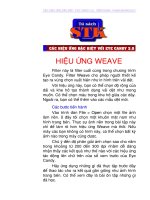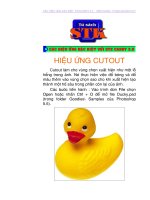Tài liệu Expert F 3 0 3rd edition pot
Bạn đang xem bản rút gọn của tài liệu. Xem và tải ngay bản đầy đủ của tài liệu tại đây (16.04 MB, 616 trang )
www.it-ebooks.info
For your convenience Apress has placed some of the front
matter material after the index. Please use the Bookmarks
and Contents at a Glance links to access them.
www.it-ebooks.info
iv
Contents at a Glance
n About the Authors xx
n About the Technical Reviewer xxi
n Acknowledgments xxii
n Chapter 1: Introduction 1
n Chapter 2: Your First F# Program – Getting Started With F# 7
n Chapter 3: Introducing Functional Programming 25
n Chapter 4: Introducing Imperative Programming 49
n Chapter 5: Understanding Types in Functional Programming 81
n Chapter 6: Programming with Objects 111
n Chapter 7: Encapsulating and Organizing Your Code 147
n Chapter 8: Working with Textual Data 163
n Chapter 9: Working with Sequences and Structured Data 189
n Chapter 10: Numeric Programming and Charting 231
n Chapter 11: Reactive, Asynchronous, and Parallel Programming 257
n Chapter 12: Symbolic Programming with Structured Data 295
n Chapter 13: Integrating External Data and Services 331
n Chapter 14: Building Smart Web Applications 353
n Chapter 15: Building Mobile Web Applications 391
n Chapter 16: Visualization and Graphical User Interfaces 427
n Chapter 17: Language-Oriented Programming: Advanced Techniques 477
n Chapter 18: Libraries and Interoperating with Other Languages 503
n Chapter 19: Packaging, Debugging and Testing F# Code 537
n Chapter 20: Designing F# Libraries 565
Index 583
www.it-ebooks.info
1
n n n
chapter 1
Introduction
F# is a strongly-typed functional programming language designed to empower programmers and domain
experts to write simple, robust code to solve complex problems. It combines the succinctness, expressivity,
efficiency, and compositionality of typed functional programming with the runtime support, libraries,
interoperability, tools, and object models of modern programming frameworks. The aim of this book is to
help you become an expert in using F# for a range of practical programming problems.
Functional programming has long inspired researchers, students, and programmers alike with its
simplicity and expressive power. Applied functional programming is booming: a new generation of typed
functional languages is reaching maturity; some functional language constructs have been integrated into
languages such as C#, Python, and Visual Basic; and there is now a widespread expertise available in the
pragmatic application of functional programming techniques. There is also strong evidence that
functional programming offers significant productivity gains in important application areas such as data
access, financial modeling, statistical analysis, machine learning, software verification, and bio-
informatics. More recently, functional programming is part of the rise of declarative programming models,
especially in the data query, concurrent, reactive, and parallel programming domains.
F# is a “functional-first” language, where functional programming is the first option used for solving
most programming problems. However, F# differs from many functional languages in that it embraces
imperative and object-oriented (OO) programming where necessary. It also provides a missing link
between compiled and dynamic languages, allowing the idioms and programming styles typical of
dynamic languages while preserving the performance and robustness of a strongly-typed compiled
language. The F# designers have adopted a design philosophy that allows you to take the best and most
productive aspects of these paradigms and combine them while still placing primary emphasis on simple
functional programming techniques. This book helps you understand the power that F# offers through this
combination.
F# offers an approach to computing that will continue to surprise and delight, and mastering
functional programming techniques will help you become a better programmer regardless of the language
you use. There has been no better time to learn functional programming, and F# offers the best route to
learn and apply functional programming to solve real-world problems.
Although F# is an open-source language under an OSS-approved license, supported tooling for F# is
available from Microsoft through tools such as Visual Studio 2010 and Visual Studio 2012, making
functional programming a viable choice for many mainstream and professional programming activities.
F# also has a vibrant community, contributing projects for using F# on a wide range of platforms, and
contributing an ecosystem of supporting commercial and open-source components and tools. The
designer of the F# language, Don Syme, is one of the authors of this book. This book benefits from his
authority on F# and .NET and from all the authors’ years of experience with F# and other programming
languages.
www.it-ebooks.info
chapter 1 n IntroductIon
2
The Genesis of F#
F# began in 2002, when Don Syme and others at Microsoft Research decided to ensure that the ML approach
to pragmatic but theoretically based language design found a high-quality expression for the .NET platform.
The project was closely associated with the design and implementation of Generics for the .NET Common
Language Runtime. The first stabilized, supported version of F# was F# 2.0, included with Visual Studio 2010.
In 2012, Microsoft released F# 3.0. This is the version of the language described in this book and is also the
version included with Visual Studio 2012.
F# shares a core language with the programming language OCaml, which in turn comes from the ML
family of programming languages, which dates back to 1974. F# also draws from Haskell, particularly with
regard to two language features: sequence expressions and workflows.
Despite the similarities to OCaml and Haskell, programming with F# is quite different in practice. In
particular, the F# approach to OO programming, and dynamic language techniques is substantially
different from other mainstream functional languages. Programming in F# tends to be more object-
oriented than in other functional languages. Programming also tends to be more flexible, as F# embraces
techniques such as dynamic loading, dynamic typing, and reflection, and it adds techniques such as
expression quotation, units-of-measure, type providers and active patterns. We cover these topics in this
book and use them in many application areas.
F# also owes a lot to the designers of .NET, whose vision of language interoperability between C++,
Visual Basic, and the language that eventually became C# is still shaping the computer industry. Today, F#
draws much from the broader community around the Common Language Infrastructure (CLI),
implemented by the Microsoft .NET Framework and Mono. F# is able to leverage libraries and techniques
developed by Microsoft, the broader .NET community, the highly active open source community centered
around Mono, and open source and cross-platform implementation of the ECMA CLI standard that works
well on Windows, Mac, and Linux environments. Mono can also be used to author applications for the
Android and Apple iOS platforms. F# code can also be edited and executed directly in most web browsers
through sites such as
www.tryfsharp.org. F# 3.0 can be compiled to Javascript through the open-source
community project Pit and the professional open-source product WebSharper,
www.websharper.com.
About This Book
This book is structured in three parts. Chapters 2 to 11 deal with the F# language and basic techniques
such as functional, imperative and object-oriented programming, techniques to program with textual,
structured and numeric data, and techniques for parallel, reactive and concurrent programming. Chapters
12 to 20 deal with a series of applied programming samples and topics ranging from building applications
to software engineering and design issues.
Throughout this book, we address both programming constructs and programming techniques. Our
approach is driven by examples: we show code, and then we explain it. Frequently, we give reference
material describing the constructs used in the code and related constructs you may use in similar
programming tasks. We’ve found that an example-driven approach helps bring out the essence of a
language and how the language constructs work together. You can find a complete syntax guide in the
appendix, and we encourage you to reference it while reading the book.
The book’s chapters are as follows, starting with basic F# techniques:
Chapter 2, “Your First F# Program – Getting Started With F#,” begins by
introducing F# Interactive, a tool you can use to interactively evaluate F#
expressions and declarations and that we encourage you to use while reading this
book. In this chapter, you use F# Interactive to explore some basic F# and .NET
constructs, and we introduce many concepts that are described in more detail in
later chapters.
www.it-ebooks.info
3
chapter 1 n IntroductIon
Chapter 3, “Introducing Functional Programming,” focuses on the basic
constructs of typed functional programming, including arithmetic and string
primitives, type inference, tuples, lists, options, function values, aggregate
operators, recursive functions, function pipelines, function compositions, and
pattern matching.
Chapter 4, “Introducing Imperative Programming,” introduces the basic
constructs used for imperative programming in F#. Although the use of
imperative programming is often minimized with F#, it’s used heavily in some
programming tasks such as scripting. You learn about loops, arrays, mutability
mutable records, locals and reference cells, the imperative .NET collections,
exceptions, and the basics of .NET I/O.
Chapter 5, “Understanding Types in Functional Programming,”, covers types in
more depth, especially the more advanced topics of generic type variables and
subtyping. You learn techniques that you can use to make your code generic and
how to understand and clarify type error messages reported by the F# compiler.
Chapter 6, “Programming with Objects,” introduces object-oriented
programming in F#. You learn how to define concrete object types to implement
data structures, how to use OO notational devices such as method overloading
with your F# types, and how to create objects with mutable state. You then learn
how to define object interface types and a range of techniques to implement
objects, including object expressions, constructor functions, delegation, and
implementation inheritance.
Chapter 7, “Encapsulating and Organizing Your Code,” shows the techniques you
can use to hide implementation details through encapsulation and to organize
your code with namespaces and modules.
Chapter 8, “Working with Textual Data,” looks at techniques for formatting
data, working with strings, JSON and XML, tokenizing text, parsing text, and
marshaling binary values.
Chapter 9, “Working with Sequences and Structured Data,” looks at two
important sets of functional programming techniques. In this chapter, you learn
succinct and compositional techniques for building, transforming, and querying
in-memory data structures and sequences. In addition, you learn techniques for
working with tree-structured data, especially abstract syntax representations,
how to use F# active patterns to hide representations, and how to traverse large
structured data without causing stack overflows through the use of tail calls.
Chapter 10, “Numeric Programming and Charting,” looks at constructs and
libraries for programming with numerical data in F#. In this chapter, you learn
about basic numeric types, how to use library routines for summing, aggregating,
maximizing and minimizing sequences, how to implement numeric algorithms,
how to use the FSharpChart library for charting, how to use units of measure
in F# to give strong typing to numeric data, and how to use the powerful open
source Math.NET library for advanced vector, matrix, statistical, and linear-
algebra programming.
www.it-ebooks.info
chapter 1 n IntroductIon
4
Chapter 11, “Reactive, Asynchronous, and Parallel Programming,” shows how you
can use F# for programs that have multiple logical threads of execution and that
react to inputs and messages. You first learn how to construct basic background
tasks that support progress reporting and cancellation. You then learn how
to use F# asynchronous workflows to build scalable, massively concurrent
reactive programs that make good use of the .NET thread pool and other .NET
concurrency-related resources. This chapter concentrates on message-passing
techniques that avoid or minimize the use of shared memory. However, you also
learn the fundamentals of concurrent programming with shared memory using
.NET.
Chapters 12 to 20 deal with applied topics in F# programming.
Chapter 12, “Symbolic Programming with Structured Data,” applies some of
the techniques from Chapters 9 and 11 in two case studies. The first is symbolic
expression differentiation and rendering, an extended version of a commonly
used case study in symbolic programming. The second is verifying circuits with
propositional logic; you learn how to use symbolic techniques to represent digital
circuits, specify properties of these circuits, and verify these properties using
binary decision diagrams (BDDs).
Chapter 13, “Integrating External Data and Services,” looks at several dimensions
of querying and accessing data from F#. You first learn how to use the type
provider feature of F# 3.0 to give fluent data scripting against databases and
web services. You then learn how to use queries with F#, in particular the LINQ
paradigm supported by .NET. You then look at how to use F# in conjunction with
relational databases, particularly through the use of the ADO.NET and LINQ-to-
SQL technologies that are part of the .NET Framework.
Chapter 14, “Build Smart Web Applications,” shows how to use F# with ASP.NET
to write server-side scripts that respond to web requests. You learn how to serve
web-page content using ASP.NET controls. We also describe how projects such as
the WebSharper Platform let you write HTML5 Web Applications in F#.
Chapter 15, “Building Mobile Web Applications,” shows how to use the
WebSharper framework to build web applications customized for mobile devices.
In this chapter, you learn how you can serve mobile web content from your
WebSharper applications, how you can use feature detection and polyfilling
libraries in your applications to work around mobile browser limitations and
missing features, how you can develop WebSharper applications for iOS that use
platform-specific markup to access unique features such as multi-touch events,
how you can develop WebSharper applications that use the Facebook API, how
you can use WebSharper Mobile to create native Android and Windows Phone
packages for your WebSharper applications, and how you can integrate mobile
formlets and Bing Maps in a WebSharper application.
Chapter 16, “Visualization and Graphical User Interfaces,” shows how to design
and build graphical user interface applications using F# and the .NET Windows
Forms and WPF libraries. We also show how to design new controls using
standard OO design patterns and how to script applications using the controls
offered by the .NET libraries directly.
www.it-ebooks.info
5
chapter 1 n IntroductIon
Chapter 17, “Language-Oriented Programming: Advanced Techniques,” looks
at what is effectively a fourth programming paradigm supported by F#: the
manipulation and representation of languages using a variety of concrete and
abstract representations. In this chapter, you learn three advanced features of F#
programming: F# computation expressions (also called workflows), F# reflection,
and F# quotations. These are also used in other chapters, particularly Chapters 13
and 15.
Chapter 18, “Libraries and Interoperating with Other Languages,” shows how to
use F# with other software libraries. In particular, you learn you how use F# with
.NET libraries and look at some of the libraries available. You also learn how to
interoperate C# code with COM, learn more about the .NET Common Language
Runtime, look at how memory management works, and learn how to use the
.NET Platform Invoke mechanisms from F#.
Chapter 19, “Packaging, Debugging and Testing F# Code,” shows the primary
tools and techniques you can use to eliminate bugs from your F# programs. You
learn how to package your code into .NET assemblies, learn about other package
sharing techniques, learn how to use the .NET and Visual Studio debugging tools
with F#, how to use F# Interactive for exploratory development and testing, and
how to use the NUnit testing framework with F# code.
Chapter 20, “Designing F# Libraries,” gives our advice on methodology and
design issues for writing libraries in F#. You learn how to write vanilla .NET
libraries that make relatively little use of F# constructs at their boundaries in
order to appear as natural as possible to other .NET programmers. We then cover
functional programming design methodology and how to combine it with the OO
design techniques specified by the standard .NET Framework design guidelines.
The appendix, “F# Brief Language Guide,” gives a compact guide to all key F# language constructs and
the key operators used in F# programming.
Because of space limitations, we only partially address some important aspects of programming with
F#. There are also hundreds of open-source projects related to .NET programming, many with a specific
focus on F#. F# can also be used with alternative implementations of the CLI such as Mono, topics we
address only tangentially in this book. Quotation meta-programming is described only briefly in Chapter
16, and some topics in functional programming such as the design and implementation of applicative data
structures aren’t covered at all. We do not describe how to create new instances of the F# 3.0 feature called
“type providers” because excellent material on authoring type providers is available from Microsoft. Also,
some software engineering issues such as performance tuning are largely omitted.
Who This Book Is For
We assume you have some programming knowledge and experience. If you don’t have experience with F#,
you’ll still be familiar with many of the ideas it uses. However, you may also encounter some new and
challenging ideas. For example, if you’ve been taught that OO design and programming are the only ways
to think about software, then programming in F# may be a re-education. F# fully supports OO
development, but F# programming combines elements of both functional and OO design. OO patterns
such as implementation inheritance play a less prominent role than you may have previously experienced.
Chapter 6 covers many of these topics in depth.
The following notes will help you set a path through this book, depending on your background:
www.it-ebooks.info
chapter 1 n IntroductIon
6
C++, C#, Java, and Visual Basic: If you’ve programmed in a typed OO language, you may find that
functional programming, type inference, and F# type parameters take a while to get used to. However,
you’ll soon see how to use these to be a more productive programmer. Be sure to read Chapters 2, 3, 5,
and 6 carefully.
Python, Scheme, Ruby, and dynamically typed languages: F# is statically typed and type-safe. As
a result, F# development environments can discover many errors while you program, and the F#
compiler can more aggressively optimize your code. If you’ve primarily programmed in an untyped
language such as Python, Scheme, or Ruby, you may think that static types are inflexible and wordy.
However, F# static types are relatively nonintrusive, and you’ll find the language strikes a balance
between expressivity and type safety. You’ll also see how type inference lets you recover succinctness
despite working in a statically typed language. Be sure to read Chapters 2 to 6 carefully, paying
particular attention to the ways in which types are used and defined.
Typed functional languages: If you’re familiar with Haskell, OCaml, or Standard ML, you’ll find the
core of F# readily familiar, with some syntactic differences. However, F# embraces .NET, including
the .NET object model, and it may take you awhile to learn how to use objects effectively and how to
use the .NET libraries themselves. This is best done by learning how F# approaches OO programming
in Chapters 6 to 8, and then exploring the applied .NET programming material in Chapters 11 to 20,
referring to earlier chapters as necessary. Haskell programmers also need to learn the F# approach
to imperative programming, described in Chapter 4, because many .NET libraries require a degree of
imperative coding to create, configure, connect, and dispose of objects.
We strongly encourage you to use this book in conjunction with a development environment that
supports F# directly, such as Visual Studio 2012 or Mono Develop 3.0. In particular, the interactive type
inference in these environments is exceptionally helpful for understanding F# code; with a simple mouse
movement, you can examine the inferred types of the sample programs. These types play a key role in
understanding the behavior of the code.
n Note You can download and install F# from www.fsharp.net. You can download all the code samples used in
this book from www.expert-fsharp.com; they were prepared and checked with F# 3.0. As with all books, it’s
inevitable that minor errors may exist in the text. An active errata and list of updates will be published at www.
expert-fsharp.com.
www.it-ebooks.info
7
n n n
chapter 2
Your First F# Program –
Getting Started With F#
This chapter covers simple interactive programming with F# and .NET. To begin, download and install a
version of the F# distribution from www.fsharp.net. (You may have a version on your machine already—for
instance, if you have installed Visual Studio.) The sections that follow use F# Interactive, a tool you can use
to execute fragments of F# code interactively, and one that is convenient for exploring the language. Along
the way, you will see examples of the most important F# language constructs and many important
libraries.
Creating Your First F# Program
Listing 2-1 shows your first complete F# program. You may not follow it all at first glance, but we explain it
piece by piece after the listing.
Listing 2-1. Analyzing a String for Duplicate Words
/// Split a string into words at spaces
let splitAtSpaces (text: string) =
text.Split ' '
|> Array.toList
/// Analyze a string for duplicate words
let wordCount text =
let words = splitAtSpaces text
let wordSet = Set.ofList words
let numWords = words.Length
let numDups = words.Length - wordSet.Count
(numWords, numDups)
/// Analyze a string for duplicate words and display the results.
let showWordCount text =
let numWords, numDups = wordCount text
printfn " > %d words in the text" numWords
printfn " > %d duplicate words" numDups
www.it-ebooks.info
chapter 2 n Your FIrst F# program – gettIng started WIth F#
8
Paste this program into F# Interactive, which you can start by using the command line, by running
fsi.exe from the F# distribution or by using an interactive environment, such as Visual Studio. If you’re
running from the command line, remember to enter ;; to terminate the interactive entry—you don’t need
to do this in Visual Studio or other interactive environments.
n Tip You can start F# Interactive in Visual Studio by selecting F# Interactive in the View menu or by pressing
Ctrl+Alt+F in an F# file or script. A tool window appears, and you can send text to F# Interactive by selecting the text
and pressing Alt+Enter.
C:\Users\dsyme\Desktop> fsi.exe
Microsoft (R) F# 3.0 Interactive build 11.0.50522.1
Copyright (c) Microsoft Corporation. All Rights Reserved.
For help type #help;;
> <paste in the earlier program here> ;;
val splitAtSpaces : text:string -> string list
val wordCount : text:string -> int * int
val showWordCount : text:string -> unit
Here, F# Interactive reports the type of the functions splitAtSpaces, wordCount, and showWordCount
(you will learn more about types in a moment). The keyword val stands for value; in F# programming,
functions are just values, a topic we return to in Chapter 3. Also, sometimes F# Interactive shows a little
more information than we show in this book (such as some internal details of the generated values); if
you’re trying out these code snippets, you can ignore that additional information. For now, let’s use the
wordCount function interactively:
> let (numWords,numDups) = wordCount "All the king's horses and all the king's men";;
val numWords : int = 9
val numDups : int = 2
This code shows the results of executing the function wordCount and binding its two results to the
names numWords and numDups, respectively. Examining the values shows that the given text contains nine
words: two duplicates and seven words that occur only once. showWordCount prints the results instead of
returning them as a value:
> showWordCount "Couldn't put Humpty together again";;
> 5 words in the text
> 0 duplicate words
From the output, you can more or less see what the code does. Now that you’ve done that, let’s go
through the program in detail.
www.it-ebooks.info
9
chapter 2 n Your FIrst F# program – gettIng started WIth F#
Documenting Code
Let’s start with the definition of the wordCount function in Listing 2-1. The first line of the definition isn’t
code; rather, it’s a comment:
/// Analyze a string for duplicate words
Comments are either lines starting with // or blocks enclosed by (* and *). Comment lines
beginning with three slashes (///) are XMLDoc comments and can, if necessary, include extra XML tags
and markup. The comments from a program can be collected into a single .xml file and processed with
additional tools.
Using let
Now, look at the first two lines of the function wordCount in Listing 2-1. These lines define the function
wordCount and the local value words, both using the keyword let:
let wordCount (text:string) =
let words =
let is the single most important keyword you use in F# programming: it’s used to define data,
computed values, and functions. The left of a let binding is often a simple identifier, but it can also be a
pattern. (See “Using Tuples” for examples.) It can also be a function name followed by a list of argument
names, as in the case of wordCount, which takes one argument: text. The right of a let binding (after the =)
is an expression.
Values and ImmutabIlIty
In other languages, a local value is called a local variable. In F#, however, you can’t change the immediate
value of locals after they’ve been initialized unless the local is explicitly marked as mutable, a topic we
return to in Chapter 4. For this reason, F# programmers and the language specification tend to prefer the
term value to variable.
As you’ll see in Chapter 4, data indirectly referenced by a local value can still be mutable even if the local
value isn’t. For example, a local value that is a handle to a hash table can’t be changed to refer to a different
table, but the contents of the table itself can be changed by invoking operations that add and remove
elements from the table. Many values and data structures in F# programming are completely immutable,
however; in other words, neither the local value nor its contents can be changed through external mutation.
These are usually just called immutable values. For example, all basic .NET types—such as integers, strings,
and System.DateTime values—are immutable, and the F# library defines a range of immutable data
structures, such as Set and Map, based on binary trees.
Immutable values offer many advantages. At first it may seem strange to define values you can’t change.
Knowing a value is immutable, however, means you rarely need to think about the value’s object identity—
you can pass such values to routines and know that they won’t be mutated. You can also pass them among
multiple threads without worrying about unsafe concurrent access to the values, which is discussed in
Chapter 11.
www.it-ebooks.info
chapter 2 n Your FIrst F# program – gettIng started WIth F#
10
Understanding Types
F# is a typed language, so it’s reasonable to ask what the type of wordCount is. F# Interactive has shown it
already, but we can see it again:
wordCount;;
val it : (string -> int * int) = <fun:it@36>
This indicates that wordCount takes one argument of type string and returns int * int, which is F#’s
way of saying “a pair of integers.” The keyword val stands for value, and the symbol -> indicates that
wordCount is a function. No explicit type is given in the program for the type of the argument text, because
the full type for wordCount is inferred from its definition. We discuss type inference further in “What Is Type
Inference?” and in more detail in later chapters.
Types are significant in both F# and .NET programming more generally for reasons that range from
performance to coding productivity and interoperability. Types are used to help structure libraries, to
guide you through the complexity of an API, and to place constraints on code to ensure that it can be
implemented efficiently. Unlike in many other typed languages, F#’s type system is both simple and
powerful, because it uses orthogonal, composable constructs, such as tuples and functions, to form
succinct and descriptive types. Furthermore, type inference means you almost never have to write types in
your program, although doing so can be useful.
Table 2-1 shows some of the most important Type constructors, which are the operators F# offers for
defining new types (classes and delegates are well-known examples from other programming languages).
Chapters 3 and 4 discuss all these types in more detail.
Table 2-1. Some important types and type constructors and their corresponding values—int is the type
representing integer numbers.
Family of Types Examples Description
type option int option, option<int> A value of the given type or the special value None. For
example: Some 3, Some "3", None.
type list int list, list<int> An immutable linked list of values of the given type. All
elements of the list must have the same type. For
example: [], [3;2;1].
type1 -> type2 int -> string A function type, representing a value that accepts
values of the first type and computes results of the
second type. For example: (fun x -> x+1).
Family of Types Examples Description
type1 * * typeN int * string A tuple type, such as a pair, triple, or larger
combination of types. For example: (1,"3"), (3,2,1).
type[] int[] An array type for a flat, fixed-size, mutable collection.
unit unit A type containing a single value (), akin to void in
many imperative languages.
'T 'T, 'a, 'Key, 'Value A variable type, used in generic code.
Some type constructors, such as list and option, are generic, which means they can be used to form a
range of types by instantiating the generic variables, such as int list, string list, int list list, and so
on. You can write instantiations of generic types using either prefix notation (such as int list) or postfix
www.it-ebooks.info
11
chapter 2 n Your FIrst F# program – gettIng started WIth F#
notation (such as list<int>). Variable types such as 'a and 'T are placeholders for any type. Chapters 3
and 5 discuss generics and variable types in more detail.
What Is type Inference?
Type inference works by analyzing your code to collect constraints from the way you use let-introduced
names without explicit type annotations. These are collected over the scope of particular parts of your
program, such as each file for the F# command-line compiler and each chunk entered in F# Interactive.
These constraints must be consistent, thus ensuring that your program is well typed; you get a type error if
they are not. Constraints are collected from top to bottom, left to right, and outside in. This is important,
because in some situations it may affect the inference process.
Type inference also automatically generalizes your code, which means that when your code is reusable and
generic in certain obvious ways, it’s given a suitable generic type without your needing to write down the
generic type. Automatic generalization is the key to succinct but reusable typed programming. Chapter 5
discusses automatic generalization.
Calling Functions
Functions are at the heart of most F# programming. It’s not surprising that the first thing the wordCount
function does is call a function—in this case, the splitAtSpaces function, which is the first function
defined in the program:
let wordCount (text: string) =
let words = splitAtSpaces text
Let’s first investigate the splitAtSpaces function by running F# Interactive:
> splitAtSpaces "hello world";;
val it : string list = ["hello"; "world"]
You can see that splitAtSpaces breaks the given text into words, splitting at spaces.
In the sample code, you can also see examples of:
• Literal characters, such as ' ' and 'a'
• Literal strings, such as "hello world"
• Literal lists of strings, such as the returned value [ "hello"; "world" ]
Chapter 3 covers literals and lists in detail. Lists are an important data structure in F#, and you see
many examples of their use in this book.
Lightweight Syntax
The F# compiler and F# Interactive use the indentation of F# code to determine where constructs start and
finish. The indentation rules are very intuitive; we discuss them in the appendix, which is a guide to the F#
syntax. Listing 2-2 shows a version of the wordCount function that explicits all the scopes of names using
the in keyword.
www.it-ebooks.info
chapter 2 n Your FIrst F# program – gettIng started WIth F#
12
Listing 2-2. A version of the wordCount function using explicit “in” tokens
/// Analyze a string for duplicate words
let wordCount text =
let words = splitAtSpaces text in
let wordSet = Set.ofList words in
let numWords = words.Length in
let numDups = numWords - wordSet.Count in
(numWords, numDups)
Double semicolons (;;) are still required to terminate entries to F# Interactive. If you’re using an
interactive development environment such as Visual Studio, however, the environment typically adds
them automatically when code is selected and executed. We show the double semicolons in the interactive
code snippets used in this book, although not in the larger samples.
Sometimes it’s convenient to write let definitions on a single line. Do this by separating the
expression that follows a definition from the definition itself, using in. For example:
let powerOfFour n =
let nSquared = n * n in nSquared * nSquared
Here’s an example use of the function:
> powerOfFour 3;;
val it : int = 81
Indeed, let pat = expr1 in expr2 is the true primitive construct in the language, with pat standing
for pattern, and expr1 and expr2 standing for expressions. The F# compiler inserts the in if expr2 is column-
aligned with the let keyword on a subsequent line.
n Tip We recommend that you use four-space indentation for F# code. Tab characters can’t be used, and the F#
tools give an error if they’re encountered. Most F# editors convert uses of the Tab key to spaces automatically.
Understanding Scope
Local values ,such as words and wordCount, can’t be accessed outside their scope. In the case of
variables defined using let, the scope of the value is the entire expression that follows the definition,
although not the definition itself. Here are two examples of invalid definitions that try to access variables
outside their scope. As you see, let definitions follow a sequential, top-down order, which helps ensure
that programs are well-formed and free from many bugs related to uninitialized values:
let badDefinition1 =
let words = splitAtSpaces text
let text = "We three kings"
words.Length
gives
error FS0039: The value or constructor 'text' is not defined
www.it-ebooks.info
13
chapter 2 n Your FIrst F# program – gettIng started WIth F#
and
let badDefinition2 = badDefinition2 + 1
gives
let badDefinition2 = badDefinition2 + 1
error FS0039: The value or constructor 'badDefinition2' is not defined
Within function definitions, you can outscope values by declaring another value of the same name. For
example, the following function computes (n*n*n*n)+2:
let powerOfFourPlusTwo n =
let n = n * n
let n = n * n
let n = n + 2
n
This code is equivalent to:
let powerOfFourPlusTwo n =
let n1 = n * n
let n2 = n1 * n1
let n3 = n2 + 2
n3
Outscoping a value doesn’t change the original value; it just means that the name of the value is no
longer accessible from the current scope.
Because let bindings are simply a kind of expression, you can use them in a nested fashion. For
example:
let powerOfFourPlusTwoTimesSix n =
let n3 =
let n1 = n * n
let n2 = n1 * n1
n2 + 2
let n4 = n3 * 6
n4
Here, n1 and n2 are values defined locally by let bindings within the expression that defines n3. These
local values aren’t available for use outside their scope. For example, this code gives an error:
let invalidFunction n =
let n3 =
let n1 = n + n
let n2 = n1 * n1
n1 * n2
let n4 = n1 + n2 + n3 // Error! n3 is in scope, but n1 and n2 are not!
n4
www.it-ebooks.info
chapter 2 n Your FIrst F# program – gettIng started WIth F#
14
Local scoping is used for many purposes in F# programming, especially to hide implementation
details that you don’t want revealed outside your functions or other objects. Chapter 7 covers this topic in
more detail.
Using Data Structures
The next portion of the code is:
let wordCount (text:string) =
let words = splitAtSpaces text
let wordSet = Set.ofList words
This gives you your first taste of using data structures from F# code. The last of these lines lies at the
heart of the computation performed by wordCount. It uses the function Set.ofList from the F# library to
convert the given words to a concrete data structure that is, in effect, much like the mathematical notion
of a set, although internally, it’s implemented using a data structure based on trees. You can see the results
of converting data to a set by using F# Interactive:
> Set.ofList ["b"; "a"; "b"; "b"; "c" ];;
val it : Set<string> = set [ "a"; "b"; "c" ]
> Set.toList (Set.ofList ["abc"; "ABC"]);;
val it : string list = ["ABC"; "abc"]
Here you can see several things:
• F# Interactive prints the contents of structured values, such as lists and sets.
• Duplicate elements are removed by the conversion.
• The elements in the set are ordered.
• The default ordering on strings used by sets is case sensitive.
The name Set references the F# module Microsoft.FSharp.Collections.Set in the F# library. This
contains operations associated with values of the Set<_> type. It’s common for types to have a separate
module that contains associated operations. All modules under the Microsoft.FSharp namespaces Core,
Collections, Text, and Control can be referenced by simple one-word prefixes, such as Set.ofList. Other
modules under these namespaces include List, Option, and Array.
Using Properties and the Dot-Notation
The next two lines of the wordCount function compute the result you’re after—the number of duplicate
words. This is done by using two properties, Length and Count, of the values you’ve computed:
let numWords = words.Length
let numDups = numWords - wordSet.Count
www.it-ebooks.info
15
chapter 2 n Your FIrst F# program – gettIng started WIth F#
F# performs resolution on property names at compile time (or interactively when you’re using F#
Interactive, in which there is no distinction between compile time and runtime). This is done using
compile-time knowledge of the type of the expression on the left of the dot—in this case, words and
wordSet. Sometimes, a type annotation is required in your code in order to resolve the potential ambiguity
among possible property names. For example, the following code uses a type annotation to note that inp
refers to a list. This allows the F# type system to infer that Length refers to a property associated with values
of the list type:
let length (inp:'T list) = inp.Length
Here, the 'T indicates that the length function is generic; that is, it can be used with any type of list.
Chapters 3 and 5 cover generic code in more detail.
As you can see from the use of the dot-notation, F# is both a functional language and an object-
oriented language. In particular, properties are a kind of member, a general term used for any functionality
associated with a type or value. Members referenced by prefixing a type name are called static members,
and members associated with a particular value of a type are called instance members; in other words,
instance members are accessed through an object on the left of the dot. We discuss the distinction
between values, properties, and methods later in this chapter, and Chapter 6 discusses members in full.
n Note Type annotations can be useful documentation; when you use them, they should generally be added at
the point where a variable is declared.
Sometimes, explicitly named functions play the role of members. For example, you could write the
earlier code as:
let numWords = List.length words
let numDups = numWords - Set.count wordSet
You see both styles in F# code. Some F# libraries don’t use members at all or use them only sparingly.
Judiciously using members and properties, however, can greatly reduce the need for trivial get/set
functions in libraries, can make client code much more readable, and can allow programmers who use
environments such as Visual Studio to easily and intuitively explore the primary features of libraries they
write.
If your code doesn’t contain enough type annotations to resolve the dot-notation, you see an error
such as:
> let length inp = inp.Length;;
error FS0072: Lookup on object of indeterminate type based on information prior to this
program point. A type annotation may be needed prior to this program point to constrain the
type of the object. This may allow the lookup to be resolved. You can resolve this by adding a
type annotation as shown earlier.
Using Tuples
The final part of the wordCount function returns the results numWords and numDups as a tuple:
www.it-ebooks.info
chapter 2 n Your FIrst F# program – gettIng started WIth F#
16
let numWords = words.Length
let numDups = numWords - wordSet.Count
(numWords, numDups)
Tuples are the simplest, but perhaps the most useful, of all F# data structures. A tuple expression is a
number of expressions grouped together to form a new expression:
let site1 = ("www.cnn.com", 10)
let site2 = ("news.bbc.com", 5)
let site3 = ("www.msnbc.com", 4)
let sites = (site1, site2, site3)
Here, the inferred types and computed values are:
val site1 : string * int = ("www.cnn.com", 10)
val site2 : string * int = ("news.bbc.com", 5)
val site3 : string * int = ("www.msnbc.com", 4)
val sites : (string * int) * (string * int) * (string * int) =
(("www.cnn.com", 10), ("news.bbc.com", 5), ("www.msnbc.com", 4))
Tuples can be decomposed into their constituent components in two ways. For pairs—that is, tuples
with two elements—you can explicitly call the functions fst and snd, which, as their abbreviated names
imply, extract the first and second parts of the pair:
> fst site1;;
val it : string = "www.cnn.com"
> let relevance = snd site1;;
val relevance : int = 10
The functions fst and snd are defined in the F# library and are always available for use by F#
programs. Here are their simple definitions:
let fst (a, b) = a
let snd (a, b) = b
More commonly, tuples are decomposed using patterns, as in the code:
let url, relevance = site1
let siteA, siteB, siteC = sites
In this case, the names in the tuples on the left of the definitions are bound to the respective elements
of the tuple value on the right; so again, url gets the value "www.cnn.com" and relevance gets the value 10.
Tuple values are typed, and strictly speaking, there are an arbitrary number of families of tuple types:
one for pairs holding two values, one for triples holding three values, and so on. This means that if you try
to use a triple where a pair is expected, you get a type-checking error before your code is run:
www.it-ebooks.info
17
chapter 2 n Your FIrst F# program – gettIng started WIth F#
> let a, b = (1, 2, 3);;
error FS0001: Type mismatch. Expecting a
'a * 'b
but given a
'a * 'b * 'c
The tuples have differing lengths of 2 and 3
Tuples are often used to return multiple values from functions, as in the wordCount example earlier.
They’re also often used for multiple arguments to functions, and frequently the tupled output of one
function becomes the tupled input of another function. This example shows a different way of writing
the showWordCount function defined and used earlier:
let showResults (numWords, numDups) =
printfn " > %d words in the text" numWords
printfn " > %d duplicate words" numDups
let showWordCount text = showResults (wordCount text)
The function showResults accepts a pair as input, decomposed into numWords and numDups. The two
outputs of wordCount become the two inputs of showResults.
Values and Objects
In F#, everything is a value. In some other languages, everything is an object. In practice, you can use the
words largely interchangeably, although F# programmers tend to reserve object for special kinds of values:
• Values whose observable properties change as the program executes, usually
through the explicit mutation of underlying in-memory data or through external state
changes
• Values that refer to data or to a state that reveals an identity, such as a unique
integer stamp or the overall object identity, where that identity is used to distinguish
the object from otherwise identical values
• Values that can be queried to reveal additional functionality, through the use of casts,
conversions, and interfaces
F# thus supports objects, but not all values are referred to as objects. F# programming is not “object-
oriented”; rather, it uses objects where they are most useful. Chapter 4 discusses identity and mutation in
more detail.
Using Imperative Code
The showWordCount and showResults functions defined in the previous section output results using a library
function called printfn:
printfn " > %d words in the text" numWords
printfn " > %d duplicate words" numDups
www.it-ebooks.info
chapter 2 n Your FIrst F# program – gettIng started WIth F#
18
If you’re familiar with OCaml, C, or C++, printfn will look familiar as a variant of printf— printfn also
adds a newline character at the end of printing. Here, the pattern %d is a placeholder for an integer, and the
rest of the text is output verbatim to the console.
F# also supports related functions, such as printf, sprintf, and fprintf, which are discussed further
in Chapter 4. Unlike C/C++, printf is a type-safe text formatter in which the F# compiler checks that the
subsequent arguments match the requirements of the placeholders. There are also other ways to format
text with F#. For example, you can use the .NET libraries directly:
System.Console.WriteLine(" > {0} words in the text", box numWords)
System.Console.WriteLine(" > {0} duplicate words", box numDups)
Here, {0} acts as the placeholder, although no checks are made that the arguments match the
placeholder before the code is run. The use of printfn also shows how you can use sequential expressions
to cause effects in the outside world.
As with let in expressions, it’s sometimes convenient to write sequential code on a single
line. Do this by separating two expressions with a semicolon (;). The first expression is evaluated (usually
for its side effects), its result is discarded, and the overall expression evaluates to the result of the second.
Here is a simpler example of this construct:
let two = (printfn "Hello World"; 1 + 1)
let four = two + two
When executed, this code prints Hello World precisely once, when the right side of the definition of
two is executed. F# doesn’t have statements as such—the fragment (printfn "Hello World"; 1 + 1) is an
expression, but when evaluated, the first part of the expression causes a side effect, and its result is
discarded. It’s also often convenient to use parentheses to delimit sequential code. The code from the
script could, in theory, be parenthesized, with a semicolon added to make the primitive constructs
involved more apparent:
(printfn " > %d words in the text" numWords;
printfn " > %d duplicate words" numDups)
n Note The token ; is used to write sequential code within expressions, and ;; is used to terminate interactions
with the F# Interactive session. Semicolons are optional when the individual fragments of your sequential code are
placed on separate lines beginning at the same column position.
Using Object-Oriented Libraries from F#
The value of F# lies not just in what you can do inside the language but also in what you can connect to
outside the language. For example, F# doesn’t come with a GUI library. Instead, F# is connected to .NET
and via .NET to most of the significant programming technologies available on major computing
platforms. You’ve already seen one use of the .NET libraries, in the first function defined earlier:
/// Split a string into words at spaces
let splitAtSpaces (text:string) =
text.Split ' '
|> Array.toList
www.it-ebooks.info
19
chapter 2 n Your FIrst F# program – gettIng started WIth F#
Here, text.Split is a call to a .NET library instance method called Split defined on all string objects.
To emphasize this, the second sample uses two of the powerful libraries that come with the .NET
Framework: System.Net and System.Windows.Forms. The full sample, in Listing 2-3, is a script for use with
F# Interactive.
Listing 2-3. Using the .NET Framework Windows Forms and networking libraries from F
open System.Windows.Forms
let form = new Form(Visible = true, TopMost = true, Text = "Welcome to F#")
let textB = new RichTextBox(Dock = DockStyle.Fill, Text = "Here is some initial text")
form.Controls.Add textB
open System.IO
open System.Net
/// Get the contents of the URL via a web request
let http (url: string) =
let req = System.Net.WebRequest.Create(url)
let resp = req.GetResponse()
let stream = resp.GetResponseStream()
let reader = new StreamReader(stream)
let html = reader.ReadToEnd()
resp.Close()
html
textB.Text <- http ""
The above example uses several important .NET libraries and helps you explore some interesting F#
language constructs. The following sections walk you through this listing.
Using open to Access Namespaces and Modules
The first thing you see in the sample is the use of open to access functionality from the namespace System.
Windows.Forms:
open System.Windows.Forms
Chapter 7 discusses namespaces in more detail. The earlier declaration means you can access any
content under this path without quoting the long path. If it didn’t use open, you’d have to write the
following, which is obviously a little verbose:
let form = new System.Windows.Forms.Form(Visible = true, TopMost = true, Text = "Welcome to F#")
You can also use open to access the contents of an F# module without using long paths. Chapter 7
discusses modules in more detail.
www.it-ebooks.info
chapter 2 n Your FIrst F# program – gettIng started WIth F#
20
mOre abOut Open
Using open is an easy way to access the contents of namespaces and modules. There are some subtleties,
however. For example, open doesn’t actually load or reference a library—instead, it reveals functionality
from already-loaded libraries. You load libraries by referring to a particular DLL, using #r in a script or -r as
a command-line option.
Libraries and namespaces are orthogonal concepts: multiple libraries can contribute functionality to the
same namespace, and each library can contribute functionality to multiple namespaces. Often, one particular
library contributes most of the functionality in a particular namespace. For example, most of the functionality
in the System.Windows.Forms namespace comes from a library called System.Windows.Forms.dll.
As it happens, this library is automatically referenced by F# Interactive at startup, which is why you haven’t
needed an explicit reference to the library so far. You can place your code in a namespace by using a
namespace declaration at the top of your file, as discussed in Chapter 7.
If two namespaces have types, subnamespaces, and/or modules with identical names, when you open these,
you can access the contents of both using the same shortened paths. For example, the namespace System
contains a type String, and the namespace Microsoft.FSharp.Core contains a module String. In this
case, long identifier lookups such as String.map search the values and members under both of these,
preferring the most recently opened if there is an ambiguity.
Finally, if you ever have name collisions, you can define your own short aliases for modules and types, such
as by using module MyString = My.Modules.String and type SysString = System.String.
You cannot alias namespaces.
Using new and Setting Properties
The next lines of the sample script use the keyword new to create a top-level window (called a form) and set
it to be visible. If you run this code in F# Interactive, you see a top-level window appear with the title text
Welcome to F#:
let form = new Form(Visible = true, TopMost = true, Text = “Welcome to F#”)
Here, new is shorthand for calling a function associated with the type System.Windows.Forms.Form that
constructs a value of the given type—these functions are called constructors. Not all F# and .NET types
have constructors; you also see values being constructed using names such as System.Net.WebRequest.
Create, String.init, or Array.init. You see examples of each throughout this book.
A form is an object; that is, its properties change during the course of execution, and it’s a handle that
mediates access to external resources (the display device, mouse, and so on). Sophisticated objects such as
forms often need to be configured, either by passing in configuration parameters at construction or by
adjusting properties from their default values after construction. The arguments Visible=true,
TopMost=true, and Text=”Welcome to F#” set the initial values for three properties of the form. The labels
Visible, TopMost, and Text must correspond to either named arguments of the constructor being called or
properties on the return result of the operation. In this case, all three are object properties, and the
arguments indicate initial values for the object properties.
Most properties on graphical objects can be adjusted dynamically. You set the value of a property
dynamically using the notation obj.Property <- value. For example, you could also construct the form
object as:
www.it-ebooks.info
21
chapter 2 n Your FIrst F# program – gettIng started WIth F#
open System.Windows.Forms
let form = new Form()
form.Visible <- true
form.TopMost <- true
form.Text <- “Welcome to F#”
Likewise, you can watch the title of the form change by running the following code in F# Interactive:
form.Text <- “Programming is Fun!”
Setting properties dynamically is frequently used to configure objects, such as forms, that support
many potential configuration parameters that evolve over time.
The object created here is bound to the name form. Binding this value to a new name doesn’t create a
new form; rather, two different handles now refer to the same object (they’re said to alias the same object).
For example, the following code sets the title of the same form, despite its being accessed via a different
name:
let form2 = form
form2.Text <- “F# Forms are Fun”
Values, functIOns, methOds, and prOpertIes
Here are the differences among values, methods, and properties:
• Values: Parameters and top-level items defined using let or Pattern matching.
Examples: form, text, wordCount.
• Methods: Named operations associated with types or values. Both simple values
and objects may have methods. Methods can be overloaded (see Chapter 6) and
must be applied immediately to their arguments. Examples: System.Net.
WebRequest.Create(url) and resp.GetResponseStream().
• Properties: Named “get” or “set” operations associated with types or values. A
property is just shorthand for invoking method members that get or set
underlying data. Examples: System.DateTime.Now and form.TopMost.
• Indexer properties: A property that accepts index arguments. Indexer properties
named Item can be accessed using the .[_] syntax (note that the dot is
required). Examples: vector.[3] and matrix.[3,4].
The next part of the sample creates a new RichTextBox control and stores it in a variable called textB:
let textB = new RichTextBox(Dock = DockStyle.Fill)
form.Controls.Add(textB)
A control is typically an object with a visible representation—or, more generally, an object that reacts to
operating-system events related to the windowing system. A form is one such control, but there are many
others. A RichTextBox control is one that can contain formatted text, much like a word processor.
www.it-ebooks.info
chapter 2 n Your FIrst F# program – gettIng started WIth F#
22
Fetching a Web Page
The second half of Listing 2-3 uses the System.Net library to define a function http to read HTML Web
pages. You can investigate the operation of the implementation of the function by entering the following
lines into F# Interactive:
> open System;;
> open System.IO;;
> open System.Net;;
> let req = WebRequest.Create("");;
val req : WebRequest
> let resp = req.GetResponse();;
val resp : WebResponse
> let stream = resp.GetResponseStream();;
val stream : Stream
> let reader = new StreamReader(stream);;
val reader : StreamReader
> let html = reader.ReadToEnd();;
val html : string =
"<html><head><title>Microsoft Corporation</title><meta http-eq"+[959 chars]
> textB.Text <- html;;
The final line sets the contents of the text-box form to the HTML contents of the Microsoft home page.
Let’s look at this code line by line.
The first line of the code creates a WebRequest object using the static method Create, a member of the
type System.Net.WebRequest. The result of this operation is an object that acts as a handle to a running
request to fetch a Web page—you could, for example, abandon the request or check to see whether the
request has completed. The second line calls the instance method GetResponse. The remaining lines of the
sample get a stream of data from the response to the request using resp.GetResponseStream(), make an
object to read this stream using new StreamReader(stream), and read the full text from this stream. Chapter
4 covers .NET I/O in more detail; for now, you can test by experimentation in F# Interactive that these
actions do indeed fetch the HTML contents of a Web page. The inferred type for http that wraps up this
sequence as a function is:
http;;
val it : (string -> string) = <fun:it@312-1>
www.it-ebooks.info