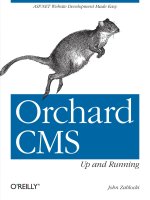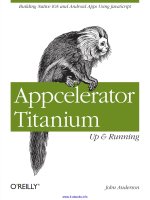Node: Up and Running doc
Bạn đang xem bản rút gọn của tài liệu. Xem và tải ngay bản đầy đủ của tài liệu tại đây (7.88 MB, 202 trang )
Node: Up and Running
Tom Hughes-Croucher and Mike Wilson
Beijing
•
Cambridge
•
Farnham
•
Köln
•
Sebastopol
•
Tokyo
Node: Up and Running
by Tom Hughes-Croucher and Mike Wilson
Copyright © 2012 Tom Hughes-Croucher, Mike Wilson. All rights reserved.
Printed in the United States of America.
Published by O’Reilly Media, Inc., 1005 Gravenstein Highway North, Sebastopol, CA 95472.
O’Reilly books may be purchased for educational, business, or sales promotional use. Online editions
are also available for most titles (). For more information, contact our
corporate/institutional sales department: (800) 998-9938 or
Editors: Andy Oram and Simon St.Laurent
Production Editor: Kristen Borg
Copyeditor: Genevieve d’Entremont
Proofreader: Rachel Monaghan
Indexer: Lucie Haskins
Cover Designer: Karen Montgomery
Interior Designer: David Futato
Illustrators: Robert Romano and Rebecca Demarest
May 2012: First Edition.
Revision History for the First Edition:
2012-04-20 First release
See for release details.
Nutshell Handbook, the Nutshell Handbook logo, and the O’Reilly logo are registered trademarks of
O’Reilly Media, Inc. Node: Up and Running, the image of a common tree shrew, and related trade dress
are trademarks of O’Reilly Media, Inc.
Many of the designations used by manufacturers and sellers to distinguish their products are claimed as
trademarks. Where those designations appear in this book, and O’Reilly Media, Inc., was aware of a
trademark claim, the designations have been printed in caps or initial caps.
While every precaution has been taken in the preparation of this book, the publisher and authors assume
no responsibility for errors or omissions, or for damages resulting from the use of the information con-
tained herein.
ISBN: 978-1-449-39858-3
[LSI]
1334953364
Table of Contents
Foreword by Ryan Dahl . . . . . . . . . . . . . . . . . . . . . . . . . . . . . . . . . . . . . . . . . . . . . . . . . . . . . . . vii
Foreword by Brendan Eich . . . . . . . . . . . . . . . . . . . . . . . . . . . . . . . . . . . . . . . . . . . . . . . . . . . . . ix
Preface . . . . . . . . . . . . . . . . . . . . . . . . . . . . . . . . . . . . . . . . . . . . . . . . . . . . . . . . . . . . . . . . . . . . . xi
Part I. Up and Running
1. A Very Brief Introduction to Node.js . . . . . . . . . . . . . . . . . . . . . . . . . . . . . . . . . . . . . . . . 3
Installing Node.js 4
First Steps in Code 7
Node REPL 7
A First Server 9
Why Node? 11
High-Performance Web Servers 11
Professionalism in JavaScript 12
Browser Wars 2.0 13
2. Doing Interesting Things . . . . . . . . . . . . . . . . . . . . . . . . . . . . . . . . . . . . . . . . . . . . . . . . 15
Building a Chat Server 15
Let’s Build Twitter 23
3. Building Robust Node Applications . . . . . . . . . . . . . . . . . . . . . . . . . . . . . . . . . . . . . . . 33
The Event Loop 33
Patterns 40
The I/O Problem Space 40
Writing Code for Production 45
Error Handling 46
Using Multiple Processors 47
iii
Part II. Deep Dive and API Reference
4. Core APIs . . . . . . . . . . . . . . . . . . . . . . . . . . . . . . . . . . . . . . . . . . . . . . . . . . . . . . . . . . . . . 55
Events 55
EventEmitter 56
Callback Syntax 57
HTTP 59
HTTP Servers 59
HTTP Clients 61
URL 65
querystring 67
I/O 68
Streams 68
Filesystem 69
Buffers 70
console.log 76
5. Helper APIs . . . . . . . . . . . . . . . . . . . . . . . . . . . . . . . . . . . . . . . . . . . . . . . . . . . . . . . . . . . 77
DNS 77
Crypto 79
Hashing 79
HMAC 81
Public Key Cryptography 82
Processes 86
process Module 86
Child Process 94
Testing Through assert 101
VM 104
6. Data Access . . . . . . . . . . . . . . . . . . . . . . . . . . . . . . . . . . . . . . . . . . . . . . . . . . . . . . . . . . 107
NoSQL and Document Stores 107
CouchDB 107
Redis 115
MongoDB 123
Relational Databases 127
MySQL 127
PostgreSQL 134
Connection Pooling 137
MQ Protocols 139
RabbitMQ 140
iv | Table of Contents
7. Important External Modules . . . . . . . . . . . . . . . . . . . . . . . . . . . . . . . . . . . . . . . . . . . . 145
Express 145
A Basic Express App 145
Setting Up Routes in Express 146
Handling Form Data 151
Template Engines 152
Middleware 155
Socket.IO 159
Namespaces 161
Using Socket.IO with Express 163
8. Extending Node . . . . . . . . . . . . . . . . . . . . . . . . . . . . . . . . . . . . . . . . . . . . . . . . . . . . . . 169
Modules 169
Package Manager 169
Searching Packages 170
Creating Packages 170
Publishing Packages 171
Linking 171
Add-ons 172
Glossary . . . . . . . . . . . . . . . . . . . . . . . . . . . . . . . . . . . . . . . . . . . . . . . . . . . . . . . . . . . . . . . . . . . 173
Index . . . . . . . . . . . . . . . . . . . . . . . . . . . . . . . . . . . . . . . . . . . . . . . . . . . . . . . . . . . . . . . . . . . . . 175
Table of Contents | v
Foreword by Ryan Dahl
In 2008 I was searching for a new programming platform for making websites. This
was more than wanting a new language; indeed, the details of the language mattered
very little to me. Rather, I was concerned about the ability to program advanced push
features into the website like I had seen in Gmail—the ability for the server to push
data to the user instead of having to constantly poll. The existing platforms were tightly
coupled to the idea of the server as something that receives a request and issues a
response sequentially. To push events to the browser, the platform needed to be able
to constantly handle a number of open and mostly idle connections.
I knew how to make this work at the system call layer, in C. If I used only nonblocking
sockets, the overhead per connection was very small. In small tests, I could demonstrate
a server that could handle thousands of idle connections or pretty massive throughput.
I knew that this was the optimal way for a user-space Unix server to be implemented.
However, I didn’t want to work in C; I wanted the beautiful fluidness of a dynamic
language. Although it was possible to issue the exact system calls I wanted in every
programming language, it was very ugly and was always the “alternative” method of
socket programming. My theory was that nonblocking sockets were not actually diffi-
cult at all, as long as everything was nonblocking.
Google announced Chrome and its new JavaScript engine V8 in late 2008. A faster
JavaScript engine made for a faster Web—and V8 made the Web a lot faster. Suddenly
there was this idea of a JavaScript arms race between Google, Apple, Mozilla, and
Microsoft. This, combined with Doug Crockford’s book JavaScript: The Good Parts
(O’Reilly), shifted JavaScript from the language everyone despised to an important
language.
I had an idea: nonblocking sockets in JavaScript! Because JavaScript has no existing
socket libraries, I could be the first to introduce this new and hopefully better interface.
Just take V8 and glue it to my nonblocking C code, and I should be done. I quit my
contracting job and began working on this idea full time. Once I made the very first
version available, I immediately had users who reported bugs; I started fixing those
bugs, and then three years passed.
vii
It turns out that JavaScript jibes extremely well with nonblocking sockets. This was
not clear from the start. The closures made everything possible. People were able to
build very complex nonblocking servers in just a couple of lines of JavaScript. My initial
fear that the system would be unusably niche was quickly alleviated as hackers from
all over the world began to build libraries for it. The single event loop and pure non-
blocking interface allowed libraries to add more and more complexity without intro-
ducing expensive threads.
In Node, users find a system that scales well by default. Because of the choices made
in the core system, nothing in the system is allowed to do anything too terrible (such
as block the current thread), and thus performance never degrades horribly. It is an
order of magnitude better than the traditional blocking approach, where “better” is
defined as the amount of traffic it can handle.
These days, Node is being used by a large number of startups and established companies
around the world, from Voxer and Uber to Walmart and Microsoft. It’s safe to say that
billions of requests are passing through Node every day. As more and more people
come to the project, the available third-party modules and extensions grow and increase
in quality. Although I was once reserved about recommending it for mission-critical
applications, I now heartily recommend Node for even the most demanding server
systems.
This book gracefully takes the reader through a discussion of and guided exercises for
Node and many third-party modules. By learning the material covered here, you go
from basic familiarity with JavaScript to building complex, interactive websites. If
you’ve used other server-side web frameworks in the past, you’ll be shocked at how
easy it is to build a server in Node.
—Ryan Dahl, creator of Node.js
viii | Foreword by Ryan Dahl
Foreword by Brendan Eich
In April 1995 I joined Netscape in order to “add Scheme to the browser.” That recruit-
ing bait from a month or two earlier immediately morphed into “do a scripting language
that looks like Java.” Worse, because the negotiation to put Java in Netscape was un-
derway, some at Netscape doubted that a “second language” was necessary. Others
wanted to build something like PHP, an HTML templating language for a planned
server-side offering called LiveWire.
So in 10 days in May 1995, I prototyped “Mocha,” the code name Marc Andreessen
had chosen. Marc, Rick Schell (vice president of engineering at Netscape), and Bill Joy
of Sun were the upper-management sponsors who supported my work against doubts
about a “second language” after Java. (This is ironic since Java has all but disappeared
in browsers, while JavaScript is dominant on the client side.)
To overcome all doubts, I needed a demo in 10 days. I worked day and night, and
consequently made a few language-design mistakes (some recapitulating bad design
paths in the evolution of LISP), but I met the deadline and did the demo.
People were amazed that I’d created a language compiler and runtime in less than two
weeks, but I’d had a lot of practice over the decade since switching from a physics major
in my third year to math/computer science. I had always loved formal language and
automata theory. I’d built my own parsers and parser generators for fun. At Silicon
Graphics, I built network-monitoring tools that included packet-header matching and
protocol description languages and compilers. I was a huge fan of C and Unix. So
knocking out “Mocha” was really a matter of sustained application and concentration.
Sometime in the fall of 1995, Netscape marketing renamed Mocha “LiveScript,” to
match the LiveWire server-side product name. Finally, in early December 1995, Net-
scape and Sun concluded a trademark license, signed by “Bill Joy, Founder” on behalf
of Sun, and LiveScript was renamed JavaScript (JS).
Because of the LiveWire server plans, in the first 10 days I implemented a bytecode
compiler and interpreter as well as a decompiler and runtime (the built-in JS objects
and functions we know today: Object, Array, Function, etc.). For small client-side
scripts, bytecode was overkill, but the LiveWire product included the feature of saving
compiled bytecode for faster server-app startup.
ix
Of course, Netscape’s server-side JavaScript offering failed along with most of the rest
of Netscape’s business, as Microsoft tied Internet Explorer (IE) into Windows and
entered the server markets into which Netscape was trying to diversify from its browser
market, where commercial users who had once bought browser licenses no longer paid
since IE was being bundled with Windows for free.
So in spite of LiveWire’s failure, even in 1995 we could see the appeal of end-to-end
JavaScript programming. Users saw it too, but this history is known only to a relative
few today. And LiveWire made a fatal error that Node.js avoided: it embraced blocking
input/output and a process-mob model on the server side…so it did not scale well.
Fast forward to the 2009’s JSConf EU, where Ryan presented Node.js. I was gratified
to learn of Node and to see how well it realized the end-to-end JavaScript vision, es-
pecially how it wisely built in nonblocking I/O from the roots up. Ryan and core folks
have done a great job keeping the core small. Isaac and all the module owners have
built an excellent module system to relieve pressure on the core, so it doesn’t grow too
large. And the Node community that has evolved around the code is excellent, too.
The result is a really productive, fun system for building servers, to complement the
increasingly productive, fun JavaScript client side and to facilitate code reuse and co-
evolution. Without Node, JavaScript would be still associated with its birthplace, the
overconstrained client side of the Web, with the much-maligned Document Object
Model and other historical accidents looming too large. Node helps JavaScript by free-
ing it from its limiting client-side patrimony.
This book nicely conveys the spirit of Node and the knowledge of how to use it well to
build interactive web apps and sites. Node is a blast, and Node: Up and Running is a
fitting guide for it. Enjoy!
—Brendan Eich, creator of JavaScript
x | Foreword by Brendan Eich
Preface
Introduction
Node.js is quickly becoming one of the most influential technologies in the Web de-
velopment community. This book aims to give programmers the information they need
to effectively learn how to get started with Node.
This book expects you to have some understanding of JavaScript and programming in
general, but we take the time to introduce you to the concepts that are important in
event-driven programming on the server, rather than just focusing on the APIs that
Node provides.
By reading this book you'll learn not just about Node, the platform, but also about
some of the most important modules for Node that will let you quickly and effectively
build highly scalable websites and services.
Conventions Used in This Book
The following typographical conventions are used in this book:
Italic
Indicates new terms, URLs, email addresses, filenames, and file extensions.
Constant width
Used for program listings, as well as within paragraphs to refer to program elements
such as variable or function names, databases, data types, environment variables,
statements, and keywords.
Constant width bold
Shows commands or other text that should be typed literally by the user.
Constant width italic
Shows text that should be replaced with user-supplied values or by values deter-
mined by context.
xi
This icon signifies a tip, suggestion, or general note.
This icon indicates a warning or caution.
Using Code Examples
This book is here to help you get your job done. In general, you may use the code in
this book in your programs and documentation. You do not need to contact us for
permission unless you’re reproducing a significant portion of the code. For example,
writing a program that uses several chunks of code from this book does not require
permission. Selling or distributing a CD-ROM of examples from O’Reilly books does
require permission. Answering a question by citing this book and quoting example
code does not require permission. Incorporating a significant amount of example code
from this book into your product’s documentation does require permission.
We appreciate, but do not require, attribution. An attribution usually includes the title,
author, publisher, and ISBN. For example: “Node: Up and Running by Tom Hughes-
Croucher and Mike Wilson (O’Reilly). Copyright 2012 Tom Hughes-Croucher and
Mike Wilson, 978-1-449-39858-3.”
If you feel your use of code examples falls outside fair use or the permission given above,
feel free to contact us at
Safari® Books Online
Safari Books Online (www.safaribooksonline.com) is an on-demand digital
library that delivers expert content in both book and video form from the
world’s leading authors in technology and business.
Technology professionals, software developers, web designers, and business and cre-
ative professionals use Safari Books Online as their primary resource for research,
problem solving, learning, and certification training.
Safari Books Online offers a range of product mixes and pricing programs for organi-
zations, government agencies, and individuals. Subscribers have access to thousands
of books, training videos, and prepublication manuscripts in one fully searchable da-
tabase from publishers like O’Reilly Media, Prentice Hall Professional, Addison-Wesley
Professional, Microsoft Press, Sams, Que, Peachpit Press, Focal Press, Cisco Press, John
Wiley & Sons, Syngress, Morgan Kaufmann, IBM Redbooks, Packt, Adobe Press, FT
Press, Apress, Manning, New Riders, McGraw-Hill, Jones & Bartlett, Course
xii | Preface
Technology, and dozens more. For more information about Safari Books Online, please
visit us online.
How to Contact Us
Please address comments and questions concerning this book to the publisher:
O’Reilly Media, Inc.
1005 Gravenstein Highway North
Sebastopol, CA 95472
800-998-9938 (in the United States or Canada)
707-829-0515 (international or local)
707-829-0104 (fax)
We have a web page for this book, where we list errata, examples, and any additional
information. You can access this page at:
/>To comment or ask technical questions about this book, send email to:
For more information about our books, courses, conferences, and news, see our website
at .
Find us on Facebook: />Follow us on Twitter: />Watch us on YouTube: />Acknowledgments
Tom’s Thanks
To my editors. Simon, it has been a long project, but you’ve been with me week after
week. Andy, your eye for detail never fails to impress.
To Carlos. Your drive and talent make you the writer I would like to be. You are an
inspiration.
To Nicole and Sean, for keeping me on track.
To Ryan and Isaac, who have put up with my endless stupid questions with the quiet
patience of someone teaching a child.
To Rosemarie. Without you, I would never be where I am today.
Preface | xiii
To my friends, who have listened to my bitching (especially Yta, Emily, Eric, Gris,
Sarah, Allan, Harold and Daniella, and Hipster Ariel). To the countless people who
have given me encouragement, suggestions, and feedback. I couldn’t have done it
without you.
To the readers of this tome, thank you for trusting me with your learning.
xiv | Preface
PART I
Up and Running
CHAPTER 1
A Very Brief Introduction to Node.js
Node.js is many things, but mostly it’s a way of running JavaScript outside the web
browser. This book will cover why that’s important and the benefits that Node.js pro-
vides. This introduction attempts to sum up that explanation in a few paragraphs,
rather than a few hundred pages.
Many people use the JavaScript programming language extensively for programming
the interfaces of websites. Node.js allows this popular programming language to be
applied in many more contexts, in particular on web servers. There are several notable
features about Node.js that make it worthy of interest.
Node is a wrapper around the high-performance V8 JavaScript runtime from the Google
Chrome browser. Node tunes V8 to work better in contexts other than the browser,
mostly by providing additional APIs that are optimized for specific use cases. For ex-
ample, in a server context, manipulation of binary data is often necessary. This is poorly
supported by the JavaScript language and, as a result, V8. Node’s Buffer class provides
easy manipulation of binary data. Thus, Node doesn’t just provide direct access to the
V8 JavaScript runtime. It also makes JavaScript more useful for the contexts in which
people use Node.
V8 itself uses some of the newest techniques in compiler technology. This often allows
code written in a high-level language such as JavaScript to perform similarly to code
written in a lower-level language, such as C, with a fraction of the development cost.
This focus on performance is a key aspect of Node.
JavaScript is an event-driven language, and Node uses this to its advantage to produce
highly scalable servers. Using an architecture called an event loop, Node makes pro-
gramming highly scalable servers both easy and safe. There are various strategies that
are used to make servers performant. Node has chosen an architecture that performs
very well but also reduces the complexity for the application developer. This is an
extremely important feature. Programming concurrency is hard and fraught with dan-
ger. Node sidesteps this challenge while still offering impressive performance. As al-
ways, any approach still has trade-offs, and these are discussed in detail later in the
book.
3
To support the event-loop approach, Node supplies a set of “nonblocking” libraries.
In essence, these are interfaces to things such as the filesystem or databases, which
operate in an event-driven way. When you make a request to the filesystem, rather than
requiring Node to wait for the hard drive to spin up and retrieve the file, the nonblocking
interface simply notifies Node when it has access, in the same way that web browsers
notify your code about an onclick event. This model simplifies access to slow resources
in a scalable way that is intuitive to JavaScript programmers and easy to learn for ev-
eryone else.
Although not unique to Node, supporting JavaScript on the server is also a powerful
feature. Whether we like it or not, the browser environment gives us little choice of
programming languages. Certainly, JavaScript is the only choice if we would like our
code to work in any reasonable percentage of browsers. To achieve any aspirations of
sharing code between the server and the browser, we must use JavaScript. Due to the
increasing complexity of client applications that we are building in the browser using
JavaScript (such as Gmail), the more code we can share between the browser and the
server, the more we can reduce the cost of creating rich web applications. Because we
must rely on JavaScript in the browser, having a server-side environment that uses
JavaScript opens the door to code sharing in a way that is not possible with other server-
side languages, such as PHP, Java, Ruby, or Python. Although there are other platforms
that support programming web servers with JavaScript, Node is quickly becoming the
dominant platform in the space.
Aside from what you can build with Node, one extremely pleasing aspect is how much
you can build for Node. Node is extremely extensible, with a large volume of commu-
nity modules that have been built in the relatively short time since the project’s release.
Many of these are drivers to connect with databases or other software, but many are
also useful software applications in their own right.
The last reason to celebrate Node, but certainly not the least important, is its commu-
nity. The Node project is still very young, and yet rarely have we seen such fervor around
a project. Both novices and experts have coalesced around the project to use and con-
tribute to Node, making it both a pleasure to explore and a supportive place to share
and get advice.
Installing Node.js
Installing Node.js is extremely simple. Node runs on Windows, Linux, Mac, and other
POSIX OSes (such as Solaris and BSD). Node.js is available from two primary locations:
the project’s website or the GitHub repository. You’re probably better off with the
Node website because it contains the stable releases. The latest cutting-edge features
are hosted on GitHub for the core development team and anyone else who wants a
copy. Although these features are new and often intriguing, they are also less reliable
than those in a stable release.
4 | Chapter 1: A Very Brief Introduction to Node.js
Let’s get started by installing Node.js. The first thing to do is download Node.js from
the website, so let’s go there and find the latest release. From the Node home page, find
the download link. The current release at the time of print is 0.6.13, which is a stable
release. The Node website provides installers for Windows and Mac as well as the stable
source code. If you are on Linux, you can either do a source install or use your usual
package manager (apt-get, yum, etc.).
Node.js version numbers follow the C convention of major.minor
.patch. Stable versions of Node.js have an even minor version number,
and development versions have an odd minor version number. It’s un-
clear when Node will become version 1, but it’s a fair assumption that
it will only be when the Windows and Unix combined release is con-
sidered mature.
If you used an installer, you can skip to “First Steps in Code” on page 7. Otherwise
(i.e., if you are doing a source install), once you have the code, you’ll need to unpack
it. The tar command does this using the flags xzf. The x stands for extract (rather than
compress), z tells tar to also decompress using the GZIP algorithm, and f indicates we
are unpacking the filename given as the final argument (see Example 1-1).
Example 1-1. Unpacking the code
enki:Downloads $ tar xzf node-v0.6.6.tar.gz
enki:Downloads $ cd node-v0.6.6
enki:node-v0.6.6 $ ls
AUTHORS Makefile common.gypi doc test
BSDmakefile Makefile-gyp configure lib tools
ChangeLog README.md configure-gyp node.gyp vcbuild.bat
LICENSE benchmark deps src wscript
enki:node-v0.6.6 $
The next step is to configure the code for your system. Node.js uses the configure/make
system for its installation. The configure script looks at your system and finds the paths
Node needs to use for the dependencies it needs. Node generally has very few depen-
dencies. The installer requires Python 2.4 or greater, and if you wish to use TLS or
cryptology (such as SHA1), Node needs the OpenSSL development libraries. Running
configure will let you know whether any of these dependencies are missing (see Ex-
ample 1-2).
Example 1-2. Configuring the Node install
enki:node-v0.6.6 $ ./configure
Checking for program g++ or c++ : /usr/bin/g++
Checking for program cpp : /usr/bin/cpp
Checking for program ar : /usr/bin/ar
Checking for program ranlib : /usr/bin/ranlib
Checking for g++ : ok
Checking for program gcc or cc : /usr/bin/gcc
Checking for gcc : ok
Installing Node.js | 5
Checking for library dl : yes
Checking for openssl : not found
Checking for function SSL_library_init : yes
Checking for header openssl/crypto.h : yes
Checking for library util : yes
Checking for library rt : not found
Checking for fdatasync(2) with c++ : no
'configure' finished successfully (0.991s)
enki:node-v0.6.6 $
The next installation step is to make the project (Example 1-3). This compiles Node and
builds the binary version that you will use into a build subdirectory of the source di-
rectory we’ve been using. Node numbers each of the build steps it needs to complete
so you can follow the progress it makes during the compile.
Example 1-3. Compiling Node with the make command
enki:node-v0.6.6 $ make
Waf: Entering directory `/Users/sh1mmer/Downloads/node-v0.6.6/out'
DEST_OS: darwin
DEST_CPU: x64
Parallel Jobs: 1
Product type: program
[ 1/35] copy: src/node_config.h.in -> out/Release/src/node_config.h
[ 2/35] cc: deps/http_parser/http_parser.c -> out/Release/deps/http_parser/http_parser_3.o
/usr/bin/gcc -rdynamic -pthread -arch x86_64 -g -O3 -DHAVE_OPENSSL=1 -D_LARGEFILE_SOURCE
[ 3/35] src/node_natives.h: src/node.js lib/dgram.js lib/console.js lib/buffer.js
[ 4/35] uv: deps/uv/include/uv.h -> out/Release/deps/uv/uv.a
f: Leaving directory `/Users/sh1mmer/Downloads/node-v0.6.6/out'
'build' finished successfully (2m53.573s)
-rwxr-xr-x 1 sh1mmer staff 6.8M Jan 3 21:56 out/Release/node
enki:node-v0.6.6 $
The final step is to use make to install Node. First, Example 1-4 shows how to install
Node globally for the whole system. This requires you to have either access to the
root user or sudo privileges that let you act as root.
Example 1-4. Installing Node for the whole system
enki:node-v0.6.6 $ sudo make install
Password:
Waf: Entering directory `/Users/sh1mmer/Downloads/node-v0.6.6/out'
DEST_OS: darwin
DEST_CPU: x64
Parallel Jobs: 1
Product type: program
* installing deps/uv/include/ares.h as /usr/local/include/node/ares.h
* installing deps/uv/include/ares_version.h as /usr/local/include/node/ares_version.h
* installing deps/uv/include/uv.h as /usr/local/include/node/uv.h
6 | Chapter 1: A Very Brief Introduction to Node.js
* installing out/Release/src/node_config.h as /usr/local/include/node/node_config.h
Waf: Leaving directory `/Users/sh1mmer/Downloads/node-v0.6.6/out'
'install' finished successfully (0.915s)
enki:node-v0.6.6 $
If you want to install only for the local user and avoid using the sudo command, you
need to run the configure script with the prefix argument to tell Node to install
somewhere other than the default (Example 1-5).
Example 1-5. Installing Node for a local user
enki:node-v0.6.6 $ mkdir ~/local
enki:node-v0.6.6 $ ./configure prefix=~/local
Checking for program g++ or c++ : /usr/bin/g++
Checking for program cpp : /usr/bin/cpp
'configure' finished successfully (0.501s)
enki:node-v0.6.6 $ make && make install
Waf: Entering directory `/Users/sh1mmer/Downloads/node-v0.6.6/out'
DEST_OS: darwin
DEST_CPU: x64
* installing out/Release/node as /Users/sh1mmer/local/bin/node
* installing out/Release/src/node_config.h as /Users/sh1mmer/local/include/node/
Waf: Leaving directory `/Users/sh1mmer/Downloads/node-v0.6.6/out'
'install' finished successfully (0.747s)
enki:node-v0.6.6 $
First Steps in Code
This section will take you through a basic Node program before we move on to more
in-depth programs.
Node REPL
One of the things that’s often hard to understand about Node.js is that, in addition to
being a server, it’s also a runtime environment in the same way that Perl, Python, and
Ruby are. So, even though we often refer to Node.js as “server-side JavaScript,” that
doesn’t really accurately describe what Node.js does. One of the best ways to come to
grips with Node.js is to use Node REPL (“Read-Evaluate-Print-Loop”), an interactive
Node.js programming environment. It’s great for testing out and learning about
Node.js. You can try out any of the snippets in this book using Node REPL. In addition,
because Node is a wrapper around V8, Node REPL is an ideal place to easily try out
JavaScript. However, when you want to run a Node program, you can use your favorite
First Steps in Code | 7
text editor, save it in a file, and simply run node filename.js. REPL is a great learning
and exploration tool, but we don’t use it for production code.
Let’s launch Node REPL and try out a few bits of JavaScript to warm up (Exam-
ple 1-6). Open up a console on your system. I’m using a Mac with a custom command
prompt, so your system might look a little different, but the commands should be the
same.
Example 1-6. Starting Node REPL and trying some JavaScript
$Enki:~ $ node
> 3 > 2 > 1
false
> true == 1
true
> true === 1
false
The first line, which evaluates to false, is from , a col-
lection of weird and amusing things about JavaScript.
Having a live programming environment is a really great learning tool, but you should
know a few helpful features of Node REPL to make the most of it. It offers meta-
commands, which all start with a period (.). Thus, .help shows the help
menu, .clear clears the current context, and .exit quits Node REPL (see Exam-
ple 1-7). The most useful command is .clear, which wipes out any variables or closures
you have in memory without the need to restart REPL.
Example 1-7. Using the metafeatures in Node REPL
> console.log('Hello World');
Hello World
> .help
.clear Break, and also clear the local context.
.exit Exit the prompt
.help Show repl options
> .clear
Clearing context
> .exit
Enki:~ $
When using REPL, simply typing the name of a variable will enumerate it in the shell.
Node tries to do this intelligently so a complex object won’t just be represented as a
simple Object, but through a description that reflects what’s in the object (Exam-
ple 1-8). The main exception to this involves functions. It’s not that REPL doesn’t have
a way to enumerate functions; it’s that functions have the tendency to be very large. If
REPL enumerated functions, a lot of output could scroll by.
8 | Chapter 1: A Very Brief Introduction to Node.js
Example 1-8. Setting and enumerating objects with REPL
Enki:~ $ node
> myObj = {};
{}
> myObj.list = ["a", "b", "c"];
[ 'a', 'b', 'c' ]
> myObj.doThat = function(first, second, third) { console.log(first); };
[Function]
> myObj
{ list: [ 'a', 'b', 'c' ]
, doThat: [Function]
}
>
A First Server
REPL gives us a great tool for learning and experimentation, but the main application
of Node.js is as a server. One of the specific design goals of Node.js is to provide a
highly scalable server environment. This is an area where Node differs from V8, which
was described at the beginning of this chapter. Although the V8 runtime is used in
Node.js to interpret the JavaScript, Node.js also uses a number of highly optimized
libraries to make the server efficient. In particular, the HTTP module was written from
scratch in C to provide a very fast nonblocking implementation of HTTP. Let’s take a
look at the canonical Node “Hello World” example using an HTTP server (Exam-
ple 1-9).
Example 1-9. A Hello World Node.js web server
var http = require('http');
http.createServer(function (req, res) {
res.writeHead(200, {'Content-Type': 'text/plain'});
res.end('Hello World\n');
}).listen(8124, "127.0.0.1");
console.log('Server running at http://127.0.0.1:8124/');
The first thing that this code does is use require to include the HTTP library into the
program. This concept is used in many languages, but Node uses the CommonJS mod-
ule format, which we’ll talk about more in Chapter 8. The main thing to know at this
point is that the functionality in the HTTP library is now assigned to the http object.
Next, we need an HTTP server. Unlike some languages, such as PHP, that run inside
a server such as Apache, Node itself acts as the web server. However, that also means
we have to create it. The next line calls a factory method from the HTTP module that
creates new HTTP servers. The new HTTP server isn’t assigned to a variable; it’s simply
going to be an anonymous object in the global scope. Instead, we use chaining to ini-
tialize the server and tell it to listen on port 8124.
When calling createServer, we passed an anonymous function as an argument. This
function is attached to the new server’s event listener for the request event. Events are
First Steps in Code | 9