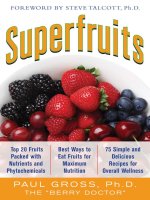Design accessible web sites 36 Keys to Creating Content for All Audiences and Platforms potx
Bạn đang xem bản rút gọn của tài liệu. Xem và tải ngay bản đầy đủ của tài liệu tại đây (4.6 MB, 303 trang )
Thank you for taking part in this experiment.
Andy and Dave
Des ign Accessible Web Sites
Thirty-Six Keys to Creating Content for All Audiences and Platforms
Jeremy J. Sydik
The Pragmatic Bookshelf
Raleigh, North Carolina Dallas, Texas
Many of the designations used by manufacturers and sellers to distinguish their prod-
ucts are claimed as trademarks. Where those designations appear in this book, and The
Pragmatic Programmers, LLC was aware of a trademark claim, the designations have
been printed in initial capital letters or in all capitals. The Pragmatic Starter Kit, The
Pragmatic Programmer, Pragmatic Programming, Pragmatic Bookshelf and the linking g
device are trademarks of The Pragmatic Programmers, LLC.
Quotation from “The Hobbit” by J. R. R. Tolkien. Copyright © 1937, 1966 by The J. R.
R. Tolkien Copyright Trust. Reprinted by permission of The J. R. R. Tolkien Copyright
Trust.
Quotation from “Monty Python and the Holy Grail.” Copyright © 1975 by Python (Monty)
Pictures Ltd. Reprinted by permission of Python (Monty) Pictures Ltd.
Web Content Accessibility Guidelines 1.0 (Recommendation)
/>Copyright © 1999 World Wide Web Consortium (Massachusetts Institute of Technology,
European Research Consortium for Informatics and Mathemat i cs, Keio University). All
Rights Reserved
Web Content Accessibility Guidelines 2.0 (Public Working Draft)
Copyright © 2007 World Wide Web Consortium (Massachusetts
Institute of Technology, European Research Consortium for Informatics and Mathemat-
ics, Keio University). All Rights Reserved
Cover image courtesy of Katherine A.W. Sydik
Every precaution wa s taken in the preparation of this book. However, the publisher
assumes no responsibility for errors or omissions, or for damages that may result from
the use of information (including program listings) contained herein.
Our Pragmatic courses, workshops, and other products can help you and your team
create better software and have more fun. For more information, as well as the l atest
Pragmatic titles, please visit us at
Copyright
©
2007 Jeremy J. Sydik.
All rights reserved.
No part of this publication may be reproduced, stored in a retrieval system, or transmit-
ted, in any form, or by any means, electronic , mechanical, photocopying, recording, or
otherwise, without the prior consent of the publisher.
Printed in the United States of America.
ISBN-10: 1-934356-02-6
ISBN-13: 978-1-934356-02-9
Contents
Acknowledgments 10
Preface 12
Getting to Know Each Other . . . . . . . . . . . . . . . . . . . 13
Finding Your Way Through This Book . . . . . . . . . . . . . . 14
Principles Before Guidelines . . . . . . . . . . . . . . . . . . . . 15
Part I—Laying the Foundati on 18
Why B e Accessible? 19
1.1 It’s the Right Thing to Do . . . . . . . . . . . . . . . . . 19
1.2 Accessibility is Good Business . . . . . . . . . . . . . . 20
1.3 Accessible Sites are More Usable . . . . . . . . . . . . . 21
1.4 It’s the Law . . . . . . . . . . . . . . . . . . . . . . . . . 21
1.5 Building with Accessibility Can Make You More Capable 24
A Brief Introduction to D i sabilities 26
2.1 Visual Impairments . . . . . . . . . . . . . . . . . . . . . 26
2.2 Auditory Impairments . . . . . . . . . . . . . . . . . . . 29
2.3 Mobility Impairments . . . . . . . . . . . . . . . . . . . 31
2.4 Cognitive Impairments . . . . . . . . . . . . . . . . . . . 32
2.5 Multiple Disabilities . . . . . . . . . . . . . . . . . . . . 33
An Environment for Access 35
1. Making a Team Effort . . . . . . . . . . . . . . . . . . . 37
2. Plan for Access . . . . . . . . . . . . . . . . . . . . . . . 46
3. Multiple Access Paths . . . . . . . . . . . . . . . . . . . 53
4. Don’t Get WET! . . . . . . . . . . . . . . . . . . . . . . . 57
5. Guidelines for Accessibility . . . . . . . . . . . . . . . . 61
CONTENTS 7
Testing for Accessibility 64
6. Testing as a Design Decision . . . . . . . . . . . . . . . 65
7. Building a Testing Toolbox . . . . . . . . . . . . . . . . 69
8. Getting Your Hands Dirty . . . . . . . . . . . . . . . . . 76
Part II—Building a Solid Structure 81
The Structured Life 82
9. Say It With Meaning . . . . . . . . . . . . . . . . . . . . 83
10. Keeping It Simple is Smart . . . . . . . . . . . . . . . . 89
11. Minding Your <p>’s and <q>’s . . . . . . . . . . . . . . . 94
12. Linking It All Together . . . . . . . . . . . . . . . . . . . 98
13. Styled To The Nines . . . . . . . . . . . . . . . . . . . . 101
14. Welcome To The Future . . . . . . . . . . . . . . . . . . 105
Round Tables 110
15. Setting The Table . . . . . . . . . . . . . . . . . . . . . . 111
16. Ah, <table>, I Hardly Knew Ye! . . . . . . . . . . . . . . 115
17. Layout And Other Bad Table Manners . . . . . . . . . . 122
The Accessible Inter face 130
18. It’s Their Web—We’re Just Building In It . . . . . . . . 131
19. Getting <form>al . . . . . . . . . . . . . . . . . . . . . . 135
20. Tickling The Keys . . . . . . . . . . . . . . . . . . . . . . 142
21. Your Interface Has Some Explaining To Do . . . . . . . 145
Part III—Getting the Pe rfe ct View 149
A P i cture is Worth 150
22. Stoplights and Poison Apples . . . . . . . . . . . . . . . 151
23. Thinking in Terms of Black and White . . . . . . . . . . 157
24. To Put i t Another Way . . . . . . . . . . . . . . . . . . . 162
25. More Than alt= Can Say . . . . . . . . . . . . . . . . . . 167
26. alt.text.odds-and-ends . . . . . . . . . . . . . . . . . . . 174
Video Killed the Something-Something 179
27. It’s Not Polite to Flash the Audience . . . . . . . . . . . 181
28. Words That Go [Creak] in t he Night . . . . . . . . . . . 185
29. Describe it to Me . . . . . . . . . . . . . . . . . . . . . . 190
30. On the Cutting Room Floor . . . . . . . . . . . . . . . . 194
CONTENTS 8
Part IV—Putting on Some Additions 206
Not All Documents Are Created Equal 207
31. Back at the Office . . . . . . . . . . . . . . . . . . . . . . 209
32. PDF: Trying to Make Portable Accessible . . . . . . . . 213
Scripted Responses 221
33. Unassuming Scripts . . . . . . . . . . . . . . . . . . . . 222
34. Higher Order Scripts . . . . . . . . . . . . . . . . . . . . 226
Embedded Applications: Rinse and Repeat 232
35. The Many Faces of Flash . . . . . . . . . . . . . . . . . 233
36. Java: Is Your Brew Fair-Trade? . . . . . . . . . . . . . . 239
Part V—Building Codes 243
Web Content Accessibility Guidelines 1.0 244
13.1 Checkpoint Priorities . . . . . . . . . . . . . . . . . . . . 245
13.2 Conformance . . . . . . . . . . . . . . . . . . . . . . . . 246
13.3 The 14 Guidelines of WCAG 1.0 . . . . . . . . . . . . . 247
Section 508 261
14.1 Software Applications and Operating Systems (§1194.21) 262
14.2 Web-Based Intranet and Internet Information and Applications (§1194.22) 264
14.3 Video and Multimedia Products (§1194.24) . . . . . . . 267
Web Content Accessibility Guidelines 2.0 270
15.1 The Basics of WCAG 2.0 . . . . . . . . . . . . . . . . . . 271
15.2 Concerns About WCAG 2.0 . . . . . . . . . . . . . . . . 272
15.3 The WCAG 2.0 Guidelines . . . . . . . . . . . . . . . . . 273
Meanwhile, In the Rest of the World 288
16.1 Australia . . . . . . . . . . . . . . . . . . . . . . . . . . . 289
16.2 Canada . . . . . . . . . . . . . . . . . . . . . . . . . . . . 289
16.3 The European Union . . . . . . . . . . . . . . . . . . . . 290
16.4 Japan . . . . . . . . . . . . . . . . . . . . . . . . . . . . . 291
16.5 United Kingdom . . . . . . . . . . . . . . . . . . . . . . . 292
16.6 United Nations . . . . . . . . . . . . . . . . . . . . . . . 292
16.7 More Information . . . . . . . . . . . . . . . . . . . . . . 294
CONTENTS 9
Final Thoughts 295
17.1 Keep Trying . . . . . . . . . . . . . . . . . . . . . . . . . 295
17.2 Stay Informed . . . . . . . . . . . . . . . . . . . . . . . . 295
17.3 Have Fun . . . . . . . . . . . . . . . . . . . . . . . . . . . 296
Bibliography 298
Index 299
The Journey is the Reward.
Zen Proverb
Acknowled gm ents
Every journey has a beginning and, in the case of this book, the journey
truly began over ten years ago at the University of Nebraska—Lincoln
Accommodation Resource Center. Dr. Christy Horn first showed me the
importance of accessibility and has continued ever since to shape me
as a professional and as a person. Thank you for your mentorship and
your friendship. I also thank Christy, Roger Bruning, Barbara Robert-
son and everyone else at the Center for Instructional Innovation for
contributing to the supportive environment that makes working on a
project like this possible.
The road to this book would have been impossible to navigate without
help along the way. Mike Hostetler, Peter Krantz, Jason Kunesh, Florian
Ockhuysen, Aza Raskin, Ian Scheitle, and Warren Werner read early
versions of this content, reviewed chapter drafts, and called me to task
when I oversimplified or underexplained. This book is much better for
your help (But I’m still taking credit for all of the mistakes, so there).
Susannah Davidson Pfalzer had the (sometimes extremely) challenging
task of being the development editor for t his project. I know I’m not easy
to negotiate with, so thank you for pushing when you knew this book
could be better and for trusting my judgement when I was convinced
that we wer e on the right path. I’d also like to thank Dave Thomas
for listening t o the original concept for this book at RailsConf 2006 and
believing in the idea of a principles-based approach to web accessibility.
Dave, along with Andy Hunt, also answered many of the questions that
came up along the way about production, layout, copyright, and all of
the other things that turn a bunch of words into a book. It has been an
honor to write a Pragmatic Bookshelf title.
To get where you’re going, you need to remember where you came from.
My Mom and Dad are responsible for teaching me to believe i n doing
the right thing, helping people who need to be helped, and trying to
be the best person I can be. (The rest is my own fault.) I’d also like to
ACKNOWLEDGMENTS 11
thank Gerry, Susie, Stephen, Jeannine, my grandparents, and the rest
of my family for their faith and prayers for this project and their under-
standing when I sometimes nodded off on a couch at family gatherings.
For every blessing that I have received, for giving me strength along this
path, and for all things, I thank God.
The difference between journeying and being lost is knowing where
home is. I want to thank you Kate. You’ve been my editor, reviewer,
cover designer, and first audience for this project. More importantly,
you are the mother of my son, my g i rlfriend, my best friend and my
wife. The things I do here and elsewhere are meaningless without that.
Finally, I’d like to thank my son, Aidan. You’re young enough that
you won’t remember much about your dad wandering around late at
night muttering about chapters, edits, markup, and guidelines but my
favorite part about late night writing was sitting with you long after
your mom was asleep and sharing a snack after I was done for the
evening. You remind me every morning why I want a better world and
every evening that, with you in it, I’m already in a better world.
Jeremy J. Sydik
August, 2007
New information and communications technologies can
improve the quality of life for people with disabilities, but
only if such technologies are designed from the beginning
so that everyone can use them. Given the explosive growth
in the use of the World Wide Web for publishing, electronic
commerce, lifelong learning and the delivery of government
services, it is vital that the Web be accessible to everyone.
William Jeffers on Clinton,
Stateme nt of Sup-
port for the Web Accessibility Initiative
Preface
It was a dark and stormy night
Actually, It was a late summer afternoon a little over ten years ago when
I first began to get accessibility. Back then, I was working as a student
web developer and sysadmin and we needed a system for a blind user
to work on a paper. Simple enough—we had some new systems. Just
grab one, install it , add the specialized software and we’re done. I was
fairly happy about the job—it was my first time through this kind of
configuration and I finished with plenty of time so I added on nicer (I
thought) speakers and keyboard.
Our user came in and started to use the system—or at least tried to use
the system. Everything started t o fall apart. The keyboard was one of
the newer (at the time) ergonomic keyboards, which the user had never
worked with. The speakers were an even bigger problem. They came out
of the box set to a low volume and I hadn’t thought to set them high so
they could be controlled from software. The user’s began to panic when
the interface to the system was completely disrupted. Two decisions
that wouldn’t have usually been a problem turned the afternoon into a
disaster.
Of course, the real problem was human, not technological. My mis-
take was in my assumption about how people use computers which, of
course, was how I used a computer. I knew that blind users needed to
use special software on their computers, but I didn’t consider the real
difference i n user experience. Later that evening, I got curious about
my web sites—seeing how much difference something as simple as a
different keyboard could make, how would my sites behave for users
with screen readers instead of monitors and keyboards but not mice?
It wasn’t pretty. I knew that I needed t o design my sites differently, but
what exactly did I need to do? It turns out that accessibility isn’t really
that much about what you do—it’s a matter of how you do it. What
GETTING TO KNOW EACH OTHER 13
I really needed was information on what being accessible means and
how to think from the perspectives of many kinds of users.
Accessibility for the web is about designing content to be reachable by
the largest number of users possible. There are a lot of ways to be acces-
sible. Content can be accessible from a variety of hardware platforms
or browsers. Accessibility can also be in terms of which technologies
are assumed to be available to the user—less is more. Finally—and
most importantly for us since it will be the primary focus of this book—
content can be made accessible to users with disabilities. This kind of
accessibility means tailoring our content to be useful for people w i th
a wide range of physical, mental, and sensory abilities. As far as the
other kinds of accessibility, we’ll get the best of both worlds. Content
that is made accessible for users with disabilities is usually well on the
way to being ready f or multiple platforms and browsers as well .
Getting to Know Each Other
This book is about learning to apply accessibility principles to your
web development practices. In other words, if you have anything to
do with building web sites, there’s something here f or you. You could
be a project manager, a designer, a developer, an author, or an artist
(Take a look at Making a Team Effort, on page
37 to see how different
people fit into the accessibility process). I’ve written information that
will be useful for anyone who wants to pr oduce accessible web sites.
You migh t want to do this because you believe it’s the right thing to
do, because you know it’ll make your sites more portable to different
platforms, or because you are concerned about the consequences of
accessibility laws. These are all valid reasons and, for each of them,
you’ll find plenty of useful principles and techniques here.
I’m also g oing to assume, however, that you understand the basics of
web development. We’ll be covering accessibility as it relates to HTML,
CSS, images, video, and sound. We’ll also make brief excursions into
accessibility for external document formats, JavaScript, Flash, and Java.
We’re not going to be covering how to use these technologies beyond
what we need for using them accessibly but I’ll do my best to point you
toward plenty of good resources to check out i f y ou feel like you need
help getting up to speed. I think it’s important to mention, however,
that I’m not a member of any of the committees you’ll read about in
this book or the developer of any of the tools. When I give a recommen-
FINDING YOUR WAY THROUGH THIS BOOK 14
dation, it’s because I find the tool/book/website/whatever useful when
I write pages.
There are three things that I won’t be doing in th i s book, however.
I won’t be spending a lot of time explaining (over and over and over)
that accessibility is a good thing. I’m assuming that you’re already
partly convinced if you’re reading this so we’ll take look a quick look
at why accessibility is a good thin g in Chapter
1, Why Be Accessible?,
on page 19. After that, it’s down to business. I also won’t be ri pping
apart good visual design. Great visual design is an important element
of the web and I welcome every designer who wants to add accessibility
to their toolbox to come along—there’s plenty of i nformation here for
you as well. Finally, I’m not going to focus primarily on accessibility
guidelines. I don’t think this is a useful route for understanding the
principles that underlie web accessibility, so we’re going to take a prin-
ciples first appr oach. We’ll get to the guidelines af ter we have a better
understanding of what they mean.
Finding Your Way Through This Book
Web content is often referred to in terms of places like sites, home
pages, stores, and so on. That works fine—if we’re building places, we
can look at our users as visitors or, bett er yet, as guests. With that
in mind, w e’ll look at the concepts in this book in terms of building
these places. I’ve laid out the concepts in this book in order from basic
concepts to extra details:
• Part I—Laying the Foundation: All good buildings start with a strong
foundation. Here, we’ll get you started with a basic look at acces-
sibility, why it’s important and how to get started with accessible
development.
• Part II—Building a Solid Structure: Like the framing of a building,
markup gives our site a defined form. In this part, we’ll look at
web semantics and understanding how to use markup and styles
in an accessible way.
• Part III—Getting the Perfect View: When a building is well designed,
the views from it are remarkable, when it isn’t, the views are lack-
ing. When we add accessibility features to our images, videos, and
sounds, we provide the best view possible for our entire audience.
In this part, we’ll learn how to add alternative information for
accessibility.
PRINCIPLES BEFORE GUIDELINES 15
• Part IV—Putting on Some Additions: We might want to put some
extra features into our buildings. There are also extra things like
external documents, scripts, and plug-in technologies that we can
use in our sites that are at the edges of the web itself. In this part,
we’ll look at applying accessibility principles to these as well.
• Part V—Building Codes: Before a building is complete, it’s inspected.
Web sites should also be checked for correctness and, in this part,
we’ll wrap up by looking at the standar ds and how they connect
to the things we’ve learned in the rest of the book.
It’s not strictly necessary to follow the entir e book in order, however. You
should start with Chapter
1, Why Be Accessible?, on page 19 and Chap-
ter
2, A Brief Introduction to Disabilities, on page 26 first but, after that,
you should feel free to move in the order you find most useful. If you’re
managing site development, you should probably continue in to Chap-
ter
3, An Environment for Access, on page 35 but, if you’re a graphic
designer, you might find it more useful to jump ahead to Chapter 8, A
Picture is Worth , on page 150.
Chapters three through tw elve are comprised of a series of thirty-six
tips. These tips are meant to stand on th eir own—you should be able
to spend a short time with each tip, get the information you need and
walk away to apply it to your own projects. The Act on It! sections are
there to give y ou some ways to get started. Don’t just read these—give
them a try!
After you’ve been through the tips, go ahead and read through the dis-
cussion of guidelines and laws in Part V. They’ll make a lot more sense
once you’ve been th rough the rest of the book but, if th ey’re still confus-
ing, my commentary will point you back to the part of the book where
the underlying principle is covered.
Principles Before Guidelines
This book is going to take a principles before guidelines approach to
accessibility. Staying focused on compliance issues is a common approach
to accessibility, so it may seem surprising that I’m going to push the
guidelines out of the way for now. Guidelines are useful for sortin g out
details and testing for compliance but they’re not written as instruc-
tional documents. Our goal is helping as many of our users as possible
get the information they want—not learning to be “rules lawyers” Wh en
we add video to our sites, we don’t want to be th i nking:
PRINCIPLES BEFORE GUIDELINES 16
“Section 508, §1194.24(c) says: All training and informational video and
multimedia productions which support the agency’s mission, regardless
of format, that contain speech or other audio information necessary for
the comprehension of the content, shall be open or clos ed captioned”
This places our priority on compliance instead of on our users. We really
want think about it like this:
“Ok, we’re using video. Which of our users does this affect? Well, for
users who can’t see the video, we should add audio descriptions and
we’ll add captions for people with hearing disabilities. Hmmm—Some of
our users might not have the video player we’re asking for. We should
also add a transcript of the video. Is there anyone else we might be miss-
ing?”
This approach is user focused and, at the end of t he day, that’s what
accessibility is all about. We’re going to follow ten rules wh en we design
accessible sites:
Ten Principl es for Web Accessibility
1. Avoid making assumptions about the the physical, mental, and
sensory abilities of your users whenever possible.
2. Your users’ t echnologies are capable of sending and receiving text.
That’s about all you’ll ever be able to assume.
3. Users’ time and technology belong to them, not to us. You should
never take control of eith er without a really good reason.
4. Provide good text alternatives for any non-text content.
5. Use widely available technologies to reach your audience.
6. Use clear language to communicate your message.
7. Make your sites usable, searchable, and navigable.
8. Design your content for semantic meaning and maintain separa-
tion between content and present ation.
9. Progressively enhance your basic content by adding extra fea-
tures. Allow it to degrade gr acefully for users who can’t or don’t
wish to use them.
10. As you encounter new web technologies, apply these same princi-
ples when making them accessible.
PRINCIPLES BEFORE GUIDELINES 17
These principles apply to just about everything you’ll need t o do to
design accessible sites. Of course, you’ll need to understand how to
apply them. That’s good, because we’re just getting started.
Part I
Laying the Foundation
Injustice anywhere is a threat to justice everywhere.
Martin Luther King Jr.,
Letter from Birming-
ham Jail, 1963.4.16
Chapter
1
Why Be Acces sible?
We’re going to spend a few hundred pages l earning about web acces-
sibility and how to apply the ten principles introduced in the preface.
In this chapter, we’ll look at reasons why you should want to do this.
There are plenty of good reasons to build accessible content. Some, like
legal requirements, aren’t terr i bly pleasant to think about. Others, like
opening your sites to new markets and increasing your skill set are
more exciting to pursue. By the end of this chapter, you will be able
to understand what yo ur reasons for developing accessible web con-
tent are. With that in mind, lets look at some benefits of understanding
accessible web development.
1.1 It’s the Right Thing t o Do
While the web was originally designed for scientific communication, it
was rapidly adopted as a new form of publishing with the promise to
be wide-reaching and open to everyone. As web developers, we haven’t
always l i ved up to this promise, however. As web technologies grew
in complexity, many features appeared that threatened the openness of
the web. In some cases, certain browsers were restricted from accessing
content, in others multimedia was provided without alternative means
of access. These changes have made the web less accessible over time.
Shutting out users this way is entirely against the nature and intent
of web communication. We should also keep in mind that accessibility
to information and services is an issue of civil rights. The Universal
Declaration of Human Ri ghts
1
states it best: “Everyone has the right
1. Article 27.1 ( />ACCESSIBILITY IS GOOD BUSINESS 20
freely to participate in the cultural life of the community, t o enjoy the
arts and to share in scientific advancement and its benefits.” Wh en we
create accessible content, we help to realize this promise for our users.
1.2 Accessibility is Good Business
The biggest advantage of developing content for the web is gaining
access t o an audience that was once beyond the wildest dreams of th e
largest publishers. If you create inaccessible content , you ignore part
of this audience. S ome developers write off this audience because they
think the population in need of accessible web content is too small to
consider. Just how small of a potential market ar e we talking about?
Not so small at all, actually. Lets take a closer look.
The Market of Users wi th Severe Disabilities
In 2000, the United States census found that nearly one in eight people
have a sever e disability. Because accessible web content can be read
with assistive technologies and is available from the home, people with
disabilities can find information and make purchases with less hassle
and inconvenience than by traveling to another location and seeking the
assistance of others. This is really the same reason most of us use the
web but, for persons w i th sensory or mobility disabilities that make it
difficult to travel or communicate it is even more appealing. The bottom
line is that 10 million people with severe disabilities represent a 46
billion dollar market that wants access to web based services.
The Aging Population
The reality of an aging population is beginning t o make a huge dif-
ference in the way we approach web development. Over the next two
decades we will reach a point where one in five U nited States citizens
will reach the age that vision, hearing, and mobility problems become
more common. The baby boomer generation is used to h aving control
over their consumer environment, and there i s no reason to expect this
to change as they reach retirement age. They will be expecting our sites
to cater to their needs and they represent a large enough market that
it would be unwise to disappoint th em.
The market for accessible web content and services is out there and
growing. These are our potential readers and customers to the tune of
100 billion dollars a year—Why w ould we choose to ignore them?
ACCESSIBLE SITES ARE MORE USABLE 21
1.3 Accessible Sites are More Usable
When we look at usability, we typically pay attention to things like hard-
ware devices, browsers, and operating system support of plug-in tech-
nologies. The capabilities of our users in the ways that they use the web
are even more var i able.
Our sites need to have good usability characteristics. Usability expert
Jakob Nielsen finds that increasing the overall usability of a website can
improve visitor tr affic and productivity.
2
This is compelling—increased
visitor traffic translates to higher purchase and click-through rates,
and productivity is a solid selling point for web services. Unfortunately,
that isn’t the end of the story. Another study by Nielsen, shows that
users with visual impairments experience reduced usability in conven-
tionally designed (inaccessible) web sites.
3
People with visual impairments aren’t the only ones who have prob-
lems wit h usability. When a site doesn’t give multiple descriptions for
its content or provide easy to use navigation, it also causes less obvi-
ous usability problems for users without disabilities. Accessible design
serves the needs of people with disabilities, but it’s more than that: it
makes your sites more usable for everyone. The advantages of accessi-
bility increase usability for all users, however. Think about curb cuts
in sidewalks. Originally these were meant to assist people with mobil-
ity impairments but the concept was so useful that most people would
object to their absence. Simi l arly, by providing full access to informa-
tion and functionality for visitors with disabilities, we increase usability
for all users.
1.4 It’s the Law
Legal r equirements are a major reason to be concerned about web
accessibility. Unfortunately, when it comes to accessibility, the law
seems to be all that anyone wants to talk about. This isn’t to say that
the laws are bad or unimportant, just that there are more inspiring rea-
sons to create accessible content than fear t hat the “accessibility police”
are going to come in and ruin your day. Stil l , we can’t escape the fact
that we’re required to comply with laws governing accessibility. In Part
2. />3. />IT’S THE LAW 22
A Word About Universal Design
Occasionally, you’ll find developers who claim that they don’t
need to worry about accessibility practices because they prac-
tice “Universal D esign”. Universal design is a general m ethod
of designing interfaces that are usable by everyone. The ideas
behind universal design are good ones but they don’ t neces-
sarily do enough to make our sites accessible. Sometimes pro-
ponents of universal design over-focus on the parts of acces-
sible design that benefit everyone and overlook the fact that
some disabilities require specific adjustments that aren’t neces-
sarily useful for every user. The result is that some developers are
misled into believing that their “universal” sites are accessible
when they’re not. For this reason, I advocate caution regard-
ing the idea of universal design unless it is mentioned alongside
specific discussions of accessible design principl es.
V, I’ll guide you through specific guidelines and legal requirements, but
here are a few starting points.
If your company or a client has a presence in the United States, your
web site falls under the juri sdiction of the Americans with Disabili-
ties Act (ADA). The ADA, signed into law in 1990, is a comprehensive
piece of civil rights legislation for citizens with disabilities. It guaran-
tees access to employment, public services, public accommodations,
and telecommunications. Because the ADA was written in an open-
ended manner, there is a lot of discussion and debate (and litigation)
to determine how the ADA applies to the web. The general rule at this
point is that web sites are held to the same standar ds that a physical
location would be.
Some will tell you that the ADA doesn’t have much impact because
many suits have been settled out of court. This is pure nonsense. Even
assuming that a settlement could be reached, you need to ask yourself
three questions about the real costs of settlement:
• Do I want to pay legal fees for the coming months or years to get
to the point of settlement?
• Can I af ford the cost of settling the case privately? (remember,
closed settlements still have a price tag attached).
IT’S THE LAW 23
Equivalent Access
Many people misunderstand wha t is meant by “equivalent
access”. When we make claims of equivalency, we are ensur-
ing that the alternatives we create are providing the same
quality of experience to the user, not simply the same informa-
tion. This can be a really difficult task, particularly when alterna-
tives use different c ommunication mediums. For example, you
might consider adding toll-free phone and TDD (Telecommuni-
cations Device for the Deaf) service for a web store. You need
to ensure that this servi ce is available whenever your site is (likely
24 hours a day / 7 days a week) and ensure that the quali ty of
interaction available through the service is at the same stan-
dard as the site. In many cases, this approach is impractical or
outright impossible. If your service relies on live interaction, as
with an auction, you need to have enough people on hand
to han dle as much traffic as you would ever expect to have.
Sometimes, providing personal assistan ce undermines the pur-
pose of a site. If you promote to your visitors the ability to seek
information or make purchases in an environment of privacy,
a live operator is clearly an unacceptab le solution. For these
reasons, this kind of substitute equivalency is one that I don’t
recommend.
• Is the potential public relations and branding damage from an
accessibility lawsuit something I want f or my business? See the
sidebar on page
182 for an example of what can go w rong.
In general, unless you really enjoy fielding lawsuits and recovering your
reputation, it is far better t o build accessibly in the first place.
Work in the public sector has more specific legal constraints. If you
contract with t he federal government, compliance with Section 508 of
the US Rehabilitation Act is mandated. The law s in many states have
also adopted the terms of Section 508, and the notion of “contracting”
in this case has been interpreted very broadly. More about Section 508
is in Chapter
14, Section 508, on page 261.
Clearly the legal issues of accessibility will be of concern to us as we
move forward. As creative people, we don’t like doing things because we
have to. Fortunately, we have other good reasons to develop accessible
sites which feel much less like a hammer waiting to come down on us.
BUILDING WITH ACCESSIBILITY CAN MAKE YOU MORE CAPABLE 24
Accessibility Doesn’t Have to be Boring
There is a perception that accessibility means creating sites
with the appeal of boiled mush. Much of this perception is
based on accessible development in the era before cascading
style sheet (CSS) support was widely available in web browsers.
Sadly, some accessibility experts are still fixated on this style
of design and perpetuate the myth. When we discuss acces-
sibility, we are never throwing out visual design that is use-
ful for sighted user s. What we are doing is ensuring that the
visual design doesn’t express vital information tha t isn’t avail-
able in any other form and building desi gns that step out of
the way of users that can’t use them . To see the creative
visual power provided by CSS, ta ke a look at css Zen Garden
().
1.5 Building with Accessibility Can M ake You More Capable
We spend a lot of our time as web developers responding to new changes
and challenges. In the last twelve years, I have adapted to seven or eight
generations of web br owsers; four major versions of HTML (with a fifth
on the way); the rise of static and streamed multi media content; the
rise, fall, and return of push type t echnologies; and countless web plug-
ins and frameworks. I am assuming that, for most of you, accessibility
feels like just another one of these changes to cope with.
I’m n ot going to tell you th at designing accessible web pages won’t
change the way you need to develop, but I can promise that the changes
you’ll need to make come with benefits. Something that has always
been true for me in the process of change is that, by striving for acces-
sible content, I’ve had a framework that I can use to understand and
successfully leverage new technologies.
One thing that I know from experience is that, if your background is
in the graphic arts, you are worried that I’m going to tell you that you
have t o give up your creativity in exchange for accessibility. This is
absolutely not the case! What I will do, however, is ask you to think
about th e visual art s in an expanded sense that reflects working with
dynamic media and diverse audiences.
As creative professionals, we also like to be challenged, and these chal-
lenges are what make us more capable. Web accessibility pr ovides the
BUILDING WITH ACCESSIBILITY CAN MAKE YOU MORE CAPABLE 25
kinds of challenges that make us rethink the ways that we “have always”
done things. Some challenges to think about:
• What do our layouts look like for someone who can’t see color?
What about someone who sees color differently?
• How do we explain and present complex visual concepts wit hout
using imagery?
• How can we maximize the experience of a song to someone wh o
cannot hear it?
These are interesting questions to ask, and they are important ones
to ask if you really want to understand th e ten principles from the
preface. These questions have interesting answers that we’ll be looking
at in later chapters but, before we get to these questions, we need to
ask an even more important one: “Who is our audience and what are
their needs?”. In the n ext chapter, we’ll take a closer look at answering
this question.
Act on it!
1. How many customers do you have? If you could reach out to even a minis-
cule percentage of people with disabilities, how much could you expand?
2. I s usability a current goal within your organization? Is accessibility bei ng
treated as a part of this?