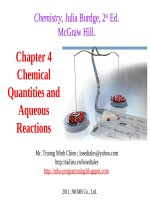Chapter 4: Operating Systems and File Management pdf
Bạn đang xem bản rút gọn của tài liệu. Xem và tải ngay bản đầy đủ của tài liệu tại đây (2.16 MB, 55 trang )
Operating Systems
Operating Systems
and File Management
and File Management
Chapter 4
Chapter 4
4
Chapter 4: Operating Systems and File Management 2
Chapter Contents
Section A: Operating System Basics
Section B: Today’s Operating Systems
Section C: File Basics
Section D: File Management
Section E: Backup Security
4
SECTION
A
Chapter 4: Operating Systems and File Management 3
Operating System Basics
Operating System Basics
Operating System Activities
User Interfaces
The Boot Process
4
Chapter 4: Operating Systems and File Management 4
Operating System Activities
An operating system is a type of system
software that acts as the master controller for
all activities that take place within a computer
system
4
Chapter 4: Operating Systems and File Management 5
Operating System Activities
4
Chapter 4: Operating Systems and File Management 6
Operating System Activities
Multitasking provides process and memory
management services that allow two or more tasks,
jobs, or programs to run simultaneously
Within a single program, multithreading allows
multiple parts, or threads, to run simultaneously
An operating system’s multiprocessing capability
supports a division of labor among all the
processing units
4
Chapter 4: Operating Systems and File Management 7
Operating System Activities
Operating System Categories
–
Single-user operating system
–
Multiuser operating system
–
Desktop operating system
4
Chapter 4: Operating Systems and File Management 8
User Interfaces
The combination of hardware and software
that helps people and computers
communicate with each other
4
Chapter 4: Operating Systems and File Management 9
User Interfaces
Menus, submenus, and dialog boxes
4
Chapter 4: Operating Systems and File Management 10
The Boot Process
During the boot process, the operating
system kernel is loaded into RAM
–
The kernel provides essential operating system
services
Your computer’s small bootstrap program is
built into special ROM circuitry housed in the
computer’s system unit
4
Chapter 4: Operating Systems and File Management 11
The Boot Process
4
SECTION
B
Chapter 4: Operating Systems and File Management 12
Today’s Operating Systems
Today’s Operating Systems
Microsoft Windows
Mac OS
UNIX and Linux
DOS
Handheld Operating Systems
4
Chapter 4: Operating Systems and File Management 13
Microsoft Windows
4
Chapter 4: Operating Systems and File Management 14
Mac OS
You can tell when you’re using
Mac OS by the Apple logo that
appears on the menu bar. The
Mac OS X interface includes all
the standard elements of a GUI,
including icons, menus,
windows, and taskbars.
4
Chapter 4: Operating Systems and File Management 15
Mac OS
On a Macintosh
computer with Boot
Camp, you can boot
into Mac OS X or
into Windows XP.
4
Chapter 4: Operating Systems and File Management 16
Mac OS
Mac OS X on an Intel Mac offers the ability to
run Windows and Windows application
software in addition to software designed for
the Macintosh
–
Dual boot
4
Chapter 4: Operating Systems and File Management 17
UNIX and Linux
Several Web sites offer a Linux
distribution, which is a package that
contains the Linux kernel, system utilities,
applications, and an installation routine
4
Chapter 4: Operating Systems and File Management 18
UNIX and Linux
Linux users can choose from
several graphical interfaces.
Pictured here is the popular
KDE graphical desktop.
4
Chapter 4: Operating Systems and File Management 19
DOS
Disk Operating System
First operating system that many used
4
Chapter 4: Operating Systems and File Management 20
Handheld Operating Systems
4
SECTION
C
Chapter 4: Operating Systems and File Management 21
File Basics
File Basics
File Names and Extensions
File Directories and Folders
File Formats
4
Chapter 4: Operating Systems and File Management 22
File Names and Extensions
You must adhere to file-naming conventions
when saving files
–
Maximum length
–
Prohibited characters
–
No reserved words
–
Case sensitivity
File extensions are usually
related to the file format
–
Native file format
4
Chapter 4: Operating Systems and File Management 23
File Directories and Folders
An operating system maintains a directory for
each disk, tape, CD, DVD, or USB flash drive
–
Root directory
–
Subdirectory
•
Depicted as folders
A computer’s file location is defined by a file
specification, or path
C:\My Music\Reggae\Marley One Love.mp3
4
Chapter 4: Operating Systems and File Management 24
File Formats
A file format is the way that information is
stored in a file.
Programs that save information to files often
have their own file format.
A program may be able to read and write
many different file formats.
4
Chapter 4: Operating Systems and File Management 25
File Formats
Windows uses a file association list to link a
file extension to its corresponding application
software
Although a file extension is a good indicator
of a file’s format, it does not really define the
format
–
A file header is a section of data at the beginning
of a file that contains information about a file