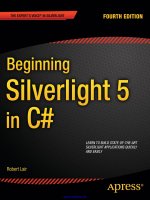Pro ASP.NET 4 in C# 2010, 4th edition pot
Bạn đang xem bản rút gọn của tài liệu. Xem và tải ngay bản đầy đủ của tài liệu tại đây (38.53 MB, 1,617 trang )
MacDonald
Freeman
Szpuszta
FOURTH EDITION
ASP.NET 4
in C# 2010
Companion eBook Available
7.5 x 9.25 spine = 3.03125" 1616 page count
THE EXPERT’S VOICE
®
IN .NET
Pro
ASP.NET 4
in C# 2010
FOURTH EDITION
Matthew MacDonald, Adam Freeman,
and Mario Szpuszta
Pro
this print for content only—size & color not accurate
CYAN
MAGENTA
YELLOW
BLACK
PANTONE 123 C
BOOKS FOR PROFESSIONALS BY PROFESSIONALS
®
Matthew MacDonald,
Author of
Pro Silverlight 4 in C#
Beginning ASP.NET 4 in C#
2010
Pro WPF in C# 2010
Pro .NET 2.0 Windows
Forms and Custom Controls
US $59.99
Shelve in:
.NET
User level:
Intermediate–Advanced
www.apress.com
SOURCE CODE ONLINE
Companion eBook
See last page for details
on $10 eBook version
ISBN 978-1-4302-2529-4
9 781430 225294
5 59 9 9
Adam Freeman,
Co-Author of
Introducing Visual C# 2010
Pro .NET 4 Parallel
Programming in C#
Pro LINQ: Language
Integrated Query in C#
2010
Visual C# 2010 Recipes
Programming .NET Security
Microsoft .NET XML Web
Services Step by Step
C# for Java Developers
Programming the Internet
with Java
Active Java
Mario Szpuszta,
Co-Author of
Advanced .NET Remoting
Pro ASP.NET 4 in C# 2010
Dear Reader,
As you know, ASP.NET is Microsoft’s premier technology for creating server-
side web applications. In this book, you’ll learn about ASP.NET 4, which is the
latest milestone in web development.
ASP.NET 4 adds a host of refinements and two major new features to pre-
vious versions of the technology. The first major change is the inclusion of
ASP.NET MVC—an alternative way to design web pages—that offers clean-
er URLs, better testability, and tight control over HTML. The second is ASP.
NET Dynamic Data—a data scaffolding framework that allows you to build
an entire website out of flexible, reusable templates. You’ll learn about both
of these innovations in this book. You’ll also get a solid look at Silverlight,
Microsoft’s next-generation browser plug-in that allows you to draw vector
graphics, show animations, and play media files in your ASP.NET pages.
The book also covers:
• Core concepts of ASP.NET 4. You’ll learn the fundamentals of Visual Studio, ASP.
NET, and the web forms model—and how to extend this infrastructure when
you need to.
• Data access. You’ll get a thorough review of scalable data access programming,
covering pure ADO.NET, LINQ, the Entity Framework, ASP.NET Dynamic Data,
and advanced caching techniques.
• Security. You’ll learn to secure your website with ASP.NET’s built-in authoriza-
tion and authentication features, and how to protect sensitive data wherever it’s
stored with encryption.
• Advanced user interface. You’ll study a range of techniques for building pages with
pizzazz, including CSS, custom controls, GDI+, JavaScript, and ASP.NET AJAX.
• And much more…
Matthew MacDonald (Microsoft MVP, MCSD)
THE APRESS ROADMAP
Pro
Silverlight 4 in C#
Pro
Dynamic .NET 4.0
Applications
Pro
Windows Azure
Pro C# 2010
and the
.NET 4 Platform
Pro ASP.NET 4
in C# 2010,
Introducing
.NET 4.0
Accelerated
C# 2010
2529-4 MacDonald.indd 1 6/7/10 12:08 PM
www.it-ebooks.info
www.it-ebooks.info
Pro ASP.NET 4 in C# 2010
Fourth Edition
■ ■ ■
Matthew MacDonald, Adam Freeman,
and Mario Szpuszta
www.it-ebooks.info
Pro ASP.NET in C# 2010, Fourth Edition
Copyright © 2010 by Matthew MacDonald, Adam Freeman, and Mario Szpuszta
All rights reserved. No part of this work may be reproduced or transmitted in any form or by any
means, electronic or mechanical, including photocopying, recording, or by any information
storage or retrieval system, without the prior written permission of the copyright the publisher.
ISBN-13 (pbk): 978-1-4302-2529-4
ISBN-13 (electronic): 978-1-4302-2530-0
Printed and bound in the United States of America 9 8 7 6 5 4 3 2 1
Trademarked names, logos, and images may appear in this book. Rather than use a trademark
symbol with every occurrence of a trademarked name, logo, or image we use the names, logos, and
images only in an editorial fashion and to the benefit of the trademark owner, with no intention of
infringement of the trademark.
The use in this publication of trade names, trademarks, service marks, and similar terms, even if
they are not identified as such, is not to be taken as an expression of opinion as to whether or not
they are subject to proprietary rights.
President and Publisher: Paul Manning
Lead Editor: Ewan Buckingham
Technical Reviewers: Fabio Claudio Ferracchiati and Todd Meister
Editorial Board: Clay Andres, Steve Anglin, Mark Beckner, Ewan Buckingham, Gary Cornell,
Jonathan Gennick, Jonathan Hassell, Michelle Lowman, Matthew Moodie, Duncan Parkes,
Jeffrey Pepper, Frank Pohlmann, Douglas Pundick, Ben Renow-Clarke, Dominic
Shakeshaft, Matt Wade, Tom Welsh
Coordinating Editor: Anne Collett
Copy Editors: Ralph Moore, Katie Stence, Kim Wimpsett
Compositor: Mary Sudul
Indexer: Kevin Broccoli
Artist: April Milne
Cover Designer: Anna Ishchenko
Distributed to the book trade worldwide by Springer Science+Business Media, LLC., 233 Spring
Street, 6th Floor, New York, NY 10013. Phone 1-800-SPRINGER, fax (201) 348-4505, e-mail orders-
, or visit www.springeronline.com.
For information on translations, please e-mail , or visit www.apress.com.
Apress and friends of ED books may be purchased in bulk for academic, corporate, or promotional
use. eBook versions and licenses are also available for most titles. For more information, reference
our Special Bulk Sales–eBook Licensing web page at www.apress.com/info/bulksales.
The information in this book is distributed on an “as is” basis, without warranty. Although every
precaution has been taken in the preparation of this work, neither the author(s) nor Apress shall
have any liability to any person or entity with respect to any loss or damage caused or alleged to be
caused directly or indirectly by the information contained in this work.
The source code for this book is available to readers at www.apress.com. You will need to answer
questions pertaining to this book in order to successfully download the code.
www.it-ebooks.info
iii
Contents at a Glance
Contents v
About the Author xxxii
About the Technical Reviewer xxxiii
Introduction xxxiv
Part 1: Core Concepts 1
■ Chapter 1: Introducing ASP.NET 3
■ Chapter 2: Visual Studio 21
■ Chapter 3: Web Forms 77
■ Chapter 4: Server Controls 129
■ Chapter 5: ASP.NET Applications 183
■ Chapter 6: State Management 235
Part 2: Data Access 275
■ Chapter 7: ADO.NET Fundamentals 277
■ Chapter 8: Data Components and the DataSet 321
■ Chapter 9: Data Binding 353
■ Chapter 10: Rich Data Controls 403
■ Chapter 11: Caching and Asynchronous Pages 477
■ Chapter 12: Files and Streams 527
■ Chapter 13: LINQ 563
■ Chapter 14: XML 617
www.it-ebooks.info
iv
Part 3: Building ASP.NET Websites 679
■ Chapter 15: User Controls 681
■ Chapter 16: Themes and Master Pages 703
■ Chapter 17: Website Navigation 735
■ Chapter 18: Website Deployment 791
Part 4: Security 833
■ Chapter 19: The ASP.NET Security Model 835
■ Chapter 20: Forms Authentication 851
■ Chapter 21: Membership 877
■ Chapter 22: Windows Authentication 933
■ Chapter 23: Authorization and Roles 963
■ Chapter 24: Profiles 995
■ Chapter 25: Cryptography 1029
■ Chapter 26: Custom Membership Providers 1061
Part 5: Advanced User Interface 1099
■ Chapter 27: Custom Server Controls 1101
■ Chapter 28: Graphics, GDI+, and Charting 1135
■ Chapter 29: JavaScript and Ajax Techniques 1179
■ Chapter 30: ASP.NET AJAX 1239
■ Chapter 31: Portals with Web Part Pages 1303
■ Chapter 32: MVC 1363
■ Chapter 33: Dynamic Data 1397
■ Chapter 34: Silverlight 1437
Index 1491
www.it-ebooks.info
■ CONTENTS
v
Contents
Contents at a Glance iii
About the Author xxxii
About the Technical Reviewer xxxiii
Introduction xxxiv
Part 1: Core Concepts 1
■ Chapter 1: Introducing ASP.NET 3
The Seven Pillars of ASP.NET 3
#1: ASP.NET Is Integrated with the .NET Framework 3
#2: ASP.NET Is Compiled, Not Interpreted 4
#3: ASP.NET Is Multilanguage 6
#4: ASP.NET Is Hosted by the Common Language Runtime 8
#5: ASP.NET Is Object-Oriented 9
#6: ASP.NET Supports all Browsers 11
#7: ASP.NET Is Easy to Deploy and Configure 11
The Evolution of ASP.NET 12
ASP.NET 1.0 and 1.1 12
ASP.NET 2.0 12
ASP.NET 3.5 13
ASP.NET 4 16
Silverlight 18
Summary 19
www.it-ebooks.info
■ CONTENTS
vi
■ Chapter 2: Visual Studio 21
Introducing Visual Studio 21
Websites and Web Projects 22
Creating a Projectless Website 23
Designing a Web Page 28
The Visual Studio IDE 35
Solution Explorer 37
Document Window 38
Toolbox 38
Error List and Task List 39
Server Explorer 41
The Code Editor 42
Adding Assembly References 43
IntelliSense and Outlining 46
Visual Studio 2010 Improvements 50
The Code Model 56
How Code-Behind Files Are Connected to Pages 59
How Control Tags Are Connected to Page Variables 60
How Events Are Connected to Event Handlers 61
Web Projects 63
Creating a Web Project 64
Migrating a Website from a Previous Version of Visual Studio 66
Visual Studio Debugging 68
Single-Step Debugging 69
Variable Watches 72
Advanced Breakpoints 74
The Web Development Helper 74
Summary 76
■ Chapter 3: Web Forms 77
Page Processing 78
HTML Forms 78
www.it-ebooks.info
■ CONTENTS
vii
Dynamic User Interface 80
The ASP.NET Event Model 81
Automatic Postbacks 82
View State 84
XHTML Compliance 88
Client-Side Control IDs 94
Web Forms Processing Stages 97
Page Framework Initialization 98
User Code Initialization 99
Validation 99
Event Handling 100
Automatic Data Binding 100
Cleanup 101
A Page Flow Example 101
The Page As a Control Container 104
Showing the Control Tree 104
The Page Header 109
Dynamic Control Creation 110
The Page Class 112
Session, Application, and Cache 112
Request 113
Response 114
Server 118
User 121
Trace 121
Accessing the HTTP Context in Another Class 127
Summary 128
■ Chapter 4: Server Controls 129
Types of Server Controls 129
The Server Control Hierarchy 130
HTML Server Controls 132
The HtmlControl Class 133
www.it-ebooks.info
■ CONTENTS
viii
The HtmlContainerControl Class 133
The HtmlInputControl Class 134
The HTML Server Control Classes 134
Setting Style Attributes and Other Properties 136
Programmatically Creating Server Controls 137
Handling Server-Side Events 139
Web Controls 142
The WebControl Base Class 143
Basic Web Control Classes 145
Units 147
Enumerations 147
Colors 148
Fonts 148
Focus 150
The Default Button 151
Scrollable Panels 152
Handling Web Control Events 153
The List Controls 156
The Selectable List Controls 157
The BulletedList Control 161
Input Validation Controls 162
The Validation Controls 163
The Validation Process 164
The BaseValidator Class 165
The RequiredFieldValidator Control 167
The RangeValidator Control 167
The CompareValidator Control 168
The RegularExpressionValidator Control 168
The CustomValidator Control 171
The ValidationSummary Control 172
Using the Validators Programmatically 174
Validation Groups 175
www.it-ebooks.info
■ CONTENTS
ix
Rich Controls 177
The AdRotator Control 178
The Calendar Control 180
Summary 182
■ Chapter 5: ASP.NET Applications 183
Anatomy of an ASP.NET Application 183
The Application Domain 184
Application Lifetime 185
Application Updates 186
Application Directory Structure 186
The global.asax Application File 187
Application Events 189
Demonstrating Application Events 191
ASP.NET Configuration 192
The machine.config File 193
The web.config File 195
<system.web> 199
<system.webServer> 200
<appSettings> 201
<connectionStrings> 202
Reading and Writing Configuration Sections Programmatically 203
The Website Administration Tool (WAT) 206
Extending the Configuration File Structure 207
Encrypting Configuration Sections 211
.NET Components 213
Creating a Component 214
Using a Component Through the App_Code Directory 215
Using a Component Through the Bin Directory 216
Extending the HTTP Pipeline 219
HTTP Handlers 219
Creating a Custom HTTP Handler 221
Configuring a Custom HTTP Handler 222
www.it-ebooks.info
■ CONTENTS
x
Using Configuration-Free HTTP Handlers 223
Creating an Advanced HTTP Handler 223
Creating an HTTP Handler for Non-HTML Content 226
HTTP Modules 229
Creating a Custom HTTP Module 231
Summary 234
■ Chapter 6: State Management 235
ASP.NET State Management 236
View State 238
A View State Example 239
Storing Objects in View State 241
Assessing View State 243
Selectively Disabling View State 244
View State Security 246
Transferring Information Between Pages 247
The Query String 248
Cross-Page Posting 249
Cookies 256
Session State 258
Session Architecture 258
Using Session State 259
Configuring Session State 261
Securing Session State 268
Application State 269
Static Application Variables 271
Summary 273
Part 2: Data Access 275
■ Chapter 7: ADO.NET Fundamentals 277
The ADO.NET Architecture 278
ADO.NET Data Providers 278
www.it-ebooks.info
■ CONTENTS
xi
Standardization in ADO.NET 280
Fundamental ADO.NET Classes 281
The Connection Class 283
Connection Strings 283
Testing a Connection 286
Connection Pooling 287
The Command and DataReader Classes 289
Command Basics 290
The DataReader Class 291
The ExecuteReader() Method and the DataReader 292
The ExecuteScalar() Method 298
The ExecuteNonQuery() Method 298
SQL Injection Attacks 299
Using Parameterized Commands 303
Calling Stored Procedures 304
Transactions 307
Transactions and ASP.NET Applications 307
Isolation Levels 312
Savepoints 314
Provider-Agnostic Code 315
Creating the Factory 316
Create Objects with Factory 317
A Query with Provider-Agnostic Code 318
Summary 319
■ Chapter 8: Data Components and the DataSet 321
Building a Data Access Component 321
The Data Package 323
The Stored Procedures 324
The Data Utility Class 325
Testing the Database Component 331
Disconnected Data 333
Web Applications and the DataSet 334
www.it-ebooks.info
■ CONTENTS
xii
XML Integration 335
The DataSet 335
The DataAdapter Class 337
Filling a DataSet 338
Working with Multiple Tables and Relationships 340
Searching for Specific Rows 343
Using the DataSet in a Data Access Class 344
Data Binding 345
The DataView Class 345
Sorting with a DataView 346
Filtering with a DataView 348
Advanced Filtering with Relationships 350
Calculated Columns 350
Summary 352
■ Chapter 9: Data Binding 353
Basic Data Binding 354
Single-Value Binding 354
Other Types of Expressions 356
Repeated-Value Binding 360
Data Source Controls 368
The Page Life Cycle with Data Binding 369
The SqlDataSource 370
Selecting Records 371
Parameterized Commands 374
Handling Errors 379
Updating Records 379
Deleting Records 384
Inserting Records 384
Disadvantages of the SqlDataSource 385
The ObjectDataSource 386
Selecting Records 387
www.it-ebooks.info
■ CONTENTS
xiii
Updating Records 392
Updating with a Data Object 393
The Limits of the Data Source Controls 397
The Problem 398
Adding the Extra Items 399
Handling the Extra Options with the SqlDataSource 399
Handling the Extra Options with the ObjectDataSource 400
Summary 401
■ Chapter 10: Rich Data Controls 403
The GridView 404
Defining Columns 404
Formatting the GridView 408
Formatting Fields 409
Styles 410
Formatting-Specific Values 414
GridView Row Selection 416
Using Selection to Create a Master-Details Form 418
The SelectedIndexChanged Event 420
Using a Data Field As a Select Button 421
Sorting the GridView 422
Sorting with the SqlDataSource 422
Sorting with the ObjectDataSource 423
Sorting and Selection 425
Advanced Sorting 425
Paging the GridView 427
Automatic Paging 427
Paging and Selection 429
Custom Pagination with the ObjectDataSource 429
Customizing the Pager Bar 432
GridView Templates 433
Using Multiple Templates 435
www.it-ebooks.info
■ CONTENTS
xiv
Editing Templates in Visual Studio 436
Binding to a Method 437
Handling Events in a Template 439
Editing with a Template 440
Client IDs in Templates 447
The ListView 447
Grouping 451
Paging 453
The DetailsView and FormView 454
The DetailsView 454
The FormView 457
Advanced Grids 459
Summaries in the GridView 459
A Parent/Child View in a Single Table 461
Editing a Field Using a Lookup Table 464
Serving Images from a Database 466
Detecting Concurrency Conflicts 472
Summary 476
■ Chapter 11: Caching and Asynchronous Pages 477
Understanding ASP.NET Caching 477
Output Caching 478
Declarative Output Caching 479
Caching and the Query String 480
Caching with Specific Query String Parameters 481
Custom Caching Control 481
Caching with the HttpCachePolicy Class 483
Post-Cache Substitution and Fragment Caching 484
Cache Profiles 487
Cache Configuration 487
Output Caching Extensibility 488
Data Caching 493
Adding Items to the Cache 494
www.it-ebooks.info
■ CONTENTS
xv
A Simple Cache Test 496
Cache Priorities 498
Caching with the Data Source Controls 498
Cache Dependencies 502
File and Cache Item Dependencies 502
Aggregate Dependencies 503
The Item Removed Callback 504
Understanding SQL Cache Notifications 507
How Cache Notifications Work 508
Enabling Notifications 508
Creating the Cache Dependency 509
Custom Cache Dependencies 510
A Basic Custom Cache Dependency 510
A Custom Cache Dependency Using Message Queues 512
Asynchronous Pages 514
Creating an Asynchronous Page 515
Querying Data in an Asynchronous Page 517
Handling Errors 519
Using Caching with Asynchronous Tasks 522
Multiple Asynchronous Tasks and Timeouts 524
Summary 526
■ Chapter 12: Files and Streams 527
Working with the File System 527
The Directory and File Classes 528
The DirectoryInfo and FileInfo Classes 530
The DriveInfo Class 533
Working with Attributes 534
Filter Files with Wildcards 536
Retrieving File Version Information 537
The Path Class 538
A File Browser 541
www.it-ebooks.info
■ CONTENTS
xvi
Reading and Writing Files with Streams 546
Text Files 547
Binary Files 549
Uploading Files 550
Making Files Safe for Multiple Users 552
Compression 557
Serialization 558
Summary 561
■ Chapter 13: LINQ 563
LINQ Basics 563
Deferred Execution 565
How LINQ Works 566
LINQ Expressions 567
LINQ Expressions “Under the Hood” 575
LINQ to DataSet 578
Typed DataSets 581
Null Values 581
LINQ to Entities 581
Generating the Data Model 582
The Data Model Classes 583
Entity Relationships 586
Querying Stored Procedures 587
LINQ to Entities Queries “Under the Hood” 589
Database Operations 595
Inserts 595
Updates 598
Deletes 598
Managing Concurrency 598
Handling Concurrency Conflicts 599
The EntityDataSource Control 604
Displaying Data 604
www.it-ebooks.info
■ CONTENTS
xvii
Getting Related Data 609
Editing Data 610
Validation 611
Using the QueryExtender Control 612
Using a SearchExpression 613
Using a RangeExpression 614
Using a PropertyExpression 614
Using a MethodExpression 615
Summary 616
■ Chapter 14: XML 617
When Does Using XML Make Sense? 617
An Introduction to XML 618
The Advantages of XML 619
Well-Formed XML 620
XML Namespaces 621
XML Schemas 622
Stream-Based XML Processing 624
Writing XML Files 624
Reading XML Files 628
In-Memory XML Processing 631
The XmlDocument 632
The XPathNavigator 636
The XDocument 638
Searching XML Content 643
Searching with XmlDocument 644
Searching XmlDocument with XPath 646
Searching XDocument with LINQ 649
Validating XML Content 651
A Basic Schema 651
Validating with XmlDocument 652
Validating with XDocument 654
www.it-ebooks.info
■ CONTENTS
xviii
Transforming XML Content 654
A Basic Stylesheet 655
Using XslCompiledTransform 656
Using the Xml Control 657
Transforming XML with LINQ to XML 658
XML Data Binding 660
Nonhierarchical Binding 660
Using XPath 662
Nested Grids 665
Hierarchical Binding with the TreeView 667
Using XSLT 669
Binding to XML Content from Other Sources 671
Updating XML Through the XmlDataSource 672
XML and the ADO.NET DataSet 672
Converting the DataSet to XML 673
Accessing a DataSet As XML 675
Summary 678
Part 3: Building ASP.NET Websites 679
■ Chapter 15: User Controls 681
User Control Basics 681
Creating a Simple User Control 682
Converting a Page to a User Control 684
Adding Code to a User Control 684
Handling Events 684
Adding Properties 685
Using Custom Objects 688
Adding Events 690
Exposing the Inner Web Control 694
Dynamically Loading User Controls 695
Portal Frameworks 695
www.it-ebooks.info
■ CONTENTS
xix
Partial Page Caching 699
VaryByControl 699
Sharing Cached Controls 701
Summary 702
■ Chapter 16: Themes and Master Pages 703
Cascading Style Sheets 703
Creating a Stylesheet 703
Applying Stylesheet Rules 706
Themes 709
Theme Folders and Skins 709
Applying a Simple Theme 711
Handling Theme Conflicts 712
Creating Multiple Skins for the Same Control 713
Skins with Templates and Images 714
Using CSS in a Theme 717
Applying Themes Through a Configuration File 717
Applying Themes Dynamically 718
Standardizing Website Layout 720
Master Page Basics 720
A Simple Master Page 721
A Simple Content Page 723
Default Content 725
Master Pages with Tables and CSS Layout 726
Master Pages and Relative Paths 729
Applying Master Pages Through a Configuration File 730
Advanced Master Pages 730
Interacting with the Master Page Class 730
Dynamically Setting a Master Page 732
Nesting Master Pages 732
Summary 734
www.it-ebooks.info
■ CONTENTS
xx
■ Chapter 17: Website Navigation 735
Pages with Multiple Views 736
The MultiView Control 736
The Wizard Control 741
Site Maps 751
Defining a Site Map 752
Binding to a Site Map 753
Breadcrumbs 754
Showing a Portion of the Site Map 757
The Site Map Objects 760
Adding Custom Site Map Information 762
Creating a Custom SiteMapProvider 763
Security Trimming 770
URL Mapping and Routing 772
URL Mapping 772
URL Routing 773
The TreeView Control 774
The TreeNode 775
Populating Nodes on Demand 778
TreeView Styles 779
The Menu Control 783
Menu Styles 786
Menu Templates 788
Summary 789
■ Chapter 18: Website Deployment 791
Installing and Configuring IIS 791
Installing IIS 7 791
Managing IIS 7 793
Deploying a Website 795
Deploying by Copying Files 796
Using Web Deployment 801
www.it-ebooks.info
■ CONTENTS
xxi
Using FTP Deployment 809
Managing a Website 817
Creating a New Site 817
Creating Virtual Directories 818
Using the VirtualPathProvider 819
Using Application Pools 823
Using Application Warm-Up 826
Extending the Integrated Pipeline 828
Creating the Handler 828
Deploying the Handler 829
Configuring the Handler 829
Testing the Handler 830
Summary 831
Part 4: Security 833
■ Chapter 19: The ASP.NET Security Model 835
What It Means to Create Secure Software 835
Understanding Potential Threats 835
Secure Coding Guidelines 836
Understanding Gatekeepers 837
Understanding the Levels of Security 838
Authentication 838
Authorization 839
Confidentiality and Integrity 840
Pulling It All Together 841
Understanding Secure Sockets Layer 842
Understanding Certificates 843
Understanding SSL 843
Configuring SSL in IIS 7.x 845
Summary 849
www.it-ebooks.info
■ CONTENTS
xxii
■ Chapter 20: Forms Authentication 851
Introducing Forms Authentication 851
Why Use Forms Authentication? 852
Why Would You Not Use Forms Authentication? 854
Why Not Implement Cookie Authentication Yourself? 855
The Forms Authentication Classes 856
Implementing Forms Authentication 857
Configuring Forms Authentication 857
Denying Access to Anonymous Users 861
Creating a Custom Login Page 862
Custom Credentials Store 868
Persistent Cookies in Forms Authentication 869
IIS 7.x and Forms Authentication 871
Summary 876
■ Chapter 21: Membership 877
Introducing the ASP.NET Membership API 877
Using the Membership API 880
Configuring Forms Authentication 882
Creating the Data Store 883
Configuring Connection String and Membership Provider 890
Creating and Authenticating Users 893
Using the Security Controls 897
The Login Control 898
The LoginStatus Control 909
The LoginView Control 910
The PasswordRecovery Control 911
The ChangePassword Control 916
The CreateUserWizard Control 917
Configuring Membership in IIS 7.x 922
Configuring Providers and Users 922
Using the Membership API with Other Applications 924
www.it-ebooks.info
■ CONTENTS
xxiii
Using the Membership Class 926
Retrieving Users from the Store 927
Updating Users in the Store 929
Creating and Deleting Users 930
Validating Users 931
Summary 931
■ Chapter 22: Windows Authentication 933
Introducing Windows Authentication 933
Why Use Windows Authentication? 933
Why Would You Not Use Windows Authentication? 935
Mechanisms for Windows Authentication 935
Implementing Windows Authentication 942
Configuring IIS 7.x 942
Configuring ASP.NET 944
Deeper Into the IIS 7.x Pipeline 945
Denying Access to Anonymous Users 948
Accessing Windows User Information 950
Impersonation 956
Impersonation and Delegation in Windows 956
Configured Impersonation 958
Programmatic Impersonation 959
Summary 962
■ Chapter 23: Authorization and Roles 963
URL Authorization 963
Authorization Rules 964
File Authorization 970
Authorization Checks in Code 970
Using the IsInRole() Method 970
Using the PrincipalPermission Class 971
Using the Roles API for Role-Based Authorization 974
Using the LoginView Control with Roles 981
www.it-ebooks.info