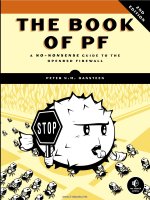Inside the Microsoft Build Engine 2nd Edition doc
Bạn đang xem bản rút gọn của tài liệu. Xem và tải ngay bản đầy đủ của tài liệu tại đây (27.22 MB, 606 trang )
www.it-ebooks.info
PUBLISHED BY
M crosoft Press
A D v s on of M crosoft Corporat on
One M crosoft Way
Redmond, Wash ngton 98052-6399
Copyr ght © 2010 by Sayed Hash m and W am Bartho omew
A r ghts reserved No part of the contents of th s book may be reproduced or transm tted n any form or by any
means w thout the wr tten perm ss on of the pub sher
L brary of Congress Contro Number 2010940848
ISBN 978-0-7356-4524-0
Pr nted and bound n the Un ted States of Amer ca
M crosoft Press books are ava ab e through bookse ers and d str butors wor dw de For further nfor mat on
about nternat ona ed t ons, contact your oca M crosoft Corporat on off ce or contact M crosoft Press
Internat ona d rect y at fax (425) 936-7329 V s t our Web s te at www m crosoft com/mspress Send comments
to msp nput@m crosoft com
M crosoft and the trademarks sted at http //www m crosoft com/about/ ega /en/us/Inte ectua Property/
Trademarks/EN-US aspx are trademarks of the M crosoft group of compan es A other marks are property
of the r respect ve owners
The examp e compan es, organ zat ons, products, doma n names, e-ma addresses, ogos, peop e, p aces, and
events dep cted here n are ct t ous No assoc at on w th any rea company, organ zat on, product, doma n name,
e-ma address, ogo, person, p ace, or event s ntended or shou d be nferred
Th s book expresses the author’s v ews and op n ons The nformat on conta ned n th s book s prov ded w thout
any express, statutory, or mp ed warrant es Ne ther the authors, M crosoft Corporat on, nor ts rese ers, or
d str butors w be he d ab e for any damages caused or a eged to be caused e ther d rect y or nd rect y by
th s book
Acquisitions Editor: Devon Musgrave
Developmental Editor: Devon Musgrave
Project Editor: Iram Nawaz
Editorial Production: S4Car s e Pub sh ng Serv ces
Technical Reviewer: Marc H Young
Cover: Tom Draper Des gn
Body Part No X17-29997
www.it-ebooks.info
vii
Contents at a Glance
Part I Overview
1 MSBuild Quick Start . . . . . . . . . . . . . . . . . . . . . . . . . . . . . . . . . . . . . . 3
2 MSBuild Deep Dive, Part 1 . . . . . . . . . . . . . . . . . . . . . . . . . . . . . . . 23
3 MSBuild Deep Dive, Part 2 . . . . . . . . . . . . . . . . . . . . . . . . . . . . . . . 53
Part II Customizing MSBuild
4 Custom Tasks . . . . . . . . . . . . . . . . . . . . . . . . . . . . . . . . . . . . . . . . . . . 87
5 Custom Loggers . . . . . . . . . . . . . . . . . . . . . . . . . . . . . . . . . . . . . . . 129
Part III Advanced MSBuild Topics
6 Batching and Incremental Builds . . . . . . . . . . . . . . . . . . . . . . . . . 163
7 External Tools . . . . . . . . . . . . . . . . . . . . . . . . . . . . . . . . . . . . . . . . . 193
Part IV MSBuild Cookbook
8 Practical Applications, Part 1. . . . . . . . . . . . . . . . . . . . . . . . . . . . . 223
9 Practical Applications, Part 2. . . . . . . . . . . . . . . . . . . . . . . . . . . . . 245
Part V MSBuild in Visual C++ 2010
10 MSBuild in Visual C++ 2010, Part 1 . . . . . . . . . . . . . . . . . . . . . . . 267
11 MSBuild in Visual C++ 2010, Part 2 . . . . . . . . . . . . . . . . . . . . . . . 289
12 Extending Visual C++ 2010 . . . . . . . . . . . . . . . . . . . . . . . . . . . . . . 317
Part VI Team Foundation Build
13 Team Build Quick Start. . . . . . . . . . . . . . . . . . . . . . . . . . . . . . . . . . 347
14 Team Build Deep Dive . . . . . . . . . . . . . . . . . . . . . . . . . . . . . . . . . . 395
15 WorkowFoundationQuickStart . . . . . . . . . . . . . . . . . . . . . . . . 423
16 Process Template Customization . . . . . . . . . . . . . . . . . . . . . . . . . 455
www.it-ebooks.info
viii Contents at a Glance
Part VII Web Development Tool
17 Web Deployment Tool, Part 1. . . . . . . . . . . . . . . . . . . . . . . . . . . . 489
18 Web Deployment Tool, Part 2. . . . . . . . . . . . . . . . . . . . . . . . . . . . 521
19 Web Deployment Tool Practical Applications . . . . . . . . . . . . . . 545
Appendix A NewFeaturesinMSBuild4.0
(available online) . . . . . . . . . . . . . . . . . . . . . . . . . . . . . . . . 569
Appendix B Building Large Source Trees
(available online) . . . . . . . . . . . . . . . . . . . . . . . . . . . . . . . . 579
Appendix C UpgradingfromTeamFoundation
Build 2008 (available online) . . . . . . . . . . . . . . . . . . . . . . 585
www.it-ebooks.info
ix
Table of Contents
Foreword . . . . . . . . . . . . . . . . . . . . . . . . . . . . . . . . . . . . . . . . . . . . . . . . . . . . . . . . . .xix
Introduction . . . . . . . . . . . . . . . . . . . . . . . . . . . . . . . . . . . . . . . . . . . . . . . . . . . . . . .xxi
Part I Overview
1 MSBuild Quick Start . . . . . . . . . . . . . . . . . . . . . . . . . . . . . . . . . . . . . . 3
ProjectFileDetails . . . . . . . . . . . . . . . . . . . . . . . . . . . . . . . . . . . . . . . . . . . . . . . . . . . . 3
Properties and Targets
. . . . . . . . . . . . . . . . . . . . . . . . . . . . . . . . . . . . . . . . . . . . . . . . 4
Items . . . . . . . . . . . . . . . . . . . . . . . . . . . . . . . . . . . . . . . . . . . . . . . . . . . . . . . . . . . . . . . 9
Item Metadata
. . . . . . . . . . . . . . . . . . . . . . . . . . . . . . . . . . . . . . . . . . . . . . . . . . . . . . 11
Simple Conditions
. . . . . . . . . . . . . . . . . . . . . . . . . . . . . . . . . . . . . . . . . . . . . . . . . . . 15
Default/Initial Targets . . . . . . . . . . . . . . . . . . . . . . . . . . . . . . . . . . . . . . . . . . . . . . . . 17
MSBuild.exe Command-Line Usage . . . . . . . . . . . . . . . . . . . . . . . . . . . . . . . . . . . . 18
Extending the Build Process . . . . . . . . . . . . . . . . . . . . . . . . . . . . . . . . . . . . . . . . . . 21
2 MSBuild Deep Dive, Part 1 . . . . . . . . . . . . . . . . . . . . . . . . . . . . . . . 23
Properties . . . . . . . . . . . . . . . . . . . . . . . . . . . . . . . . . . . . . . . . . . . . . . . . . . . . . . . . . . 24
Environment Variables
. . . . . . . . . . . . . . . . . . . . . . . . . . . . . . . . . . . . . . . . . . . . . . . 26
Reserved Properties
. . . . . . . . . . . . . . . . . . . . . . . . . . . . . . . . . . . . . . . . . . . . 27
Command-Line Properties
. . . . . . . . . . . . . . . . . . . . . . . . . . . . . . . . . . . . . . . 30
Dynamic Properties . . . . . . . . . . . . . . . . . . . . . . . . . . . . . . . . . . . . . . . . . . . . . 32
Items
. . . . . . . . . . . . . . . . . . . . . . . . . . . . . . . . . . . . . . . . . . . . . . . . . . . . . . . . . . . . . . 34
Copy Task
. . . . . . . . . . . . . . . . . . . . . . . . . . . . . . . . . . . . . . . . . . . . . . . . . . . . . . . . . . 36
Well-KnownItemMetadata. . . . . . . . . . . . . . . . . . . . . . . . . . . . . . . . . . . . . . 41
Custom Metadata
. . . . . . . . . . . . . . . . . . . . . . . . . . . . . . . . . . . . . . . . . . . . . . 44
Item Transformations
. . . . . . . . . . . . . . . . . . . . . . . . . . . . . . . . . . . . . . . . . . . 47
Whatdoyouthinkofthisbook?Wewanttohearfromyou!
M crosoft s nterested nhear ngyourfeedbacksowecancont nua y mproveour
books and earn ng resources for you. To part c pate n a br ef on ne survey, p ease v s t:
microsoft.com/learning/booksurvey
www.it-ebooks.info
x Table of Contents
3 MSBuild Deep Dive, Part 2 . . . . . . . . . . . . . . . . . . . . . . . . . . . . . . . 53
Dynamic Properties and Items . . . . . . . . . . . . . . . . . . . . . . . . . . . . . . . . . . . . . . . . 53
Dynamic Properties and Items: MSBuild 3.5 . . . . . . . . . . . . . . . . . . . . . . . . 53
Property and Item Evaluation
. . . . . . . . . . . . . . . . . . . . . . . . . . . . . . . . . . . . . . . . . 60
ImportingFiles . . . . . . . . . . . . . . . . . . . . . . . . . . . . . . . . . . . . . . . . . . . . . . . . . . . . . . 64
Extending the Build Process
. . . . . . . . . . . . . . . . . . . . . . . . . . . . . . . . . . . . . . . . . . . 69
PropertyFunctionsandItemFunctions. . . . . . . . . . . . . . . . . . . . . . . . . . . . . . . . . 77
PropertyFunctions . . . . . . . . . . . . . . . . . . . . . . . . . . . . . . . . . . . . . . . . . . . . . 77
StringPropertyFunctions. . . . . . . . . . . . . . . . . . . . . . . . . . . . . . . . . . . . . . . . 78
StaticPropertyFunctions . . . . . . . . . . . . . . . . . . . . . . . . . . . . . . . . . . . . . . . . 79
MSBuildPropertyFunctions . . . . . . . . . . . . . . . . . . . . . . . . . . . . . . . . . . . . . 80
ItemFunctions . . . . . . . . . . . . . . . . . . . . . . . . . . . . . . . . . . . . . . . . . . . . . . . . . 82
Part II Customizing MSBuild
4 Custom Tasks . . . . . . . . . . . . . . . . . . . . . . . . . . . . . . . . . . . . . . . . . . . 87
Custom Task Requirements . . . . . . . . . . . . . . . . . . . . . . . . . . . . . . . . . . . . . . . . . . . 87
CreatingYourFirstTask . . . . . . . . . . . . . . . . . . . . . . . . . . . . . . . . . . . . . . . . . . . . . . 88
Task Input/Output . . . . . . . . . . . . . . . . . . . . . . . . . . . . . . . . . . . . . . . . . . . . . . . . . . . 91
Supported Task Input and Output Types
. . . . . . . . . . . . . . . . . . . . . . . . . . . . . . . . 95
UsingArrayswithTaskInputsandOutputs . . . . . . . . . . . . . . . . . . . . . . . . . . . . . 97
Inline Tasks
. . . . . . . . . . . . . . . . . . . . . . . . . . . . . . . . . . . . . . . . . . . . . . . . . . . . . . . . 101
TaskFactory
. . . . . . . . . . . . . . . . . . . . . . . . . . . . . . . . . . . . . . . . . . . . . . . . . . . . . . . . 111
Extending ToolTask
. . . . . . . . . . . . . . . . . . . . . . . . . . . . . . . . . . . . . . . . . . . . . . . . . 116
ToolTask Methods
. . . . . . . . . . . . . . . . . . . . . . . . . . . . . . . . . . . . . . . . . . . . . 118
ToolTask Properties
. . . . . . . . . . . . . . . . . . . . . . . . . . . . . . . . . . . . . . . . . . . . 119
Debugging Tasks
. . . . . . . . . . . . . . . . . . . . . . . . . . . . . . . . . . . . . . . . . . . . . . . . . . . 124
5 Custom Loggers . . . . . . . . . . . . . . . . . . . . . . . . . . . . . . . . . . . . . . . 129
Overview . . . . . . . . . . . . . . . . . . . . . . . . . . . . . . . . . . . . . . . . . . . . . . . . . . . . . . . . . . 129
Console Logger
. . . . . . . . . . . . . . . . . . . . . . . . . . . . . . . . . . . . . . . . . . . . . . . . . . . . 130
FileLogger. . . . . . . . . . . . . . . . . . . . . . . . . . . . . . . . . . . . . . . . . . . . . . . . . . . . . . . . . 132
ILogger Interface
. . . . . . . . . . . . . . . . . . . . . . . . . . . . . . . . . . . . . . . . . . . . . . . . . . . 134
Creating Custom Loggers
. . . . . . . . . . . . . . . . . . . . . . . . . . . . . . . . . . . . . . . . . . . . 135
Extending the Logger Abstract Class
. . . . . . . . . . . . . . . . . . . . . . . . . . . . . . . . . . 140
Extending Existing Loggers
. . . . . . . . . . . . . . . . . . . . . . . . . . . . . . . . . . . . . . . . . . 146
FileLoggerBase and XmlLogger
. . . . . . . . . . . . . . . . . . . . . . . . . . . . . . . . . . . . . . . 151
Debugging Loggers
. . . . . . . . . . . . . . . . . . . . . . . . . . . . . . . . . . . . . . . . . . . . . . . . . 157
www.it-ebooks.info
Table of Contents xi
Part III Advanced MSBuild Topics
6 Batching and Incremental Builds . . . . . . . . . . . . . . . . . . . . . . . . . 163
BatchingOverview . . . . . . . . . . . . . . . . . . . . . . . . . . . . . . . . . . . . . . . . . . . . . . . . . 163
Task Batching
. . . . . . . . . . . . . . . . . . . . . . . . . . . . . . . . . . . . . . . . . . . . . . . . . . . . . . 166
Target Batching
. . . . . . . . . . . . . . . . . . . . . . . . . . . . . . . . . . . . . . . . . . . . . . . . . . . . 170
Combining Task and Target Batching
. . . . . . . . . . . . . . . . . . . . . . . . . . . . . . . . . . 172
Multi-batching
. . . . . . . . . . . . . . . . . . . . . . . . . . . . . . . . . . . . . . . . . . . . . . . . . . . . . 175
UsingBatchingtoBuildMultipleCongurations . . . . . . . . . . . . . . . . . . . . . . . 177
Batching Using Multiple Expressions
. . . . . . . . . . . . . . . . . . . . . . . . . . . . . . . . . . 181
Batching Using Shared Metadata
. . . . . . . . . . . . . . . . . . . . . . . . . . . . . . . . . . . . . 183
Incremental Building
. . . . . . . . . . . . . . . . . . . . . . . . . . . . . . . . . . . . . . . . . . . . . . . . 188
Partially Building Targets
. . . . . . . . . . . . . . . . . . . . . . . . . . . . . . . . . . . . . . . 190
7 External Tools . . . . . . . . . . . . . . . . . . . . . . . . . . . . . . . . . . . . . . . . . 193
Exec Task . . . . . . . . . . . . . . . . . . . . . . . . . . . . . . . . . . . . . . . . . . . . . . . . . . . . . . . . . . 193
MSBuild Task
. . . . . . . . . . . . . . . . . . . . . . . . . . . . . . . . . . . . . . . . . . . . . . . . . . . . . . 197
MSBuildandVisualStudioKnownError
MessageFormats . . . . . . . . . . . . . . . . . . . . . . . . . . . . . . . . . . . . . . . . . . . . . . . . 203
Creating Reusable Build Elements
. . . . . . . . . . . . . . . . . . . . . . . . . . . . . . . . . . . . 204
NUnit
. . . . . . . . . . . . . . . . . . . . . . . . . . . . . . . . . . . . . . . . . . . . . . . . . . . . . . . . . . . . . 206
FxCop
. . . . . . . . . . . . . . . . . . . . . . . . . . . . . . . . . . . . . . . . . . . . . . . . . . . . . . . . . . . . . 215
Part IV MSBuild Cookbook
8 Practical Applications, Part 1 . . . . . . . . . . . . . . . . . . . . . . . . . . . . 223
Setting the Assembly Version . . . . . . . . . . . . . . . . . . . . . . . . . . . . . . . . . . . . . . . . 223
Building Multiple Projects
. . . . . . . . . . . . . . . . . . . . . . . . . . . . . . . . . . . . . . . . . . . 225
AttachingMultipleFileLoggers . . . . . . . . . . . . . . . . . . . . . . . . . . . . . . . . . . . . . . 231
Creating a Logger Macro
. . . . . . . . . . . . . . . . . . . . . . . . . . . . . . . . . . . . . . . 232
Custom Before/After Build Steps in the Build Lab
. . . . . . . . . . . . . . . . . . . . . . . 233
Handling Errors
. . . . . . . . . . . . . . . . . . . . . . . . . . . . . . . . . . . . . . . . . . . . . . . . . . . . 235
ReplacingValuesinCongFiles . . . . . . . . . . . . . . . . . . . . . . . . . . . . . . . . . . . . . . 237
Extending the Clean
. . . . . . . . . . . . . . . . . . . . . . . . . . . . . . . . . . . . . . . . . . . . . . . . 239
9 Practical Applications, Part 2 . . . . . . . . . . . . . . . . . . . . . . . . . . . . 245
Starting and Stopping Services . . . . . . . . . . . . . . . . . . . . . . . . . . . . . . . . . . . . . . . 245
WebDeploymentProjectOverview . . . . . . . . . . . . . . . . . . . . . . . . . . . . . . . . . . . 246
ZippingOutputFiles,ThenUploadingtoanFTPSite . . . . . . . . . . . . . . . . . . . . 252
www.it-ebooks.info
xii Table of Contents
CompressingJavaScriptFiles . . . . . . . . . . . . . . . . . . . . . . . . . . . . . . . . . . . . . . . . . 254
Encryptingweb.cong . . . . . . . . . . . . . . . . . . . . . . . . . . . . . . . . . . . . . . . . . . . . . . 256
Building Dependent Projects
. . . . . . . . . . . . . . . . . . . . . . . . . . . . . . . . . . . . . . . . . 258
Deployment Using Web Deployment Projects
. . . . . . . . . . . . . . . . . . . . . . . . . . 260
Part V MSBuild in Visual C++ 2010
10 MSBuild in Visual C++ 2010, Part 1 . . . . . . . . . . . . . . . . . . . . . . . 267
TheNew.vcxprojProjectFile . . . . . . . . . . . . . . . . . . . . . . . . . . . . . . . . . . . . . . . . 267
Anatomy of the Visual C++ Build Process
. . . . . . . . . . . . . . . . . . . . . . . . . . . . . . 269
Diagnostic Output
. . . . . . . . . . . . . . . . . . . . . . . . . . . . . . . . . . . . . . . . . . . . . . . . . . 271
Build Parallelism
. . . . . . . . . . . . . . . . . . . . . . . . . . . . . . . . . . . . . . . . . . . . . . . . . . . . 272
ConguringProject-andFile-LevelBuild
Parallelism
. . . . . . . . . . . . . . . . . . . . . . . . . . . . . . . . . . . . . . . . . . . . . . . . . 273
FileTracker–BasedIncrementalBuild . . . . . . . . . . . . . . . . . . . . . . . . . . . . . . . . . 279
Incremental Build
. . . . . . . . . . . . . . . . . . . . . . . . . . . . . . . . . . . . . . . . . . . . . . 279
FileTracker . . . . . . . . . . . . . . . . . . . . . . . . . . . . . . . . . . . . . . . . . . . . . . . . . . . 279
Trust Visual C++ Incremental Build
. . . . . . . . . . . . . . . . . . . . . . . . . . . . . . 281
Troubleshooting
. . . . . . . . . . . . . . . . . . . . . . . . . . . . . . . . . . . . . . . . . . . . . . . 281
Property Sheets
. . . . . . . . . . . . . . . . . . . . . . . . . . . . . . . . . . . . . . . . . . . . . . . . . . . . 281
System Property Sheets and User Property
Sheets
. . . . . . . . . . . . . . . . . . . . . . . . . . . . . . . . . . . . . . . . . . . . . . . . . . . . . 284
Visual C++ Directories
. . . . . . . . . . . . . . . . . . . . . . . . . . . . . . . . . . . . . . . . . . . . . . 285
11 MSBuild in Visual C++ 2010, Part 2 . . . . . . . . . . . . . . . . . . . . . . . 289
Property Pages . . . . . . . . . . . . . . . . . . . . . . . . . . . . . . . . . . . . . . . . . . . . . . . . . . . . . 289
Reading and Writing Property Values
. . . . . . . . . . . . . . . . . . . . . . . . . . . . 289
Build Customizations
. . . . . . . . . . . . . . . . . . . . . . . . . . . . . . . . . . . . . . . . . . . . . . . 294
Platforms and Platform Toolsets
. . . . . . . . . . . . . . . . . . . . . . . . . . . . . . . . . . . . . . 297
Native and Managed Multi-targeting
. . . . . . . . . . . . . . . . . . . . . . . . . . . . . . . . . 300
Native Multi-targeting
. . . . . . . . . . . . . . . . . . . . . . . . . . . . . . . . . . . . . . . . . 300
HowDoesNativeMulti-targetingWork? . . . . . . . . . . . . . . . . . . . . . . . . . 301
Managed Multi-targeting
. . . . . . . . . . . . . . . . . . . . . . . . . . . . . . . . . . . . . . . 301
Default Visual C++ Tasks and Targets
. . . . . . . . . . . . . . . . . . . . . . . . . . . . . . . . . 302
Default Visual C++ Tasks
. . . . . . . . . . . . . . . . . . . . . . . . . . . . . . . . . . . . . . . 303
Default Visual C++ Targets
. . . . . . . . . . . . . . . . . . . . . . . . . . . . . . . . . . . . . 303
ImportBefore,ImportAfter,ForceImportBeforeCppTargets,
andForceImportAfterCppTargets . . . . . . . . . . . . . . . . . . . . . . . . . . . . . 306
Default Visual C++ Property Sheets
. . . . . . . . . . . . . . . . . . . . . . . . . . . . . . . . . . . 307
www.it-ebooks.info
Table of Contents xiii
Migrating from Visual C++ 2008 and Earlier to Visual C++ 2010 . . . . . . . . . . 311
IDE Conversion
. . . . . . . . . . . . . . . . . . . . . . . . . . . . . . . . . . . . . . . . . . . . . . . . 311
Command-Line Conversion
. . . . . . . . . . . . . . . . . . . . . . . . . . . . . . . . . . . . . 314
Summary
. . . . . . . . . . . . . . . . . . . . . . . . . . . . . . . . . . . . . . . . . . . . . . . . . . . . . . . . . . 315
12 Extending Visual C++ 2010 . . . . . . . . . . . . . . . . . . . . . . . . . . . . . . 317
Build Events, Custom Build Steps, and the Custom
Build Tool
. . . . . . . . . . . . . . . . . . . . . . . . . . . . . . . . . . . . . . . . . . . . . . . . . . . . . . . 317
Build Events
. . . . . . . . . . . . . . . . . . . . . . . . . . . . . . . . . . . . . . . . . . . . . . . . . . 317
Custom Build Step
. . . . . . . . . . . . . . . . . . . . . . . . . . . . . . . . . . . . . . . . . . . . . 319
Custom Build Tool
. . . . . . . . . . . . . . . . . . . . . . . . . . . . . . . . . . . . . . . . . . . . . 322
Adding a Custom Target to the Build
. . . . . . . . . . . . . . . . . . . . . . . . . . . . . . . . . 324
CreatingaNewPropertyPage . . . . . . . . . . . . . . . . . . . . . . . . . . . . . . . . . . . . . . . 326
Troubleshooting
. . . . . . . . . . . . . . . . . . . . . . . . . . . . . . . . . . . . . . . . . . . . . . . 331
Creating a Build Customization
. . . . . . . . . . . . . . . . . . . . . . . . . . . . . . . . . . . . . . 332
AddingaNewPlatformandPlatformToolset . . . . . . . . . . . . . . . . . . . . . . . . . . 338
Deploying Your Extensions
. . . . . . . . . . . . . . . . . . . . . . . . . . . . . . . . . . . . . . . . . . 342
Part VI Team Foundation Build
13 Team Build Quick Start . . . . . . . . . . . . . . . . . . . . . . . . . . . . . . . . . 347
Introduction to Team Build . . . . . . . . . . . . . . . . . . . . . . . . . . . . . . . . . . . . . . . . . . 347
TeamBuildFeatures . . . . . . . . . . . . . . . . . . . . . . . . . . . . . . . . . . . . . . . . . . . 347
High-Level Architecture
. . . . . . . . . . . . . . . . . . . . . . . . . . . . . . . . . . . . . . . . 348
Preparing for Team Build
. . . . . . . . . . . . . . . . . . . . . . . . . . . . . . . . . . . . . . . . . . . . 350
Team Build Deployment Topologies
. . . . . . . . . . . . . . . . . . . . . . . . . . . . . 350
What Makes a Good Build Machine?
. . . . . . . . . . . . . . . . . . . . . . . . . . . . . 351
InstallingTeamBuildontheTeamFoundation
Server
. . . . . . . . . . . . . . . . . . . . . . . . . . . . . . . . . . . . . . . . . . . . . . . . . . . . . 352
Setting Up a Build Controller
. . . . . . . . . . . . . . . . . . . . . . . . . . . . . . . . . . . . 352
Setting Up a Build Agent
. . . . . . . . . . . . . . . . . . . . . . . . . . . . . . . . . . . . . . . 355
DropFolders . . . . . . . . . . . . . . . . . . . . . . . . . . . . . . . . . . . . . . . . . . . . . . . . . . 359
CreatingaBuildDenition. . . . . . . . . . . . . . . . . . . . . . . . . . . . . . . . . . . . . . . . . . . 360
General
. . . . . . . . . . . . . . . . . . . . . . . . . . . . . . . . . . . . . . . . . . . . . . . . . . . . . . 360
Trigger
. . . . . . . . . . . . . . . . . . . . . . . . . . . . . . . . . . . . . . . . . . . . . . . . . . . . . . . 361
Workspace
. . . . . . . . . . . . . . . . . . . . . . . . . . . . . . . . . . . . . . . . . . . . . . . . . . . . 365
Build Defaults
. . . . . . . . . . . . . . . . . . . . . . . . . . . . . . . . . . . . . . . . . . . . . . . . . 367
Process
. . . . . . . . . . . . . . . . . . . . . . . . . . . . . . . . . . . . . . . . . . . . . . . . . . . . . . . 368
Retention Policy
. . . . . . . . . . . . . . . . . . . . . . . . . . . . . . . . . . . . . . . . . . . . . . . 369
www.it-ebooks.info
xiv Table of Contents
WorkingwithBuildQueuesandHistory . . . . . . . . . . . . . . . . . . . . . . . . . . . . . . . 371
Visual Studio
. . . . . . . . . . . . . . . . . . . . . . . . . . . . . . . . . . . . . . . . . . . . . . . . . . 372
WorkingwithBuildsfromtheCommandLine . . . . . . . . . . . . . . . . . . . . . 383
Team Build Security
. . . . . . . . . . . . . . . . . . . . . . . . . . . . . . . . . . . . . . . . . . . . . . . . . 388
Service Accounts
. . . . . . . . . . . . . . . . . . . . . . . . . . . . . . . . . . . . . . . . . . . . . . 388
Permissions
. . . . . . . . . . . . . . . . . . . . . . . . . . . . . . . . . . . . . . . . . . . . . . . . . . . 391
14 Team Build Deep Dive . . . . . . . . . . . . . . . . . . . . . . . . . . . . . . . . . . 395
Process Templates . . . . . . . . . . . . . . . . . . . . . . . . . . . . . . . . . . . . . . . . . . . . . . . . . . 395
Default Template
. . . . . . . . . . . . . . . . . . . . . . . . . . . . . . . . . . . . . . . . . . . . . . . . . . . 396
Logging
. . . . . . . . . . . . . . . . . . . . . . . . . . . . . . . . . . . . . . . . . . . . . . . . . . . . . . 396
Build Number
. . . . . . . . . . . . . . . . . . . . . . . . . . . . . . . . . . . . . . . . . . . . . . . . . 397
Agent Reservation
. . . . . . . . . . . . . . . . . . . . . . . . . . . . . . . . . . . . . . . . . . . . . 398
Clean
. . . . . . . . . . . . . . . . . . . . . . . . . . . . . . . . . . . . . . . . . . . . . . . . . . . . . . . . 399
Sync
. . . . . . . . . . . . . . . . . . . . . . . . . . . . . . . . . . . . . . . . . . . . . . . . . . . . . . . . . 400
Label
. . . . . . . . . . . . . . . . . . . . . . . . . . . . . . . . . . . . . . . . . . . . . . . . . . . . . . . . . 400
Compile and Test
. . . . . . . . . . . . . . . . . . . . . . . . . . . . . . . . . . . . . . . . . . . . . . 401
Source Indexing and Symbol Publishing
. . . . . . . . . . . . . . . . . . . . . . . . . . 404
Associate Changesets and Work Items
. . . . . . . . . . . . . . . . . . . . . . . . . . . . 407
CopyFilestotheDropLocation . . . . . . . . . . . . . . . . . . . . . . . . . . . . . . . . . 407
RevertFilesandCheckinGatedChanges . . . . . . . . . . . . . . . . . . . . . . . . . 409
CreateWorkItemsforBuildFailure . . . . . . . . . . . . . . . . . . . . . . . . . . . . . . 409
ConguringtheTeamBuildService . . . . . . . . . . . . . . . . . . . . . . . . . . . . . . . . . . . 409
Changing Communications Ports
. . . . . . . . . . . . . . . . . . . . . . . . . . . . . . . . 409
Requiring SSL
. . . . . . . . . . . . . . . . . . . . . . . . . . . . . . . . . . . . . . . . . . . . . . . . . 410
Running Interactively
. . . . . . . . . . . . . . . . . . . . . . . . . . . . . . . . . . . . . . . . . . 411
Running Multiple Build Agents
. . . . . . . . . . . . . . . . . . . . . . . . . . . . . . . . . . 412
Build Controller Concurrency
. . . . . . . . . . . . . . . . . . . . . . . . . . . . . . . . . . . 413
Team Build API
. . . . . . . . . . . . . . . . . . . . . . . . . . . . . . . . . . . . . . . . . . . . . . . . . . . . . 414
Creating a Project
. . . . . . . . . . . . . . . . . . . . . . . . . . . . . . . . . . . . . . . . . . . . . 414
Connecting to Team Project Collection
. . . . . . . . . . . . . . . . . . . . . . . . . . . 415
Connecting to Team Build
. . . . . . . . . . . . . . . . . . . . . . . . . . . . . . . . . . . . . . 416
WorkingwithBuildServiceHosts. . . . . . . . . . . . . . . . . . . . . . . . . . . . . . . . 416
WorkingwithBuildDenitions . . . . . . . . . . . . . . . . . . . . . . . . . . . . . . . . . . 417
WorkingwithBuilds . . . . . . . . . . . . . . . . . . . . . . . . . . . . . . . . . . . . . . . . . . . 419
15 WorkowFoundationQuickStart . . . . . . . . . . . . . . . . . . . . . . . . 423
IntroductiontoWorkowFoundation. . . . . . . . . . . . . . . . . . . . . . . . . . . . . . . . . 423
TypesofWorkows . . . . . . . . . . . . . . . . . . . . . . . . . . . . . . . . . . . . . . . . . . . . 423
www.it-ebooks.info
Table of Contents xv
BuildingaSimpleWorkowApplication . . . . . . . . . . . . . . . . . . . . . . . . . . 424
WorkowDesign . . . . . . . . . . . . . . . . . . . . . . . . . . . . . . . . . . . . . . . . . . . . . . . . . . . 426
Built-in Activities
. . . . . . . . . . . . . . . . . . . . . . . . . . . . . . . . . . . . . . . . . . . . . . 426
WorkingwithData . . . . . . . . . . . . . . . . . . . . . . . . . . . . . . . . . . . . . . . . . . . . 428
Exception Handling
. . . . . . . . . . . . . . . . . . . . . . . . . . . . . . . . . . . . . . . . . . . . 430
Custom Activities
. . . . . . . . . . . . . . . . . . . . . . . . . . . . . . . . . . . . . . . . . . . . . . 433
WorkowExtensions . . . . . . . . . . . . . . . . . . . . . . . . . . . . . . . . . . . . . . . . . . . . . . . 437
Persistence
. . . . . . . . . . . . . . . . . . . . . . . . . . . . . . . . . . . . . . . . . . . . . . . . . . . 437
Tracking
. . . . . . . . . . . . . . . . . . . . . . . . . . . . . . . . . . . . . . . . . . . . . . . . . . . . . . 437
PuttingItAllTogether—WorkowFoundationImageResizerSample
Application . . . . . . . . . . . . . . . . . . . . . . . . . . . . . . . . . . . . . . . . . . . . . . . . . . . . . 438
Overview
. . . . . . . . . . . . . . . . . . . . . . . . . . . . . . . . . . . . . . . . . . . . . . . . . . . . . 438
Building the Application
. . . . . . . . . . . . . . . . . . . . . . . . . . . . . . . . . . . . . . . . 438
Running the Application
. . . . . . . . . . . . . . . . . . . . . . . . . . . . . . . . . . . . . . . . 452
Debugging the Application
. . . . . . . . . . . . . . . . . . . . . . . . . . . . . . . . . . . . . 452
Summary
. . . . . . . . . . . . . . . . . . . . . . . . . . . . . . . . . . . . . . . . . . . . . . . . . . . . . 453
16 Process Template Customization . . . . . . . . . . . . . . . . . . . . . . . . . 455
Getting Started. . . . . . . . . . . . . . . . . . . . . . . . . . . . . . . . . . . . . . . . . . . . . . . . . . . . . 455
Creating a Process Template Library
. . . . . . . . . . . . . . . . . . . . . . . . . . . . . 455
Creating a Custom Activity Library
. . . . . . . . . . . . . . . . . . . . . . . . . . . . . . . 460
Process Parameters
. . . . . . . . . . . . . . . . . . . . . . . . . . . . . . . . . . . . . . . . . . . . . . . . . 461
Dening
. . . . . . . . . . . . . . . . . . . . . . . . . . . . . . . . . . . . . . . . . . . . . . . . . . . . . . 461
Metadata
. . . . . . . . . . . . . . . . . . . . . . . . . . . . . . . . . . . . . . . . . . . . . . . . . . . . . 463
User Interface
. . . . . . . . . . . . . . . . . . . . . . . . . . . . . . . . . . . . . . . . . . . . . . . . . 466
Supported Reasons
. . . . . . . . . . . . . . . . . . . . . . . . . . . . . . . . . . . . . . . . . . . . 468
BackwardandForwardCompatibility . . . . . . . . . . . . . . . . . . . . . . . . . . . . 469
Team Build Activities
. . . . . . . . . . . . . . . . . . . . . . . . . . . . . . . . . . . . . . . . . . . . . . . . 469
AgentScope
. . . . . . . . . . . . . . . . . . . . . . . . . . . . . . . . . . . . . . . . . . . . . . . . . . . 469
CheckInGatedChanges
. . . . . . . . . . . . . . . . . . . . . . . . . . . . . . . . . . . . . . . . . 470
ConvertWorkspaceItem/ConvertWorkspaceItems
. . . . . . . . . . . . . . . . . 470
ExpandEnvironmentVariables
. . . . . . . . . . . . . . . . . . . . . . . . . . . . . . . . . . . 470
FindMatchingFiles
. . . . . . . . . . . . . . . . . . . . . . . . . . . . . . . . . . . . . . . . . . . . . 470
GetBuildAgent
. . . . . . . . . . . . . . . . . . . . . . . . . . . . . . . . . . . . . . . . . . . . . . . . 471
GetBuildDetail
. . . . . . . . . . . . . . . . . . . . . . . . . . . . . . . . . . . . . . . . . . . . . . . . 471
GetBuildDirectory
. . . . . . . . . . . . . . . . . . . . . . . . . . . . . . . . . . . . . . . . . . . . . 471
GetBuildEnvironment
. . . . . . . . . . . . . . . . . . . . . . . . . . . . . . . . . . . . . . . . . . 471
GetTeamProjectCollection
. . . . . . . . . . . . . . . . . . . . . . . . . . . . . . . . . . . . . . 471
InvokeForReason
. . . . . . . . . . . . . . . . . . . . . . . . . . . . . . . . . . . . . . . . . . . . . . 471
www.it-ebooks.info
xvi Table of Contents
InvokeProcess . . . . . . . . . . . . . . . . . . . . . . . . . . . . . . . . . . . . . . . . . . . . . . . . . 471
MSBuild
. . . . . . . . . . . . . . . . . . . . . . . . . . . . . . . . . . . . . . . . . . . . . . . . . . . . . . 472
SetBuildProperties
. . . . . . . . . . . . . . . . . . . . . . . . . . . . . . . . . . . . . . . . . . . . . 472
SharedResourceScope
. . . . . . . . . . . . . . . . . . . . . . . . . . . . . . . . . . . . . . . . . . 473
UpdateBuildNumber
. . . . . . . . . . . . . . . . . . . . . . . . . . . . . . . . . . . . . . . . . . . 473
Custom Activities
. . . . . . . . . . . . . . . . . . . . . . . . . . . . . . . . . . . . . . . . . . . . . . . . . . . 473
BuildActivity Attribute
. . . . . . . . . . . . . . . . . . . . . . . . . . . . . . . . . . . . . . . . . . 473
Extensions . . . . . . . . . . . . . . . . . . . . . . . . . . . . . . . . . . . . . . . . . . . . . . . . . . . . 474
Logging
. . . . . . . . . . . . . . . . . . . . . . . . . . . . . . . . . . . . . . . . . . . . . . . . . . . . . . . . . . . 475
Logging Verbosity
. . . . . . . . . . . . . . . . . . . . . . . . . . . . . . . . . . . . . . . . . . . . . 475
Logging Activities
. . . . . . . . . . . . . . . . . . . . . . . . . . . . . . . . . . . . . . . . . . . . . 476
Logging Programmatically
. . . . . . . . . . . . . . . . . . . . . . . . . . . . . . . . . . . . . . 477
Adding Hyperlinks
. . . . . . . . . . . . . . . . . . . . . . . . . . . . . . . . . . . . . . . . . . . . . 478
Exceptions
. . . . . . . . . . . . . . . . . . . . . . . . . . . . . . . . . . . . . . . . . . . . . . . . . . . . 482
Deploying
. . . . . . . . . . . . . . . . . . . . . . . . . . . . . . . . . . . . . . . . . . . . . . . . . . . . . . . . . 482
Process Templates
. . . . . . . . . . . . . . . . . . . . . . . . . . . . . . . . . . . . . . . . . . . . . 482
Custom Assemblies
. . . . . . . . . . . . . . . . . . . . . . . . . . . . . . . . . . . . . . . . . . . . 483
DownloadingandLoadingDependent
Assemblies
. . . . . . . . . . . . . . . . . . . . . . . . . . . . . . . . . . . . . . . . . . . . . . . . . 485
Part VII Web Development Tool
17 Web Deployment Tool, Part 1. . . . . . . . . . . . . . . . . . . . . . . . . . . . 489
WebDeploymentToolOverview . . . . . . . . . . . . . . . . . . . . . . . . . . . . . . . . . . . . . 490
WorkingwithWebPackages . . . . . . . . . . . . . . . . . . . . . . . . . . . . . . . . . . . . . . . . . 490
Package Creation
. . . . . . . . . . . . . . . . . . . . . . . . . . . . . . . . . . . . . . . . . . . . . . 492
Installing Packages
. . . . . . . . . . . . . . . . . . . . . . . . . . . . . . . . . . . . . . . . . . . . 494
msdeploy.exe Usage Options. . . . . . . . . . . . . . . . . . . . . . . . . . . . . . . . . . . . . . . . . 498
MSDeploy Providers
. . . . . . . . . . . . . . . . . . . . . . . . . . . . . . . . . . . . . . . . . . . . . . . . 500
MSDeploy Rules
. . . . . . . . . . . . . . . . . . . . . . . . . . . . . . . . . . . . . . . . . . . . . . . . . . . . 504
MSDeploy Parameters
. . . . . . . . . . . . . . . . . . . . . . . . . . . . . . . . . . . . . . . . . . . . . . . 510
–declareParam
. . . . . . . . . . . . . . . . . . . . . . . . . . . . . . . . . . . . . . . . . . . . . . . . 513
–setParam
. . . . . . . . . . . . . . . . . . . . . . . . . . . . . . . . . . . . . . . . . . . . . . . . . . . . 515
MSDeploy Manifest Provider . . . . . . . . . . . . . . . . . . . . . . . . . . . . . . . . . . . . . . . . . 517
18 Web Deployment Tool, Part 2. . . . . . . . . . . . . . . . . . . . . . . . . . . . 521
WebPublishingPipelineOverview . . . . . . . . . . . . . . . . . . . . . . . . . . . . . . . . . . . . 521
XML Document Transformations
. . . . . . . . . . . . . . . . . . . . . . . . . . . . . . . . . . . . . 521
www.it-ebooks.info
Table of Contents xvii
Web Publishing Pipeline Phases . . . . . . . . . . . . . . . . . . . . . . . . . . . . . . . . . . . . . . 530
ExcludingFiles . . . . . . . . . . . . . . . . . . . . . . . . . . . . . . . . . . . . . . . . . . . . . . . . 533
IncludingAdditionalFiles . . . . . . . . . . . . . . . . . . . . . . . . . . . . . . . . . . . . . . . 536
Database
. . . . . . . . . . . . . . . . . . . . . . . . . . . . . . . . . . . . . . . . . . . . . . . . . . . . . 539
19 Web Deployment Tool Practical Applications . . . . . . . . . . . . . . 545
Publishing Using MSBuild. . . . . . . . . . . . . . . . . . . . . . . . . . . . . . . . . . . . . . . . . . . . 545
Parameterizing Packages
. . . . . . . . . . . . . . . . . . . . . . . . . . . . . . . . . . . . . . . . . . . . 550
Using–setParamFile . . . . . . . . . . . . . . . . . . . . . . . . . . . . . . . . . . . . . . . . . . . . . . . . 554
Using the MSDeploy Temp Agent
. . . . . . . . . . . . . . . . . . . . . . . . . . . . . . . . . . . . . 556
Deploying Your Site from Team Build
. . . . . . . . . . . . . . . . . . . . . . . . . . . . . . . . . 557
Deploying to Multiple Destinations Using Team Build
. . . . . . . . . . . . . . . . . . . 560
Excluding ACLs from the Package
. . . . . . . . . . . . . . . . . . . . . . . . . . . . . . . . . . . . 565
Synchronizing an Application to Another Server
. . . . . . . . . . . . . . . . . . . . . . . . 566
Index . . . . . . . . . . . . . . . . . . . . . . . . . . . . . . . . . . . . . . . . . . . . . . . . . . . . . . . . . . . . 589
Appendix A NewFeaturesinMSBuild4.0
(available online) . . . . . . . . . . . . . . . . . . . . . . . . . . . . . . . . 569
Appendix B Building Large Source Trees
(available online) . . . . . . . . . . . . . . . . . . . . . . . . . . . . . . . . 579
Appendix C UpgradingfromTeamFoundation
Build 2008 (available online) . . . . . . . . . . . . . . . . . . . . . . 585
www.it-ebooks.info
xix
Foreword
Often when people think about build, they think just about the act of compiling some source
code – when I hit F5 in the IDE, it builds, right? Well yes, kind of. In a real production build
system, there is so much more to it than that. There are many kinds of builds – F5, desktop,
nightly, continuous, rolling, gated, buddy etc. The variety of build types is reective of the
important role build plays in the software development process and the varied ways it
does so. Build is a key integration point in the process. It is where developers’ work comes
together; it is where developers hand off to test and where release hands off to operations.
No wonder there are so many requirements on it.
As I mentioned, build is about a lot more than compiling the code. It can include making sure
the right code is assembled, compiling, testing, version stamping, packaging, deployment
and more. Of course, because software systems are all different and organizations are
different, many of the activities need to be completely different. As a result, extensibility
plays a major role. In TFS 2010, we increased the extensibility options by including a build
workow engine (based on the .NET Workow Foundation) on top of the existing msbuild
capabilities. Unfortunately, as exibility increases, so does the amount you need to know to
make sound decisions and fully automate your build workow.
This book is a great resource to help you understand the variety of roles build plays in
software development and how you can leverage msbuild and TFS. It will show you how
to use “out of the box” solutions, provide guidance on when to customize, what the best
customization approaches are and details on and examples of how to actually do it. I think
it will be an invaluable resource to keep on your reference shelf.
Brian Harry
Technical Fellow
Team Foundation Server, Microsoft
www.it-ebooks.info
xxi
Introduction
Build has historically been kind of like a black art, in the sense that there are just a few
people who know and understand build, and are passionate about it. But in today’s evolving
environment that is changing. Now more and more people are becoming interested in
build, and making it a part of their routine development activities. Today’s applications are
different from those that we were building ve to ten years ago. Along with that the process
by which we write software is different as well. Nowadays it is not uncommon for a project
to have sophisticated build processes which include such things as code generation, code
analysis, unit testing, automated deployment, etc. To deal with these changes developers are
no longer shielded from the build process. Developers have to understand the build process
so that they can leverage it to meet their needs.
Back in 2005 Microsoft released MSBuild, which is the build engine used to build most Visual
Studio projects. That release was MSBuild 2.0. Since that release Microsoft has released two
major versions of MSBuild—MSBuild 3.5 and MSBuild 4.0. In MSBuild 3.5 Microsoft released
such goodness as multi-processor support, multi-targeting, items and properties being
dened inside of targets and a few other things which brought MSBuild to where it needed
to be. In MSBuild 4.0 there were a lot of really great features delivered. The feature which
stands out the most is the support for building Visual C++ projects. Starting with Visual
Studio 2010 your Visual C++ project les are in MSBuild format. Modifying MSBuild to be
able to support building Visual C++ projects was a big effort on Microsoft’s part, but they
understood that the value they were delivering to customers would be worth it. Along with
support for Visual C++ there were a number of signicant feature add ons, such as support
for BeforeTargets/AfterTargets, inline tasks, property functions, item functions and a new
object model to name a few. During that same period Team Build has undergone a number
of big changes.
Team Foundation Build (or Team Build as it is more commonly known) is now in its third
version. Team Build 2005 and 2008 were entirely based on MSBuild using it for both build
orchestration as well as the build process itself. While this had the advantage of just needing
to learn one technology MSBuild wasn’t suited for tasks such as distributing builds across
multiple machines and performing complex branching logic. Team Build 2010 leverages the
formidable combination of Workow Foundation (for build orchestration) and MSBuild (for
build processes) to provide a powerful, enterprise-capable, build automation tool. Team Build
2010 provides a custom Workow Foundation service host that runs on the build servers
that allows the build process to be distributed across multiple machines. The Workow
Foundation based process template can perform any complex branching and custom logic
that is supported by Workow Foundation, including the ability to call MSBuild based
project les.
www.it-ebooks.info
xxii Introduction
A common companion to build is deployment. In many cases the same script which builds your
application is used to deploy it. This is why in this updated book we have a section, Part VII Web
Deployment Tool, in which we dedicate three chapters to the topic. MSDeploy is a tool which
was rst released in 2009. It can be used to deploy websites, and other applications, to local
and remote servers. In this section we will show you how to leverage MSDeploy and the Web
Publishing Pipeline (WPP) in order to deploy your web applications. Two chapters are devoted
to the theory of both MSDeploy and the WPP. There is also a cookbook chapter which shows
real world examples of how to use these new technologies. Once you’ve automated your build
and deployment process for the rst time you will wonder why you didn’t do that for all of your
projects.
Who This Book Is For
This book is written for anyone who uses, or is interested in using, MSBuild or Team Build.
If you are using Visual Studio to your applications then you are already using MSBuild.
Inside the Microsoft Build Engine is for all developers and build masters using Microsoft
technologies. If you are interested in learning more about how your applications are being
built and how you can customize this process then you need this book. If you are using
Team Build, or thinking of using it tomorrow, then this book is a must read. It will save you
countless hours.
This book will help the needs of enterprise teams as well as individuals. You should be
familiar with creating applications using Visual Studio. You are not required to be familiar
with the build process, as this book will start from the basics and build on that. Because one
of the most effective methods for learning is through examples, this book contains many
examples.
Assumptions
To get the most from this book, you should meet the following prole:
n
You should be an familiar with Visual Studio
n
You should have experience with the technologies you are interested in building
n
You should have a solid grasp of XML.
Organization of This Book
Inside the Microsoft Build Engine is divided into seven parts:
Part I, “Overview,” describes all the fundamentals of creating and extending MSBuild project
les. Chapter 1, “MSBuild Quick Start,” is a brief chapter to get you started quickly with
MSBuild. If you are already familiar with MSBuild then you can skip this chapter; its content
www.it-ebooks.info
Introduction xxiii
will be covered in more detail within chapters 2 and 3. Chapter 2, “MSBuild Deep Dive,
Part 1,” discusses such things as static properties, static items, targets, tasks, and msbuild
.exe usage. Chapter 3, “MSBuild Deep Dive, Part 2,” extends on Chapter 2 with dynamic
properties, dynamic items, how properties and items are evaluated, importing external les,
extending the build process, property functions, and item functions.
Part II, “Customizing MSBuild,” covers the two ways that MSBuild can be extended: custom
tasks and custom loggers. Chapter 4, “Custom Tasks,” covers all that you need to know to
create your own custom MSBuild tasks. Chapter 5, “Custom Loggers,” details how to create
custom loggers and how to attach them to your build process.
Part III, “Advanced MSBuild Topics,” discusses advanced MSBuild concepts. Chapter 6,
“Batching and Incremental Builds,” covers two very important topics, MSBuild batching
and supporting incremental building. Batching is the process of categorizing items and
processing them in batches. Incremental building enables MSBuild to detect when a target
is up-to-date and can be skipped. Incremental building can drastically reduce build times for
most developer builds. Chapter 7, “External Tools,” provides some guidelines for integrating
external tools into the build process. It also shows how NUnit and FXCop can be integrated in
the build process in a reusable fashion.
Part IV, “MSBuild Cookbook,” consists of two chapters that are devoted to real-world
examples. Chapter 8, “Practical Applications, Part 1,” contains several examples, including:
setting the assembly version, customizing the build process in build labs, handling errors, and
replacing values in conguration les. Chapter 9, “Practical Applications, Part 2,” covers more
examples, most of which are targeted toward developers who are building Web applications
using .NET. It includes Web Deployment Projects, starting and stopping services, zipping
output les, compressing Javascript le, and encrypting the web.cong le.
Part V, “MSBuild in Visual C++ 2010” discusses how MSBuild powers various features
of Visual C++ in light of Visual C++ 2010’s switch to MSBuild for its build engine. Chapter 10,
“MSBuild in Visual C++ 2010, Part 1” introduces the reader to the new .vcxproj le format
for Visual C++ projects and illustrates the Visual C++ build process with a block diagram.
Then it continues describing its features such as Build Parallelism, Property Sheets, etc. and
how MSBuild enables these features. Of particular interest are the new File Tracker based
Incremental Build and movement of Visual C++ Directories settings to a property sheet from
the earlier Tools > Option page. Chapter 11, “MSBuild in Visual C++ 2010, Part 1” continues
the theme of Chapter 10 by describing more Visual C++ features and the underlying
MSBuild implementation. This includes Property Pages, Build Customizations, Platform and
Platform Toolsets, project upgrade, etc. It also includes a discussion of all the default tasks,
targets and property sheets that are shipped with Visual C++ 2010. Of particular interest
is the section on multi-targeting which explains the exciting new feature in Visual C++
2010 which allows building projects using older toolsets such as Visual C++ 2008 toolset.
We describe both how to use this feature as well as how this feature is implemented using
www.it-ebooks.info
xxiv Introduction
MSBuild. Chapter 12, “Extending Visual C++ 2010” describes how you can extend the build
system in various ways by leveraging the underlying MSBuild engine. Discussed in this chapter
are authoring Build Events, Custom Build Steps, Custom Build Tool to customize Visual C++
build system in a simple way when the full power of MSBuild extensibility is not needed. This is
followed by a discussion of adding a custom target and creating a Build Customization which
allows you to use the full set of extensibility features offered by MSBuild. One of the important
topics in this chapter deals with adding support for a new Platform or a Platform Toolset. The
example of using the popular GCC toolset to build Visual C++ projects is used to drive home
the point that extending platforms and platform toolsets is easy and natural in Visual C++ 2010.
Part VI, “Team Foundation Build,” introduces Team Foundation Build (Team Build) in
Chapter 13, “Team Build Quick Start”. In this chapter we discuss the architectural components
of Team Foundation Build and walkthrough the installation process and the basics
of conguring it. In Chapter 14, “Team Build Deep Dive”, we examine the process templates
that ship with Team Build as well the Team Build API. Chapter 15, “Workow Foundation
Quick Start”, introduces the basics of Workow Foundation to enable customizing the build
process. Chapter 16, “Process Template Customization”, then leverages this knowledge and
explains how to create customized build processes.
Part VII, “Web Deployment Tool” rst introduces the Web Deployment Tool (MSDeploy) in
Chapter 17 “Web Deployment Tool, Part 1”. In that chapter we discuss what MSDeploy is,
and how it can be used. We describe how MSDeploy can be used for “online deployment”
in which you deploy your application to the target in real time and we discuss “ofine
deployments” in which you create a package which gets handed off to someone else for the
actual deployment. In Chapter 18 “Web Deployment Tool, Part 2” we introduce the Web
Publishing Pipeline (WPP). The WPP is the process which your web application follows to go
from build output to being deployed on your remote server. It’s all captured in a few MSBuild
scripts, so it is very customizable and extensible. In that chapter we cover how you can
customize and extend the WPP to suit your needs. Then in Chapter 19 “Web Deploy Practical
Applications” we show many different examples of how you can use MSDeploy and WPP to
deploy your packages. We cover such things as Publishing using MSBuild, parameterizing
packages, deploying with Team Build, and a few others.
For Appendices A, B, and C please go to />System Requirements
The following list contains the minimum hardware and software requirements to run the
code samples provided with the book.
n
.NET 4.0 Framework
n
Visual Studio 2010 Express Edition or greater
n
50 MB of available space on the installation drive
www.it-ebooks.info
Introduction xxv
For Team Build chapters:
n
Visual Studio 2010 Professional
n
Some functionality (such as Code Analysis) requires Visual Studio 2010 Premium or
Visual Studio 2010 Ultimate
n
Access to a server running Team Foundation Server 2010
n
Access to a build machine running Team Foundation Build 2010 (Chapter 13 walks you
through installing this)
n
A trial Virtual PC with Microsoft Visual Studio 2010 and Team Foundation Server 2010
RTM is available from />.aspx?FamilyID 509c3ba1-4efc-42b5-b6d8-0232b2cbb26e
Code Samples
Follow these steps to install the code samples on your computer:
1. Navigate to /> 2. Click the Companion Content link.
3. You’ll see instructions for downloading the les.
4. Copy the les to the following location on your computer.
Acknowledgements
The authors are happy to share the following acknowledgments.
Sayed Ibrahim Hashimi
Before I wrote my rst book I thought that writing a book involved just a few people, but
now having written my third book I realize how many different people it takes to successfully
launch a book. Unfortunately with books most of the credit goes to the authors, but the
others involved deserve much more credit than they are naturally given. As an author, the
most we can do is thank them and mention their names here in the acknowledgements
section. When I reect on the writing of this book there are a lot of names, but there is one
that stands out in particular, Dan Moseley. Dan is a part of the MSBuild team. He has gone
way above and beyond what I could have ever imagined. I’ve never seen someone peer
review a chapter as good, or as fast, as Dan has. Without Dan’s invaluable insight the book
would simply not be what it is today. In my whole career I’ve only encountered a few people
who are as passionate about what they do as Dan. I hope that I can be as passionate about
building products as he is.
www.it-ebooks.info
xxvi Introduction
Besides Dan I would like to rst thank my co-authors and technical editor. William
Bartholomew, who wrote the Team Build chapters, is a wonderful guy to work with. He is
recognized as a Team Build expert, and I think his depth of knowledge shows in his work.
Pavan Adharapurapu wrote the chapters covering Visual C++. When we rst started talking
about updating the book to cover MSBuild 4.0 to be honest I was a bit nervous. I was
nervous because I had not written any un-managed code in more than 5 years, and because
of that I knew that I could not write the content on Visual C++ and do it justice. Then we
found Pavan. Pavan helped build the Visual C++ project system, and he pours his heart into
everything that he does. Looking back I am condent that he was the best person to write
those chapters and I am thankful that he was willing. Also I’d like to thank Jason Ward, who
wrote a chapter on Workow Foundation. Jason who has a great background in Workow
Foundation as well as Team Build was an excellent candidate to write that chapter. I started
with the authors, but the technical editor, Marc Young deserves the same level of recognition.
This having been my third book I was familiar with what a technical editor is responsible for
doing. Their primary job is essentially to point out the fact that I don’t know what I’m talking
about, which Marc did very well. But Marc went beyond his responsibilities. Marc was the one
who suggested that we organize all the sample code based on the chapters. At rst I didn’t
really think it was a good idea, but he volunteered to reorganize the content and even redo
a bunch of screen shots. I really don’t think he knew what he was volunteering for! Now that
it is over I wonder if he would volunteer again. I can honestly say that Marc was the best
technical editor that I’ve ever worked with. His attention to detail is incredible, to the point
that he was reverse engineering the code to validate some statements that I was making (and
some were wrong). Before this book I knew what a technical editor was supposed to be, and
now I know what a technical editor can be. Thanks to all of you guys!
As I mentioned at the beginning of this acknowledgement there are many others who
came together to help complete this book besides those of us writing it. I’d like to thank
Microsoft Press and everyone there who worked on it. I know there were some that were
involved that I didn’t even know of. I’d like to thank those that I do know of by name. Devon
Musgrave, who also worked with us on the rst edition, is a great guy to work with. This book
really started with him. We were having dinner one night a while back and he said to me
something along the lines of “what do you think of updating the book?” I knew that it would
be a wonderful project and it was. Iram Nawaz who was the Project Editor of the book was
just fantastic. She made sure that we stayed on schedule (sorry for the times I was late J)
and was a great person to work with. The book wouldn’t have made it on time if it was not
for her. Along with these guys from Microsoft Press I would like to than the editors; Susan
McClung and Nicole Schlutt for their perseverance to correct my bad writing.
There are several people who work on either the MSBuild/MSDeploy/Visual Studio product
groups that I would like to thank as well. When the guys who built the technologies you
are writing about help you, it brings the book to a whole new level. I would like to thank
the following people for giving their valued assistance (in no particular order, and sorry if
www.it-ebooks.info
Introduction xxvii
I missed anyone); Jay Shrestha, Chris Mann, Andrew Arnott, Vishal Joshi, Bilal Aslam, Faith
Allington, Ming Chen, Joe Davis and Owais Shaikh.
WilliamBartholomew
Firstly I’d like to thank my co-authors, Sayed, Pavan, and Jason, because without their
contributions this book would not be as broad as it is. From Microsoft Press I’d like to thank
Devon Musgrave, Ben Ryan, Iram Nawaz, Susan McClung, and the art team, for their efforts
in converting our ideas into a publishable book. Thanks must go to Marc Young for his
technical review efforts in ensuring that the procedures are easily followed, the samples
work, and the book makes sense. Finally, I’d like to thank the Team Build Team, in particular
Aaron Hallberg and Buck Hodges, for the tireless support.
Pavan Adharapurapu
A large number of people helped make this book happen. I would like to start off by
thanking Dan Moseley, my manager at Microsoft who encouraged me to write the book
and for providing thorough and detailed feedback for the chapters that I wrote. Brian Tyler,
the architect of my team provided encouragement and great feedback. Many people from
the Visual C and the project system teams here at Microsoft helped make the book a better
one by providing feedback on their areas of expertise. In alphabetical order they are: Olga
Arkhipova, Andrew Arnott, Ilya Biryukov, Felix Huang, Cliff Hudson, Renin John, Sara Joiner,
Marian Luparu, Chris Mann, Bogdan Mihalcea, Kieran Mockford, Amit Mohindra, Li Shao.
Any mistakes that remain are mine.
I would like to thank Devon Musgrave, Iram Nawaz, Susan McClung and Marc Young from
Microsoft Press for their guidance and patience.
Finally, I would like to thank my wonderful wife Deepti who provided great support and
understanding throughout the many weekends I spent locked up writing and revising the
book. Deepti, I promise to make it up to you.
Jason Ward
First of all, I’d like to thank William Bartholomew for giving me the opportunity to contribute
to this book. William displays an amazing amount of talent, passion and integrity in all his
work. I’m honored to have his friendship as well as the opportunity to work with him on
a daily basis.
I’d also like to thank Avi Pilosof and Rich Lowry for giving me the wonderful opportunity
to work at Microsoft. From the moment I met them it was clear that moving my family
half way around the world was the right thing to do. Their mentorship, passion, friendship
www.it-ebooks.info
xxviii Introduction
and overarching goal of ‘doing the right thing’ has only further reinforced that working at
Microsoft was everything I had hoped it would be. They are the embodiment of all things
good at Microsoft.
Finally I’d like to thank the thousands of people working at Microsoft for producing the
wonderful applications and experiences that millions of people around the world use and
enjoy on a daily basis. It is truly an honor to work with you as we change the world.
Errata and Book Support
We’ve made every effort to ensure the accuracy of this book and its companion content.
If you do nd an error, please report it on our Microsoft Press site at oreilly.com:
1. Go to .
2. In the Search box, enter the book’s ISBN or title.
3. Select your book from the search results.
4. On your book’s catalog page, under the cover image, you’ll see a list of links.
Click View/Submit Errata.
You’ll nd additional information and services for your book on its catalog page. If you need
additional support, please e-mail Microsoft Press Book Support at
Please note that product support for Microsoft software is not offered through the addresses
above.
We Want to Hear from You
At Microsoft Press, your satisfaction is our top priority, and your feedback our most valuable
asset. Please tell us what you think of this book at:
/>The survey is short, and we read every one of your comments and ideas. Thanks in advance
for your input!
Stay in Touch
Let’s keep the conversation going! We’re on Twitter: />www.it-ebooks.info
1
Part I
Overview
In this part:
Chapter 1: MSBuild Quick Start . . . . . . . . . . . . . . . . . . . . . . . . . . . . . . . . . . . . . . . . . . 3
Chapter 2: MSBuild Deep Dive, Part 1 . . . . . . . . . . . . . . . . . . . . . . . . . . . . . . . . . . . . 23
Chapter 3: MSBuild Deep Dive, Part 2 . . . . . . . . . . . . . . . . . . . . . . . . . . . . . . . . . . . . 53
www.it-ebooks.info
3
Chapter 1
MSBuild Quick Start
When you are learning a new subject, it’s exciting to just dive right in and get your hands
dirty. The purpose of this chapter is to enable you to do just that. I’ll describe all the key
elements you need to know to get started using MSBuild. If you’re already familiar with
MSBuild, feel free to skip this chapter—all of the material presented here will be covered
in later areas in the book as well, with the exception of the msbuild.exe usage details.
The topics covered in this chapter include the structure of an MSBuild le, properties, targets,
items, and invoking MSBuild. Let’s get started.
Project File Details
An MSBuild le—typically called an “MSBuild project le”—is just an XML le. These XML
les are described by two XML Schema Denition (XSD) documents that are created by
Microsoft: Microsoft.Build.Commontypes.xsd and Microsoft.Build.Core.xsd. These les
are located in the %WINDIR%\Microsoft.NET\Framework\vNNNN\MSBuild folder, where
vNNNN is the version folder for the Microsoft .NET Framework 2.0, 3.5, or 4.0. If you have
a 64-bit machine, then you will nd those les in the Framework64 folder as well. (In this
book, I’ll assume you are using .NET Framework 4.0 unless otherwise specied. As a side
note, a new version of MSBuild was not shipped with .NET Framework 3.0.) Microsoft
.Build.Commontypes.xsd describes the elements commonly found in Microsoft Visual
Studio-generated project les, and Microsoft.Build.Core.xsd describes all the xed elements
in an MSBuild project le. The simplest MSBuild le would contain the following:
<Project xmlns="
</Project>
This XML fragment will identify that this is an MSBuild le. All your content will be placed
inside the Project element. Specically, we will be declaring properties, items
, targets, and a
few other things directly under the Project element. When building software applications,
you will always need to know two pieces of information: what is being built and what build
parameters are being used. Typically, les are being built, and these would be contained in
MSBuild items. Build parameters, like Conguration or OutputPath, are contained in MSBuild
properties. We’ll now discuss how to declare properties as well as targets, and following that
we’ll discuss items.
www.it-ebooks.info
4 PartI Overview
Properties and Targets
MSBuild properties are simply key-value pairs. The key for the property is the name that you
will use to refer to the property. The value is its value. When you declare static properties,
they are always contained in a PropertyGroup element, which occurs directly within
the Project element. We will discuss dynamic properties (those declared and generated
dynamically inside targets) in the next chapter. The following snippet is a simple example
of declaring static properties:
<Project xmlns="
<PropertyGroup>
<AppServer>\\sayedApp</AppServer>
<WebServer>\\sayedWeb</WebServer>
</PropertyGroup>
</Project>
As previously stated, the PropertyGroup element, inside the Project element, will contain
all of our properties. The name of a property is the XML tag name of the element, and the
value of the property is the value inside the element. In this example, we have declared
two properties, AppServer and WebServer, with the values \\sayedApp and \\sayedWeb,
respectively. You can create as many PropertyGroup elements under the Project tag as you
want. The previous fragment could have been dened like this:
<Project xmlns="
<PropertyGroup>
<AppServer>\\sayedApp</AppServer>
</PropertyGroup>
<PropertyGroup>
<WebServer>\\sayedWeb</WebServer>
</PropertyGroup>
</Project>
The MSBuild engine will process all elements sequentially within each PropertyGroup in the
same manner. If you take a look at a project created by Visual Studio, you’ll notice that many
properties are declared. These properties have values that will be used throughout the build
process for that project. Here is a region from a sample project that I created:
<Project DefaultTargets="Build"
xmlns="
<PropertyGroup>
<Configuration Condition=" '$(Configuration)' == '' ">Debug</Configuration>
<Platform Condition=" '$(Platform)' == '' ">AnyCPU</Platform>
<ProductVersion>8.0.50727</ProductVersion>
<SchemaVersion>2.0</SchemaVersion>
<ProjectGuid>{A71540FD-9949-4AC4-9927-A66B84F97769}</ProjectGuid>
<OutputType>WinExe</OutputType>
<AppDesignerFolder>Properties</AppDesignerFolder>
<RootNamespace>WindowsApplication1</RootNamespace>
<AssemblyName>WindowsApplication1</AssemblyName>
</PropertyGroup>
www.it-ebooks.info