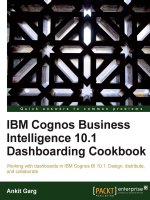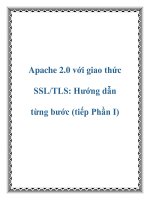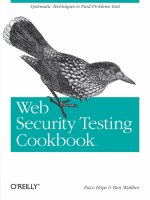Apache OFBiz Cookbook pdf
Bạn đang xem bản rút gọn của tài liệu. Xem và tải ngay bản đầy đủ của tài liệu tại đây (6.26 MB, 300 trang )
www.it-ebooks.info
Apache OFBiz Cookbook
Over 60 simple but incredibly effective recipes for taking
control of OFBiz
Ruth Hoffman
BIRMINGHAM - MUMBAI
www.it-ebooks.info
Apache OFBiz Cookbook
Copyright © 2010 Packt Publishing
All rights reserved. No part of this book may be reproduced, stored in a retrieval system,
or transmitted in any form or by any means, without the prior written permission of the
publisher, except in the case of brief quotations embedded in critical articles or reviews.
Every effort has been made in the preparation of this book to ensure the accuracy of the
information presented. However, the information contained in this book is sold without
warranty, either express or implied. Neither the author, nor Packt Publishing, and its
dealers and distributors will be held liable for any damages caused or alleged to be
caused directly or indirectly by this book.
Packt Publishing has endeavored to provide trademark information about all of the
companies and products mentioned in this book by the appropriate use of capitals.
However, Packt Publishing cannot guarantee the accuracy of this information.
First published: September 2010
Production Reference: 1020910
Published by Packt Publishing Ltd.
32 Lincoln Road
Olton
Birmingham, B27 6PA, UK.
ISBN 978-1-847199-18-8
www.packtpub.com
Cover Image by Harmeet Singh ()
www.it-ebooks.info
Credits
Author
Ruth Hoffman
Reviewers
Adrian Crum
Shi Jinghai
Acquisition Editor
Chaitanya Apte
Development Editor
Rakesh Shejwal
Technical Editor
Vanjeet D'souza
Indexer
Hemangini Bari
Editorial Team Leader
Mithun Sehgal
Project Team Leader
Ashwin Shetty
Project Coordinator
Joel Goveya
Proofreader
Jonathan Todd
Graphics
Geetanjali Sawant
Production Coordinator
Arvindkumar Gupta
Cover Work
Arvindkumar Gupta
www.it-ebooks.info
About the Author
Ruth Hoffman is an OFBiz evangelist with over 25 years of information technology
experience, including stints in software design and development, training, project
management, product marketing, and software sales, She has dedicated the last few
years of her eventful career to furthering the OFBiz vision. Whether it be writing about
OFBiz, providing implementation and OFBiz consulting services, or just "kicking the OFBiz
tires" for each new release, she enjoys working with and telling the world about all that
this amazing ERP software suite has to offer.
Ruth's current passion is her quest to provide high quality, cost effective OFBiz training
and documentation. She has pursued this quest through multiple channels, including the
OFBiz website. She invites everyone to stop by, take a gander, and give some feedback at
As a long-standing supporter of OFBiz, she has authored several other OFBiz titles,
including OFBiz E-Commerce Out-Of-The-Box and The OFBiz Catalog Manager. For more
information, please see: .
I would like to thank my partner, JC, for being so patient and understanding,
my daughter for not getting too upset when I cancelled our planned Lilac
Festival adventure, and my dog Sadie for sitting by me all those long hours
when no one else would.
Also, my sincerest thanks go to Adrian Crum and Shi Jinghai for their
dedicated efforts in providing technical reviews of this book. Thanks for
keeping me honest and setting me straight on a number of occasions. Your
contributions are greatly appreciated!
www.it-ebooks.info
About the Reviewers
Adrian Crum is an IT Manager/Computer programmer for a company that builds
homes. Prior to that, he owned and operated a computer retail/service/consulting
business. He was Technical Editor of Coast Compute Magazine, and a contributing writer
for Programmer's Journal. Adrian has been involved with the Apache OFBiz project as a
contributing programmer since 2004, and he is a member of the Project Management
Committee. His extensive experience in many programming languages and cross-platform
development has been a key part of his contributions to the Apache OFBiz project.
Shi Jinghai graduated from Tsinghua University in 1991. In 2001, he took part in the
China 2G Citizen Card Project and became an important system designer of the National
Citizen Identity Information System of China. In 2004, he started his own company
(Beijing Langhua Ltd.) focusing on IT services based on some excellent open source
projects such as OFBiz, OpenCms, JBoss Portal, and Jasig CAS among others.
www.it-ebooks.info
www.it-ebooks.info
Table of Contents
Preface 1
Chapter 1: Getting Started 7
Introduction 7
Getting the project code 9
Getting code from the Subversion repository 12
Fixing IP port collision errors 14
The JAVA_HOME setting 17
"Class Not Found" errors 18
Installation verication 20
SSL verication 22
Running JUnit tests 25
Locating an OFBiz Component 26
Locating an OFBiz Application 28
Chapter 2: Java Development 31
Introduction 32
Java runtime CLASSPATH 32
Java compile time CLASSPATH 33
Naming conventions 34
Writing OFBiz Java Events 35
Writing OFBiz Java Services 39
Debugging using the logle 42
Calling OFBiz Services from a Java program 43
Getting and validating request parameters (Events) 45
Getting and validating request parameters (Services) 47
Managing error messages 48
Using Java properties les 50
Sending e-mail from an OFBiz Event or Service 51
Handling XML les 53
www.it-ebooks.info
ii
Table of Contents
Chapter 3: The User Interface 57
Introduction 57
Creating HTML web pages 58
Adding actions to Screen widgets 63
HTML markup in Screen widgets 65
CSS styling in Screen widgets 66
Platform-specic widgets 68
OFBiz Tree widgets 69
OFBiz Menu widgets 71
OFBiz Form widgets 72
Creating web pages using FreeMarker 74
Passing Screen widget parameters to FreeMarker 77
Calling Java methods from FreeMarker 78
Forcing FreeMarker to render HTML markup 79
Uploading les in FreeMarker forms 79
Chapter 4: OFBiz Services 83
Introduction 83
Managing existing OFBiz Services 85
Calling a Service from an HTML form 86
Calling asynchronous Services from HTML forms 89
Calling a Service many times from an HTML form 91
Creating a new Service denition le 92
Creating a new Service denition 93
Implementing Services 94
Dening Service attributes (INPUT/OUTPUT) 95
Service Event Condition Actions 96
Service groups 98
Handling Service errors 100
Writing Groovy Services 102
Mail Event Condition Actions 104
Entity Event Condition Actions 106
Chapter 5: The OFBiz Entity Engine 111
Introduction 111
Changing the default database 113
Connecting to a remote database 119
Connecting to multiple databases 120
Creating entity groups 121
Disabling automatic database checks 123
Mapping database data types 123
www.it-ebooks.info
iii
Table of Contents
Creating a new entity model 126
Modifying an existing entity model 130
Building a view-entity 132
Chapter 6: OFBiz Security 137
Introduction 137
Securing communications ports 138
Disabling demonstration user accounts 141
Protecting OFBiz web pages 142
Creating user accounts 144
Protecting applications using security groups 147
Protecting views ("Tarpitting") 152
Retrieving forgotten passwords 154
Changing your password 156
Adding or changing SSL certicates 157
OFBiz single sign-on and the external login key 160
Chapter 7: WebTools 163
Introduction 163
Cache maintenance 164
Changing debug settings 167
Exporting database data to XML documents 170
Loading database(s) from XML documents 172
Managing internationalization labels 174
Using the SQL processor 176
Exploring the entity reference tool 177
Viewing OFBiz usage statistics 181
Uncovering artifact information 183
Working with temporal expressions 186
Chapter 8: Web Services 189
Introduction 189
Requesting web services using URL parameters 190
Requesting web services using an HttpClient 193
Creating HttpClients and passing XML documents 196
Creating XML-RPC web service clients 199
Becoming an XML-RPC web service provider 202
OFBiz SOAP messaging clients 204
Generating a WSDL document 212
Creating SOAP-compliant web services 215
www.it-ebooks.info
iv
Table of Contents
Chapter 9: OFBiz Tips and Tricks 221
Introduction 221
Fixing Java memory allocation errors 222
Reloading OFBiz seed and demo data 223
Creating new seed data les 225
Changing the administrative user's password 227
Creating a new administrative user 228
Getting the OFBiz version number 229
Building an OFBiz instance 232
Building a single OFBiz Component 233
Creating a new OFBiz Component or Application 234
Creating a FreeMarker transform 236
Preparing data using Groovy 237
Pop-up new browser windows 239
Installing an OFBiz Visual Theme 240
Creating an OFBiz Visual Theme 242
Appendix: Entity Engine by Example 247
Introduction 247
Putting it all together with a data model example 248
Reading data from an OFBiz data source 257
Working with large result sets (EntityListIterator) 261
Removing data from the database (Java) 264
Writing data to the database (Java) 265
Using the automatic sequence generator 266
EntityUtil 267
EntityOperator reference 275
Index 277
www.it-ebooks.info
Preface
This book is designed to be read in any order, and is a collection of recipes found, by
experience, to be most useful for developers working with the OFBiz project. Let it be your
guide to enhancing your OFBiz productivity by saving you valuable time. Written specically
to give clear and straightforward answers to the most commonly asked OFBiz questions, this
compendium of OFBiz recipes will show you everything you need to know to get things done
in OFBiz.
Whether you are new to OFBiz or an old pro, you are sure to nd many useful hints and handy
tips here. Topics range from getting started, to conguration and system setup, security
and database management, through the nal stages of developing and testing new OFBiz
applications. We are now Open For Business.
What this book covers
Chapter 1, Getting Started: If you already know how to get started with OFBiz then you can
condently skip this chapter. If, however, you are new to OFBiz, then you may nd helpful hints
in here to get you started, including getting a copy of the code from the download page or
from the Subversion source code repository; xing installation-related IP port collision errors;
setting JAVA_HOME; xing Java "Class Not Found" errors; installation verication; running
JUnit tests; and some basic project artifact navigation hints, including where certain special
directories (folders for Windows users) and les may be found.
Chapter 2, Java Development: OFBiz Java development starts with a clear understanding
of the role of the Java CLASSPATH. In this chapter, learn how the CLASSPATH enables
compilation and runtime loading of OFBiz artifacts. In addition, this chapter reveals how the
OFBiz Java le-naming convention is helpful in organizing and nding Java source code. Also
learn how to create OFBiz Events and Services, effectively use the provided Java debugging
methods, call another OFBiz Service from within a Java program, access HTTP/HTTPS request
parameters, use existing tools to handle error messages, use Java properties les, send e-mail
using existing OFBiz Service(s), and manipulate XML documents using provided tools.
www.it-ebooks.info
Preface
2
Chapter 3, The User Interface: Users interact with OFBiz—that is, the "User Interface"—through
web pages often referred to within the project as "screens" or "screen views". In this chapter,
see how web pages are built from the OFBiz Screen widget, including how to add actions,
HTML markup, CSS, and other widgets (Tree, Menu, and Form widgets) to a single screen view
widget denition. If your tastes run more towards creating your own screen views, see how to
use FreeMarker templates inside Screen widget denitions to build (HTML) web pages. Also
discussed in this chapter: passing parameters from the Screen widget's runtime context to
the FreeMarker rendering engine, writing JavaScript and including it in a FreeMarker template,
calling OFBiz Java methods directly from the FreeMarker context, forcing FreeMarker to render
content with HTML markup at runtime, and how to upload a le—that is, support multipart
HTML forms—in FreeMarker.
Chapter 4, OFBiz Services: OFBiz "Services" are reusable snippets of code that represent
business processing or other logic. You write an OFBiz Service one time and invoke it anytime,
anywhere and as often as needed. In this chapter, discover how to manage existing Services,
invoke Services from an HTML form, and implement your own Service. Learn how Services
communicate and interact during runtime operations using input and output attributes and
triggers called Service Event Condition Actions, or SECAs. See best practices for handling
errors within a Service and/or SECA. Also discussed are tips on implementing Services in
languages other than Java, and a quick introduction to special SECA for incoming e-mail and
operations on specic entities.
Chapter 5, The OFBiz Entity Engine: The OFBiz Entity Engine is the magic behind the database
agnostic, data-driven tour-de-force that is OFBiz. In this chapter, see how to congure and use
the Entity Engine to your advantage. Specically, see how to change from the default Derby
database to another database (note: throughout the OFBiz documentation, the term "data
source" is used interchangeably with "database"); how to connect to remote and multiple
databases; how entity groups work to help OFBiz organize access to multiple databases;
and disable some system database startup checks, map new database eld types, create
your own entity denition le and entity denition, modify an existing entity denition—often
referred to as the entity's model—and build view-entities that represent SQL join statements.
Chapter 6, OFBiz Security: What book about enterprise software would be complete without
a word concerning security? In this chapter, get a quick introduction to securing your OFBiz
instance, including recipes to lock down communication ports, disable demonstration
accounts, protect web pages and web applications using OFBiz Security Groups, enable
support for "tarpitting", retrieve forgotten passwords, change existing passwords, handle SSL
certicates, and use OFBiz single sign-on support by way of the "external login key" feature.
www.it-ebooks.info
Preface
3
Chapter 7, WebTools: Often lost in the OFBiz shufe is a discussion covering basic usage
of the many and varied tools that come with the project to manage your OFBiz instance.
Collectively called "WebTools", this chapter looks at several important tasks easily
accomplished using WebTools, including managing the cache, conguring system and
application log tool settings for debug and troubleshooting support; exporting and importing
database data; managing localization labels, and accessing databases using the SQL
processor tool. Also discussed are introductions to the immensely useful Entity Reference
Tool, nding and viewing OFBiz usage statistics, tracing OFBiz artifact dependencies, and
working with temporal expressions.
Chapter 8, Web Services: With service orientation at the core of the OFBiz architecture, OFBiz
is uniquely qualied to act as both a web services client and service provider for any number
of web service interactions. In this chapter, learn how to act as a web services client and
request service using URL parameter passing,
HttpClient and XML document exchanges,
and XML-RPC service requests. If you wish to provide web services, see how to set up OFBiz to
serve XML-RPC services, generate and serve WSDL documents, and build both SOAP-based
clients and services.
Chapter 9, OFBiz Tips and Tricks: This chapter is a collection of recipes that don't t under
other topic areas. Included here are hints on what to do if you run out of memory during OFBiz
execution, reloading/reinitializing the OFBiz database, creating a new administrative user
login and password, and getting the OFBiz version number (from Subversion checkouts or
trunk builds only). Also included here are hints on using the provided ANT build tool to build an
entire OFBiz instance, build a single OFBiz Component, and create a new OFBiz Component or
Application. If you are looking for tips on creating a FreeMarker transformation, preparing data
using Groovy, how to pop-up a new browser window, and OFBiz visual themes, you will nd
useful information here.
Appendix, Entity Engine by Example: In this Appendix, see how to effectively use the OFBiz
Entity Engine to bring your OFBiz data drive applications to life. From the provided example
data model, learn how to create entities and view-entities (SQL join statements) to implement
a data model. Also, see how to read, remove, and write data to/from the database using the
Entity Engine API; and use the provided EntityUtil API to manipulate database result-sets,
access the automatic sequence generator to create new and unique sequence values, and
see at a glance valid values for use with the Entity "Operator".
What you need for this book
To run the recipes mentioned in this book, you will need the following software:
f Java Software Development Kit version 1.5 or greater
f Apache OFBiz release 9.04
www.it-ebooks.info
Preface
4
Who this book is for
If you are an OFBiz user who has some familiarity with enterprise software systems and,
perhaps more importantly, Internet and web exposure, you will be able to glean useful
information from this book. For following some recipes, you will need only basic knowledge
of modern browser behavior (for example, how to click a mouse button) while others assume
only a passing familiarity with a text-editor and XML documents. If you are a software
developer looking for Java and/or Groovy examples, this book also includes a chapter on Java
software development.
Conventions
In this book, you will nd a number of styles of text that distinguish between different kinds of
information. Here are some examples of these styles, and an explanation of their meaning.
Code words in text are shown as follows: "Add one or more delegator elements to the
datasource object".
A block of code is set as follows:
<field-type-def type="currency-amount" sql-type="NUMERIC(18,2)"
java type="java.math.BigDecimal">
<validate method="isSignedDouble"/>
</field-type-def>
When we wish to draw your attention to a particular part of a code
block, the relevant lines or items are set in bold:
<field-type-def type="currency-amount" sql-type="NUMERIC(18,2)"
java type="java.math.BigDecimal">
<validate method="isSignedDouble"/>
</field-type-def>
Any command-line input or output is written as follows:
ant clean-install
www.it-ebooks.info
Preface
5
New terms and important words are shown in bold. Words that you see on the screen, in
menus or dialog boxes for example, appear in the text like this: "Use the WebTools Entity
Reference - Interactive Version to see if the new view-entity was successfully created".
Warnings or important notes appear in a box like this.
Tips and tricks appear like this.
Reader feedback
Feedback from our readers is always welcome. Let us know what you think about this book—
what you liked or may have disliked. Reader feedback is important for us to develop titles that
you really get the most out of.
To send us general feedback, simply send an e-mail to
, and
mention the book title via the subject of your message.
If there is a book that you need and would like to see us publish, please send us a note in the
SUGGEST A TITLE form on
www.packtpub.com, or e-mail
If there is a topic that you have expertise in and you are interested in either writing or
contributing to a book, see our author guide on www.packtpub.com/authors.
Customer support
Now that you are the proud owner of a Packt book, we have a number of things to help you to
get the most from your purchase.
Errata
Although we have taken every care to ensure the accuracy of our content, mistakes do
happen. If you nd a mistake in one of our books—maybe a mistake in the text or the code—
we would be grateful if you would report this to us. By doing so, you can save other readers
from frustration and help us improve subsequent versions of this book. If you nd any errata,
please report them by visiting selecting your book,
clicking on the let us know link, and entering the details of your errata. Once your errata are
veried, your submission will be accepted and the errata will be uploaded on our website, or
added to any list of existing errata, under the Errata section of that title. Any existing errata
can be viewed by selecting your title from />www.it-ebooks.info
Preface
6
Piracy
Piracy of copyright material on the Internet is an ongoing problem across all media. At Packt,
we take the protection of our copyright and licenses very seriously. If you come across any
illegal copies of our works, in any form, on the Internet, please provide us with the location
address or website name immediately so that we can pursue a remedy.
Please contact us at with a link to the suspected
pirated material.
We appreciate your help in protecting our authors, and our ability to bring you
valuable content.
Questions
You can contact us at if you are having a problem with any
aspect of the book, and we will do our best to address it.
www.it-ebooks.info
1
Getting Started
The OFBiz project is a collection of hundreds of directories and les, organized to allow for
easy download, start-up, customization, and enterprise deployment.
In this chapter, we shall look at a number of commonly performed tasks related to setting up
and running with OFBiz, including:
f Getting the project code
f Getting code from the Apache Subversion source code repository
f Fixing IP port collision error
f Setting the JAVA_HOME environment variable
f Fixing "Class Not Found" errors
f Installation verication
f SSL operational verication
f Running JUnit tests
f Finding an OFBiz Component's top-level directory
f Locating an OFBiz Application
Introduction
OFBiz appeals to a remarkably diverse audience because of the breadth of solutions it
enables. Whether you are a software developer or a business owner, you will nd much to
surprise, delight, and, most importantly use for your next enterprise software endeavor under
the OFBiz umbrella.
www.it-ebooks.info
Getting Started
8
In fact, there is so much to OFBiz that it is often difcult to know where to start. Unlike
learning HTML or Java, OFBiz has no specication or authoritative source acting as the nal
arbiter of what works or is "correct". Rather, OFBiz is a well organized collection of "artifacts"
that may, at the user's discretion, be mixed, matched, reorganized, and augmented with new
artifacts to arrive at just about any business solution imaginable.
Just imagine an open source software project that includes:
f Its own database schema and seed data already loaded and ready to run.
f An event-driven Service engine that enables code reusability across the entire
instance. Services may be written in Java or any supported language, including
Groovy, Bean Shell, JPython, and more.
f Hundreds of business logic workow implementations ranging from a complete
e-commerce Application to manufacturing and MRP, content management, user
authentication, and authorization support all out-of-the-box and ready to use.
f Everything you need to serve up complete browser compliant User Interfaces (UI).
f And much more!
With all the possibilities that OFBiz brings to the table, where does one begin? From
experience, the best way to get up and running quickly is to download the project code and
start kicking the "tires". Use some of the suggestions in this book to help quickly experience
some of the state-of-the-art tools, utilities, and complete Applications that are part of OFBiz
out-of-the-box.
Always remember: there is no "right" or "wrong" way to doing anything with OFBiz.
Everything you need to get up and running quickly and with minimum fuss is packaged with
the OFBiz distribution. That includes an integrated database, a ready to use web server,
and all the network and communications infrastructure necessary to be up and running in
minutes. All you need to do before you download OFBiz is:
f Ensure that the prerequisite Java Software Development Kit (SDK) is installed.
Please see the following table.
f Access to a reliable Internet connection.
f A modern browser handy to do some installation verication.
www.it-ebooks.info
Chapter 1
9
How do you know which version of Java to install? The following table summarizes available
download options and necessary Java prerequisites:
Download title Recommended usage Minimum
Java version
OFBiz
version
apache-ofbiz-09.04.zip
Recommended for new users
and those looking for the most
stable project package.
Java 1.5 *
apache-ofbiz-4.0.zip
Legacy release. Not
recommended for new users.
Java 1.4 or
Java 1.5
"Nightly Trunk Builds"
ofbiz-trunk-current.
zip
Project committers or users
needing latest code. May not be
stable or thoroughly tested!
These les are available on the
"snapshots" download page.
Java 1.6
* *
Nightly
trunk
builds do
not have
release
numbers.
* Nightly builds and version numbers represent bug xes only.
* * "trunk" versions before January 2010, Java 1.5
Once OFBiz is downloaded and available locally on your hard drive, install it by "unpacking" it
with your operating system's "unzip" tool.
Once unzipped, OFBiz is ready to run.
Looking for the Java SDK?
Most Java SDKs are available from Sun Microsystems at:
/>MAC users will need to contact Apple directly or use the Software Update
feature available on the Apple menu.
Getting the project code
Because OFBiz is more than just a few randomly organized les and directories, the collective
and organized resources that go into making OFBiz, including the Apache infrastructure and
software developers, are often called the "Project". The OFBiz project generates OFBiz code
that is stored in a Subversion source code repository. It is a release and version of this code,
extracted from the source code repository, built, and packaged using a "zip" archive tool, that
we download as an OFBiz user.
www.it-ebooks.info
Getting Started
10
Getting ready
Decide which version to download. It is recommended that new users download OFBiz
Release 9.04. Experienced users and those wishing to contribute back to the project should
consider starting with the latest version of the OFBiz source code "trunk". This code may be
found on the Apache OFBiz "snapshot" web page.
Ensure you have the following necessary prerequisites in place:
f A computer with a Java Virtual Machine (JVM) installed. If you are unsure of the
version, please refer to the table provided in the introduction to this chapter.
f A modern browser (Internet Explorer, Firefox, Safari, Opera or the like).
f Internet connection with HTTP access to the OFBiz download website.
How to do it
Apache OFBiz can be downloaded as shown in the following steps:
1. Using your browser, navigate to the Apache OFBiz download site (http://ofbiz.
apache.org/download.html
) to reveal the Download Apache OFBiz web
page as shown:
www.it-ebooks.info
Chapter 1
11
2. Use your browser to select the desired OFBiz release. New users are urged to
download the release represented by the apache-ofbiz-09.04.zip le. At any
point in time, this download represents the most stable release of OFBiz.
3. Commence the download by clicking on the le link provided.
Note: The ofcial OFBiz download website is often in a state of ux. At
times, you may be directed to a mirror site before you are allowed to
download any code. On other occasions, clicking the OFBiz download le
will directly initiate the download. If you nd this all very confusing, you
are not alone. Feel free to comment on the ofcial OFBiz mailing list and
voice your opinion. More information about the OFBiz user mailing lists
may be found here: />display/OFBADMIN/Mailing+Lists
4. Once the download has completed, unpack OFBiz by running your operating system's
unzip or equivalent command against the download le.
5. Change directories to the OFBiz install directory and run the following ANT command
to build the distribution and load the database:
ant run-install
6. After the ANT build script has completed, from the install directory run the
appropriate OFBiz startup script provided for your operating system.
7. Optionally, run tests to verify that everything is working
How it works
OFBiz is packaged to include everything you need to run right out-of-the-box. Once your
download is on your desktop, all you need do is unbundle it, build the distribution using the
provided ANT tool, and start it up. No other conguration steps are necessary.
There's more
There are a number of ways to start up OFBiz. Depending on your operating system
environment and your proclivities towards working on the command line, you may:
f Use one of the provided start up scripts
f Invoke OFBiz from the command line directly or use the ANT build tool as shown here:
Windows Unix Command line
startofbiz.bat startofbiz.sh java -Xmx256M -jar ofbiz.jar
ant run
www.it-ebooks.info
Getting Started
12
OFBiz runs inside and depends on a JVM. Before OFBiz can even start up, the JVM must be
operational. The distribution provides all the tools necessary in the form of startup scripts to
get the JVM up and running without any further work on your part.
For the curious, the following summarizes the OFBiz start-up sequence. This information is
useful if you ever want to integrate third-party code or add your own Java programs to the
OFBiz mix:
1. The Java Virtual Machine (JVM) is started from one of the available startup scripts or
the command line.
2. The OFBiz startup program (ofbiz.jar) is invoked as part of the JVM initialization.
3. OFBiz loads all Components, builds the Java classpath, initializes
communications, and veries connections to one or more congured databases.
While the OFBiz distribution includes the embedded Derby database, any number
and combination of other databases may be congured.
4. The embedded Tomcat http/https listener is started.
5. OFBiz is up and running!
See also
For more information on prerequisites, getting the OFBiz code, and downloading and starting
OFBiz up, please visit the What Do I Get? section on the following OFBiz web page: http://
ci.apache.org/projects/ofbiz/snapshots/
Note: Be careful not to use the DOWNLOAD OFBIZ button on the
snapshots download web page. Unless you want to download the latest
OFBiz trunk nightly build, this button should not be confused with the
DOWNLOAD OFBIZ button found on the ofcial OFBiz loading web page:
Getting code from the Subversion repository
If you are planning to contribute back to the project or are just curious about downloading
from the OFBiz source code control system, you may download a complete OFBiz package
from the Subversion source code repository using the following procedure.
You will need a Subversion client, or an IDE with a Subversion client installed in order to
access and download from Subversion.
www.it-ebooks.info
Chapter 1
13
Getting ready
Before you can download directly from the OFBiz Subversion repository, you must rst have a
Subversion client installed locally. Subversion clients come in several forms. The Subversion
software comes with a command-line client and a command-line tool that facilitates checkout
and download from a Subversion repository. This command is the co command.
Some users prefer to use built-in IDE (Integrated Development Environment) Subversion
clients. One such client, Subclipse (), allows the user to
checkout and install OFBiz from within the IDE using IDE-specic commands.
It goes without saying: you must also have an Internet connection with access to the OFBiz
Subversion repository.
How to do it
OFBiz source code can be downloaded from the Subversion repository by the following steps:
1. From a command-line window, type the following Subversion command:
svn co ofbiz
2. Navigate to the install directory. If you used the above command, navigate to the
ofbiz directory. For UNIX users, a command similar to the following is suggested:
cd ofbiz
3. Run the build script provided:
ant run-install
How it works
OFBiz project source code is saved in a repository managed by the Subversion source code
control system. Subversion uses a tree-like structure to organize and group together project
artifacts, including source code. Each time a project developer commits an artifact to the
repository, a new OFBiz version number is created, similar to a leaf on a tree. The project has
had thousands of commits over its lifetime, hence the current version number is well on its
way towards one million.
To request a version of OFBiz from the repository, a user issues a Subversion checkout
command, co. A Subversion checkout fetches by default the latest leaf or version of the
project from the Subversion code tree.
The OFBiz source code repository contains all previous versions of OFBiz. You may checkout any
version at any time. Additionally, you may checkout "releases" of OFBiz where a "release" is a
"branch" of the source code tree, by indicating your desire using the
co command options.
www.it-ebooks.info
Getting Started
14
Once the fetch from the repository is complete, you must run the OFBiz build script to build
the project before running the OFBiz startup scripts. The build script rebuilds all included Java
programs, rebuilds the runtime CLASSPATH, and checks and loads the database with seed
and demonstration data.
See also
For more information on using Eclipse with the OFBiz Subversion repository, please refer to
the following OFBiz Wiki page:
/>g+OFBiz+in+Eclipse
For more information on Subversion, please refer to the Subversion website located at:
Fixing IP port collision errors
One of the most common OFBiz startup errors involves IP port collisions. OFBiz requires
several Internet Protocol (IP) ports to run. All OFBiz downloads have these ports set to default
values so that you may start up OFBiz without further conguration.
Occasionally, these default values are in conict with IP ports used by other software already
running on your system. If OFBiz cannot acquire the ports it needs to run, it will immediately
shutdown and you will receive an error similar to the following on the command line (from
which you started OFBiz):
(main) [ Http11Protocol.java:178:ERROR]
Error initializing endpoint java.net.BindException: Address already in
use: 8080
Getting ready
To remedy IP port conicts, you may either turn off the software using the ports OFBiz needs
or you can change the OFBiz conguration so that it uses ports not used by other software.
How to do it
To change the OFBiz IP port conguration, perform the following:
1. Determine the port(s) that is/are in conict by observing the console or command
line window. Alternatively, you may view the primary OFBiz log le located in
~/runtime/logs/ofbiz.log
www.it-ebooks.info