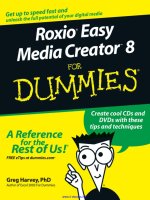Roxio Easy Media Creator 8 For Dummies ppt
Bạn đang xem bản rút gọn của tài liệu. Xem và tải ngay bản đầy đủ của tài liệu tại đây (10.5 MB, 386 trang )
www.it-ebooks.info
by Greg Harvey, Ph.D.
Roxio
®
Easy
Media Creator
™
8
FOR
DUMmIES
‰
01_747408 ffirs.qxp 11/23/05 8:22 PM Page iii
www.it-ebooks.info
Roxio
®
Easy
Media Creator
™
8
FOR
DUMmIES
‰
01_747408 ffirs.qxp 11/23/05 8:22 PM Page i
www.it-ebooks.info
01_747408 ffirs.qxp 11/23/05 8:22 PM Page ii
www.it-ebooks.info
by Greg Harvey, Ph.D.
Roxio
®
Easy
Media Creator
™
8
FOR
DUMmIES
‰
01_747408 ffirs.qxp 11/23/05 8:22 PM Page iii
www.it-ebooks.info
Roxio
®
Easy Media Creator
™
8 For Dummies
®
Published by
Wiley Publishing, Inc.
111 River Street
Hoboken, NJ 07030-5774
www.wiley.com
Copyright © 2006 by Wiley Publishing, Inc., Indianapolis, Indiana
Published by Wiley Publishing, Inc., Indianapolis, Indiana
Published simultaneously in Canada
No part of this publication may be reproduced, stored in a retrieval system or transmitted in any form or
by any means, electronic, mechanical, photocopying, recording, scanning or otherwise, except as permit-
ted under Sections 107 or 108 of the 1976 United States Copyright Act, without either the prior written
permission of the Publisher, or authorization through payment of the appropriate per-copy fee to the
Copyright Clearance Center, 222 Rosewood Drive, Danvers, MA 01923, (978) 750-8400, fax (978) 646-8600.
Requests to the Publisher for permission should be addressed to the Legal Department, Wiley Publishing,
Inc., 10475 Crosspoint Blvd., Indianapolis, IN 46256, (317) 572-3447, fax (317) 572-4355, or online at
/>Trademarks: Wiley, the Wiley Publishing logo, For Dummies, the Dummies Man logo, A Reference for the
Rest of Us!, The Dummies Way, Dummies Daily, The Fun and Easy Way, Dummies.com, and related trade
dress are trademarks or registered trademarks of John Wiley & Sons, Inc. and/or its affiliates in the United
States and other countries, and may not be used without written permission. Roxio and Roxio Easy Media
Creator are trademarks or registered trademarks of Sonic Solutions Corporation. All other trademarks
are the property of their respective owners. Wiley Publishing, Inc., is not associated with any product or
vendor mentioned in this book.
LIMIT OF LIABILITY/DISCLAIMER OF W
ARRANTY: THE PUBLISHER AND THE AUTHOR MAKE NO REP-
RESENTATIONS OR WARRANTIES WITH RESPECT TO THE ACCURACY OR COMPLETENESS OF THE
CONTENTS OF THIS WORK AND SPECIFICALLY DISCLAIM ALL WARRANTIES, INCLUDING WITHOUT
LIMITATION WARRANTIES OF FITNESS FOR A PARTICULAR PURPOSE. NO WARRANTY MAY BE CREATED
OR EXTENDED BY SALES OR PROMOTIONAL MATERIALS. THE ADVICE AND STRATEGIES CONTAINED
HEREIN MAY NOT BE SUITABLE FOR EVERY SITUATION. THIS WORK IS SOLD WITH THE UNDER-
STANDING THAT THE PUBLISHER IS NOT ENGAGED IN RENDERING LEGAL, ACCOUNTING, OR OTHER
PROFESSIONAL SERVICES. IF PROFESSIONAL ASSISTANCE IS REQUIRED, THE SERVICES OF A COM-
PETENT PROFESSIONAL PERSON SHOULD BE SOUGHT. NEITHER THE PUBLISHER NOR THE AUTHOR
SHALL BE LIABLE FOR DAMAGES ARISING HEREFROM. THE FACT THAT AN ORGANIZATION OR
WEBSITE IS REFERRED TO IN THIS WORK AS A CITATION AND/OR A POTENTIAL SOURCE OF FURTHER
INFORMATION DOES NOT MEAN THAT THE AUTHOR OR THE PUBLISHER ENDORSES THE INFORMA-
TION THE ORGANIZATION OR WEBSITE MAY PROVIDE OR RECOMMENDATIONS IT MAY MAKE.
FURTHER, READERS SHOULD BE AWARE THAT INTERNET WEBSITES LISTED IN THIS WORK MAY HAVE
CHANGED OR DISAPPEARED BETWEEN WHEN THIS WORK WAS WRITTEN AND WHEN IT IS READ.
For general information on our other products and services, please contact our Customer Care
Department within the U.S. at 800-762-2974, outside the U.S. at 317-572-3993, or fax 317-572-4002.
For technical support, please visit
www.wiley.com/techsupport.
Wiley also publishes its books in a variety of electronic formats. Some content that appears in print may
not be available in electronic books.
Library of Congress Control Number: 2005935150
ISBN-13: 978-0-471-74740-6
ISBN-10: 0-471-74740-8
Manufactured in the United States of America
10 9 8 7 6 5 4 3 2 1
1B/RT/RS/QV/IN
01_747408 ffirs.qxp 11/23/05 8:22 PM Page iv
www.it-ebooks.info
About the Author
Greg Harvey Ph.D. has authored tons of computer books, the most recent
being Excel 2003 For Dummies and Adobe Acrobat 6 PDF For Dummies. He
started out training business users on how to use IBM personal computers
and their attendant computer software in the rough and tumble days of DOS,
WordStar, and Lotus 1-2-3 in the mid-80s of the last century. After working for
a number of independent training firms, he went on to teach semester-long
courses in spreadsheet and database management software at Golden Gate
University in San Francisco.
His love of teaching has translated into an equal love of writing. For Dummies
books are, of course, his all-time favorites to write because they enable him
to write to his favorite audience, the beginner. They also enable him to use
humor (a key element to success in the training room) and, most delightful
of all, to express an opinion or two about the subject matter at hand.
01_747408 ffirs.qxp 11/23/05 8:22 PM Page v
www.it-ebooks.info
01_747408 ffirs.qxp 11/23/05 8:22 PM Page vi
www.it-ebooks.info
Dedication
To Chris — my partner and helpmate in all aspects of my life and Shandy, the
newest addition to our family
Author’s Acknowledgments
I’m always very grateful to the many people who work so hard to bring my book
projects into being, and this one is no exception. This time, preliminary thanks
are in order to Andy Cummings and Bob Woerner for giving me this opportunity
to write about Roxio’s great new suite of media creation programs.
Next, I want to express great thanks to my project editor, Christine Berman
(a better person to work with you’ll never find), and to my partner in crime,
Christopher Aiken (I really appreciate all your editing, additions, and comments
on this one). Thanks also go to Trevor Kay for the great technical edit, Adrienne
Martinez for coordinating its production, and everybody at Wiley Publishing,
Colleen Totz Diamond for the outstanding proofreading, and Techbooks for
the indexing.
Special thanks to Patrick Nugent, Product Lead at Roxio, Inc., for all his personal
help and speedy responses to my few questions about this great version of
their most versatile software.
01_747408 ffirs.qxp 11/23/05 8:22 PM Page vii
www.it-ebooks.info
Publisher’s Acknowledgments
We’re proud of this book; please send us your comments through our online registration form
located at
www.dummies.com/register/.
Some of the people who helped bring this book to market include the following:
Acquisitions, Editorial, and
Media Development
Project Editor: Christine Berman
Acquisitions Editor: Bob Woerner
Copy Editor: Christine Berman
Technical Editor: Trevor Kay
Editorial Manager: Jodi Jensen
Media Development Supervisor: Richard Graves
Editorial Assistant: Amanda Foxworth
Cartoons: Rich Tennant (
www.the5thwave.com)
Composition Services
Project Coordinator: Adrienne Martinez
Layout and Graphics: Andrea Dahl,
Stephanie D. Jumper, Barbara Moore,
Lynsey Osborn, Heather Ryan
Proofreaders: Leeann Harney, Joe Niesen
Indexer: TECHBOOKS Production Services
Publishing and Editorial for Technology Dummies
Richard Swadley, Vice President and Executive Group Publisher
Andy Cummings, Vice President and Publisher
Mary Bednarek, Executive Acquisitions Director
Mary C. Corder, Editorial Director
Publishing for Consumer Dummies
Diane Graves Steele, Vice President and Publisher
Joyce Pepple, Acquisitions Director
Composition Services
Gerry Fahey, Vice President of Production Services
Debbie Stailey, Director of Composition Services
01_747408 ffirs.qxp 11/23/05 8:22 PM Page viii
www.it-ebooks.info
Contents at a Glance
Introduction 1
Part I: A Bit About Easy Media Creator 8 and
Digital Media 7
Chapter 1: Getting Acquainted with Easy Media Creator 8 9
Chapter 2: The Ins and Outs of Digital Media and Gear 37
Part II: Creating Data Discs 53
Chapter 3: Backing Up and Copying Data Files 55
Chapter 4: Organizing Media Files with Media Manager 111
Part III: Creating Audio CDs and Photo Projects 135
Chapter 5: Editing Audio with Sound Editor 137
Chapter 6: Managing Digital Photos 163
Chapter 7: Burning Audio CDs, MP3, and DVD Music Discs 207
Chapter 8: Creating Disc Labels and Case Inserts 231
Part IV: Creating Projects for DVDs 251
Chapter 9: Acquiring Digital Media 253
Chapter 10: Creating and Editing Video Productions 273
Chapter 11: Building and Burning DVDs 311
Part V: The Part of Tens 327
Chapter 12: Top Ten (or So) Components of the Roxio Creator 8 Suite 329
Chapter 13: Ten (or So) Coolest Features in the Roxio Creator 8 Suite 339
Index 345
02_747408 ftoc.qxp 11/23/05 8:20 PM Page ix
www.it-ebooks.info
02_747408 ftoc.qxp 11/23/05 8:20 PM Page x
www.it-ebooks.info
Table of Contents
Introduction 1
About This Book 1
Foolish Assumptions 2
How This Book Is Organized 3
Part I: A Bit About Easy Media Creator 8 and Digital Media 3
Part II: Creating Data CDs 3
Part III: Creating Audio CDs and Photo Projects 4
Part IV: Creating Projects for DVDs 4
Part V: The Part of Tens 5
Icons Used in This Book 5
Where to Go from Here 5
Part I: A Bit About Easy Media Creator 8 and
Digital Media 7
Chapter 1: Getting Acquainted with Easy Media Creator 8 . . . . . . . . . .9
Welcome to the Roxio Media Creator Home 10
Attending to the Tasks at Hand 13
So Many Apps, So Little Time 14
Would you please Backup MyPC 14
Playing around with CinePlayer 15
The comforts of Creator Classic 17
Copying discs with Disc Copier 18
Lauding the Label Creator 18
Media Manager at your service 19
Audio discs that are music to your ears 21
Easy multimedia projects thanks to MyDVD 22
Picture it in PhotoSuite 23
Getting Secure with Roxio Backup 24
Saying hello to Sound Editor 25
Riding the VideoWave 26
Utilities Perfect for Particular Media Needs 28
Instant data copying thanks to Drag to Disc 29
The importance of Media Import 30
Help Is on the Way! 31
Using the Roxio Help Center 32
Getting application-specific help 33
Chapter 2: The Ins and Outs of Digital Media and Gear . . . . . . . . . . . .37
Feeling at Home in the Digital Media Menagerie 37
Let’s hear it for the Video and Super Video CD formats 39
Ripping through those pesky audio formats 40
02_747408 ftoc.qxp 11/23/05 8:20 PM Page xi
www.it-ebooks.info
Make Mine Digital! 43
Why digital rules 44
Converting analog media to digital 45
Sorting Out Your Digital Recording Gear 47
When It’s “Playback” Time 48
Delving into the world of DVD players 48
I want my MP3! 49
The Care and Handling of CD and DVD Discs 50
Part II: Creating Data Discs 53
Chapter 3: Backing Up and Copying Data Files . . . . . . . . . . . . . . . . . . .55
Drag-and-Drop Magic 56
Launching Drag to Disc on startup 57
Ejecting a disc 60
Customizing other Drag to Disc settings 62
Manually formatting a blank disc 65
Editing a data disc 67
Repairing discs with ScanDisc 71
Turning to Creator Classic for Regular Backups 72
Opening a new disc project 74
Changing the Data Disc Project Settings 75
Titling the disc project 77
Selecting the size of the disc to use 78
Adding data files to a disc project 78
Encrypting the data disc 81
Making a multimedia data disc 82
Making a bootable data disc 85
Saving the disc project 88
Burning the disc 88
Adding files to an existing CD or DVD disc 92
Getting the Lowdown on a Disc 93
Recovering Data with Roxio Retrieve 94
Creating a Backup Project 97
Creating a Data Disc Project 104
Backing Up the Whole Kit and Kaboodle with Backup MyPC 106
Disc Copies in a Jiffy 107
Making and Burning Disc Image Files 109
Using disc image files in Roxio Creator Classic 109
Using disc image files in Data Projects in Roxio Media
Creator Home 110
Using disc image files in Disc Copier 110
Chapter 4: Organizing Media Files with Media Manager . . . . . . . . .111
Making the Most of Media Manager 112
Meandering through My Media 113
Ambling through My Albums 116
Roxio Easy Media Creator 8 For Dummies
xii
02_747408 ftoc.qxp 11/23/05 8:20 PM Page xii
www.it-ebooks.info
Finding your way around your folders 117
Moseying through My MediaSpace 118
You’re being watched! 119
Instant movies, slideshows, and playlists thanks to
QuickShow 122
Creating Your Own Albums 123
Creating albums from searches 125
Arranging the files in an album 126
Tag, You’re It! 126
Adding keywords to your albums 127
Adding comments to your albums 128
Adding sound tags to your albums 129
Finding Wayward Media Files 130
Doing a simple search 130
Doing an advanced search 131
Printing Your Photos 132
Sharing Photos Online 133
Backing Up Media Files on Disc 134
Part III: Creating Audio CDs and Photo Projects 135
Chapter 5: Editing Audio with Sound Editor . . . . . . . . . . . . . . . . . . . . .137
Adding Clips to Your Audio Mix 137
Recording your own audio clips 139
Importing your clips from CDs and DVDs 143
Editing Your Audio Mix 145
Zoom, zoom, zoom 145
Playing with the playback controls 146
Removing silences from a recording 148
Inserting silences into a recording 148
Adding and deleting markers 149
Adding and deleting track separators 149
Adjusting the volume and balance 151
Working with different layers 155
Enhancing audio in the mix 158
Exporting a Sound Editor Project 160
Chapter 6: Managing Digital Photos . . . . . . . . . . . . . . . . . . . . . . . . . . .163
Launching PhotoSuite Your Way 164
Getting Familiar with PhotoSuite 8 165
PhotoSuite’s Supported File Formats 166
Fixing, Editing, and Enhancing Photos 168
Fix me up 169
Achieving that perfect photo effect 179
xiii
Table of Contents
02_747408 ftoc.qxp 11/23/05 8:20 PM Page xiii
www.it-ebooks.info
Adding More Images and Clip Art to a Photo 191
Bring on the Borders 193
Playing with PhotoSuite Projects 194
Stitching It All Together 195
Group Editing 198
Printing Your Photos 199
E-mailing Your Photos 201
Putting Your Photos Online 203
Chapter 7: Burning Audio CDs, MP3, and DVD Music Discs . . . . . . .207
Creating an Audio CD Project 208
Adding audio tracks to your project 208
Tagging the tracks in the project 213
Rearranging tracks 215
Renaming tracks 215
Inserting a disc break 216
Changing the Project Settings 216
Burning the CD 217
Creating an MP3/WMA Disc Project 218
Creating a DVD Music Disc 220
Creating a new Music DVD Disc project 221
Working with track lists 223
Working with Smart Menus 225
Customizing the menus and track screens 226
Previewing and burning a Music DVD Disc 227
Creating an Enhanced CD 228
Creating a Mixed-Mode CD 229
Chapter 8: Creating Disc Labels and Case Inserts . . . . . . . . . . . . . . .231
Getting Familiar with the Roxio Label Creator Window 232
The Add Object pane 233
The Edit Layout pane 234
The Layout toolbar 234
The Object Properties toolbars 236
Express Disc Labels and Case Inserts 238
Editing Elements of the Label Project 242
Editing the text objects in your layouts 242
Editing the image and graphic objects in your layouts 244
Printing Disc Labels and Case Inserts 246
Applying Labels to Discs 249
Part IV: Creating Projects for DVDs 251
Chapter 9: Acquiring Digital Media . . . . . . . . . . . . . . . . . . . . . . . . . . .253
Using Roxio Media Import 253
Connecting digital devices to use in Media Import 255
Customizing the Media Import options 256
Roxio Easy Media Creator 8 For Dummies
xiv
02_747408 ftoc.qxp 11/23/05 8:20 PM Page xiv
www.it-ebooks.info
Acquiring Digital Photos 257
Scanning images into Media Import 257
Copying photos directly from your camera 259
Acquiring Digital Video 262
Modifying the capture settings 262
Capturing recorded video in SmartScan mode 263
Capturing recorded video in Normal mode 264
Recording live video with Manual Media Import 265
Acquiring Audio Files 266
Capturing live audio 266
Copying tracks from an audio CD 269
Importing Movies from DVDs 271
Chapter 10: Creating and Editing Video Productions . . . . . . . . . . . . .273
Getting Cozy with VideoWave 274
The Preview pane 274
The Production Editor pane 277
Instant Music Videos with CineMagic 278
Instant Slideshows with SlideShow Assistant 282
Video Editing in the Production Editor 284
Working in Storyline mode 284
Working in Timeline mode 302
Outputting the Video Production 307
Burning the Video Production to Disc 309
Chapter 11: Building and Burning DVDs . . . . . . . . . . . . . . . . . . . . . . . .311
Getting Cozy with the MyDVD Window 312
Building Your DVD Project 313
Modifying the menu style 313
Modifying the main menu title 314
Adding movies to your DVD project 315
Previewing the finished DVD project 320
Burning DVD Projects to Disc 322
Plug & Burn: From tape to disc in one step 323
Part V: The Part of Tens 327
Chapter 12: Top Ten (or So) Components of the Roxio
Creator 8 Suite . . . . . . . . . . . . . . . . . . . . . . . . . . . . . . . . . . . . . . . . . . . . . .329
Disc Copier 329
Backup for All Types of Data 330
Acquiring Digital Media with Roxio Media Import 331
Audio Recording and Editing 332
xv
Table of Contents
02_747408 ftoc.qxp 11/23/05 8:20 PM Page xv
www.it-ebooks.info
Disc Labeling with Label Creator 333
Organizing Digital Media with Media Manager 333
Enhancing and Managing Digital Photos 334
Easy Video Editing with VideoWave 335
Creating and Burning DVD Projects with MyDVD 336
Copying files on the fly with Drag-to-Disc 337
Chapter 13: Ten (or So) Coolest Features in the Roxio
Creator 8 Suite . . . . . . . . . . . . . . . . . . . . . . . . . . . . . . . . . . . . . . . . . . . . . .339
Home Is Where Access to Every Roxio Creator Component Is 339
Keeping Up with Your Media via Smart Views 340
Videos, Slideshows, and Play lists to Go with QuickShow 340
Simple-to-Create Videos and Slideshows 341
More Complex Video Editing in Timeline Mode 341
Scene Stealing in SmartScan Mode 342
Direct From Tape to Disc with Plug & Burn 342
Easy DVD Disc Copies 343
Multi Photo Editing, Printing, and E-mailing 343
Index 345
Roxio Easy Media Creator 8 For Dummies
xvi
02_747408 ftoc.qxp 11/23/05 8:20 PM Page xvi
www.it-ebooks.info
Introduction
T
he good news is that programs included in Roxio Creator 8 are genuinely
easy to use. The bad news, if there is any, is that because of its nature as
a collection or suite of different applications and tools, you may initially find
it a bit confusing as to which part to turn to get a particular job done. This is
where Roxio Creator 8 For Dummies comes in. This book is designed to make
you familiar with Roxio Creator’s many capabilities and get you up and run-
ning and comfortable with its many features as quickly as possible.
If I had to choose just one word to characterize Roxio Creator 8, it would have
to be versatility because this baby can do almost anything you might want to
do Roxio Creator, you can go from capturing original digital media to editing it
and then using it in a wide array of different projects that you can then output
to disc in a very short time. Because the program’s emphasis is always on
making these processes as easy as can be, you don’t have to worry if you
don’t have any background in working with digital media and have limited
or even no experience with multimedia editing and design.
I just hope that you find using Roxio Creator 8 to design, build, and burn your
own media projects half as much fun I found writing about them in this book.
I want to congratulate the Roxio/Sonic engineers for providing all of us with a
truly outstanding set of tools with which to transform the sounds and images
of the world around us into memories that we can share with friends and
family alike.
About This Book
Roxio Easy Media Creator 8 For Dummies is meant to be a simple reference to
the major components and features offered in the Roxio Creator 8 Deluxe
Suite (Creator 8 is also available in an Essentials and Standard version). If you
did not choose to invest in this deluxe version of this suite, do not worry as
you will still find you have access to all of the major applications and tools I
cover in the text (just some of the fancier and more advanced options that
are covered will be missing from your menus and dialog boxes).
I have, however, endeavored as much as possible to arrange this reference
material according to the task you want to get done rather than according to
03_747408 intro.qxp 11/23/05 8:23 PM Page 1
www.it-ebooks.info
the module that you use in performing it (as you sometimes use the same
module to accomplish multiple tasks). This means that although the chapters
in each part are laid in a logical order, each stands on its own, ready for you
to dig into the information at any point.
Whenever I could, I have also tried to make the topics within each chapter
stand on their own as well. When there’s just no way around relying upon
some information that’s discussed elsewhere, I include a cross-reference that
gives you the chapter and verse (actually the chapter and section) for where
you can find that related information if you’re of a mind to.
Use the Contents at a Glance along with the full Table of Contents and Index to
look up the topic of the hour and find out exactly where it is in this compila-
tion of Roxio Creator information. You’ll find that although most topics are
introduced in a conversational manner, I don’t waste much time cutting to the
chase by laying down the main principles at work (usually in bulleted form)
followed by the hard reality of how you do the deed (as numbered steps).
Foolish Assumptions
I’m going to make only one foolish assumption about you and that is that you
have the means to acquire some sort of digital media (be that audio, photos,
or video) and you now want to be able to something with that media (be that
burn the audio into CDs, use the photos in collages, or create video produc-
tions that you can view in your DVD player). I’m not assuming that you have
any experience in creating any of the kinds of projects you’d like to create
with your digital media, so you don’t have to be concerned about your level
of multimedia expertise (or the lack thereof).
As far as your computer hardware and software goes, I’m assuming only that
you have a computer that is robust enough to meet the rather stringent
memory and storage requirements for Roxio Creator 8 and that this machine
is running Windows 2000 or XP and is equipped with a CD-recordable or,
hopefully, a DVD-recordable drive. I am not, however, assuming that you have
access to the other peripherals such as a digital still camera, camcorder,
scanner, DVD recorder, and the like that I describe in the text. If you do have
all these goodies, so much the better, as this enables you to use all of Roxio
Creator’s wonderful features. If not, you can still use the parts of the program
that pertain to kind of system you have.
How This Book Is Organized
Roxio Easy Media Creator 8 For Dummies is divided into five parts. Each part
is organized around a central topic (getting to know Easy Media Creator and
2
Roxio Easy Media Creator 8 For Dummies
03_747408 intro.qxp 11/23/05 8:23 PM Page 2
www.it-ebooks.info
digital media, making data backup discs, audio discs and photo projects, DVD
projects, and the like). All the chapters in each part are then related to some
aspect of performing the central task. In case you’re the least bit curious,
here’s the lowdown on each of the six parts and their chapters and what you
can expect to find there.
Part I: A Bit About Easy Media Creator 8
and Digital Media
This part provides you with an orientation to Easy Media Creator 8’s compo-
nents and capabilities, along with an introduction to the sometimes confusing
world of digital media.
Chapter 1 is your place to go to find out just what exactly is included in the
Roxio Creator 8 suite. It also introduces you to the Roxio Creator 8 Home, the
central bridge from which you can access all the other applications and tools
in the suite.
Chapter 2 is not to be missed, even by those of you who do not consider
yourselves beginners by any stretch of the imagination. This chapter covers
the world of digital media, including the essential difference between analog
and digital media, the many different types of CD and DVD media and media
formats out there, as well as the different types of digital gear that Roxio
Creator supports. The chapter ends with my advice on the proper treatment
of CD and DVD discs.
Part II: Creating Data CDs
Part II focuses on the important tasks of backing up and organizing your
media files. Chapter 3 takes up the call on how to use the Creator Classic and
Drag-to-Disc modules to compile and burn data backup discs. This chapter
also includes information on how to use the Roxio Backup program to sched-
ule backups so that you’re never at risk for losing invaluable data due to
some computer malfunction.
Chapter 4 covers how to use the Media Manager module to organize, manage,
and backup all the different types of media files (audio, still images, and
video) that you use in your Roxio Creator media projects. It covers tagging
and annotating media files for quick retrieval later using Media Manager’s
Search capability as well.
3
Introduction
03_747408 intro.qxp 11/23/05 8:23 PM Page 3
www.it-ebooks.info
Part III: Creating Audio
CDs and Photo Projects
This part takes an in-depth look at two of the most popular types of digital
media out there: digital audio and photos. Chapter 5 covers mixing audio
clips that you record and rip from the audio CDs and DVDs you own using
Roxio Creator’s now more powerful than ever Sound Editor.
Chapter 6 turns to the subject of digital photos and how you can use the
PhotoSuite module not only to fix, edit, and enhance them but also to use
them in all sorts of great photo projects including slideshows, photo collages,
calendars, and the like. It concludes by giving you the lowdown on printing
your digital photos as well as sharing them electronically with friends and
family.
Chapters 7 and 8 gives you the blow-by-blow for compiling and burning audio
CDs, MP3/WMA, and DVD Music Discs with the new Music Disc Creator and
then using the Label Creator program to design and print labels for the discs
and inserts for their jewel cases.
Part IV: Creating Projects for DVDs
Part IV is devoted to the subject of DVD projects. Chapter 9 concentrates on
how to use the Roxio Media Import to acquire all the types of digital media
(audio, photo, and video) that you need for your DVD projects.
Chapter 10 then covers the use of Roxio Creator’s powerful VideoWave 8
application to design video productions to be used as titles for your DVD pro-
jects. Chapter 11 fills out the part by giving you the lowdown on using the
MyDVD program to construct the titles for your DVD project complete with
interactive menus and then burn the finished project to CD or DVD disc.
Part V: The Part of Tens
Part V contains two chapters that together make up the Part of Tens. Chapter
12 is the place to consult for a concise description of what each major appli-
cation and tool in the Roxio Creator 8 suite can do for you. This chapter also
gives cross references to the appropriate chapters in the book that give you
in-depth information on the use of a particular module.
4
Roxio Easy Media Creator 8 For Dummies
03_747408 intro.qxp 11/23/05 8:23 PM Page 4
www.it-ebooks.info
Chapter 13 highlights what I consider to be the top ten coolest features in the
entire Roxio Creator 8 suite (and, of course, that’s saying a lot when you have
as many features to choose from as you do with this baby).
Icons Used in This Book
The following icons are strategically placed in the margins throughout all the
chapters in this book. Their purpose is to get your attention and each has its
own way of doing that.
This icon denotes some really cool information (in my humble opinion) that
if you pay particular attention to will pay off by making your work just a lot
more enjoyable or productive (or both).
This icon denotes a tidbit that you ought to pay extra attention to; otherwise,
you may end up taking a detour that wastes valuable time.
This icon denotes a tidbit that you ought to pay extra attention to; otherwise,
you’ll be sorry.
This icon denotes a tidbit that makes free use of (oh no!) technical jargon.
You may want to skip these sections (or, at least, read them when no one else
is around).
Where to Go from Here
The question of where to go from here couldn’t be simpler — why off to read
the great Rich Tennant cartoons at the beginning of each of the four parts, of
course. Which chapter you go to after that is a matter of personal interest
and need. Just go for the gold and don’t forget to have some fun while you’re
digging!
5
Introduction
03_747408 intro.qxp 11/23/05 8:23 PM Page 5
www.it-ebooks.info
6
Roxio Easy Media Creator 8 For Dummies
03_747408 intro.qxp 11/23/05 8:23 PM Page 6
www.it-ebooks.info
Part I
A Bit About Easy
Media Creator 8
and Digital Media
04_747408 pt01.qxp 11/23/05 8:27 PM Page 7
www.it-ebooks.info